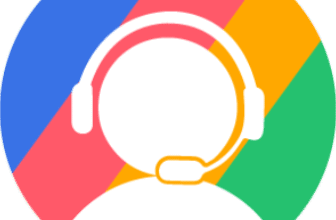Introduction
Choosing the right phone system is crucial for sales and support teams, especially when customer expectations are high. Aircall, more commonly known as Aircall, has become popular for companies seeking a cloud‑based business phone system that works seamlessly with CRM and help‑desk tools. Instead of relying on traditional landlines or complex PBX equipment, Aircall runs entirely on Voice over Internet Protocol (VoIP), meaning your calls, SMS, MMS, and even WhatsApp messages travel over the internet rather than a dedicated phone network.
In this comprehensive review, you’ll learn how Aircall works, explore its most important features and pricing plans, and discover the pros and cons highlighted by real users. You’ll also see how it compares to competitors and get practical guidance on whether this solution fits your sales or customer service workflow.
Key Features of Aircall
How Aircall Works
Aircall is a cloud‑based business phone system built to handle both inbound and outbound communication. Instead of installing hardware, you simply sign up for an account and download desktop or mobile apps. Once logged in, you can select or port phone numbers, local, national, toll‑free, or mobile, allowing you to establish a local presence in over 100 countries. This makes Aircall a flexible choice for distributed teams, remote agents, and businesses that operate internationally.
VoIP foundation and omni‑channel communication
Because Aircall uses VoIP technology, calls are routed through data centers rather than the public switched telephone network. The service boasts 99.95 % uptime and dynamic carrier switching, which helps minimize dropped calls or latency. Additionally, Aircall consolidates multiple communication channels, voice, SMS, MMS, and WhatsApp into a single interface. Customers can contact you through their preferred channel, and your agents manage all conversations from one screen, reducing context switching.
Benefits of cloud telephony for modern teams
Switching to a cloud‑based phone system unlocks several advantages:
- Scalability: You can add or remove seats as your team grows without installing new hardware.
- Global reach: Access phone numbers in more than 100 countries and route calls internationally with ease.
- Remote work support: Agents can take calls from a laptop or smartphone, keeping them connected when away from the office.
- Reduced maintenance: There’s no need to manage servers; Aircall runs on Amazon Web Services and handles infrastructure upkeep.
- Integrated channels: Voice, messaging, and WhatsApp conversations appear in a single thread, improving visibility and response times.
These benefits make Aircall appealing for startups and growing companies that need a flexible, modern phone solution without the complexity of traditional systems.
Key Features of Aircall
Aircall stands out thanks to a thoughtful blend of features aimed at sales and support teams. The platform’s core capabilities span unified communications, AI‑powered automation, robust integrations, and productivity tools.
Workspace & unified communications
Aircall’s Workspace acts as a centralized hub that threads voice calls, voicemails, SMS, and WhatsApp messages into a single view. Agents can filter and search all conversations quickly, while managers can access call recordings and transcripts to understand customer interactions. The unified workspace reduces the need to juggle multiple tools and makes context readily available during calls.
Within the workspace, Aircall offers intelligent call routing. You can build call flows using a visual smartflow editor that directs callers based on business hours, language preferences, or skill sets. Features like queue callback allow callers to request a return call rather than wait on hold, improving customer satisfaction and reducing churn.
AI Voice Agent and call insights
One of Aircall’s standout features is its AI Voice Agent. When activated, this tool answers inbound calls and handles routine tasks, such as collecting information or answering frequently asked questions, without human intervention. The AI Voice Agent runs 24/7, ensuring customers reach you after hours and allowing human agents to focus on complex issues.
Aircall also delivers AI‑powered call insights. After each call, the system generates summaries with key topics, sentiment analysis, and talk‑to‑listen ratios. These insights help supervisors pinpoint coaching opportunities and measure agent performance. Additional AI capabilities include call scoring, which evaluates calls against customizable criteria to streamline quality assurance.
Together, these AI tools reduce manual review time and provide actionable data for continuous improvement.
Integrations and power dialer
The strength of Aircall’s platform lies in its integration ecosystem. The service offers more than 250 one‑click software integrations with popular CRM, help‑desk, and productivity tools such as Salesforce, Zendesk, HubSpot, Shopify, Zoho, and Slack. Many integrations are available on all plans, although some advanced connectors, like Salesforce Service Cloud and developer API access, require higher‑tier subscriptions.
For outbound sales teams, Aircall includes a power dialer. This tool scans web pages for phone numbers and automatically adds them to a call queue. Agents can then dial leads in rapid succession, significantly increasing call volume and reducing manual data entry. A voicemail drop feature allows pre‑recorded messages to be left instantly, saving time and creating consistent outreach. According to Aircall, the power dialer can save sales representatives two minutes per call, translating into substantial productivity gains over the course of a day.
Insight cards, after‑call work, and click‑to‑dial
To ensure agents have context before answering calls, Aircall provides insight cards. These cards display relevant CRM data – deal size, account owner, last order, and more – when the phone rings. With a comprehensive snapshot, agents can deliver personalized service without scrambling for information.
Another productivity enhancer is after‑call work. Once a call ends, Aircall assigns dedicated time for tagging, note‑taking, and follow-ups. This structured pause prevents agents from rushing through crucial documentation and maintains data accuracy.
Finally, click‑to‑dial eliminates manual dialing errors by enabling agents to initiate calls directly from any application that contains a phone number. This feature streamlines outbound calling, especially when used in tandem with CRM systems, and helps maintain a steady conversation cadence.
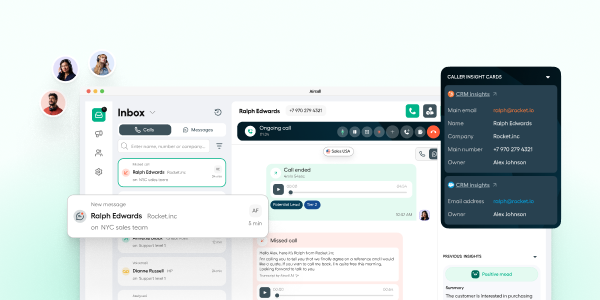
Pros and Cons
Advantages and Disadvantages
Pros
✅ Reliability and uptime
✅ Extensive integrations
✅ Unified communications
✅ AI automation
Cons
❌ High cost
❌ Minimum seats
❌ Limited video conferencing
❌ Customer support hours
Understanding the strengths and weaknesses of any software helps you determine its fit. Here’s how Aircall stacks up.
✅ Strengths
- Reliability and uptime: Seven global data centers deliver 99.95 % uptime, ensuring calls remain clear and uninterrupted.
- Extensive integrations: Over 250 one‑click integrations connect your phone system to CRMs, help desks, and other business apps.
- Unified communications: Voice, SMS, MMS, and WhatsApp are combined into a single workspace, reducing friction and context switching.
- AI automation: The AI Voice Agent handles routine calls 24/7, while call insights and scoring surface coaching opportunities and key metrics.
- Powerful sales tools: Power dialer and voicemail drop features increase call volume and productivity.
- International numbers: Ability to acquire numbers in 100+ countries supports global teams.
- Ease of setup: The smartflow editor, intuitive interface, and step‑by‑step onboarding make implementation straightforward.
❌ Weaknesses
- High cost: At $30–$50 per user per month, Aircall is more expensive than many alternatives.
- Minimum seats: The Essentials and Professional plans require at least three users, while the Custom plan mandates 25 seats.
- Limited video conferencing: Aircall’s video calls cap out at five participants, whereas competing platforms support hundreds.
- Customer support hours: Standard support is available only during weekday business hours; 24/7 live support is absent unless you purchase larger plans.
- Add‑ons required: Advanced analytics and AI tools cost extra, increasing the total price.
- Scalability concerns: Some reviewers note that the platform can struggle with very large call volumes or highly specialized needs.

Pricing
How Much Does Aircall Cost?
Aircall’s pricing is transparent and straightforward, though it is higher than many competitors. The company offers three main plans, all requiring annual billing for the best rates and a minimum of three seats on entry‑level packages.
Essentials Plan
- Cost: $30 per user per month when billed annually. Paying monthly raises the price to $40 per user.
- Key features: Unlimited calling in the U.S. and Canada; one local or toll‑free number; domestic SMS/MMS; WhatsApp messaging; desktop and mobile apps; call routing; interactive voice response (IVR); ring groups; shared inbox; call recording; user status; standard analytics; warm transfers and 250+ integrations.
- Who it’s for: Startups and small teams that need robust call routing, recording, and basic analytics.
Professional Plan
- Cost: $50 per user per month with annual billing.
- Key features: Everything in Essentials plus Salesforce integration, call tagging, custom routing, advanced analytics, unlimited teams, queue callback, call monitoring, power dialer, voicemail drop, after‑call work, click‑to‑dial, and a dedicated account manager.
- Who it’s for: Mid‑sized businesses and growing teams that require deeper analytics, automated dialing, and personalized onboarding.
Custom Plan
- Cost: Available on request.
- Key features: Includes all Professional features plus unlimited international calling, custom analytics, custom onboarding, API developer support, single sign‑on, and a service‑level agreement.
- Who it’s for: Enterprises with complex requirements, international teams or specific security and compliance needs.
Add‑Ons
Aircall offers two primary add‑on packages:
- AI Conversation Intelligence: For $9 per license, this add‑on provides AI‑generated call summaries, topic recognition, transcription search, and CRM logging.
- Advanced Analytics: For $15 per license, this add‑on expands the dashboard with heatmaps, unlimited history, and deeper filters to track specific key performance indicators.
By selecting the right combination of plans and add‑ons, you can tailor Aircall to your exact needs. However, the minimum seat requirements and higher price point may deter very small businesses or startups with limited budgets.
Summary
| Pricing & Features | Aircall Essentials | Aircall Professional | Aircall Custom |
| Price (annual, per user) | $30 | $50 | Quote required |
| Billing term | Annual by default, monthly available at higher rate | Annual by default, monthly available at higher rate | Custom contract |
| Seat minimum | 3 seats | 3 seats | 25 seats minimum |
| Calling scope | Unlimited calling in U.S. & Canada | Unlimited calling in U.S. & Canada | Unlimited calling worldwide |
| Numbers included | 1 local or toll-free number | 1 local or toll-free number | Custom allocation |
| Messaging | Domestic SMS/MMS, WhatsApp | Domestic SMS/MMS, WhatsApp | SMS/MMS, WhatsApp, global options as scoped |
| Core telephony | IVR, call routing, ring groups, shared inbox, warm transfer | Everything in Essentials | Everything in Professional |
| Recording & transcripts | Call recording, voicemail transcription | Call recording, voicemail transcription | Call recording, voicemail transcription |
| Analytics | Standard analytics | Advanced analytics | Custom analytics & reporting |
| Sales tools | Click-to-dial, basic tagging | Power dialer, voicemail drop, queue callback, call monitoring | Enterprise sales workflows as scoped |
| Integrations | 250+ one-click integrations | All Essentials, plus Salesforce integrations | All Pro, API developer support |
| Security & access | GDPR support | GDPR support | Single sign-on, SLA, enhanced controls |
| Onboarding & support | Email, phone, chat M-F 24h, group onboarding | Includes dedicated account manager with 15+ licenses | Dedicated onboarding, success manager, SLAs |
| Add-ons | AI add-on $9/user, Analytics add-on $15/user | AI add-on $9/user, Analytics add-on $15/user | AI and Analytics add-ons available as scoped |
User Experience
Ease of Use & Setup
Aircall is designed for simplicity, making it a favorite among teams that need to get a phone system running fast without complex installation or IT support. From the moment you sign up, you can start setting up users, numbers, and call workflows within minutes. The entire onboarding process happens online, meaning no hardware, cables, or local installations are required.
Intuitive Interface and Guided Setup
The Aircall dashboard has a clean and intuitive layout, so you can easily manage calls, view analytics, or adjust team settings without digging through confusing menus. A guided setup wizard walks you through key steps such as adding team members, assigning numbers, and integrating CRMs like HubSpot, Salesforce, or Pipedrive.
For new users, Aircall provides in-app tutorials, tooltips, and onboarding emails that explain how to configure essential features, IVR menus, call routing, voicemail greetings, and analytics dashboards. This guided experience shortens the learning curve and helps your team become productive quickly.
Browser and App Experience
You can access Aircall directly through your web browser or via its desktop and mobile apps. The app interface mirrors the browser version, ensuring consistency across devices. This flexibility is especially useful for remote or hybrid teams who switch between devices throughout the day.
Implementation Support
If you choose the Professional or Custom plan, Aircall’s onboarding specialists can assist with data migration, workflow mapping, and CRM integrations. The company also offers live chat and phone support to help you fine-tune your setup.
Overall, Aircall scores high for ease of use and implementation. Whether you’re a small business setting up a simple phone line or a growing support team integrating multiple CRMs, the process is straightforward and well-documented.

Integrations & Compatibility
How Aircall Integrates with Other Tools
One of Aircall’s biggest strengths is how easily it connects with the tools you already use. The platform offers over 100 one-click integrations that help you centralize customer interactions and eliminate manual data entry.
You can link Aircall with leading CRMs, helpdesk platforms, and productivity tools in just a few clicks. Integrations are built for both sales and support workflows, so your teams can log calls, sync notes, and track performance automatically.
Popular integrations include:
- CRM systems such as HubSpot, Salesforce, Pipedrive, and Zoho CRM
- Helpdesk tools like Zendesk, Intercom, Freshdesk, and Help Scout
- Collaboration platforms including Slack, Microsoft Teams, and Notion
- Automation tools such as Zapier and Make for custom workflows
Each integration is available through the Aircall App Marketplace, where you can browse categories and enable connections instantly. Setup takes only a few minutes, and most integrations don’t require developer assistance.
Aircall also offers an open API, allowing advanced teams to build custom connections or automate call data across internal systems. This flexibility makes it suitable for both small businesses and enterprise-level organizations looking for deeper system alignment.
Compatibility extends across devices, with Aircall running smoothly on desktop, mobile, and browser versions. Whether your team works in-office or remotely, all integrations and features stay consistent across platforms.
Customer Support
How is Aircall Service Quality
Aircall provides reliable customer support that fits the needs of both small teams and enterprise users. Whether you’re troubleshooting a connection issue or setting up a new workflow, help is easy to access through several channels.
Support channels available
- Live chat directly from the dashboard for quick technical questions
- Email support for billing or configuration requests
- Phone support available during business hours on Essentials plans
- Dedicated success manager for Professional and Custom tiers
Response times are generally fast, and most users report clear, solution-oriented answers. The live chat feature is often the quickest way to get assistance, especially for configuration or integration questions.
Knowledge base and resources
Aircall maintains an extensive online help center filled with step-by-step guides, setup videos, and best-practice articles. The documentation is easy to follow and frequently updated as new features are released.
The company also offers onboarding webinars and a customer community where you can find workflow templates or learn from other teams using similar setups.
Service quality
In day-to-day use, Aircall delivers dependable service quality. The cloud infrastructure ensures stable call performance and minimal downtime. Support specialists monitor the network and update the status page in real time, giving transparency about uptime and maintenance.
Overall, Aircall’s support system feels proactive and customer-focused. You’re never left waiting long for help, and the available resources make it simple to solve most issues on your own before needing to contact an agent.
Best Use Cases
Ideal Use Cases & Industries
Alternatives & Competitors
How is Aircall Compared to the Alternatives
While Aircall stands out for its user-friendly design and strong integrations, it’s not the only cloud-based phone solution available. Depending on your budget, team size, or feature priorities, other platforms may fit your business needs better.
Here are some of the most notable Aircall alternatives you can consider:
| Feature Type | Aircall | RingCentral | Nextiva | 8×8 |
| Ease of Use | Simple setup, intuitive dashboard | Feature-rich but more complex interface | User-friendly with guided setup | Easy for small teams, scalable for enterprises |
| Integrations | 100+ one-click integrations | Extensive CRM & helpdesk integrations | Strong CRM & marketing tools integration | Good CRM integrations, fewer marketing add-ons |
| Call Quality | Consistently high with 99.99% uptime | Excellent global reliability | High-quality HD voice calls | Strong international performance |
| Pricing (per user) | From $30/month billed annually | From $35/month billed annually | From $25/month billed annually | From $28/month billed annually |
| Best For | Teams seeking fast setup & CRM connectivity | Large enterprises needing advanced UCaaS tools | SMBs focusing on unified communications | Remote teams requiring multi-country support |
Quick overview of competitors
- RingCentral: A robust enterprise communication suite with extensive features, ideal for larger organizations that need full UCaaS capabilities (video, chat, phone, and analytics).
- Nextiva: Known for combining phone, messaging, and CRM in one system. Great for small and mid-sized businesses that want all-in-one communication tools.
- 8×8: Offers excellent international calling options and contact center features, often chosen by global teams and customer support centers.
When to choose Aircall
Aircall remains the better fit if you value simplicity, quick onboarding, and seamless CRM integration over advanced enterprise customization. It’s built for teams that want to focus on customer communication rather than system administration.
Conclusion
Final Thoughts
Aircall delivers a modern, flexible communication platform that helps teams stay connected with customers anywhere. It combines a simple interface with powerful integrations, strong call quality, and reliable uptime, making it one of the best options for businesses moving away from traditional phone systems.
If your team values ease of use, quick setup, and CRM connectivity, Aircall is a strong choice. It’s built to scale with your organization, supporting everything from small sales teams to enterprise-level contact centers.
While competitors like RingCentral or Nextiva offer broader unified-communication suites, Aircall’s focus on usability and speed of deployment keeps it appealing for growing teams. Its cloud-based design, transparent pricing, and responsive support make it especially suited to sales and support departments that need dependable voice infrastructure without heavy IT involvement.
In short, Aircall provides an excellent balance of simplicity and performance. It’s a tool that lets you focus less on managing systems and more on delivering better customer experiences.
Have more questions?
Frequently Asked Questions
1. What is Aircall used for?
Aircall is a cloud-based phone system that helps businesses manage inbound and outbound calls, voicemails, and messages through a single platform. It’s mainly used by sales and support teams to improve communication efficiency.
2. Is Aircall easy to set up?
Yes. Aircall is designed for quick onboarding, you can set up users, assign phone numbers, and start making calls in minutes without any hardware installation.
3. How much does Aircall cost?
Aircall pricing starts at $30 per user per month for the Essentials plan when billed annually. Higher tiers, like Professional and Custom, add advanced analytics, integrations, and dedicated support.
4. Does Aircall integrate with CRMs?
Absolutely. Aircall connects with more than 100 tools, including HubSpot, Salesforce, Pipedrive, and Zoho CRM, letting teams log calls, sync contacts, and track interactions automatically.
5. Can Aircall be used on mobile devices?
Yes. Aircall offers fully featured desktop and mobile apps, so your team can make and receive calls from anywhere with internet access.
6. Is Aircall secure?
Aircall complies with GDPR and SOC 2 Type II standards. All communications are encrypted, and data is stored in secure, redundant data centers.
7. Who is Aircall best suited for?
Aircall works best for small to mid-sized sales and support teams that need an easy-to-use, scalable phone system with built-in CRM and helpdesk integrations.
8. Does Aircall support international calls?
Yes. Aircall offers international numbers and global calling options depending on your plan. The Custom plan includes advanced routing for multinational teams.
9. What kind of customer support does Aircall provide?
Aircall offers live chat, email, and phone support. Professional and Custom users also get a dedicated account manager and onboarding assistance.
10. What are the main alternatives to Aircall?
Popular Aircall alternatives include RingCentral, Nextiva, and 8×8, which provide similar VoIP and UCaaS capabilities with varying levels of complexity and pricing.