🚀 Introduction
Choosing the right revenue intelligence platform can make or break your sales strategy. If you're managing a CRM, juggling deals, and trying to stay one step ahead of churn, you know how critical it is to have actionable insights – fast. That's where Alta HQ steps in.
Alta HQ is not just another sales tool. It's an AI-powered revenue co-pilot designed to give you deeper visibility into your pipeline, smarter forecasting, and more effective team collaboration – all within a user-friendly platform.
👀 In this review, you'll discover:
-
What Alta HQ actually does (and who it's for)
-
A breakdown of key features and real business value
-
Transparent look at pros, cons, and user feedback
-
Top alternatives and whether Alta HQ is the right fit for you
By the end, you'll have all the insight you need to confidently decide whether Alta HQ deserves a spot in your sales tech stack.
🧶 What is Alta HQ?
Alta HQ is an AI-driven revenue intelligence platform that helps sales teams uncover pipeline blind spots, reduce churn risk, and forecast revenue with precision. It's built for fast-paced sales teams that crave clarity and control without the manual hassle.
Here's what makes Alta HQ stand out:
-
🧠 AI-powered co-pilot: Get automatic suggestions, alerts, and pipeline insights tailored to your deal flow.
-
📊 Real-time forecasting: Track where your deals stand and what's likely to close – no spreadsheets required.
-
🤝 CRM-friendly: It works seamlessly with platforms like Salesforce, HubSpot, and Pipedrive.
-
🛡️ Churn defense system: Predict which customers might leave and take action before they do.
🎯 Who is Alta HQ For?
Alta HQ is ideal if you are:
-
A sales leader needing better forecasting and rep visibility
-
A RevOps professional managing multiple revenue streams
-
A startup or SMB scaling fast and looking to build smart sales infrastructure
-
A customer success team focused on proactive engagement and retention
Whether you're managing a 3-person sales team or running a global operation, Alta HQ offers the intelligence, automation, and clarity you need to stay competitive in 2025.
Key Features of Alta
Main Features Breakdown
Alta HQ combines powerful AI with intuitive workflows to help you work smarter, not harder. Here's how each feature supports your CRM and revenue operations success in 2025.
âœ‰ï¸ 1. AI-Powered SDRs (Sales Development Representatives)
Alta HQ acts like a 24/7 sales assistant that never sleeps. It automates repetitive outreach tasks, so your reps can focus on building real relationships.
🔍 What You Can Do:
-
Automated outreach via email, LinkedIn, and SMS
-
Personalized messaging based on deal stage and contact behavior
-
Lead scoring that highlights hot prospects ready to convert
-
Smart replies generated by AI for faster response times
💡 CRM Insight: With native CRM integrations, your contact and deal data stay synced, ensuring outreach is always context-aware and up-to-date.
📞 2. Multi-Channel Revenue Engagement
In 2025, sticking to one channel won't cut it. Alta HQ empowers your team to run coordinated, cross-channel campaigns.
🔄 Channels Supported:
-
✅ Email (with smart sequence automation)
-
✅ LinkedIn messaging
-
✅ SMS reminders and updates
-
✅ Call scheduling and call notes
📣 Pro Tip: Use multi-channel touchpoints to increase response rates by over 35%, especially in long sales cycles.
🧠 3. Revenue Intelligence & Forecasting
Stop relying on gut feelings or outdated spreadsheets. Alta HQ delivers real-time forecasts and pipeline insights so you can plan ahead with confidence.
🔎 Key Forecasting Features:
-
📈 Deal health scoring using AI predictions
-
â³ Real-time updates on deal progress
-
📅 Quarterly revenue projections
-
📉 Identify pipeline gaps before they affect targets
🔗 Integrates directly with your CRM, providing a centralized view of every opportunity.
🧹 4. Churn Prediction & Customer Retention
Customer retention starts before the renewal date. Alta HQ helps you identify churn risks early and take action to protect your revenue.
🛑 What You'll Get:
-
🚨 Alerts for slipping engagement or stalled renewals
-
📊 Customer behavior tracking to identify red flags
-
🧠Guided next steps based on AI analysis
-
💬 Success playbooks to re-engage at-risk accounts
💼 This is especially powerful for customer success teams using CRMs like HubSpot or monday CRM to manage post-sale lifecycles.
👥 5. Team Collaboration & Role-Based Access
Alta HQ supports team-wide visibility without sacrificing control.
🧩 Features Include:
-
Shared dashboards to align sales and RevOps
-
Role-based permissions for data control
-
Real-time performance tracking for every rep
-
Team-wide notes, tasks, and deal comments
📌 Everyone sees what they need – no more siloed data or unclear handoffs.
📊 6. Analytics & Custom Reports
Measure what matters. Alta HQ delivers rich analytics dashboards that track the metrics that drive performance.
📠Reporting Tools:
-
Open, reply, and close rates
-
Funnel conversion analytics
-
Team performance scorecards
-
Downloadable reports in CSV or PDF
📈 Use these insights to optimize your outreach, refine messaging, and double down on winning tactics.
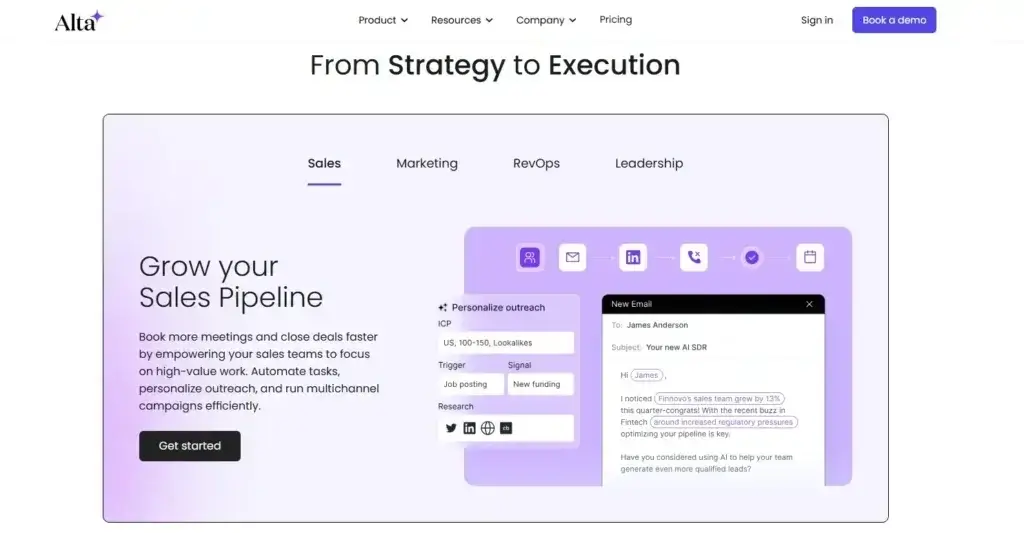
Benefits and Pros & Cons
What Makes It So Effective?
If you're serious about streamlining sales and driving revenue growth, Alta HQ delivers in several critical areas. Here's how it benefits your team and tech stack:
✅ 1. Smarter, Faster Outreach
With Alta's AI-powered SDR capabilities, you can automate personalized outreach without sounding robotic. This saves hours of manual work and boosts your response rates.
✅ 2. Unified Revenue Insights
No more scattered spreadsheets or siloed dashboards. Alta HQ connects your CRM data with real-time forecasting, giving you a crystal-clear view of your pipeline.
✅ 3. Early Churn Detection
Alta doesn't just focus on closing deals – it also helps you retain them. AI monitors customer behavior and sends proactive alerts before it's too late.
✅ 4. Full Team Visibility
From sales reps to RevOps, everyone works from the same playbook. Shared dashboards and collaboration tools make teamwork seamless.
✅ 5. Easy CRM Integration
Alta HQ fits right into your existing ecosystem. Whether you're using monday CRM, HubSpot, or Salesforce, you can integrate quickly and start seeing value fast.
âš–ï¸ Pros and Cons of Alta HQ
Before choosing any software for your CRM or revenue operations stack, it's important to weigh the strengths and potential limitations. Here's a clear, honest breakdown of what users like about Alta HQ—and where it may fall short.
🌟 Pros of Alta HQ
1. AI-Powered Sales Automation
Alta HQ acts like your own AI-powered SDR, taking care of outreach, lead scoring, and smart follow-ups. This frees your sales team to focus on closing deals instead of chasing leads.
2. Accurate Revenue Forecasting
With real-time pipeline updates and predictive deal scoring, Alta HQ offers excellent forecasting tools. You'll know what's closing this quarter and where to focus your efforts.
3. CRM Integration is Seamless
Alta integrates effortlessly with popular CRMs like monday CRM, HubSpot, and Salesforce. Your existing workflows stay intact, and your data remains centralized and accurate.
4. Proactive Churn Prevention
Alta doesn't stop at new sales—it helps protect your existing revenue too. Its AI churn predictor alerts your team to at-risk customers before it's too late.
5. Collaboration Made Easy
The platform features shared dashboards, team activity tracking, and real-time reporting. Everyone from reps to RevOps stays on the same page without switching tools.
6. Intuitive User Interface
Even with its powerful features, Alta HQ keeps things user-friendly. Navigation is smooth, reports are visual, and automation setups are simple to manage.
⚠️ Cons of Alta HQ
1. Limited Workflow Customization
While great out of the box, users needing ultra-specific workflows might find Alta's customization options slightly limited.
2. No Native Social Media Integration
Alta excels in email and LinkedIn automation but doesn't offer built-in support for social platforms like Twitter or Facebook yet.
3. Onboarding Can Be Overwhelming
Some users, especially smaller teams new to AI tools, mention a steep learning curve during the initial setup. However, Alta provides support and onboarding materials to help.
4. Advanced Reporting Takes Time to Master
Alta's advanced analytics are powerful—but they do require some learning to fully unlock. That said, once mastered, they provide serious insight.
5. Pricing Transparency Could Improve
Alta's pricing isn't clearly listed online, which means you'll need to contact their team for a custom quote. This might slow down the decision-making process.
🧠 Final Thought: While no tool is perfect, Alta HQ's advantages in automation, forecasting, and team visibility make it a strong choice for any sales or RevOps leader serious about scaling in 2025.
User Experience
What People Are Saying About Alta HQ
Whether you're a seasoned sales leader or running CRM operations for a growing startup, knowing how Alta HQ performs in day-to-day workflows helps you make an informed decision. Here's what real users have shared:
â “Alta HQ is like adding a supercharged SDR to our team.”
"Since implementing Alta HQ, our outreach process has become 5x more efficient. The AI suggestions are eerily accurate, and we've increased our conversion rate by 27% within three months."
— VP of Sales, SaaS Startup
What they loved:
-
Personalized follow-ups at scale
-
Smart lead scoring and auto-prioritization
-
Easy integration with monday CRM
â “It gave our pipeline visibility a major upgrade.”
"We used to spend hours each week updating spreadsheets just to forecast revenue. Alta HQ took care of that instantly, and our forecast accuracy has dramatically improved."
— Revenue Operations Manager, Mid-sized Tech Firm
Highlights:
-
Real-time forecasting
-
Rep accountability via team dashboards
-
Cross-team visibility across CRM and deals
â “Customer success finally feels proactive.”
"Alta's churn detection helped us recover three accounts we were about to lose. The alerts let us act early and have better retention convos before renewal time."
— Customer Success Lead, B2B Platform
What stood out:
-
AI-driven retention signals
-
Usage-based customer health scores
-
Integration with customer lifecycle data
â G2 & Capterra Summary
On platforms like G2 and Capterra, Alta HQ averages 4.6 out of 5 stars, with common praise around:
👠Pros Frequently Mentioned:
-
Intuitive UI with great onboarding support
-
AI insights that feel genuinely helpful
-
Smooth CRM syncing (especially with monday CRM & HubSpot)
-
Helpful reporting and clear visualizations
👎 Common Critiques:
-
No native Facebook or X (Twitter) integration yet
-
Data-heavy reports can take time to interpret
-
More suitable for medium-to-large sales teams than solopreneurs
💬 Overall takeaway: Users love Alta HQ for how it amplifies their CRM strategy, especially when managing a growing pipeline, forecasting deals, and keeping retention high. While there's a slight learning curve, the platform's automation and intelligence offer real ROI once you're up and running.
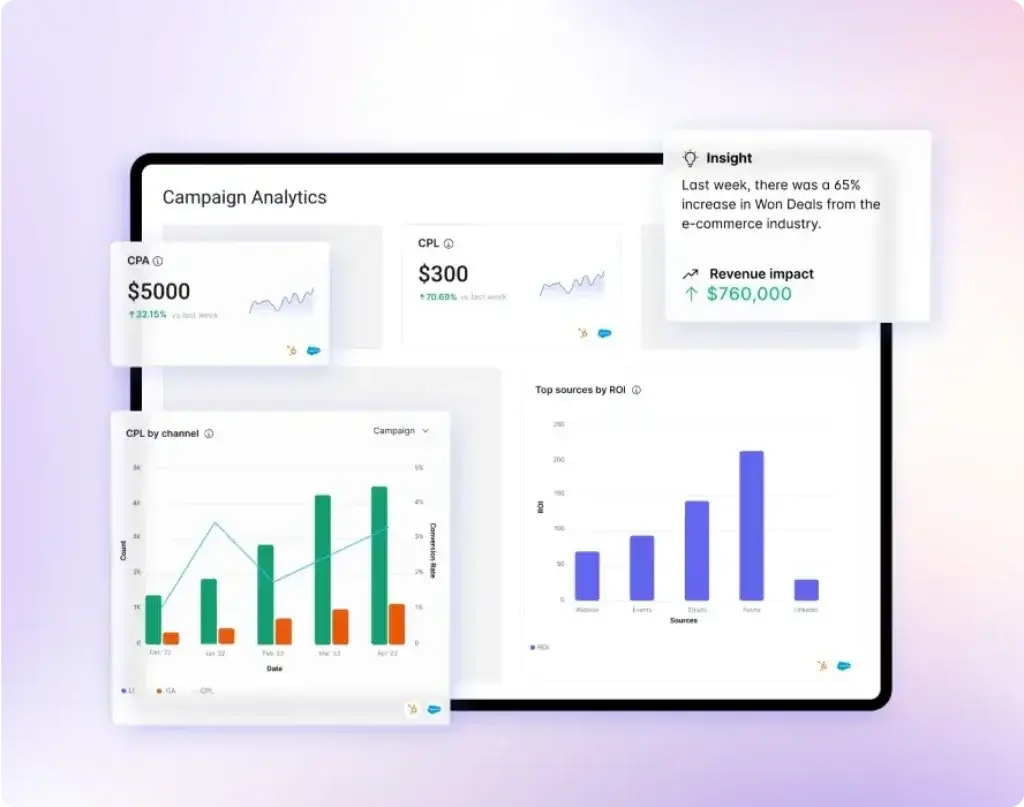
Pricing and Plans
How much does Alta HQ cost?
Alta HQ offers flexible, customized pricing plans based on your company size, team needs, and usage level. While exact pricing isn't publicly listed on their site, we've gathered insights based on user reports, comparison platforms, and sales team interactions to give you a realistic overview.
Here's what you can generally expect:
| Plan | Estimated Monthly Price | Best For | Included Features |
| Starter | $79 – $99 | Small sales teams or early-stage startups | Basic AI outreach, CRM integration, pipeline visibility |
| Growth | $199 – $299 | Scaling teams needing more automation | Full SDR automation, forecasting tools, churn alerts |
| Pro | $399+ | Mid to large RevOps & CS teams | Advanced analytics, team dashboards, priority support |
| Enterprise | Custom Quote | Enterprise-level sales orgs | Dedicated success manager, custom workflows, API access |
📌 Key Things to Know
-
Free Trial: Available upon request, typically 7–14 days. You'll need to contact their team for setup.
-
No Long-Term Contracts: Month-to-month plans are available, though annual plans may come with discounts.
-
Custom Add-Ons: Some features like advanced reporting, custom dashboards, or multi-team setups may require add-ons.
🎯 Which Plan is Right for You?
-
🔹 Starter Plan is perfect if you're just testing the waters or running a small sales team with basic CRM needs.
-
🔸 Growth Plan hits the sweet spot for scaling sales orgs that need automation, AI insights, and churn prevention.
-
💼 Pro Plan is great if you're running full RevOps with integrated CS functions and performance metrics.
-
🏢 Enterprise Plan gives you everything, including white-glove onboarding, API access, and deeper customizations.
🔍 Note: Alta HQ pricing is based on user seats, outreach volume, and CRM integration needs. Your final price might vary depending on your sales cycle complexity and team size.
Is Alta For You?
Who Should Use Alta HQ?
Choosing a revenue intelligence tool isn't about picking the one with the most features – it's about choosing the one that fits your goals, team size, and workflow. So… is Alta HQ the right fit for you in 2025?
Here's a clear breakdown to help you decide:
✅ Alta HQ Is a Great Fit If You:
-
🔥 Run a results-driven sales team
Your team needs real-time pipeline data, smart lead scoring, and multi-channel outreach to scale faster. -
📈 Rely on data to forecast and grow
Alta's AI-based revenue forecasting gives you clarity on where you stand — and what's likely to close this quarter. -
🧶 Want automation without complexity
Alta handles email follow-ups, churn alerts, and data syncing so you don't have to manually manage dozens of tools. -
🤝 Use a CRM like monday CRM, HubSpot, or Salesforce
Alta plugs right in and enhances your CRM, giving you visibility and control without switching platforms. -
👥 Collaborate across Sales, RevOps, and Customer Success
Alta keeps all your teams aligned with shared dashboards, role-based access, and integrated workflows.
⚠️ Alta HQ Might Not Be Ideal If:
-
🧑â€💼 You're a solo founder or early-stage startup with no sales team
Alta is built for teams, and some of its strengths shine when multiple people are involved in revenue workflows. -
🧱 You need heavy workflow customization from day one
While Alta is powerful, its customization options may feel limited if you're managing highly complex, industry-specific sales processes. -
🢠You're not ready to embrace AI-based tools
If your team isn't open to using automation or data-driven suggestions, some of Alta's best features might go unused.
💬 Final Verdict
If you're looking for a powerful, AI-enhanced revenue intelligence platform that improves forecasting, retention, and outreach, Alta HQ is an excellent choice.
It works especially well for:
-
B2B SaaS companies
-
Growth-stage sales orgs
-
RevOps leaders wanting centralized data
-
Customer success teams focused on retention
And with its strong CRM integrations (especially with tools like monday CRM), Alta HQ becomes more than a tool — it becomes your revenue co-pilot.
Getting Started with alta HQ
Step-by-Step Setup Guide
Alta HQ is designed to be powerful and user-friendly. Here's how to go from sign-up to success in just a few steps:
🔠Step 1: Request a Demo or Trial
Alta HQ doesn't offer a direct self-serve sign-up on their website. Instead, you start by:
-
Visiting Alta HQ's official website
-
Clicking “Book a Demo”
-
Filling out a quick form with your name, company, team size, and current CRM
✅ Within 24 hours, their sales team will schedule a personalized walkthrough or issue a trial account.
🧠Step 2: Define Your Goals
Before jumping into the platform, align with your team on key objectives:
-
Are you focused on deal forecasting?
-
Do you want better churn prediction?
-
Are you replacing or enhancing an existing CRM workflow?
Having clarity here will make your onboarding tailored and efficient.
🔗 Step 3: Connect Your CRM
Alta HQ integrates with leading CRMs like:
-
monday CRM
-
HubSpot
-
Salesforce
During setup:
-
Choose your CRM
-
Authorize access via OAuth
-
Sync your pipelines, deal stages, and contacts
🔄 Alta will automatically map your deal stages and import relevant data.
🧠 Step 4: Configure Your AI Co-Pilot
Next, you'll fine-tune Alta's AI features to match your sales motion:
-
Choose automation rules for outreach
-
Set thresholds for churn alerts
-
Define KPIs for forecasting
📌 You'll also be able to select communication channels like email, LinkedIn, or SMS for outbound campaigns.
🧪 Step 5: Train Your Team
Alta HQ offers excellent onboarding resources, including:
-
Live training sessions with an onboarding specialist
-
Help Center articles and videos
-
Interactive product tours for each role (sales, RevOps, CS)
🧑â€ðŸ« Most teams are up and running within 1–2 weeks, depending on size and complexity.
📊 Step 6: Launch Your First Campaign or Forecast
Now you're ready to use Alta HQ in action. Popular first steps include:
-
Creating an AI-powered sales sequence
-
Reviewing your real-time forecast dashboard
-
Tracking deal health with smart scoring
-
Setting up churn alerts for active customers
💬 Pro tip: Use Alta's dashboards in your weekly sales meetings to identify bottlenecks and uncover new opportunities.
🤝 Step 7: Get Ongoing Support
Alta HQ doesn't just leave you after onboarding. They offer:
-
24/7 multilingual support
-
Dedicated customer success managers (for Pro & Enterprise plans)
-
Quarterly business reviews to optimize your setup
📞 Support is available via live chat, email, or direct video calls.
Conclusion
Final Verdict – Is Alta Worht It?
If you're serious about leveling up your sales, revenue operations, and customer retention in 2025, Alta HQ is absolutely worth a closer look.
This isn't just another CRM add-on — it's a powerful AI revenue co-pilot that helps you:
-
Automate and personalize outreach with ease
-
Get crystal-clear pipeline visibility
-
Predict churn before it hits your bottom line
-
Make data-backed decisions with confidence
Whether you're a fast-growing startup or a scaling B2B sales org, Alta HQ delivers the tools and intelligence you need to drive revenue and build lasting customer relationships. And if you already use monday CRM, HubSpot, or Salesforce, Alta plugs right in without disrupting your workflow.
⚠️ Sure, it has a learning curve and doesn't have everything under the sun (like social media automation), but the ROI is real once you're fully onboarded.
💡 Final Recommendation
If your sales team is struggling to forecast accurately, retain customers, or scale outreach without burning out, Alta HQ can be a game-changer.
Start with a free demo, connect your CRM, and let the AI show you what's possible.
🧠 Want to dive deeper into how AI is transforming CRMs? Here's a full breakdown in our AI-powered CRM guide.
Have more questions?
Frequently Asked Questions
1. What is Alta HQ?
Alta HQ is an AI-powered revenue intelligence platform that helps sales and RevOps teams automate outreach, forecast deals, reduce churn, and collaborate more effectively — all while integrating seamlessly with your CRM.
2. Who should use Alta HQ?
Alta HQ is ideal for:
-
B2B sales teams
-
Revenue operations professionals
-
Customer success managers
-
Businesses using CRMs like monday CRM, HubSpot, or Salesforce
If you manage a pipeline and want smarter automation, it's a great fit.
3. Does Alta HQ replace my CRM?
Nope! Alta HQ enhances your CRM, not replaces it. It connects with your existing platform to bring automation, forecasting, and insights on top of your CRM data.
4. How much does Alta HQ cost?
Pricing is not publicly listed but ranges approximately from $79/month for small teams to custom enterprise quotes. You'll need to request a demo to get exact pricing for your needs.
See the full pricing breakdown ↑
5. Is there a free trial?
Yes! Alta HQ offers free trials or demo access, depending on your use case. Just contact their sales team to get started.
6. What CRMs does Alta HQ integrate with?
Alta HQ integrates with:
-
monday CRM ✅
-
HubSpot ✅
-
Salesforce ✅
-
Plus custom integrations for enterprise users
7. Can Alta HQ help reduce churn?
Absolutely. Alta HQ's AI alerts your team when customer behavior shows signs of disengagement — so you can take proactive action before it's too late.
8. How long does onboarding take?
Most teams are fully onboarded within 1 to 2 weeks, depending on team size and CRM complexity. Alta offers onboarding support, training, and help docs to get you up and running fast.
9. What makes Alta HQ different from other tools like SalesBlink or Clari?
Alta HQ focuses on AI-driven decision-making across the entire revenue cycle — not just outreach or reporting. It combines:
-
Smart SDR automation
-
Revenue forecasting
-
Churn prediction
-
Team collaboration
All in one clean, user-friendly platform.
10. Is Alta HQ secure and GDPR compliant?
Yes. Alta HQ is built with data privacy in mind and offers GDPR compliance, role-based access control, and secure API integrations to protect your data.

