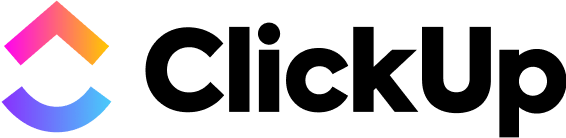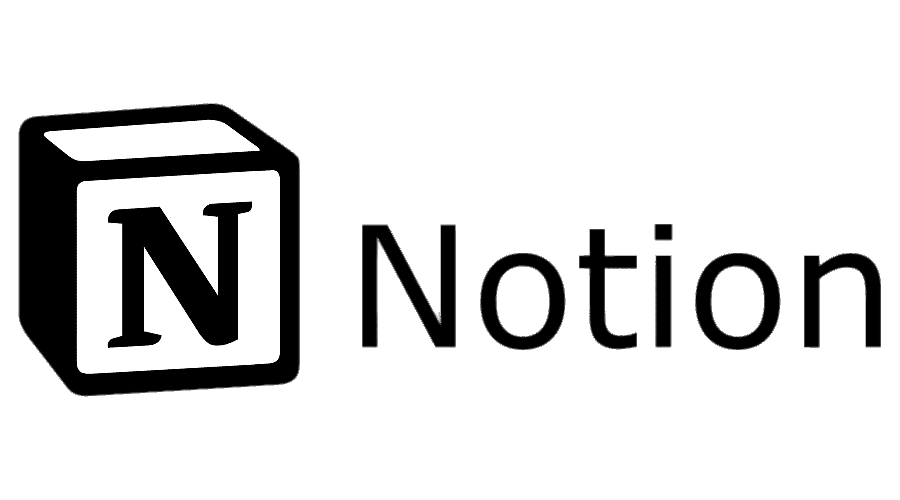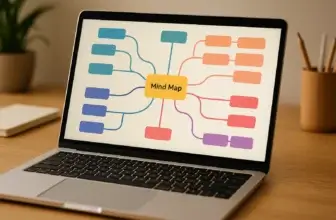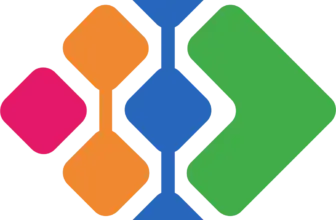Introduction
If you’ve ever felt overwhelmed juggling multiple tasks, managing deadlines, and keeping your team aligned, you’re not alone. In project marketing and team operations, clarity and structure are everything. That’s where Kanban tools come in.
A Kanban tool isn’t just another productivity app. It’s your digital command center, a visual system that helps you and your team stay on top of every task, every timeline, and every tweak in project scope. Whether you’re overseeing a content calendar, managing cross-functional campaigns, or running a product launch, a well-designed Kanban board brings structure to the chaos.
📈 Why 2025 is a big year for Kanban
The demand for Kanban tools has surged as more teams embrace remote work, agile methods, and cross-functional collaboration. In 2025, project marketing is more fluid than ever. Campaigns evolve in real-time, stakeholders expect transparency, and speed is critical. The best Kanban platforms are stepping up, offering automation, integrations, advanced reporting, and beautiful interfaces that are actually enjoyable to use.
🧩 But not all Kanban tools are created equal
Some are great for visual brainstorming (like Miro), others excel at managing execution (like ClickUp or monday.com), while a few offer an all-in-one workspace (hello, Notion!). Choosing the right one can mean the difference between project flow and project frustration.
That’s why this guide exists: to give you a side-by-side comparison of the top 5 Kanban tools in 2025:
By the end of this guide, you’ll know exactly which tool suits your workflow, your team size, and your project goals. Ready to find the perfect Kanban companion for your marketing engine? Let’s dive in!
🧠 What is a Kanban Tool?
So you’re hearing “Kanban” everywhere, but what exactly does it mean, and how can it help you manage projects more efficiently?
🎯 The Basics: What “Kanban” Really Means
Kanban is a visual workflow management method born out of lean manufacturing and now widely embraced in marketing, software development, design, HR, you name it. At its core, it’s about moving tasks through stages, from To Do → In Progress → Done, using a board-and-card system.
A Kanban tool brings this concept online. Imagine a digital whiteboard filled with task cards that you and your team can move across columns as work progresses. It gives everyone a real-time view of what’s happening, no more digging through endless Slack threads or email chains to figure out the project status.
🧩 Key Features That Define a Great Kanban Tool
When evaluating the best Kanban platforms, look for these core capabilities to boost your team’s productivity:
- Visual Boards
Customizable Kanban boards let you organize tasks by stages, assignees, priorities, or anything else that fits your workflow. - Workflow Automation
Save time by automating repetitive actions like task assignments, status updates, or due date changes. - Team Collaboration
Built-in comments, mentions, file sharing, and real-time updates keep everyone aligned, especially helpful for remote or hybrid teams. - Reporting & Analytics
Understand bottlenecks, track project velocity, and make data-driven decisions with built-in dashboards. - Integrations
Whether you use Slack, Google Workspace, HubSpot, or Figma, the right Kanban tool should plug into your existing ecosystem seamlessly.
💡 Why Marketers Love Kanban
In project marketing, timelines shift, deliverables evolve, and campaigns touch multiple departments. A Kanban board brings sanity to that complexity. It gives you:
- Campaign visibility at every stage
- Clear ownership of tasks
- Faster execution through reduced context-switching
- Agility to pivot when strategies or priorities change
Whether you’re managing a Black Friday launch, an influencer outreach campaign, or a new product positioning project, Kanban keeps it moving smoothly.
Top 5 Kanban Tools of 2025 (Compared)
If you’re searching for the ultimate Kanban tool to skyrocket your team’s productivity, you’re in the right place. Below, we break down the top 5 tools that are shaping how teams work in 2025.
Each one brings its own magic, but spoiler alert: monday.com leads the pack with its unbeatable flexibility, visual power, and marketing-friendly features 🏆✨
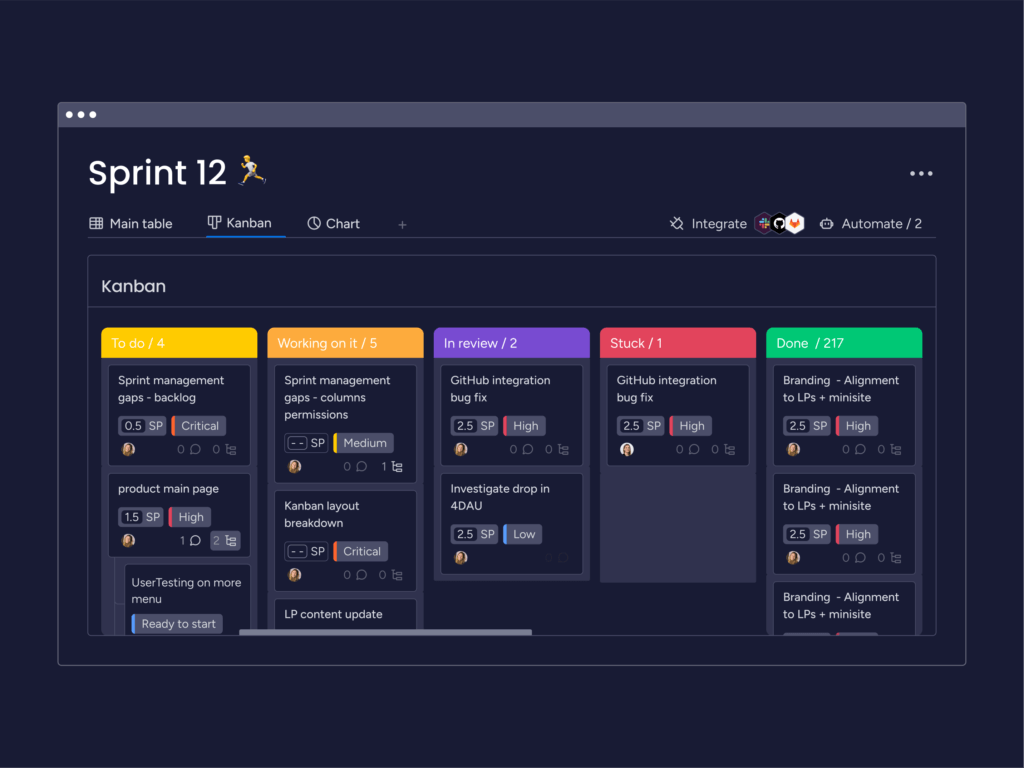
The All-in-One Kanban Powerhouse
monday.com isn’t just a Kanban board; it’s your team’s personal productivity engine. Built to adapt to any workflow, it’s perfect for campaign planning, content ops, launches, and everything in between.
Key Features:
- 🎨 Drag-and-drop Kanban boards with color-coded statuses
- ⚙️ Workflow automation that eliminates manual busywork
- 📦 200+ integrations (Slack, HubSpot, Google Drive, and more)
- ⏱️ Time tracking, workload view, and real-time collaboration
✅ Pros:
- Ridiculously user-friendly and visual
- Scales from solo marketers to enterprise orgs
- Powerful dashboards and advanced automation
⚠️ Cons:
- Some advanced features are on premium tiers
- It might feel overwhelming if you just need a simple to-do list
💵 Pricing:
Free plan available
Paid plans start at $8/user/month
Summary:
If you want top-tier Kanban with deep customization, automation, and stunning visual UX, monday.com is your tool. Period.
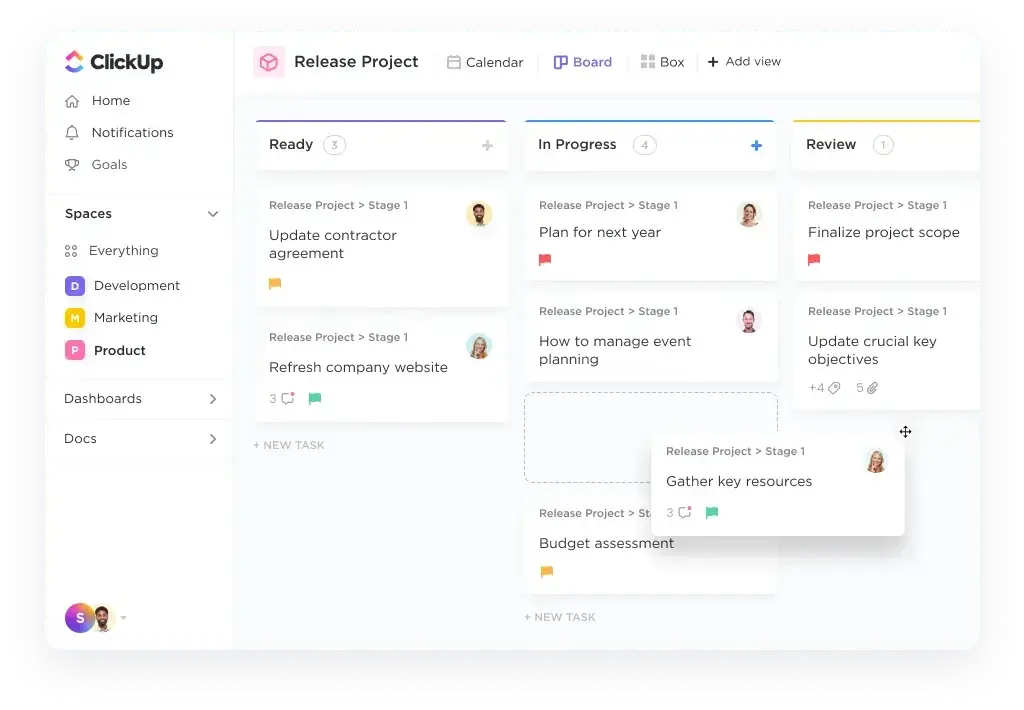
The Do-Everything Platform
ClickUp is like the Swiss Army knife of productivity tools. It combines Kanban, docs, chat, goals, and dashboards, ideal for teams who love working in one place.
Key Features:
- 🧱 Fully customizable Kanban boards
- ⏳ Built-in time tracking and workload planning
- 🗂 Multiple views: list, board, calendar, Gantt
- ✍️ Integrated docs and whiteboards
✅ Pros:
- Feature-rich, even in the free plan
- Handles complex workflows and multi-team ops
⚠️ Cons:
- Learning curve for beginners
- Some views can feel cluttered
💵 Pricing:
Free forever
Paid plans from $5/user/month
Summary:
Perfect for teams that need everything in one tool, especially if you don’t mind learning the ropes.
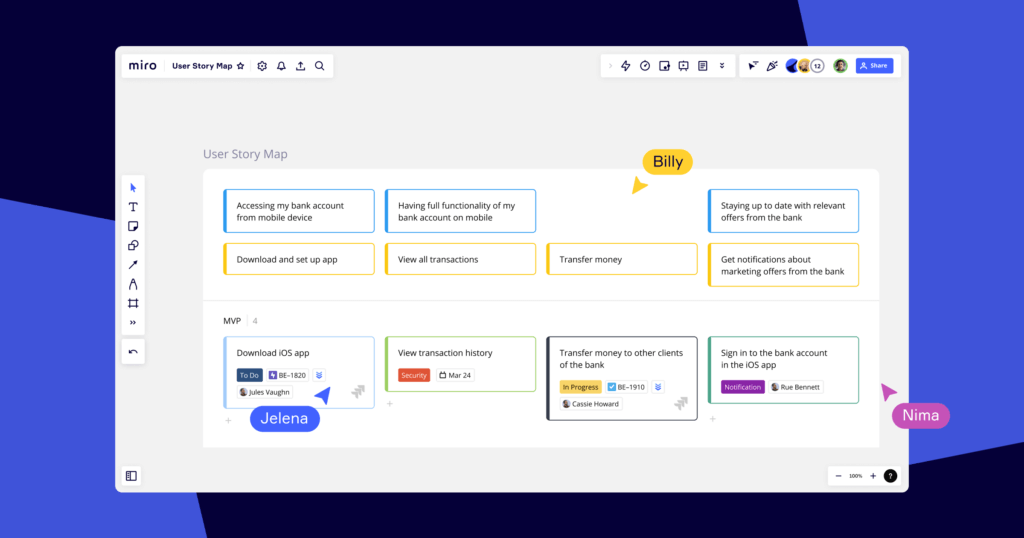
The Visual Thinker’s Kanban
Think of Miro as your infinite digital whiteboard. It’s loved by creatives and strategists for ideation, but it also features clean, customizable Kanban templates for managing tasks visually.
Key Features:
- 📋 Pre-built Kanban templates
- 🖼 Infinite canvas for planning and brainstorming
- 🗳️ Voting, timers, sticky notes, and more
- 👥 Real-time multi-user collaboration
✅ Pros:
- Great for workshops, sprints, and ideation
- Fantastic user experience for visual teams
⚠️ Cons:
- Not ideal for deep task management
- Needs to be paired with another PM tool for execution
💵 Pricing:
Free plan available
Paid plans start at $10/user/month
Summary:
Best suited for marketers and designers who want to visualize and ideateת, but might need another tool for task execution.
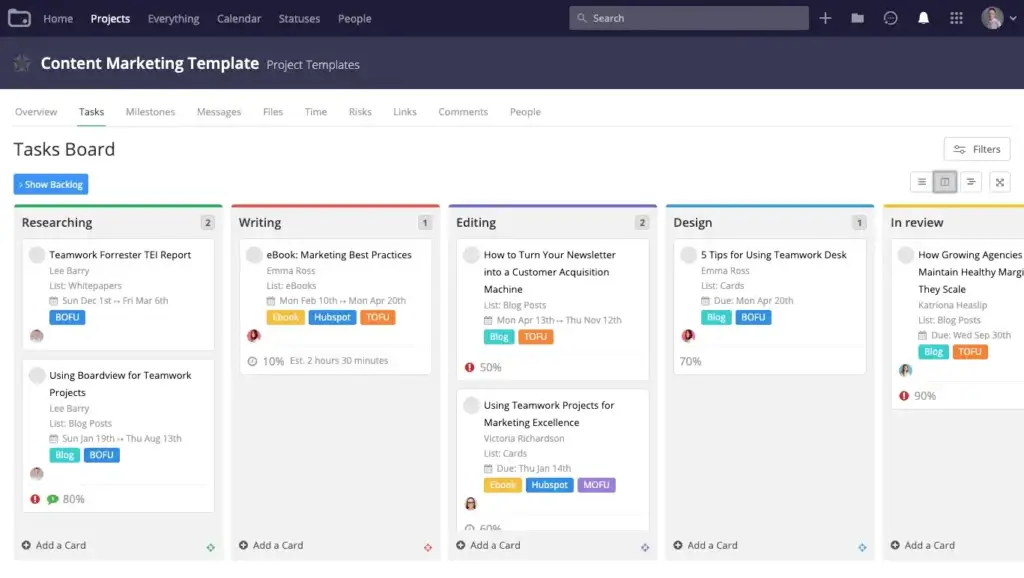
For Client-Focused Project Pros
If you work with clients, Teamwork.com is a dream tool. It blends Kanban boards with billing, time tracking, and team collaboration.
Key Features:
- ✅ Task lists + Kanban + Gantt support
- ⏱️ Time tracking & budget management
- 📨 Custom client access and messaging
- 📊 Advanced reporting and forecasting
✅ Pros:
- Built specifically for agencies and service teams
- Powerful reporting and billing tools
⚠️ Cons:
- UI feels dated in spots
- More powerful on premium tiers
💵 Pricing:
Free available
Paid plans from $10/user/month
Summary:
A go-to for agencies juggling client projects, budgets, and deliverables, Teamwork.com keeps things professional and organized.
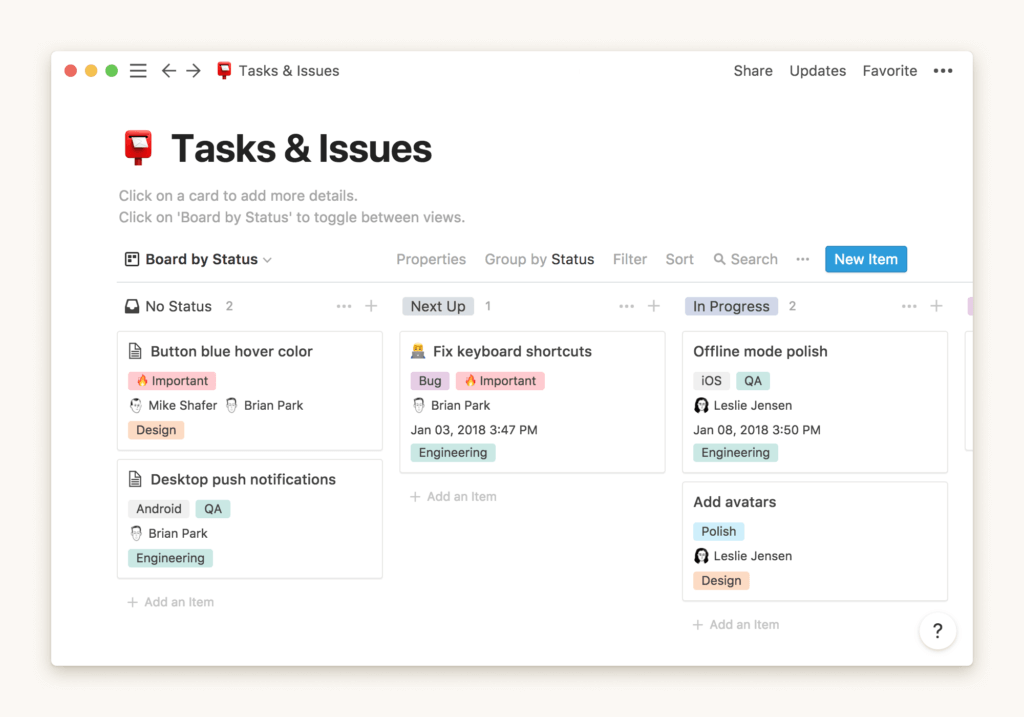
Simple, Stylish, and Super Flexible
Notion is your second brain. While it’s not just a Kanban tool, its board view is a fan favorite among content creators, marketers, and small teams.
Key Features:
- 📌 Kanban boards inside customizable pages
- 🧱 Templates for marketing calendars, OKRs, and content tracking
- 💬 Inline collaboration, comments, and @mentions
- 🧑💻 Real-time updates for distributed teams
✅ Pros:
- Gorgeous UI and endless customization
- Combines docs, databases, and Kanban
⚠️ Cons:
- Light on PM power features (no Gantt or automation)
- Can get messy without structure
💵 Pricing:
Free for individuals & small teams
Paid plans from $4/user/month
Summary
Great for lighter workflows and doc-focused teams. Notion is elegant, flexible, and perfect for creators who love simplicity.
Kanban Tool Comparison Table
Need a quick side-by-side snapshot? This table breaks down the top 5 Kanban tools across the most important dimensions: best use case, pricing, and standout features. Use it to find your perfect match in seconds 👇
| 🛠️ Tool | 🌟 Best For | 💸 Starting Price | 🚀 Top Features |
| 🏆 monday.com | Teams of all sizes needing full flexibility | $8/user/month | Visual boards, automation, integrations, dashboards |
| 🚀 ClickUp | Power users who want an all-in-one suite | $5/user/month | Custom workflows, time tracking, multiple views |
| 🎨 Miro | Creative teams & workshops | $10/user/month | Visual canvas, Kanban templates, real-time collaboration |
| 🤝 Teamwork.com | Agencies managing client work | $10/user/month | Time tracking, billing, Gantt charts, client access |
| 🧩 Notion | Lightweight Kanban for creative thinkers | $4/user/month | Kanban boards, docs, databases, beautiful UI |
Conclusion
How to Choose the Right Kanban Tool for Your Workflow
With so many Kanban tools out there, it’s easy to feel like they all do the same thing. But once you dig in, you’ll see they each have their personality, purpose, and power. The secret isn’t picking the best tool overall; it’s picking the one that fits your unique process like a glove.
🔍 How to Choose the Right Fit
Here’s how to figure that out:
1. Map Your Workflow Style
Start by identifying how your team works. Are you running agile sprints? Managing marketing campaigns? Or juggling client work with deadlines and billing?
- For structured project management, monday.com is unbeatable. It’s powerful, visual, and scales beautifully from small teams to enterprises 🏆.
- If you need something flexible that blends docs + tasks, Notion is a joy to use, especially for content-driven teams.
- Running an agency? Teamwork.com gives you everything you need to track projects and bill clients.
- Brainstorming-heavy teams will feel right at home on Miro, where creativity flows freely across the board.
- Want a do-it-all platform with advanced features? ClickUp is packed with power and fits almost any workflow.
2. Match Tools to Your Team Size & Roles
Solo marketers? Small creative teams? Notion or ClickUp will keep things light but effective.
Bigger teams juggling multiple projects and departments? monday.com and Teamwork.com bring the structure you need.
3. Don’t Forget Integrations & Automation
Pick a tool that plays nice with your stack, Google Drive, Slack, HubSpot, Figma, and beyond. monday.com and ClickUp offer robust integrations and automation that cut down on repetitive work.
✅ Final Takeaway
The right Kanban tool doesn’t just organize tasks; it empowers your team. It brings clarity, reduces friction, and turns chaos into flow.
So don’t chase shiny features. Instead, choose the platform that:
- Matches how your team already works
- Scales with your project complexity
- Feels easy, intuitive, and even fun to use
Whatever your choice, you’re taking the first step toward better visibility, faster delivery, and smoother teamwork.
Get ready to move from busy to brilliant, because with the right Kanban tool, your team won’t just manage work.
You’ll master it.
FAQs About Kanban Tools in 2025
Clear answers to your most common questions, because you deserve no-fluff, straight-to-the-point info 👇
1. What is a Kanban tool?
A Kanban tool is a visual task management system that helps you track work through stages, like “To Do”, “In Progress”, and “Done”. It’s perfect for teams that want transparency and efficiency.
2. Why should marketers use Kanban tools?
Kanban helps marketers stay on top of content calendars, campaign milestones, approvals, and cross-functional tasks, all in one organized board. No more last-minute chaos!
3. Which Kanban tool is best for teams with multiple workflows?
monday.com is your best bet. Its automation, templates, and flexible boards are ideal for managing layered workflows across marketing, sales, and product teams.
4. Can I use these tools for remote teams?
Absolutely! Every tool listed, monday.com, ClickUp, Miro, Teamwork.com, and Notion, supports real-time collaboration, file sharing, comments, and mobile apps for distributed teams.
5. Is there a free version available for these tools?
Yes! All five tools offer free plans:
- monday.com: Great starter features
- ClickUp: Generous feature set
- Miro: Great for limited boards
- Teamwork.com: Basic client work tools
- Notion: Full-featured for individuals or small teams
6. What’s the easiest Kanban tool to start with?
Notion and monday.com are very beginner-friendly. 🧘♀️
Notion is super intuitive, and monday.com offers templates and guided onboarding to get you going fast.
7. Can Kanban tools handle recurring tasks and automation?
Yes!
Tools like monday.com and ClickUp offer built-in automations that handle repetitive tasks, like moving cards, assigning users, or changing due dates automatically.
8. How do I collaborate with clients using these tools?
Teamwork.com is built for it. It allows client permissions, task sharing, time tracking, and even invoicing, all in one place.
9. Do these tools support integrations with other apps?
Yes! All five tools integrate with popular platforms like:
- Google Workspace
- Slack
- HubSpot
- Zoom
- Zapier
…and dozens more, depending on the platform.
10. What if my projects don’t follow a Kanban structure?
No problem! Many of these tools (like ClickUp, monday.com, and Notion) support multiple views, Kanban, list, Gantt, and calendar, so you can switch to whatever works best for your team.