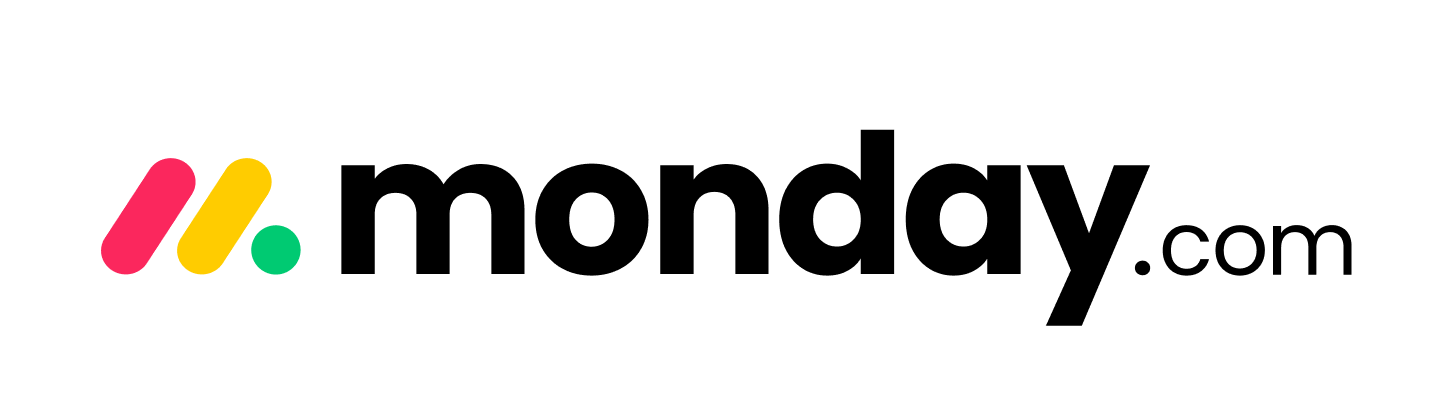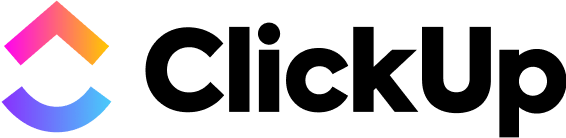Introduction
The Transformative Power of Workflow Management
In the dynamic landscape of modern work culture, the adoption of efficient workflow management tools has become paramount for businesses seeking to optimize productivity and streamline operations. Workflow management is not merely a trend; it’s a strategic approach to orchestrating and automating work processes. This comprehensive guide aims to delve into the intricacies of workflow management tools, shedding light on their features, benefits, and the transformative impact they have on team productivity and business outcomes.
A key component in this transformation is the integration of automation within these tools. Automation in workflow management tools is revolutionizing the way tasks and processes are handled, significantly reducing manual effort and increasing efficiency. These tools have evolved significantly, transitioning from basic task management applications to sophisticated platforms that integrate various aspects of project management, team collaboration, data analytics, and process automation.
The Anatomy of an Effective Workflow Management Tool
To select the right workflow management tool for your team, it’s essential to understand the core features that contribute to its effectiveness:
-
Task Assignment and Scheduling
An effective tool enables clear delegation of responsibilities and adherence to deadlines, ensuring projects stay on track. Features like task assignment and scheduling are fundamental in maintaining organization and accountability within the team.
-
Real-time Collaboration and Communication
In the era of remote work and global teams, real-time collaboration features are indispensable. Tools that provide instant communication, file sharing, and collaborative editing capabilities facilitate seamless teamwork and faster decision-making.
-
Document Sharing and Management
Efficient document management is critical for any team. Workflow management tools that offer robust document handling, version control, and easy access empower teams to work more effectively.
-
Customization and Scalability
The best workflow management tools can be tailored to fit your business’s unique needs and can scale as your business grows. Customization options such as configurable workflows, user-defined fields, and adaptable reporting systems are essential for fine-tuning the tool to your specific processes. Scalability ensures that the tool can handle increased workloads and user numbers without compromising performance.
-
Integration Capabilities
In today’s interconnected digital environment, the ability of a workflow management tool to integrate with other software is a significant advantage. Integrations with email clients, CRM systems, cloud storage services, and other productivity tools create a cohesive ecosystem that enhances overall workflow efficiency. Tools that provide APIs for custom integrations further extend their functionality.
-
Automation Features
Automation is a cornerstone of modern workflow management tools. By automating repetitive tasks, these tools free up valuable time for your team to focus on more strategic activities. Automation features can include automated notifications, task assignments based on triggers, and workflow rules that streamline processes. This not only increases efficiency but also reduces the likelihood of human error.

Evaluating Workflow Management Tools
When assessing workflow management tools, consider the following factors to ensure you choose the best fit for your team’s needs:
-
User Experience and Interface
A user-friendly interface is crucial for the successful adoption of any workflow management tool. An intuitive design minimizes the learning curve and encourages team members to utilize the tool effectively. Look for tools that offer clean layouts, easy navigation, and accessible features.
-
Performance Metrics and Analytics
Comprehensive analytics capabilities allow you to monitor performance, identify bottlenecks, and make data-driven decisions. Features such as customizable dashboards, reporting tools, and real-time data tracking provide valuable insights into your team’s productivity and project progress.
-
Security and Data Protection
Ensuring the security of your data is paramount. Choose workflow management tools that offer robust security measures, including data encryption, regular backups, and compliance with industry standards and regulations. This protects sensitive information and maintains your organization’s integrity.
-
Cost-Benefit Analysis
Evaluate the pricing structure of the workflow management tool in relation to the features and benefits it offers. Consider factors such as subscription costs, additional fees for premium features, and the potential return on investment through improved productivity and efficiency.
-
Customer Support and Community
Reliable customer support and an active user community can significantly enhance your experience with a workflow management tool. Access to resources such as tutorials, forums, and responsive support teams ensures that any issues or questions are promptly addressed.
Comparative Analysis of Workflow Capabilities
When it comes to workflow management, Monday.com, ClickUp, and Teamwork.com are among the top contenders, each offering distinct features that cater to different team structures and business needs. Below is a ranked comparison based on their workflow automation, customization, collaboration tools, and overall ease of use.
Monday.com is an intuitive and highly visual workflow management platform designed for teams that need customization, automation, and seamless collaboration. It is particularly well-suited for businesses that manage complex workflows across different departments.
Key Workflow Capabilities:
✔ Customizable Workflows: Users can create workflow automations without coding, setting triggers for task assignments, approvals, and notifications.
✔ Visual Project Tracking: Offers Kanban boards, Gantt charts, and timeline views to simplify progress tracking.
✔ Integration Powerhouse: Connects with tools like Slack, Zoom, Google Drive, and CRM systems for a unified workflow.
✔ Scalability: Whether you’re a small business or an enterprise, Monday.com scales to accommodate your needs.
Best For:
- Marketing teams managing content calendars and campaign workflows.
- HR departments handling hiring pipelines and employee onboarding.
- Product development teams needing cross-functional workflow automation.
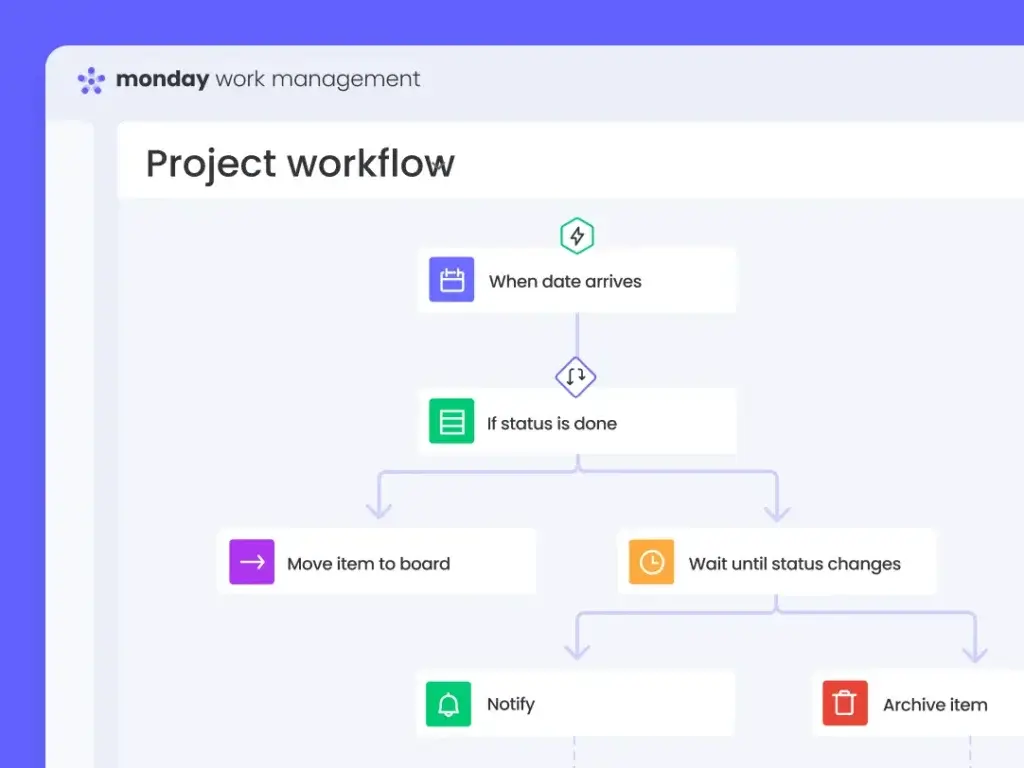
ClickUp is a powerhouse in automation and workflow customization, offering an all-in-one approach for teams that need robust tools without extra costs.
Key Workflow Capabilities:
✔ Unlimited Customization: ClickUp provides hierarchical task structuring, enabling teams to create nested workflows and subtasks.
✔ Automation Templates: Users can automate repetitive actions such as task dependencies, deadline reminders, and status updates.
✔ Multiple Project Views: Allows switching between List, Board, Calendar, and Gantt views for adaptability.
✔ AI-Driven Workflows: AI-powered suggestions help optimize workflow efficiency based on team habits.
Best For:
- Agile software development teams using Scrum or Kanban frameworks.
- Operations teams handling logistics and multi-step processes.
- Freelancers and small businesses needing advanced features on a budget.

Teamwork.com is built for client service teams, agencies, and project-based businesses that require collaborative tools and client-facing workflows.
Key Workflow Capabilities:
✔ Task Dependencies & Automation: Users can automate task creation, handovers, and approval processes.
✔ Time Tracking & Billing: Offers built-in time tracking, making it ideal for billable project workflows.
✔ Client Permissions & Collaboration: Unlike many competitors, clients can be added to workflows while maintaining control over what they see.
✔ Integration with Finance & CRM Tools: Connects with QuickBooks, HubSpot, and other sales & invoicing platforms.
Best For:
- Agencies managing multiple client projects with invoicing needs.
- Consultants and service providers handling structured client work.
- Project managers overseeing cross-team collaborations.
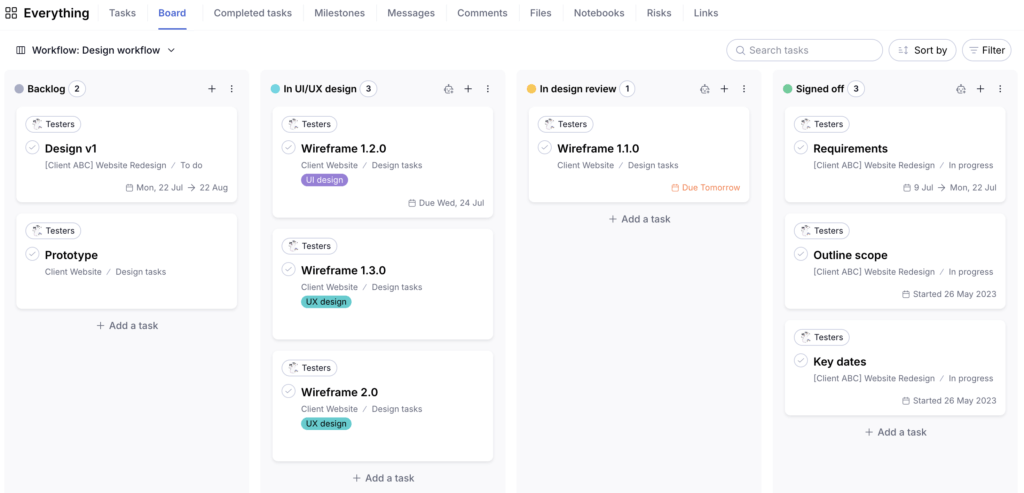
| Rank | Tool | Best For | Key Strength |
| 1 | Monday.com | Customizable workflows for various teams | Visual workflow builder, strong automation |
| 2 | ClickUp | Feature-heavy, scalable workflow automation | Unlimited customization, AI-powered tools |
| 3 | Teamwork.com | Client-focused workflows and agency work | Time tracking, client collaboration |
Conclusion: Choose Based on Your Team’s Needs
- If you need a highly visual, customizable workflow tool with automation, go with Monday.com.
- If you prefer advanced automation, flexibility, and AI-powered workflow enhancements, ClickUp is the best option.
- If your workflow involves client management, invoicing, and team collaboration, Teamwork.com is the right choice.
By selecting the right tool, you can streamline processes, automate repetitive tasks, and optimize productivity, tailored to your specific industry and business needs.
Industry-Specific Workflow Management
Every industry has unique challenges when it comes to managing work efficiently. A one-size-fits-all workflow solution doesn’t always work, which is why choosing a tool tailored to your industry can significantly impact productivity. Below, we explore how different sectors can benefit from specialized workflow management solutions.
For Creative Teams: Streamlining Design and Content Workflows
Creative teams, whether in marketing, design, or media production, rely on flexibility and seamless collaboration. They often work with multiple revisions, client feedback, and tight deadlines.
🔹 Key Workflow Needs:
- Visual Project Management: Kanban boards and calendar views for tracking campaign progress.
- File Sharing & Approvals: Quick access to design assets and streamlined approval processes.
- Automation for Repetitive Tasks: Automatically assign tasks when a creative brief is approved.
💡 Best Tool: Monday.com – With its highly visual boards, customizable templates, and automated approvals, Monday.com makes creative project tracking effortless.
For Software Development Teams: Agile & Scrum Workflows
Tech teams need structured workflows that support Agile methodologies like Scrum and Kanban. They require seamless task dependencies, backlog management, and sprint planning to keep development cycles efficient.
🔹 Key Workflow Needs:
- Sprint and Task Backlog Management: Organizing development tasks into manageable phases.
- Bug Tracking & Issue Resolution: Automating task assignments when new issues arise.
- Code Repository Integration: Direct links to GitHub or Bitbucket for smoother deployment cycles.
💡 Best Tool: ClickUp – ClickUp offers an all-in-one Agile project management suite with sprint tracking, multiple task views, and deep JIRA-like features.
For Sales & CRM Teams: Enhancing Lead Management and Deals
Sales teams rely on structured pipelines and automated follow-ups to convert leads into customers. A solid workflow ensures deals progress smoothly through each stage, from prospecting to closing.
🔹 Key Workflow Needs:
- Sales Pipeline Automation: Automatically move deals to the next stage based on lead activity.
- CRM Integration: Syncs with Salesforce, HubSpot, or other CRM platforms.
- Custom Reports & Forecasting: Tracks revenue, conversion rates, and team performance.
💡 Best Tool: Teamwork.com – Ideal for client-based teams, Teamwork provides pipeline tracking, time logging, and automated client approvals.
For Remote & Hybrid Teams: Bridging the Communication Gap
With more businesses embracing hybrid and remote work models, maintaining seamless communication and accountability is critical. Remote teams need centralized tools that allow for real-time collaboration and task tracking.
🔹 Key Workflow Needs:
- Task Assignment Across Time Zones: Setting clear deadlines and automated handoffs.
- Virtual Team Collaboration: Chat, video calls, and document sharing in one place.
- Performance Tracking & Accountability: Insights into productivity trends and workload balancing.
💡 Best Tool: monday.com – Monday’s remote work solutions ensure tasks are aligned across teams, offering real-time tracking, check-ins, and integrated team messaging.
Conclusion
The Integral Role of Workflow Management in Modern Business
Efficient workflow management isn’t just about tracking tasks, it’s about optimizing the way teams work together. Whether you’re a designer, developer, salesperson, or remote worker, the right workflow solution can:
✅ Eliminate bottlenecks and inefficiencies
✅ Enhance collaboration, even across different time zones
✅ Automate repetitive tasks and improve team productivity
✅ Provide real-time insights for better decision-making
Final Recommendations: The Best Workflow Tool for Your Needs
🔹 For Creative Teams → Monday.com – Best for visual project management and approval workflows.
🔹 For Software Developers → ClickUp – Best for Agile project tracking and sprint planning.
🔹 For Sales & CRM Teams → Teamwork.com – Best for managing client relationships and deal pipelines.
🔹 For Remote Teams → monday.com – Best for team communication, task tracking, and collaboration.
💡 Want to explore more workflow management tools? Check out this in-depth project management guide.
By choosing the right workflow tool, you can streamline operations, reduce manual work, and boost overall efficiency, helping your business stay ahead in an increasingly competitive world. 🚀