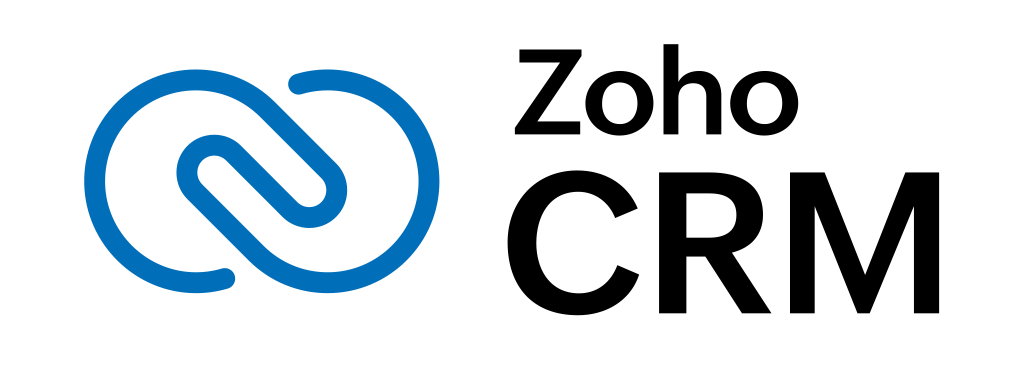Introduction
Looking for a Salesforce alternative that doesn’t overwhelm your team or drain your budget? You’re not alone. Many small and mid-sized businesses find Salesforce too complex or too expensive for their day-to-day needs.
Salesforce is powerful, no doubt. But it’s built for large enterprises with dedicated admins and consultants. If you’re a growing business or project manager juggling multiple priorities, you need a CRM that works for you, not the other way around.
In this guide, we break down the top Salesforce alternatives to help you find the right fit for your team, budget, and workflow. Whether you’re looking for a more visual interface, faster setup, or better collaboration tools, you’ll discover CRMs designed to support your real-world projects, not just enterprise-level processes.
Want a broader comparison of the market? Check out our full guide to the Top CRM Software for an even deeper dive into your options.
Why Look for Salesforce Alternatives?
If you’ve ever felt like Salesforce was more complex than your actual business challenges, you’re not alone. Many teams switch because they want a CRM that works with them, not against them.
Whether you’re managing sales, onboarding clients, or overseeing cross-functional projects, your CRM should streamline communication, not complicate it. Below are the main reasons businesses like yours start exploring alternatives.
Cost Factor
Salesforce is an investment, often a big one. Monthly costs can climb quickly when you factor in premium features, add-ons, and user licenses. For many small and growing teams, that price tag simply doesn’t make sense.
Complexity
Salesforce offers a ton of features, but that power comes at the cost of usability. If you’re not a full-time admin, expect a steep learning curve. For most project teams, time is better spent delivering results, not decoding dashboards.
Customization
Yes, Salesforce is customizable, but only if you have the time, technical know-how, or budget to make it your own. Most alternatives offer plug-and-play setups that don’t require a developer just to get started.
Top 6 Salesforce Alternatives
Updated Comparison Table
| CRM Name | Editor’s Score | Key Strengths | Starting Price (user/month) | Best For |
| Monday CRM | ⭐ 9.7/10 | Visual dashboards, team collaboration | $12 | Teams needing transparency & speed |
| Pipedrive | ⭐ 9.4/10 | Simplified pipeline, sales-focused tools | $12.50 | Small sales teams and startups |
| HubSpot | ⭐ 9.0/10 | Free CRM, powerful inbound marketing | Free plan available | Marketing-driven small businesses |
| Nutshell | ⭐ 9.7/10 | User-friendliness enables sales and marketing collaboration | $13 | Ease of use |
| Zoho CRM | ⭐ 8.8/10 | Automation, multi-channel communication | $14 | Cost-conscious growing businesses |
| Freshsales | ⭐ 8.6/10 | Built-in telephony, AI-powered insights | $15 | High-velocity B2B sales teams |
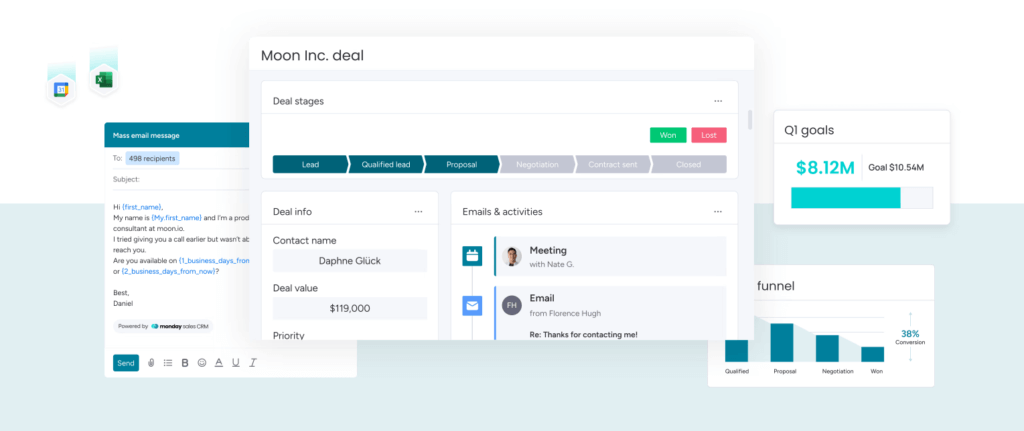
Monday CRM is a visual, user-friendly platform designed to simplify sales processes and enhance team collaboration. It stands out for its interactive features that make managing workflows intuitive and engaging.
Key Features
- Visual Dashboards: Easily track and manage leads, projects, and customer data with vibrant, customizable boards.
- Team Collaboration: Promote transparency and communication through built-in collaboration tools that keep everyone aligned.
-
Integration Options: Seamlessly integrates with popular tools like Slack, Google Workspace, and Outlook to enhance productivity.
What Makes It Different from Salesforce?
- Offers a highly visual and interactive interface that is easier to navigate compared to Salesforce’s text-heavy design.
- Designed with collaboration in mind, making it ideal for teams needing streamlined communication and task tracking.
-
Flexible pricing options cater to both small businesses and larger enterprises.
Pricing and Plans
Starts at $12 per user per month. This makes it a cost-effective choice for businesses looking for scalable CRM solutions without breaking the bank.
Ideal For
Teams and businesses that prioritize collaboration, visual task management, and a straightforward user experience.
monday CRM pros and cons
Positive
✅ Intuitive Visual Interface
✅ High Customizability
✅ User-Friendly Design
✅ Robust Integration Options
Negatives
❌ Potential Overwhelm with Features
❌ Requires Regular Maintenance
❌ Dependence on Integrations
❌ Learning Curve for New Users
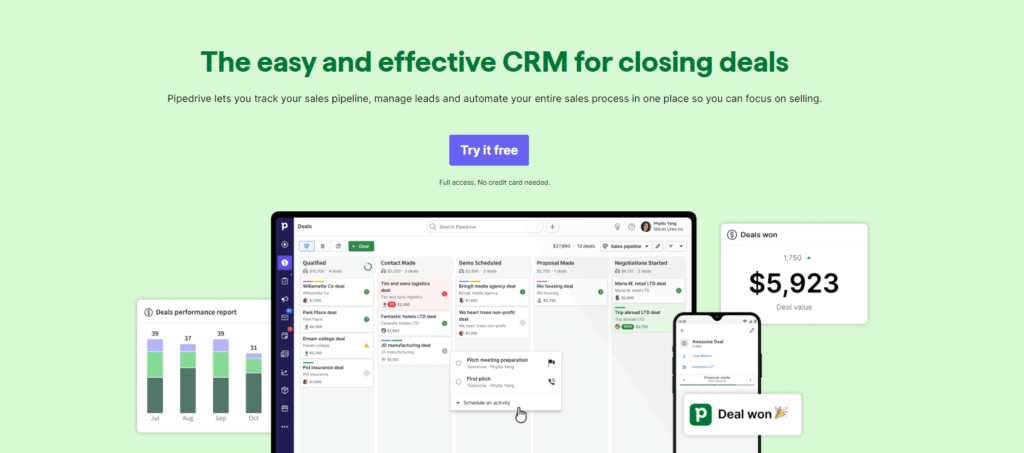
Pipedrive is a sales-focused CRM designed to streamline pipeline management and simplify the sales process. Its intuitive interface and ease of use make it a go-to choice for small businesses and teams seeking efficiency.
Key Features
- Pipeline Management: Provides a clear, visual pipeline view to track deals and sales progress with ease.
- Activity Reminders: Keeps sales teams organized with automated reminders for follow-ups and task management.
-
Customizable Fields: Tailor pipelines and stages to fit unique business needs, ensuring flexibility.
What Makes It Different from Salesforce?
- Focuses exclusively on pipeline management, delivering a more straightforward user experience compared to Salesforce’s complex ecosystem.
- Offers a quick setup and a minimal learning curve, ideal for small teams.
-
Cost-effective pricing tailored for businesses without the need for extensive CRM features.
Pricing and Plans
Starts at $12.50 per user per month, providing an affordable and practical solution for sales-driven teams.
Ideal For
Small businesses and teams that prioritize simplicity and efficiency in managing their sales pipelines.
Pipedrive CRM pros and cons
Positive
✅ Customizable Sales Pipeline
✅ Easy to set up and use
✅ Great for visual tracking
✅ Strong reporting tools
Negatives
❌ Limited Customization Options
❌ Basic Customer Support
❌ Lacks Advanced Marketing Tools
❌ Limited Automation Flexibility
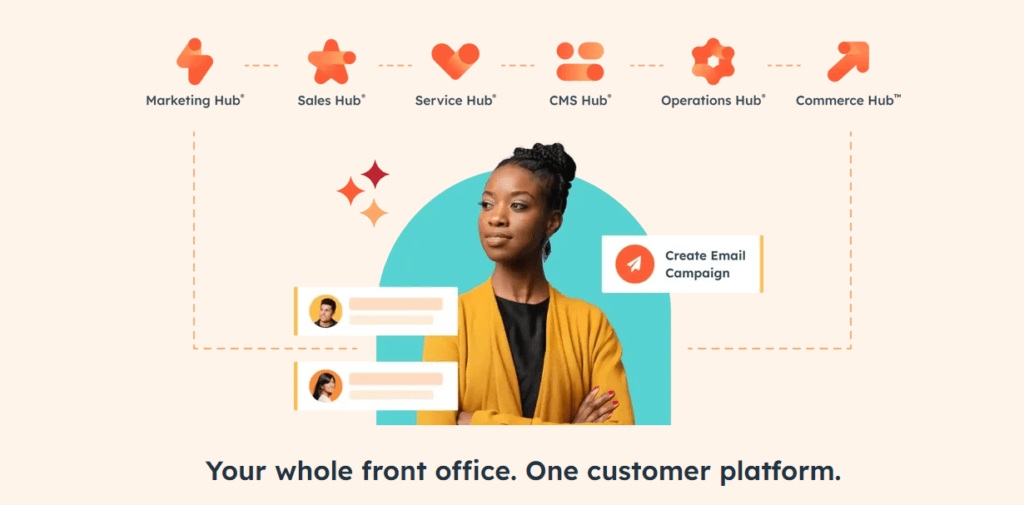
Overview
Hubspot CRM combines powerful CRM features with industry-leading inbound marketing tools. This platform is designed to nurture customer relationships while driving engagement through intuitive and robust marketing capabilities.
Key Features
- Marketing Automation: Includes tools for email campaigns, lead nurturing, and tracking customer interactions.
- Customizable Dashboards: Provide detailed insights into sales performance, customer behavior, and marketing effectiveness.
-
Integration-Friendly: Seamlessly integrates with HubSpot’s full marketing and sales suite.
What Makes It Different from Salesforce?
- Offers a free, feature-rich plan that caters to small and medium-sized businesses.
- Simplified interface for users who want a hassle-free CRM experience.
-
Exceptional inbound marketing tools that surpass Salesforce in lead generation and campaign management.
Pricing and Plans
Free to start, with premium plans that scale based on additional features and team size.
Ideal For
Businesses with a strong focus on inbound marketing and customer engagement.
Hubspot CRM pros and cons
Positive
✅ Simplified Customer Data
✅ Exceptional Marketing Automation
✅ Automation of Sales Processes
✅ Free Plan with Robust Yools
Negatives
❌ Can Become Complex
❌ Initial Setup and Customization
❌ Costs Rise for Premium Plans
❌ Data Export Restrictions
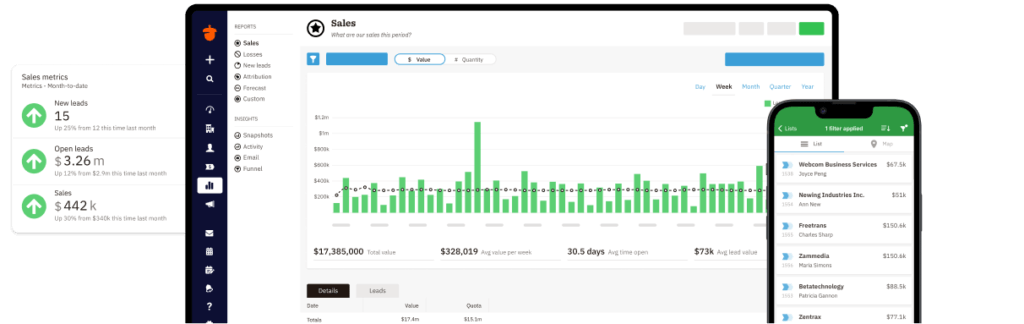
Overview
Nutshell is a user-friendly CRM with powerful sales, marketing, and engagement features. All Nutshell customers get free live support and unlimited contacts and data, making it an affordable alternative to Salesforce.
Key Features
- Sales Automation: Automates repetitive sales tasks, helping sales reps focus on selling.
- Marketing & Engagement Tools: Includes email marketing, lead capture forms, and SMS marketing features to engage prospects and customers.
- Team Collaboration: Designed for team selling and marketing, with features that promote communication and alignment.
What Makes It Different from Salesforce?
- Nutshell offers simple, transparent pricing with no long-term contracts and no limits on contacts or data storage.
- Nutshell’s ease of use means teams can get started quickly without hiring outside consultants.
- All Nutshell customers get free live support, helping teams make the most of the platform’s functionality.
Pricing and Plans
Nutshell’s pricing starts at $13 per user per month when billed annually, making it a cost-effective choice for small businesses.
Ideal For
Sales and marketing teams that want a user-friendly CRM focused on collaboration, automation, and clear sales and marketing insights.
Nutshell CRM pros and cons
Positive
✅ Easy to Use
✅ Excellent Customer Support
✅ Powerful Sales and Marketing Automation
✅ Team-Focused Features
Negatives
❌ Fewer Integrations Than Some Competitors
❌ Limited Customization Options
❌ No Free Plan
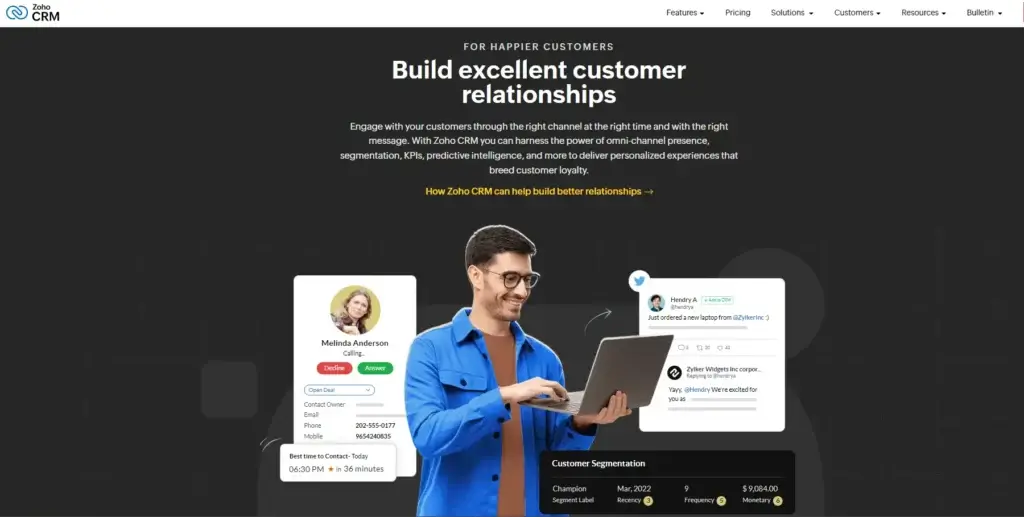
Overview
Zoho CRM is an all-in-one solution that excels in automation, analytics, and communication across multiple channels. It is highly customizable and well-suited for small to medium-sized businesses looking for scalability.
Key Features
- Workflow Automation: Automates repetitive tasks like lead scoring and email follow-ups to boost productivity.
- Omnichannel Communication: Centralizes email, social media, and phone interactions in one platform.
-
Advanced Analytics: Offers insights through AI-powered analytics tools.
What Makes It Different from Salesforce?
- Simplified setup and ease of use make it a great alternative for businesses transitioning from manual processes.
- Built-in automation tools that are accessible without the need for coding.
-
Affordable pricing compared to Salesforce’s tiered structure.
Pricing and Plans
Starts at $14 per user per month, making it a budget-friendly option for SMBs.
Ideal For
SMBs that value automation, cost efficiency, and seamless communication across multiple channels.
Zoho CRM pros and cons
Positive
✅ Comprehensive Feature Set
✅ High Customizability
✅ Affordable for SMBs
✅ AI-Powered Sales Assistant
Negatives
❌ Overwhelming Features for Beginners
❌ Occasional Performance Lags
❌ Customization Can Be Complex
❌ Limited Third-Party Integrations
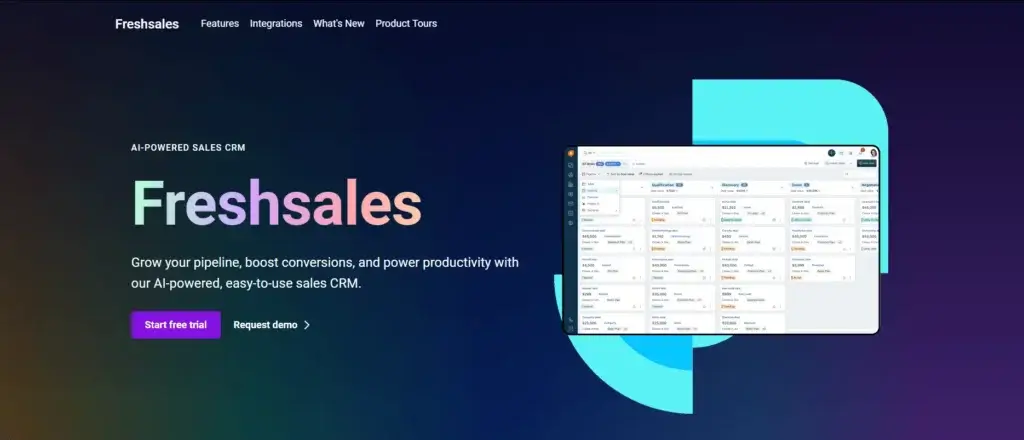
Overview
Freshsales, a product by Freshworks, is tailored for sales teams operating in fast-paced environments. With built-in telephony and advanced tracking features, it simplifies sales workflows and boosts efficiency.
Key Features
- Built-in Telephony: Enables direct calls from the CRM and logs interactions for seamless follow-ups.
- AI-Powered Insights: Provides deal recommendations and lead scoring to prioritize opportunities.
-
User Behavior Tracking: Tracks customer interactions across multiple touchpoints to enhance personalization.
What Makes It Different from Salesforce?
- Built-in telephony eliminates the need for third-party integrations.
- Transparent and straightforward pricing compared to Salesforce’s more complex tiers.
-
AI-driven insights tailored for high-velocity sales processes.
Pricing and Plans
Starts at $15 per user per month, offering a cost-effective yet feature-rich solution for sales teams.
Ideal For
High-velocity sales teams require integrated telephony and advanced tracking features.
Freshsales pros and cons
Positive
✅ Built-in Telephony Feature
✅ AI-driven Deal Insights
✅ Customizable Sales Pipeline
✅ Advanced Sales Automation
Negatives
❌ Complexity in Initial Setup
❌ Basic Marketing Capabilities
❌ Add-ons Increase Cost
❌ Limited Free Plan Features
FAQS
What makes Monday CRM a good alternative to Salesforce?
Monday CRM stands out for its visual dashboards and collaborative tools, making it ideal for teams that value transparency and streamlined workflows. Its flexible pricing also caters to businesses of various sizes.
How does Zoho CRM compare to Salesforce in terms of features?
Zoho CRM brings competitive features such as sales automation, analytics, and multi-channel communications to the table. Unlike Salesforce, Zoho emphasizes ease-of-use and offers more automation capabilities out of the box. It might not have as many high-end features as Salesforce, but it is a well-rounded, affordable choice for small to medium businesses.
Is Monday Sales CRM suitable for larger enterprises?
Monday Sales CRM has a flexible structure, which makes it scalable for businesses of all sizes. Its features, like real-time tracking, customizable workflows, and built-in automation capabilities, are robust enough to accommodate the needs of larger enterprises.
What makes Pipedrive unique?
Pipedrive focuses primarily on sales pipeline management, providing a highly visual and intuitive interface to manage leads and deals. Its simplicity and focus make it unique, catering to sales teams that prefer a streamlined, easy-to-use CRM platform.
Can Freshsales integrate with other software?
Absolutely, Freshsales offers an extensive range of integrations with other business tools like Google Workspace, Slack, and Freshdesk. This allows you to streamline workflows and make data more accessible across platforms.
Is it difficult to switch from Salesforce to an alternative CRM?
Switching CRMs involves a learning curve and data migration, but many modern alternatives like those discussed offer migration tools to assist in the transition. Additionally, most of these platforms have online tutorials and customer support to make the switch smoother.
Are these CRM platforms mobile-friendly?
Most of these CRM platforms are designed with mobility in mind. They either offer native mobile apps for iOS and Android or provide a responsive web interface, enabling you to manage your CRM tasks while on the move.
Can I customize the CRM interface in these alternatives?
Customization features can differ from one platform to another, but generally, these CRM alternatives offer various customization options. This ranges from basic layout adjustments to more intricate workflow automations, making it easier for you to adapt the software to your specific business needs.
What about data security in these Salesforce alternatives?
Data security is a top priority for these CRM platforms. Most are compliant with major regulations like GDPR and offer features like data encryption, two-factor authentication, and regular security audits. However, you should always read the privacy policy and terms of service for specific details.
Do these alternatives offer customer support?
Yes, all these platforms offer comprehensive customer support through various channels like live chat, email, and phone support. Some also provide extensive documentation, webinars, and forums to assist users in making the most out of their CRM solutions.