Introduction
Running a successful contracting business requires more than a tool belt and a truck. You juggle leads, proposals, contracts, schedules, subcontractors, and finance, often using a patchwork of spreadsheets and paper forms. Leap positions itself as an end‑to‑end platform that brings order to this chaos. Rather than relying on siloed systems, you can handle sales and operations in one cloud‑based suite. Built for roofers, remodelers, and specialty contractors, the software combines a customer relationship management (CRM) system with a patented in‑home sales app (SalesPro). In this review, you’ll explore Leap’s core features, pricing structure, user experience, pros and cons, top benefits, alternatives, and best use cases so you can decide whether it fits your workflow.
Software Specification
Leap’s Core Features
Leap’s platform consists of two primary components, Leap CRM and Leap SalesPro, that work together to cover both the office and field sides of your business. The following subsections break down the key capabilities in each area.
Workflows & Lead Management
At the heart of Leap CRM is a customizable workflow engine. Unlike generic CRMs that force you into predefined stages, you can tailor job stages to reflect how your business actually operates. Automations assign tasks, send emails or texts, and update job status as you advance through each stage. This flexibility helps you manage everything from initial lead intake to final payment without missing critical steps. For example, you can set an automation to send a follow‑up text message after a proposal is sent or schedule a reminder when a permit is due. Having these guardrails reduces administrative work and keeps projects on track.
Lead capture is straightforward: you can enter prospects manually, import them from spreadsheets, or sync them from integrated lead sources (such as Angi Leads or your website form). Once a lead enters your pipeline, you can assign it to a salesperson, schedule appointments, and track communications, all within the same record. You get a clear view of which leads are hot, which estimates are outstanding, and what needs follow‑up.
Estimating & Proposals
Creating accurate estimates quickly is critical when you’re competing for jobs. Leap SalesPro provides a product library and pricing controls that ensure every estimate uses up‑to‑date material costs and labor rates. You can build packages (often called good–better–best pricing) that present homeowners with tiered options, boosting upsells while remaining transparent. Integrated aerial measurement tools pull data from partners like EagleView so you can generate roof or siding measurements before arriving on‑site. Once you assemble an estimate, converting it into a professional proposal takes just a few clicks. Clients can review itemised pricing, select options, and digitally sign from their device, reducing friction in the sales cycle.
Dynamic Contracts, Invoicing & Payment Processing
Traditional contracting means rewriting contracts for every job. Leap’s dynamic contracts build directly from your estimates, adding customer information, scope of work, warranty language and payment schedules automatically. If your company requires specific terms based on location or product type, you can embed if/then guardrails that prevent sales reps from skipping mandatory clauses. Once a contract is signed, the system generates invoices and tracks payment status. Leap Pay, the built‑in payment processing service, lets clients pay via credit card, bank transfer, or financing through a network of 12 lenders. By centralising payments and financing in one app, you eliminate the need for separate tools and make it easier for customers to commit.
Communication & Portals
Homeowner and subcontractor relationships can make or break a project. Leap offers dedicated homeowner portals where clients can view project details, photos, invoices, and timelines. Instead of calling for updates, homeowners receive notifications when milestones are reached or documents need review. This transparency builds trust and reduces miscommunication.
For subcontractors, the subcontractor portal provides limited access to the specific jobs they’re working on. They can upload photos, mark tasks as complete, and view their payment status. Because subcontractors only see the information relevant to their work, you maintain control over sensitive client data while still keeping everyone aligned.
Scheduling & Project Management
While Leap is primarily a sales and CRM tool, it includes basic project management features such as calendars, task lists, and production planning. You can assign tasks to team members or subcontractors, set due dates, and track progress through each stage of a job. Daily logs and time tracking help you record hours worked and keep projects on budget. However, Leap doesn’t provide the full Gantt‑chart scheduling that platforms like Buildertrend offer; its scheduling tools are more focused on sales appointments and production milestones rather than comprehensive project timelines.
Financing & Lending Options
One of Leap’s unique selling points is its in‑app financing. Through a single credit application, your customers can access multiple lending partners simultaneously, increasing the chances of approval and giving them flexible payment options. This feature streamlines financing conversations and speeds up approvals, which can be a deciding factor for homeowners on the fence. For your business, offering financing through Leap can improve cash flow and close rates because you’re not waiting on third‑party lenders.
Integrations
Leap integrates with a range of industry tools so you don’t have to duplicate data entry. Accounting integrations with QuickBooks Online allow you to sync invoices, payments and job costs. Measurement integrations with EagleView and QuickMeasure pull roof and siding dimensions directly into estimates. You can also connect with Dropbox, WordPress, Google Calendar, Google Maps, and Zapier to link documents, appointments, and workflows. Marketing integrations with Angi Leads and other CRMs help you capture prospects from multiple channels. These integrations reduce manual work and ensure data consistency across your systems.
Offline & Mobile Access
Contractors often work in areas with limited connectivity. Leap’s offline mode allows sales reps to generate estimates, sign contracts and collect payments without an internet connection. Once the device reconnects, it syncs the data automatically. The mobile app is available for Android and iOS, so you can manage leads, tasks, and documents from the field. Having full functionality on a tablet or phone means you’re not tied to an office computer.
Reporting & Analytics
To make informed decisions, you need visibility into your pipeline and financials. Leap includes a custom report builder that lets you generate dashboards on sales performance, job status, revenue and profit margins. You can filter by date range, salesperson, product line or job stage to spot trends and identify bottlenecks. Exporting reports to CSV or PDF makes it easy to share insights with team members or accountants. While the reporting tools are not as robust as those in some enterprise project management platforms, they provide enough granularity for most small and mid‑size contracting businesses.
Security & Compliance
Handling contracts and financial data means security is paramount. Leap’s platform uses encryption to protect data in transit and at rest. Access controls allow you to define permissions for each user, ensuring employees see only the information relevant to their role. Documents and signatures adhere to e‑signature standards, and the system maintains an audit trail of all changes. While Leap is not a full compliance management system, these safeguards help reduce risk when dealing with sensitive customer information.
Implementation & Support
Software is only as good as its onboarding experience. Leap offers a 14‑day free trial with the Essential plan so you can test features before committing. Implementation typically takes about two months, according to user feedback. During onboarding, you’ll work with a customer success representative to set up workflows, import data and train your team. Support channels include email, phone, live chat, and a knowledge base with documentation and video tutorials. Leap also hosts webinars and in‑person training sessions. Having multiple support options helps you resolve issues quickly and shortens the learning curve.
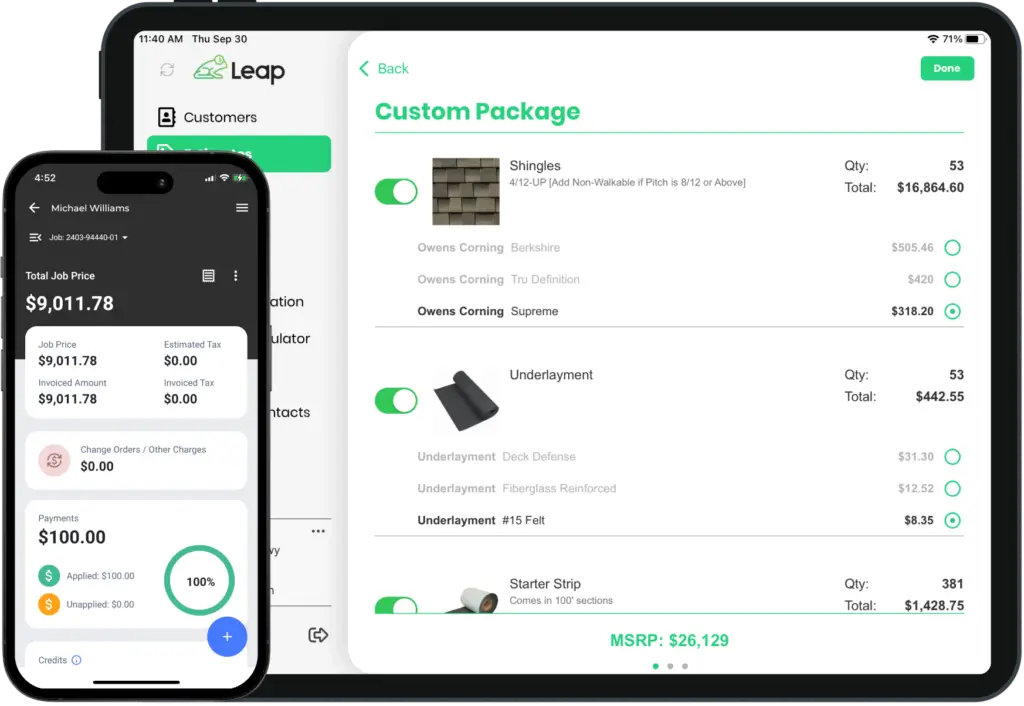
Pricing and Plans
Leap Pricing
Leap’s pricing model is a mix of a base subscription fee plus per‑user charges. This can make budgeting tricky if your headcount changes frequently. Below is an overview of the most recent publicly available pricing information.
Pricing Tiers
- Essential Plan – Aimed at solo contractors or small teams. As of 2025, the starting price is around $99 per month and includes one user. Additional users cost roughly $5–$6 per month each. This tier includes lead and customer management, digital signatures, proposals, basic reporting, and integrations.
- Team Plan – Designed for growing teams, this plan costs about $249 per month for three users, with each extra user priced at $99 per month. It adds advanced workflow automations, more integrations and enhanced reporting.
- SalesPro Premium – Focused on the in‑home sales app, pricing hovers around $297 per month and includes features like good–better–best pricing packages, product library, dynamic contracts, and multi‑lender financing.
- Enterprise Plan – Tailored for large organizations, pricing is custom and depends on user count, training requirements, and the scope of integrations. Enterprise customers receive a dedicated account manager and priority support.
Leap also offers a free 14‑day trial with no credit card required. Keep in mind that pricing can change as Leap updates its product or introduces new features. Because subscription costs scale with team size, make sure you factor in per‑user charges when calculating your total cost of ownership.
Hidden Costs & Considerations
While Leap’s base fees are straightforward, there are a few potential additional expenses:
- Training and onboarding – Formal implementation packages may carry additional fees, especially for large teams that require customised workflows.
- Third‑party integrations – Some integrations, such as premium measurement tools or marketing platforms, have their own subscription costs. You should budget for these separately.
- Processing fees – Using Leap Pay for credit card transactions incurs payment processing fees similar to other payment gateways. These fees vary by card type.
- User growth – Because each additional seat adds cost, rapid team expansion can inflate your bill. You may be able to negotiate volume discounts with Leap’s sales team.
Pricing Comparison Table
Below is a simplified comparison of Leap’s pricing tiers against a generic competitor (for example, Buildertrend) to illustrate how per‑user costs can add up. Use this as a baseline; always consult the vendor for exact quotes.
| Plan | Leap | Buildertrend (example) |
| Entry Tier | $99/month + $5–6 per user | $399/month for up to 3 users |
| Mid Tier | $249/month for 3 users + $99 per additional user | $699/month for unlimited users |
| Premium Sales | $297/month (SalesPro) | Included in Advanced plan |
| Enterprise | Custom pricing | Custom pricing |
User Experience
User Interface and Usability
Interface & Ease of Use
Leap’s interface emphasises clarity. The CRM dashboard presents leads, opportunities, and jobs in a kanban‑style layout, making it easy to see where each prospect stands in your pipeline. You can drag and drop cards to advance them through stages, filter by salesperson or date, and drill into details with a single click. The SalesPro app mirrors this simplicity on mobile devices, guiding you step by step through product selection, estimating, and contract generation. Even though the feature set is deep, new users generally find navigation intuitive after a short learning period. During our research, many users praised the interface but noted that certain modules still need refinement; for example, the search function could be more robust and some forms require manual reformatting.
Implementation & Training
Deploying Leap is not plug‑and‑play; you’ll need to invest time in setup. Expect to spend a few weeks customizing workflows, importing data, uploading product catalogs, and defining user permissions. Leap’s onboarding specialists assist, but the level of hand‑holding depends on your plan. Plan to schedule training sessions for your sales team and administrators to ensure they understand how to use the product library, build proposals, and manage job stages. On the bright side, once your templates and workflows are in place, the system runs smoothly with minimal manual intervention.
Customer Support & Community
Leap provides multiple support channels: phone and chat support is available during business hours, and there’s a 24/7 email help desk. Users also have access to a knowledge base, video tutorials and live webinars. The Leap Academy offers structured training courses for a fee, which may be worthwhile if you plan to onboard several employees at once. Reviewers generally rate customer service positively, noting that support staff are responsive and knowledgeable. However, some users have experienced delays in resolving bugs, particularly those related to QuickBooks syncing. Leap also maintains an online community where users exchange workflows and best practices; participating in this community can shorten your learning curve.
Real‑World Feedback
Feedback from verified users reveals a nuanced picture of Leap’s user experience. Many appreciate the ability to track hundreds of customers simultaneously, generate estimates quickly, and see a snapshot of company health. One user noted that combining SalesPro and Leap CRM allowed them to “create estimates for clients, keep track of all client info securely, make notes of sales to aid employee paychecks, process payments, and so much more.” The same reviewer pointed out occasional issues like the wrong customer being attached to an appointment or jobs being randomly deleted, highlighting the importance of double‑checking data before finalising a record. Another customer praised the platform’s depth yet mentioned that errors sometimes occur when syncing with QuickBooks Online, though it was unclear whether the issue was on Leap’s or QuickBooks’ side. A small minority felt the program was overpriced and confusing, complaining about long contract commitments and poor cancellation policies. As with any software, your experience will depend on how well you implement it and how closely it aligns with your workflows.
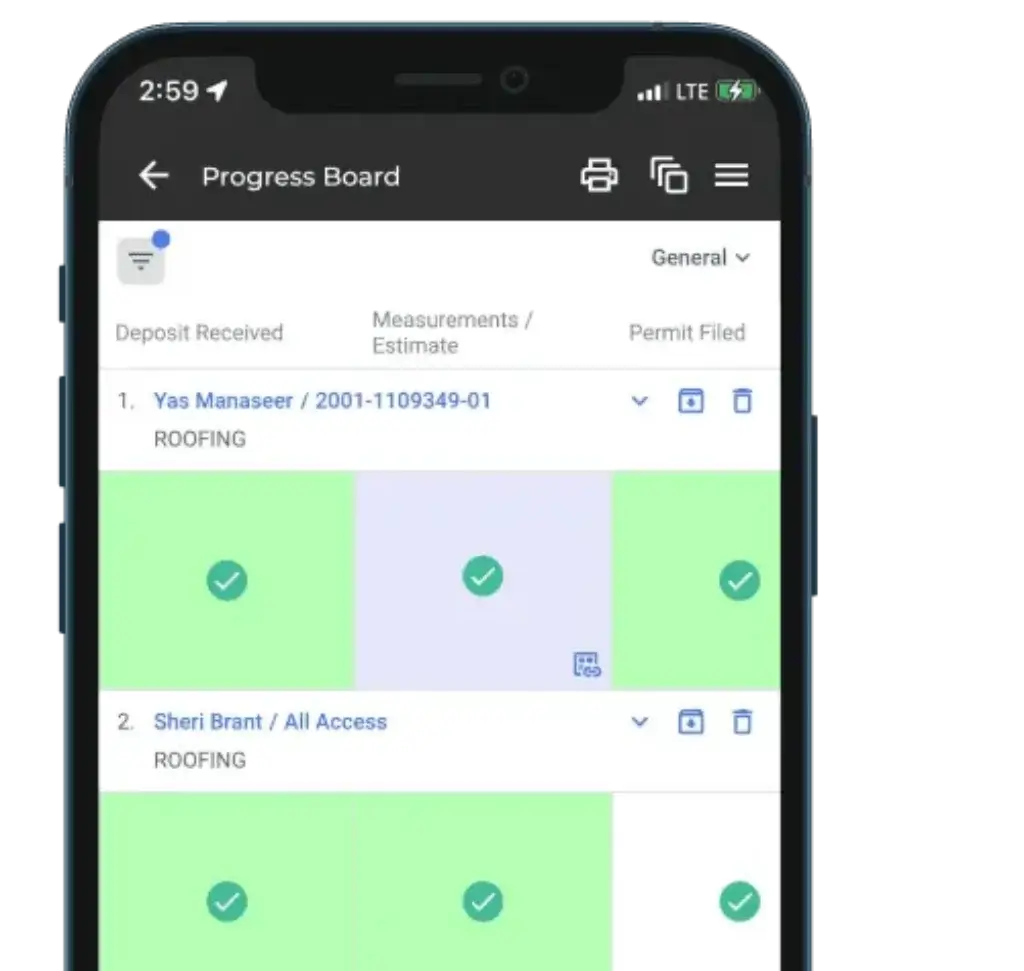
Pros and Cons
Advantages and Disadvantages
Positive
✅ Highly customizable workflows
✅ Dynamic contracts with guardrails
✅ Integrated financing and payments
✅ Strong mobile and offline functionality
Negatives
❌ Pricing can be high
❌ Learning curve
❌ Occasional data issues
❌ Integration glitches
Choosing a platform involves weighing strengths against weaknesses. Below is a balanced assessment of Leap based on features and user feedback.
✅ Pros
- Highly customizable workflows that adapt to your business processes and automate repetitive tasks.
- Accurate estimating and good–better–best pricing built from a product library, reducing errors and boosting margins.
- Dynamic contracts with guardrails that ensure terms and conditions are always compliant and job‑specific.
- Integrated financing and payments via multiple lenders make it easier for customers to say yes and improve cash flow.
- Dedicated homeowner and subcontractor portals that improve communication and transparency.
- Strong mobile and offline functionality so sales reps can work without internet access.
- Wide range of integrations, including QuickBooks, EagleView, Google Calendar, and marketing tools, which reduce manual data entry.
- Responsive customer support with multiple channels and optional training resources.
❌ Cons
- Pricing can be high for growing teams because costs scale per user; unexpected price increases have frustrated some customers.
- Learning curve for configuration and initial setup; workflows require thoughtful planning to realize full value.
- Occasional data issues, such as appointments attaching to the wrong customer or jobs being replaced, have been reported.
- Integration glitches, particularly with accounting systems like QuickBooks, may require additional troubleshooting.
- Limited deep project management features; scheduling tools are sufficient for sales and production but not full Gantt‑chart project management.
- Contract terms and cancellation policies can be strict; some users complain about long notice periods for canceling subscriptions.
Top Benefits
How Leap Improves Workflow
When implemented effectively, Leap can transform your sales and production workflows. Here are the top benefits you can expect:
- Faster sales cycles – Quick, accurate estimates and proposals shorten the time between initial contact and contract signing.
- Improved margins – Pricing controls and good–better–best packages reduce under‑bidding and upsell premium options.
- Stronger client relationships – Homeowner portals and automated updates keep customers informed, increasing satisfaction and referrals.
- Higher close rates – In‑app financing removes a major barrier to purchase by providing instant credit approval options.
- Reduced administrative workload – Workflow automations, document linking and integrations eliminate duplicate data entry.
- Better visibility into performance – Custom reports provide insights into sales pipelines, revenue trends and profitability.
- Scalability for growing teams – Adding users and modules is straightforward, and workflows can be adapted as your business evolves.
- Compliance and security – Controlled permissions and secure e‑signatures protect sensitive customer data.
Leap Alternatives
How Does It Compare to Others?
Leap is a strong contender in the construction software space, but it isn’t the only option. If your needs differ, consider these alternatives.
Buildertrend
Buildertrend is an all‑in‑one construction management platform that offers comprehensive scheduling, budgeting, document management, and client communication tools. It includes Gantt‑style project timelines, daily logs, time clocks, digital takeoff, and deep financial management. Compared with Leap, Buildertrend provides more robust project management but less emphasis on in‑home sales. Pricing starts higher, often around $399 per month for the entry tier—but includes more users and features out of the box. Buildertrend integrates with QuickBooks and Xero, offers unlimited document storage, and supports offline mode for field crews.
Jobber
Jobber is a field service management tool aimed at home service businesses such as landscaping, cleaning, and HVAC. It offers scheduling, dispatching, quoting, invoicing, and client communication. Jobber’s interface is simple and mobile-friendly, making it ideal for small teams that need to manage appointments and collect payments. It lacks the advanced estimating and dynamic contract capabilities found in Leap but costs less per user, with plans starting around $49 per month. Jobber integrates with QuickBooks and Stripe and offers a customer portal for self‑service scheduling and payments.
JobProgress (also known as Leap) / other alternatives
Some contractors confuse JobProgress with Leap because Leap acquired JobProgress in recent years. JobProgress remains a separate product focusing on workflow and job management. It includes job folders, scheduling boards, document storage, and simple CRM features. Pricing is similar to Leap’s Team plan but lacks the SalesPro component. If your primary goal is production management rather than sales enablement, JobProgress may fit better. Other alternatives include AccuLynx (roofing CRM with strong aerial measurements and integrations), SalesRabbit (sales enablement app with canvassing and lead tracking), and Procore (enterprise project management for large construction firms). Each has its own strengths; evaluate your priorities before choosing.
Best Use Cases
Who Should Use Leap
Leap isn’t a one‑size‑fits‑all solution. Consider the following scenarios where Leap shines:
Residential Roofing and Remodeling Companies
If you focus on residential roofing, siding, windows, doors, or remodeling, Leap’s combination of CRM and SalesPro is a natural fit. The ability to capture leads, measure properties remotely, generate good–better–best quotes, and offer financing on the spot helps you close deals in a highly competitive market. You’ll appreciate the homeowner portal for sharing photos and invoices and the subcontractor portal for coordinating specialty trades.
Teams with Dedicated Sales Representatives
Companies that separate sales from production benefit most from Leap. Your sales reps can build estimates and contracts in the field using SalesPro while the office team uses CRM to manage job stages, order materials, and handle invoicing. The delineation keeps salespeople focused on selling and administrators focused on execution.
Businesses Requiring Financing Options
For contractors whose clients often need financing, Leap’s multi‑lender integration removes friction. Instead of directing customers to a bank or third‑party app, you can complete credit applications within the same workflow. This is particularly helpful for larger projects like full roof replacements or extensive remodels.
Small to Mid‑Size Companies Seeking Integration
If you already use QuickBooks for accounting and want to avoid double entry, Leap’s integrations save time. Likewise, if you rely on measurement tools like EagleView or marketing platforms like Angi Leads, Leap centralises data from those sources. Companies that prefer out‑of‑the‑box solutions may find Leap easier to implement than building a custom stack.
Organizations Comfortable With a Learning Curve
Leap is powerful because it’s customizable, but that power comes with complexity. Businesses that are willing to invest in configuration and training will reap more benefits than those looking for an instant turnkey solution. If you enjoy refining processes and building automation, Leap’s workflow engine will serve you well.
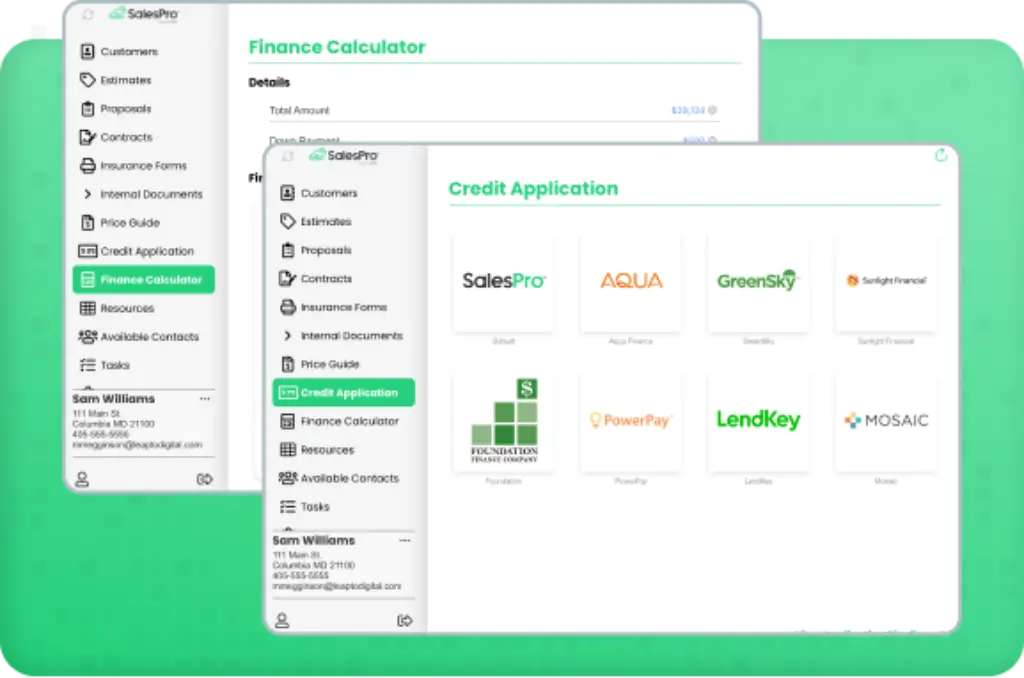
Conclusion
Final thoughts
Leap positions itself as a complete platform for contractors who want to streamline both sales and production. Its customizable workflows, accurate estimating, dynamic contracts, and integrated financing make it a compelling choice for roofing and remodeling companies. The inclusion of homeowner and subcontractor portals encourages transparency and builds trust. However, the pricing model can be steep for larger teams, and the learning curve may deter businesses seeking a quick fix. Occasional data and integration glitches highlight the need for thorough testing before full adoption. If your priority is deep project management or you require simpler field service scheduling, alternatives like Buildertrend or Jobber may serve you better. Ultimately, if you’re willing to invest time into customization and are looking for a unified sales and CRM platform that integrates with your existing tools, Leap is a strong contender.
Have more questions?
Frequently Asked Questions
1. What is Leap, and how does it differ from traditional CRM software?
Leap combines a customizable CRM with an in‑home sales app. While traditional CRMs focus on contact management and sales pipelines, Leap adds detailed estimating, dynamic contract generation, and built‑in financing. This makes it tailored to contractors who need to manage both sales and job execution rather than generic sales teams.
2. How accurate are Leap’s estimates?
Leap’s estimates draw from a product library that you configure with real‑time pricing for materials and labor. Integration with measurement tools like EagleView ensures that quantities and dimensions are accurate. Because pricing controls prevent unauthorized changes, you can trust that estimates remain consistent across your team.
3. Does Leap offer a free version or trial?
Leap doesn’t have a permanent free tier, but it offers a 14‑day free trial. This trial allows you to explore the Essential plan’s features before committing to a paid subscription. You’ll need to set up workflows and import data to get a feel for the software during the trial period.
4. Can I use Leap offline?
Yes. Leap’s SalesPro app includes an offline mode, enabling you to build estimates, sign contracts, and collect payments without an internet connection. Once you reconnect, the data syncs automatically with the CRM.
5. How does Leap handle financing?
Within SalesPro, you can initiate a universal credit application that submits to multiple lending partners simultaneously. Customers receive instant approval decisions, and the loan information populates the contract and payment schedule. This integrated financing helps close sales faster and removes the need for external loan applications.
6. What integrations are available?
Leap integrates with QuickBooks Online, EagleView, QuickMeasure, Dropbox, Google Calendar, Google Maps, Zapier, WordPress and marketing services like Angi Leads. These integrations sync data across systems so you don’t have to enter information twice.
7. Is Leap suitable for commercial construction?
Leap is primarily designed for residential contractors, roofing, remodeling, windows, siding, and similar trades. It lacks some of the resource management and document control features needed for large commercial projects. If you operate in the commercial sector, you may find Procore or Buildertrend’s advanced modules more appropriate.
8. What are the contract terms and cancellation policies?
Leap’s subscription agreements usually require annual commitments, and some users report needing to give 45 days’ notice to cancel. Be sure to read the contract carefully and ask questions about renewal and cancellation timelines before signing. If flexibility is a priority, negotiate shorter terms or opt for monthly billing.
9. Can Leap replace my existing project management software?
It depends on your needs. Leap handles sales, estimates, contracts, payments, and basic scheduling, but it doesn’t offer full Gantt‑chart project management. If your current software is primarily for task and resource scheduling, you may need to run Leap alongside another tool or consider an integrated platform like Buildertrend.
10. How does Leap compare to JobProgress?
JobProgress (now part of the Leap portfolio) focuses more on job management and production workflows. It lacks the patented SalesPro app with in‑home estimating and dynamic contracts. If your emphasis is on operations rather than sales enablement, JobProgress may be a better fit; however, if you need a robust sales tool that integrates tightly with your CRM, Leap offers more value.








