Introduction
If you oversee construction projects, you know how quickly details can spiral out of control. Schedules, drawings, RFIs, submittals, change orders, and punch lists often live in different places, leading to miscommunication, delays, and costly errors. Fieldwire aims to solve this by bringing field and office teams into a shared space where real‑time information flows seamlessly.
Since its launch in 2013, Fieldwire has grown into a jobsite management platform used on millions of projects worldwide. Now part of Hilti’s portfolio, the software focuses on field execution rather than being an all‑purpose enterprise suite. That deliberate focus results in powerful drawing management, task tracking, and collaboration tools. However, it also means you may need other systems for financial management or advanced scheduling.
This review provides an in‑depth look at Fieldwire. You’ll learn how the core features work, how much it costs, what the user experience is like, and where it excels or falls short. We also compare leading alternatives and recommend the best use cases so you can decide if Fieldwire fits your construction workflow.
Software Specification
Fieldwire’s Core Features
Task Management
Fieldwire’s task management module helps your crew stay aligned on day‑to‑day work. You can create tasks from scratch or clone them from an existing project template. Each task includes a description, assignee, due date, priority, checklists, and attachments. Tasks can be linked to plans, RFIs, submittals, and files so that all related information is one click away.
Tasks are organized through several views:
- Kanban Boards: Default column‑based boards show tasks by status (Due Today, Priority 1–3, Completed, Verified). Paid plans let you customize statuses, colors, and permissions.
- Calendar View: A monthly, weekly, or daily calendar displays tasks based on their due dates. Drag‑and‑drop tasks to reschedule them or assign ad‑hoc tasks, such as QA walkthroughs, directly on the calendar.
- Gantt Charts: These timeline charts visualize start and end dates. However, Fieldwire does not support task dependencies; adjusting one task does not automatically move linked tasks. Gantt charts are therefore best used for visualizing durations rather than managing critical paths.
Fieldwire recently added recurring tasks, making it easier to schedule routine inspections or maintenance. You can also bulk‑import tasks via CSV to save setup time on large projects.
Emoji tip
If you manage recurring inspections or maintenance tasks, consider adding a small calendar emoji 📅 in your task names to quickly distinguish them on Kanban boards.
Plan Viewing & Markups
One of Fieldwire’s biggest strengths is its plan management. You can upload PDFs, PNGs, JPEGs, or DWG files (converted to PDF) directly or import them from cloud storage such as Google Drive, Dropbox, Box, or SharePoint. Fieldwire’s optical character recognition (OCR) scans sheet numbers and names automatically. You can edit these labels if needed, but the automated process eliminates most manual work.
Plans are stored within each project, not globally, which keeps documents organized and reduces confusion. Version control ensures your team always works from the latest drawings. When you upload a revision, Fieldwire automatically stamps the date, compares versions, and watermarks old sheets in red. Any notes or markups from the previous version carry over to the new sheet.
Markups and annotations can be added from a web browser, tablet, or smartphone. You can draw lines, shapes, or freehand notes, change colors, and add callouts. Hyperlinks let you attach tasks, RFIs, photos, or forms directly to specific locations on the plan. With recent updates, you can also switch between 2D plans and 3D models, cut 3D sections for deeper detail, and use photo stamps that embed date, time, and GPS metadata.
Document Management
Beyond drawings, Fieldwire stores other project documents such as specifications, contracts, safety manuals, and photos. A folder system lets you organize files alphabetically or numerically. You can set granular access permissions at the folder and subfolder level to ensure subcontractors only see relevant information. Once a file is uploaded, you can link it to tasks, plans, forms, RFIs, submittals or change orders.
Fieldwire’s budget module, introduced in recent updates, provides a central place for cost line items. The new activity tab tracks changes, notes, and attachments, while a high‑level analytics bar surfaces key budget metrics and over/under projections. These enhancements move Fieldwire closer to basic cost tracking, although full financial management still requires integration with accounting software.
Punch Lists & Inspections
Fieldwire supports punch lists and inspections through configurable forms. You can create punch items directly on a plan, assign them to subcontractors, and track their status. Each item can have photos, notes, and checklists attached. Reports automatically notify stakeholders when items are created, in progress, or completed, reducing the need for manual follow‑ups.
Inspection forms can be customized for safety checks, quality control, or equipment maintenance. Recent updates allow multiple reviewers for RFIs and submittals and integrate DocuSign so that forms can be signed electronically. You can also control which roles (admin, member or follower) can create, view, or edit forms.
Reporting & Analytics
Fieldwire offers reporting tools to keep projects on schedule and stakeholders informed. Within each project, the analytics tab displays charts and graphs showing tasks by status, completion rates, and estimated finish dates. You can generate PDF summary reports for quick status snapshots or detailed PDF reports that include checklists and photos. CSV exports allow you to manipulate data in Excel, Google Sheets, or Power BI.
Power BI and Smartsheet integrations introduced in 2024 and 2025 make it easy to visualize cross‑project data, identify trends and run advanced analytics. By syncing your tasks and forms to these platforms, you can build dashboards that track progress across multiple projects without leaving Fieldwire.
Security & Compliance
Data security and compliance are critical for construction projects that deal with confidential plans and financial information. Fieldwire hosts its data on Amazon Web Services and is SOC 2 Type II certified, indicating that its processes meet stringent security and availability standards. The platform supports role‑based permissions but lacks multi‑factor authentication for user logins. Recent updates add DocuSign for secure form approvals, ensuring signatures meet regulatory requirements.
GDPR compliance makes Fieldwire suitable for European contractors, and an AI photo tagging feature introduced in 2025 automatically categorizes photos by discipline. While Fieldwire has not reported any data breaches, users would benefit from additional measures like optional MFA and more transparent documentation of security protocols.
Mobile & Offline Access
Fieldwire’s mobile apps for iOS and Android are built with field teams in mind. When you log in on a smartphone or tablet, the app opens directly to the project page, reducing navigation steps. Field teams can view plans, annotate drawings, capture photos, log punch items, and work offline. The app stores project data locally and syncs changes once a connection is restored.
Offline access is essential on remote job sites where connectivity is spotty. However, you must manually download project data to each device. This can consume storage and requires discipline to ensure team members are working with up‑to‑date information. Recent updates add dark mode for iOS to save battery, Apple Pencil support for precise markups, and QR codes that link physical locations to specific plans or tasks.
Integrations & API
Fieldwire integrates with select third‑party tools. Native integrations include Google Workspace, Microsoft 365, Dropbox, Box, Egnyte, SharePoint, Power BI, Smartsheet, and Microsoft Project. These connections make it easier to sync documents, calendar events and analytics. However, integrations with accounting, budgeting or human resource systems are limited.
Fieldwire offers a REST API on Business and Business Plus plans. With API access, you can build custom integrations or connect to software like QuickBooks via middleware tools. The company also added a BoxLock integration for lockout‑tagout procedures and is expanding its partnerships to include more project management platforms.
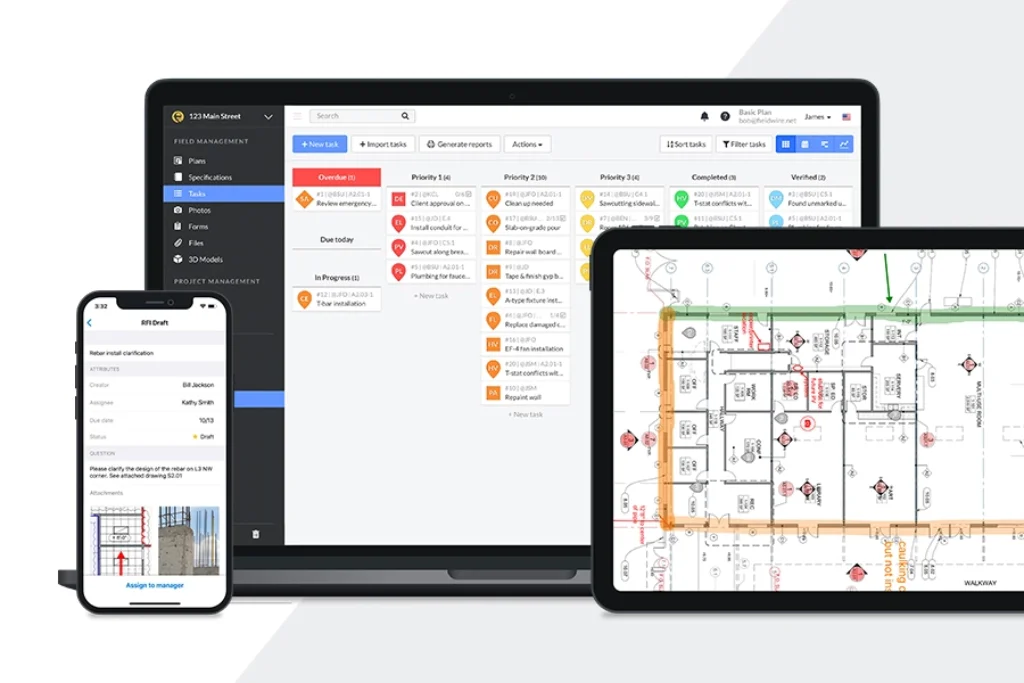
Pricing and Plans
Fieldwire Pricing
Fieldwire’s pricing is per user per month with discounts for annual billing. A free Basic plan lets small teams test the core features without risk. It includes three projects, five users, 100 plan sheets, basic task management, plan viewing, and file sharing. However, it lacks custom statuses, advanced reporting, and forms.
Paid plans unlock more power:
| Plan | Monthly Cost | Key Features |
| Basic (Free) | $0 | 100 sheets, 3 projects, 5 users, core task and plan management |
| Pro | $54 per user (or $39 when billed annually) | Unlimited projects and sheets, custom task statuses, sheet comparison, basic reports, Revit plugin |
| Business | $74 per user ($59 annually) | Everything in Pro plus custom forms, 360° photos, BIM viewer, integrations, limited API access |
| Business Plus | $94 per user ($79 annually) | Everything in Business plus change orders, RFIs, submittal management, full API, DocuSign, budgeting module, priority support |
Fieldwire also offers custom enterprise pricing for organizations with more than 50 users, which may include volume discounts and dedicated account managers.
Notably, features like change orders and RFIs, considered basic by many contractors, are reserved for the highest tier. If your business needs these tools, the jump from the free or Pro plan can be expensive. Fieldwire does not offer a traditional free trial for paid plans, though you can upgrade and downgrade at any time since subscriptions are month‑to‑month.
User Experience
User Interface and Usability
Onboarding & Interface
Creating a Fieldwire account is straightforward. From the pricing page, click Get Started Free, enter your email and basic company details, and verify your address. The web interface is clean and modern. Instead of a left‑hand menu, Fieldwire uses a top navigation bar that organizes projects, tasks, plans, files, forms, and settings. Projects appear as cards on the home page, and opening a project reveals a tabbed interface for tasks, plans, photos, files, forms and people.
Fieldwire provides a quick start guide and knowledge base articles, but there is no in‑app walkthrough or tutorial when you first sign in. New users must explore the software independently, which can be daunting for those unfamiliar with construction technology. Admins can invite users to the entire account or to specific projects, a helpful distinction when working with subcontractors who only need access to particular jobs.
Mobile App & Offline Use
The mobile experience mirrors the web design but is stripped down to essentials. Once you select a project, a left‑side menu appears with icons for tasks, plans, photos and forms. This simplified layout is easy for field workers to navigate. However, managers who need to approve RFIs or change orders may find themselves switching back to the web interface.
Offline functionality is a key advantage. Field teams can download project data to their device, work offline, and sync changes later. The downside is the manual download process; you need to download each project individually and keep it updated. When working on large projects or across multiple sites, this can consume storage and lead to outdated information if not managed carefully.
Customization & Language Support
Fieldwire supports 19 languages, making it accessible to teams worldwide. You can customize task statuses and permissions on paid plans, but customization does not extend to reports or dashboards. The Gantt chart lacks dependencies, and you cannot tailor forms beyond adding fields. Businesses that require highly personalized workflows may find the platform restrictive compared to competitors like Procore or Buildertrend.
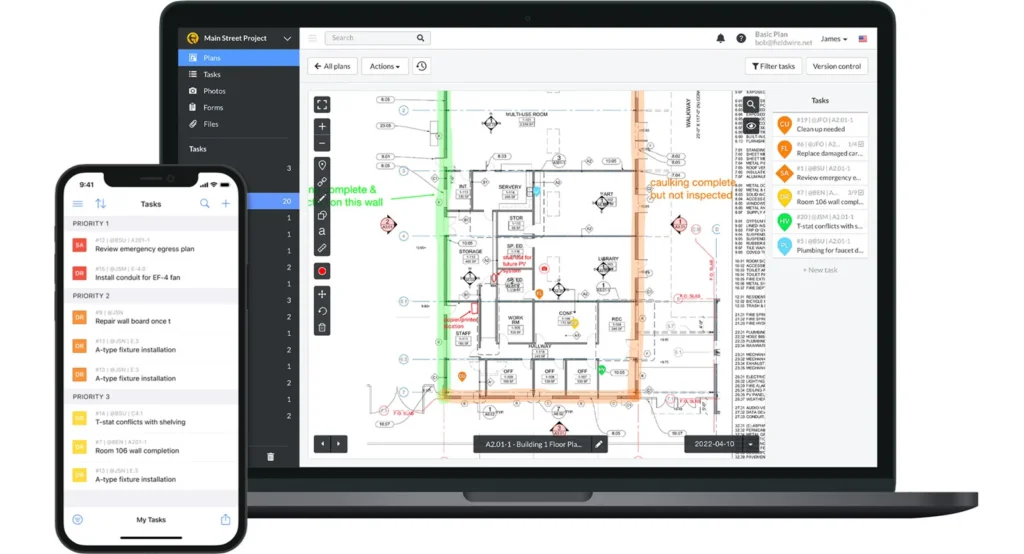
Pros and Cons
Advantages and Disadvantages
Positive
✅ Focused on field operations
✅ Robust plan management with OCR
✅ Easy task management
✅ Punch list and inspection tools
Negatives
❌ No built‑in financial management
❌ Gantt chart lacks task dependencies
❌ Manual download required for offline use
❌ Limited customization options for reports
Understanding the pros and cons helps you weigh whether Filedwire aligns with your priorities. Below is a balanced overview.
Pros ✅
- Focused on field operations, making it intuitive for crews and site managers to use.
- Robust plan management with OCR, version control, markups, and the ability to switch between 2D and 3D views.
- Easy task management with Kanban, Calendar and basic Gantt views; supports recurring tasks.
- Punch list and inspection tools allow for efficient snag tracking and reporting.
- Strong offline functionality with local data storage on mobile devices.
- Recent updates add AI photo tagging, Power BI and Smartsheet integrations, Microsoft Project sync, DocuSign, and improved budgeting tools.
- SOC 2 Type II certified and GDPR compliant; supports role‑based access permissions.
- REST API enables custom integrations for larger organizations.
Cons ⚠️
- Advanced features like change orders, RFIs and forms require the top‑tier Business Plus plan, making the pricing steep for smaller companies.
- No built‑in financial management beyond the basic budget module; no native accounting or payroll integrations.
- Gantt chart lacks task dependencies, limiting its usefulness for complex scheduling.
- Manual download required for offline use; no automatic syncing of new projects to mobile devices.
- Limited customization options for reports, dashboards, or workflows.
- No multi‑factor authentication for user logins.
- Customer support is primarily email-based; live chat is unavailable.
Top Benefits
How Fieldwire Improves Workflow
- Improved Collaboration – By centralizing tasks, plans, RFIs, and documents, Fieldwire keeps everyone on the same page. Real‑time updates ensure you are always working from the latest information.
- Reduced Errors and Rework – Version control, 2D‑to‑3D switching, and AI photo tagging help eliminate mistakes caused by outdated drawings or misplaced photos.
- Increased Efficiency – Kanban boards, recurring tasks, and bulk imports streamline project setup and tracking. QR codes let field teams quickly access the right plan or task.
- Better Visibility into Progress – Analytics dashboards and reports provide clear insight into what’s completed, what’s behind schedule, and what’s projected. Power BI and Smartsheet integrations enable deeper, cross‑project analysis.
- Enhanced Accountability – Assigning tasks with deadlines and attaching photos, forms or checklists creates a clear record of who is responsible for each item. DocuSign integration ensures approvals are documented.
- Scalability – Fieldwire is used on projects of all sizes, from small residential jobs to large commercial builds. Role‑based permissions and project templates make it easier to standardize workflows as your business grows.
- Offline Workflows – Field crews can continue to work even without an internet connection, syncing updates later so nothing is lost.
- Continuous Product Updates – Hilti’s investment means Fieldwire receives regular improvements, such as AI photo tagging, 3D model navigation, budget analytics, and app integrations with Microsoft Project and Smartsheet.
Fieldwire Alternatives
How Does It Compare to Others?
Fieldwire excels at on‑site coordination, but you may require additional functionality or different pricing structures. Here are some notable alternatives:
-
Procore – A comprehensive construction management suite with project management, financials, quality and safety, and field productivity modules. It offers deeper customization, robust scheduling with dependencies, and extensive integrations, but it is more expensive and has a steeper learning curve.
-
Buildertrend – Focuses on residential construction and remodeling. It combines project management with client communication, budgeting, and scheduling. It includes built‑in time tracking, CRM features, and financial tools. The pricing is higher than Fieldwire’s but includes more features in base plans.
-
PlanGrid (Autodesk Build) – Known for its intuitive plan management and markups. It offers advanced version control, RFIs, submittals, and field reports. Autodesk Build integrates PlanGrid with cost management and schedule tools, creating a broader platform for general contractors.
-
Raken – Specializes in field reporting, daily logs, and safety inspections. If you need streamlined reporting and less emphasis on drawing management, Raken may be a lighter alternative.
-
Bluebeam Revu – A desktop solution that excels at PDF markups and takeoffs. It integrates with other project management software but lacks full task management and collaboration features.
-
Connecteam – Offers time tracking, scheduling, and workforce management tailored for deskless teams. It does not include drawing management or RFIs but excels at labor cost control and payroll integration.
-
Workyard – A workforce and job management platform with GPS time tracking, scheduling, and job costing. It pairs with QuickBooks and suits contractors who prioritize labor management over drawing collaboration.
When choosing an alternative, consider which features are most critical for your business. Contractors who need robust financial management or CRM functionality may prefer Buildertrend or Procore. Those who need only daily reports or time tracking can combine Fieldwire with Raken or Connecteam.
Best Use Cases
Who Should Use Fieldwire
Fieldwire is best suited for:
- Small to mid‑sized general contractors and specialty subcontractors who need a powerful tool for managing plans, tasks, and punch lists without investing in an all‑in‑one ERP system.
- Project managers focused on field execution who want to ensure the crew is working from current drawings and can document work with photos, forms and markups.
- Teams working in areas with limited connectivity that require offline access to plans and tasks.
- Companies already using Microsoft or Google productivity suites who can leverage Fieldwire’s integrations with Power BI, Smartsheet, Microsoft Project, SharePoint, Google Drive, and Gmail.
- Organizations with in‑house developers that can build custom integrations using the Fieldwire REST API for specialized workflows.
Fieldwire may not be ideal for:
- Large enterprises need comprehensive financial management, bidding, or resource planning.
- Businesses seeking extensive customization or fully integrated accounting and payroll systems.
- Contractors looking for a built‑in CRM or customer communication hub.
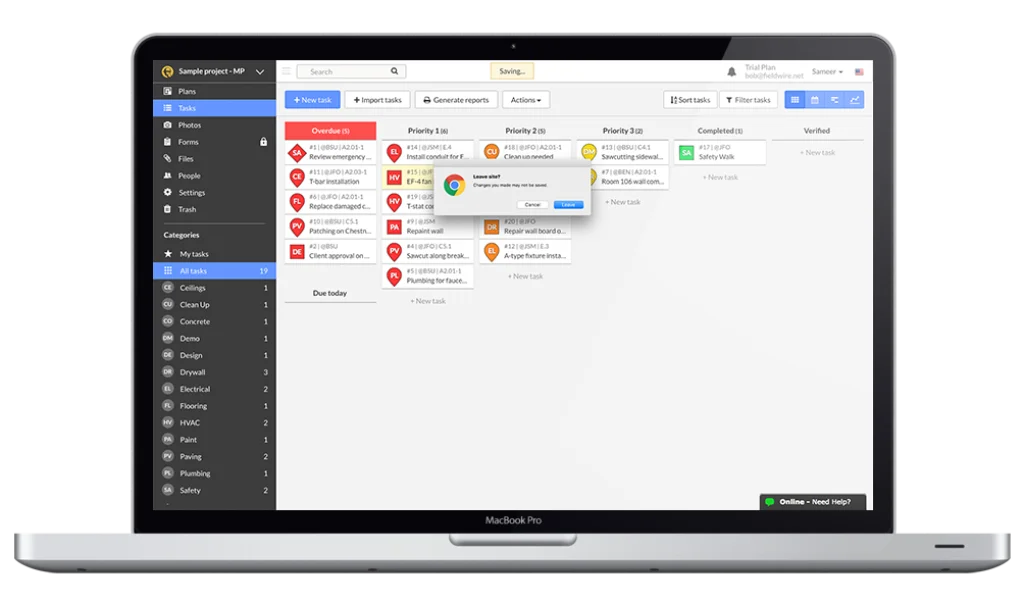
Conclusion
Final thoughts
Fieldwire positions itself as the all‑in‑one tool for the jobsite, and in many ways, it delivers on that promise. Its strengths lie in drawing management, task tracking, and real‑time collaboration. Kanban boards, calendar views, and intuitive markups make it easy for field teams to stay organized and aligned. Offline capabilities ensure work continues even when internet access is spotty, and regular updates keep the platform evolving with new integrations and AI‑powered features.
However, Fieldwire is not a complete ERP. Core construction management tools like change orders and RFIs sit behind the highest‑tier plan; financial management is minimal, and customization options are limited. Pricing can add up quickly for growing teams since each user requires a paid seat. For companies that need deep financial features, resource management, or CRM capabilities, Fieldwire should be paired with other software or replaced by a more comprehensive platform.
Overall, if your priority is empowering field crews with accurate drawings, organized tasks, and streamlined communication, Fieldwire is a compelling choice. Evaluate your project size, feature requirements, and budget to determine whether its focused toolset meets your business goals or if a broader alternative would serve you better.
Have more questions?
Frequently Asked Questions
What is Fieldwire?
Fieldwire is a cloud‑based jobsite management platform designed for construction teams. It centralizes plans, tasks, RFIs, forms, photos and documents so that field and office staff can collaborate in real time.
How much does Fieldwire cost?
Fieldwire offers a free Basic plan with limited projects and users. Paid plans start at $54 per user per month ($39 per user per month when billed annually) and scale up to $94 per user per month ($79 annually) on the Business Plus plan. Large organizations can negotiate custom pricing.
Does Fieldwire have a free trial?
There is no traditional time‑limited trial for paid features. However, the free Basic plan lets you test core functions. You can upgrade or downgrade plans at any time since subscriptions are month‑to‑month.
Can Fieldwire handle RFIs and submittals?
Yes. RFIs, submittals and change orders are available only on the Business Plus plan. You can create these from the web or mobile app, attach them to plans and tasks, and send them to collaborators. Recent updates allow multiple reviewers and DocuSign integration for electronic approvals.
Does Fieldwire support time tracking?
Fieldwire includes a basic time tracking feature where users can log hours against tasks. It is sufficient for simple record‑keeping but lacks GPS tracking or payroll integration. For advanced time tracking, you may need a dedicated tool such as Connecteam, Jibble or Workyard.
Is Fieldwire easy to use?
The interface is clean and modern, with intuitive navigation and icons. Creating tasks, uploading plans and marking up drawings are straightforward. However, there is no interactive tutorial, so first‑time users may need to consult the knowledge base or videos.
Does Fieldwire work offline?
Yes. You can download project data to your mobile device and work offline. When you reconnect, your updates sync back to the cloud. Remember to manually download new projects and update existing ones to avoid working from outdated information.
What integrations does Fieldwire offer?
Fieldwire integrates with Google Drive, Dropbox, Box, SharePoint, Power BI, Smartsheet, Microsoft Project, and Microsoft Outlook. A REST API allows custom connections to other software. Native accounting and payroll integrations are limited.
Is my data secure in Fieldwire?
Fieldwire hosts data on AWS, is SOC 2 Type II and GDPR compliant, and uses role‑based permissions. It has never reported a data breach. However, there is no built‑in multi‑factor authentication for logins, so consider implementing MFA through your SSO provider if available.
Who should consider using Fieldwire?
Small and mid‑sized contractors, specialty subcontractors and project managers who need strong plan management, task tracking and field collaboration will benefit most from Fieldwire. Large firms requiring full financial management, CRM or highly customizable workflows may need a more comprehensive solution or additional tools.








