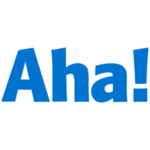Introduction
Finding the right product management platform can make or break your product roadmap. Your team needs a solution that helps you capture ideas, prioritize features, build clear roadmaps, and communicate progress, all without drowning in administrative overhead. Aha! pitches itself as a complete product management ecosystem that lets you do just that. This review takes an in‑depth look at Aha! software to help you decide whether it suits your needs. We’ll explore its core features, pricing, pros and cons, and how it compares with other tools so you can make an informed decision.
What Is Aha! Software?
Aha! is a suite of product management tools that helps teams turn ideas into successful products. Founded in 2013, the platform started as a roadmapping tool but has grown into a collection of modules designed to support every phase of the product lifecycle. The four key products are:
- Aha! Roadmaps – A strategic roadmapping solution that lets you set goals, prioritize features and visualize timelines.
- Aha! Ideas – An idea management portal for crowdsourcing feedback and transforming suggestions into actionable features.
- Aha! Notebooks – A collaborative space for documents, notes, whiteboards, and internal knowledge sharing.
- Aha! Develop – An agile development tool that brings engineering teams into the same workspace as product managers.
Aha! targets mid‑sized and large organizations, product managers, product operations teams, IT departments, marketing teams, and any business that needs to align strategy with execution. While smaller teams can use Aha!, the pricing model and robust feature set mean it’s often best suited to organizations with multiple stakeholders and complex product portfolios.
Software Specification
Aha’s Core Features
Roadmapping and Strategy Management
At the heart of Aha! is its roadmapping engine. You can quickly build visual roadmaps using drag‑and‑drop templates and link high‑level objectives to epics, features, and releases. The platform supports prioritization through scoring systems that take into account factors like customer value, effort, and strategic alignment. Capacity planning tools help you balance workloads across teams and avoid over‑committing. With goal tracking and dependencies, you gain clear visibility into how current work aligns with long‑term strategy.
A highlight is the ability to create shareable roadmaps. You can generate presentations, web pages or embedded roadmaps to keep stakeholders informed. For example, product leaders often present an overall roadmap as a slide deck during strategy meetings, while development teams may use a Gantt view to focus on release timing. Sharing a link to a live roadmap means stakeholders always see the latest information without waiting for manual updates.
Idea Management
Aha! Ideas provides a structured way to collect, organize, and prioritize feedback from customers and internal teams. You can create custom idea portals or embed forms on your website to capture suggestions. Contributors can vote on ideas, and product managers can assign scorecards based on business impact or strategic fit. Polls and surveys allow you to dig deeper into customer needs. AI features help identify common themes and surface patterns in large volumes of feedback.
Once you validate an idea, it flows seamlessly into the roadmap. The ability to track status changes and communicate decisions back to the submitter fosters transparency and builds trust. For organizations struggling with fragmented feedback, Aha! Ideas centralize everything so you can make evidence‑based decisions.
Knowledge and Collaboration
The Notebooks module functions as a digital workspace for notes, documents, to‑do lists, and whiteboards. Teams can co‑author documents in real time and attach roadmaps or reports directly to their notes. Whiteboards support freeform brainstorming, process flows and customer journey maps, with over 100 templates to get started.
You can organize content by folders, assign access permissions, and search through the repository to find what you need. The built‑in AI assistant assists with drafting documents and summarizing lengthy notes. These collaboration features make Aha! a central hub where product managers, designers, developers, and marketers stay on the same page.
Development and Agile Workflows
Aha! Develop bridges the gap between product management and engineering. It supports agile methodologies like Scrum and Kanban, allowing you to plan sprints, set sprint goals, track burndown, and manage work in boards. You can convert roadmap items into user stories and assign them to developers. The tool integrates with popular development platforms like GitHub and Sentry so engineers can view issues and code updates in the same place.
Unlike many project management tools that focus solely on tasks, Aha! Develop ties execution back to strategy. Product and engineering teams see the same goals, initiatives and release timelines, fostering alignment. If your organization already uses Jira or another agile tool, you can integrate it instead of switching completely, but for teams seeking a unified system, Aha! Develop delivers strong value.
Reporting and Analytics
Decision‑making relies on good data. Aha! includes comprehensive reporting and analytics across all modules. You can track progress toward goals, monitor feature completion, evaluate idea trends, and measure resource utilization. Dashboards compile metrics into charts and graphs, while pivot tables and custom reports let you dive deeper into the details.
Built‑in analytics empower teams to identify bottlenecks, evaluate customer demand, and adjust priorities. For example, you might notice that certain features consistently receive low scores in voting, prompting you to shift resources elsewhere. Leadership teams can track progress toward strategic objectives and adjust roadmaps based on real results.
Integrations and API
Aha! connects with more than thirty popular tools, including Jira, Slack, Salesforce, GitHub, Google Analytics, and Azure DevOps. These integrations help you keep data flowing between systems and avoid duplicating work. For instance, you can sync your engineering tasks from GitHub to Aha! Develop or link customer feedback in your CRM to Aha! Ideas. A robust API allows custom integrations when the pre‑built connectors aren’t enough.
While the integration list is smaller than some competitors, the available connections cover essential categories like development, communication, and CRM. If your workflow requires integration with less common tools, you’ll need to build or script the connection using the API.
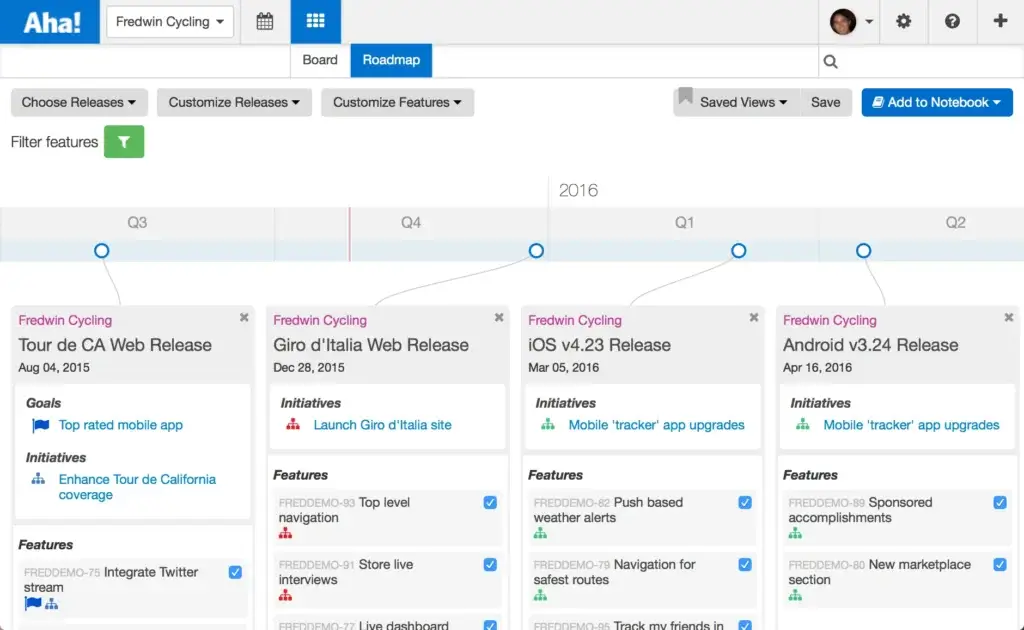
Pros and Cons
Advantages and Disadvantages
Positive
✅ Centralized product management
✅ Powerful roadmapping
✅ Idea crowdsourcing and scoring
✅ Strong collaboration features
Negative
❌ Steep learning curve
❌ Complex user interface
❌ High pricing for full suite
❌ Limited visual customization
Every product has strengths and weaknesses. Here’s how Aha! stacks up:
✅ Pros
- Centralized product management – Roadmaps, ideas, documents and development live in one ecosystem, eliminating tool silos.
- Powerful roadmapping – Drag‑and‑drop roadmaps, dependencies, goal tracking and capacity planning give you detailed control over product strategy.
- Idea crowdsourcing and scoring – Collect feedback from customers and team members, then evaluate and prioritize ideas using scorecards and voting.
- Strong collaboration features – Real‑time document editing, whiteboards, and shared dashboards encourage cross‑team collaboration.
- Comprehensive reporting – Built‑in analytics and customizable reports support data‑driven decisions.
- Responsive customer support – Users often cite prompt, helpful support across email and knowledge base channels.
❌ Cons
- Steep learning curve – The platform’s depth and customization options mean onboarding takes time and training.
- Complex user interface – Some users find navigation less intuitive than modern project management tools.
- High pricing for full suite – Each product requires a separate subscription, and costs add up quickly for small teams.
- Limited visual customization – Roadmaps and reports offer limited color and styling options compared to some alternatives.
- Integration depth varies – While core integrations work well, more niche tools may require additional setup or workarounds.
User Experience
How It Feels Like For The User
Ease of Use
Aha! is a feature-rich platform, but it isn’t the easiest tool to master right away. Its interface feels professional and data-heavy, designed primarily for product managers who need precision rather than simplicity. If you’re familiar with agile or product development frameworks, you’ll adapt quickly.
For new users, however, the learning curve can feel steep, especially when configuring roadmaps or linking goals with epics. Once you get past the setup stage, the workflow becomes smoother, and the interface starts to feel intuitive.
💡 Tip: Start with Aha!’s guided onboarding and pre-built templates, which significantly shorten the setup process.
Interface Design and Navigation
The interface is clean, structured, and logically organized, but it’s dense with information. Every screen has multiple layers of data, filters, and visualization tools. This structure helps teams manage complex roadmaps, but it can overwhelm smaller teams looking for simplicity.
The navigation bar makes it easy to switch between modules like Roadmaps, Ideas, and Notebooks, but customization is limited compared to tools like monday.com or ClickUp.
Learning Curve and Onboarding
Aha! provides strong onboarding materials, including step-by-step guides, video tutorials, and in-app tooltips. However, some users report that tutorials focus more on advanced capabilities than quick-start basics.
The platform’s Ideas Portal is a highlight—it introduces users to community-driven feedback, helping teams learn how to manage customer input effectively. With a bit of exploration, you’ll find that Aha! rewards persistence with deep customization and strategic visibility.
Best For: Teams with established processes that value structure, documentation, and data accuracy over speed of setup.
Performance and Responsiveness
Performance-wise, Aha! is stable and reliable even with large datasets or multiple users collaborating in real time. Load times are slightly longer than lightweight tools, but that’s expected given its enterprise-level architecture. The software performs well in browsers like Chrome and Edge, and the mobile app—while functional—offers a simplified experience suited to reviewing rather than editing roadmaps.
Collaboration and Workflow Efficiency
One of Aha!’s strongest user experience traits is its alignment with collaboration workflows. Teams can capture ideas, score them by value, and push approved items straight into the roadmap. Integrations with tools like Jira, Azure DevOps, and GitHub make handoffs between product and engineering seamless.
However, because of its advanced configuration options, less technical users may need some training to fully unlock its power. Once mastered, it creates a cohesive environment for managing strategy and execution in one place.
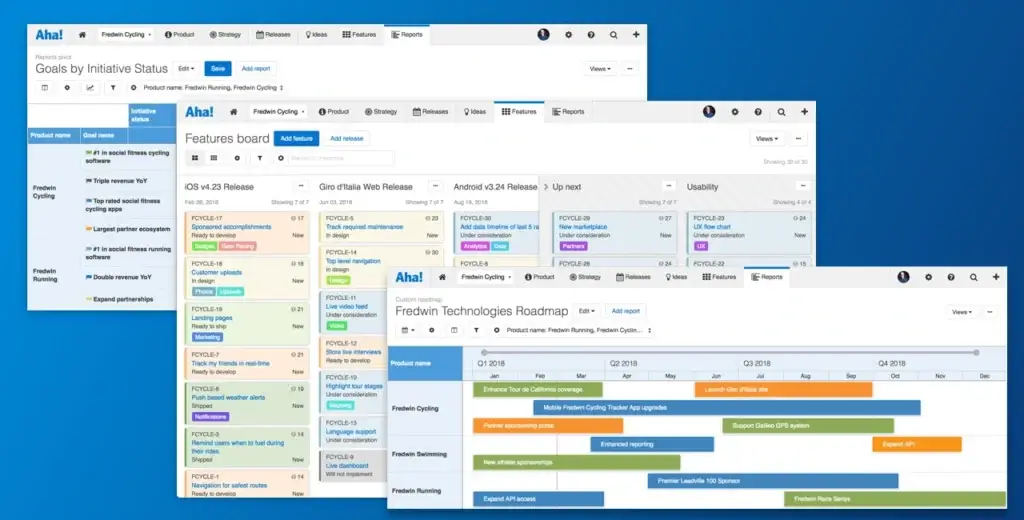
Pricing
How Much Does Aha! Cost?
Aha! uses a per‑product pricing model. Each module has its own subscription, and you can mix and match based on your needs. All plans include a 30‑day free trial, and there is a limited free version for early experimentation. Prices may vary based on annual or monthly billing, but as of this writing, they fall within these ranges:
| Product | Essentials Price* | Advanced/Enterprise Price* |
| Aha! Roadmaps | From $59/user/month | $99–$149/user/month |
| Aha! Ideas | From $39/user/month | $59/user/month (min. 3 users) |
| Aha! Notebooks | From $9/user/month | $18/user/month |
| Aha! Develop | From $9/user/month | $18/user/month |
Because Aha! Selling each product separately, building an all‑in‑one suite can become expensive quickly. For example, outfitting a team of five with Roadmaps, Ideas, and Develop could cost several hundred dollars per month. For organizations with large budgets and complex needs, this investment might be worthwhile, but smaller startups may consider more cost‑effective alternatives.
Compare with Others
Alternatives to Aha!
When evaluating Aha!, it’s natural to compare it with other top-tier product management platforms. Tools like monday dev, ClickUp, Jira, and Backlog by Nulab often come up in buyer discussions, each offering distinct advantages depending on your team’s goals, scale, and methodology.
Below is a practical breakdown to help you decide whether Aha! fits your workflow, or if another solution might serve you better.
monday dev: The Best All-in-One Alternative
Best for: Teams wanting an intuitive, visual product development hub
monday dev stands out as the most user-friendly Aha! alternative. It offers a flexible interface designed to help cross-functional teams manage product roadmaps, sprint planning, and bug tracking—all from one visual workspace.
Where Aha! focuses on structured strategy management, monday dev emphasizes ease of use and automation. You can set up product roadmaps, link goals to development items, and visualize timelines with far less configuration.
Top advantages of monday dev over Aha!:
- Simpler, no-code customization for workflows and boards
- Integrated bug and sprint management for developers
- Real-time automation and integrations (Slack, GitHub, Jira, Figma, and more)
- Advanced AI features that streamline updates and reporting
- Better onboarding experience for hybrid and agile teams
💡 If you’re looking for a balance between power and usability, monday dev is the top pick. It delivers enterprise-grade features with minimal friction.
ClickUp: The Most Flexible Aha! Alternative
Best for: Teams needing full customization across product, marketing, and operations
ClickUp is a powerhouse for teams that crave flexibility. It allows you to manage everything—from sprint planning to release tracking—under one unified workspace. Compared to Aha!, ClickUp offers deeper task-level customization and more integrations.
While Aha! excels at structured product roadmaps, ClickUp offers a modular system with views like Kanban, Gantt, List, and Timeline. It’s great for teams that want visibility across departments without paying for separate tools.
Where ClickUp wins:
- Unlimited dashboards and reporting flexibility
- Built-in AI assistant for summaries and prioritization
- Lower pricing tiers for startups and SMBs
- Easier collaboration across non-technical teams
However, Aha! still leads in product strategy, especially for organizations that rely heavily on roadmap forecasting and portfolio-level visibility.
Jira Software: Best for Technical and Agile Development Teams
Best for: Engineering-focused teams that live in agile frameworks
Jira remains one of the most established names in agile project management. Compared to Aha!, Jira is developer-first, with detailed sprint and issue tracking features.
While Aha! shines in strategic product planning, Jira dominates execution. The integration between Aha! and Jira can even give you the best of both worlds—Aha! handling roadmap strategy and Jira managing day-to-day sprint work.
Key differences:
- Jira is ideal for SCRUM, Kanban, and bug tracking
- Aha! provides higher-level goal alignment and release planning
- Jira’s setup is faster for technical teams but less intuitive for managers
- Aha! offers visual roadmaps; Jira focuses more on ticket flow
💡 Aha! and Jira are complementary; teams often integrate both for a complete roadmap-to-release workflow.
Backlog (by Nulab): Best for Simplicity and Collaboration
Best for: Smaller teams or startups managing lightweight projects
Backlog offers a friendlier interface than Aha!, with strong focus on collaboration and issue tracking. It combines task management, Git integration, and wikis, all in a single, easy-to-use tool.
Compared to Aha!, Backlog lacks advanced strategy and portfolio tools, but it’s much easier to learn and affordable for smaller teams.
Why teams choose Backlog:
- Easy learning curve and minimal setup
- Built-in Git repositories for developers
- Integrated wiki and discussion threads
- Affordable plans suited for startups and SMBs
Backlog’s simplicity makes it a good fit for teams that don’t need complex product roadmaps but still want to track projects, releases, and bugs efficiently.
Summary Table: Aha! vs Top Competitors
| Feature Type | Aha! | monday dev | ClickUp | Jira | Backlog (Nulab) |
| Ease of Use | Moderate, requires training | Very easy, intuitive UI | Flexible but dense | Technical, suited to dev teams | Simple, user-friendly |
| Product Strategy Tools | Excellent goal & roadmap planning | Strong high-level roadmaps | Moderate, customizable dashboards | Limited strategic focus | Basic milestones |
| Integrations | Jira, Azure DevOps, GitHub | Jira, Figma, Slack, GitHub | Almost 1,000+ integrations | Strong ecosystem (Atlassian) | Git, Slack, Backlog APIs |
| Pricing | Starts at $59/user/month | Starts at $10/seat/month | Free tier + paid plans | Free for small teams | Affordable SMB pricing |
| Best For | Strategic product teams | Cross-functional teams | All-in-one workspace users | Agile dev teams | Small teams/startups |
Use Cases and Best Practices
How to get the most out of Aha!
Aha! shines in scenarios where you need to align high‑level strategy with day‑to‑day execution across multiple teams. Typical use cases include:
- Product portfolio management – Coordinate multiple product lines, set goals, and ensure resources are allocated effectively.
- Enterprise roadmapping – Share roadmaps with executives, marketing teams, and customers to keep everyone aligned on vision and timelines.
- Idea crowdsourcing – Collect feedback from customers, partners, and employees, then evaluate suggestions systematically.
- Cross‑functional collaboration – Centralize documents, roadmaps and analytics so product, design, development and marketing teams work together.
- Agile development coordination – Bring product managers and engineering teams into the same environment to plan sprints and track progress.
Best practices for succeeding with Aha! include:
- Define your strategy upfront – Use the strategy and goals features to articulate why your products exist and what success looks like.
- Start with a pilot project – Roll out Aha! to a small team first to refine your configuration before scaling to the entire organization.
- Invest in training – Take advantage of Aha!’s tutorials, webinars and community forums to speed up adoption. For larger teams, dedicated training may be worthwhile.
- Leverage integrations – Connect Aha! to your existing tools like Jira or Slack so information flows smoothly without manual duplication.
- Encourage feedback – Use the Ideas portal to invite feedback from customers and colleagues, and communicate how you use that input.
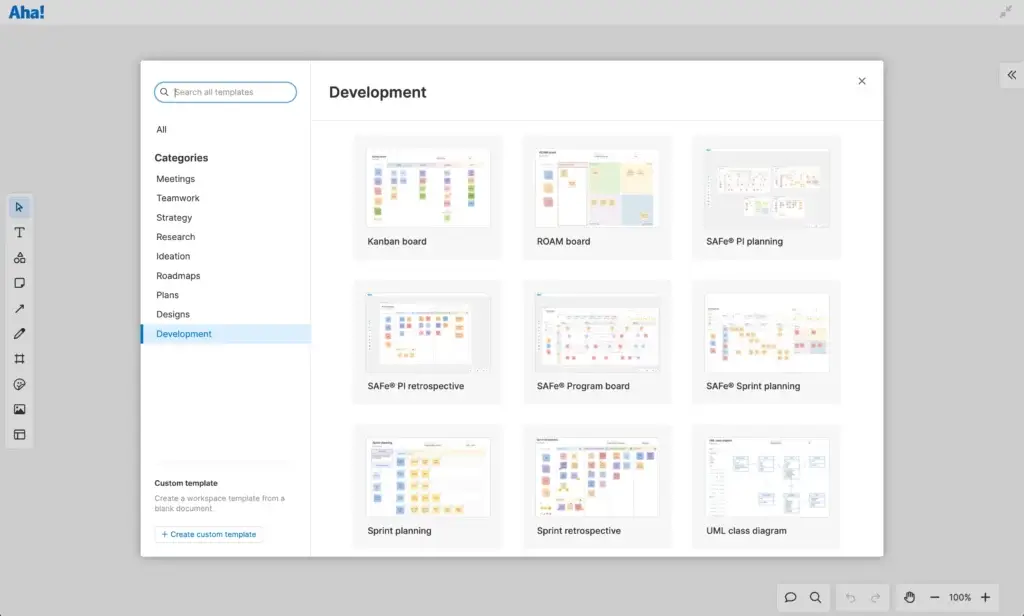
Security and Compliance
How Aha! Handles Data Privacy and Security
Customer Support and Onboarding
How is Aha! support
Customer service is one area where Aha! consistently receives praise. You can reach the support team via email, web forms and a comprehensive knowledge base. Response times are generally fast, with many users noting replies within a couple of hours. The company also maintains community forums, webinars, and a learning hub with articles and video tutorials.
For teams seeking more structured training, Aha! The Academy offers paid certification courses that dive deeper into each module. These courses are well regarded but can be expensive, so weigh the cost against your team’s needs. During onboarding, Aha! assigns a customer success manager for enterprise plans to help configure workspaces and migrate data.
Conclusion
Final Thoughts
Aha! remains one of the most powerful platforms for strategic product management and roadmapping. Its structured approach to goal alignment, portfolio planning, and idea management makes it ideal for organizations that want to bring order and visibility to complex workflows.
However, its depth also means a steeper learning curve—making Aha! best suited for experienced product teams and enterprises that prioritize strategy over simplicity. If you’re a smaller or more agile team, tools like monday dev or ClickUp may feel faster to set up and easier to maintain, while still offering solid roadmap capabilities.
Here’s a quick summary to help you decide:
Why You’ll Love Aha!:
- Robust roadmap and strategy alignment features
- Excellent visibility from goals to releases
- Secure, compliant, and scalable infrastructure
- Deep integrations with developer tools like Jira and GitHub
Where It Falls Short:
- Higher pricing than competitors
- Complex setup for non-technical teams
- Less intuitive than visual-first tools like monday dev
🎯 Final Takeaway:
Aha! is a top choice for teams that live and breathe product strategy. If your success depends on structured planning, stakeholder visibility, and roadmap precision, Aha! delivers unmatched control.
But if you value simplicity, flexibility, and faster team onboarding, monday dev or ClickUp might give you a smoother experience without compromising on capability.
Have more questions?
Frequently Asked Questions
1: What is Aha! used for?
Aha! is a product management suite that helps you capture ideas, prioritize features, build strategic roadmaps, and align cross‑functional teams. It centralizes strategy, feedback, and execution in one platform.
2: Who should use Aha!?
Mid‑sized to large organizations, product managers, product operations teams and enterprises that need to connect high‑level strategy with day‑to‑day execution benefit most from Aha!. Small teams can use it, but cost and complexity may be barriers.
3: Does Aha! offer a free trial?
Yes. Aha! provides a 30‑day free trial for all products. There is also a limited free version that allows you to explore basic features before committing.
4: How does Aha! pricing work?
Aha! uses a per‑product subscription model. You pay separately for Roadmaps, Ideas, Notebooks, and Develop. Prices start around $9–$59 per user per month, depending on the module and tier.
5: Can I integrate Aha! with other tools?
Absolutely. Aha! offers integrations with tools like Jira, Slack, GitHub, Salesforce, Google Analytics, and Azure DevOps. A REST API is available for custom integrations.
6: Is Aha! easy to use?
Aha! is powerful but complex. New users often experience a learning curve, and setup can take time. However, once configured, many users find the interface logical and appreciate the wealth of customization options. Training and onboarding resources can help shorten the learning phase.
7: What are the main pros of Aha!?
Key advantages include robust roadmapping tools, centralized idea management, strong collaboration features, comprehensive analytics and responsive customer support. These strengths make it suitable for organizations focused on strategic product planning.
8: What are the main cons of Aha!?
The biggest drawbacks are high pricing for the full suite, a steep learning curve, limited visual customization of roadmaps, and a complex interface. For smaller teams or those focused on execution, these issues might be significant.
9: How does Aha! compare with monday dev?
Aha! excels in strategic planning and roadmapping, while monday dev offers stronger sprint management, AI‑driven standups and more integrations at a lower price. Choose Aha! for strategy and ideas; choose monday dev for execution and flexibility.
10: Does Aha! provide good customer support?
Yes. Users frequently praise Aha! for fast, helpful support via email and extensive self‑help resources. Paid training programs are available for deeper learning, though they add to the overall cost.