Introduction
Linear is a project management and issue‑tracking platform built for high‑performance software development teams. Instead of trying to be an all‑purpose work hub, it focuses on delivering a lightning‑fast, opinionated workspace that developers actually enjoy using. When you log in for the first time, you’ll notice how quickly pages load, how minimal the interface feels, and how every interaction can be triggered with a keyboard shortcut. These design choices aren’t accidental—Linear’s creators believe that speed and clarity should be treated as core features.
Platform Overview
At its heart, Linear is an issue tracker that lets you capture bugs, feature requests, and technical tasks in a structured way. Each issue lives inside a project, which in turn belongs to a team. You can group related issues into milestones or sprints, set priorities, assign owners, and track their progress through a clean status flow. Unlike legacy project managers who bombard you with options, Linear keeps its workflows intentionally streamlined so you spend less time configuring and more time shipping.
The platform embraces a keyboard‑first philosophy. Almost every action, from creating an issue to moving it between statuses, can be accomplished without touching a mouse. For developers who live in code editors and terminals, this muscle memory translates into fewer context switches and smoother task management.
Who Uses Linear?
Linear’s sweet spot is teams that speak in pull requests, sprints, and roadmaps. Startups and high‑growth tech companies appreciate how quickly they can turn feedback into actionable issues. Established engineering departments use it to replace complex ticketing systems that slow them down. Product and design teams find it useful for grouping tasks into initiatives and aligning their releases with development cycles. While non‑technical departments can participate in discussions, Linear’s feature set is clearly optimized for software development workflows rather than marketing campaigns or HR processes.
Software Specification
Linear’s Core Features
Linear’s feature set is purposefully focused on the essentials that matter most to product and engineering teams. By refining rather than bloating its toolset, the platform delivers an experience that feels cohesive rather than cluttered.
Issue Tracking and Triage
Issues are the fundamental units of work in Linear. Each issue supports custom fields, priorities, owners, labels, and markdown descriptions. The Triage inbox creates a separate space for new tickets, bug reports, or feature requests. Here you can quickly review, categorize, and assign work before it enters your main backlog. This simple separation prevents the backlog from turning into a dumping ground and ensures every piece of feedback is acknowledged.
Cycles and Roadmaps
Traditional sprint planning often requires manual rollover when tasks aren’t completed. Linear replaces this with Cycles—time‑boxed periods (typically one or two weeks) that automatically carry over unfinished work to the next cycle. This keeps momentum high and reduces the administrative overhead of resetting boards after every sprint. For longer‑term planning, Projects and Roadmaps let you group related issues into initiatives, track progress against milestones, and communicate upcoming releases to stakeholders.
Workflow and Integrations
Modern teams rely on a network of tools, and Linear plays nicely with them. Native integrations with GitHub and GitLab connect pull requests to issues so that merging a PR can automatically update the issue’s status. Slack and Microsoft Teams integrations send real‑time notifications when tasks move through the workflow. Designers can attach Figma files directly to issues, and Sentry or Firebase events can create bugs automatically. If you need more customization, webhooks, and an approachable API allow you to build bespoke automations.
Search, Filtering and Analytics
Linear includes a powerful semantic search engine that makes it easy to find relevant issues across large projects. Filters and views let you focus on what matters—whether that’s bugs assigned to you, tasks due this week, or issues labeled as “high priority.” Basic analytics help you monitor cycle completion rates, track throughput, and identify bottlenecks. While the reporting isn’t as deep as enterprise platforms, it provides enough insight for teams to spot trends and adjust their processes.
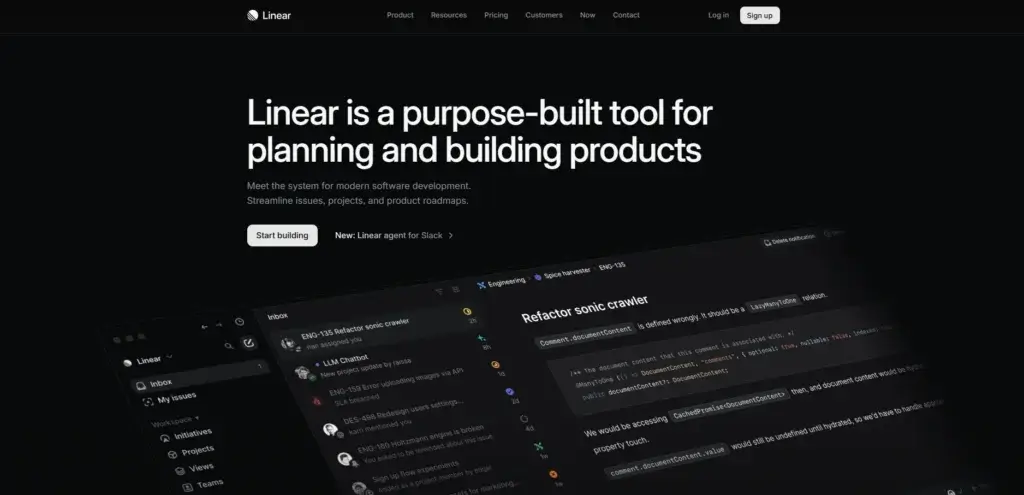
Pros and Cons
Advantages and Disadvantages
Positive
✅ Exceptional speed
✅ Intuitive interface
✅ Developer‑centric features
✅ Quick onboarding
Negative
❌ Limited customization
❌ Narrow focusal knowledge
❌ Premium pricing
❌ Basic reporting
Even the best tools have trade‑offs. Linear’s focus on speed and simplicity brings significant advantages, but it also means there are limitations to be aware of.
✅ Pros
- Exceptional speed: Pages load instantly, interactions complete in under a second, and real‑time sync keeps everyone on the same page without delays.
- Intuitive interface: Minimalist design and keyboard shortcuts reduce friction, allowing you to stay in flow rather than fighting the tool.
- Developer‑centric features: Cycles, triage inbox, and tight Git integrations make it ideal for agile software teams.
- Quick onboarding: New users can start creating and managing tasks almost immediately because the interface is easy to understand.
- Strong integrations: Seamless connections with GitHub, GitLab, Slack, Figma, Sentry, and more create a unified workflow without constant context switching.
- Opinionated workflows: By providing a structured approach to sprints and issue management, Linear encourages consistency and best practices across teams.
❌ Cons
- Limited customization: The opinionated design means you can’t overhaul the workflow or interface to the same degree as highly configurable tools.
- Narrow focus: Linear is primarily built for software development. Teams outside engineering may find its features too specialized for their needs.
- Premium pricing: Paid plans are priced per user, which can become expensive for larger organizations compared to tools with forever‑free tiers.
- Basic reporting: Analytics are straightforward but may lack the depth required by enterprises needing granular performance metrics or resource planning.
- Limited offline functionality: As a cloud‑based platform, most actions require a stable internet connection.
User Experience
How It Feels Like For The User
Linear’s user experience sets a new standard for what modern project management tools should feel like: fast, distraction-free, and engineered for teams that value momentum. From the moment you open the app, you notice the minimal design, lightning-quick responsiveness, and clear hierarchy of information.
Sleek and Distraction-Free Interface
Linear’s interface is designed for clarity and speed. The layout feels clean, with intuitive navigation that keeps the focus on your current sprint or issue list. Developers and product managers can move from backlog to board view or detailed issue tracking in seconds, without unnecessary clicks.
- Dark and light themes support long work sessions.
- Keyboard shortcuts streamline navigation and task updates.
- Context-aware menus show only what’s relevant to your workflow.
Seamless Collaboration Experience 🤝
Linear’s collaboration design is highly efficient. Each project, issue, or comment is updated in real time, reducing dependency on Slack or email threads. Mentions and comments flow smoothly, and every update is instantly reflected across all team members’ views.
This helps distributed teams stay aligned without breaking focus or constantly refreshing.
Focus on Speed and Performance
Unlike traditional project management platforms that can feel sluggish under heavy use, Linear prioritizes performance. Actions like creating tickets, assigning owners, or moving tasks across sprints are nearly instantaneous.
Its performance-first architecture makes it ideal for agile development environments and tech startups where every second counts.
- Average task load time under 100ms.
- Background syncing ensures offline reliability.
- Keyboard-driven workflows enhance power-user efficiency.
Cross-Platform Consistency
Linear delivers a consistent experience whether you’re working from desktop, web, or mobile. The mobile app mirrors the desktop speed and usability, allowing you to create or update issues on the go without losing context.
Streamlined User Onboarding
New users can get started in minutes. The onboarding process highlights core features like creating teams, linking GitHub, and automating issue workflows. Interactive tooltips and short tutorials make it easy for new developers to adopt Linear without formal training.
Summary: Fast, Focused, and Developer-Centric
Linear’s user experience isn’t overloaded with visual clutter or configuration fatigue. Instead, it focuses on what developers and product teams care about most: speed, clarity, and deep workflow efficiency. If you’re used to traditional tools like Jira or ClickUp, Linear feels refreshingly frictionless.
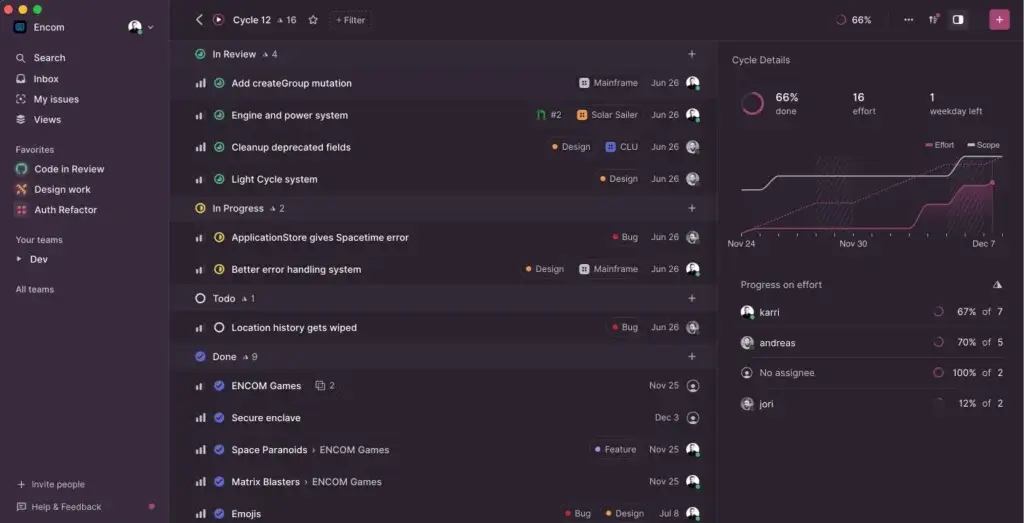
Pricing
How Much Does Linear Cost?
Linear offers transparent, user‑based pricing designed to scale with your team. While there is a generous free tier, most companies will eventually need to move to a paid plan to unlock unlimited issues and advanced features.
Free Plan
The free plan costs $0 per user and is ideal for small teams or startups evaluating the tool. It supports up to 250 active issues (with unlimited archived issues), provides access to all integrations, and includes API and webhook functionality. Unlimited members can join, so you won’t be charged for non‑technical stakeholders or reviewers. However, if your team consistently exceeds the issue cap, you’ll be prompted to upgrade.
Basic and Business Plans
The Basic plan starts around $8 per user per month and removes the issue cap, allowing unlimited active tasks. It adds admin roles and unlimited file uploads. The Business plan, at approximately $14 per user per month, introduces features like private teams and guest accounts, advanced analytics, and deeper integrations with support platforms such as Zendesk or Intercom. Both plans offer monthly and annual billing, with discounts for yearly commitments.
Enterprise Plan
For large organizations or teams with complex security requirements, Linear’s Enterprise plan provides custom pricing. This tier unlocks advanced API rate limits, Single Sign‑On (SSO) support, SCIM provisioning, custom security reviews, and dedicated migration assistance. Enterprises can negotiate volume discounts based on seat count and feature needs.
Value Considerations
Linear’s per‑user pricing can seem steep compared to platforms with forever‑free tiers or lower per‑seat costs. However, many teams justify the price because of the productivity gains from faster workflows and fewer distractions. When evaluating value, consider how much time your developers spend in the project management tool; if the efficiency savings offset the license cost, the investment makes sense. For very small companies or hobby projects, free or lower‑cost alternatives might suffice until you need the speed and polish Linear provides.
| Plan Type | monday Dev | Key features |
| Basic | Starts around $9 per user/month | Unlimited viewers and items, dedicated development templates, wiki & docs, and dashboards on a single board. Suitable for small teams experimenting with agile processes. |
| Standard | Starts around $14 per user/month | Includes timeline and Gantt views, guest access, sprint management, a single product roadmap, GitHub integration, and up to 250 monthly automations. Good for teams that need classic agile boards and code repository integration. |
| Pro | Starts around $23 per user/month | Adds private boards, time tracking, advanced agile reporting, cross‑team roadmaps, customer feedback management, and up to 25 000 monthly automations. This tier is popular among growing development organizations that need deeper analytics and automation. |
| Enterprise | Custom pricing with advanced security & AI features | Offers enterprise‑scale automations and integrations, advanced security, multi‑level permissions, extensive reporting, and tailored onboarding. Best for large organizations with strict compliance requirements and complex workflows. |
Compare with Others
Alternatives to Linear
While Linear shines for software-focused teams that want simplicity and speed, it isn’t always the perfect fit for every workflow. If your organization needs broader project visualization, client collaboration, or more integrations, these Linear alternatives offer compelling options.
monday dev – The Most Flexible Linear Alternative
monday dev (part of the monday.com Work OS) is a powerful alternative to Linear for teams that want deeper customization, broader visibility, and built-in automation.
Unlike Linear’s minimalist interface, monday dev combines agile structure with visual flexibility, offering Kanban boards, timelines, Gantt charts, and dashboards within a no-code environment.
Top advantages:
- Fully visual sprint and roadmap planning.
- Built-in automations to eliminate repetitive updates.
- Native integrations with GitHub, Jira, Slack, and hundreds of tools.
- Custom dashboards for high-level project visibility.
💡 When to choose monday dev:
If your team manages complex projects beyond development (such as design, QA, or marketing), monday dev gives you a unified workspace with automation, analytics, and powerful cross-team collaboration.
ClickUp – Best for Cross-Functional Teams
ClickUp offers broader project versatility compared to Linear. It combines docs, goals, time tracking, and dashboards, features that make it suitable for hybrid teams handling both software development and general operations.
Why teams pick ClickUp:
- All-in-one workspace for projects, docs, and chat.
- Deep customization with task statuses and custom fields.
- Advanced reporting and workload views for managers.
ClickUp is great if your team prefers flexibility over simplicity and doesn’t mind a slightly steeper learning curve.
Jira – Best for Enterprise Agile Management
Jira remains one of the most comprehensive platforms for enterprise-level agile management. Its robust workflow engine, deep reporting, and vast plugin ecosystem make it ideal for large teams needing detailed tracking and compliance control.
Where Jira excels:
- Highly customizable workflows for complex engineering pipelines.
- Rich reporting and sprint analytics.
- Integration with Confluence, Bitbucket, and CI/CD pipelines.
However, Jira’s extensive options can overwhelm smaller teams that simply want focus and speed, an area where Linear feels refreshingly lean.
Notion – Best for Lightweight Project Tracking
Notion blends note-taking, databases, and lightweight project management in a single, flexible platform. While it lacks Linear’s issue-tracking precision, its collaborative structure and custom templates appeal to small teams or startups wanting simplicity.
Best for:
- Teams combining documentation and task tracking.
- Small teams with minimal automation needs.
- Users who value design flexibility and content management.
If your projects are less about development sprints and more about general planning, Notion can serve as a lightweight, visual workspace.
Summary: Which Linear Alternative Fits You Best?
Each of these tools offers unique strengths depending on your team’s structure and workflow:
- Choose monday dev for a visual, all-in-one agile workspace with automation.
- Go with ClickUp if you need cross-functional flexibility and deep customization.
- Select Jira for enterprise-grade control and reporting.
- Pick Notion for simplicity and integrated documentation.
If speed, elegance, and developer focus are your top priorities, Linear remains one of the most efficient and frictionless platforms on the market.
| Feature Type | Linear | monday dev | ClickUp | Jira |
| Primary Focus | Fast issue tracking for dev teams | End-to-end agile on Work OS | All-in-one, highly customizable | Enterprise agile management |
| Best For | Product & engineering squads | Cross-functional product orgs | Hybrid teams, ops + dev | Large, regulated enterprises |
| Interface & Speed | Minimal, keyboard-first, very fast | Visual, polished, consistent | Rich UI, can feel dense | Powerful, heavier UI |
| Views | List, board, minimal timeline | Kanban, scrum, timeline, Gantt | Board, list, Gantt, whiteboards | Scrum, Kanban, advanced boards |
| Backlog & Sprints | Cycles with rapid triage | Sprints, points, burndown | Sprints with custom statuses | Full scrum at scale |
| Roadmaps | Light projects/roadmaps | Portfolio & multi-product views | Goals, roadmaps via views | Advanced roadmaps (add-ons) |
| Automation | Opinionated, lightweight | No-code rules, deep triggers | Robust, granular | Workflow engine & schemes |
| Integrations | GitHub, GitLab, Slack, Figma | Native GitHub/GitLab, CI/CD, Slack | Wide marketplace | Atlassian suite + marketplace |
| Reporting & Analytics | Basic insights | Real-time dashboards, CF diagrams | Custom dashboards, workloads | Advanced reports, velocity |
| AI Capabilities | Assist for search/triage | AI standups, sprint summaries | AI writing & summaries | AI varies by apps/plugins |
| Pricing Snapshot | Free tier + paid seats | Paid tiers, seat bundles | Free + tiered per user | Free for small teams + paid |
| Free Plan | Yes, limited | No permanent free plan | Yes | Yes, up to small teams |
| Security & Compliance | SAML/SCIM on higher tiers | Advanced permissions & audit | Role permissions, SOC options | Enterprise-grade, SOC/ISO options |
| Ease of Onboarding | Very quick for dev teams | Guided templates, fast adoption | Setup time for structure | Longer setup for governance |
| Scalability | Great for small-mid dev teams | Scales org-wide across functions | Scales, but can get complex | Built for scale & control |
| Notable Limitations | Narrower scope beyond dev | No free plan, bundles cost | Over-customization risk | Complexity, admin overhead |
Use Cases and Best Practices
How to get the most out of Linear
Software Development Teams
If your daily conversations revolve around pull requests, velocity charts, and product roadmaps, Linear is likely a perfect fit. Early‑stage startups love it because they can move from idea to shipped code quickly without wrangling complex configuration. Small to mid‑sized engineering organizations appreciate that everyone—from product managers to QA testers—works in the same intuitive interface, minimizing miscommunication.
To get the most out of Linear, adopt these best practices:
- Establish a triage routine: Review the Triage inbox daily. Assign owners, set priorities, and label issues before they reach your backlog. This habit keeps your backlog clean and prevents important feedback from being forgotten.
- Time‑box your cycles: Define consistent cycle lengths (e.g., two weeks) and avoid the temptation to extend them. Automatic rollover ensures unfinished work continues, but a fixed cadence helps maintain a rhythm.
- Link code to issues: Use Linear’s Git integrations so that pull requests update issue status automatically. This automation keeps everyone in sync and reduces manual updates.
Cross‑Functional Teams
Linear may not be the first choice for marketing or HR teams, but cross‑functional product squads can still collaborate effectively. Designers can attach Figma prototypes directly to tasks. Customer support representatives can send feedback into Linear from Intercom or Zendesk. Product managers can communicate roadmaps and release plans through shared projects. If your organization has separate tools for marketing campaigns or operations, treat Linear as the dedicated hub for product and engineering work while maintaining external systems for other functions.
Implementation Tips
- Start with a small pilot: Migrate one product team to Linear, gather feedback, and refine your workflows before rolling it out company‑wide.
- Train on keyboard shortcuts: Invest a short session in teaching your team how to use the keyboard to navigate. Speed gains compound quickly.
- Integrate communication tools: Connect Slack or Teams so that stakeholders receive timely updates without needing to open Linear. This reduces friction for non‑technical participants.

Security and Compliance
What about security?
Customer Support and Onboarding
How is Linear support
Adopting any new tool is easier when help is available. Linear offers a variety of resources to help teams succeed.
Support Channels
You can contact Linear’s support team via email or in‑app chat. Response times are generally fast, especially on paid plans. There is also an active online community where users share tips and answer each other’s questions.
Documentation and Learning Resources
A comprehensive knowledge base covers everything from getting started to advanced API usage. Step‑by‑step guides walk you through setting up teams, configuring cycles, and integrating with Git services. Video tutorials and webinars provide visual guidance for new users.
Onboarding and Migration Tools
Linear includes importers that help you migrate issues from Jira, Asana, Trello, and GitHub Issues. The process typically takes hours rather than days. For enterprise clients with complex data models, Linear offers dedicated migration assistance. During onboarding, encourage your team to explore the command palette and keyboard shortcuts—these features unlock the speed that sets Linear apart.
Conclusion
Final Thoughts
Linear delivers an experience that feels built by developers, for developers. Every detail — from its lightning-fast interface to its streamlined workflows — reflects an obsession with speed, focus, and product-team efficiency. If you value simplicity, performance, and an opinionated approach to project management, Linear stands out as one of the best tools you can choose.
Why Teams Love Linear
- Instant responsiveness that keeps you in the flow.
- Intuitive navigation with zero clutter or distraction.
- Seamless GitHub and GitLab integration for end-to-end traceability.
- Keyboard-driven commands and real-time collaboration.
Where It Might Fall Short
- Limited customization beyond core developer workflows.
- Lighter reporting and analytics compared to enterprise tools.
- No built-in client management or resource planning modules.
Linear excels when your goal is shipping faster and collaborating smarter, not configuring endlessly. For many engineering and product teams, that trade-off is exactly what makes it powerful.
If your organization needs deeper cross-department visibility, client collaboration, or automation across multiple workflows, monday dev is the ideal upgrade path. It keeps the speed and modern UX you love in Linear but expands your toolkit with Gantt views, dashboards, automations, and unified team alignment.
💡 In short:
Choose Linear if you want a fast, distraction-free platform to manage software development efficiently.
Choose monday dev if you want a customizable, scalable workspace that connects every part of your product lifecycle, from backlog to release.
Have more questions?
Frequently Asked Questions
What type of teams benefit most from Linear?
Linear is optimized for software development teams that follow agile practices. Product managers, designers, and QA testers can also collaborate in Linear, but marketing or HR departments may prefer more general work management tools.
Does Linear offer a free plan?
Yes. Linear has a free plan with unlimited members and up to 250 active issues. It includes access to all integrations and APIs, making it suitable for small teams evaluating the platform.
How does Linear handle sprint planning?
Linear replaces manual sprints with automated cycles. You set a fixed duration, and incomplete tasks automatically roll over to the next cycle. This automation reduces administrative work and keeps your backlog clean.
Can I integrate Linear with GitHub or GitLab?
Absolutely. Linear offers native integrations with GitHub and GitLab. Pull requests can update issue status, and code commits appear in task timelines. This connection ensures developers and product managers stay aligned.
What are Linear’s main advantages over Jira?
Linear emphasizes speed, simplicity, and a delightful user experience, whereas Jira prioritizes extensive customization and enterprise features. Teams that don’t need heavy configuration often find Linear more enjoyable to use.
Does Linear support custom workflows or fields?
Linear supports custom fields and labels but doesn’t allow you to build entirely bespoke workflows. Its opinionated design keeps processes simple and consistent across teams. If you need highly customized workflows, consider Jira or ClickUp.
How secure is Linear?
Linear employs encryption in transit and at rest, adheres to SOC 2 and GDPR standards, and offers enterprise‑grade security features like SSO and SCIM on its highest tier. Role‑based permissions allow granular access control within your organization.
What are the limitations of Linear’s reporting?
Linear’s analytics focus on cycle completion rates, throughput, and basic performance metrics. While sufficient for many teams, it lacks advanced portfolio management reports or resource forecasting found in some enterprise tools.
Can I migrate from my current tool to Linear?
Yes. Linear provides importers for Jira, Asana, Trello, and GitHub Issues. Most teams can migrate within a day. Enterprise customers can request dedicated assistance for complex migrations.
How responsive is Linear’s customer support?
Linear offers email and in‑app chat support. Response times are generally prompt, especially for paying customers. An active community forum and robust documentation also help users troubleshoot common issues.







