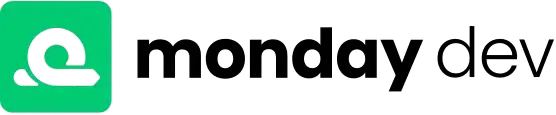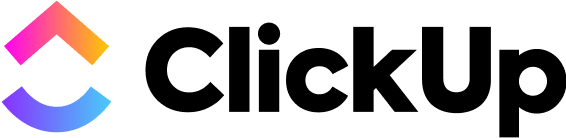Introduction
If you’re feeling hemmed in by Jira’s complexity or licensing costs, you’re not alone. Many product and project managers are exploring alternatives that offer a better balance of usability, flexibility and value. While Jira is a powerful tool for software teams, its steep learning curve and reliance on plugins can slow you down and create friction with stakeholders who aren’t technically minded.
In this guide, you’ll compare the best Jira alternatives. Each tool listed below brings its own strengths, from intuitive interfaces and built‑in automations to advanced roadmapping and idea management. You’ll discover what makes each platform stand out, why it might be the right fit for your team, and how it compares to Jira in terms of pricing and functionality.
How this comparison works
Before diving into the tools, let’s briefly cover the criteria used in this comparison. When evaluating Jira alternatives, you should consider:
- Ease of use: How intuitive and user‑friendly is the interface? Can you onboard new team members quickly?
- Core features: Does the tool include planning, task tracking, collaboration, reporting and integrations out of the box?
- Agile support: If you follow Scrum or Kanban, does the platform support sprints, backlogs and burndown charts?
- Roadmapping and strategy: Does it provide high‑level planning and prioritization features such as product roadmaps and idea scoring?
- Integrations: How well does the tool connect with development, communication and data‑tracking systems?
- Pricing: Are there free tiers, and how does the cost scale with team size?
Keeping these factors in mind will help you choose a solution that improves productivity and aligns with your workflows.

monday dev (sometimes written as monday.com dev) is built on the monday Work OS and targets software teams that want a unified space for planning, tracking and collaborating on product development. It aims to be more approachable than Jira while still offering robust features.
Key features and benefits
- Visual roadmaps and boards: monday dev lets you plan releases and manage sprints using timeline, Kanban, and Gantt views. Drag‑and‑drop functionality makes it easy to adjust dates and dependencies. You can customize boards with columns for status, owners, priority, or story points.
- Automations and templates: Over 200 pre‑made templates jump‑start common workflows, and you can build your own automations to assign tasks, send reminders or move items between boards when conditions are met. Automations save time on repetitive processes.
- Collaboration and communication: Real‑time updates ensure everyone sees the latest changes. Team members can comment on items, @mention colleagues, and attach files or documents directly to tasks. A built‑in notification system keeps stakeholders informed.
- Sprint management: Dedicated sprint dashboards help you track progress, velocity, and burndown. Hierarchies allow you to break epics into stories and tasks, and capacity planning tools prevent over‑commitment.
- Integration ecosystem: monday dev supports 200+ native integrations with tools like GitHub, Slack and Zoom. These connections let you sync code commits, pull requests, or design reviews to your boards without manual updates.
Pricing and plans
monday dev offers tiered pricing starting with a free trial. The Basic plan begins at $9 per seat per month and includes unlimited items, dev templates, and mobile apps. The Standard plan (starting at $12 per seat) adds timeline and Gantt views, sprint dashboards and guest access. The Pro plan (from $20 per seat) introduces time tracking, cross‑team roadmaps, and private boards. Enterprise accounts offer advanced security and analytics with custom quotes.
Pros and cons
Positive
✅ High level of customization
✅ Integrated developer tooling
✅ AI‑powered efficiency
✅ Real‑time reporting and dashboards
Negative
❌ Learning curve
❌ Requires some technical knowledge
❌ Limited offline capabilities
❌ Performance with large datasets
Who should use monday dev?
monday dev is ideal if you need a flexible, easy‑to‑adopt platform that supports both Agile and traditional project management. It’s particularly useful for cross‑functional teams that want to centralize product roadmaps, sprints and feedback without overwhelming non‑technical stakeholders. If you value real‑time collaboration and a broad integration catalog, monday dev is a strong Jira alternative.
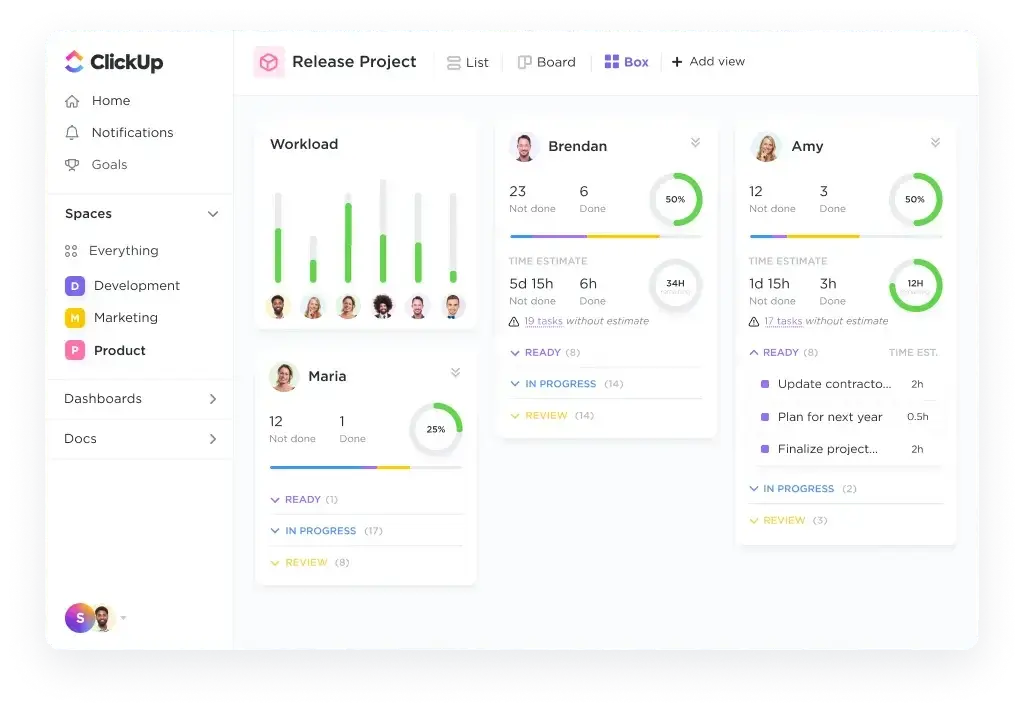
ClickUp positions itself as an all‑in‑one productivity platform for individuals, teams, and enterprises. Its breadth of features goes beyond project management into docs, goals, mind maps, and whiteboards. Compared with Jira, ClickUp offers more flexibility across industries while still supporting software development workflows.
Key features and benefits
- Multi‑view task management: ClickUp allows you to organize work via Kanban boards, Gantt charts, timelines, calendars or simple lists. Each team member can choose the view that best suits their role. Nested hierarchies, subtasks and dependencies make complex projects easier to manage.
- Built‑in time tracking and workload: A built‑in time tracker helps you log hours directly within tasks. You can set time estimates, compare them with actual time, and use workload views to balance assignments across your team.
- Customization and automation: Add custom fields to tasks, create recurring tasks and build automation rules that change statuses, assign owners, or notify stakeholders. ClickUp also provides pre‑built templates for product roadmaps, sprint boards and marketing campaigns.
- Collaboration tools: Comments, real‑time chat, and document collaboration keep discussions centralized. You can @mention colleagues, attach files, record screen videos and link docs or wikis to tasks. Goal‑tracking features align work with strategic objectives.
- Agile and development support: Features such as sprint management, burndown charts, user story mapping, and bug tracking cater to software teams. An optional Whiteboard module lets you brainstorm, map workflows, and link items to tasks.
Pricing and plans
ClickUp offers a generous Free Forever plan with 100 MB storage, unlimited tasks and Kanban boards. The Unlimited plan costs $7 per user per month and adds unlimited storage, integrations, and dashboards. The Business plan ($12 per user) introduces advanced time tracking, workload management, and unlimited whiteboards. Enterprise plans offer custom roles, single sign‑on and HIPAA compliance; pricing is available via quote.
Pros and cons
Positive
✅ Highly customisable workflows
✅ Generous free plan with unlimited tasks
✅ Multiple project views
✅ Powerful automation
Negative
❌ Steep learning curve due to the feature set
❌ Potentially overwhelming for small teams
❌ Mobile app lacks some advanced options
Who should use ClickUp?
ClickUp is a good Jira alternative if you want a customizable platform that adapts to various departments beyond engineering. It suits freelancers managing client work, startups running sprints, marketing teams planning campaigns, and enterprises balancing complex workflows. Choose ClickUp when you need to unify tasks, docs and goals in one app while retaining flexibility and automation.
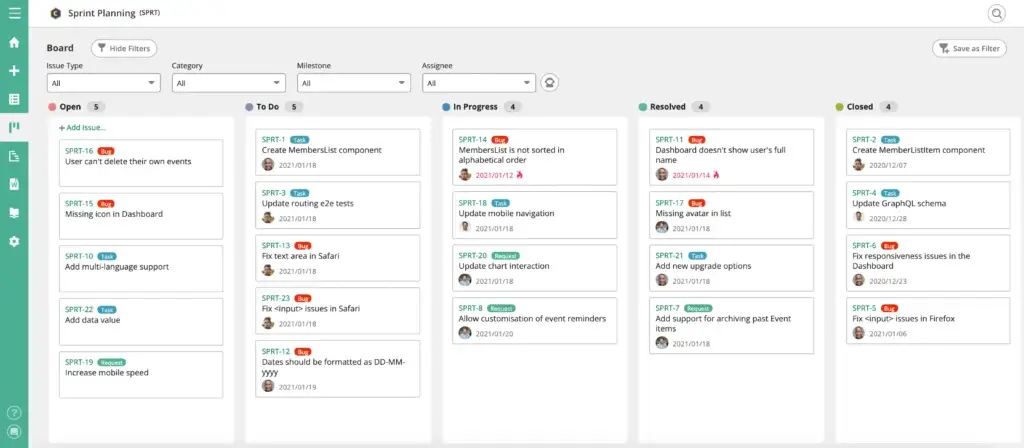
Backlog by Nulab blends task management, bug tracking, and version control into a single platform. Originally an issue tracker, it has evolved into a full‑fledged project management suite. Its flat‑rate pricing and integrated Git/SVN repositories make it attractive for development teams seeking simplicity.
Key features and benefits
- Project management tools: Backlog offers visual tools like Gantt charts, Kanban‑style boards, and burndown charts. You can drag and drop tasks across timelines, stages and sprints, making it easy to adjust schedules and track progress.
- Issue and bug tracking: Hierarchical tasks, custom fields, and templates help standardize bug reporting. You can convert emails into issues, group items by version or milestone, and receive notifications when tasks change status or assignees.
- Built‑in version control: Developers can host Git or Subversion repositories directly in Backlog. Code commits, pull requests, and branches link to tasks for traceability. Built‑in wikis and documents support collaborative knowledge sharing.
- Collaboration and communication: Team members comment on tasks, use @mentions to notify colleagues and upload files via drag‑and‑drop. Real‑time notifications ensure everyone stays aligned without switching tools.
- Agile workflows and integrations: Backlog supports sprints, customizable statuses, and workflow templates, allowing teams to follow Scrum, Kanban or hybrid methods. Integrations with Slack, Microsoft Teams, GitHub, Jenkins, and cloud storage help streamline communication and CI/CD pipelines.
Pricing and plans
Backlog provides a 30‑day free trial. Its Starter plan begins around $35 per month and offers a limited number of users. The Standard plan introduces more projects, storage, and wikis, while the Premium plan supports unlimited projects and increased storage. Unlike per‑seat pricing, Backlog charges a flat fee per account, making it cost‑effective for growing teams.
Pros and cons
Positive
✅ User‑friendly interface
✅ Robust collaboration
✅ Integrated version control
✅ Comprehensive issue tracking
Negative
❌ Performance on very large projects
❌ Mobile app limitations
❌ Limited reporting customization
❌ Smaller integration ecosystem
Who should use Backlog?
Backlog suits software development teams and cross‑functional groups that need task management and version control in one place. If your team values a flat pricing model, user‑friendly interface and integrated Git/SVN repositories without the bloat of larger platforms, Backlog is a compelling Jira alternative.
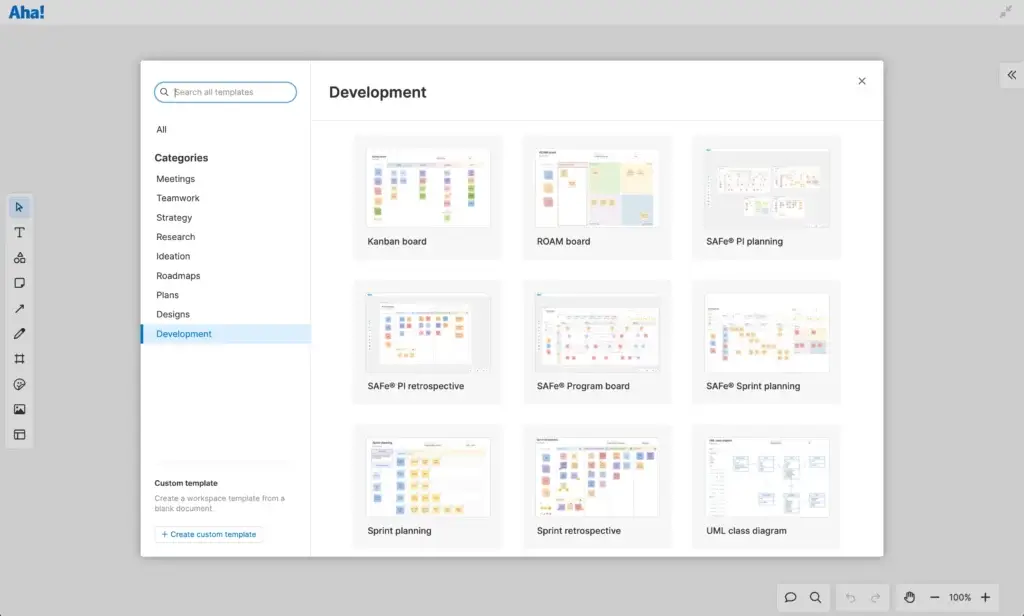
Aha! is a comprehensive suite of product management tools designed to help teams turn ideas into roadmaps and align strategy with execution. Its modules, Roadmaps, Ideas, Notebooks, and Develop, cover everything from capturing feedback to planning releases and managing sprints.
Key features and benefits
- Roadmapping and strategy: Aha! Roadmaps enable you to build visual product roadmaps with drag‑and‑drop templates, link objectives to epics and features, and set dependencies. Built‑in scoring helps prioritize features based on customer value and effort. Capacity planning tools balance workloads across teams.
- Idea management: The Ideas module provides portals where customers and internal stakeholders can submit suggestions, vote on them, and complete surveys. Scorecards and AI‑powered insights help you identify trends and prioritize high‑impact ideas.
- Knowledge and collaboration: The Notebooks module functions as a collaborative workspace for documents, notes and whiteboards. Teams can co‑author content, embed roadmaps or reports and use templates for brainstorming and documentation. AI‑assisted writing and summarization speed up drafting.
- Development and Agile workflows: Aha! Develop ties between product planning to engineering execution. It supports sprints, Kanban boards, sprint goals, and burndown charts. You can convert roadmap items into user stories and integrate with GitHub, Sentry and other development tools.
- Reporting and analytics: Comprehensive dashboards, pivot tables, and customizable reports let you track progress toward goals, evaluate idea trends, and analyze resource utilization. Leadership teams can monitor strategic objectives and adjust plans based on real‑time data.
- Integrations: Aha! offers integrations with Jira, Slack, Salesforce, GitHub, Azure DevOps, and more. A robust API enables custom connections for niche workflows.
Pricing and plans
Aha! Pricing is modular. Each product (Roadmaps, Ideas, Notebooks, Develop) can be purchased separately or bundled. There is no free plan; subscriptions typically start with Roadmaps at around $59 per user per month, with discounts for bundles. Enterprise plans offer advanced security, single sign‑on, and dedicated support.
Pros and cons
Positive
✅ Centralized product management
✅ Powerful roadmapping
✅ Idea crowdsourcing and scoring
✅ Strong collaboration features
Negative
❌ Steep learning curve
❌ Complex user interface
❌ High pricing for full suite
❌ Limited visual customization
Who should use Aha!?
Aha! is best for mid‑sized to large organizations that need to align strategy with execution across multiple products and stakeholders. If you’re managing a portfolio of products or require robust idea management and advanced roadmapping, Aha! is a sophisticated Jira alternative. Smaller teams with simple needs may find it overkill and expensive.
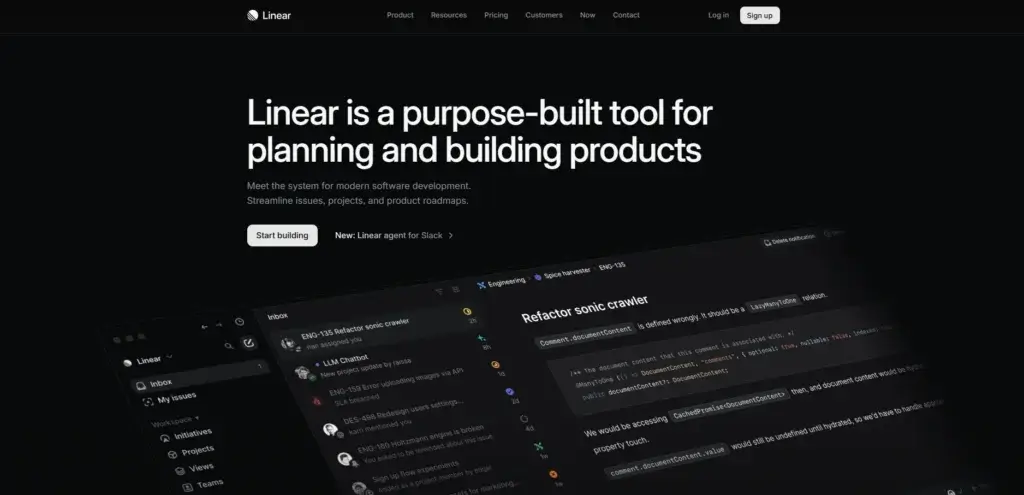
Linear is a modern project management and issue tracking platform built for speed, simplicity, and developer‑centric workflows. It targets teams that want to escape the complexity and bloat of traditional tools.
Key features and benefits
- High‑performance architecture: Linear offers a clean, minimalist interface and blazing‑fast performance. Keyboard shortcuts, quick actions and real‑time updates make daily workflows frictionless.
- Issue, project and cycle management: Work is organized into Issues (tasks), Projects (related work), and Cycles (time‑boxed sprints). This structure supports agile practices such as sprint planning and retrospectives.
- Developer‑focused features: Custom fields, priority settings, and Markdown support cater to technical specifications. Automated workflows help triage bugs and route tasks to the right people.
- Collaboration and transparency: Teams can comment on issues, attach files, mention colleagues and track work status. Integrations with GitHub, Figma, Slack, and Sentry allow you to link pull requests, designs, and error reports directly to tasks.
- Advanced search and analytics: AI‑powered search and filtering make it easy to find relevant issues. Basic analytics provide insights into cycle completion rates and team performance.
- Integrations: Linear integrates with over 100 developer tools, enabling automated status updates and workflow triggers. Popular connectors include GitHub, Slack, Intercom and Zendesk.
Pricing and plans
Linear offers a free plan for up to two teams and 250 issues; it includes unlimited members, Slack and GitHub integrations and API access. The Basic plan costs around $8 per user per month and supports unlimited issues and file uploads. The Business plan (approximately $14 per user) adds advanced analytics, private teams, guests and integrations with Zendesk and Intercom.
Pros and cons
Positive
✅ Exceptional speed
✅ Intuitive interface
✅ Developer‑centric features
✅ Quick onboarding
Negative
❌ Limited customization
❌ Narrow focusal knowledge
❌ Premium pricing
❌ Basic reporting
Who should use Linear?
Linear is ideal for engineering and product teams that value speed and simplicity over exhaustive feature sets. If you’re primarily focused on issue tracking, sprint planning, and code‑centric workflows, and you find Jira cumbersome, Linear may be the best fit. However, teams needing extensive customization or cross‑departmental features might require a more versatile platform.
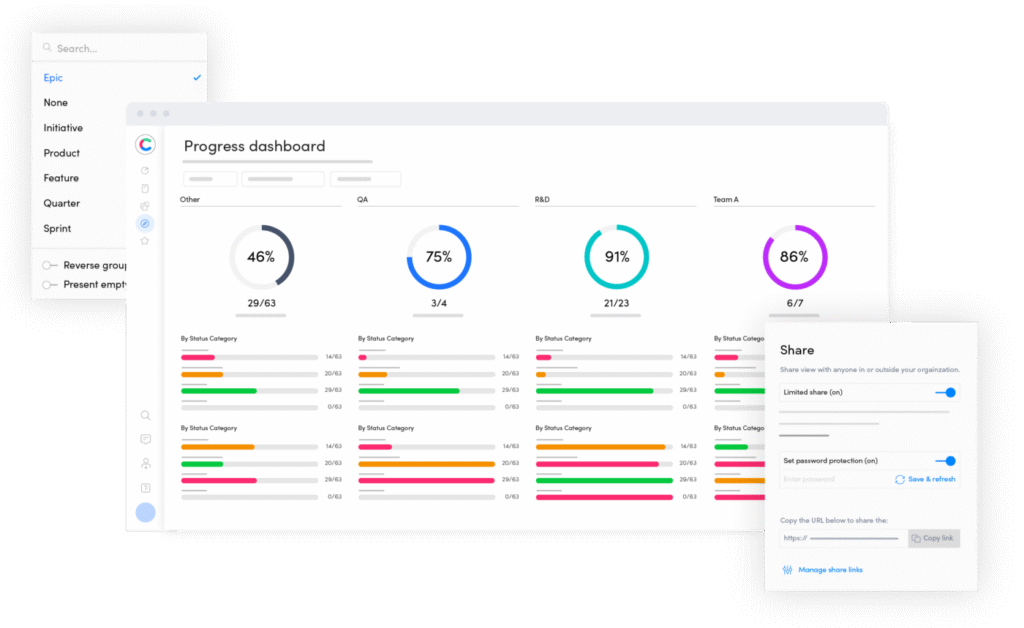
craft.io focuses on strategic product planning and decision‑making. Rather than just tracking tasks, it helps you build roadmaps, prioritize features, and align your team around objectives. Its emphasis on strategy makes it stand out among Jira alternatives.
Key features and benefits
- Strategic roadmaps: craft.io places roadmaps at the core of its platform. Visual roadmapping tools allow you to align initiatives with company goals, market demands, and customer feedback. You can connect releases to high‑level objectives and adjust timelines with drag‑and‑drop precision.
- Backlog management and prioritization: A structured workspace lets you refine and prioritize features before they enter development. The platform supports various prioritization frameworks and scoring matrices, giving product managers data‑driven ways to decide which features to tackle first.
- Workflow customization: craft.io adapts to your processes. You can customize statuses, workflows, and views to mirror your methodology, whether you follow Scrum, Kanban or hybrid approaches. Story mapping tools provide a user‑centric perspective that links user feedback to features.
- Collaboration and communication: Comments, @mentions, and integrated docs keep stakeholders aligned. Sprint planning tools help organize work into time‑boxed iterations, while resource allocation and capacity planning ensure you don’t overload teams.
- Analytics and reporting: craft.io offers detailed analytics and reporting to monitor progress, track capacity, and measure strategic impact. Customizable templates make it easy to generate shareable reports for stakeholders.
- Integrations: Native integrations connect craft.io with Jira, Salesforce and other popular SaaS tools. An API supports custom connections if you need to build bespoke workflows.
Pricing and plans
craft.io typically offers three tiers. The Essential plan starts around $19 per editor per month and includes core roadmapping and backlog tools. The Pro plan (about $79 per editor per month) adds advanced prioritization, capacity planning, and custom integrations. Enterprise plans offer bespoke pricing and include custom permissions, enhanced security and premium support.
Pros and cons
Positive
✅ Intuitive interface
✅ Robust integrations
✅ Advanced features
✅ Strategic focus
Negative
❌ Steep learning curve
❌ Limited out‑of‑the‑box templates
❌ English‑only support
❌ High cost for advanced features
Who should use craft.io?
craft.io is suited for product teams that emphasize strategic planning and need clarity about why certain initiatives take priority. It’s a good Jira alternative for mid‑sized to large organizations that already have development tools but want a dedicated space for roadmapping, prioritization and stakeholder communication. Smaller startups or individuals may find the price and complexity excessive.
Comparison of key features
Below is a high‑level comparison of the core capabilities of each Jira alternative. Use this table to see how the tools stack up on essential features.
| Capability | monday dev | ClickUp | Backlog | Aha! | craft.io | Linear |
| Agile support | Sprints, Kanban & Gantt views | Sprints, Kanban, Gantt & timelines | Gantt, Kanban & burndown | Sprints & Kanban in Develop | Sprint planning & roadmaps | Cycles & Kanban boards |
| Roadmapping | Basic roadmap views | Templates & custom views | Gantt & milestone tracking | Advanced strategic roadmaps | Strategy‑driven roadmaps | High‑level projects |
| Idea management | Forms & request tracking | Task comments & docs | Issue templates & feedback via email | Dedicated idea portals | Prioritization frameworks | Customer request features |
| Version control | Integrates with GitHub | Integrates with GitHub | Built‑in Git/SVN repositories | Integrates with GitHub & Sentry | Integrates with Jira & GitHub | Integrates with GitHub & GitLab |
| Collaboration | Comments, @mentions, file sharing | Comments, real‑time chat & docs | Comments, wikis & notifications | Docs, whiteboards & dashboards | Comments, @mentions & docs | Comments & integrations |
| Pricing model | Per seat, starting at $9/month | Per user, free plan available | Flat rate per plan | Per module, starting at ~$59/user | Per editor, starting at ~$19/month | Per user, free tier available |
Choosing the right Jira alternative for your team
With so many options available, choosing the right Jira alternative depends on your team’s size, industry and workflow preferences. Here are some final guidelines to help you make the decision:
- Consider your use cases: For general project management and cross‑departmental collaboration, ClickUp and monday dev offer flexibility and an extensive feature set. Development‑focused teams that need version control will appreciate Backlog’s built‑in repositories and Linear’s developer‑centric workflows.
- Prioritize strategic planning: If product strategy and roadmapping are central to your workflow, Aha! or craft.io might be the best fit. They provide advanced roadmapping, prioritization and idea management tools that tie high‑level planning to execution.
- Assess your budget: Flat‑rate pricing in Backlog can be more predictable for growing teams, while per‑user pricing in monday dev, ClickUp, Aha!, craft.io, and Linear scales with headcount. Make sure to account for any additional costs for premium features or integrations.
- Evaluate integrations: Check whether the platform connects seamlessly with your existing development tools, communication apps and data sources. monday dev and ClickUp boast broad integration ecosystems, while Linear and craft.io offer targeted integrations for specific workflows.
- Test the user experience: Most tools offer free trials. Take advantage of these to explore the interface, onboard your team, and see how the tool fits into your process. Evaluate how quickly you can adapt and whether the platform feels intuitive.
By mapping your needs against the strengths of each platform, you’ll find a solution that improves productivity, enhances collaboration and aligns with your product vision.
Final thoughts
Choosing the right project management tool is a strategic decision that affects collaboration, productivity and ultimately your ability to deliver value. Jira remains a powerful platform, but its complexity and cost push many teams to explore alternatives. Whether you prioritize ease of use, advanced roadmapping, integrated version control or developer‑centric simplicity, the options covered here provide compelling alternatives to Jira. Use the insights and comparison above to test your top choices, and empower your team with a tool that fits your vision and workflows.
Frequently Asked Questions (FAQs)
1. What makes a good Jira alternative?
A good Jira alternative should balance ease of use with robust functionality. Look for tools that support Agile workflows, offer customizable boards and roadmaps, integrate with your existing tools and provide clear pricing. The platform should reduce complexity rather than add to it.
2. Can I migrate my Jira data to these alternatives?
Yes. Many Jira alternatives include importers or migration tools. Backlog offers importers for Jira and Redmine, monday dev and ClickUp provide CSV imports and API options, and Aha! integrates with Jira for continuous synchronization. Always test data migration during a trial period.
3. Which alternative is best for small startups?
For small startups, ClickUp’s Free Forever plan and affordable Unlimited tier offer great value. monday dev’s Basic plan is also cost‑effective for small teams seeking intuitive sprint management. Linear’s free tier is ideal if you need fast issue tracking without heavy customization.
4. Which tool is best for large enterprises?
Aha! and craft.io cater to larger organizations with complex product portfolios and multiple stakeholders. Their advanced roadmapping, capacity planning and idea management capabilities help align cross‑functional teams. Monday dev’s Enterprise plan is also suitable for large enterprises needing unified workflows and security.
5. How do these tools handle integrations with development platforms?
Most Jira alternatives integrate with Git repositories, CI/CD tools and messaging apps. Backlog offers built‑in Git and SVN repositories. Linear integrates deeply with GitHub, Figma and Sentry. monday dev, ClickUp, Aha! and craft.io all provide native connectors to GitHub and third‑party APIs. Always confirm that critical integrations are available at your pricing tier.
6. Do any of these alternatives include built‑in version control?
Backlog is unique among these tools because it hosts Git and Subversion repositories directly in the platform. The other tools rely on integrations with external version control systems like GitHub or GitLab.
7. Which platform offers the easiest onboarding?
Linear is praised for its clean interface and quick onboarding. monday dev and ClickUp also provide intuitive interfaces with guided templates, though their breadth of features can require some initial setup. Aha! and craft.io have more complex interfaces and may demand more training.
8. How do pricing models differ?
monday dev, ClickUp, Aha!, craft.io and Linear use per‑user or per‑editor pricing, which can increase costs as your team grows. Backlog charges a flat monthly fee per plan, allowing unlimited users within the storage and project limits. Consider how each model aligns with your budget and scaling plans.
9. Can these tools replace Jira completely?
Yes, depending on your requirements. Backlog and Linear are complete replacements for issue tracking and sprint management. Aha! and craft.io cover strategic planning and roadmapping, while monday dev and ClickUp provide full project management suites. However, if your workflow relies on Jira‑specific add‑ons or custom workflows, migration may require adjustments.
10. Which Jira alternative is best for Agile software teams?
For developer‑centric Agile teams, Linear offers speed, simplicity and deep GitHub integration. Backlog provides built‑in Git/SVN repositories and comprehensive issue tracking. monday dev and ClickUp also support Scrum and Kanban, but their broader feature sets may appeal to teams that require marketing, sales or operations modules alongside development.