Introduction
As businesses grow and customer expectations rise, staying connected across multiple channels becomes critical. Traditional phone lines alone can’t keep up with clients who expect real‑time answers via calls, texts, social media and live chat. Customer communication tools bridge this gap by unifying voice, video, messaging, and analytics into a single platform. These cloud‑based solutions empower your team to deliver prompt, personalized service while capturing valuable data to refine operations.
In this guide, you’ll explore the top customer communication tools available in 2025: Aircall, Unitel Voice, RingCentral, Nextiva, and 8×8. Each offers a unique combination of features, pricing and integrations. By the end of this article, you’ll understand how these platforms differ and how to select the right one for your business.
Key Factors to Consider When Choosing a Customer Communication Tool
Effective communication isn’t just about making calls—it’s about orchestrating seamless interactions across every channel. When evaluating providers, keep these factors in mind:
- Scalability & flexibility: The best platforms grow with your business. Look for tools that let you add users or features without major disruptions or costly upgrades.
- Core features: At minimum, you’ll want inbound and outbound calling, call routing, voicemail, recording and conferencing. Many providers also offer messaging, video meetings and AI‑powered routing.
- Integrations: Your phone system should connect to your CRM, helpdesk, email, calendar and productivity apps to eliminate context switching.
- Ease of use: A clean interface and intuitive mobile and desktop apps make onboarding smoother and reduce employee frustration.
- Pricing and plans: Transparent pricing with flexible tiers is essential. Watch for hidden fees or add‑ons required for features you consider essential.
- Support & reliability: High uptime guarantees, responsive customer service and solid onboarding resources ensure the system won’t leave you stranded when it matters most.
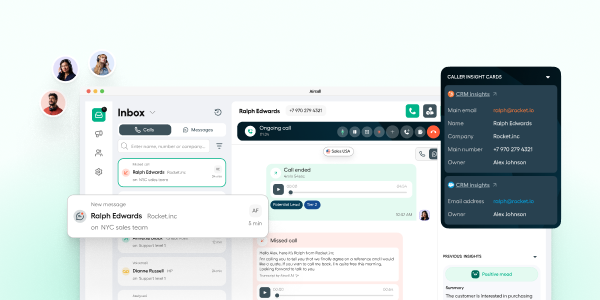
Aircall is one of the most user-friendly customer communication tools you can adopt, especially if your team relies heavily on phone support, sales calls, or handling high-volume inbound requests. Its clean interface, fast setup, and strong integrations make it a favorite among growing teams that want a modern, cloud-based phone system without the usual complexity.
You can onboard your team quickly, manage numbers in multiple countries, and access call queues, call routing, IVR, analytics, and collaboration tools from a single place. Aircall also stands out for its deep CRM and helpdesk integrations, which help you centralize conversations and speed up response times.
Key Features
Aircall delivers all the essentials your team expects from a professional communication tool, plus smart extras that help improve consistency and customer satisfaction.
Some of the most useful capabilities include:
- Easy number management in 100+ countries
- Intuitive call routing and IVR setup
- Shared call inbox for team collaboration
- Call recording, live monitoring, and warm transfers
- Real-time analytics and performance dashboards
- 100+ integrations with tools like HubSpot, Salesforce, Zendesk, and Intercom
Aircall’s strength is how simple everything feels. Even non-technical employees can configure workflows, assign users, and update routing rules without needing IT support.
Pros and cons
Pros
✅ Reliability and uptime
✅ Extensive integrations
✅ Unified communications
✅ AI automation
Cons
❌ High cost
❌ Minimum seats
❌ Limited video conferencing
❌ Customer support hours
Pricing
Aircall offers three main plans, each designed for different business sizes and call volumes:
| Plan | Best For | Main Highlights |
| Essentials | Small teams | Core calling features, basic analytics |
| Professional | Growing teams | Advanced routing, power dialer, CRM integrations |
| Custom | Scaling companies | Tailored setup, higher limits, dedicated support |
Who Should Use Aircall?
Aircall is best for teams that want a simple, reliable phone system that feels modern and connects seamlessly with their existing tech stack. It’s a top fit for:
- Customer support teams
- Sales and outbound calling teams
- Remote or hybrid teams needing flexible calling tools
- Businesses growing quickly and onboarding new agents often

Unitel Voice is a simple and affordable virtual phone system built for small businesses, solo entrepreneurs, and teams that want a professional phone presence without investing in complex telecom setups. It focuses on ease of use, clear pricing, and essential calling features that help you manage customer communication from anywhere.
With virtual numbers, call routing, voicemail, auto-attendants, and mobile access, Unitel Voice gives you all the basics you need to run your business professionally while staying flexible and on the go. Setup takes just a few minutes, and everything can be managed from an intuitive online dashboard.
Key Features
Unitel Voice focuses on clean, essential functionality that helps teams stay responsive without unnecessary complexity. Its most helpful features include:
- Virtual business numbers with instant setup
- Customizable greetings and multi-level auto-attendants
- Call forwarding and routing rules
- Voicemail transcription and call recording
- Unlimited extensions for growing teams
- Mobile and desktop apps for remote work
- Simple integrations with CRM and support tools
The platform is intentionally lightweight, making it ideal for users who want a no-frills communication system that works smoothly without extra configuration.
Pros
✅ Affordability
✅ Easy Setup
✅ High Call Quality
✅ Comprehensive Features
Cons
❌ Limited Integrations
❌ Basic Analytics
❌ No Video Conferencing
❌ Outdated Interface
Pricing
Unitel Voice offers clear, straightforward plans designed for small business budgets:
| Plan | Best For | Main Highlights |
| Solopreneur | Individual users | Basic virtual phone features, simple routing |
| Startup | Small teams | Call recording, voicemail transcription |
| Small Business | Growing teams | Advanced routing, unlimited extensions |
Unitel Voice is typically more affordable than bigger platforms like RingCentral and 8×8, making it a strong choice for budget-conscious users.
Who Should Use Unitel Voice?
Unitel Voice is best for small businesses that want a reliable, affordable, and easy-to-manage phone system. If you just need a professional business number, routing options, and essential calling tools without enterprise complexity, this platform is an excellent match.
It’s especially strong for solopreneurs, service-based businesses, and remote teams that need flexibility and a clean, simple communication setup.
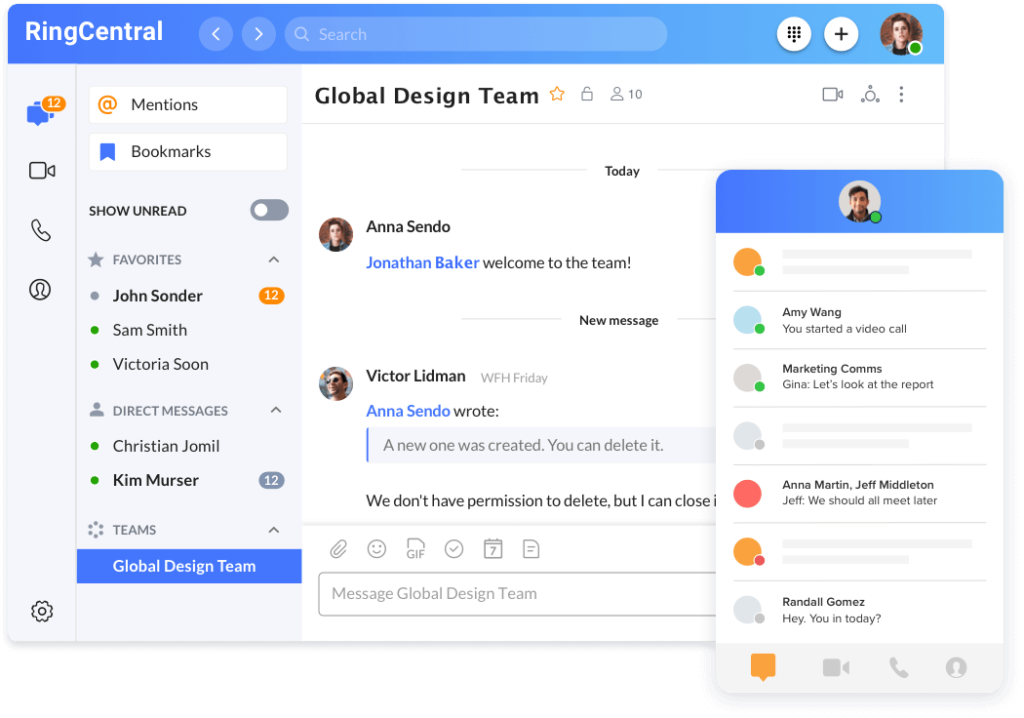
RingCentral is one of the most comprehensive communication platforms available, offering a full suite of calling, messaging, and video capabilities designed for medium to large teams. It’s packed with enterprise-grade features, strong AI capabilities, and one of the deepest integration ecosystems in the industry.
Unlike lighter tools, RingCentral gives you everything from multi-level IVR and advanced analytics to team messaging, video meetings, and contact center capabilities. It’s built for organizations that need reliable performance, customization, and scalability.
Key Features
RingCentral provides a wide range of powerful features, making it a top choice for companies that want an all-in-one communication hub. Some standout capabilities include:
- HD voice calls with advanced call handling
- Multi-level IVR and intelligent routing
- Team messaging and built-in collaboration tools
- Integrated video meetings with AI enhancements
- Real-time analytics and quality monitoring
- 300+ integrations with CRM, helpdesk, and productivity tools
- Enterprise-level security and uptime reliability
RingCentral’s breadth of features and flexible architecture make it one of the strongest platforms for teams scaling their customer communication operations.
Pros and cons
Pros
✅ All‑in‑one communication suite
✅ Robust feature set across tiers
✅ Extensive integrations
✅ High reliability and security
Cons
❌ Higher entry price
❌ Limited features on the Core plan
❌ Complex setup for contact centers
❌ Toll‑free minute limits
Pricing
RingCentral offers tiered plans tailored to different business needs:
| Plan | Best For | Main Highlights |
| Core | Small teams | Business calling, messaging, basic analytics |
| Advanced | Growing companies | Advanced routing, integrations, analytics |
| Ultra | Enterprise use | Full AI suite, unlimited storage, advanced admin tools |
RingCentral tends to be pricier than tools like Unitel Voice or Aircall, but it provides far more enterprise-grade functionality.
Who Should Use RingCentral?
RingCentral is ideal for businesses that need a powerful, all-in-one communication system that unifies voice, messaging, and video under one reliable platform. It’s a strong fit for:
- Medium and large teams
- Distributed or global organizations
- Businesses that need flexible, complex call workflows
- Companies with advanced analytics or compliance needs
If your team handles high communication volumes or operates across multiple locations, RingCentral offers the performance and scalability to keep everything running efficiently.
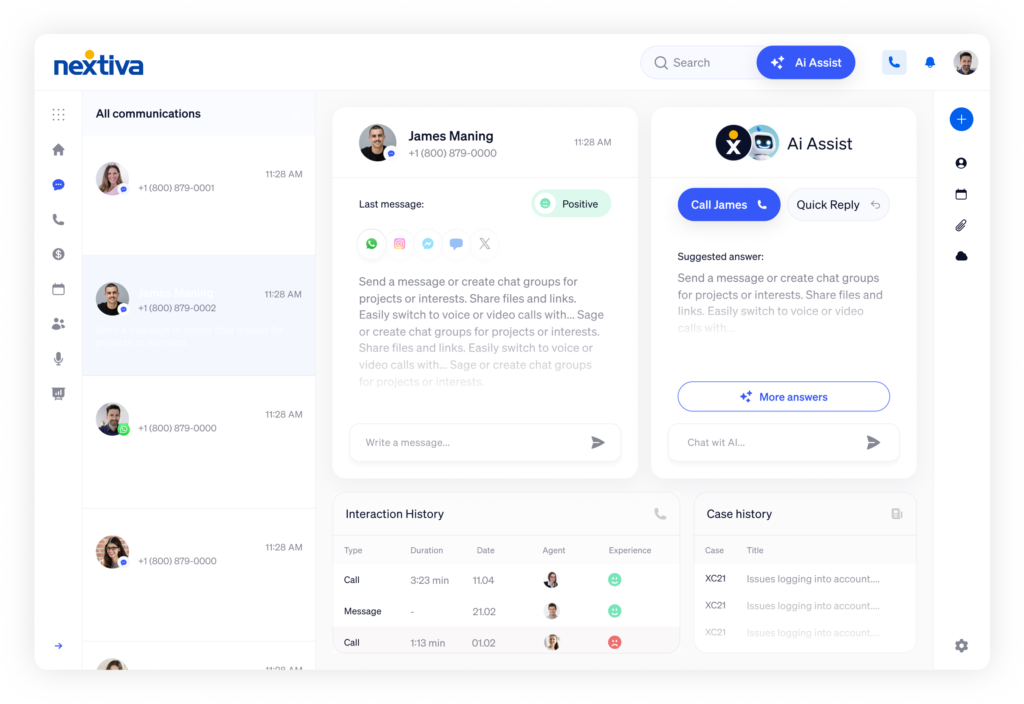
Nextiva is a well-rounded, all-in-one communication platform that helps teams manage calls, messages, video meetings, and customer interactions from a single hub. It’s known for its clean interface, reliable performance, and standout unified inbox that centralizes SMS, email, social messages, and live chat in one place. This makes it especially useful for support and service teams that juggle multiple channels throughout the day.
Nextiva also includes strong analytics, AI-powered call summaries, and helpful collaboration tools that make day-to-day communication smoother for remote or hybrid teams.
Key Features
Nextiva packs a variety of communication and productivity features into one unified experience. Some of the most useful capabilities include:
- Unified inbox for calls, SMS, email, and social messaging
- High-quality voice and video calling
- Built-in team chat and internal collaboration tools
- AI-powered call summaries and sentiment analysis
- Website live chat and optional chatbots
- 100+ integrations with CRM, helpdesk, and marketing tools
- Reliable uptime and strong call quality
The unified inbox alone reduces busywork and helps teams respond faster, making Nextiva a strong choice for customer-focused companies.
Pros and cons
Pros
✅ Unlimited users on all plans
✅ 24/7 live support
✅ Reliable performance
✅ Easy setup
Cons
❌ Higher pricing
❌ Limited features on entry‑level plan
❌ Short video meetings
❌ CRM integrations on higher tiers
Pricing
Nextiva offers several plans designed to fit different communication needs:
| Plan | Best For | Main Highlights |
| Digital | Small teams | Unified inbox, voice and messaging |
| Core | Growing businesses | Video meetings, analytics, automations |
| Engage | Support teams | Advanced routing, contact center tools |
| Power Suite | Scaling operations | Full omnichannel support, advanced AI |
Pricing is competitive, generally sitting in the mid-range among VoIP providers, with solid value for teams that use multiple communication channels.
Who Should Use Nextiva?
Nextiva is ideal for customer support, service, and operations teams that communicate across multiple channels and need everything in one place. It’s also great for hybrid teams that want consistent performance across devices.
If your business handles a mix of calls, chats, social messages, and email, Nextiva gives you the structure and tools to stay organized and responsive.
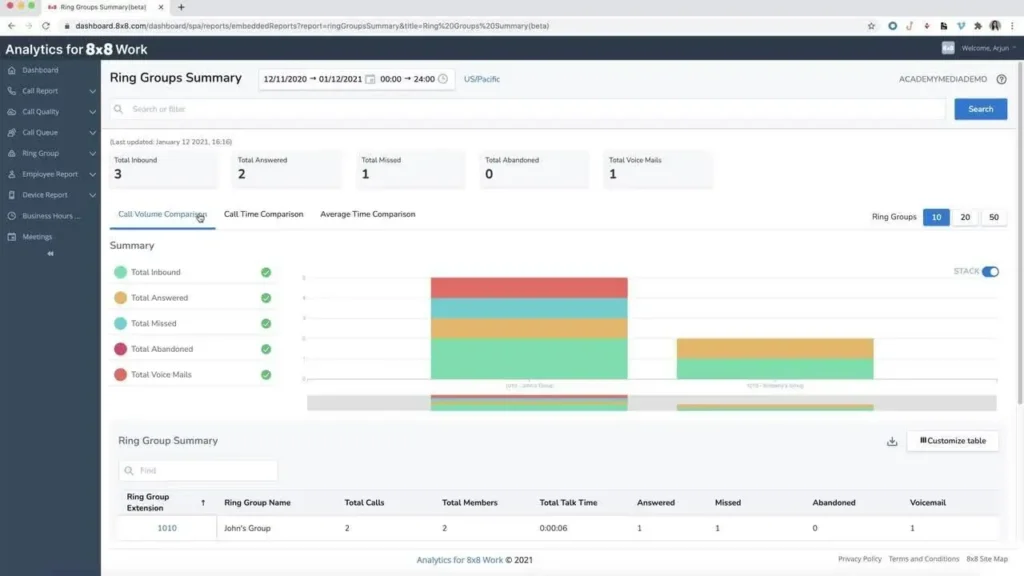
8×8 is a powerful communication and contact center solution built for businesses that need global calling, advanced routing, and reliable performance across multiple locations. With unlimited international calling on many plans, strong analytics, and optional contact center features, 8×8 is especially popular with distributed teams or growing businesses with customers in multiple countries.
It also offers enterprise-level security, Microsoft Teams integration, and advanced call-handling capabilities that make it a flexible choice for companies with complex needs.
Key Features
8×8 delivers a wide range of features designed for scalability and multi-location support. Some of its most valuable capabilities include:
- Unlimited international calling on higher-tier plans
- Advanced call routing with multi-level IVR
- Supervisor tools like whisper, barge, and monitor
- AI-powered meeting summaries and call analytics
- 500-participant video conferencing
- Strong global coverage and local numbers
- Integrations with CRM and support platforms
- Enterprise security and 99.999% uptime
It’s a versatile platform for businesses that need more than a basic phone system and want global reach with flexible communication tools.
Pros and cons
Pros
✅ Global unlimited calling
✅ All‑in‑one communications
✅ Scalable & flexible
✅ Robust analytics
Cons
❌ Opaque pricing
❌ Limited AI innovation
❌ Inconsistent customer support
❌ Add‑on fees
Pricing
8×8 offers several x-Series plans across unified communications and contact center capabilities:
| Plan | Best For | Main Highlights |
| x2 | Smaller teams | Voice, video, chat, basic routing |
| x4 | Growing companies | International calling, supervisor analytics |
| x6 | Call centers | Advanced routing, IVR, CRM syncing |
| x7 | Omnichannel use | Digital channels, co-browsing |
| x8 | Large operations | Enterprise analytics, speech tools |
Pricing is quote-based, especially for contact center plans, and tends to align with enterprise-level expectations.
Who Should Use 8×8?
8×8 is ideal for companies that operate internationally or have multiple offices, remote teams, or high call volumes. It’s also a strong fit for businesses that want advanced routing, analytics, or contact center features.
If you need global coverage, flexible scaling, and powerful communication tools with enterprise reliability, 8×8 is one of the strongest options available.
Feature Comparison Table
| Tool | Key Strength | Best For |
| Aircall | AI‑powered routing & 200+ integrations | Growing support & sales teams |
| Unitel Voice | Affordable virtual PBX with unlimited users | Start‑ups & micro‑businesses |
| RingCentral | Unified communications with 500+ integrations | Enterprises needing scalability |
| Nextiva | Unified inbox & social media channels | E‑commerce & service brands |
| 8×8 | Global calling & flexible plan mix | International & distributed teams |
How to Choose the Right Customer Communication Tool
Selecting the best platform starts with understanding your business requirements. Follow these steps to narrow your choices:
- Assess your current and future needs: Determine how many users you have, which communication channels you require (voice, video, messaging, social), and any compliance standards you must meet (e.g., HIPAA, PCI).
- Prioritize must‑have features: Decide whether advanced routing, AI features, analytics or omnichannel support are critical for your team’s success.
- Evaluate integrations: List the CRMs, helpdesks, and productivity tools you already use. Make sure your chosen platform connects to them seamlessly.
- Set a realistic budget: Compare pricing tiers and watch for hidden fees. Factor in potential growth—choose a platform that lets you add users or features without a steep cost increase.
- Request demos and trials: Most providers offer free trials. Use them to test user experience, call quality, integration workflows, and customer support.
- Review support and reliability: Check uptime guarantees, availability of 24/7 support and available training materials.
- Consider scalability: Choose a solution that can handle your growth without forcing a costly migration down the road.
Benefits of Modern Customer Communication Tools
Investing in a unified communication platform offers several advantages:
- Improved customer satisfaction: Features like smart routing and queue management reduce wait times and ensure callers reach the right person quickly.
- Enhanced agent productivity: AI‑driven call summaries, sentiment analysis and conversation intelligence free agents to focus on high‑value interactions rather than administrative tasks.
- Holistic view of customer interactions: Integrations with CRMs, helpdesks and e‑commerce platforms give agents context about previous conversations, purchases or service tickets.
- Scalable collaboration: Unified messaging, video, and file sharing enable your team to collaborate from anywhere, supporting remote and hybrid work.
- Cost savings: Cloud‑based solutions eliminate the need for on‑premises hardware and maintenance, while transparent pricing plans make budgeting easier.
- Actionable insights: Analytics dashboards highlight call volumes, resolution times, and agent performance, helping managers coach effectively and optimize processes.
Conclusion
Customer communication tools are more than just upgraded phone systems— they’re unified platforms designed to support every interaction your team has with customers. Aircall excels with AI‑driven features and seamless integrations, making it a strong choice for growing support and sales teams. Unitel Voice provides an affordable entry point with essential PBX features and an unlimited user plan that suits start‑ups and micro‑businesses. RingCentral stands out for its expansive integration library, reliability, and sophisticated AI capabilities, while Nextiva offers a unique unified inbox that blends social, email, chat and voice into one interface. 8×8 caters to companies with global aspirations by combining unlimited international calling with flexible plan mixes and advanced analytics.
The right platform depends on your budget, existing tech stack, communication channels and growth plans. Use the criteria and comparisons in this guide to assess which tool aligns with your business goals. With the right customer communication tool in place, your team will be equipped to deliver exceptional service, streamline internal collaboration, and build lasting customer relationships.
Frequently Asked Questions (FAQs)
- What is a customer communication tool?
A customer communication tool is a software platform that combines voice calls, video meetings, messaging, email and sometimes social media into a unified interface. It helps businesses manage interactions, track conversations and improve response times. - Why switch from traditional phone lines to cloud‑based software?
Cloud‑based solutions provide greater flexibility, scalability and cost savings. They allow remote work, integrate with other business software, support multiple communication channels and offer analytics and AI features that legacy phone lines can’t match. - How do VoIP systems differ from landlines?
VoIP (Voice over Internet Protocol) transmits calls over the internet rather than through a traditional phone network. This approach reduces costs, enables advanced features like call routing and recording, and supports mobile and desktop apps for unified communications. - Which tool offers the most integrations?
RingCentral currently leads with more than 500 native integrations across CRM, helpdesk, productivity and collaboration tools. Aircall follows closely with over 200 integrations, while Nextiva and 8×8 provide a solid selection of mainstream connectors. Unitel Voice has a limited integration library. - Are AI features necessary for small businesses?
AI can enhance efficiency and customer experience, but it isn’t always essential for very small teams. If you handle low call volumes and primarily need a virtual phone system, an affordable option like Unitel Voice may suffice. As call volume grows, features like AI transcription, sentiment analysis and smart routing become more valuable. - How do international calling rates compare across these platforms?
8×8 stands out with unlimited international calling to 14 or 48 countries, depending on the plan. RingCentral and Nextiva offer competitive international rates, while Aircall generally charges per minute for international calls. Unitel Voice focuses on domestic usage and does not emphasize global calling. - What security measures should I look for?
Look for platforms that offer encryption, two‑factor authentication, compliance with regulations like HIPAA or PCI DSS and robust data retention policies. Providers like 8×8 and RingCentral adhere to industry standards and publish service level agreements for uptime and security. - Can I integrate social media channels into my phone system?
Yes. Nextiva’s unified inbox includes native support for Facebook, Instagram, WhatsApp and review sites. RingCentral and 8×8 require contact center tiers to connect social channels. Aircall and Unitel Voice do not offer direct social messaging integration. - What is the typical contract length?
Most providers offer monthly and annual billing options. Discounts are often available for annual commitments. Some vendors may require minimum seat counts or multi‑year contracts for advanced features, so read the terms carefully. - How does uptime guarantee affect service reliability?
Uptime guarantees (often expressed as 99.999% or “five nines”) represent the percentage of time the service is expected to be available. A higher uptime guarantee means fewer interruptions and greater reliability for your team and customers. RingCentral and 8×8 both offer strong uptime SLAs.










