Introduction
If you’ve ever tried to build a full‑stack application from scratch, you know how many moving parts are involved. You need to design the user interface, write front-end and back-end code, configure databases and authentication, run tests, fix bugs, and then deploy everything to production. It’s no surprise that artificial intelligence has quickly become a trusted co‑pilot for developers. Tools like Emergent promise to compress the entire application life cycle into a handful of natural‑language prompts.
This Emergent review is written for developers, founders, and product teams who want to understand what this “vibe‑coding” agent can actually do. You’ll learn how Emergent works, what makes it different from similar platforms, and whether it’s worth paying for. We’ll also look at pricing, performance, security considerations, and practical guidance on getting started. Finally, you’ll find comparisons against rivals like Base44, Lovable, Blocks, Cursor, and GitHub Copilot so you can decide which tool best fits your workflow.
What Is Emergent AI?
Overview of Emergent’s Coding Agent Platform
Emergent is a full‑stack AI development platform designed to turn plain‑language descriptions into working web or mobile apps. Instead of providing a simple code autocompletion, the platform uses multiple specialized agents to generate front‑end and back‑end code, set up databases, integrate APIs, and deploy your application. In its “vibe‑coding” interface, you can describe not only the functionality you want but also the tone and user experience you’re aiming for. The system interprets that intent and produces designs, flows, and interactions to match the desired experience.
Behind the scenes, Emergent combines large language models, code interpreters, and infrastructure orchestration. You interact through a chat‑style interface: you describe the problem, the agent clarifies requirements, then it writes and tests code while explaining what it’s doing. A browser‑based VS Code environment lets you inspect and edit every file. The service also provides one‑click deployment so your finished app runs on Emergent’s managed hosting.
How Emergent Works Behind the Scenes
When you submit a prompt, Emergent spins up a project with a preconfigured tech stack (React for the front end and FastAPI or similar frameworks for the back end). The agent then performs the following steps:
- Interpreting the prompt: The agent reads your description and extracts the core features and user stories. If it needs more details, it asks clarifying questions about authentication, payment methods, data models, or AI features.
- Generating the codebase: It creates a complete project structure with separate folders for front‑end and back‑end code. Dependencies are installed automatically, environment variables are set, and configuration files are added.
- Implementing features: The agents write React components, API routes, database models, and business logic. They also wire up third‑party services like Stripe, Google Calendar, or AI integrations if you requested them.
- Running automated tests: Once the initial code is generated, the system runs unit and integration tests to validate core functionality. If a test fails, it fixes the issue or asks you how to handle edge cases.
- Providing a live preview: A VS Code‑like editor opens in your browser so you can review every file. You can run the app in a secure preview environment and see how it behaves.
- Deploying to production: When you’re satisfied, you can deploy the app with one click. Emergent provisions the server and database, sets up hosting, and generates a shareable URL.
Key Use Cases for Individual Developers and Teams
Emergent is built for:
- Rapid prototyping: Turn an idea into a functional prototype in minutes. This is ideal when you need to validate a concept, impress investors, or iterate quickly on product‑market fit.
- Internal tools: Build dashboards, admin panels, or workflow apps for your team without dedicating development resources.
- Startups and founders: Create a minimum viable product to test with users before hiring engineers.
- Solo developers: Let the AI handle repetitive setup tasks so you can focus on logic and design. You still own the code and can customize it extensively.
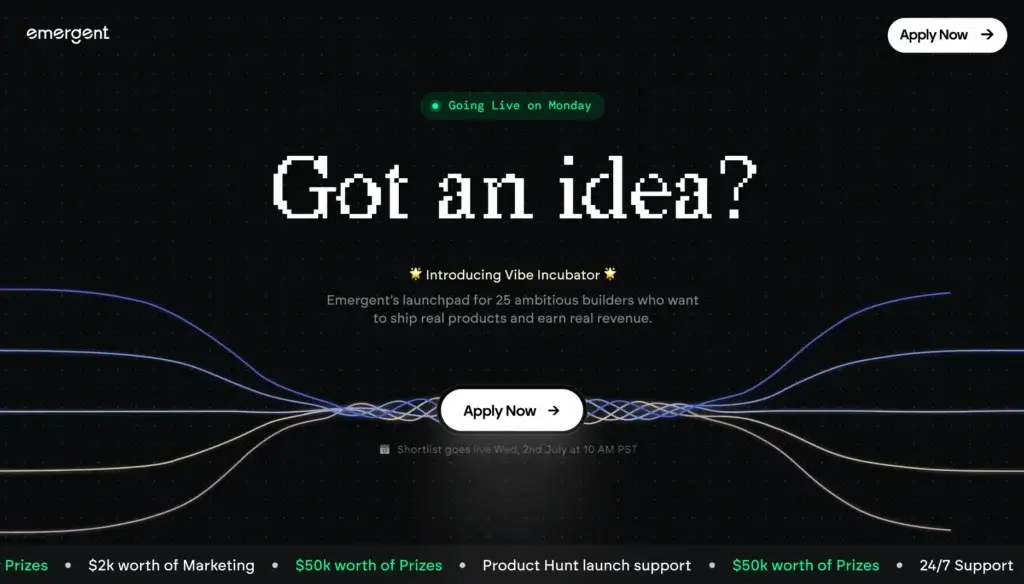
Key Features
Emergent Features Review
Emergent packs a lot of functionality into one platform. Below is a breakdown of its main features and how they benefit you.
Autonomous Coding Workflows
At the heart of Emergent are autonomous agents that execute complex tasks such as creating files, installing dependencies, configuring environment variables, and generating both the front‑end and back‑end code. These agents run sequentially, and you see each step in real time. The transparency is refreshing—watching an AI install packages like bcrypt or PyJWT makes it feel like working alongside a human developer.
AI Agents for Complex Tasks
Emergent isn’t limited to generating a scaffold. The agents can refactor an existing repository, add new features, fix bugs, and optimize performance. If you link a GitHub repository, the AI analyzes the codebase, suggests improvements, and implements changes while preserving your project’s architecture. This capability sets Emergent apart from simpler code‑completion tools and helps with legacy projects or open‑source integrations.
Real‑Time Code Editor Integration
Once the app is built, Emergent provides a full VS Code environment in the browser. You can navigate folders, edit files, run commands, and see live previews. It’s not a stripped‑down view; you get syntax highlighting, linting, and the ability to refactor code manually. Developers who prefer full control can treat Emergent as a scaffolding and quickly transition to manual coding.
Version Control, Commits, and Git Integration
You can connect your GitHub account directly to Emergent. Projects can be synced to a repository, and commits are created automatically. This ensures you can version the AI‑generated code, collaborate with teammates, and roll back changes. The integration also allows you to build on top of existing repositories by pointing Emergent to a specific branch.
Project‑Level Context Awareness
Emergent keeps track of your project’s state, including previous prompts, architecture decisions, and design choices. When you ask it to add a feature later, it uses this context rather than rebuilding from scratch. The vibe‑coding interface also remembers the “feel” of your product, allowing consistent style and tone across iterations.
Secure Execution Environment
The preview runs in a sandbox, so testing the app won’t expose your real data or infrastructure. When you deploy, Emergent manages the hosting on its servers. You still control the code and can export it, which is important for security audits and compliance. Sensitive credentials like API keys are stored in environment variables, and you can replace test values with production secrets before going live.
Collaboration Capabilities for Teams
Emergent’s projects can be shared with team members. Multiple users can edit code simultaneously in the browser‑based IDE, and the AI can assist everyone at once. Version history and branch management make it suitable for collaborative development.
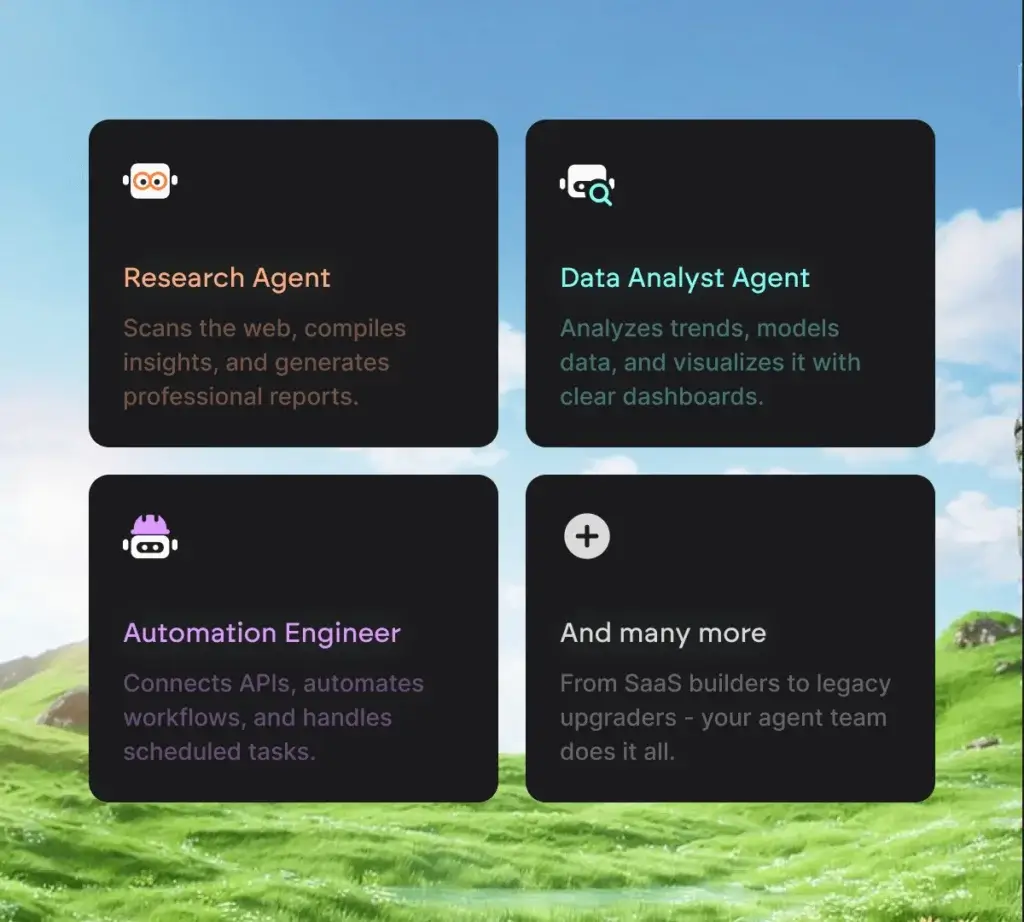
Pros and Cons
Emergent Advantages and Limitations
Positive
✅ Autonomous multi-step coding workflows
✅ High project-level context
✅ Fast task execution
✅ Strong debugging capabilities
Negative
❌ Still less stable than mature tools
❌ Occasional hallucinations
❌ Longer execution times
❌ No true local execution environment
✅ Pros
Emergent has several strong advantages that make it appealing for developers and product teams exploring AI-assisted software creation:
- Autonomous multi-step coding workflows let you complete complex tasks without micro-managing every instruction.
- High project-level context helps the AI understand your entire codebase, not just a single file.
- Fast task execution speeds up development cycles, especially for repetitive engineering work.
- Strong debugging capabilities allow the agent to identify, explain, and resolve errors efficiently.
- Native Git integration makes it easy to review diffs, manage branches, and maintain version control.
- Clear UI ideal for long AI tasks with visible reasoning steps and execution logs.
- Great for feature implementation when you need scaffolding, refactoring, or broad code edits.
- Can handle repository-wide changes that traditional auto-completion tools like Copilot cannot.
- Beginner-friendly onboarding helps less experienced developers achieve full-stack tasks with minimal complexity.
- Supports iterative refinement so you can run improvements step by step without losing previous context.
❌ Cons
Despite its strengths, Emergent also comes with limitations you should consider before making it part of your development stack:
- Still less stable than mature tools like GitHub Copilot or Cursor for everyday coding flows.
- Occasional hallucinations may generate code that looks correct but isn’t executable.
- Longer execution times for large tasks compared to simpler, token-based coding tools.
- No true local execution environment, which may concern security-focused teams with large private repos.
- Steeper learning curve for users who are not familiar with agent-based workflows.
- Limited fine-grained control since the agent sometimes takes broader actions than expected.
- Not ideal for highly complex architectures that depend on deep system-level knowledge.
- Paid plans can get expensive for teams that run frequent long tasks or need continuous AI support.
- Requires clean repo structure or the AI may misunderstand dependencies or file relationships.
- Still evolving as a product, meaning features, UX, and model behavior may shift over time.
Speed and Quality
Emergent Performance and Accuracy
Speed of Task Execution
The platform is designed to complete most tasks in minutes rather than hours. For example, in a hands‑on test, it took less than an hour for Emergent to transform a detailed appointment booking prompt into a live, multi‑user application. The real‑time preview and incremental file creation mean you aren’t waiting for a long compilation. Deploying to production typically takes a few more minutes.
Code Quality and Reliability
Reviewers noted that the generated code is surprisingly clean and follows familiar patterns. FastAPI routes and Pydantic models are well structured, and React components are organized logically. The code is maintainable enough that you can hand it over to another developer or continue building on it yourself. Still, for enterprise‑grade applications, you should run your own quality checks, add error handling, and implement a CI/CD pipeline.
Testing, Refactoring and Error Handling
Emergent automatically runs backend and front‑end tests. If a test fails or a preview error appears, you can tell the AI what isn’t working, and it will attempt to fix it. For example, if the login preview returns a fetch error, you can type a description, and the agent will troubleshoot the API connection. Experienced developers can open the VS Code environment and debug manually, set breakpoints, and update configurations.
Comparison to Other AI Coding Tools
Traditional code assistants like GitHub Copilot focus on suggesting individual lines or functions inside your existing codebase. Emergent operates at the application level—spinning up an entire full‑stack project and deploying it. Tools like Replit or Base44 also promise full‑stack generation but differ in their tech stacks and collaboration features. You’ll find a detailed comparison later in this article.
User Experience
Emergent Ease of Use
User Interface and Developer Experience
Emergent’s dashboard greets you with a dark‑themed builder and a large prompt box labelled “What will you build today?”. Quick‑start suggestions like Clone YouTube, Task Manager, and Surprise Me help you explore without typing your own prompt. Once inside, the layout feels familiar to developers accustomed to VS Code: file explorer on the left, code editor in the center, terminal at the bottom, and preview pane on the right. A visible credit balance reminds you how many operations you can run.
Learning Curve for New Users
Signing up is straightforward: you can use email, Google, or GitHub to create an account. The free plan lets you explore the interface but doesn’t include enough credits to build anything substantial. Non‑technical users may need a few tries to understand how detailed their prompts should be. However, the agent asks clarifying questions to reduce guesswork and helps you refine requirements.
Workflow Setup and Customization
When creating a project, you can choose between templates (Full Stack vs. Base Python), set a credit budget, and pick an AI model such as Claude Sonnet or GPT‑5. After generation, you have full access to the code. You can change the styling by editing CSS or instruct the AI to adjust design elements like button colors or layout. Advanced users can integrate their own API keys, swap back‑ends, or connect existing GitHub repositories for partial refactoring.
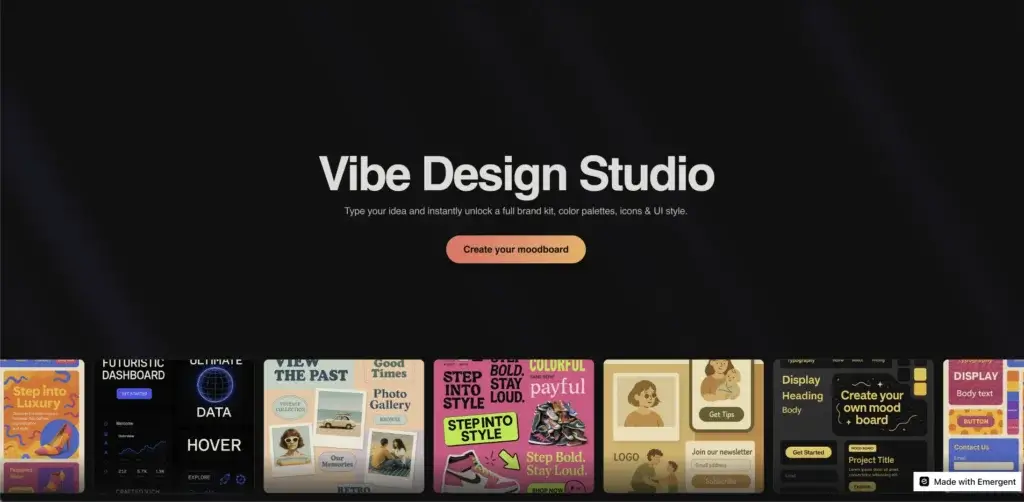
Pricing and Plans
Emergent Pricing in 2025
Emergent uses a credit‑based system rather than fixed feature limits. Credits power all actions: coding, debugging, testing, deployments, and integrations. You only spend credits when the AI performs work, so the model is usage‑based. A summary of the pricing tiers is provided below.
| Plan | Price / month | Credits Included | Key Features |
| Free | $0 | 5 credits per month | Explore the interface, run tiny tests; no credit card required |
| Standard | $20 | 100 credits per month | Build, test and deploy basic apps; credits reset monthly |
| Top‑Ups | $10 per 50 credits | Purchased credits never expire | Buy extra credits when you run out; used in addition to your monthly allotment |
If you plan to host apps on Emergent, remember that hosting consumes 50 credits per month, so a single live app will use half of the Standard plan’s monthly allowance. The free tier is really a sandbox and isn’t sufficient for full development. You may need to budget for top‑ups or higher‑tier plans once your usage grows.
Alternatives
Emergent vs Competitors
AI coding platforms have proliferated, each with a slightly different focus. Here’s how Emergent compares to five popular alternatives.
Emergent vs Base44
Base44 is another text‑to‑app builder. Like Emergent, it generates working web apps from natural‑language descriptions and includes user authentication, database models, and basic integrations. A live editor with a chat interface lets you make changes, and paid plans allow code export. Base44 also bundles built‑in hosting. Pricing starts at $20/month for 100 credits (called “Builder credits”), and higher tiers provide more credits and integration allowances.
Key differences: Emergent’s agents are more autonomous and provide deeper code access. Base44 focuses on all‑in‑one simplicity but offers fewer customization options—one reviewer noted that its designs can feel basic and slow to generate. Emergent is better suited for developers who want to refine the codebase, while Base44 appeals to non‑technical users who want a one‑stop solution.
Emergent vs Lovable
Lovable.dev positions itself as an AI‑powered “superhuman full‑stack engineer.” It generates React front‑ends and Supabase‑powered back‑ends, integrates with GitHub, and even converts Figma screenshots into working components. Lovable offers strong Supabase integration, custom domain support, and a multiplayer workspace for teams. The free plan provides 5 messages per day, while paid plans start at $20/month with 100 messages and increase with scale.
Key differences: Emergent gives you complete control over the generated code and supports non‑Supabase databases (e.g., MongoDB). Lovable uses a message‑based pricing model where each AI interaction consumes a credit. While this simplifies billing, it can limit experimentation because you burn a message for every prompt, even if it doesn’t produce code. Lovable is ideal for quick prototypes with pre‑built templates and Supabase integration; Emergent is better if you need full‑stack flexibility or want to export code to your own infrastructure.
Emergent vs Blocks
Blocks (blocks.diy) combines an app builder with an agent builder so users can create smart work apps and AI agents in minutes. Its focus is on workplace automation: scheduling meetings, building CRMs, or automating HR workflows. Pricing starts at $16/month for the Starter plan with 100 builder credits and 2,000 usage credits. Higher tiers (Pro at $40/month and Business at $160/month) increase credit limits and allow more users and advanced workflows.
Key differences: Blocks targets business process automation rather than general software development. It uses a drag‑and‑drop interface, supports up to 10 users on its Business plan, and includes pre‑built workflows for common tasks like creating portals or public pages. Emergent generates full‑stack apps and aims at developers and product teams. Choose Blocks when your priority is building internal tools and agents quickly without touching code; choose Emergent for production‑grade apps and greater customization.
Emergent vs Cursor
Cursor is a code editor powered by AI. It offers chat‑based coding assistance, context‑aware completions, and the ability to refactor or generate tests. Users appreciate Cursor for pair programming and debugging support. However, some reviewers complain about unclear billing practices, declining model quality, and issues with large codebases. Cursor’s pricing is token‑based, with charges based on the number of requests and model usage.
Key differences: Cursor focuses on enhancing your existing workflow rather than generating entire applications. Emergent takes a holistic approach by building, testing, and deploying apps from scratch. If you want an IDE with AI pair programming features, Cursor is compelling. If you need a tool to build and host entire apps autonomously, Emergent is more suitable.
Emergent vs GitHub Copilot
GitHub Copilot is an AI code assistant integrated into VS Code, JetBrains and Neovim. It analyzes your code and comments, generates inline suggestions, creates functions, and explains snippets. Copilot supports over 20 languages and includes features like test generation, error detection, interactive chat, and pull‑request summaries. Pricing starts at around $10/month, and higher tiers unlock more model requests and features.
Key differences: Copilot is best for developers who want help writing or reviewing code inside their IDE. It doesn’t handle deployments, database setup, or full‑stack generation. Emergent offers a more opinionated environment that handles infrastructure and scaffolding, but requires you to use its web interface. Copilot shines for everyday coding, while Emergent shines for rapid prototyping and autonomous builds.
Who Should Use Emergent?
Best for Solo Developers
If you’re a solo developer who wants to build a fully functional product quickly, Emergent can serve as your co‑founder. It automates the boilerplate and repetitive steps so you can focus on unique features and user experience. You’ll appreciate having full access to the code and the ability to export it to your own repository.
Best for Startups and Small Teams
Startups often need to produce prototypes and MVPs under tight deadlines. Emergent helps teams validate ideas, iterate with stakeholders, and get to market faster. The collaboration features and GitHub integration make it easy to share code and manage versions.
When Emergent Is Not the Right Choice
Emergent isn’t ideal for large enterprise applications or highly regulated industries that require granular control over infrastructure. Because the free tier is limited and hosting consumes credits quickly, costs can add up. If you prefer a no‑code environment or focus on workflow automation, tools like Blocks or Base44 might be better fits.
Getting Started Guide
Getting Started with Emergent
Setup Guide
- Sign up with your email, Google or GitHub account.
- Create a project from the dashboard and select a template or start from scratch.
- Describe your app in natural language, providing as much detail as possible.
- Configure options like AI model, credit limit and connected repositories.
- Answer clarifying questions when the agent asks for specifics.
- Watch the build process and review the code in the live editor.
- Customize by instructing the AI or editing the code directly.
- Deploy with one click when you’re ready.
Recommended First Tasks
- Start with a simple CRUD app to learn how prompting works.
- Explore advanced controls to adjust your credit budget and choose models.
- Connect GitHub early to save your work and allow version control.
- Use the free credits for experimentation, but plan on upgrading to at least the Standard plan for meaningful projects.
Tips to Get Better Results
- Write clear, concise prompts specifying user roles, features and integrations.
- Respond thoughtfully to clarifying questions; they guide the architecture.
- Keep an eye on your credit balance and top up when necessary.
- Use the VS Code environment to learn from the generated code and modify it manually.
Step‑By‑Step Workflow Example
To illustrate how Emergent works in practice, here’s a simplified walkthrough based on a real test project.
Step 1: Sign Up and Create a Project
After signing up with your email, you land on the builder interface. A prompt box invites you to describe your app. Quick‑start suggestions help if you’re unsure where to begin.
Step 2: Write a Detailed Prompt
I typed a detailed request for an AI‑powered appointment booking system with distinct user roles (Admin, Provider, Customer), calendar integration, Stripe payments, and analytics. The text box expands as you type and handles long instructions gracefully.
Step 3: Configure Advanced Options
Below the prompt box, you can set your credit budget and select the AI model. Options include using Claude Sonnet, GPT-5 or an “Ultra Thinking” mode for deeper reasoning. You may also connect a GitHub repo or select a template (Full Stack vs. Base Python).
Step 4: Answer Clarifying Questions
The agent summarises your request, then asks key questions: How should users authenticate? Do you want AI suggestions and analytics? Should calendar integration be real or simulated? Are payments enabled?. This step ensures the AI aligns with your expectations.
Step 5: Watch the Build Process
After confirming, the agent begins building. You’ll see messages like “Installing dependencies,” “Generating FastAPI routes,” and “Running backend tests.” The UI shows which files are being created and edited. Within minutes, a login page appears in the preview pane.
Step 6: Test and Inspect the Code
Once the scaffold is ready, the agent runs automated tests. When all checks pass, you can open a browser‑based VS Code window to explore the entire project structure. Routes, models, environment variables, and React components are organized logically, and you can edit anything.
Step 7: Customize and Iterate
You can ask the AI to change colors, adjust layouts, or add new features. The agent will modify the code and redeploy. Alternatively, you can manually edit the code. The vibe‑coding workflow encourages iterative improvements until you’re satisfied.
Step 8: Deploy to Production
When ready, click Deploy. Emergent provisions hosting, configures SSL, and connects the database. After deployment, you receive a live URL. Note that hosting costs 50 credits per month, so factor that into your budget.
Conclusion
Final Thoughts
Emergent is an impressive leap forward for AI‑powered development. It transforms descriptive prompts into real, production‑ready applications with surprising speed and clarity. Its transparent build process, clean code generation, and integrated testing tools make it a strong choice for solo developers, startups, and teams who need to move fast. The credit‑based pricing means you’ll need to budget carefully, especially if you plan to host apps on Emergent.
Compared to rivals, Emergent offers deeper code access and more autonomy than Base44, Lovable, or Blocks, while handling full‑stack generation that goes beyond what Cursor and GitHub Copilot provide. It won’t replace skilled engineers, but it will free you from repetitive tasks and accelerate early‑stage development. Use it as a partner that helps you focus on the unique aspects of your product, and be prepared to guide it with clear prompts and ongoing oversight.
Have more questions?
Frequently Asked Questions
1. What is Emergent AI used for?
Emergent is used to build full‑stack web or mobile applications from natural‑language prompts. It handles front‑end, back‑end, database setup, testing, and deployment without manual coding.
2. Does Emergent replace developers?
No. Emergent accelerates development and handles boilerplate tasks, but developers still need to refine the architecture, review code, write custom logic, and ensure security.
3. Is Emergent free to use?
Emergent offers a free plan with 5 credits per month. It’s enough to explore the interface but not to build full applications. You’ll need to upgrade to a paid plan to generate and deploy apps.
4. How much does Emergent cost?
The Standard plan costs $20 per month and includes 100 credits. Extra credits cost $10 for 50 credits and don’t expire. Hosting consumes 50 credits monthly.
5. Can I export my app’s code?
Yes. Emergent lets you sync projects to GitHub and edit them in a browser‑based VS Code environment. You own the code and can host it elsewhere.
6. Does Emergent support mobile apps?
Yes. You can build both web and mobile apps, and deploy them to multiple platforms without additional configuration.
7. How secure is Emergent?
Emergent runs your code in a sandbox and stores credentials in environment variables. You can export code for independent security audits and use your own hosting for sensitive data.
8. Which languages does Emergent use?
Emergent primarily generates React for the front end and FastAPI or Python frameworks for the back end. You can choose templates that adjust the stack or adapt the code after export.
9. How does Emergent compare to GitHub Copilot?
Copilot suggests lines of code within your IDE, whereas Emergent builds entire projects, including deployment. Use Copilot for everyday coding and Emergent for rapid application generation.
10. What happens if I run out of credits?
You can purchase top‑up credits at $10 for 50 credits, which never expire. Without credits, the AI won’t run tasks, but you can still view and edit existing projects.




