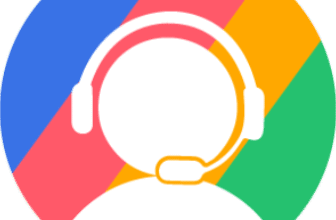Introduction
When your business relies on clear and responsive customer communication, choosing the right phone system is critical. CloudTalk is a cloud‑based call center solution that replaces clunky on‑premise PBX equipment with a flexible Voice over Internet Protocol (VoIP) service. By moving your calls, SMS messages, and workflow automations to the cloud, you gain the ability to work from anywhere, scale up or down with ease, and integrate communications with your existing customer relationship management (CRM) and helpdesk tools.
In this in‑depth review, you’ll explore how CloudTalk works, what sets it apart from other customer communication platforms, and whether the pricing aligns with your budget. You’ll discover the platform’s key features, examine its strengths and weaknesses, see how it compares to competitors, and learn how to choose the right plan for your team. Whether you manage a remote sales team, a growing support department, or a global contact center, this guide will help you decide if CloudTalk’s cloud‑based phone system fits your needs.
Key Features
How CloudTalk Works
VoIP foundation and omnichannel communication
Unlike traditional landlines, CloudTalk routes your calls over high‑speed internet connections. This VoIP architecture means your agents only need a stable internet link to answer or place calls from a desktop, laptop, or mobile device. CloudTalk supports inbound and outbound calls, SMS/MMS messaging, and WhatsApp conversations from within one unified interface. A web dialer and browser extension let you click phone numbers directly from your CRM or helpdesk, streamlining workflows and reducing dialing errors.
CloudTalk’s platform acts as a centralized workspace. Agents can monitor voice calls, voicemails, SMS messages, and WhatsApp chats from a single dashboard. Managers can listen to call recordings, review analytics, assign tags, and view agent statuses in real time. This omnichannel approach minimizes context switching and keeps conversation histories readily available for better personalization.
Benefits of cloud telephony for modern teams
Switching from a legacy phone system to a cloud‑based solution like CloudTalk unlocks several advantages:
- Scalability: Add or remove seats instantly without ordering new hardware.
- Global reach: Secure local numbers in more than 160 countries and handle calls from international customers without extra hardware.
- Remote work support: Agents can log in from any location and handle calls through desktop or mobile apps, making it ideal for distributed teams.
- Reduced maintenance: CloudTalk hosts all infrastructure, so you never worry about servers, upgrades, or maintenance windows.
- Integrated channels: Voice, SMS/MMS, and WhatsApp appear in one interface, helping agents stay organized.
These benefits make CloudTalk appealing for startups, small businesses, and global teams seeking a modern phone solution without the complexity or cost of on‑premise equipment.
CloudTalk Key Features
CloudTalk packs numerous features designed for sales and support teams. The following subsections break down the most notable capabilities.
Unified communications and workspace
At the heart of CloudTalk is its unified workspace. Here you can view live calls, listen to voicemail, send texts, and manage WhatsApp threads from a single screen. The system consolidates communication histories and presents them alongside contact details pulled from your CRM. Agents can filter conversations by status, date, or queue and quickly find the information they need.
CloudTalk’s call flow designer uses a visual drag‑and‑drop interface to build custom routing logic. You can create multi‑level interactive voice response (IVR) menus, route callers based on business hours or agent skills, set up VIP queues, and enable queue callbacks so callers don’t waste time waiting on hold. Real‑time monitoring allows supervisors to listen to live calls, whisper instructions to agents without the caller hearing, and barge into calls when escalation is needed.
Dialer and call routing tools
Outbound calling features include a click‑to‑call web dialer, preview dialer, and power dialer. The power dialer automatically dials numbers sequentially with customizable pacing and a pause/resume function, while the preview dialer shows relevant contact details before each call so your agents are prepared. CloudTalk’s parallel dialer, available as an add‑on, dials up to ten numbers at once and connects to the first answered call, greatly boosting outbound productivity.
Advanced routing options help you tailor how calls reach agents. You can configure skills‑based routing, where calls are assigned to agents with the right expertise, or preferred agent routing, which connects repeat callers to familiar representatives. The system also supports voicemail drop, allowing agents to leave pre‑recorded messages with a single click if a call goes to voicemail.
AI capabilities and conversation intelligence
CloudTalk offers AI‑powered tools to streamline routine tasks and uncover insights. AI voice agents handle inbound or outbound calls around the clock; these digital assistants can collect caller information, provide answers to frequently asked questions, and transfer calls to human agents when necessary. AI conversation intelligence provides automatic call summaries, sentiment analysis, topic extraction and talk‑to‑listen ratios. With these insights, managers can identify trends, spot coaching opportunities, and ensure quality standards are met.
You can also enable AI notes that automatically generate call summaries and send them to your CRM, saving agents time on post‑call documentation. Transcript search makes it easy to locate specific phrases across all calls, while trending topics highlight frequently discussed issues so you can proactively address customer concerns.
Reporting and analytics
Data‑driven decisions are easier when you have comprehensive metrics. CloudTalk’s analytics dashboard tracks average handle time, total calls, answered and missed calls, talk time, and call outcomes. You can filter data by date range, agent, phone number or country and export reports in CSV or PDF format. Dashboards display real‑time metrics such as call queue lengths and agent availability, enabling supervisors to react quickly to spikes in call volume.
Custom reports and advanced analytics are available on higher‑tier plans or as add‑ons. These features let you build heatmaps, compare agent performance, evaluate call disposition trends, and measure the effectiveness of outbound campaigns. While standard reporting is sufficient for small teams, larger organizations may need the deeper insights offered by advanced analytics or AI conversation intelligence packages.
International numbers and messaging
Global businesses can purchase local phone numbers in more than 160 countries through CloudTalk. This lets you establish a local presence and provide customers with familiar contact numbers, reducing perceived calling costs. Number porting ensures you keep your existing numbers, while branded caller ID displays your company name and logo on outbound calls to improve answer rates.
Beyond voice calls, CloudTalk supports fax, SMS, MMS, and WhatsApp. Agents can send automated messages using workflow triggers, such as sending an order confirmation or delivery notification after a call is tagged with a specific label. The ability to attach images to MMS messages lets you send product photos or documentation directly to customers. WhatsApp integration (available on select plans) brings inbound and outbound messaging into the same dashboard you use for calls.
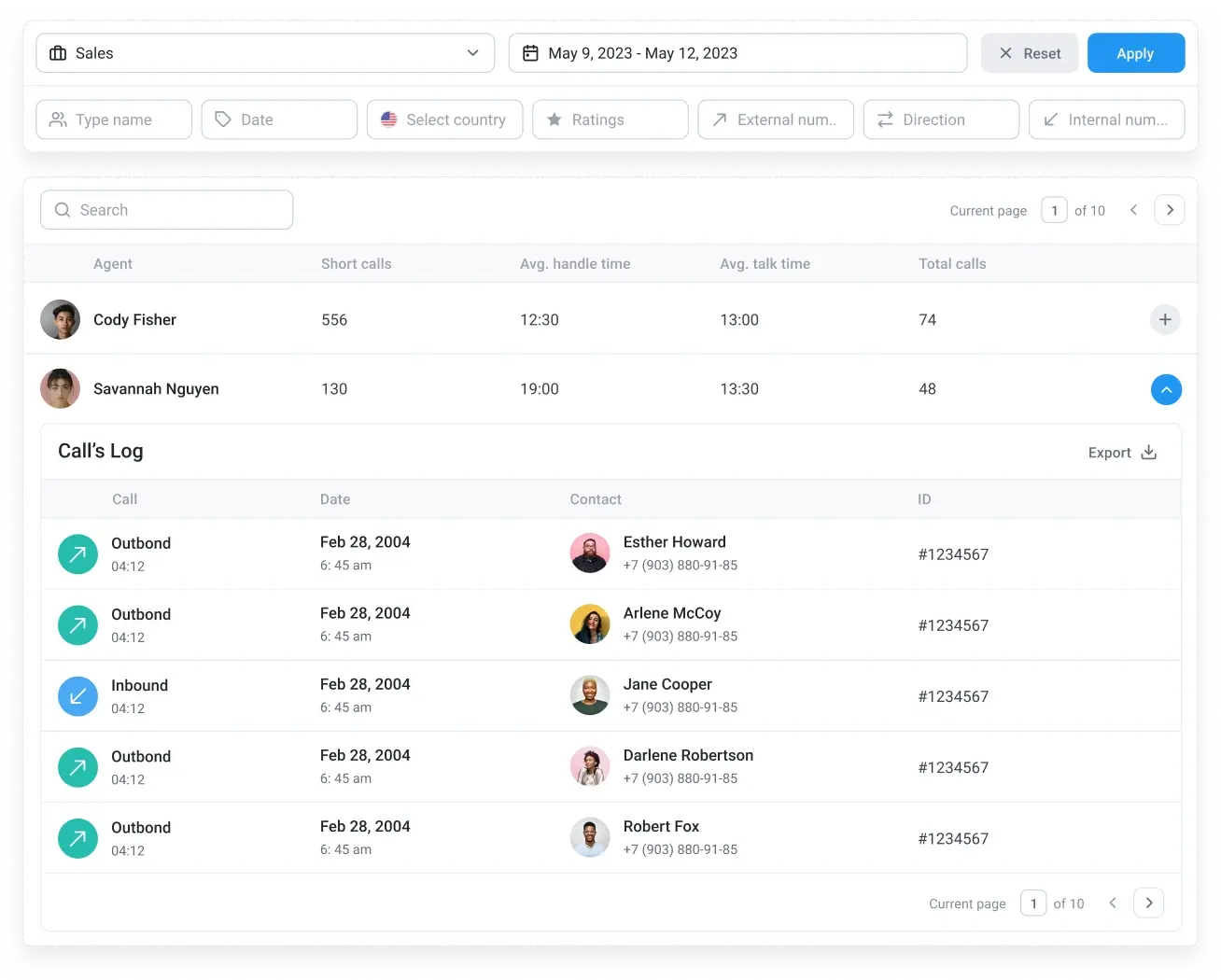
Pros and Cons
Advantages and Disadvantages
Pros
✅ International numbers
✅ Affordable entry pricing
✅ Ease of use
✅ Advanced routing
Cons
❌ Limited analytics at lower tiers
❌ Security features
❌ No built‑in video conferencing
❌ Inconsistent call quality
Understanding CloudTalk’s strengths and weaknesses helps you evaluate whether the service matches your specific requirements. Below is a summary of the pros and cons highlighted by reviewers and product research.
✅ Strengths
- International numbers: You can purchase local numbers in more than 160 countries, ideal for global teams.
- Affordable entry pricing: Plans start at just $19 per user per month when billed annually, making CloudTalk cost‑effective for startups and small businesses.
- Ease of use: The interface is intuitive and self‑explanatory, so onboarding and customization are straightforward.
- Advanced routing: Skills‑based and preferred agent routing let you direct calls based on agents’ abilities and caller history.
- Flexible dialers: Power, preview, and parallel dialers improve outbound productivity and reduce manual dialing errors.
- Workflow automations: Visual call flow builder, queue callback, and voicemail drop features enhance customer experience.
❌ Weaknesses
- Limited analytics at lower tiers: Custom reports and advanced real‑time analytics require higher‑tier plans or add-ons.
- Security features: Single sign‑on (SSO) and advanced security controls are only available in Expert and Custom plans.
- No built‑in video conferencing: CloudTalk lacks video meetings and team chat, which some competitors include.
- Inconsistent call quality: Reviewers mention occasional call quality issues and no guaranteed uptime SLA on standard plans.
Being aware of these pros and cons helps you weigh CloudTalk against alternatives and choose the best fit for your organization.
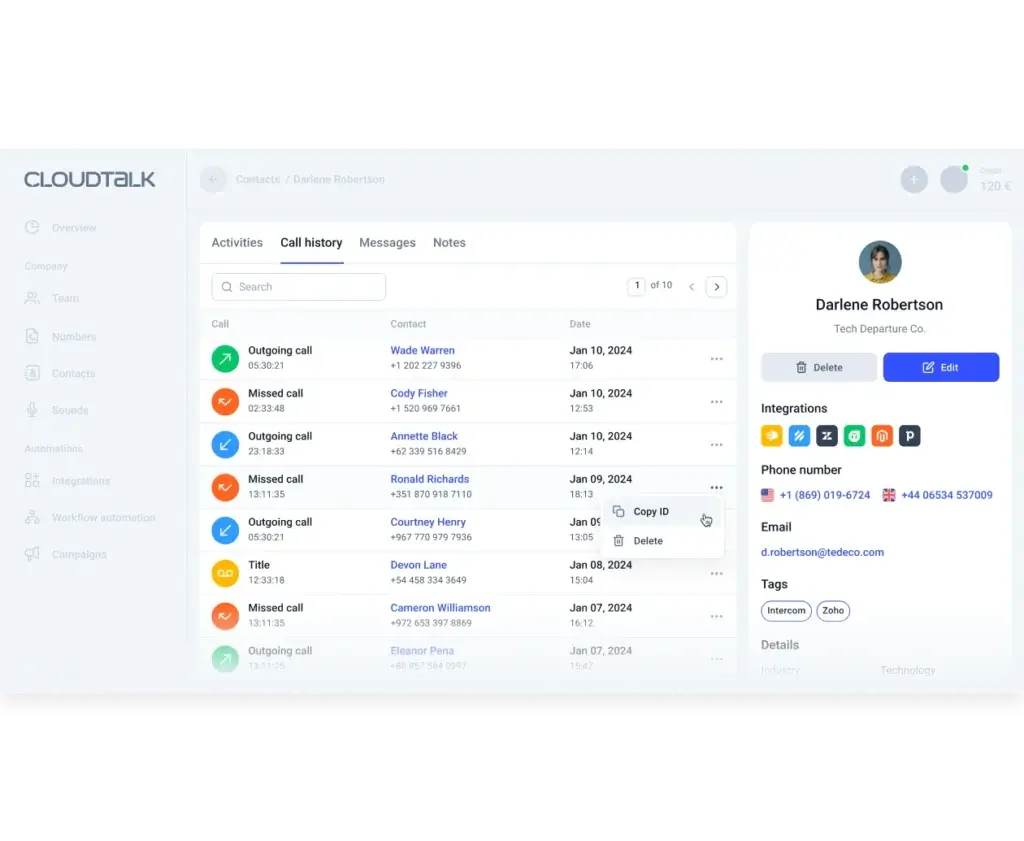
Pricing
How Much Does CloudTalk Cost?
CloudTalk offers several pricing tiers that scale with your team size and feature requirements. All plans include unlimited inbound calls and a 14‑day free trial. Prices shown here reflect annual billing; monthly billing is available at slightly higher rates.
Lite plan
The Lite plan starts at $19 per user per month when billed annually. It includes:
- 1 local phone number per user
- Unlimited inbound calls; outbound calls charged per minute
- Unlimited call queuing with automatic call distribution (ACD)
- Basic analytics and call history
- Call flow designer with a visual drag‑and‑drop interface
- Ring groups and call transfers
- Click‑to‑call browser extension
- Email and help center support
Lite is best for small teams that need essential phone system capabilities without advanced analytics or routing.
Essential plan
Priced at $30 per user per month annually, the Essential plan builds on Lite with:
- Unlimited outbound calls to the U.S. and Canada
- Custom business hours and call forwarding
- Personalized call greetings and hold music
- Call masking and caller ID
- Conference calling and SMS texting
- Unlimited recording storage with downloadable call recordings
- Internal phone number tags
- IVR, caller‑based and skills‑based routing
- Preferred agent routing and automated callback
- Advanced analytics
- 24/7 chat and email support
Essential suits growing teams needing deeper routing and analytics without the higher cost of enterprise features.
Expert plan
At $50 per user per month annually, the Expert plan adds:
- Unlimited concurrent calls
- VIP call queues and smart detection of missed and resolved calls
- Mandatory call tagging
- Smart dialer with automatic detection of voicemail and call wrap‑up
- Advanced Salesforce integrations (Service Cloud and Sales Cloud)
- Call monitoring and barge‑in
- Single sign‑on (SSO) and enhanced security controls
- Dedicated account manager for onboarding and support
Expert is designed for mid‑sized and enterprise teams that need robust security, advanced integrations, and productivity tools.
Custom plan
For organizations with complex requirements or high call volumes, CloudTalk offers a Custom plan. Pricing is quote‑based. Custom plans can include unlimited international calling, advanced analytics, dedicated infrastructure with SLA guarantees, developer APIs, and tailored onboarding. Companies can work with CloudTalk’s sales team to configure features, security options, and support levels according to their needs.
Add‑ons and AI voice agents
CloudTalk’s pricing model is modular. You can enhance your plan with paid add‑ons:
- Power Dialer: $15 per user per month for sequential auto dialing.
- Parallel Dialer: $39 per user per month to dial up to 10 numbers simultaneously.
- AI Conversation Intelligence: $9 per user per month for AI‑generated summaries, searchable transcripts, and trend analysis.
- AI Voice Agents: $0.25 per voice agent per minute for AI receptionists or outbound agents that handle routine calls.
These add‑ons allow you to tailor the system to your workflows and only pay for the advanced features you need.
Pricing overview table
| Plan | Price (per user/month) | Highlights |
| Lite | $19 | Unlimited inbound calls, call queues, basic analytics |
| Essential | $30 | Unlimited U.S./Canada calling, IVR & skills‑based routing, advanced analytics |
| Expert | $50 | Unlimited concurrent calls, smart dialer, Salesforce integrations, SSO |
| Custom | Quote | International calling, custom analytics, dedicated support |
How to Choose the Right Plan & Implementation Tips
Selecting the appropriate CloudTalk plan depends on your team’s size, call volume, and feature requirements. Here are key considerations:
- Assess call volume: Estimate the number of inbound and outbound calls your team handles daily. If you make frequent outbound calls or need unlimited minutes, choose the Essential or Expert plan.
- Evaluate feature needs: Consider whether you need IVR, skills‑based routing, advanced analytics, or AI voice agents. Lite works for basic call handling, while Essential adds robust routing and Expert introduces enterprise‑grade features.
- Plan for growth: If you expect rapid growth or international expansion, opt for a plan that allows adding numbers in new countries and scaling seats quickly.
- Security and compliance: Larger organizations or regulated industries may require SSO, enhanced security controls, and dedicated account management available in the Expert or Custom plans.
- Budget carefully: Compare the total cost, including add‑ons, with the value you’ll gain from features like power dialers and AI intelligence. A custom plan may be more cost‑effective if you need multiple add‑ons and international calling.
Implementation tips
- Start with a pilot: Test CloudTalk with a small group of agents to evaluate call quality, user experience, and integration performance.
- Map call flows: Before configuring the IVR, outline your desired call routing logic on paper to ensure the call flow designer reflects your real processes.
- Train your team: Provide hands‑on training sessions and encourage agents to explore the platform’s features. Leverage CloudTalk’s tutorials and knowledge base.
- Monitor performance: Use built‑in analytics to track KPIs like average handle time and missed calls. Adjust call flows, ring groups, and staffing levels based on data insights.
- Review regularly: As your business evolves, revisit your plan, add or remove features, and explore new integrations or AI tools to maximize ROI.
User Experience
Ease of Use & Setup
Dashboard and user interface
CloudTalk’s dashboard is designed for simplicity. When you log in, you’re greeted with a clean layout that highlights active calls, call history, and agent statuses. Key actions, like creating a call flow, adding a new number, or accessing voicemail, are accessible through a left‑hand navigation bar. Agents can search contacts, filter conversation lists, and set their availability status with one click. The intuitive design reduces learning curves and allows new hires to become productive quickly.
A guided setup wizard walks you through initial configuration. It helps you add users, assign phone numbers, record greetings, and configure routing logic. Tooltips explain each setting, and sample call flows give you a starting point if you’ve never built an IVR before. For more advanced configurations, CloudTalk provides templated call flows for specific scenarios, such as support hotlines, sales queues, or after‑hours routing.
Browser and app experience
You can access CloudTalk through any modern web browser. The browser version includes a softphone dial pad, contact directory, and analytics dashboard. For greater convenience, CloudTalk offers desktop apps for Windows and macOS and mobile apps for iOS and Android. The mobile app mirrors the web interface, letting agents make and receive calls, listen to recordings, and check analytics on the go. Push notifications ensure that your team never misses an important call, even when they’re away from their desks.
Onboarding and support resources
CloudTalk’s knowledge base contains step‑by‑step guides, video tutorials, and best‑practice articles. Interactive walkthroughs in the app help you configure features like call routing, caller ID masking, and integration setup. Essential and Expert plan users get access to 24/7 chat and email support, while phone support is available on higher tiers. Enterprise customers receive a dedicated account manager who oversees onboarding, migration, and custom integrations.
If you prefer a hands‑on approach, CloudTalk offers professional services to help with data migration, call flow design, and training. Implementation support can be crucial when you’re porting numbers from legacy systems or integrating complex CRM workflows.
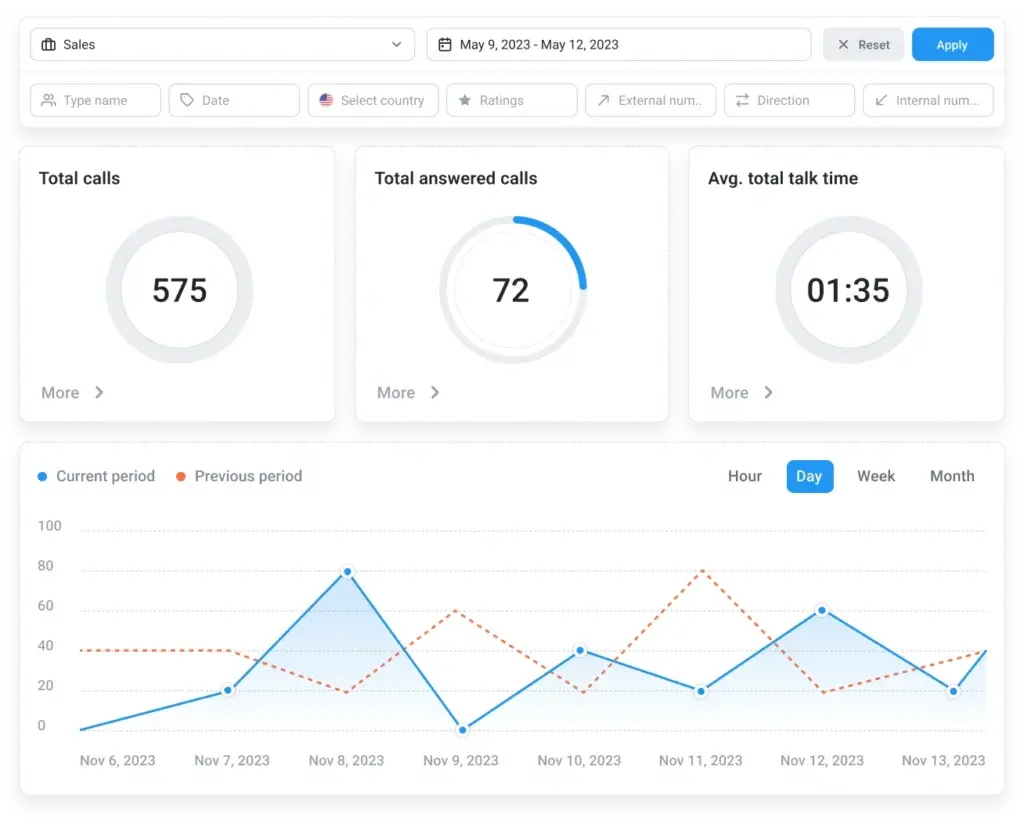
Integrations & Compatibility
How CloudTalk Integrates with Other Tools
CRM and sales integrations
CloudTalk seamlessly connects with popular CRMs like HubSpot, Salesforce, Pipedrive, Zoho CRM, and Monday. With these integrations, agents can see CRM data, such as account owner, last activity, or deal value, on incoming call screens, giving them context before answering. Click‑to‑call links inside your CRM make it easy to dial prospects without leaving the sales dashboard. Data synchronization ensures that call logs, recordings, and notes automatically appear in your CRM, keeping records up to date.
Helpdesk and collaboration integrations
For customer support teams, CloudTalk integrates with Zendesk, Freshdesk, Intercom, and Help Scout. Tickets are automatically created or updated when calls arrive, and customer details are displayed to agents so they can personalize conversations. Integration with Slack and Microsoft Teams lets your team receive call notifications, voicemail alerts, and call summaries within the messaging platform they use every day.
APIs and custom workflows
If you need to build bespoke workflows, CloudTalk’s open API allows you to programmatically create numbers, retrieve call data, and trigger actions in your internal systems. The workflow designer add‑on helps non‑technical users set up custom syncs, SMS alerts, and Slack notifications without writing code. This flexibility makes CloudTalk suitable for businesses with unique processes or integration requirements.
Customer Support
How is CloudTalk Quality
Support channels available
CloudTalk’s support options depend on your plan. All customers have access to a 24/7 chat and email support team. Phone support is available to Essential, Expert, and Custom plan customers. Enterprise customers are assigned a dedicated account manager who provides onboarding assistance, troubleshooting help, and regular business reviews. The company also maintains a community forum where users can share tips and request new features.
Knowledge base and resources
The self‑service help center features guides on number porting, call flow setup, advanced routing, API usage, and troubleshooting common errors. Detailed video tutorials walk you through tasks such as creating ring groups, implementing voicemail drops, and analyzing call metrics. Regular webinars showcase new features and provide training for best practices.
Service reliability
CloudTalk advertises strong uptime, but unlike some competitors, it doesn’t publish a guaranteed service level agreement (SLA) on entry‑level plans. Some users report occasional quality issues, particularly during high call volumes. Expert and Custom plan customers can negotiate SLAs for improved reliability, and CloudTalk operates multiple data centers to minimize disruptions. The platform uses encryption in transit and at rest, and it complies with GDPR and other regional regulations.
Best Use Cases
Ideal Use Cases & Industries
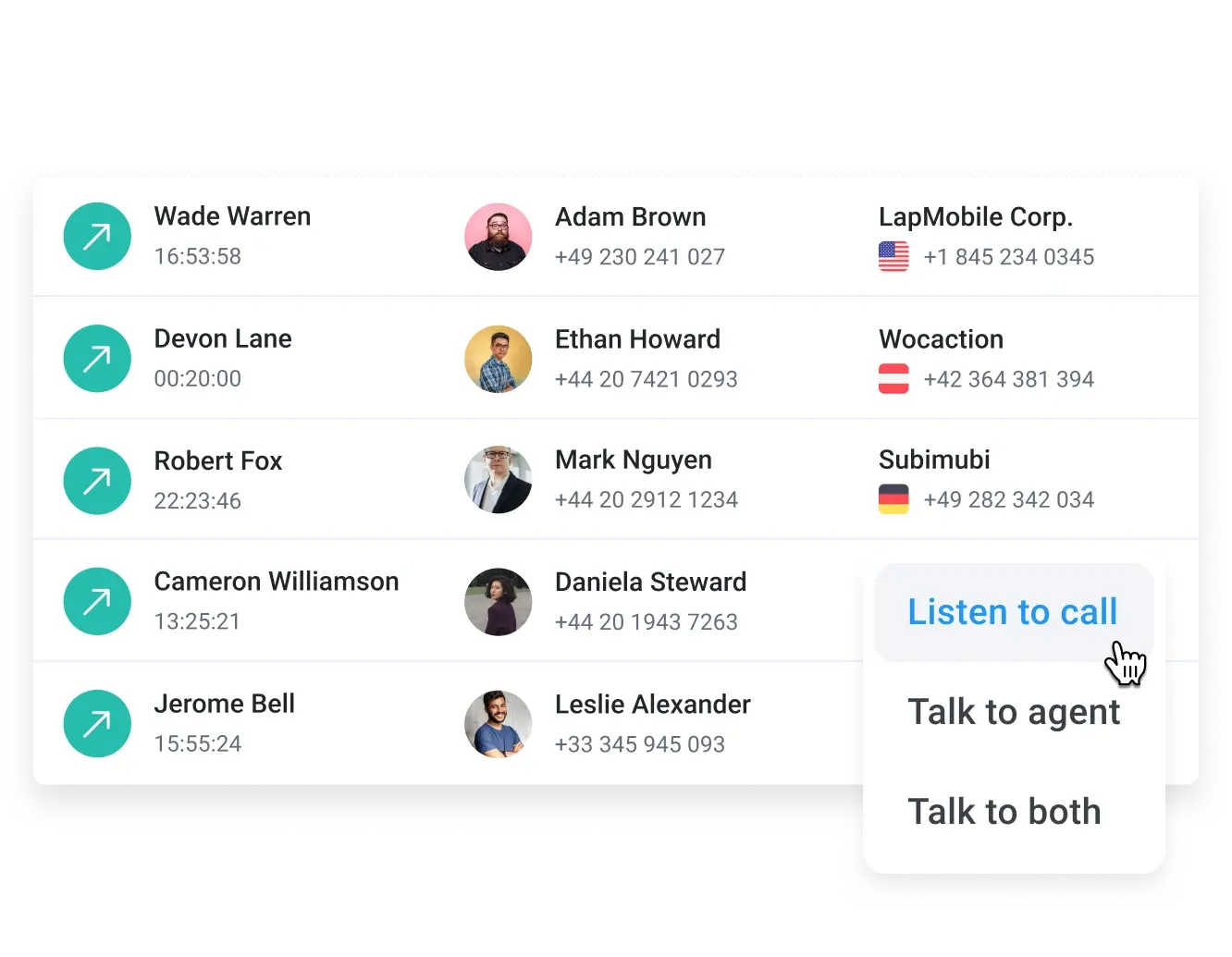
Alternatives & Competitors
How is CloudTalk Compared to the Alternatives
CloudTalk competes in a crowded contact center as a service (CCaaS) market. While its pricing is attractive and the platform is easy to use, other vendors may offer additional features or better scalability.
Aircall
Aircall is a popular competitor known for its clean user interface, 99.95 % uptime, and robust integrations. Like CloudTalk, it offers voice, SMS, and WhatsApp communications from a single workspace and includes features such as IVR, smart call routing, and AI‑powered call summaries. Aircall’s plans start at around $30 per user per month, so it’s more expensive at the entry level, but Aircall provides a guaranteed uptime and a richer integration ecosystem. Aircall also offers an AI Voice Agent and conversation intelligence add‑on similar to CloudTalk, though some advanced analytics require additional fees. Read a full Aircall review on our blog for details.
RingCentral
RingCentral is an enterprise‑grade unified communications platform combining voice, video, team messaging, and contact center services. Plans start around $30 per user per month and include unlimited domestic calling, video meetings, and team chat. RingCentral’s contact center suite offers advanced workforce management, omnichannel routing, and AI‑driven analytics. It is better suited for large organizations that need an all‑in‑one communication platform, but its complexity and higher price may be overkill for small teams.
Nextiva
Nextiva provides a unified communications and contact center solution with voice, video, and team chat. Pricing begins at $25 per user per month and includes unlimited calling within the United States and Canada, auto attendants, call recording, CRM integrations, and basic analytics. Nextiva’s call center product adds advanced routing, interactive voice response, and workforce management. Compared to CloudTalk, Nextiva offers a broader suite of communication channels but has fewer global phone numbers and may require multiple add‑ons to match CloudTalk’s dialer capabilities.
Dialpad
Dialpad combines voice calls, video meetings, messaging, and contact center tools in one platform. Its AI‑powered “Voice Intelligence” transcribes calls in real time, provides automated notes, and offers predictive insights to agents. Pricing for the contact center solution starts around $80 per user per month. Dialpad’s AI features are mature, and the platform includes team collaboration tools, but the higher entry price and fewer international numbers may deter small teams.
NICE CXone, Five9 and Talkdesk
These enterprise‑oriented solutions offer omnichannel contact center capabilities, workforce management, and advanced analytics. Pricing is significantly higher, starting around $70–$100 per user per month. They are best suited for large call centers requiring predictive routing, speech analytics, gamification, and customizable dashboards. For most small to midsize businesses, CloudTalk’s lower cost and simpler setup make it a more approachable choice.
CloudTalk Alternatives Comparison Table
| Provider | Best For | Starting Price | Key Advantages |
| Aircall | Teams needing a user-friendly VoIP system with simple onboarding | $30/user/month | Clean UI, strong CRM integrations, reliable call quality |
| RingCentral | Businesses wanting full UCaaS with messaging, video, and voice | $30/user/month | All-in-one communication, advanced analytics, strong automations |
| Nextiva | Companies needing a unified support + sales communication platform | $28/user/month | Excellent customer service, solid call routing, omnichannel options |
| CloudTalk | SMBs wanting affordable VoIP with global numbers and AI features | $19/user/month | International numbers, intuitive setup, strong routing tools |
Conclusion
Final Thoughts
CloudTalk delivers a feature‑rich, cloud‑based phone system that empowers sales and support teams to communicate efficiently. Its intuitive interface, flexible dialers, and competitive pricing make it attractive for small businesses, startups, and growing teams. The ability to purchase local numbers in over 160 countries and integrate with leading CRMs and helpdesk tools supports global operations without heavy IT investment. AI voice agents and conversation intelligence add further value by automating routine calls and generating actionable insights.
However, CloudTalk is not without limitations. Entry‑level plans offer only basic analytics, and advanced security features require higher tiers. The absence of video conferencing and occasional call quality issues may be drawbacks for some users. When evaluating CloudTalk, consider how its strengths, such as ease of use, affordability, and international reach, align with your needs against potential trade‑offs like limited reporting on lower plans and the need for add‑ons.
If you’re looking for an affordable, easy‑to‑use call center platform with strong routing capabilities and global phone numbers, CloudTalk is worth considering. For larger enterprises or teams needing full unified communications, including video meetings and collaboration tools, alternatives like Aircall, RingCentral, or Dialpad may be better suited. Ultimately, the right choice depends on your team’s size, budget, feature requirements, and long‑term growth plans.
Have more questions?
Frequently Asked Questions
1. What is CloudTalk?
CloudTalk is a cloud‑based business phone system and contact center platform that provides voice calls, SMS/MMS, WhatsApp messaging, and workflow automation. It uses VoIP technology to route calls over the internet and integrates with CRMs, helpdesk tools, and other business applications.
2. How much does CloudTalk cost?
Pricing starts at $19 per user per month for the Lite plan when billed annually. The Essential plan costs $30 per user per month, and the Expert plan costs $50 per user per month. A custom plan is available for enterprises with complex needs. Paid add‑ons include power dialers, AI conversation intelligence, and AI voice agents.
3. Is CloudTalk suitable for small businesses?
Yes. CloudTalk’s Lite plan offers essential call handling features at an affordable price, making it an excellent choice for startups and small teams. The intuitive interface and easy setup reduce the need for IT support, so you can be up and running quickly.
4. Does CloudTalk support international phone numbers?
Yes. CloudTalk allows you to purchase local phone numbers in over 160 countries and port existing numbers. This capability lets global businesses establish a local presence and handle international calls without expensive hardware or carriers.
5. What integrations does CloudTalk offer?
CloudTalk integrates with popular CRMs such as HubSpot, Salesforce, Pipedrive, and Zoho CRM, as well as helpdesk tools like Zendesk, Intercom, and Freshdesk. It also connects to Slack, Microsoft Teams and other collaboration platforms and offers an open API for custom workflows.
6. Are AI features included in all plans?
Basic AI functionality, such as AI voice agents, is available on a pay‑per‑usage basis. Advanced AI conversation intelligence, which includes call summaries, sentiment analysis, and topic extraction, is offered as an add‑on at $9 per user per month. These features are not included by default and must be purchased separately or in higher tiers.
7. What are the main drawbacks of CloudTalk?
The primary drawbacks include limited custom reporting on lower plans, advanced security features restricted to the Expert or Custom plans, a lack of built‑in video conferencing, and occasional call quality issues. Some businesses may find that add‑ons are required to access essential features like advanced analytics.
8. How does CloudTalk compare to Aircall?
Both platforms offer cloud‑based VoIP phone systems with unified communications, IVR, advanced routing, and AI tools. CloudTalk’s entry‑level pricing is lower, while Aircall has a broader integration ecosystem, a guaranteed uptime SLA, and more robust analytics. CloudTalk is ideal for cost‑conscious teams, whereas Aircall suits those willing to pay more for enterprise‑level reliability and features.
9. Can I try CloudTalk before subscribing?
Yes. CloudTalk provides a 14‑day free trial that lets you test the platform’s core features, including call routing, analytics, and integrations. This trial helps you evaluate call quality, user experience, and compatibility with your workflow before committing to a paid plan.
10. What support options are available?
All CloudTalk users have access to 24/7 chat and email support. Essential and higher plans include phone support, and Custom plan customers receive a dedicated account manager. The platform also offers an extensive knowledge base, video tutorials, and community forums to help you resolve issues and optimize your setup.