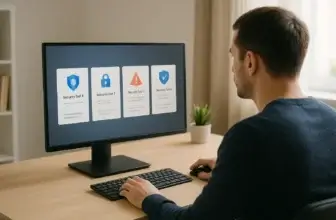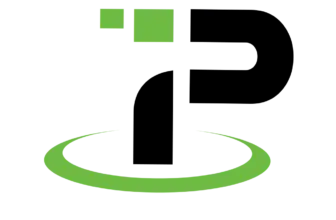Introduction
DNS Checker is a famous platform known particularly for checking DNS propagation status and performing DNS lookups. That is why many people mistakenly view it as a platform meant for developers. But actually, it is not just for developers.
Besides, the DNS propagation checker and the Lookup platform both offer other network-related tools that many use as a security toolkit. These tools provide users with quick network intelligence without logging in or installing anything.
In this post, we will review the tools on DNS Checker that can be used for network security. So, let’s get in.
What’s DNS Checker – Can It Be a Security Toolkit?
DNS Checker has a large collection of tools, each helping with some sort of network diagnostics. So, as per the diagnostic part, we can say that DNS Checker can be used as a network security toolkit. Tools on the platform are already being used by many of the network security teams for monitoring and troubleshooting:
- DNS-related issues
- Checking ports
- Diagnosing IP-related issues
- Checking basic network behavior
The reason why network professionals use this platform as a security toolkit is that it:
- Provides immediate DNS and network insights.
- Helps validate DNS health worldwide.
- Shows how servers respond from different locations.
- Allows quick checks during live investigations.
- Reduces guesswork when identifying network-level issues.
The platform is also very simple to use. You just visit it, open the required tool, perform the check, and move on.
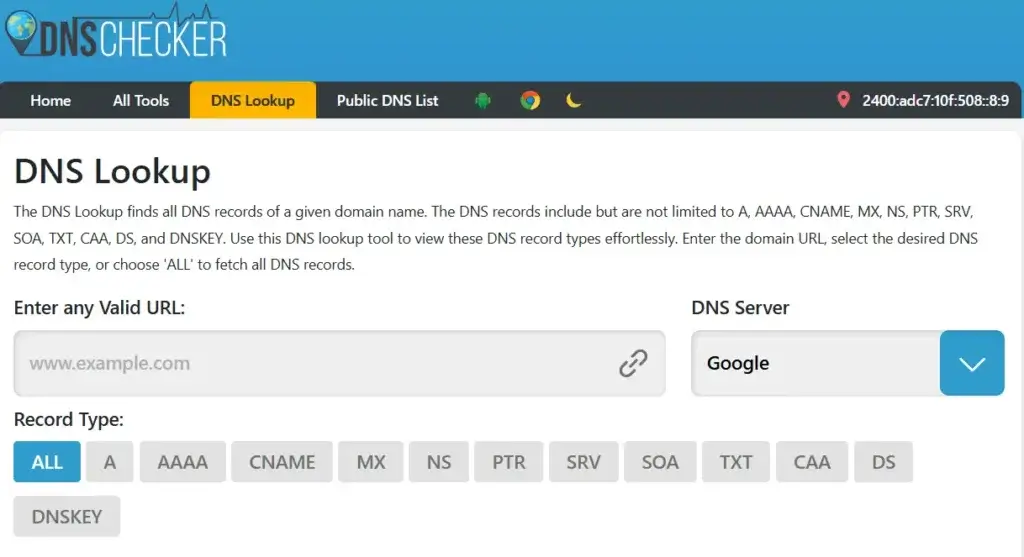
Toolset Overview
Key Functions of DNS Checker
As we mentioned earlier, DNSChecker.org now has too many tools. Some are meant for developers, some for designers or SEO professionals, and some for network professionals. Below are the ones that matter most in network security.
1. DNS Lookup
This tool helps you check and verify all the records in the DNS setup of a domain name. The thing is that sometimes, when a cyberattack is carried out on a website, the records in the DNS setup of that domain get changed unwillingly. Criminals try to point out that domain to a suspicious IP address and steal the visitors’ data. That is where this DNS Lookup tool can be used to detect any unauthorized changes in the DNS records for a domain name.
What does it help security teams with?
- Detect DNS hijacking quickly.
- Shows if an attacker modified DNS records.
- Validates changes after a migration or update.
In short, this tool makes anomaly detection easier for network security teams.
2. Port Checker
The Port Checker tool by DNS Checker is one of the most underrated tools when it comes to network security. This tool helps in checking whether a port on your server is open or closed. It’s an important one because leaving ports open unnecessarily can open the door to many cyberattacks, especially port-scanning attacks.
How does the port checker tool help?
The port checker tool by DNS Checker helps with network security by:
- Revealing exposed services that attackers might target.
- Confirming firewall rules.
- Identifying ports that became open without approval.
- Helping in brute force attack prevention.
3. IP WHOIS Lookup
This tool helps you find out information relevant to an IP address, i.e., registration date, network details, location (approximately to city), etc. It helps security teams understand if the traffic coming to a network is legitimate.
Here’s why this tool is valuable for networking security professionals:
- It helps detect botnets or proxy IPs.
- Identifies risky regions.
- Helps validate if inbound traffic matches business expectations.
- Assists during incident response tasks.
In fact, this tool can be used for profiling unknown IPs interacting with your servers.
4. SPF, DKIM, and DMARC Validators
There are some other tools offered by DNS Checker that help in validating email authentication records. It helps network security teams working on email security reduce:
- Phishing
- Spoofing
- Business email compromise attacks
You might be wondering how. Well, these tools reveal errors in records that attackers can exploit to send fake emails. By mitigating errors, network security professionals can ensure their emails comply with authentication rules and maintain email integrity.
5. Traceroute
Routing anomalies often reveal bigger issues, such as DDoS attacks or ISP-level misrouting. The traceroute tool helps you check the whole path through which network requests route for a domain or IP.
Here’s how routing checks can give you a benefit:
- Help detect packet loss or latency changes.
- Reveal suspicious or unusual routing paths.
- Help identify misconfigured network routes.
6. Blacklist Checker
A blacklisted IP is always a red flag in network security. This tool checks if your IP or domain is on any major blacklist. Being blacklisted often indicates deeper issues. Network security professionals can use it to check the IPs coming to their network to:
- Reveal if a server got compromised and sent spam.
- Identify malware infection.
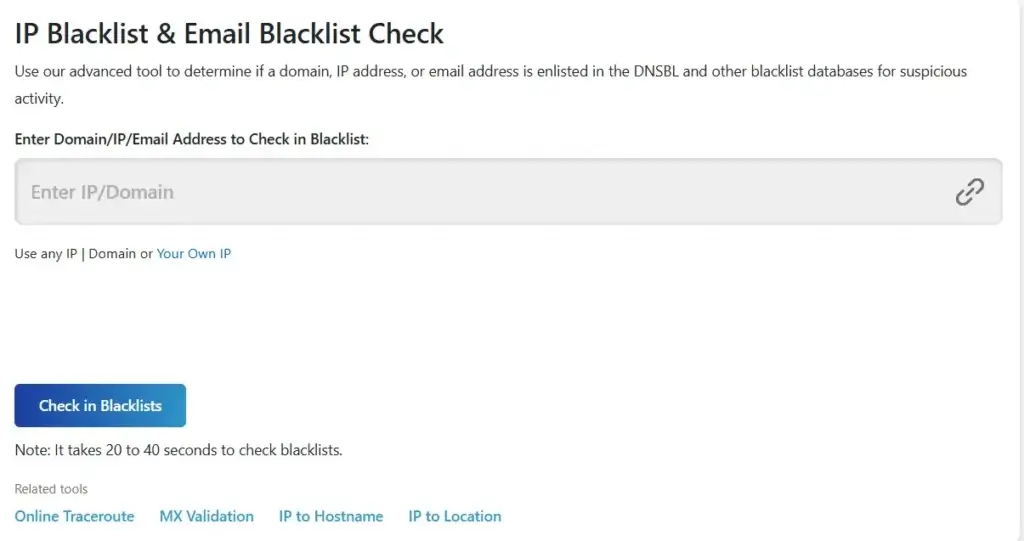
Pros and Cons
Advantages and Disadvantages
While DNS Checker is a convenient toolkit for quick lookups and troubleshooting, it’s important to understand where it excels and where it falls short. This helps set the right expectations, especially for teams using it as part of their security or network workflow.
Positive
✅ Loads fast and gives straightforward results
✅ Requires no login or installation
✅ Helps with quick investigations
✅ Works well for global DNS monitoring
✅ Uses a simple interface suited for all skill levels
✅ Covers DNS, IP, ports, and routing in one place
Negative
❌ Provides manual checks only, not automated monitoring
❌ Does not replace SIEM, EDR, or enterprise tools
❌ Relies on user experience to interpret results correctly
❌ Lacks historical logs or deep analytics
👍 Pros
✅ Loads fast and gives straightforward results
DNS Checker responds quickly, even during peak traffic, which makes it ideal for time-critical checks like DNS propagation or suspected configuration issues. The results are presented in a clean, direct format without technical clutter, helping users get to the answer faster instead of digging through complex data.
✅ Requires no login or installation
Because everything runs in the browser, there’s no signup, software download, or onboarding process. This makes it convenient not only for internal use but also for remote troubleshooting, outsourced teams, or situations where immediate access is needed from any device.
✅ Helps with quick investigations
When something breaks – like an unreachable domain, a suspicious redirect, or a port-related failure – DNS Checker provides the first layer of insight. It’s well suited for ruling out basic misconfigurations or confirming whether an issue is DNS-related before escalating to deeper tools or incident response.
✅ Works well for global DNS monitoring
The ability to query DNS records from different global locations is especially valuable when dealing with propagation delays, CDN changes, or region-specific anomalies. This helps teams verify whether an issue is isolated to a specific area or affecting users worldwide.
✅ Uses a simple interface suited for all skill levels
Its layout is intuitive enough that beginners can run basic checks confidently, while experienced users can move quickly without navigating menus or dashboards. This makes it accessible for mixed teams – developers, marketers, IT staff, and security professionals alike.
✅ Covers DNS, IP, ports, and routing in one place
Instead of switching between multiple tools, users can perform several core checks – DNS lookup, WHOIS, port status, traceroutes – within the same platform. This centralization speeds up troubleshooting and reduces the need to bookmark or manage multiple external utilities.
👎 Cons
❌ Provides manual checks only, not automated monitoring
DNS Checker doesn’t track changes or alert users to suspicious activity, meaning issues can go unnoticed until someone manually checks. For teams that need continuous monitoring or real-time alerts, this creates a visibility gap.
❌ Does not replace SIEM, EDR, or enterprise tools
While useful for basic diagnostics, it isn’t built for advanced threat detection, incident correlation, log analysis, or automated response. Organizations with higher security requirements will still need full-scale enterprise tools to manage their environments.
❌ Relies on user experience to interpret results correctly
DNS Checker presents raw data without guidance or context. Users must know what “normal” looks like and how to interpret anomalies, otherwise there’s a risk of misreading the results, which can delay troubleshooting or lead to false assumptions.
❌ Lacks historical logs or deep analytics
Since it doesn’t store past queries or provide trend insights, teams can’t compare changes over time or review historical DNS behavior. This limits its usefulness in long-term investigations, audits, or post-incident analysis.
Security & Privacy
How Secure is DNS Checker?
DNS Checker is a browser-based tool, which means you can use it without creating an account, installing software, or granting system access. From a user standpoint, this reduces risk because the platform does not require personal credentials or direct interaction with your internal network. Most lookups are processed based on publicly available DNS and IP information, so the tool itself isn’t pulling private data from your systems.
What’s Safe About It
- No login or account data collected
Since you don’t sign in, the platform doesn’t store usernames, passwords, or sensitive profile information. - No access to your servers or devices
DNS Checker only queries public records and routing information. It doesn’t scan your network internally or interact with your infrastructure. - Uses publicly available DNS data
The results it provides are based on DNS information that is already visible across the internet, so you’re not exposing hidden configuration details by performing a lookup.
What to Be Aware Of
- Queries may be visible like any other web request
While DNS Checker doesn’t explicitly publish or share lookup data, any online tool can log incoming requests. Users handling confidential domains or internal environments may prefer running checks through private, in-house tools. - Not designed for sensitive investigations
Because DNS Checker offers manual, public queries, it’s not suitable for proprietary threat analysis, internal incident response, or environments requiring strict compliance controls. - No encryption beyond standard HTTPS
The platform relies on browser-level HTTPS for secure communication, but it does not provide additional end-to-end encryption or private data channels used in enterprise-grade systems.
✅ When to Use It Safely
DNS Checker is secure enough for:
- Public DNS checks
- Basic troubleshooting
- Open-internet diagnostics
- Routine lookups and validations
❌ When to Be Cautious
For confidential domains, internal infrastructure, or regulated environments, it’s better to rely on private DNS tools, SIEM platforms, or organization-managed monitoring systems.
Bottom Line
DNS Checker is generally safe for everyday lookups and quick diagnostics, but it is not a security platform and does not replace private or enterprise-grade monitoring tools. Users should treat it as a lightweight, public utility – not a secure investigative environment.
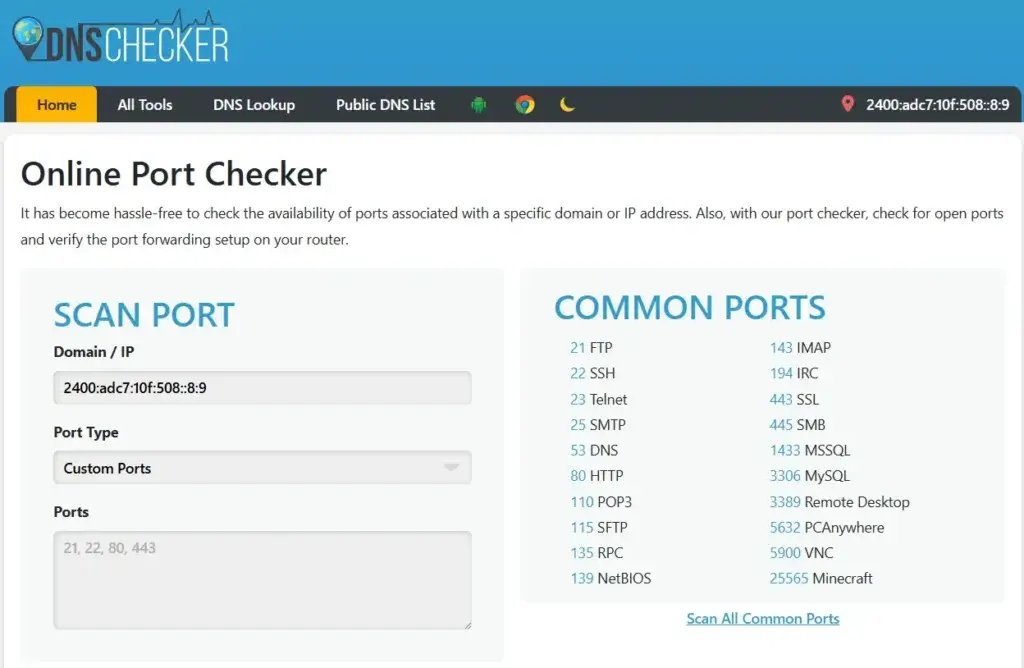
Who It’s Best For
Where DNS Checker Adds Value
Many people are mistaken that DNS Checker is only for developers. But a large portion of its users actually come from different security and network roles.
Here are the ones who are benefiting the most from it:
- Network administrators use it to manage DNS, routing, and server-related issues.
- Cybersecurity professionals use it to diagnose threats and suspicious behavior.
- Email security and SOC teams help with email authentication, which is actually a major part of network security, especially in corporate work environments.
- Website and app developers use it to check DNS propagation status, verify record changes, especially when migrating websites.
Conclusion
Is DNS Checker Worth It for Security Teams
In our take, yes, DNS Checker is absolutely worth using for network security or infrastructure management. It provides fast, reliable, and practical tools that help you understand and check a network’s health. It is not a replacement for heavy-duty enterprise systems, but it is an essential companion for everyday diagnostics.
Have more questions?
Frequently Asked Questions
1. What is DNS Checker used for?
DNS Checker is a web-based tool that helps you verify DNS records, check IP information, test open ports, trace routing paths, and perform other basic network diagnostics. It’s commonly used to troubleshoot domain issues, DNS changes, or connectivity problems.
2. Is DNS Checker safe to use?
Yes, DNS Checker is generally safe for everyday lookups. It doesn’t require login, installation, or access to your systems. However, since queries happen over the public internet, sensitive or internal domain checks are better handled with private, in-house tools.
3. Does DNS Checker store my data or logs?
DNS Checker doesn’t provide historical logs or analytics for users, and it doesn’t store personal account data because no signup is required. Like any website, it may log standard web requests, so it shouldn’t be used for confidential investigations or private infrastructure details.
4. Can DNS Checker detect cyberattacks?
Not directly. DNS Checker can help identify suspicious changes, unusual routing, or open ports that might indicate risk, but it doesn’t provide automated threat detection or alerts. It’s a diagnostic utility – not a replacement for SIEM, EDR, or enterprise security platforms.
5. Does DNS Checker show real-time DNS propagation?
It shows current DNS results from multiple global locations, which helps you understand how DNS records are resolving at that moment. However, it doesn’t track propagation over time or notify you when changes fully complete.
6. Do I need technical skills to use DNS Checker?
Basic checks are easy for anyone to perform, thanks to the simple interface. However, interpreting the results correctly may require some networking or DNS knowledge, especially when troubleshooting complex issues.
7. Can DNS Checker monitor DNS changes automatically?
No. All checks are manual. To monitor changes continuously or receive alerts, you would need a dedicated monitoring platform or enterprise DNS tool.
8. Is DNS Checker suitable for large organizations?
It can be useful for quick spot checks, but it isn’t designed as a full-scale security or monitoring solution. Larger organizations typically use it alongside, not instead of, enterprise-grade tools like SIEMs or managed DNS services.
9. Does DNS Checker require installation or software setup?
No. Everything runs in the browser. You can access the tools instantly without installing anything or connecting to your infrastructure.
10. Is DNS Checker free?
Most tools on DNS Checker are free to use. Since it’s a public utility, users can run basic checks without cost, accounts, or subscriptions.