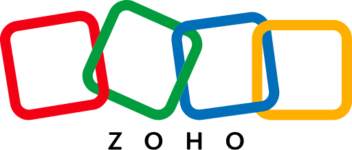📘 Introduction
Managing your finances shouldn’t feel like wrestling with spreadsheets. If you’re a small business owner, freelancer, or part of a growing team, you need accounting software that simplifies your day-to-day, not adds to your workload.
That’s where Zoho Books comes in.
This cloud-based accounting tool is designed to automate repetitive tasks, streamline billing, and give you a real-time view of your business’s financial health. But with so many options out there – QuickBooks, Xero, FreshBooks – how do you know if Zoho Books is the right fit for you?
In this review, you’ll get a clear breakdown of:
- What Zoho Books does best (and where it falls short)
- How much does it cost across different plan tiers
- Who it’s best suited for (and who should consider an alternative)
- How it compares to top competitors like QuickBooks and Xero
- What kind of security and compliance features does it offer
Whether you’re just starting out or looking to upgrade your current system, this guide will help you make a smart, informed choice.
Who Is Zoho Books Best For?
Find out if Zoho Books fits your business needs
Not every accounting platform is made with your unique business in mind. The good news? Zoho Books is built for flexibility. Whether you’re a solopreneur or managing a lean finance team, it adapts well to many use cases, especially if you’re already within the Zoho ecosystem.
✅ Best For:
Here are some types of users who get the most out of Zoho Books:
- Freelancers and solo consultants
You’ll love the simple invoicing, time tracking, and receipt management tools. - Service-based small businesses
Project billing, expense tracking, and client portal features make collaboration easy. - Startups scaling operations
Automation and integration with tools like Zoho CRM and Zoho Inventory allow for smoother growth. - Global businesses
With multi-currency support, tax compliance (GST/VAT), and localized settings, it’s a great fit for cross-border transactions.
❌ When It Might Not Be a Fit:
There are cases where Zoho Books might not be the ideal solution:
- Large enterprises with complex accounting needs
If you need deep customization, consolidated multi-entity reporting, or advanced payroll out of the box, Zoho might feel limiting. - Heavy reliance on third-party integrations
Zoho Books integrates well with Zoho tools, but its third-party ecosystem isn’t as wide as QuickBooks or Xero. - Industries with specialized accounting workflows
Construction, real estate, or manufacturing businesses with niche needs might find better fits elsewhere.
💡 Real Scenarios Where Zoho Books Shines:
- A digital agency billing international clients in multiple currencies.
- A freelance consultant automating recurring invoices and payment reminders.
- A startup using Zoho CRM and adding Zoho Books to manage finances in the same ecosystem.
Software specification
Core Features That Matter in 2025
Zoho Books is more than just an invoicing tool. It’s a full-fledged accounting system built to simplify your workflow, cut down on manual tasks, and give you control over your finances from anywhere.
Here’s a breakdown of the features that make Zoho Books stand out, especially if you’re a small business owner or freelancer looking for power without complexity.
🧾 Invoicing & Payments
Creating invoices with Zoho Books is fast, professional, and flexible.
- Choose from customizable templates that fit your brand.
- Add taxes, discounts, terms, and even multi-currency support.
- Automate recurring invoices, payment reminders, and late fees.
- Accept payments online via Stripe, Razorpay, PayPal, and more.
💡 Bonus: You can also create quotes and convert them into invoices in just one click.
💼 Expense Tracking & Receipt Management
Keeping tabs on your spending is effortless with Zoho Books.
- Upload and scan receipts using OCR – no manual data entry needed.
- Tag and categorize expenses for tax-time readiness.
- Set up spending limits and approval workflows for team expenses.
- Generate detailed expense reports for internal reviews or audits.
✅ Everything is recorded and organized in one place – ready when your accountant needs it.
🔁 Bank Reconciliation & Feeds
One of Zoho Books’ most powerful time-savers is its real-time bank syncing.
- Connect your business bank account or credit card.
- Automatically import transactions and match them with your records.
- Use smart suggestions to speed up reconciliation.
📊 You’ll always have up-to-date financial data – without the spreadsheet mess.
📦 Inventory & Project Tracking
If you sell products or track time for client work, this part’s for you.
- Monitor stock levels, set reorder points, and manage purchase orders.
- Track billable hours, link them to projects, and invoice accurately.
- Assign tasks to users, set milestones, and track project profitability.
🔄 Service-based and product-based businesses both benefit from this dual setup.
📈 Real-Time Dashboards & Financial Reporting
Zoho Books turns raw data into visual insights with powerful dashboards.
- Instantly view cash flow, receivables, top expenses, and more.
- Export P&L, balance sheets, and tax summaries with ease.
- Customize and schedule reports to keep stakeholders in the loop.
🔍 Whether you’re prepping for tax season or making strategic decisions, these reports deliver clarity.
📱 Mobile Access That Works
You don’t always work at a desk, and Zoho Books gets that.
- Use the mobile app (iOS and Android) to create invoices, track time, and approve expenses on the go.
- Snap pictures of receipts and categorize them in seconds.
- Get notified about payments, overdue invoices, or tasks assigned to you.
📱 It’s like having a full accounting department in your pocket.
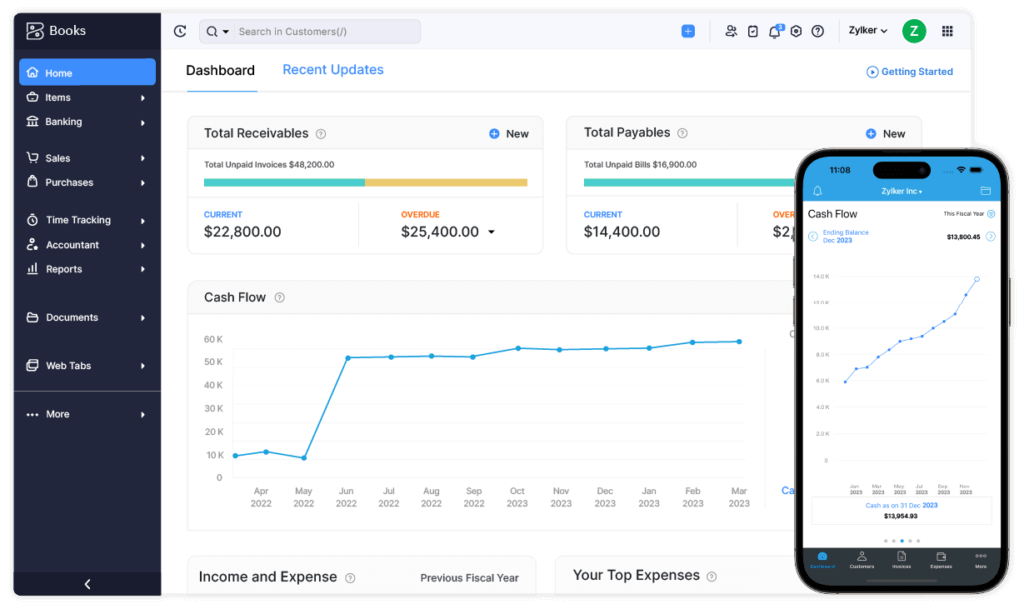
Pros and Cons
A balanced view: what you’ll love and what to consider
Positive
✅ User-Friendly Interface
✅ All-in-One Ecosystem Integration
✅ Affordable Pricing, Including a Free Plan
✅ Automation at Every Level
Negative
❌ Limited Third-Party Integrations
❌ Advanced Features Locked Behind Higher Plans
❌ Not Ideal for Complex Enterprises
❌ Fewer Accountants Support It
No accounting software is perfect, and that’s exactly why weighing the pros and cons is essential before making a decision. Here’s an honest, no-fluff breakdown of what you’ll love about Zoho Books and where it may fall short depending on your business needs.
✅ What You’ll Appreciate
✔️ User-Friendly Interface
Navigating Zoho Books feels natural, even if you don’t come from an accounting background. The dashboard is clean, the menus are intuitive, and most tasks take just a few clicks.
✔️ All-in-One Ecosystem Integration
If you’re already using tools like Zoho CRM, Zoho Projects, or Zoho Inventory, adding Zoho Books creates a seamless experience with native sync across platforms.
✔️ Affordable Pricing, Including a Free Plan
Unlike many competitors, Zoho Books offers a forever-free plan for businesses with annual revenue under $50K (in select regions). Paid plans are competitively priced and packed with features.
✔️ Automation at Every Level
From recurring invoices to automatic payment reminders and smart bank reconciliation, Zoho Books reduces manual effort so you can focus on running your business.
❌ What Could Be Better
⚠️ Limited Third-Party Integrations
Compared to QuickBooks or Xero, Zoho Books doesn’t support as many third-party apps. You’ll get the most out of it if you’re already in the Zoho suite.
⚠️ Advanced Features Locked Behind Higher Plans
Inventory tracking, custom reporting, and multi-user roles are only available in Professional, Premium, or Elite plans, which may stretch budgets for some small teams.
⚠️ Not Ideal for Complex Enterprises
Larger companies with deep customization needs or complex tax/reporting workflows may find Zoho Books too limited without custom API development.
⚠️ Fewer Accountants Support It
Many accountants are still more familiar with QuickBooks or Xero, which could affect how easily you can collaborate or share access with external bookkeepers.
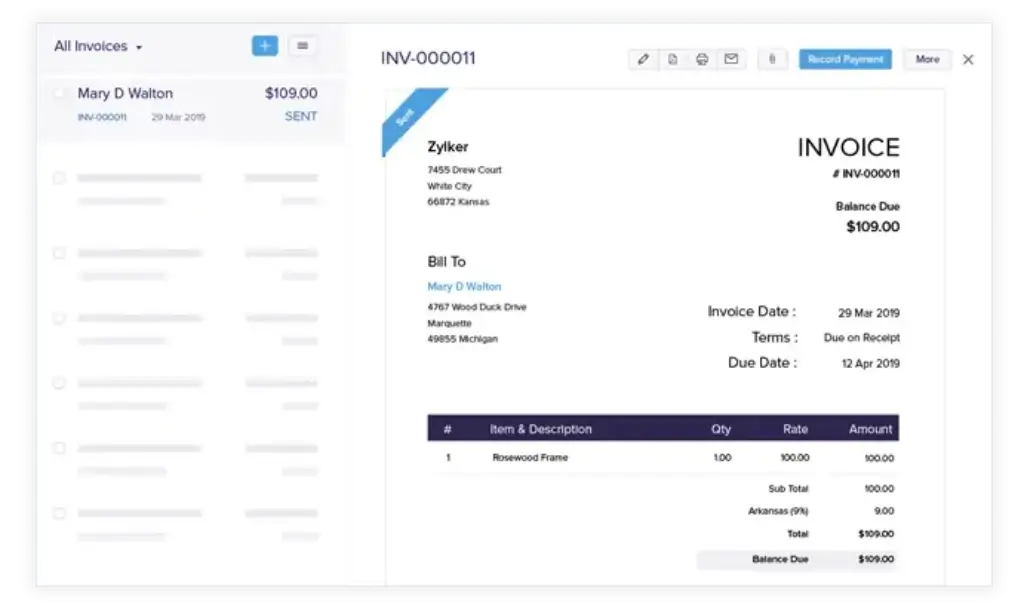
User Experience
User Interface and Operational Simplicity
If you’re tired of clunky accounting software that feels like it was built in the early 2000s, you’ll be pleasantly surprised with Zoho Books. Its clean interface, smooth navigation, and thoughtful design make it easy for both first-time users and seasoned bookkeepers to get things done efficiently.
Let’s walk through what the experience feels like from day one.
First-Time Setup and Onboarding
Getting started with Zoho Books is refreshingly simple.
- Sign-up is quick – no credit card required for the trial.
- The setup wizard walks you through adding your business details, tax settings, and preferred currency.
- You can connect your bank, import contacts, and customize your invoice templates in just a few steps.
🧠 If you’ve used any Zoho tools before, you’ll feel right at home. If not, onboarding is smooth and includes helpful tooltips and guided steps.
Navigation and Layout
Zoho Books gets major points for usability.
- The main dashboard gives you a clear snapshot of your financial health: income, expenses, bank balances, overdue invoices, and cash flow trends.
- Everything is exactly where you’d expect it – no hunting for hidden settings or advanced menus.
- Tabs for Sales, Purchases, Banking, Reports, and Projects are always accessible from the side menu.
📌 The software is logically organized, making it fast to jump between tasks and reports without confusion.
Mobile Experience (iOS & Android)
The Zoho Books mobile app is one of its underrated strengths.
- Create and send invoices on the go.
- Snap pictures of receipts and log expenses instantly.
- Get real-time notifications for payments, overdue bills, or task assignments.
🎯 Perfect for freelancers or business owners who aren’t tied to a desk. You can truly manage your finances from anywhere.
Team Collaboration and Accountant Access
If you work with a team or need to give your accountant access, Zoho Books has you covered.
- You can add users with custom roles and permissions.
- Easily share reports, grant view-only access, or assign tasks within the platform.
- Your accountant can log in, reconcile books, and pull reports without needing extra tools.
🔒 Plus, audit trails show who made which changes, ensuring transparency and accountability.
Bottom line on UX:
Zoho Books delivers a polished, modern interface that doesn’t overwhelm you with options. It’s simple enough for beginners but powerful enough for growing teams, and it offers the mobility and flexibility today’s businesses demand.
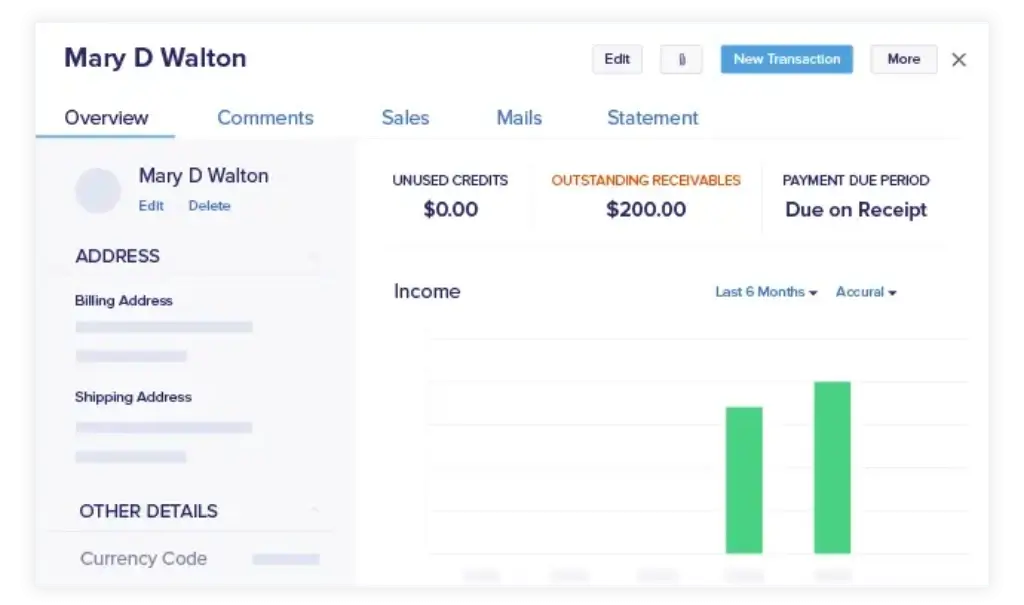
Integrations and Ecosystem
Connect Zoho Books to your favorite apps
Zoho Books doesn’t just manage your finances; it connects with the tools you already use to run your business. Whether you’re part of the Zoho ecosystem or using third-party apps, integration is key to saving time and reducing manual work.
🧩 Built for the Zoho Ecosystem
If you already use Zoho CRM, Inventory, or Projects, Zoho Books feels like a natural extension.
- Zoho CRM: Turn closed deals into invoices automatically
- Zoho Inventory: Sync product stock and order management
- Zoho Projects: Link project hours to client billing
- Zoho Analytics: Create financial dashboards and advanced reports
- Zoho Payroll: Handle salaries and compliance (available in select countries)
Everything works together without extra setup or plugins.
🤝 Key Third-Party Integrations
Zoho Books also supports popular external apps:
- Payments: Stripe, PayPal, Razorpay, Square
- eCommerce: Shopify, WooCommerce (via Zoho Flow)
- Storage: Google Drive, Dropbox, OneDrive
- Tax Tools: Avalara (US), GST/VAT settings for global use
The ecosystem is smaller than QuickBooks or Xero but covers most core needs.
⚙️ Automation with Zoho Flow & API
Want deeper customization?
- Use Zoho Flow to build automated workflows (like syncing invoices with Slack).
- Tap into Zoho’s open API for custom dashboards, integrations, or syncing external tools.
🛍️ Zoho Marketplace: Add More Power
Explore ready-made extensions in the Zoho Marketplace, including:
- Country-specific tax tools
- Time trackers
- Reporting widgets
- CRM extensions
Bottom Line
Zoho Books offers excellent native integrations and growing support for third-party apps. If you’re using other Zoho products, it’s a perfect fit. If not, it still covers the essentials, with room to grow.
Pricing and Plans
How much does Zoho Books cost?
Zoho Books is one of the few accounting platforms that offers a free forever plan, but that’s just the starting point. As your business grows, there are tiered options to fit your budget and feature needs.
Whether you’re a freelancer managing invoices or a growing company tracking inventory and billing hours, Zoho Books scales with you.
Which Plan Is Right for You?
Here’s a quick overview of what each plan includes and who it’s best suited for:
| Plan | Best For | Monthly Price* | Key Features |
| Free | Sole proprietors or freelancers (revenue under $50K) | $0 | – 1 user + 1 accountant – Invoicing & expense tracking – Bank reconciliation – Basic reports |
| Standard | Small teams needing automation and tax support | $15/month | – Up to 3 users – Recurring invoices – Workflow rules – Projects & timesheets |
| Professional | Service businesses with inventory and billing needs | $40/month | – Up to 5 users – Sales orders & purchase orders – Multi-currency support – Inventory tracking |
| Premium | Mid-sized companies needing advanced tools | $60/month | – Up to 10 users – Vendor portal – Custom reports – Retainer invoicing |
| Elite | Businesses managing inventory across locations | $120/month | – Advanced inventory management – Warehouse tracking – Serial & batch tracking – Landed cost calculation |
| Ultimate | Large teams needing deep financial analytics | $240/month | – 15 users – Everything in Elite – Zoho Analytics integration – Advanced business intelligence reports |
🤔 Is It Worth the Price?
Here’s the bottom line:
- The Free plan is excellent for freelancers or new businesses just starting out.
- Standard and Professional plans offer the best balance of price and functionality for most small businesses.
- If you’re running a product-based business or need advanced reporting, the Premium and Elite plans are where Zoho Books shines.
- The Ultimate plan is for data-driven leaders who want powerful financial analytics baked into their accounting.
💡 Compared to tools like QuickBooks or Xero, Zoho Books delivers more value per dollar, especially when combined with other Zoho apps.
Alternatives to Zoho Books
Compare top competitors
Choosing accounting software isn’t just about features; it’s about fit. Here’s how Zoho Books compares to QuickBooks Online and Xero, two of the biggest names in small business accounting.
Side-by-Side Comparison Table
| Feature | Zoho Books | QuickBooks Online | Xero |
| Free Plan | ✔ (for businesses under $50K/yr) | ✘ | ✘ |
| Starting Price | $15/month | $30/month | $13/month |
| Inventory Tracking | ✔ (Pro+) | ✔ (Plus & Advanced) | ✔ (All plans) |
| Multi-Currency Support | ✔ (Pro+) | ✔ (Essentials+) | ✔ (All plans) |
| Mobile App | ✔ | ✔ | ✔ |
| Payroll (Native) | ✔ (Limited regions) | ✔ (US only) | ✔ (via Xero Payroll) |
| Third-Party Integrations | Moderate (Zoho-heavy) | Extensive | Extensive |
| Best For | Zoho users, freelancers, SMBs | US-based small to mid-sized teams | Global teams and startups |
🥇 Where Zoho Books Wins
- Best value for small businesses with its affordable plans and free tier
- Perfect for users already in the Zoho ecosystem (CRM, Projects, Inventory)
- Highly customizable automation with workflows, recurring billing, and approvals
- Multi-currency, multi-tax support at lower price points
⚠️ Where Zoho Books Falls Short
- Fewer third-party integrations than QuickBooks or Xero
- Less accountant adoption in North America
- No native payroll in many countries, unless paired with Zoho People/Payroll
- Limited customization in complex financial reporting
Final Take
If your business already runs on Zoho, or you’re looking for an affordable, feature-rich alternative to the big players, Zoho Books is a smart choice.
But if you need a wider integration ecosystem, more accountant-friendly tools, or advanced payroll support out of the box, QuickBooks or Xero might fit better.
Security and Compliance
Your financial data deserves top-tier protection
When you’re dealing with financial data, trust and protection are non-negotiable. Zoho Books takes security seriously, offering enterprise-grade measures to keep your business data safe, private, and compliant with global regulations.
Here’s what you need to know about how Zoho Books protects your accounting data.
🔒 Bank-Level Encryption
All your financial data is encrypted both in transit and at rest.
- Uses SSL/TLS encryption to protect data when transferred online
- AES-256 encryption ensures stored data stays secure on Zoho’s servers
- Built-in protections against unauthorized access or data leaks
This is the same level of encryption used by major banks and payment processors.
🌍 Global Compliance Standards
Zoho Books is built with international businesses in mind and adheres to major data protection laws:
- GDPR (General Data Protection Regulation – EU)
- ISO/IEC 27001 certified data centers
- SOC 2 Type II audited infrastructure
-
Local tax compliance support for GST, VAT, and regional reporting
Whether you’re based in the US, UK, EU, or APAC, Zoho helps you stay compliant.
👥 Access Controls and Audit Trails
If your team includes multiple users or accountants, you stay in control.
- Assign user roles and permissions based on job function
- Restrict access to sensitive areas like payroll or banking
- Use audit trails to track who did what, and when
- Enable two-factor authentication (2FA) for extra protection
You’ll always know who made changes and can protect your books from accidental or unauthorized edits.
🛡️ Data Backup and Recovery
Accidents happen, and Zoho Books is ready for them.
- Data is automatically backed up daily
- Redundant storage across global data centers ensures uptime
- Disaster recovery protocols allow for quick restoration if anything goes wrong
Summary: Is Your Data Safe with Zoho Books?
Absolutely. Zoho Books delivers enterprise-level security while keeping things simple for you. Whether you’re working solo or with a team, your data stays protected, private, and in your control.
Conclusion
Is Zoho Books the Right Accounting Tool for You?
If you’re looking for accounting software that offers automation, simplicity, and solid value, Zoho Books is a strong contender. It’s especially ideal if you already use Zoho tools or want a clean alternative to bloated, expensive accounting platforms.
You’ll appreciate Zoho Books most if you:
- Run a small or medium-sized business
- Manage international clients or need multi-currency support
- Prefer built-in automation for recurring invoices, approvals, and workflows
- Value a mobile-friendly experience and seamless CRM integration
That said, it’s not for everyone. If you:
- Rely heavily on third-party integrations
- Need advanced payroll or reporting across multiple entities
- Work with accountants who prefer QuickBooks or Xero
…then another platform might suit you better.
Our Recommendation
- Choose Zoho Books if you’re a freelancer, service provider, or growing business that values automation, affordability, and ecosystem integration.
- Skip it if your accounting needs are deeply complex or your team relies on integrations outside the Zoho world.
🔎 Next Steps: Explore Other Top Tools
Still not sure? We’ve reviewed and compared all the top players in the market. Check out our guide to the Top 10 Accounting Software in 2025 to see how Zoho Books stacks up, and explore other tools that might be the perfect fit for your business.
Have more questions?
Frequently Asked Questions
1. Can I migrate my data from QuickBooks or Excel into Zoho Books?
Yes. Zoho Books provides import tools for moving data like contacts, invoices, chart of accounts, and transactions from Excel or other accounting platforms. There’s also a dedicated migration guide for switching from QuickBooks.
2. Does Zoho Books support offline access?
No. Zoho Books is a cloud-based application, so an internet connection is required to access or update your data. However, the mobile app works on both iOS and Android, allowing access on the go.
3. Can Zoho Books handle GST or VAT compliance?
Yes. Zoho Books is fully equipped for GST, VAT, and regional tax compliance. It’s especially strong in markets like India, the UK, UAE, Australia, and the EU, with options for tax reports, returns, and multi-tax rules.
4. Does Zoho Books offer customer support in multiple languages?
Yes. Zoho offers multilingual support, and you can use the app in several languages, including Spanish, French, German, Chinese, and Arabic. This is helpful for international teams and clients.
5. Is Zoho Books suitable for non-profits or NGOs?
Yes. While it’s not specifically built for non-profits, many NGOs and donor-based organizations use Zoho Books for expense tracking, reporting, and compliance, especially when paired with Zoho CRM or Zoho Creator.
6. Can I use Zoho Books in multiple countries or subsidiaries?
Partially. While Zoho Books supports multiple currencies and taxes, multi-organization and consolidated financial reporting are limited. For complex international structures, Zoho Finance Plus or Zoho One may offer better coverage.
7. How customizable are Zoho Books’ invoice templates?
You can customize invoice templates with your logo, colors, custom fields, and layout options. However, the template editor is more structured than fully flexible, and advanced styling may require HTML tweaks.
8. What types of automation can I set up in Zoho Books?
Zoho Books lets you automate recurring invoices, payment reminders, expense approvals, task assignments, and custom workflows using “rules.” These automations save time and reduce human error.
9. Does Zoho Books help prepare for audits or tax season?
Yes. The platform includes audit trails, exportable reports, tax summaries, and document attachments, all of which support financial transparency and tax prep. You can also invite your accountant directly into the system.
10. What kind of customer support does Zoho Books offer?
Zoho provides email, phone, and live chat support during business hours, depending on your region and plan. There’s also a rich help center, video tutorials, webinars, and an active community forum.