Introduction
Choosing the right CRM can make or break your sales process
If you’re managing leads, nurturing deals, or trying to boost your team’s efficiency, you already know how important the right tool can be.
That’s where Nutshell CRM steps in.
This all-in-one sales CRM promises simplicity without sacrificing power. Whether you’re a startup looking for your first system or a growing business ready to ditch spreadsheets, Nutshell aims to give you pipeline clarity, team collaboration, and email automation – all under one clean interface.
But how does it really perform in 2025?
That’s exactly what you’ll find out in this hands-on review.
We’ll cover:
- What Nutshell CRM does best (and where it falls short)
- Who should use it – and who might want to look elsewhere
- Pricing breakdown with comparisons
- Real user feedback
- Expert tips for getting the most out of your setup
Let’s dive into everything you need to know before you commit to Nutshell CRM 🚀
What Is Nutshell CRM?
Nutshell CRM is a sales-focused customer relationship management tool built to help small and midsize teams close more deals with less hassle
It’s not your average CRM bloated with unnecessary features. Instead, Nutshell focuses on what sales teams actually need:
- A clean visual pipeline
- Integrated email tools
- Smart automation
- And fast, friendly support
Let’s take a closer look at where it came from and who it’s designed for.
Company Background
Founded in 2009 and headquartered in Ann Arbor, Michigan, Nutshell has stayed true to one mission:
Make CRM useful, usable, and used.
In 2025, Nutshell was acquired by WebFX, a leading digital marketing agency. This partnership has helped the platform grow faster while keeping its user-first focus intact.
With more than a decade in the game, Nutshell has built a reputation for:
- Stellar customer service
- Fast onboarding
- And a no-nonsense approach to CRM
Who Is It For?
Nutshell CRM is best suited for:
✅ B2B sales teams
✅ SMBs that need a balance of simplicity and power
✅ Teams using Google Workspace or Microsoft 365
If you’re looking for a CRM that helps your reps work smarter without drowning them in complexity, Nutshell might be a perfect match.
But if you’re an enterprise-level company with advanced reporting needs or require deep workflow customisation, you may want to look into tools like monday CRM (for more scalability and integration options).
Key Features
Nutshell‘s Software Specification
Nutshell CRM keeps things simple without skimping on capability. Below are the core features that make it stand out from the crowd 🔍
1. Visual Sales Pipeline Management
Your pipeline is the heart of your CRM. Nutshell delivers it with clarity and flexibility:
- Drag-and-drop Kanban-style board view
- Additional options: List, Map, and Chart views
- Custom deal stages with automation rules
- Activity tracking for emails, calls, and tasks
✅ Easily track where deals stand, automate repetitive tasks, and keep your team aligned.
2. Contact Management & Smart Email Tools
Managing your contacts and conversations is seamless with Nutshell:
- Unified contact database for leads, companies, and people
- Two-way sync with Gmail and Outlook
- Email templates, sequences, and bulk sending
- Click-to-call and email logging directly in the CRM
📧 Never lose track of a follow-up. Nutshell makes sales emails smarter and faster.
3. Reporting & Sales Analytics
Understanding performance is key to growing revenue. Nutshell provides:
- Pre-built and custom dashboards
- Filterable reports by rep, deal stage, source, or product
- Forecasting tools for goal tracking
- Export options for CSV/PDF
📉 Make data-driven decisions without a PhD in analytics.
4. Lead Capture & Website Forms
Turn traffic into leads with easy-to-use tools:
- Custom form builder for websites and landing pages
- Embed via HTML or WordPress
- Auto-routing rules for incoming leads
- Track lead sources and campaign attribution
🧲 From form to follow-up, it’s all automated.
5. Mobile App & Notifications
Your team doesn’t stop when they leave their desks, and neither should your CRM:
- iOS and Android apps are available
- Push notifications for tasks, calls, or new leads
- Offline access for when Wi-Fi lets you down
- Simple UI optimized for mobile screens
📲 Stay productive no matter where you are.
6. Automation & Integrations
Speed up workflows with hands-off power tools:
- Create automation rules for leads, deals, or tasks
- Integrates with tools like Slack, Google Calendar, Outlook, QuickBooks & more
- Open API for custom integrations
- Zapier support included
🔗 Connect your favourite tools and streamline your sales process.
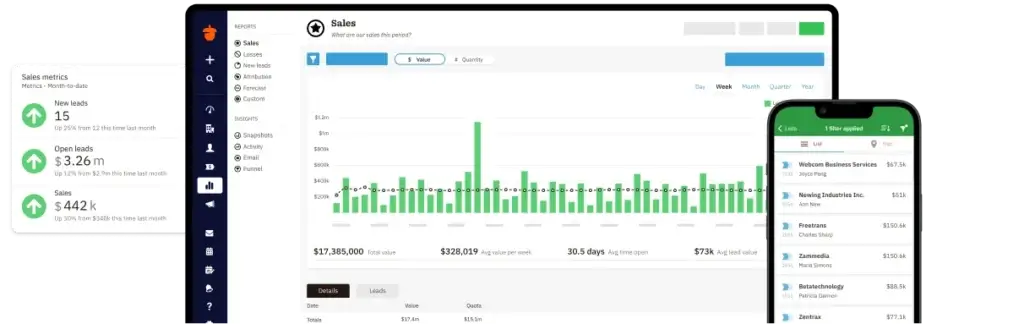
Pros and Cons
Benefits of Using Nutshell CRM
Every CRM has its strengths and weaknesses. Nutshell CRM is no exception.
Here’s a clear breakdown to help you understand what it does well and where it may fall short
Positive
✅ Incredibly Easy to Use
✅ Fast Onboarding with White-Glove Support
✅ Powerful Email Capabilities
✅ Multiple Pipeline Views
✅ Transparent Pricing
✅ Seamless Integrations
Negative
❌ Limited Customisation for Enterprise Users
❌ No Built-In E-Signature or Invoicing
❌ Mobile App Can Be Glitchy
❌ Lacks Native Time Tracking or Project Management
✅ Pros of Using Nutshell CRM
1. Incredibly Easy to Use
You don’t need to be tech-savvy to get started. The interface is clean, visual, and built for clarity.
Even first-time CRM users feel right at home.
2. Fast Onboarding with White-Glove Support
Nutshell offers free data import assistance, guided onboarding, and live support.
You can be up and running within hours, not days.
3. Powerful Email Capabilities
Built-in email sync, templates, and sequences make sales outreach a breeze.
You can track opens, clicks, and automate follow-ups directly from the CRM.
4. Multiple Pipeline Views
Choose from board, list, chart, or map views to visualize deals the way that works best for your team.
5. Transparent Pricing
No sneaky upsells. You get full features based on your plan, with unlimited contacts.
6. Seamless Integrations
Works beautifully with Google Workspace, Microsoft 365, Slack, Mailchimp, and more.
❌ Cons of Using Nutshell CRM
1. Limited Customisation for Enterprise Users
Large teams may find the automation and field customizations too basic.
Advanced workflows and roles are somewhat limited.
2. No Built-In E-Signature or Invoicing
You’ll need third-party tools for document signing or sending quotes/invoices.
3. Mobile App Can Be Glitchy
While it’s functional, some users report lag or occasional syncing issues on mobile.
4. Lacks Native Time Tracking or Project Management
If you’re looking to manage tasks like a work OS, you’ll need integrations, or consider a more robust tool like monday CRM.
🧠 Expert Insight
“Nutshell shines when it’s used for what it’s best at: simple, focused sales enablement. It won’t replace project tools or become your all-in-one platform, but it nails the CRM basics beautifully.”
User Experience
User Interface and Experience
Looking at features and pricing is important, but sometimes, the most helpful insights come from real users like you.
Let’s explore how Nutshell CRM is rated across major platforms and what users are saying about the experience.
G2 Rating: ★ 4.3/5
Top praises:
✅ Intuitive interface
✅ Fast, responsive support
✅ Great for smaller sales teams
Common complaints:
❌ Basic reporting filters
❌ Lacks advanced integrations for enterprise
“It’s the only CRM my team has actually wanted to use. We love the pipeline board, and the support team is amazing.”
-G2 reviewer
Capterra Rating: ★ 4.3/5
Top features liked:
✅ Simplicity and ease of navigation
✅ Reliable email tracking
✅ Affordable pricing
Reported drawbacks:
❌ Limited automation compared to more advanced CRMs
❌ App interface could be smoother
“It’s simple, efficient, and does what we need. If you don’t need bells and whistles, it’s perfect.”
-Capterra user review
TrustRadius Rating: ★ 7.9/10
What stands out:
✅ Customizable pipelines
✅ Color-coded tagging
✅ Easy-to-use dashboard
Criticism:
❌ Fewer integrations than competitors
❌ Less suitable for marketing teams
“I love the color coding and simple layout. It’s super visual and keeps our team aligned.”
-TrustRadius user feedback
User Feedback Summary
| Platform | Rating | Summary |
| G2 | ★ 4.3/5 | Great UX, perfect for small sales teams |
| Capterra | ★ 4.3/5 | Reliable email features, intuitive, budget-friendly |
| TrustRadius | 7.9/10 | Highly visual interface, strong customization for smaller operations |
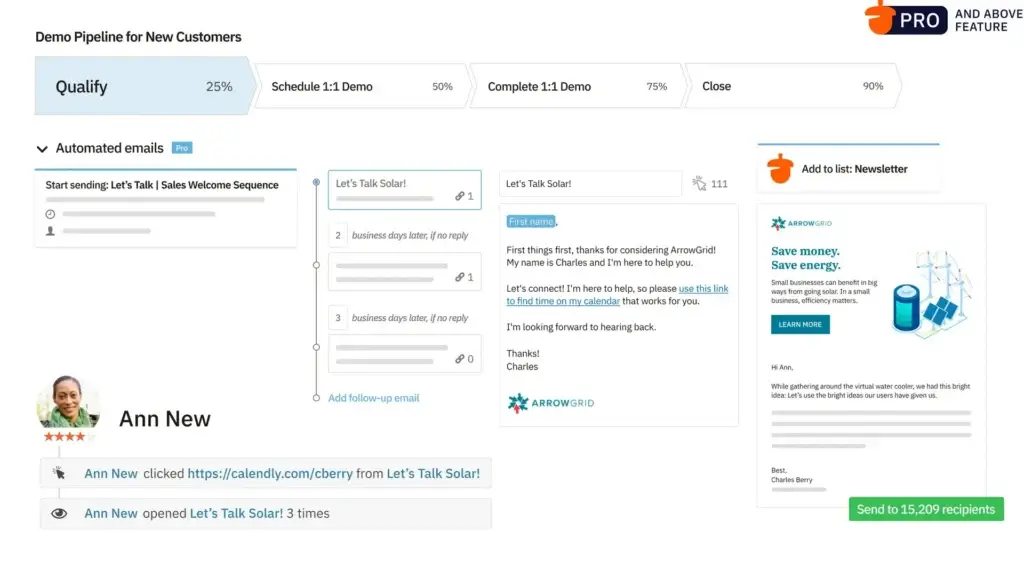
Business Size Fit
Nutshell for Different Business Sizes
If you’re shopping for a CRM, you’ve likely come across big names like HubSpot, Pipedrive, and monday CRM.
Let’s see how Nutshell stacks up against them in terms of features, pricing, scalability, and usability.
| CRM | Best For | Strengths | Limitations |
| Nutshell | SMB sales teams | Easy setup, visual pipelines, great email | Limited customization, no e-signature |
| monday CRM | All-in-one business management | High flexibility, beautiful UI | Learning curve for full setup |
| HubSpot | Marketing + sales-focused teams | Marketing tools, integrations | Pricey at scale, steeper onboarding |
| Pipedrive | Sales-focused SMBs | Custom pipelines, good automation | Less intuitive, extra cost for add-ons |
Best Uses of Nutshell CRM: Who Is It Ideal For?
Not every CRM is built for every business. What makes Nutshell powerful is how well it serves its core audience, small and midsize B2B sales teams looking for efficiency without complexity.
Here’s where Nutshell CRM really shines:
1. Small Sales Teams That Need Clarity
If your team is tired of spreadsheets or clunky CRMs, Nutshell gives you a clear, visual pipeline that’s easy to use and even easier to teach.
You don’t need a full-time admin to set it up; anyone on your team can start closing deals with it on day one.
2. Businesses with High Email Activity
Nutshell’s two-way email sync, sequences, and templates make it ideal for companies that rely heavily on cold outreach or nurturing campaigns.
If you send a lot of follow-ups or proposals, you’ll love how seamlessly Nutshell handles email inside the CRM.
3. Companies That Want CRM Without the Bloat
Unlike CRMs that throw every feature at you, Nutshell keeps things lean and focused.
There are no pop-ups, no redundant menus, and no confusing dashboards. Just pipeline, contacts, and conversations – all in one place.
4. Teams That Value Great Support & Fast Setup
Nutshell’s customer service is top-tier, and setup is lightning fast.
Whether you need help migrating data, training your team, or fixing a workflow, they’ve got you covered, often in real time.
When Nutshell May Not Be the Best Fit
While it’s great for a focused sales team, Nutshell may not be ideal if:
- You need deep marketing automation and customer journeys
- Your company has complex deal structures or departments
- You require built-in quoting, billing, or project management
In those cases, we recommend looking at a more scalable platform like monday CRM.
Pricing and Plans
How much does Nutshell CRM cost?
Nutshell CRM offers straightforward pricing designed to grow with your sales team. There are four main plans, and each one includes core features like contact management, pipeline views, and integrations.
You also get a 14-day free trial (no credit card required) to test everything before you commit
Nutshell CRM Plans Overview
| Plan | Monthly Price (per user) | Key Features Included |
| Foundation | $19/month | Basic CRM, pipeline views, email sync |
| Pro | $49/month | Automation, sales reporting, email sequences |
| Power AI | $59/month | Everything in Pro + AI tools (email writer, auto task suggestions) |
| Enterprise | Custom Pricing | White-glove onboarding, full API access, dedicated support |
💡 Pricing Tips
- Power AI is great if you want to boost productivity with built-in AI features.
- Pro is the sweet spot for most sales teams looking to automate without overpaying.
- Nutshell doesn’t charge you extra for contacts or data storage, unlike many CRMs.
There are no hidden fees, and you can cancel or upgrade anytime. Plus, customer support is included in all plans.
Security and Compliance
Protection for Your Data
When choosing a CRM, data protection isn’t optional – it’s essential. CrmOne offers several baseline security features to help protect your leads, deals, and internal communications.
While it may not match enterprise-grade platforms in certifications and compliance frameworks, it does cover the essentials for most small to mid-sized teams.
Core Security Features
When you’re managing leads, deals, and customer data, security isn’t optional – it’s critical. Nutshell CRM takes your data protection seriously, offering enterprise-grade safeguards for small to mid-sized teams
Here’s how your data stays safe inside Nutshell:
End-to-End Data Encryption
Nutshell uses 256-bit SSL encryption to protect your data in transit and at rest.
This means every time you or your team logs in, views a contact, or sends an email, it’s fully encrypted and secure from prying eyes.
Role-Based Access Control (RBAC)
You control who sees what inside your CRM.
Admins can define roles and permissions to ensure that sensitive data (like deal values or customer emails) is only accessible to the right people.
Useful for teams with sales managers, SDRs, and different user roles.
Secure Cloud Infrastructure
All data is hosted on U.S.-based AWS cloud servers, known for their industry-leading security standards and redundancy. This ensures:
- High uptime and performance
- Automatic failover protection
- Frequent backups of your data
Bonus: Nutshell performs daily backups, so your information is never at risk of permanent loss.
GDPR & Privacy Compliance
Nutshell is fully GDPR compliant, making it a solid choice for companies that work with EU-based customers.
- Offers tools for data export, deletion, and audit logs
- Privacy policy, transparency,y and no data-sharing without consent
- Data processing agreements (DPA) are available on request
Whether you’re based in the U.S., EU, or beyond, Nutshell is built to respect your data privacy.
Audit Logs & Activity Tracking
Admins can review audit trails to see who accessed or changed data.
This is useful for:
- Internal compliance reviews
- Detecting unauthorized actions
- Understanding usage behavior
Peace of mind and accountability, built right in.
World-Class Support If You Ever Need It
Security isn’t just about code. It’s about people.
Nutshell’s support team is trained in handling security queries, recovery situations, and privacy requests – fast.
Available via live chat, email, and knowledge base
Bottom Line:
Nutshell CRM provides a robust, secure environment for your team and customer data, without overcomplicating compliance or controls.
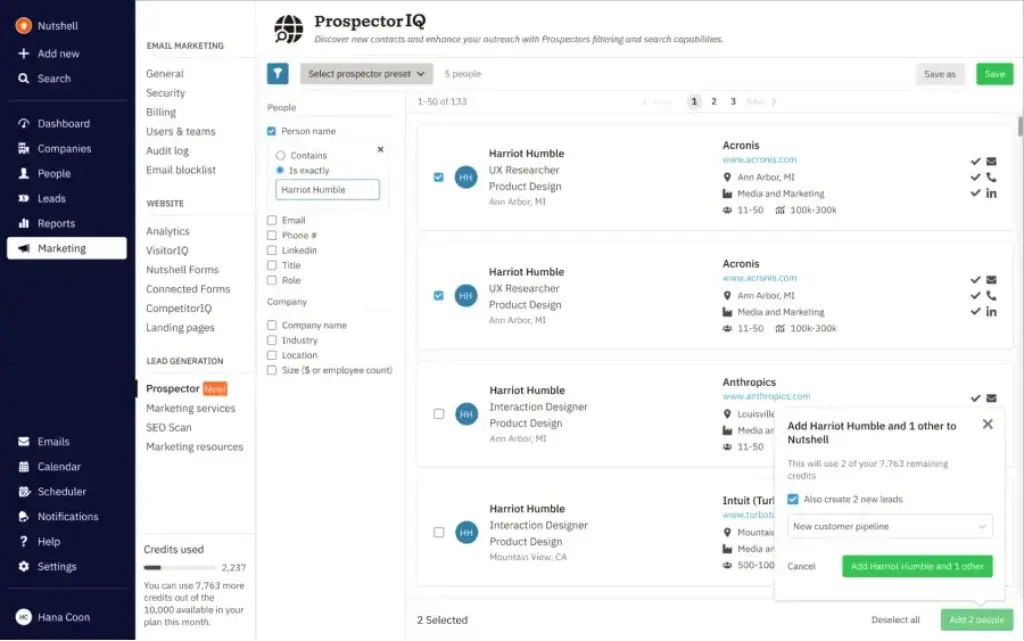
Conclusion
Final thoughts
If you’re a small to mid-sized B2B sales team searching for a no-fuss, sales-first CRM, Nutshell is an excellent choice.
It brings together pipeline management, email automation, and lead tracking into one intuitive dashboard.
Setup is fast, support is phenomenal, and your team will actually want to use it, which is rare in the CRM world!
🟢 Why You Should Choose Nutshell
- Quick to implement, even for non-technical users
- Affordable pricing with generous feature sets
- Powerful email and pipeline tools out of the box
- Top-rated support with free onboarding help
- Secure and compliant with industry standards
🔴 Where It May Fall Short
- Not ideal for large teams needing deep customization
- Missing built-in invoicing or e-signature tools
- The mobile app has occasional performance hiccups
Final Thoughts: A Smart Pick for Growing Sales Teams
Nutshell isn’t trying to be everything to everyone. Instead, it’s laser-focused on helping sales teams close more deals faster.
If you’re after simplicity, speed, and strong email capabilities, it’s one of the best CRMs for small businesses on the market today.
But if you need a scalable work platform with deeper customization and project features, we highly recommend checking out monday CRM – our top-rated alternative.
You’re now ready to make an informed decision, and hopefully, to find the CRM that empowers your team to succeed 🚀
Have more questions
Frequently Asked Questions
1. What pricing plans does Nutshell CRM offer?
Nutshell offers four plans: Foundation ($19/user/mo), Pro ($49/user/mo), Power AI ($59/user/mo), and Enterprise (custom pricing). Each plan adds more features like automation, analytics, and AI tools.
2. Is there a free trial for Nutshell CRM?
Yes! Nutshell offers a 14-day free trial with full access to all features – no credit card required.
3. Does Nutshell CRM work with Gmail and Outlook?
Absolutely. Nutshell offers two-way sync with Gmail and Microsoft 365, including calendar integration, email logging, and contact syncing.
4. Is Nutshell CRM secure and GDPR compliant?
Yes. Nutshell uses 256-bit SSL encryption, daily backups, and is fully GDPR-compliant, ensuring your data is protected and handled responsibly.
5. Can I customize deal pipelines and sales stages?
You can! Nutshell allows full customization of pipelines, deal stages, lead sources, and automation workflows to match your sales process.
6. Does Nutshell have a mobile app?
Yes, Nutshell has iOS and Android apps that allow you to manage leads, check tasks, and view your pipeline on the go.
7. How easy is it to set up Nutshell CRM?
Nutshell offers white-glove onboarding, free data imports, and a super simple UI. Most teams are fully set up in under a day.
8. Does Nutshell CRM offer marketing features?
While Nutshell includes basic marketing tools like email templates and lead forms, it’s focused more on sales enablement than full-scale marketing automation.
9. Can I integrate Nutshell with other tools?
Yes. Nutshell integrates with Slack, Google Workspace, Outlook, Mailchimp, QuickBooks, and more. You can also connect via Zapier or use the open API.
10. Who is Nutshell CRM best suited for?
Nutshell is perfect for B2B sales teams, SMBs, and growing companies that want a clean, efficient, and affordable CRM without overwhelming complexity.







