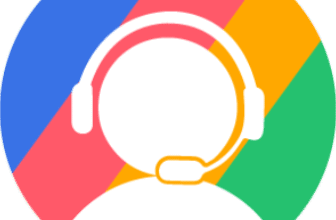Introduction
Voice over Internet Protocol (VoIP) has transformed the way businesses communicate. By carrying voice and multimedia over the internet instead of traditional copper phone lines, VoIP platforms provide flexibility, cost savings, and a wealth of collaboration tools. Whether you’re a solo entrepreneur, an SMB, or a large enterprise, a cloud‑based phone system can unify voice, video, messaging, and contact centre workflows. Hence, your team stays connected wherever work happens.
In this guide, you’ll learn how to assess VoIP providers and discover the top solutions available this 2025. Each section breaks down core features, pricing, pros and cons, and ideal use cases, ensuring you can make an informed decision.
How to Evaluate Best VoIP Providers
Before diving into individual platforms, it’s helpful to establish the criteria that matter most to your business. Best VoIP systems vary widely in capabilities, integrations, pricing, and complexity. Use the checklist below when researching providers:
- Call Quality & Reliability: Look for platforms with 99.9 % or higher uptime and global data centres to minimize latency. Support for HD voice and network redundancy keeps calls clear even during spikes.
- Scalability: Choose a service that allows you to add or remove seats easily. Pricing per user or per line should be clear and flexible.
- Feature Set: Assess core features such as auto attendants, call routing, ring groups, call recording, voicemail transcription, SMS/MMS, and integrations. If you run a support or sales team, AI‑powered analytics, power dialers, and queue management may be valuable.
- Integrations: Seamless connections with CRMs (e.g., Salesforce, HubSpot), help desks (Zendesk, Freshdesk), collaboration platforms (Slack, Microsoft Teams), and marketing tools will streamline workflows.
- International Reach: For global teams or international customers, look for providers offering local or toll‑free numbers in multiple countries and competitive international rates.
- Security & Compliance: Encryption, data protection, and compliance with standards like GDPR and HIPAA are essential. Business‑grade security ensures voice and data stay private.
- Support & Onboarding: New users benefit from guided setup, training resources, and responsive customer support. Consider whether the provider offers 24/7 help, dedicated account managers, or concierge services.
- Pricing Transparency: Understand per‑user rates, minimum seat requirements, contract terms, and add‑on costs. Transparent pricing helps avoid surprises.
Top VoIP Services 2025
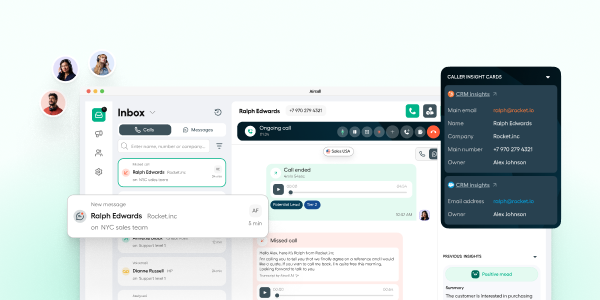
Aircall is a cloud‑based business phone solution known for its user‑friendly interface, extensive integration library, and AI‑powered call intelligence. It’s designed for sales and support teams that rely on phone interactions to drive revenue and deliver customer satisfaction.
Key Features
- Unified Workspace: Agents manage voice calls, SMS/MMS, and WhatsApp messages from one screen, reducing context switching.
- Smart Call Routing: Visual smartflow builder directs calls based on business hours, language, or agent skills. The queue callback lets callers request a return call instead of waiting on hold.
- AI Voice Agent & Conversation Intelligence: Optional add‑on that answers routine inquiries and provides call summaries, topic recognition, and sentiment analysis to help managers coach their teams.
- Power Dialer & Productivity Tools: Click‑to‑dial, power dialer, and voicemail drop help sales teams reach more leads efficiently.
- Integrations: Over 250 one‑click integrations with CRMs (Salesforce, HubSpot, Pipedrive), help desks (Zendesk, Freshdesk), collaboration tools (Slack, Microsoft Teams), and automation platforms like Zapier. An open API lets developers build custom workflows.
Pricing
- Essentials – $30 per user/month (annual billing; minimum three seats). Includes unlimited calls within the U.S. and Canada, one local or toll‑free number, SMS/MMS, WhatsApp, IVR, call recording, shared inbox, warm transfer, and basic analytics.
- Professional – $50 per user/month (annual billing). Adds Salesforce integration, advanced call monitoring, custom routing, queue callback, power dialer, voicemail drop, and enhanced analytics.
- Custom – Quote‑based. Offers unlimited international calling, bespoke analytics, API developer support, single sign‑on, and dedicated onboarding.
- Add‑ons: AI Conversation Intelligence ($9 per user), Advanced Analytics ($15 per user).
Best For
High‑performing SMBs and mid‑sized teams wanting AI‑powered call insights, robust analytics and seamless CRM integration.
Pros and cons
Pros
✅ Reliability and uptime
✅ Extensive integrations
✅ Unified communications
✅ AI automation
Cons
❌ High cost
❌ Minimum seats
❌ Limited video conferencing
❌ Customer support hours

Unitel Voice targets solo entrepreneurs and small businesses seeking an affordable, easy‑to‑manage virtual phone system. It lets you add a professional business number to your existing device and scales as your company grows.
Key Features
- Virtual PBX & Auto Attendant: Professional greetings route callers to extensions or departments. Unlimited inbound calls ensure customers never hit a busy signal.
- Call Management: Call forwarding, ring groups, call scheduling and call blocking help you maintain control over incoming calls. Voicemail to email provides quick access to messages.
- Mobile & Desktop Apps: Softphone apps for iOS, Android, Windows and macOS allow you to make and receive calls from any device. The web dashboard offers simple user management.
- Local or Toll‑Free Numbers: Secure a business number that reflects your brand. Additional numbers can be added for a small fee.
- Concierge Setup & Voice Talent: Free setup assistance walks you through configuration, and professional voice actors can record your greetings.
Pricing
Plans are flat rate and include one number; you can add extra numbers for about $5/month.
- Start‑Up – $10 per month: Includes 3 users, 500 minutes, and mobile app access. Ideal for solopreneurs and micro‑businesses.
- Unlimited – $25 per month: Unlimited users and minutes, mobile app, and core PBX features. Best for growing teams.
- Office – $30 per month: 3 users with unlimited minutes, desktop softphone support, presence indicators, and team messaging.
- Office‑Max – $70 per month: 10 users with unlimited minutes, all Office features, plus the ability to scale to larger teams.
Best For
Startups, freelancers and small teams who want a no‑frills phone system with predictable pricing and personal support.
Pros and cons
Pros
✅ Affordability
✅ Easy Setup
✅ High Call Quality
✅ Comprehensive Features
Cons
❌ Limited Integrations
❌ Basic Analytics
❌ No Video Conferencing
❌ Outdated Interface

CloudTalk is a call centre and business phone solution built for teams that need a global presence and deep integration capabilities. The platform emphasizes high call quality, international number availability, and AI‑powered dialers.
Key Features
- International Numbers & Local Presence: Access local and toll‑free numbers in over 160 countries. Number porting lets you keep existing lines when switching providers.
- Advanced Call Management: Features include call queuing, IVR menus, ring groups, and real‑time monitoring. Agents can transfer calls or place callers in a queue with time‑based rules.
- AI Sales Dialer & Outreach: Modes such as power dialing, preview dialing, parallel dialing (dial up to 10 lines at once), and answering machine detection help sales teams reach prospects faster. AI‑generated call summaries and auto‑generated notes speed up post‑call work.
- Conversation Intelligence: Transcript search, topic extraction, sentiment analysis and talk/listen ratios provide insights into customer interactions. Call recordings and multi‑language transcripts are available.
- Integrations & Automations: CloudTalk connects with over 35 CRMs and help desks, including HubSpot, Pipedrive, Zoho CRM, Salesforce, Zendesk, Intercom, and Microsoft Dynamics. Workflow automation tools allow you to create custom call flows.
Pricing
CloudTalk offers a free 14‑day trial and four paid plans:
- Lite – $19 per user/month (available in North America & LATAM): Includes basic call distribution, mobile app, unlimited call queuing and local numbers.
- Essential – $29 per user/month: Adds advanced analytics with unlimited history, CRM integrations and international numbers in 140+ countries.
- Expert – $49 per user/month: Adds call monitoring (barge and whisper), advanced analytics, power dialing and speech analysis.
- Custom – Quote‑based: Tailored to large teams needing complex workflows, dedicated account management and custom reporting.
Best For
Companies with international customers or distributed teams that need advanced call routing, AI‑assisted dialing, and deep integrations.
Pros and cons
Pros
✅ Affordability
✅ Easy Setup
✅ High Call Quality
✅ Comprehensive Features
Cons
❌ Limited Integrations
❌ Basic Analytics
❌ No Video Conferencing
❌ Outdated Interface
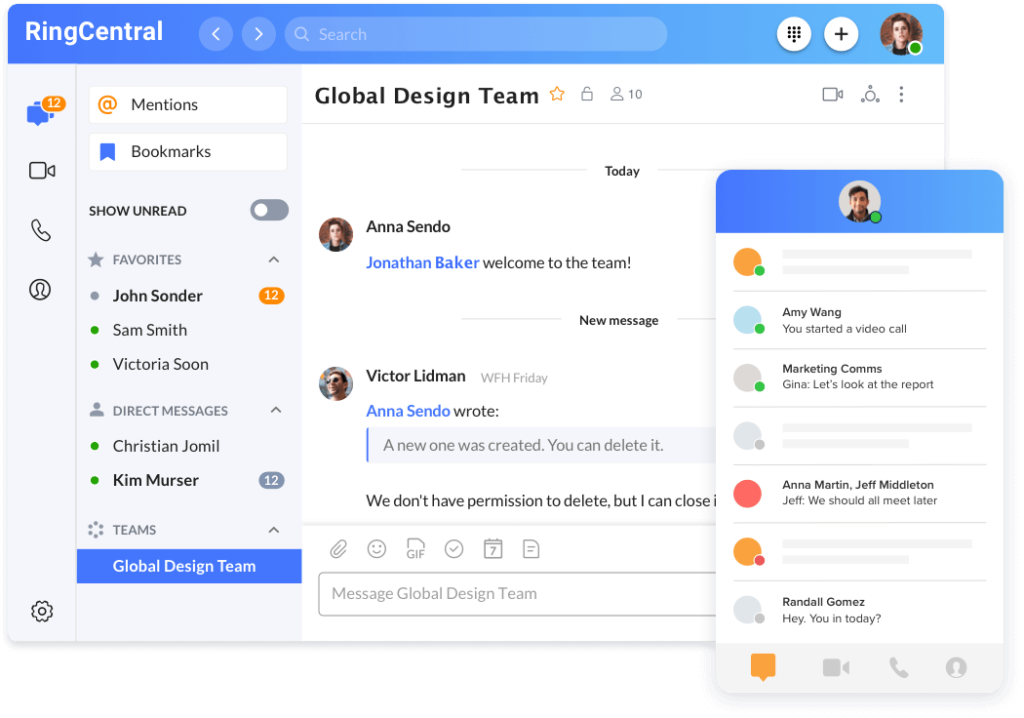
RingCentral is a longstanding leader in unified communications as a service (UCaaS). Its platform combines business phone service, team messaging, video meetings, and contact centre capabilities, supported by strong analytics and AI features.
Key Features
- All‑in‑One Platform: Voice, video, SMS, fax, and team chat are available in one app. Even the entry‑level plan includes HD voice and video meetings for up to 100 participants.
- Advanced Call Management: Multi‑level IVR, call queues, hot‑desking, and automatic call recording (higher tiers) help route calls efficiently. Skills‑based routing and AI‑powered agent assist features are available in contact centre plans.
- Collaboration & Workspace: Shared team chat, file sharing, tasks, and whiteboarding make it easy to collaborate during and between calls. Integration with project management tools like monday.com, Asana, and Trello ensures updates appear in one place.
- Analytics & AI: AI‑based noise reduction, call quality monitoring, and message summarization improve user experience. Revenue intelligence tools (add‑on) offer conversation insights and coaching recommendations.
- Integrations: Hundreds of integrations, including CRM systems (Salesforce, Zendesk, Microsoft Dynamics), productivity suites (Google Workspace, Microsoft 365) and developer APIs for custom automation.
Pricing
RingCentral’s RingEX business phone plans and contact centre solutions offer flexibility:
- Core – $20 per user/month (annual billing): Includes unlimited calling in the US and Canada, multi‑level IVR, call queues, team messaging, 25 SMS messages per month, and up to 100 video participants.
- Advanced – $25 per user/month (annual billing): Adds automatic call recording, unlimited fax, hot‑desking, advanced call monitoring and CRM integrations. SMS allowance increases to 100 messages.
- Ultra – $35 per user/month (annual billing): Doubles video meeting capacity to 200 participants, provides 10,000 toll‑free minutes, and offers unlimited storage and device analytics.
- RingCX Contact Centre – Starting around $65 per agent/month: Omnichannel contact centre with AI agent assist, skills‑based routing, real‑time analytics, and CRM integrations.
- RingCentral Contact Center (Enterprise) – Custom pricing: Enterprise‑grade contact centre with workforce management, journey analytics, and custom SLAs.
Monthly billing adds roughly $10 per user to each plan. Additional products include standalone video meetings, webinar hosting, and large‑scale events.
Best For
Businesses seeking a unified communications suite with reliable uptime, extensive integrations, and flexible plans for both business phone and contact centres.
Pros and cons
Pros
✅ All‑in‑one communication suite
✅ Robust feature set across tiers
✅ Extensive integrations
✅ High reliability and security
Cons
❌ Higher entry price
❌ Limited features on the Core plan
❌ Complex setup for contact centers
❌ Toll‑free minute limits
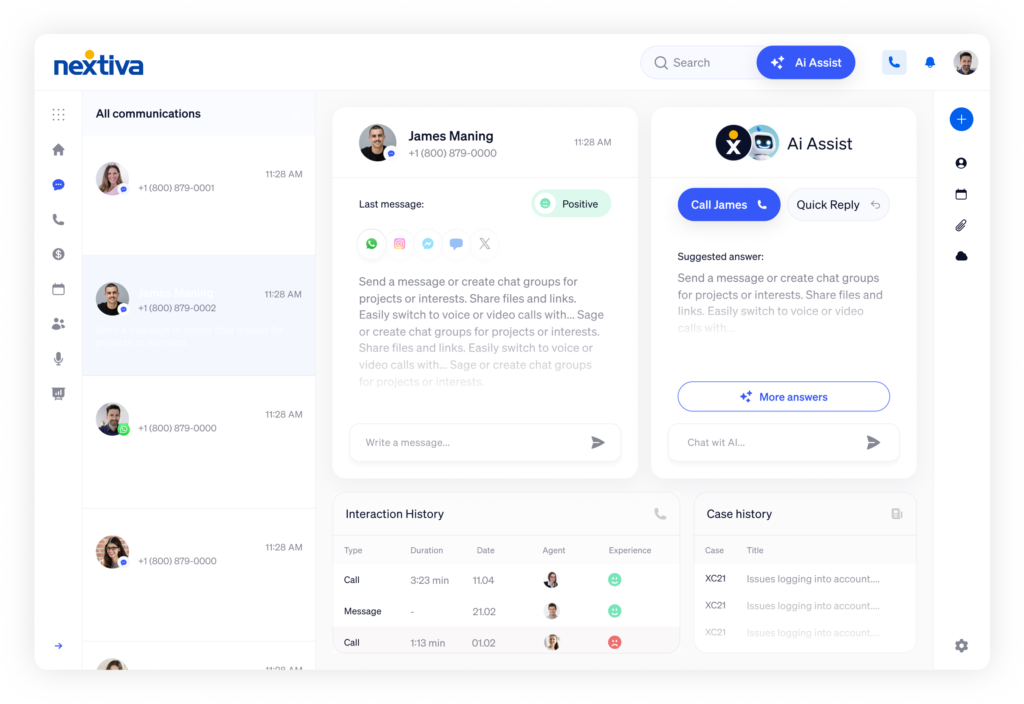
Nextiva unifies voice, video, chat, email, and social media channels in a single platform. It targets businesses that need dependable VoIP with contact centre features and advanced analytics.
Key Features
- Unified Inbox & Omni‑channel Support: Manage calls, texts, emails, live chat, Facebook, Instagram and WhatsApp messages from a single dashboard. AI assist surface customer details and suggests responses in real time.
- Flexible Call Management: Auto attendants, ring groups, call queues, and call flip allow agents to handle calls efficiently. Voicemail transcripts and voicemail‑to‑email keep you connected.
- AI & Automation: Higher tiers introduce speech‑enabled IVR, AI‑powered virtual agents and workforce management tools for contact centres. Real‑time analytics track call volume, performance metrics, and sentiment trends.
- Integrations: Connects with popular CRMs (Salesforce, HubSpot, Zoho, Keap), help desks (Zendesk, Freshdesk), productivity suites (Microsoft 365, Google Workspace) and marketing tools. Supports SIP‑compatible desk phones and headsets.
- Reliability: The company advertises 99.999 % uptime with redundant data centres and automatic failover.
Pricing
Nextiva’s pricing varies by plan and whether you need small‑business or enterprise contact centre capabilities:
- Digital – $20 per user/month (annual billing): Focuses on digital channels—live chat, social messaging, email, and reputation management. Does not include voice.
- Core – $30 per user/month: Introduces voice calling, business SMS, HD video meetings (up to 45 minutes), and basic call management features.
- Engage – $40 per user/month: Adds advanced call handling (queues, voicemail drop), call monitoring and CRM integrations with HubSpot, Salesforce, Zoho, and Zendesk. Video meetings last longer, and analytics improve.
- Power Suite – $60 per user/month: Delivers speech‑enabled IVR, AI virtual agents, automation, workforce management, and full reporting for contact centres.
- Enterprise Contact Centre – Starting at $129 per user/month: Offers inbound/outbound calling, skills‑based routing, compliance features and advanced AI tools. Higher tiers add secure payment processing and multi‑screen recording.
Monthly billing increases costs by about 25 %. Add‑ons include international calling packages, fax bridge, hardware rental, and professional services for onboarding.
Best For
Mid‑sized businesses and enterprises that require an omnichannel communication platform with strong analytics, AI automation, and 24/7 support.
Pros and cons
Pros
✅ Unlimited users on all plans
✅ 24/7 live support
✅ Reliable performance
✅ Easy setup
Cons
❌ Higher pricing
❌ Limited features on entry‑level plan
❌ Short video meetings
❌ CRM integrations on higher tiers
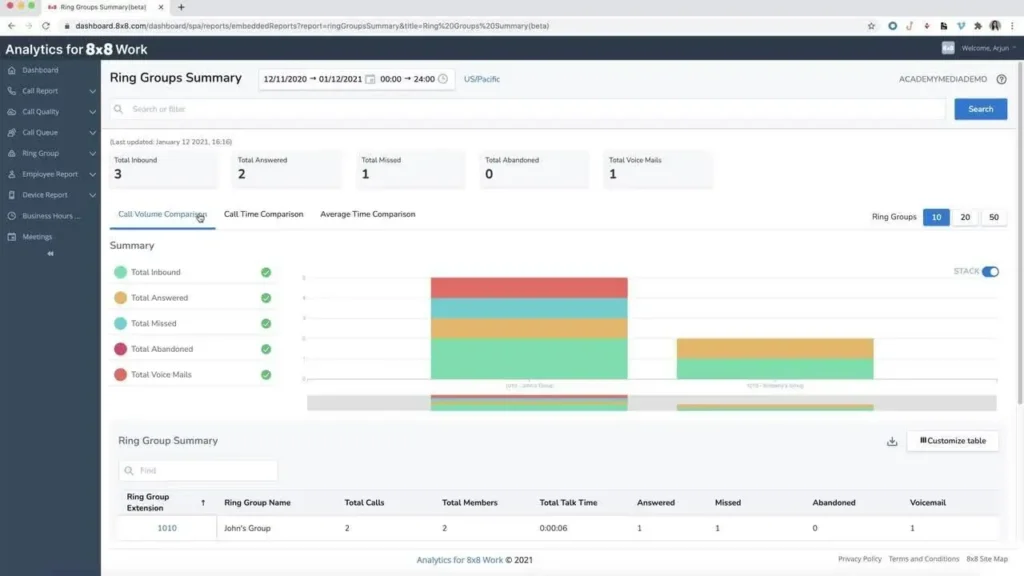
8×8 positions itself as an Experience Communications as a Service (xCaaS) provider, combining unified communications and contact centre functions in one platform. Its global data centres and extensive international calling options make it attractive for distributed organisations.
Key Features
- Global Reach: Choose local, national, or toll‑free numbers across more than 55 countries. Unlimited calling in bundles of 14 to 48 countries, depending on plan.
- Unified Communications (8×8 Work): Provides voice, video conferencing (up to 500 participants), SMS/MMS, and team messaging in one application. Voicemail transcription, call forwarding, and presence indicators improve everyday communication.
- Contact Centre Capabilities: Higher tiers add skills‑based routing, IVR, call recording, agent monitoring (barge and whisper), real‑time analytics, and omnichannel routing across voice, chat, email, and social media.
- Integrations & APIs: Connectors for major CRMs (Salesforce, HubSpot, Zendesk, Freshdesk) and productivity suites (Microsoft Teams, Google Workspace, Slack). CPaaS APIs for voice, SMS, chat, and video enable custom integrations.
- Scalability & Reliability: Cloud‑based architecture offers 99.9999 % uptime and allows admins to add users or locations without new hardware. Multi‑site management tools simplify administration.
Pricing
Since 8×8 adopted a quote‑based model, exact pricing must be obtained from sales. Historical pricing gives a general idea:
- X2 – Around $24 per user/month: Unlimited calling in 14 countries, basic analytics, and UC features. Suitable for small teams needing voice, video, and chat.
- X4 – Around $44 per user/month: Adds unlimited calling in 48 countries, receptionist console, and supervisor analytics. Best for mid‑sized teams with international reach.
- X6, X7 & X8 (Contact Centre) – Ranges from $85 to $140 per user/month: Provide voice or omnichannel contact centre capabilities, skills‑based routing, co‑browsing, quality management, and speech analytics.
Additional fees may apply for long‑term storage, Secure Pay (PCI‑compliant payment processing), intelligent IVR, and premium training courses. Because prices are quote‑based, always clarify potential add‑on costs during negotiations.
Best For
Businesses with remote or global teams seeking scalable UCaaS and contact centre features, flexible international calling bundles, and developer APIs for customization.
Pros and cons
Pros
✅ Global unlimited calling
✅ All‑in‑one communications
✅ Scalable & flexible
✅ Robust analytics
Cons
❌ Opaque pricing
❌ Limited AI innovation
❌ Inconsistent customer support
❌ Add‑on fees
VoIP Services Comparison Table
Below is a high‑level comparison of the core plans offered by each provider. Values reflect approximate per‑user monthly pricing on annual billing, plus notable differentiators.
| Provider | Entry Price* | Key Differentiator |
| Aircall | $30/user | AI call intelligence, 250+ integrations |
| Unitel Voice | $9.99/line | Simplified virtual PBX, concierge setup |
| CloudTalk | $19/user | International numbers in 160+ countries |
| RingCentral | $20/user | All‑in‑one UC platform with strong analytics |
| Nextiva | $20/user | Omni‑channel unified inbox and AI automation |
| 8×8 | $24/user** | Global calling bundles & xCaaS flexibility |
**Pricing for 8×8 is approximate based on legacy plans; current quotes vary.
Benefits of Switching to VoIP
If you’re still on a legacy landline system or using disparate tools for calls, chat, and video, moving to a modern VoIP platform can bring immediate advantages:
- Lower Costs: Cloud phone systems eliminate hardware purchases and reduce long‑distance fees. Many providers bundle unlimited domestic calls and offer competitive international rates.
- Greater Flexibility: Use your business number on any device, laptop, desktop or mobile, so employees can work from anywhere. Hot‑desking and call flip let you move calls between devices seamlessly.
- Scalability: Easily add users, numbers, or channels as your business grows. Pay only for what you need instead of investing in on‑site PBX equipment.
- Advanced Features: Auto attendants, voicemail transcription, call recording, AI‑powered analytics, and integration with CRMs help you deliver better customer service and track performance.
- Unified Communications: Consolidate voice, video, chat, and social messaging in one platform. A unified inbox allows agents to see every interaction history, improving context and response times.
- Improved Collaboration: Built‑in messaging, file sharing, and video conferencing streamline internal teamwork. Integration with project management tools reduces the need to switch apps.
- Global Reach: For businesses with international customers or remote teams, VoIP provides local numbers in multiple countries and unlimited calling bundles, enabling you to appear local to clients.
Conclusion
Switching to a cloud‑based phone system is a strategic move that can improve customer experiences, boost team productivity, and reduce operational costs. Among the leading providers, Aircall shines for AI‑powered call intelligence and its deep integration ecosystem, making it ideal for sales and support teams seeking advanced analytics. Unitel Voice offers an accessible entry point for entrepreneurs and small teams who need a professional image without the complexity or high per‑seat costs. CloudTalk stands out for its international reach and AI‑assisted dialing, serving businesses that operate globally or rely on heavy outbound calling. RingCentral delivers a comprehensive UCaaS suite with strong analytics, while Nextiva merges omni‑channel communications with AI automation for contact centres. 8×8 caters to global teams with flexible calling bundles and scalable xCaaS offerings, though its pricing requires a custom quote.
By evaluating your requirements against the features and pricing of each provider, you can select the VoIP service that aligns best with your business goals. Remember to test options through free trials, verify integration compatibility, and factor in future growth when making your decision. With the right VoIP solution, your business will benefit from reliable communication, enhanced collaboration, and a competitive edge in customer service.
Frequently Asked Questions (FAQs)
1. What is VoIP and how does it work?
VoIP (Voice over Internet Protocol) transmits voice calls and multimedia over the internet rather than the public switched telephone network. When you place a call, your voice is converted into digital packets that travel across the internet to the recipient. This allows you to make calls from any internet‑connected device and reduces reliance on physical phone lines.
2. Are VoIP calls secure for business use?
Yes. Reputable VoIP providers use encryption protocols, secure data centres, and compliance measures like GDPR and HIPAA. Always ask potential vendors about their security certifications and ensure end‑to‑end encryption is available for voice and video.
3. Do I need special hardware for VoIP?
No desk phones are required; you can use software (softphone) apps on a computer or smartphone with a headset. Many providers support SIP‑compatible desk phones if your team prefers physical handsets. Some may offer hardware rental or purchase options.
4. How much bandwidth do VoIP calls require?
A single HD voice call typically uses 100 kbps up and down. For high‑quality video meetings, plan for 1–2 Mbps per participant. Ensure your internet connection has enough upload and download capacity to handle concurrent calls and other online activities.
5. What happens if my internet goes down?
Most VoIP platforms offer call forwarding or failover options. You can route calls to a mobile phone or backup number when your primary connection drops. Some providers with mobile apps continue to operate over cellular data if Wi‑Fi fails.
6. Can I keep my existing phone number?
Yes. Number porting allows you to transfer your current business number to your new VoIP provider. The process usually takes a few days and may involve a small fee, but it ensures continuity for your customers.
7. Are international calls expensive with VoIP?
VoIP providers often include unlimited domestic calling and offer add‑on packages for international destinations. Pricing varies by provider and plan; some include unlimited calls to specific countries. If you frequently call overseas, choose a plan with competitive international rates.
8. What integrations should I look for?
Look for native integrations with your CRM, help desk, and collaboration tools. Integrations automate call logging, screen pops and contact synchronization. Popular integrations include Salesforce, HubSpot, Zendesk, Slack, Microsoft Teams, and Google Workspace.
9. Can VoIP systems support text messages and faxing?
Yes. Many VoIP platforms include SMS/MMS messaging, voicemail‑to‑email and electronic faxing. Some plans offer unlimited faxing, while others require an add‑on or integration with a fax bridge.
10. How do I choose between different providers?
Assess your team’s size, budget, and communication needs. Evaluate call quality, feature sets, integrations, support, scalability and pricing transparency. Use free trials to test user experience and confirm that the platform meets your expectations before committing.