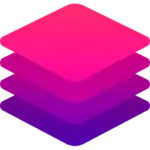Introduction
Digital advertising is increasingly complex. Keeping up with changing ad formats, audience preferences, and platform algorithms can feel overwhelming, especially when you’re responsible for running campaigns across multiple channels. That’s where AI‑driven creative tools come into play. AdCreative.ai positions itself as an all‑in‑one platform that uses artificial intelligence to generate high‑quality ads, predict conversion potential, and streamline the creative process. By automating design and copywriting tasks, the tool aims to help you launch more effective campaigns faster and with fewer resources.
What is AdCreative.ai?
AdCreative.ai is a software‑as‑a‑service platform that uses generative AI to produce ready‑to‑use advertising creatives. The service is designed for marketers, small business owners, and agencies who need to create high‑converting ads quickly without hiring a full‑time designer or copywriter. The tool generates images, videos, and user‑generated‑style content based on your inputs, predicts how they might perform and allows you to iterate rapidly.
History and company origins
The platform launched in early 2021 with a goal of making data‑backed ad creation accessible to businesses of all sizes. Initially, it focused on static display ads, using templates and machine learning to help users produce visual assets that looked professional. Over time, the company added dynamic ad formats, more sophisticated A/B testing capabilities, and integrations with major advertising networks. By mid‑2023, the service had surpassed 150,000 users and continued to expand its feature set.
In February 2025, ADYOUNEED SAS, the French company behind AdCreative.ai, was acquired by Appier Group Inc., a global AI and advertising firm. The acquisition has enabled further investment in product development, helping the tool evolve into a comprehensive creative operating system for performance marketers.
Mission and target users
AdCreative.ai’s mission is to democratize high‑quality ad creation by blending generative AI with real‑time performance insights. It caters to a wide range of users:
- Small and mid‑sized businesses: Teams that lack dedicated design resources can generate professional ads in minutes.
- Agencies: Manage multiple brands with unified templates and collaboration tools, while offloading design tasks to AI.
- Freelancers and consultants: Deliver more creative variations to clients without spending hours on design work.
- E‑commerce brands: Produce regular campaign assets, product visuals, and UGC‑style videos to keep ads fresh.
By focusing on automation and data‑driven insights, the tool aims to improve return on ad spend and reduce creative burnout.
How Does It Work?
How AdCreative.ai Works
At its core, AdCreative.ai relies on generative AI models trained on a large dataset of successful ads. It analyses the relationship between imagery, text and audience responses to generate new creatives that are likely to perform well. The workflow is designed to be straightforward so that even non‑designers can produce polished ads quickly.
AI models and templates
The platform offers hundreds of templates for different ad formats, including static banners, square social posts, vertical stories, and video clips. Behind these templates is a generative model that assembles design elements, such as background images, product shots, and call‑to‑action buttons, into cohesive layouts. When you input product details or marketing goals, the AI draws from its training data to suggest combinations of visuals and headlines that are statistically likely to convert.
Step‑by‑step creative workflow
Using AdCreative.ai involves a few key steps:
- Sign up and choose a plan: Start with a 7‑day free trial or select a subscription tier that fits your needs. The plan determines how many credits (creative exports) you receive each month and how many brands or users you can manage.
- Scan your website or brand assets: Upload your logo, brand colors, fonts, and imagery. The platform’s BrandKit stores these assets to ensure your creatives are consistent with your brand identity.
- Select campaign objectives: Choose the type of ad you need, static display, social media post, video, UGC‑style clip or product photoshoot. You can also specify the ad platform (Facebook, Instagram, Google, LinkedIn, TikTok, Pinterest) and target audience.
- Generate creatives: The AI produces multiple variations of ads based on your inputs. You can experiment with different templates and layouts without spending credits until you export the final creative.
- Customize and refine: Adjust colors, text, calls‑to‑action or images to match your message. For deeper control, you can use custom templates or import your own designs as a starting point.
- Evaluate conversion scores: Each creative is assigned a predicted performance score based on conversion data from millions of ads. Use these scores to pick the best version before launching.
-
Export and deploy: When satisfied, download the ad or push it directly to your advertising platforms through built‑in integrations. Credits are deducted only when you export a final creative.
This process allows you to iterate rapidly, test multiple approaches, and identify the best-performing creatives without extensive design time.
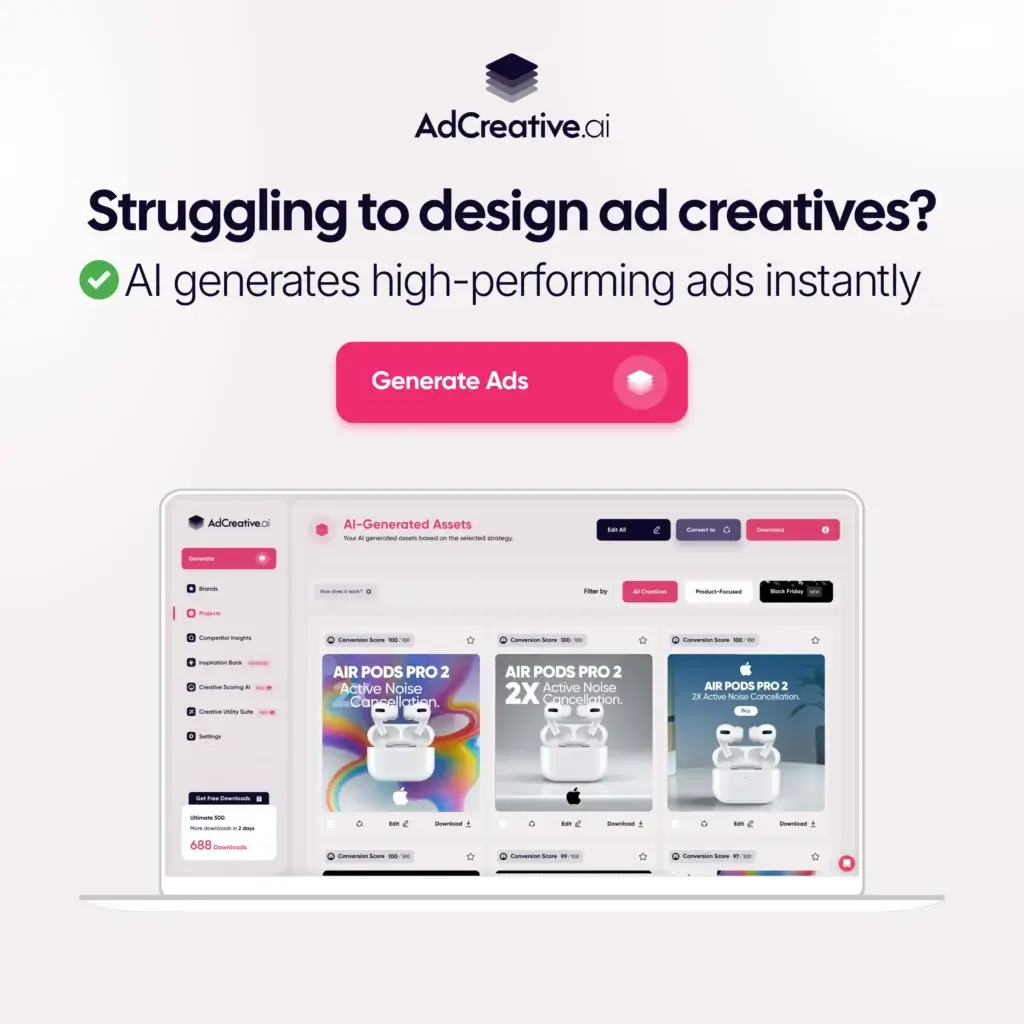
Key Features and Capabilities
AdCreaite.ai Software Specification
AdCreative.ai’s feature set goes beyond simple image generation. It combines AI generation, analytics, and automation to streamline the entire ad‑production pipeline.
AI‑powered ad generation
The platform’s core strength lies in generating visuals and copy simultaneously. You can create static images, HTML5 banners, video ads, and user‑generated‑style clips by providing basic inputs such as product descriptions or promotional offers. Newer modules like UGC Videos AI automatically convert product photos into authentic, influencer‑style videos, adding music and transitions to increase engagement.
Conversion intelligence and creative scoring
One of the standout features is the conversion score, which predicts the likelihood of an ad driving clicks or sales. The scoring system is based on data from billions of impressions and allows you to prioritize high‑performing creatives. Combined with built‑in A/B testing, it helps optimize your budget by focusing on ads that are statistically more likely to succeed.
BrandKit and custom templates
Maintaining brand consistency can be challenging when you’re generating dozens of ads. AdCreative.ai’s BrandKit lets you upload logos, fonts, color palettes, and imagery, and applies them automatically to your creatives. For further customization, you can build and save your own templates, enabling greater control over layout and design without starting from scratch each time.
Text and headline generator
Writing compelling copy is as important as choosing the right visuals. The built‑in Text & Headline Generator uses natural language processing to craft headlines, descriptions and calls‑to‑action tailored to your product and audience. You can adjust tone and style to suit your campaign – formal or informal, playful or serious – and combine this with your own copy for a human touch.
Creative insights and analytics
AdCreative.ai doesn’t just generate ads; it tracks performance. Creative Insights provides metrics on which variants resonate most with your audience. You can see click‑through rates, conversion rates, and engagement metrics in a centralized dashboard, then use these insights to iterate or scale successful creatives. An ROI calculator forecasts how changes in design or messaging might affect revenue, helping you make data‑driven decisions.
Competitor insights and compliance checker
With the Competitor Insights feature, you can analyze the ads that competitors are running. The tool monitors public creatives across channels and highlights trends, messaging and visual styles. This intelligence helps you avoid creative fatigue and stand out in saturated niches. The Compliance Checker scans your ads for adherence to platform guidelines and legal standards, reducing the risk of disapproval or policy violations.
Workflow automation and team collaboration
AdCreative.ai supports multi‑user collaboration. You can invite team members, assign roles and manage permissions for each brand. The platform’s Custom Templates and Creative Utility Suite simplify repetitive tasks like resizing, exporting and scheduling. Automated asset generation reduces design turnaround times, and unlimited generation ensures you can test as many ideas as you need before committing credits.
Integrations and API access
The platform integrates directly with major advertising channels, including Meta Ads Manager (Facebook and Instagram), Google Ads and Display Network, LinkedIn Campaign Manager, TikTok Ads, Pinterest Ads, and even Shopify for e‑commerce product sync. Zapier integration opens up connections to Slack, Trello, and more than 5,000 other apps, allowing you to automate notifications or creative approvals. For advanced workflows, you can access the AdCreative.ai API to pull creatives and scores directly into your own dashboards.
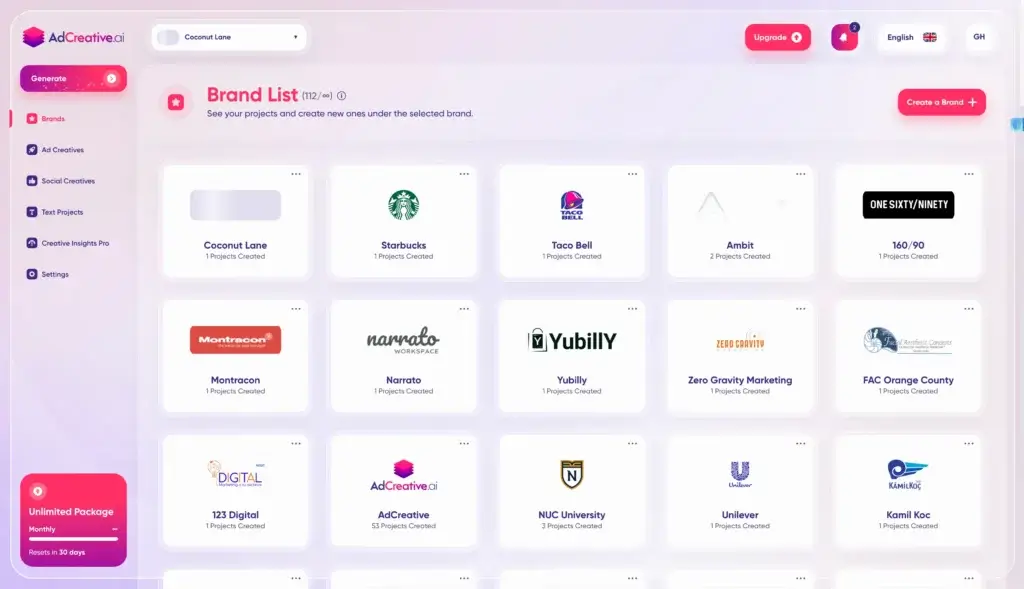
Pros and Cons
Benefits and Limitations of Using AdCreative.ai
Positive
✅ Centralized management
✅ Robust scheduling tools
✅ Comprehensive analytics
✅ Team collaboration
Negative
❌ Learning curve
❌ Mixed customer support
❌ Interface clutter
❌ Limited advanced features on lower tiers
No software is perfect. Understanding where AdCreative.ai excels and where it falls short helps you make an informed decision.
Advantages
- Time‑saving automation: Generating polished ads in minutes frees you from manual design work and reduces reliance on freelancers or agencies.
- Multi‑platform support: Creatives are automatically formatted for channels like Facebook, Instagram, LinkedIn, Google Display and TikTok, ensuring proper sizing and specs.
- Data‑driven insights: Conversion scoring and performance analytics help you allocate budget efficiently and focus on high‑performing variations.
- Brand consistency: BrandKit, custom templates and unlimited internal generation keep your visuals on‑brand across campaigns.
- Extensive integrations: Direct connections to ad platforms and marketing tools streamline publishing and reporting.
- Scalable plans: The credit model scales with your needs, from solo advertisers to agencies handling dozens of clients.
Limitations
- Cost at higher tiers: While the Starter plan is affordable, advanced features like UGC video AI and expanded analytics require Professional or Ultimate tiers, which may be costly for very small teams.
- Limited creative control: AI‑generated templates can feel restrictive if you want highly bespoke designs. Manual adjustments are possible but may still not match the flexibility of professional design tools.
- Learning curve: Understanding all features – from predictive scoring to competitor insights – can take time, especially for users new to AI‑powered advertising.
- Reliance on data quality: The accuracy of conversion predictions depends on the quality and diversity of the training data. Niche industries may find that the suggestions require more human oversight.
- Support issues: Some user reviews mention challenges with customer support and billing disputes. Reading terms and conditions and using the free trial can mitigate surprises.
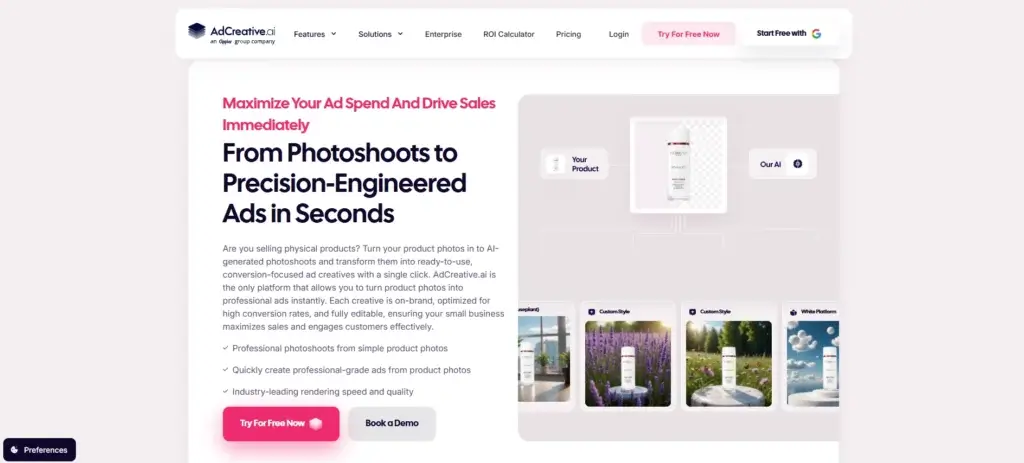
Pricing
AdCreative.ai Pricing & Plans
AdCreative.ai uses a credit‑based pricing model. You pay a monthly fee that unlocks a set number of creative downloads (credits) and determines how many brands and users can share the account. Each exported creative deducts one credit, while unlimited internal generation is free until you download or export a final version. The following table summarizes typical plans as of 2025. Pricing may vary during promotions and discounts.
| Plan | Monthly Price* | Brands & Users | Credits & Features |
| Starter | $20–$39 | 1–2 brands 1–2 users | 10–50 credits per month, unlimited generations, full AI asset access, text generator, ad platform integrations |
| Professional | $59–$249 | 3 brands Up to 10 users | 50–100 credits per month, all Starter features plus batch tools, product photoshoots AI, UGC videos and API access |
| Ultimate | $300–$599 | 5 brands Up to 25 users | 100–200 credits per month, all Professional features plus advanced analytics, creative utility suite, priority support and expanded integrations |
| Enterprise | Custom | Unlimited brands Custom users | Custom credits, dedicated onboarding, security compliance, fine‑tuned AI models, DAM API and white‑label portals |
All plans come with a free 7‑day trial that provides full access to Pro features. Credits are only consumed when you export a creative, so you can generate and refine unlimited versions during the trial.
User Experience
User Experience, Use Cases, and Integrations
The platform is designed to be intuitive. After signing up, you’re prompted to enter your website or brand details. AdCreative.ai automatically extracts logos, colors, and fonts to build your BrandKit. A clean dashboard presents campaign objectives and ad formats, and you can switch between image, video, or UGC‑style outputs. Helpful tooltips guide you through customizing templates, and preview panels allow you to compare variations side by side.
Performance dashboards display metrics like click‑through rate and conversion rate for each creative. Because the system learns from your engagements, it gradually refines its suggestions. Collaboration features let you tag teammates, leave comments, and assign tasks. Users who have reviewed the platform appreciate its speed and simplicity, though they note that mastering advanced analytics takes practice.
Use Cases
AdCreative.ai fits a variety of marketing scenarios:
- E‑commerce campaigns: Generate weekly product ads with product photoshoots, AI, and instantly push them to Meta and Google channels. Predictive scoring helps you choose which visuals to promote during sales events.
- Agencies managing multiple brands: The multi‑brand dashboard and credit system make it easy to allocate resources across clients. Competitor insights provide inspiration and keep you informed about industry trends.
- SMBs without design teams: Small businesses can produce professional creatives without hiring designers. The platform’s automation saves time and resources, enabling you to focus on strategy.
- Freelancers and consultants: Deliver more value to clients by generating a variety of creative options and using data‑driven insights to justify your recommendations.
- Performance marketers: Test multiple headlines, images, and ad formats quickly. Use scoring and analytics to double down on the creatives that perform best.
Integrations and Platform Support
Seamless integrations are a major selling point. AdCreative.ai connects to:
- Meta Ads Manager (Facebook and Instagram) – Publish ads directly to your Meta account and analyze performance in one place.
- Google Ads and Display Network – Export banners and responsive ads, including HTML5, to Google’s ecosystem.
- LinkedIn, TikTok, and Pinterest Ads – Format creatives for professional and consumer networks with correct aspect ratios.
- Shopify – Sync product catalogs so that ads reflect real‑time prices and inventory.
- Zapier – Link AdCreative.ai to thousands of apps for notifications, task management, and data updates in tools like Slack and Trello.
- API access – Integrate the creative generation engine into your own platforms, dashboards, or marketing automation workflows.
These integrations streamline campaign management, allowing you to launch ads and track performance without switching between multiple systems.
Alternatives
AdCreative.ai vs. Competitors
While AdCreative.ai stands out for its predictive scoring and automation, it’s not the only tool in the AI advertising space. Here’s how it compares to a few popular alternatives:
| Feature Type | AdCreative.ai | Canva Pro | Creatopy | Pencil |
| AI‑Generated Creatives | Yes, images, videos & UGC with conversion scores | No, manual design templates | No, manual design & animation | Yes, video ads & creative analytics |
| Predictive Performance Scoring | Yes | No | No | Yes |
| Customization Flexibility | Moderate (templates & BrandKit) | High | High | Moderate |
| Pricing Range (Starting) | $20–$39/mo | $12.99/mo | $39/mo | $99/mo |
| Best For | Performance marketers & SMBs | General design work | Agencies needing animated banners | DTC brands testing video ads |
Canva Pro offers a vast library of templates and elements for manual design, but it lacks AI‑driven performance scoring. Creatopy focuses on animated banners and video creation with high customization, yet it relies on human design skills. Pencil uses AI to generate short video ads and analyze creative performance, similar to AdCreative.ai, but is geared more toward direct‑to‑consumer brands and starts at a higher price point. AdCreative.ai differentiates itself with its comprehensive feature set and flexible pricing for smaller teams.
Step‑by‑Step Guide
How to Use AdCreative.ai
If you’re ready to try the platform, follow this quick guide:
- Sign up: Visit AdCreative.ai and create an account. Choose a subscription tier or start the free trial.
- Create a BrandKit: Upload your logo, choose primary and secondary colors, and add custom fonts. The BrandKit ensures that the AI applies your visual identity consistently.
- Select your objective: From the dashboard, choose whether you want to create display ads, social posts, videos, UGC ads or product photoshoots. Select the ad platform and specify your campaign’s goal (e.g., conversion, awareness).
- Input your messaging: Add product descriptions, promotional offers, keywords and any mandatory text (such as legal disclosures). The AI uses this information to generate headlines and copy.
- Generate creatives: Click “Generate” to produce several ad variations. Review the conversion scores and preview each version. Use the editing tools to tweak colors, imagery or copy.
- Test and iterate: Select your top creatives and run small A/B tests on your advertising platforms. Analyze the performance data via the Creative Insights dashboard.
- Export and launch: Once you’re satisfied, export the final creatives. They’ll be automatically formatted to the chosen platforms’ specifications. Publish them directly from AdCreative.ai or download them for manual upload.
This workflow makes it easy to produce multiple ad concepts quickly, refine them based on data and launch campaigns without needing advanced design expertise.
Tips for Maximizing Results
To get the most out of AdCreative.ai, consider these best practices:
- Leverage the free trial: Use the 7‑day trial to explore features, test different ad types and understand which plan suits your workflow.
- Use BrandKit thoroughly: Upload comprehensive brand assets – logos, colors, fonts and product images – so the AI generates creatives that match your identity without extensive editing.
- Experiment with multiple templates: Don’t settle on the first design. Generate several variations and compare their conversion scores before exporting.
- Run iterative A/B tests: Launch small test campaigns with top‑scoring creatives to validate predictions. Use the results to refine messaging and visuals.
- Monitor competitor insights: Regularly check the Competitor Insights module for inspiration and to identify new trends or strategies in your niche.
- Integrate with your tech stack: Connect AdCreative.ai to your existing marketing tools (such as Shopify, Google Ads or Slack) to streamline workflows and ensure real‑time updates.
- Stay current with platform updates: New features like UGC video generation and predictive storytelling are released regularly. Keeping up with updates helps you maintain a competitive edge.
Conclusion
Final Thoughts
AdCreative.ai is a powerful AI‑driven platform that helps you produce conversion‑focused ads quickly and consistently. Its combination of generative design, predictive scoring and deep integrations makes it particularly well‑suited for performance marketers, agencies and businesses without dedicated design teams. The credit‑based pricing model scales from solo entrepreneurs to enterprise clients, and features like BrandKit, competitor insights and UGC video generation add significant value.
While the tool isn’t a complete substitute for human creativity, it dramatically speeds up the ad creation process and provides data‑driven guidance to improve results. If you’re looking to boost the efficiency and effectiveness of your paid media campaigns, AdCreative.ai is worth exploring, especially during the free trial period when you can assess its impact on your workflow.
Have more questions?
Frequently Asked Questions
1. Is AdCreative.ai easy to use for someone without design experience?
Yes. The platform is designed for marketers and business owners who are not designers. A simple dashboard and guided workflows make it accessible, while BrandKit and templates ensure professional results.
2. Which ad platforms does AdCreative.ai support?
It supports Facebook, Instagram, LinkedIn, Google Display Network, TikTok, Pinterest and more. You can also download creatives for use on other networks.
3. Can AdCreative.ai create video ads and UGC content?
Yes. Advanced modules generate short video ads and UGC‑style clips from your product photos. These features are available in Professional and higher‑tier plans.
4. How does the conversion score work?
The conversion score is based on data from millions of ads. The AI analyzes visual elements, copy and historical performance to predict how likely a creative is to drive clicks or sales. Higher scores indicate better performance potential.
5. Do I have full creative control over the ads?
You can customize colors, text, images and layouts using custom templates and editing tools. However, some users may find the AI‑generated structures restrictive compared to manual design platforms.
6. Does AdCreative.ai replace designers?
It augments rather than replaces designers. For high‑volume campaigns, it reduces repetitive design tasks and allows designers to focus on strategy and brand‑specific refinements.
7. Is there a free version of AdCreative.ai?
There is no perpetual free plan, but the company offers a 7‑day free trial with access to Pro features. You can generate unlimited creatives during the trial and pay only if you wish to export or continue after it ends.
8. Can I use AdCreative.ai for multiple brands?
Yes. Professional, Ultimate and Enterprise plans support multiple brand profiles with separate BrandKits. This makes it suitable for agencies and large teams.
9. How does the credit system work?
Credits represent the number of downloads or exported creatives per month. You can generate unlimited variations without using credits. Credits are deducted only when you export the final version or push it to an external platform.
10. Are there any notable competitors?
Alternatives include Canva Pro (manual design templates), Creatopy (animated banners), Pencil (AI‑driven video ads) and Bestever (data‑driven creative testing). Each offers unique strengths; AdCreative.ai distinguishes itself by combining AI generation with predictive scoring and broad integrations.