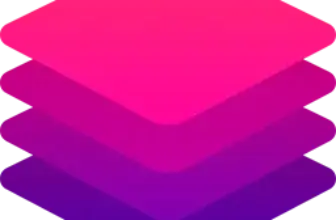Introduction
Content marketing has grown more demanding than ever. Your audience expects a steady stream of high‑quality articles, social posts and emails that showcase your brand’s personality. Keeping up without sacrificing quality can feel impossible. That’s where Blaze AI enters the picture. This cloud‑based software promises to automate everything from brainstorming and drafting to scheduling and analyzing, freeing you to focus on strategy rather than endless content creation.
In this in‑depth review, you’ll learn what Blaze AI is, what it does best and where it may fall short. You’ll discover its core features, pricing structure, pros and cons and how it compares to other AI tools. By the end, you’ll know whether Blaze AI is the right partner for your marketing workflow.
What Is Blaze AI?
Blaze AI is a marketing and content automation platform designed for solopreneurs, agencies and small teams who want to scale their marketing efforts quickly. Rather than just spitting out generic text, it combines artificial intelligence with workflow automation to generate on‑brand blog posts, social media updates, emails, ads, images and more. Blaze learns your brand voice, builds a strategy based on your website and posts content across multiple channels automatically. The goal is to deliver consistently high‑quality marketing materials without requiring large teams or expensive agencies.
Key objectives of Blaze AI include:
- Brand‑voice consistency – you train Blaze with samples of your writing or provide URLs so it can capture tone, vocabulary and style.
- Multi‑format versatility – the platform generates content across over 60 formats, from blog posts and newsletters to Instagram reels and LinkedIn articles.
- Workflow automation – scheduling, posting and basic SEO checks are handled automatically, reducing the manual workload.
- Learning loop – Blaze monitors engagement metrics and adapts your marketing strategy over time to double down on what works.
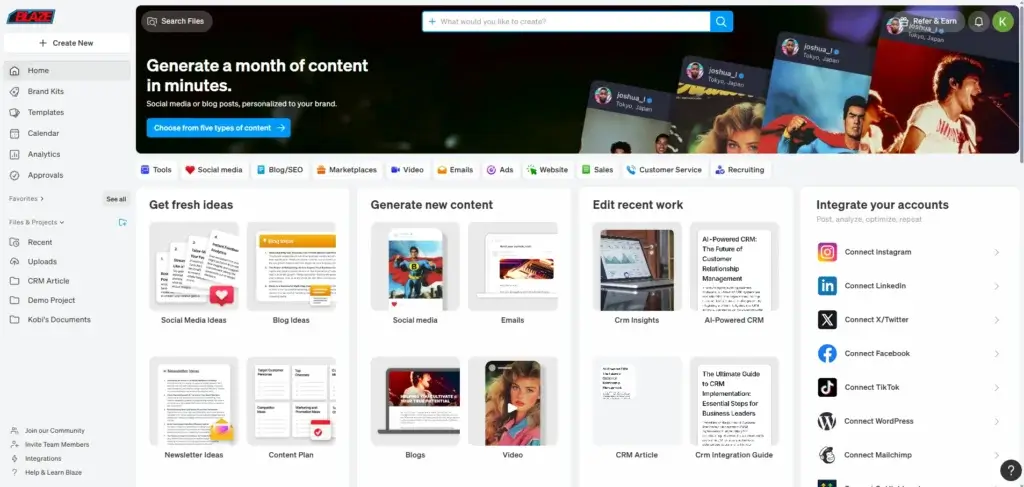
Key Features
Blaze AI Software Specification
AI‑Powered Content Creation
Blaze AI’s core feature is its ability to generate polished, long‑form content fast. You begin by selecting a template or giving Blaze a prompt. The software then drafts a piece tailored to the desired format (blog article, video script, email, etc.). Unlike generic chatbots, Blaze can produce articles of several thousand words while maintaining context and coherence. It also repurposes content into over 50 formats, allowing you to turn one blog post into multiple social posts, newsletters and scripts with minimal effort.
Brand Voice Customization
One of Blaze’s distinguishing capabilities is brand voice training. You upload existing articles, landing pages or sample text, and Blaze analyzes tone, style and phrasing. Alternatively, you can paste a competitor’s URL to emulate their voice. During content generation, you choose from preset tones or apply your custom brand voice. This ensures that the AI’s output sounds like you and not like a generic bot.
Built‑In SEO Optimization and Analysis
Rather than generating text blindly, Blaze includes integrated SEO tools. As you write or edit, Blaze scores your content for readability, keyword density and overall optimization. It highlights sections where you should improve heading structure, add keywords or adjust sentence length. There’s also a keyword suggestion feature and automatic meta tag generator, helping you create search‑friendly titles and descriptions without an external SEO tool.
Template Library and Content Repurposing
For marketers who want guidance, Blaze offers a library of editable templates. These cover emails, advertisements, social posts and multi‑channel campaigns. You can customize templates to match your goals and brand identity. Blaze also excels at repurposing; it can convert long‑form content into short snippets, transform podcasts into blog summaries or turn webinars into carousel posts. This reduces creative fatigue by squeezing extra value out of each asset.
Multi‑Channel Scheduling and Autoposting
Blaze functions as a marketing hub. After generating content, you can schedule and publish directly to WordPress, LinkedIn, Instagram, Facebook, TikTok and many other platforms. The built‑in calendar allows you to plan campaigns weeks in advance. Multi‑channel scheduling eliminates the tedious copying and pasting often required when managing multiple platforms. This is especially useful for teams balancing a busy content calendar.
AI Image Generation and Design
Alongside writing, Blaze includes an AI image generator. By inputting simple text prompts and choosing brand colors, you can create banners, social media graphics and product visuals tailored to your brand. You can also edit or tweak these images within the platform. While design purists might still prefer tools like Canva or Photoshop, Blaze’s built‑in image generation speeds up production and keeps everything in one place.
Content Analytics and Learning Loop
Blaze doesn’t stop at posting. It monitors engagement, clicks and conversions across channels. Through its learning loop, Blaze identifies top‑performing posts and replicates successful patterns, gradually improving the relevance and effectiveness of your content. Weekly email summaries highlight your best‑performing content and suggest next steps. This data‑driven optimization helps you refine strategy over time without manual analysis.
Collaboration and Teamwork
Teams can collaborate within Blaze using real‑time comments, task assignments and document versioning. Role‑based permissions allow managers to assign tasks or set approval workflows. This centralization replaces scattered Google Docs and endless email threads, making it easier to keep multiple content projects organized.
Integrations and Workflow Automation
Blaze connects with thousands of apps via Zapier, enabling integration with CRMs, spreadsheets, Slack and other tools. You can automate tasks like sending new blog posts to an email list or syncing posts to Google Sheets. The flexibility means Blaze can become the backbone of your marketing stack rather than a standalone tool.
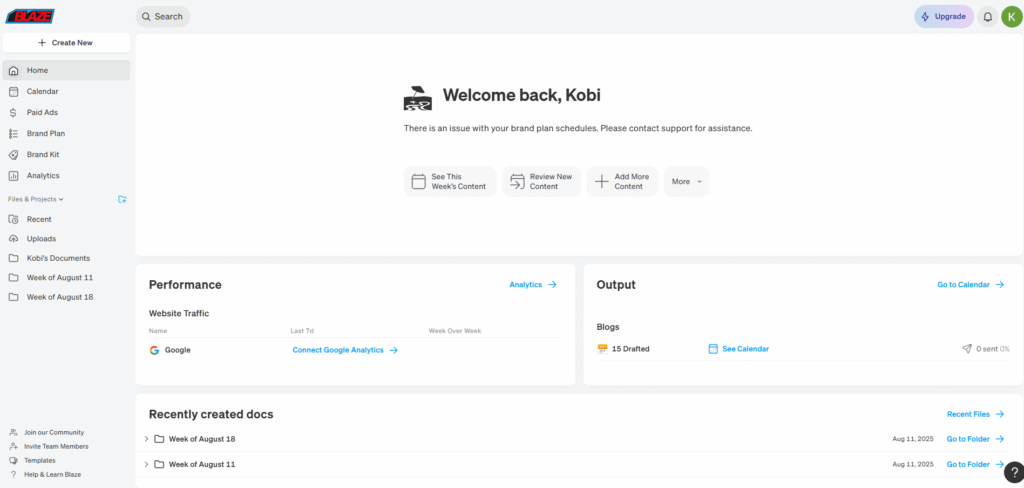
Pros and Cons
Benefits and Limitations of Using Blaze AI
Positive
✅ Saves time on content creation
✅ Maintains brand consistency
✅ Multi‑format versatility
✅ SEO and analytics built in
Negative
❌ Price may be steep for freelancers
❌ Occasional automation quirks
❌ Learning curve for integration
❌ Image editing limitations
Like any tool, Blaze AI has strengths and weaknesses. Here’s a concise overview:
✅Pros
- Saves time on content creation – generate blogs, ads, emails and social posts in minutes.
- Maintains brand consistency – customizable brand voice ensures output sounds like you.
- Multi‑format versatility – converts content across 60+ formats without switching tools.
- SEO and analytics built in – guides optimization and tracks performance without extra apps.
- Collaborative workflow – real‑time editing and comments streamline teamwork.
- Repurposing & scheduling – easily reuse content and schedule across multiple channels.
❌Cons
- Price may be steep for freelancers – while packed with features, the monthly cost can be high for individuals.
- Occasional automation quirks – some users report inconsistent results from auto‑generated posts or images that require manual tweaking.
- Learning curve for integration – connecting external tools via Zapier takes time for non‑technical users.
- Image editing limitations – advanced design work may still require a separate graphic tool.
Pricing and Plans
How much does Blaze AI cost?
Blaze AI offers several pricing tiers with discounts for longer commitments. Exact rates may fluctuate, but here’s a general overview based on publicly available information:
| Plan | Monthly Price | Best For |
| Creator | $34–$40 | Solo marketers and small businesses |
| Team | $47–$80 | Small teams needing collaboration and unlimited words |
| Startup | $79–$99 | Growing teams that require more users and advanced collaboration |
| Agency/Enterprise | Custom (from $200/mo) | Agencies and large organizations needing custom onboarding, SSO and high user limits |
Each plan typically includes a 7‑day free trial. Discounts of up to 25 % are available for annual subscriptions, and non‑profits may qualify for additional reductions. The Creator plan often comes with a limit on AI‑generated words or brand voices, while higher tiers include unlimited words, priority support and multiple workspaces.
Business size fit
Who Should Use Blaze AI?
Blaze AI is most beneficial for:
-
Solopreneurs and small business owners – who need professional content but lack the budget for a full marketing team.
-
Marketing agencies – that manage multiple clients and need to scale production without adding headcount. Blaze’s collaboration features, multi‑client workspaces and repurposing capabilities make it appealing to agencies.
-
Content marketers and SEO professionals – looking to create optimized, long‑form content quickly while maintaining brand voice. The built‑in SEO scoring and multi‑channel scheduler simplify publication.
-
Teams managing social media and email campaigns – the autoposting and analytics features relieve manual workload and provide data‑driven insights.
Blaze may be less useful for businesses that require heavy customization of visuals or those with complex regulatory requirements that demand total manual control over content.
Blaze AI Alternatives
Comparisons to Other AI Tools
There are numerous AI‑powered writing platforms. Blaze stands out for its integrated workflow and marketing automation. Here’s a brief comparison with popular alternatives:
| Feature | Blaze AI | Jasper AI | Copy.ai | Surfer AI |
| Long‑form Content | ✔️ Built for blogs and emails | ✔️ Supports long articles | ✔️ Supports long articles | ✔️ Focuses on long‑form SEO content |
| Brand Voice Training | ✔️ Customizable; upload samples | Limited manual tone settings | Limited manual tone settings | Focus on SEO rather than voice |
| Multi‑Channel Scheduler | ✔️ Integrated social posting & calendar | ❌ Requires third‑party tools | ❌ Requires third‑party tools | ❌ No scheduler |
| AI Image Generation | ✔️ Built‑in generator & editor | ❌ None | ❌ None | ❌ None |
| SEO Analysis | ✔️ Real‑time scoring & suggestions | ❌ Minimal | ❌ Minimal | ✔️ Strong SEO optimization |
| Pricing Range | $34–$200+ (varies by term) | $49–$125+ per month | $36–$99 per month | $20–$99 per month |
Blaze shines when you want one platform for writing, designing, scheduling and analyzing. Competitors like Jasper AI and Copy.ai offer strong generative capabilities but lack built‑in scheduling or image features. Surfer AI delivers excellent SEO analysis but focuses mainly on optimizing content rather than automating an entire marketing workflow.
User Experience
Ease of Use and Support
Blaze AI emphasizes a beginner‑friendly experience. The dashboard is clean and guides you through creating workspaces, uploading brand samples and choosing templates. A structured onboarding process helps you set up your first campaigns quickly. Real‑time collaboration makes it easy for teams to work together without version conflicts. Still, some users may need to invest time learning how to use integrations or customizing templates.
Support options include a knowledge base, live chat and email support. Higher‑tier plans often receive priority responses. While there is no direct phone support, the existing channels tend to respond within a reasonable time. A vibrant user community and regular feature releases keep the platform evolving.
Real‑World Results & Testimonials
Numerous users report significant gains in productivity and engagement after adopting Blaze. According to case studies shared by Blaze, businesses have seen notable improvements in traffic, followers and conversion rates. For example:
- A recruiting agency increased LinkedIn activity by 600 % after implementing Blaze’s automated posting and brand‑voice features.
- A local service business moved from buried search results to page‑one rankings through Blaze’s SEO‑driven content.
- A nonprofit boosted engagement by 1,500 % thanks to consistent social media posts and tailored messaging.
Such outcomes illustrate Blaze’s potential to amplify marketing results. Keep in mind that results vary by industry and audience; you still need a clear strategy and some manual oversight for best outcomes.
Best Practices for Getting the Most From Blaze AI
To maximize your investment, follow these tips:
- Invest time in brand‑voice training. Upload high‑quality samples and refine the tone parameters. The more accurately Blaze understands your voice, the more authentic your content will feel.
- Use the content repurposing features. Don’t just generate a blog post; convert it into social updates, email campaigns and short videos. This amplifies reach without extra writing time.
- Schedule strategically. Use the calendar to plan posts at peak engagement times for your audience. Blaze can help you automate distribution, but thoughtful scheduling still matters.
- Review analytics weekly. Look at which posts perform best and adjust your strategy. The AI will learn, but human insight is crucial for refining goals.
- Combine AI with human expertise. Blaze is a powerful assistant, but human creativity, industry knowledge and ethical judgment remain essential. Always review and edit drafts before publishing.
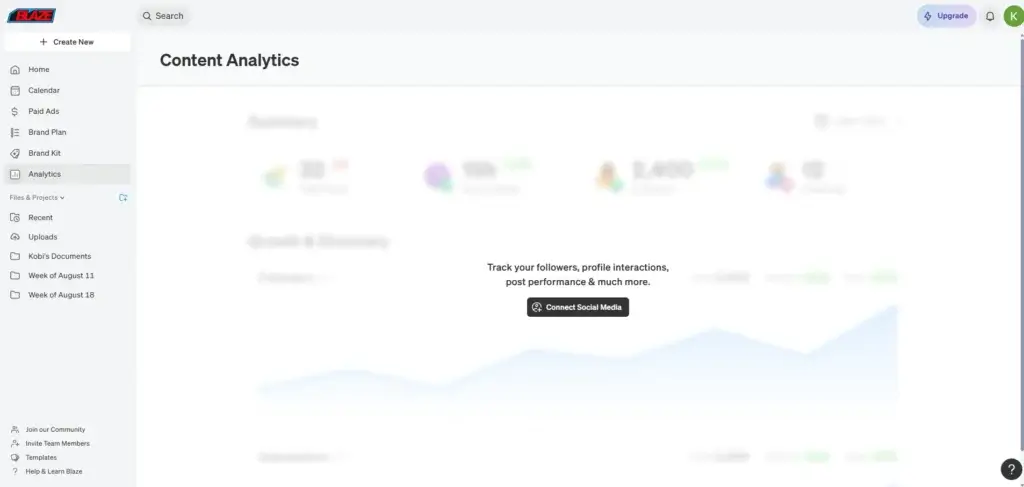
Security and Compliance
Protection for Your Data
Data security is a common concern when using AI platforms. Blaze states that it does not use your content to train its AI model, and all documents remain private to your workspace. You can also enable single sign‑on (SSO) for enterprise accounts and manage user access carefully. While no system is completely risk‑free, Blaze’s emphasis on privacy will reassure many businesses.
If you work in industries with strict compliance, you’ll appreciate Blaze’s commitment to privacy. The platform does not use your data to train the AI model, and it offers enterprise features such as SSO/SAML login, user provisioning and dedicated account managers. This ensures that sensitive information stays within your organization’s control. Still, always consult with your legal or compliance team before adopting any AI tool.
Conclusion
Final thoughts
Blaze AI presents itself as a comprehensive marketing and content creation platform. Its ability to generate on‑brand long‑form content, schedule posts, repurpose assets and analyze performance makes it a compelling option for solo marketers and small teams. While no tool can fully replace human creativity, Blaze significantly reduces the time and effort required to maintain a consistent online presence.
If you’re searching for an all‑in‑one solution that combines AI writing, design, scheduling and analytics, Blaze AI deserves serious consideration. Evaluate the free trial, ensure it fits your workflow and budget, and use the tips outlined above to get the most from the platform.
Have more questions
Frequently Asked Questions
- How does Blaze AI learn my brand voice?
You upload sample content or point Blaze to your website. The AI analyzes tone, vocabulary and style. You can also choose from preset tones and tweak the brand‑voice settings. The result is output that reflects your unique writing style. - Does Blaze AI replace my marketing team?
Blaze streamlines content creation and automation, but it doesn’t eliminate the need for human oversight. You still need to guide strategy, approve drafts and refine messaging. Think of Blaze as a creative partner rather than a replacement. - Can I use Blaze AI for multiple clients or brands?
Yes. Blaze provides separate workspaces for different brands or clients. Higher‑tier plans allow more users and brand voices, making it suitable for agencies managing multiple accounts. - Is Blaze AI content original?
Blaze generates new content for each prompt and can pass most AI‑detection tools when set to “human writing style.” However, you should always proofread and add personal insights to ensure originality and compliance with search engine guidelines. - What platforms does Blaze AI integrate with?
Blaze supports direct publishing to WordPress, LinkedIn, Instagram, Facebook, X (Twitter) and more. Through Zapier, it connects to thousands of apps, including Google Sheets, Slack and CRMs. - How accurate are the SEO tools in Blaze AI?
The built‑in SEO scoring provides helpful suggestions on headings, keyword density and readability. While not as deep as dedicated SEO software, it’s effective for general optimization and can replace entry‑level tools like Surfer for many users. - Can Blaze AI generate images?
Yes. Blaze’s AI image generator creates graphics based on prompts and brand colors. You can edit these images within the platform. It’s suitable for simple designs but may not replace professional design tools for complex projects. - Is Blaze AI secure?
Blaze emphasizes data privacy. Your content isn’t used to train the AI model, and enterprise plans offer SSO and advanced user management. Always review data policies to ensure they meet your compliance requirements. - Do I need technical skills to use Blaze AI?
No. The interface is designed for non‑technical users. Onboarding and guides help you get started quickly. More advanced tasks, like Zapier integrations, may require some setup, but the core features are intuitive. - Is there a free trial?
Yes. Blaze typically offers a 7‑day free trial that allows you to test all features. You can generate, publish and analyze content without entering payment details. If you find value, you can upgrade to a paid plan.