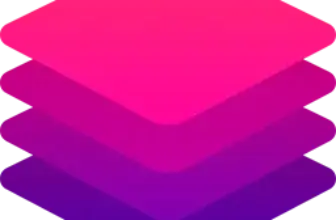Introduction
Social media management can feel like a juggling act. You need to publish consistently across multiple networks, interpret data to refine your strategy, and still find time to engage with your community. Iconosquare positions itself as an analytics‑first social media management platform that combines performance insights, scheduling, and listening tools under one roof. In this review, you’ll discover what Iconosquare can do, how it compares with alternatives, and whether it suits your needs in 2025.
Key Features
Iconosquare’s Software Specification
Iconosquare has evolved from a simple Instagram analytics app into a robust suite that supports multiple social channels. Its feature set revolves around analytics, scheduling, monitoring, listening, and collaboration. The following subsections break down the most important capabilities.
Analytics & Reporting
Iconosquare’s core value is data. The platform aggregates over 100 metrics across Instagram, Facebook, TikTok, LinkedIn, Pinterest, and YouTube to help you understand your performance.
- Real‑time dashboards: The main dashboard is customizable, so you can add widgets for follower growth, reach, impressions, engagement rate, or website clicks. You can also create multiple dashboards for different clients or campaigns.
- Deep post and account analytics: Track metrics such as average reach per post, completion rates for Instagram Stories, engagement growth history, and video performance (views, average watch time, and engagement rate). Separate modules show audience demographics by age, gender, language, and country.
- Competitor and industry benchmarks: Iconosquare compares your metrics against competitors or industry averages. You can benchmark follower growth, engagement per reach, posting frequency, and Stories completion rates. Adding competitors is as simple as typing their handle into a search field.
- Promoted post insights: For Instagram and Facebook ads you can see reach, impressions, and engagement to gauge paid performance. Reports highlight which promotions drive the most engagement so you can adjust your budget.
- Automated reports: Generate XLS, PDF, or CSV reports on a daily, weekly, monthly, or quarterly basis and send them automatically to stakeholders. Scheduled exports save time and keep everyone aligned.
- Exportable charts and custom dashboards: Every graph can be exported as a PNG or CSV, and dashboards can be shared or exported as reports. Drag‑and‑drop metrics make it easy to build dashboards tailored to your team.
Publishing & Scheduling
Although Iconosquare is known for analytics, its publishing module is surprisingly robust and has improved significantly in recent years.
- Multi‑network scheduling: Create and schedule posts, Stories, Reels, carousels and even long‑form documents across Instagram, Facebook, TikTok, LinkedIn, Twitter (X), Pinterest, and Threads from one calendar. You can preview how posts will look, add location tags and schedule first comments on Instagram.
- Drag‑and‑drop calendar: The visual calendar lets you plan campaigns months ahead. You can drag unpublished posts to new dates, save drafts, create repeating slots, and view platform‑specific queues individually or together. Posts appear in a unified view so you can maintain a balanced mix across networks.
- Cross‑posting: Draft a post for one network and use the CrossPost feature to repurpose it for other platforms. Iconosquare automatically adjusts formatting where possible, though you should still tweak captions and media to suit each network’s constraints.
- Media library and saved resources: Upload images and videos from your computer, Dropbox, or OneDrive. The library tags media that have been used to prevent duplicates. You can also save groups of captions and hashtags for quick insertion into future posts.
- Content approval workflows: Teams can submit posts for approval, leave notes and receive feedback. Approvers can auto‑publish once approved or hold content until a given deadline.
- AI caption generator: The built‑in AI assistant can generate captions and hashtags based on a prompt or URL. You can specify character limits and whether to include hashtags or emojis. AI can also translate or rewrite your own captions and propose content ideas.
Monitoring & Listening Tools
Engagement and listening tools help you stay on top of conversations and gauge sentiment.
- Unified inbox: The Conversations section consolidates comments and mentions from Instagram and Facebook. You can reply directly, assign conversations to team members, and add internal notes. Twitter replies are currently not supported due to API restrictions.
- Listening feeds: Track brand mentions, hashtags, industry trends and competitor activities. The Listening module includes subcategories for Mentions, Industry Benchmark, Competitors, Hashtags, Feeds, and Advanced Media Search. These feeds help you discover what people say about your brand and compare your performance with peers.
- Best time to post: Engagement analytics identify when your audience is most active on each network. Instead of relying on generic studies, you get personalized recommendations based on your actual follower behavior.
Collaboration & Team Workflow
Iconosquare is designed for agencies and teams managing multiple clients or brands.
- Multiple users & profiles: Depending on your plan, you can manage between 5 and 50+ social profiles and invite unlimited users. Roles and permissions allow you to control who can publish, approve or view analytics.
- Custom workspaces: Organize clients, brands or campaigns into separate workspaces. Each workspace has its own dashboard, content library, and calendar so team members can focus on the accounts they manage.
- Approval & notes: Collaboration tools include comment threads, approval statuses, and the ability to share calendars externally. You can choose to auto‑publish posts once they’re approved or hold them until a specified date.
AI Tools & Free Resources
Iconosquare provides several AI‑powered features and free tools to streamline your social media workflow.
- AI Copilot for captions: Generate captions and hashtags based on prompts or existing posts, refine your tone of voice, translate text and create fresh ideas to beat writer’s block. You can regenerate suggestions until you find a caption you like.
- Idea generator: Input your industry and target audience to receive content ideas for upcoming posts. The tool uses your previous posts and performance data when generating suggestions.
- Free tools: Iconosquare offers free resources such as Omnilink (a bio link tool), Twinsta (converts tweets into Instagram posts), a Random Comment Picker for giveaways, a Social Media Calendar with hashtag holidays, and free audits for Instagram and Facebook accounts.
Integrations & Supported Networks
Iconosquare supports a broad set of social channels and integrations.
- Supported platforms: Instagram, Facebook, TikTok, LinkedIn, Pinterest, Twitter (X), Thread,s and YouTube (in beta at the time of writing). You can manage multiple accounts per platform.
- Third‑party integrations: Connect Dropbox or OneDrive for media uploads and integrate with URL shorteners to track link clicks. Iconosquare also integrates with Slack and email for report delivery.
- Mobile apps: Native iOS and Android apps let you monitor analytics, schedule posts and view reports on the go. Some features, such as comment management, work better on mobile due to API limitations.
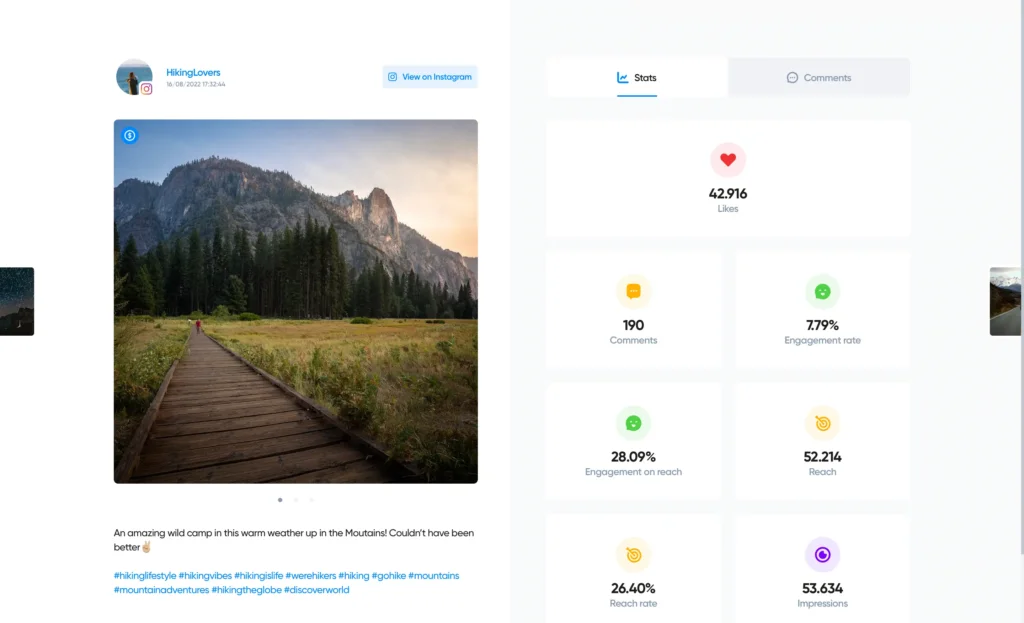
Pros and Cons
Benefits and Limitations of Iconosquare
Positive
✅ Comprehensive analytics
✅ Intuitive scheduling
✅ Customizable dashboards
✅ Advanced listening & competitor tracking
Negative
❌ Platform focus
❌ Calendar limitations
❌ Listening depth
❌ Mobile glitches
Like any software, Iconosquare has strengths and weaknesses. Below is a concise overview to help you decide if it aligns with your priorities.
✅ Pros
- Comprehensive analytics: Iconosquare tracks more than 100 metrics across multiple networks and provides competitor benchmarks and industry benchmarks.
- Intuitive scheduling: The drag‑and‑drop calendar and cross‑posting capabilities make it easy to plan content across platforms.
- Customizable dashboards: Build multiple dashboards with the metrics that matter most to your team or clients.
- Advanced listening & competitor tracking: Monitor hashtags, mentions and competitors to refine your strategy and benchmark performance.
- Collaboration tools: Approvals, notes and user roles streamline teamwork, and unlimited users are available on the Custom plan.
- AI assistance: Built‑in AI generates captions and ideas, saving time and ensuring your posts are engaging.
- Free trials & resources: A 14‑day free trial and free tools like Omnilink and Random Comment Picker add value.
❌ Cons
- Platform focus: Iconosquare offers deeper functionality for Instagram and Facebook; X and LinkedIn features are more limited, and Twitter replies aren’t supported in the unified inbox.
- Calendar limitations: You must view each profile’s calendar individually; there’s no consolidated calendar for all profiles.
- Listening depth: Keyword monitoring is not available; you can only monitor tags, mentions, competitors and hashtags.
- Mobile glitches: Some users report performance issues on the mobile app, especially when managing large accounts.
- Learning curve: While the interface is clean, the abundance of features means newcomers may need time to explore all options.
- Pricing for additional profiles: Base plans include five social profiles; adding more can increase costs quickly.
User Experience
User Interface and Experience
Onboarding & Learning Curve
Getting started with Iconosquare is straightforward: you sign up, connect your social profiles and configure your dashboards. The platform offers a guided tour that walks you through dashboards, publishing, and listening features. It also provides help articles, webinars, and a blog to help you master the platform. However, the depth of analytics and the number of tools can feel overwhelming at first. Plan to spend time exploring dashboards, scheduling workflows and listening to feeds to become comfortable.
Interface, Navigation & Workspaces
Iconosquare’s interface revolves around a left‑hand sidebar with sections for Dashboard, Analytics, Publishing, Conversations, Listening, Media Library, and Settings. When you switch social profiles, the interface updates to display data and posts for that profile. Workspaces separate clients or brands, keeping their data, media and schedules isolated. The navigation is intuitive, but toggling between profiles is sometimes necessary to view scheduled posts or conversations, which can slow you down when managing multiple accounts.
Customer Support & Resources
Iconosquare offers customer support via email and live chat. The Teams and Custom plans include a dedicated customer success manager and tailored onboarding. There’s a comprehensive help center, weekly webinars, and an academy with video tutorials. A community forum allows users to share best practices and request new features. Customer support generally receives positive reviews for responsiveness, though some users report occasional delays during busy periods.
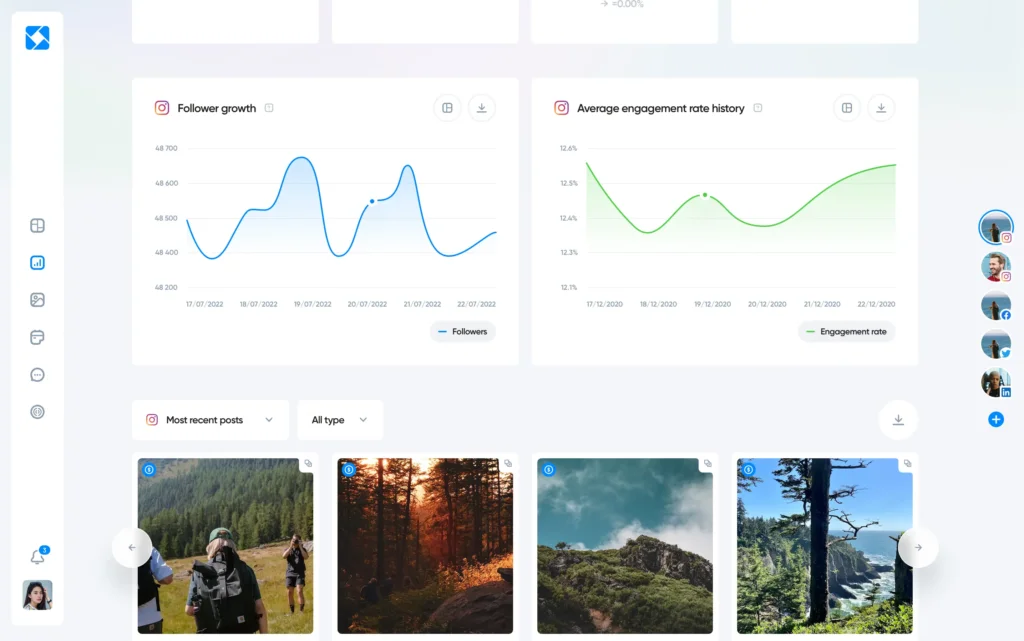
Pricing and Plans
How Much Does Iconosquare Cost?
Iconosquare offers three subscription tiers. The primary difference lies in the number of users, profiles and data retention period; all plans include the same features.
| Plan | Price (monthly, billed annually) | Profiles & Data Retention |
| Single | €49 / ~$59 | 1 user, up to 10 social profiles, 12 months data retention |
| Teams | €79 / ~$99 | Up to 10 users, up to 50 profiles, 24 months data retention |
| Custom | Contact for quote | Unlimited users, 50+ profiles, unlimited data retention |
All plans include analytics, scheduling, listening, AI tools, collaboration and reporting. Additional profiles can be added for an extra fee. Iconosquare offers a 14‑day free trial with no credit card required, and annual subscriptions provide a 22% discount compared to monthly billing.
Use Cases & Suitable Users
Who Should Use Iconosquare
Iconosquare is best suited for users who need deep analytics and cross‑platform scheduling. Consider using it if you fit into one of these categories:
- Digital marketing agencies: Manage multiple clients’ social accounts, track performance and deliver automated reports. Use workspaces to separate brands and collaborate with clients through approval workflows.
- Brands and e‑commerce businesses: Monitor audience growth, benchmark competitors and refine content strategy based on detailed analytics. Use listening tools to track brand mentions and industry trends, and schedule posts during optimal times to maximize reach and conversions.
- Influencers and content creators: Analyze follower demographics, engagement and reach to inform your content strategy. Schedule posts and Reels, generate AI‑assisted captions, and manage comments in one dashboard.
- Multi‑location businesses: Maintain consistent branding across regional accounts. The ability to manage numerous profiles and assign permissions makes it easy for corporate teams and local managers to collaborate.
- Nonprofits and educational institutions: Understand audience engagement, track campaign performance, and maintain an organized content calendar without investing in enterprise‑level software.
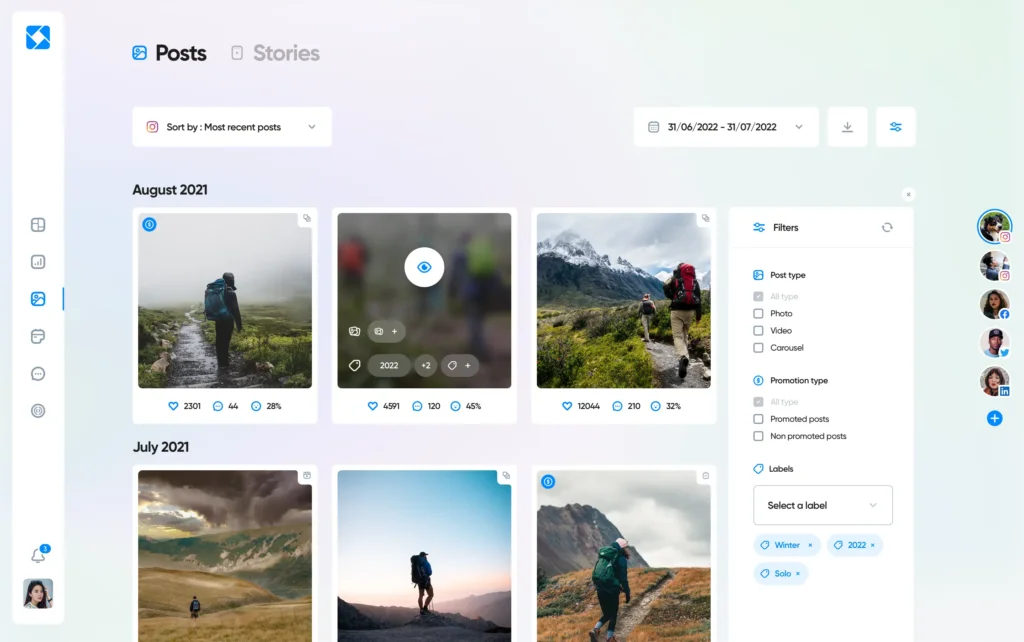
Comparison with Alternatives
How is Iconosquare Compared to the Alternatives
Iconosquare isn’t the only social media management platform. Below is a brief comparison with three popular alternatives.
Iconosquare vs SocialBee
SocialBee emphasizes content scheduling through category‑based queues and evergreen content recycling. It allows you to assign different categories for promotional posts, curated content, or motivational quotes and set independent posting schedules. SocialBee’s AI Copilot generates content ideas and captions and automates posting across Facebook, Instagram, LinkedIn, X, Pinterest, TikTok, YouTube, Google Business Profile, Threads, and Bluesky. Its Engage module consolidates comments and direct messages from multiple networks, though its analytics are less detailed than Iconosquare’s.
Key differences:
- Iconosquare offers deeper analytics, competitor benchmarks and listening tools, while SocialBee focuses on advanced scheduling and content categorization.
- SocialBee supports more social networks for publishing, but lacks granular analytics and keyword listening.
- SocialBee’s free plan and lower entry price make it attractive for smaller teams; Iconosquare is better for data‑driven marketers.
Iconosquare vs Sendible
Sendible combines social media publishing, engagement, and basic analytics. It supports a wide range of networks, including Facebook, Instagram, Twitter, LinkedIn, Pinterest, YouTube and Google Business Profile. Sendible’s unified inbox is more comprehensive than Iconosquare’s because it supports direct messages and comments from most networks. It also offers content suggestions and RSS feed automation. However, Sendible’s analytics and benchmarking features are less detailed, and it lacks AI caption generation.
Key differences:
- Sendible provides a robust social inbox and automation for content curation, while Iconosquare delivers more advanced analytics and competitor benchmarks.
- Iconosquare’s scheduling tools include AI caption generation and cross‑posting, whereas Sendible relies on manual content creation.
- Pricing for Sendible starts at a lower point, making it accessible to small businesses; Iconosquare’s value lies in its analytics depth.
Iconosquare vs Buffer
Buffer is a user‑friendly scheduling tool that focuses on simplicity and affordability. It allows you to schedule posts across Instagram, Facebook, Twitter, LinkedIn, Pinterest, and TikTok, with a visual calendar and drag‑and‑drop queue. Buffer includes basic analytics (e.g., engagement rate, impressions) and a landing page builder, but its reporting is limited compared to Iconosquare. Buffer lacks competitor benchmarking and listening tools.
Key differences:
- Buffer is ideal for individuals and small teams looking for easy scheduling and light analytics, while Iconosquare appeals to data‑driven marketers who need deep insights.
- Iconosquare includes listening, competitor benchmarks, and AI caption generation; Buffer does not.
- Buffer offers a free plan with limited features; Iconosquare does not have a free plan but offers a 14‑day trial.
Best Use Tips
Tips & Best Practices When Using Iconosquare
To get the most value from Iconosquare, consider the following best practices:
- Customize your dashboard: Identify the metrics that matter most to your goals, such as engagement rate, reach per post, or website clicks, and place them at the top of your dashboard. Create separate dashboards for clients or campaigns to avoid clutter.
- Set posting schedules based on data: Use Iconosquare’s “best time to post” insights to determine when your audience is most active. Schedule posts during those times to maximize engagement and reach.
- Leverage AI for captions: Use the AI caption generator to craft engaging captions and hashtags. Combine AI suggestions with your brand voice to maintain authenticity.
- Benchmark against competitors: Add your top competitors to the Competitors module to monitor their posting frequency, engagement, and follower growth. Identify content formats and topics that perform well and incorporate lessons into your strategy.
- Monitor industry trends: Use the Industry Benchmark and Listening feeds to track hashtags, mentions, and topics relevant to your niche. This helps you discover emerging trends and adjust your content calendar accordingly.
- Automate reporting: Schedule regular reports to be sent to stakeholders. Automated PDF or XLS reports save time and ensure your team stays informed without manual effort.
- Collaborate effectively: Invite teammates to workspaces, assign roles, and implement content approval workflows. Use internal notes to provide context and feedback on drafts.
- Organize your media library: Upload assets to the media library and use albums or labels to categorize them. Having a well‑organized library speeds up your content creation process.
- Take advantage of free tools: Explore Omnilink for your bio link, use the Random Comment Picker for giveaways, and install the Social Media Calendar to identify hashtag holidays.
- Test and iterate: Use Iconosquare’s analytics to identify which posts resonate with your audience. Experiment with different content types, lengths, and posting times, and refine your strategy based on the results.
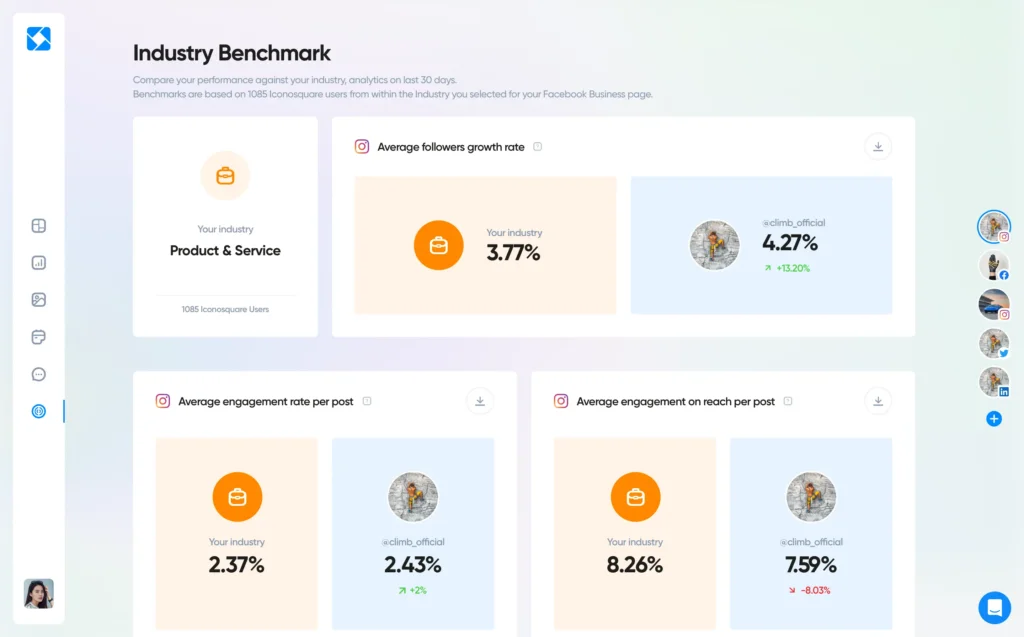
Conclusion
Final thoughts
Iconosquare has transformed from an Instagram analytics tool into a comprehensive social media management platform. Its strength lies in deep analytics, competitor benchmarks, and a unified dashboard that lets you track over 100 metrics across multiple networks. Scheduling and cross‑posting tools, combined with AI caption generation and robust collaboration features, make it a capable solution for marketers, agencies, and brands that want to make data‑driven decisions.
However, Iconosquare is not without limitations. The platform shines for Instagram and Facebook but offers fewer features for networks like X and LinkedIn. The absence of keyword listening, the learning curve for beginners and the cost of additional profiles are drawbacks to consider. If your primary need is simple scheduling or you require advanced social listening, tools like Buffer, Sendible, or SocialBee may be better suited.
Overall, if analytics and benchmarking are central to your social media strategy and you work with multiple brands or clients, Iconosquare is a powerful ally. Use the free trial to test its features and decide whether its depth of insights justifies the investment.
Have more questions
Frequently Asked Questions
1. Which social networks does Iconosquare support?
Iconosquare currently supports Instagram, Facebook, TikTok, LinkedIn, Pinterest, X (Twitter), Threads, and YouTube (beta). You can manage multiple profiles for each network, though some features, such as unified inbox conversations, are limited to Instagram and Facebook.
2. Does Iconosquare offer a free plan?
Iconosquare does not have a permanent free plan, but it offers a 14‑day free trial with no credit card required. During the trial, you can test all features and see if the platform meets your needs.
3. How many profiles can I manage on Iconosquare?
The Single plan allows up to 10 profiles, the Teams plan supports up to 50 profiles, and the Custom plan accommodates more than 50 profiles. You can purchase additional profiles as add‑ons.
4. Can I schedule Instagram Reels and Stories?
Yes. Iconosquare lets you schedule Reels and Stories for Instagram. You can upload your videos, set captions, schedule the first comment, and specify the posting time. However, some limitations, such as tagging products in multi‑image posts, may depend on Instagram’s API.
5. Does the platform include social listening?
Iconosquare offers basic listening tools like Mentions, Industry Benchmark, Competitors and Hashtags. These features let you monitor brand mentions, track competitor activities and analyze hashtag performance. However, it does not include full keyword monitoring or sentiment analysis.
6. Is Iconosquare suitable for agencies?
Yes. Iconosquare’s workspaces, user roles, approval workflows, and comprehensive reporting make it well-suited for agencies managing multiple clients. The Teams and Custom plans include dedicated onboarding and support.
7. How does Iconosquare compare with SocialBee?
Iconosquare focuses on analytics, benchmarking, and listening, while SocialBee prioritizes category‑based scheduling and evergreen content recycling. SocialBee supports more networks for publishing and offers AI‑generated strategies; Iconosquare provides deeper analytics and competitor insights.
8. Are AI tools included in all plans?
Yes. All Iconosquare plans include access to the AI caption generator and idea generator. You can use AI to create captions, translate text, generate content ideas, and enhance your own captions.
9. Can I export data from Iconosquare?
Absolutely. You can export charts in PNG or CSV formats and generate scheduled reports in PDF or XLS formats. Reports can be sent automatically to yourself, clients or stakeholders.
10. What happens if I need more advanced social listening?
If keyword monitoring and sentiment analysis are priorities for your business, you may need to supplement Iconosquare with a dedicated social listening tool. Alternatives like Brandwatch or Sprout Social offer deeper listening features, though they come at a higher cost.