Introduction
Finding the right project management software can be overwhelming when your team needs to juggle tasks, track issues, and collaborate across departments. Backlog by Nulab positions itself as an all‑in‑one solution that combines project management, bug tracking, and version control in a single platform. If your organization struggles with fragmented tools or misaligned workflows, understanding what Backlog offers will help you decide whether it’s the right fit. This review dives deep into the platform’s features, pricing, benefits, and drawbacks so you can make an informed choice.
What Is Backlog?
Backlog is a cloud‑based software‑as‑a‑service (SaaS) tool designed to help teams plan projects, track tasks, manage code, and resolve issues. Developed by Nulab, a Japanese company known for collaboration tools like Cacoo and Typetalk, Backlog caters to a wide range of teams, from software developers and designers to marketers and small businesses. The software brings together project management, issue tracking, and version control under one roof, eliminating the need for separate tools and simplifying your workflow. Because it’s hosted in the cloud, Backlog allows your team to work from anywhere, making it particularly attractive for remote or distributed teams.
Nulab: Company background
Nulab started in Fukuoka, Japan, and has grown into a global software company with offices in Asia, Europe, and the Americas. Its focus has always been on building tools that help teams communicate and collaborate more effectively. Backlog was launched as part of this mission to provide developers and non‑developers alike with a user‑friendly platform for managing complex projects. Over the years, Backlog has evolved from a simple issue tracker into a comprehensive project management suite that supports Agile practices, version control, and rich collaboration features.
Software Specification
Backlog’s Core Features
Backlog’s strength lies in its comprehensive feature set, which spans traditional project planning, issue tracking, and code management. Here’s how each category can improve your workflow.
Project management tools
Managing deadlines and deliverables becomes easier when you have visual tools to map out your timeline. Backlog includes:
- Gantt charts – You can quickly visualize and edit the timeline of your entire project. Drag‑and‑drop functionality lets you adjust schedules when priorities change. Suggested visual: screenshot of a Backlog Gantt chart with tasks and timelines. Alt text: “Backlog Gantt chart showing tasks and dependencies.”
- Boards – Kanban‑style boards help you manage tasks through different workflow stages. Move cards across columns to reflect progress and assign responsibility. Recommended visual: screenshot of Backlog board view. Alt text: “Kanban board in Backlog showing tasks moving through stages.”
- Burndown charts – For Agile teams, burndown charts show the work left to do versus time remaining. This helps you gauge sprint health at a glance and identify bottlenecks early.
These tools make it easy to plan projects and adjust course without losing sight of the big picture.
Issue and bug tracking
Backlog started as an issue tracker, and it still excels at handling bugs and tasks. Key capabilities include:
- Task hierarchy – Nest child tasks under parent tasks to organize complex work. Subtasks ensure that smaller pieces of work don’t get lost in the shuffle.
- Custom fields – Create custom categories and attributes that match your team’s workflow. Whether you need a field for priority, client, device type or severity, you can tailor Backlog to capture the right information.
- Issue templates – Standardize issue creation by building templates. This ensures consistent data entry and speeds up reporting.
- Add issues via email – Set up an email address that automatically converts messages into issues. This is handy when non‑technical stakeholders need to log bugs without learning the tool.
- Versions and milestones – Track releases and key milestones. You can group issues by version to monitor progress toward a release and make sure nothing slips.
- Notifications – Backlog notifies the right people when tasks are updated, assigned or completed. Alerts ensure team members never miss a critical update.
These features make Backlog a practical solution for development teams that need detailed bug tracking but also want to manage feature requests, tasks, and documentation in the same space.
Built‑in version control
One of Backlog’s distinguishing factors is its integrated code management. Rather than relying on external repositories, you get Git and Subversion (SVN) repositories built into the platform. Developers can:
- Store and manage code – Host your Git and SVN repositories directly within Backlog. This integration keeps your code and project discussions together.
- Use wikis – Create wikis to capture project knowledge and keep documentation accessible. Wikis can be edited collaboratively and linked to tasks, issues, or code.
- Drag‑and‑drop file sharing – Upload files directly to tasks or repositories, making important documents easy to find.
- Differences viewer – Compare code changes line by line, leave inline comments, and ensure pull requests meet standards.
- Pulls, merges, and branches – Perform code reviews and manage branches without leaving Backlog.
- IP address control – Restrict repository access by IP address to enhance security.
Having version control built into your project management tool simplifies collaboration between developers and non‑technical stakeholders. Designers and product managers can see code changes without needing to learn a separate system, and developers can link commits to tasks for traceability.
Collaboration and communication tools
Effective collaboration is critical in any project management platform. Backlog offers several features to keep your team connected:
- Task comments and chat – Comment directly on tasks to ask questions, clarify requirements, or provide feedback. Comments support @mentions to alert specific colleagues.
- Built‑in wikis and documents – Wikis allow you to create documentation, meeting notes, and process guidelines. The documents tool supports rich formatting, tables, and even code blocks, making it ideal for project proposals or technical specs.
- File sharing – Drag‑and‑drop file uploads ensure all project files – design mockups, spreadsheets, screenshots – are stored in one place.
- Real‑time notifications – Get alerts via email or in‑app notifications whenever a task is updated or a comment is added. This keeps everyone aligned without needing to refresh the page constantly.
To enhance engagement, include an illustrative screenshot of a Backlog task discussion showing comments and attachments. Alt text: “Backlog task with comment thread and attached files.”
Agile and customizable workflows
Backlog supports both Agile and traditional project management styles. If you’re practicing Scrum or Kanban, you’ll appreciate:
- Sprints and backlogs – Organize work into sprints, plan backlog items and track velocity. Burndown charts help you monitor progress and adjust scope.
- Kanban boards – Visualize workflow stages from backlog to done. You can customize column names and limit work in progress to prevent bottlenecks.
- Custom statuses – Define statuses that reflect your process, such as “Ready for QA” or “Client review,” and create transitions between them.
- Subtask management – Break large tasks into subtasks with individual assignees and due dates, ensuring clarity.
- Workflow templates – Save recurring processes as templates for faster setup on new projects.
The combination of flexible statuses, boards, burndown charts, and templates allows teams to tailor Backlog to their methodology, whether they’re following Agile, Waterfall, or a hybrid approach.
Integrations and compatibility
Backlog integrates with popular productivity tools so you can keep your workflows connected:
- Chat and communication: Slack, Microsoft Teams, and Typetalk for notifications and issue creation.
- Diagramming: Cacoo integration lets you attach diagrams directly to tasks.
- Data import: Jira and Redmine importers help migrate projects.
- Storage and sharing: Google Drive, Dropbox, OneDrive, and iCal synchronization for calendar events.
- Automation: Webhooks and an open API for custom integrations with GitHub, Jenkins or CI/CD pipelines.
The list of integrations isn’t as extensive as bigger platforms like Monday.com or Asana, but it covers essentials for development and design teams.
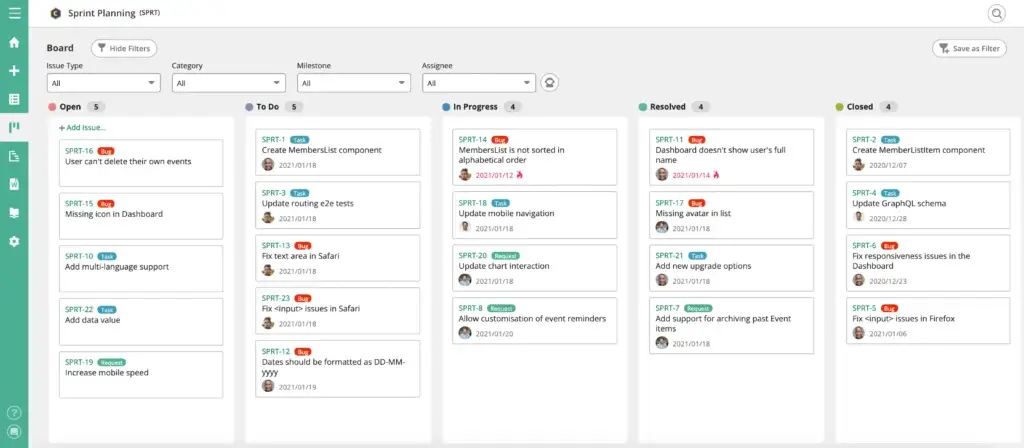
Pros and Cons
Advantages and Disadvantages
Positive
✅ User‑friendly interface
✅ Robust collaboration
✅ Integrated version control
✅ Comprehensive issue tracking
Negative
❌ Performance on very large projects
❌ Mobile app limitations
❌ Limited reporting customization
❌ Smaller integration ecosystem
Every tool has strengths and weaknesses. Evaluating both sides helps you understand where Backlog shines and where it might fall short.
✅ Pros
- User‑friendly interface: Backlog features a clean UI with drag‑and‑drop interaction. New users can quickly learn the system without extensive training.
- Robust collaboration: Built‑in chat, comments, wikis and file sharing keep communication tied to work items, reducing reliance on email.
- Integrated version control: Hosting Git and SVN repositories inside the platform simplifies development workflows and makes code changes transparent to non‑technical stakeholders.
- Comprehensive issue tracking: Task hierarchies, custom fields, templates, and email submissions make it easy to capture and manage everything from bugs to feature requests.
- Agile and waterfall support: Gantt charts, Kanban boards, and burndown charts let you manage projects using your preferred methodology.
- Flat pricing: Plans are priced per account rather than per user, allowing you to add team members without dramatically increasing costs.
- Remote-friendly: Cloud hosting, mobile apps, and real‑time notifications support distributed teams.
❌ Cons
- Performance on very large projects: Some users report slower load times when managing very large projects or thousands of issues.
- Mobile app limitations: The mobile apps provide basic functionality but lack the full feature set of the web version.
- Limited reporting customization: While Backlog includes basic reporting, customizing reports is less flexible compared to more advanced tools.
- Smaller integration ecosystem: Backlog offers essential integrations, but it lacks the vast marketplace found in platforms like Jira or monday.com.
- Free plan restrictions: The free tier’s limitations on projects and storage may be too restrictive for growing teams.
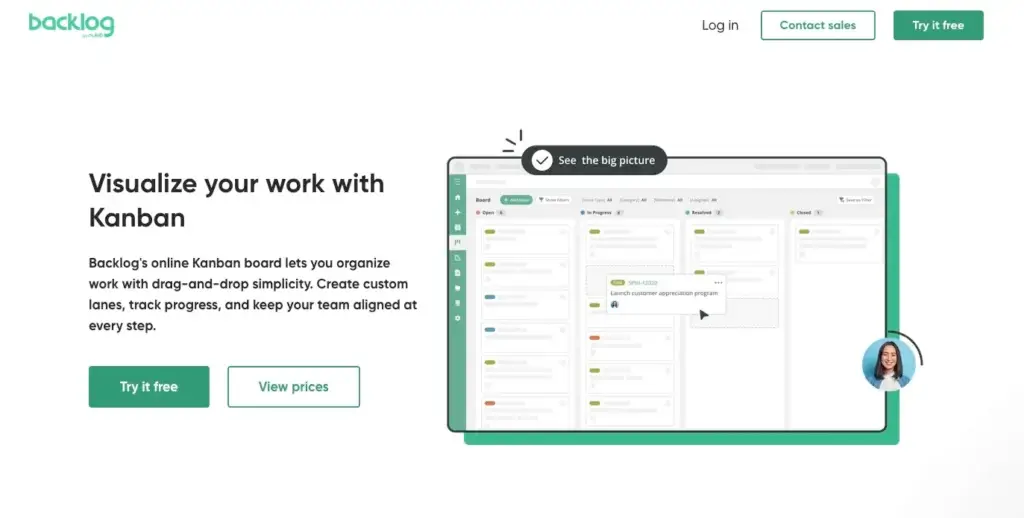
User Experience
How It Feels Like For The User
Backlog shines in usability. The interface is modern and intuitive, with a straightforward navigation bar and clearly labeled sections. Drag‑and‑drop functionality allows you to reorder tasks, adjust timelines, and move cards across boards without complex menus. The dashboard provides a clear overview of active projects, tasks assigned to you, and upcoming deadlines. A responsive design means you can work from a desktop, tablet, or smartphone, though advanced features are easier to use on the web.
Onboarding new team members is straightforward. When you sign up, Backlog offers interactive tutorials and tooltips to familiarize you with key features. The help center includes guides, webinars, and forum discussions. Paid plans provide email and chat support; the Premium and Enterprise tiers include dedicated support for faster response times. Nulab’s community forum connects users who share tips and best practices, and there’s extensive documentation for administrators and developers.
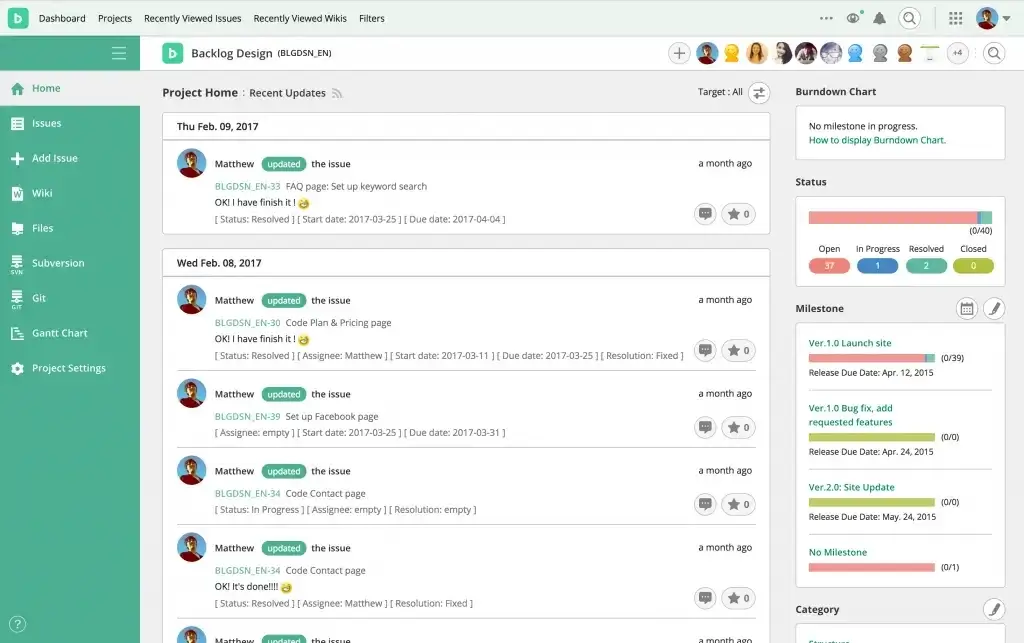
Pricing
How Much Does Backlog Cost?
Backlog’s pricing is based on flat monthly fees rather than per‑user licenses, making it attractive for growing teams. All paid plans offer a free trial, and you can save by paying annually. Below is a summary of each plan:
Free plan
Ideal for small projects and trials, the Free plan costs nothing. You can have up to 10 users, one project, and 100 MB of storage. It includes basic task tracking, Git and SVN, a Kanban board, documents and new issue summaries. However, advanced features like subtasking and Gantt charts are not included.
Starter plan
At US $35 per month, the Starter plan supports up to 30 users and five projects with 1 GB of storage. You unlock subtasking, making it easier to break down work, and retain the core features from the Free plan. This tier suits small teams that manage several projects simultaneously.
Standard plan
The Standard plan costs US $100 per month and removes user limits (capped at 10,000 for performance). You get up to 100 projects and 30 GB of storage. This plan introduces Gantt charts, burndown charts, and issue templates, making it suitable for mid‑sized teams that need more robust project management tools.
Premium plan
For larger organizations, the Premium plan is priced at US $175 per month. You gain unlimited projects, 100 GB of storage, custom fields, and dedicated support. This tier is best for teams that require more customization and service-level support.
Enterprise plan
The Enterprise plan offers unlimited users and projects with advanced security features like SAML SSO, SCIM user provisioning, audit logs, and compliance tools. Pricing is custom; contact Nulab’s sales team for a quote. This plan is ideal for enterprises with strict security and compliance requirements.
Pricing comparison table
Below is a simplified comparison of the core Backlog plans. The table format follows WordPress guidelines to ensure compatibility with your blog platform.
| Plan | Free | Starter | Standard | Premium |
| Monthly price | $0 | $35 | $100 | $175 |
| User limit | 10 | 30 | Unlimited* | Unlimited* |
| Projects | 1 | 5 | 100 | Unlimited |
| Storage | 100 MB | 1 GB | 30 GB | 100 GB |
| Subtasking | No | Yes | Yes | Yes |
| Gantt/Burndown charts | No | No | Yes | Yes |
| Custom fields | No | No | No | Yes |
| Dedicated support | No | No | No | Yes |
Which plan should you choose?
- If you’re just starting or need to manage a side project, the Free plan gives you basic task tracking and version control for up to 10 people.
- Small teams that handle multiple projects should consider the Starter plan for its larger user and project limits as well as subtasking.
- For growing organizations that require visual planning and Agile features, Standard is a good balance of cost and functionality.
- Large teams with complex workflows or custom field requirements should opt for the Premium plan.
- Enterprises that need SSO, advanced security, and compliance features will benefit from the Enterprise plan despite the higher cost.
Use Cases
Backlog for Different Teams and Use Cases
Development teams
Backlog was built with software development in mind. Integrated Git and SVN repositories allow your developers to commit code, manage branches, and review changes directly in the platform. You can link commits to issues, ensuring traceability from requirements to deployment. Bug tracking is comprehensive, with custom fields for severity, environment, and version. Gantt and burndown charts help product managers track progress and adjust releases.
Design and UX teams
Designers benefit from file sharing and collaboration tools. You can attach design files to tasks, maintain version history, and use wikis to document creative briefs or style guides. Comments enable designers to receive real‑time feedback, while boards visualize design stages from concept to final sign‑off.
Marketing and small businesses
Backlog’s visual tools make it a strong fit for marketing teams and small businesses that need to coordinate campaigns. You can assign tasks for copywriting, design, and analytics, set due dates, and use milestones to track campaign launches. Subtasking and custom fields allow you to capture details like channel, target audience, or budget.
Remote and cross‑functional teams
Because Backlog is cloud‑based, remote teams can access the platform from anywhere. Real‑time notifications, comments, and file sharing keep everyone in sync. Cross‑functional teams benefit from the unified workspace, developers, designers, marketers, and stakeholders can collaborate without switching tools. Integration with chat apps like Slack or Microsoft Teams further streamlines communication.
Compare with Others
Alternatives to Backlog
Backlog sits in a crowded market alongside tools like monday.com Work OS, Jira, Trello and Asana. Understanding how it compares will help you choose the right solution.
Backlog vs monday.com
monday.com is a Work Operating System known for its visually appealing interface and high level of customization. It offers hundreds of templates, automation rules, and an expansive app marketplace. Pricing starts per user, so costs increase as your team grows. Backlog, by contrast, bundles project management and version control in a single flat‑fee plan. If you need advanced workflow automation and an extensive integration marketplace, monday.com may be more suitable. However, Backlog is a better option when you want integrated bug tracking and version control without complex pricing.
Backlog vs Jira
Jira is a widely used platform for software development, especially in Agile environments. It offers sophisticated workflow customization, advanced reporting, and a huge ecosystem of plug‑ins. However, Jira’s interface can be overwhelming for non‑technical users, and the pricing model charges per user. Backlog simplifies the user experience while still offering key Agile tools like burndown charts and sprints. It also includes built‑in Git and SVN repositories, which Jira does not. Teams looking for a balanced mix of power and ease of use may prefer Backlog, while organizations needing the deepest customization and integration options might choose Jira.
Backlog vs Trello and Asana
Trello and Asana are popular for their simplicity. Trello is essentially a Kanban board and is ideal for straightforward task tracking. Asana adds timeline and calendar views along with more robust task relationships. Both tools integrate with many third‑party apps and offer flexible free plans. However, neither Trello nor Asana includes built‑in version control or bug tracking, which means development teams still need separate tools for code management. Backlog fills that gap by combining Kanban boards with code repositories and bug tracking. If your projects revolve mostly around task management and you prefer a lightweight approach, Trello or Asana might suffice. When your workflow involves code, Backlog offers greater efficiency.
Feature comparison table
The following table compares key features of Backlog, monday.com, and Jira. This table is for quick reference and to help highlight the distinctions among the tools.
| Feature | Backlog | monday.com | Jira |
| Pricing model | Flat monthly fee per account | Per‑user pricing | Per‑user pricing |
| Gantt & burndown charts | Included in mid‑tier plans | Gantt via add‑on | Yes (advanced reports) |
| Built‑in version control | Git & SVN repositories | No | No |
| Bug tracking | Comprehensive, with custom fields | Basic issue tracking | Extensive JQL‑powered tracking |
| Ease of use | Intuitive for non‑developers | Highly visual but can be complex | Steeper learning curve |
| Integration ecosystem | Moderate (Slack, Git, Google Drive) | Extensive app marketplace | Extensive marketplace |
| Ideal users | Development, design, and cross‑functional teams | Businesses needing highly customizable workflows | Software teams requiring deep customization |
Security and Compliance
What about security?
The Genesis of Backlog
Product Evolution and Tips for Best Use
Backlog was born out of Nulab’s mission to simplify collaboration for modern development teams. Founded in Fukuoka, Japan in 2004, Nulab quickly became known for creating intuitive software that connects teams across continents. The company’s product family, Backlog, Cacoo, Typetalk, and Nulab Pass, focuses on making teamwork visual, transparent, and accessible, no matter where people work.
The idea for Backlog originated from the real struggles of Nulab’s own engineering team. They needed a single space to manage issues, code, and communication without constant context switching. Traditional project management tools felt too rigid, while developer-focused bug trackers lacked the visual clarity designers and managers required.
So, Nulab built Backlog as a hybrid platform that combines project management, issue tracking, and version control, bridging the gap between technical and non-technical teams.
Over the years, Backlog evolved from a simple bug tracking tool into a complete work management ecosystem. Its integration with Git and Subversion, the addition of Gantt charts and Kanban boards, and support for wikis, file sharing, and custom fields turned it into a versatile platform suitable for agile development and general project workflows alike.
Today, Backlog is used by more than 10,000 teams worldwide, from startups to enterprise-level organizations. Nulab continues to iterate on the product with a strong focus on remote collaboration, security, and automation, ensuring Backlog stays competitive in the modern SaaS landscape.
Tips for Getting the Most from Backlog
Optimizing your Backlog setup ensures you make the most of its capabilities. Follow these tips to streamline your workflows:
Customize your workflow
- Define custom statuses: Create statuses that reflect your processes, such as “In QA” or “Ready for client.” This makes it easy to filter tasks by stage.
- Set up templates: Build templates for recurring tasks or issue types so you can create them quickly and consistently.
- Use custom fields: Add fields that capture important details like priority level, impacted component or estimated effort.
Use version control and bug tracking effectively
- Link commits to issues: Encourage developers to reference issue IDs in commit messages. This links code changes back to tasks automatically and provides clear traceability.
- Take advantage of pull requests: Use Backlog’s pull request system to perform code reviews, leave inline comments and ensure coding standards are met.
- Organize releases: Group issues by version or milestone to track progress toward specific releases and avoid last‑minute surprises.
Foster team collaboration
- Comment often: Keep conversations inside the platform using @mentions so questions and answers stay attached to tasks.
- Use wikis: Document processes, coding guidelines, design standards or onboarding instructions. A centralized wiki reduces time spent searching for information.
- Share files: Upload relevant files directly to tasks rather than sharing links externally. This keeps everything within reach.
Integrate with other tools
- Connect chat platforms: Hook Backlog into Slack or Microsoft Teams to receive notifications and create tasks from chat channels.
- Import existing data: Use Jira or Redmine importers if you’re migrating from another tool to avoid manual setup.
- Use the API: If you have custom systems, Backlog’s API and webhooks allow you to sync data, automate workflows or integrate with CI/CD pipelines.
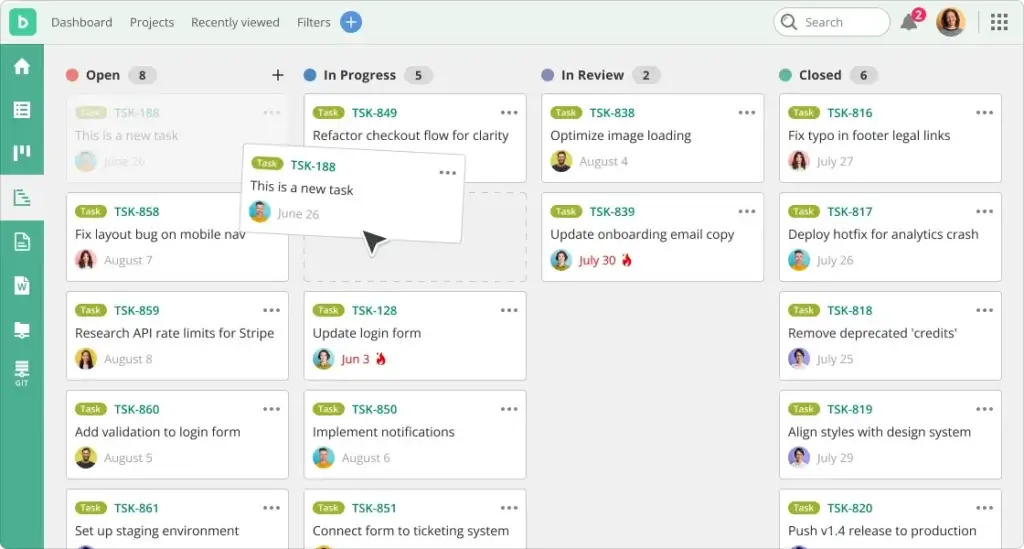
Conclusion
Final Thoughts
Backlog by Nulab is a versatile project management solution that brings together task tracking, bug management and version control. Its intuitive interface and flat‑rate pricing make it accessible for teams that need robust features without the complexity of larger platforms. Agile and waterfall practitioners alike can benefit from Gantt charts, Kanban boards and burndown charts. Integrations with chat tools, cloud storage and code repositories ensure Backlog fits into your existing ecosystem. While its reporting and mobile apps could be more robust, Backlog remains a compelling choice for cross‑functional teams seeking a unified workspace. If you value ease of use, integrated code management and collaborative features, Backlog may be the project management platform your team has been looking for.
Is Backlog Right for You?
Backlog is an excellent choice for teams that need to combine project management with bug tracking and version control in a single, easy‑to‑use platform. If your team includes developers, designers, and non‑technical stakeholders, Backlog provides a central hub where everyone can collaborate. Its flat pricing model is attractive for growing teams who want predictable costs without per‑user fees. The platform supports both Agile and traditional methodologies, making it versatile for different industries.
However, Backlog may not be ideal if you need highly customizable reports, extensive third‑party integrations or advanced automation. Teams that handle extremely large projects with thousands of issues might notice slower performance compared to enterprise‑grade solutions. If your organization already uses specialized tools for version control or bug tracking and just needs task management, simpler platforms like Trello or Asana could be more cost‑effective.
For a detailed comparison with other top project management tools, check out our comprehensive guide.
Have more questions?
Frequently Asked Questions
1. What is Backlog used for?
Backlog is used to plan and manage projects, track tasks and bugs, collaborate through comments and file sharing, and host code repositories. It’s designed to unify your project workflow in one place.
2. Is Backlog free?
Backlog offers a Free plan for up to 10 users with basic features. For more users, projects or advanced tools like subtasking and Gantt charts, you’ll need to upgrade to a paid plan.
3. Does Backlog support Agile methodologies?
Yes. Backlog includes Kanban boards, burndown charts, sprint planning and customizable workflows that make it suitable for Scrum, Kanban or hybrid Agile approaches.
4. Can Backlog replace GitHub or GitLab?
Backlog includes built‑in Git and SVN repositories along with pull requests and code review tools. While it doesn’t offer the vast community features of GitHub, it can replace separate version control hosting for many teams.
5. How secure is Backlog?
The platform offers SSL encryption, two‑factor authentication, IP address control and, in its Enterprise plan, SAML SSO, SCIM user provisioning and audit logs. These features help protect your data and ensure compliance.
6. What integrations does Backlog offer?
Backlog integrates with tools like Slack, Microsoft Teams, Google Drive, Dropbox, OneDrive, Cacoo, Jenkins and Typetalk. It also provides importers for Jira and Redmine, plus an API and webhooks for custom integrations.
7. Is there a mobile app?
Yes. Backlog provides mobile apps for iOS and Android. These apps offer basic task management, comments and notifications, though some advanced features are only available in the web version.
8. How does Backlog handle file sharing?
You can drag and drop files directly into tasks, projects or repositories. All uploaded files are stored in one workspace, making documents easy to find and share with your team.
9. Can I customize workflows in Backlog?
Absolutely. You can define custom statuses, create issue templates, configure custom fields and design boards that match your process. This flexibility helps align Backlog with your team’s methodology.
10. Who should consider Backlog?
Backlog suits small to medium‑sized teams, especially those in software development, design or marketing, who want an integrated tool for project management, bug tracking and code hosting. Large enterprises with strict compliance needs can choose the Enterprise plan for advanced security.







