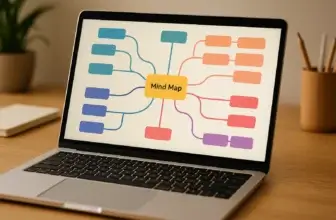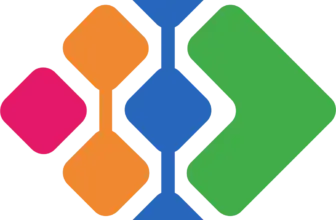Introduction
Choosing the right project and portfolio management platform becomes significantly more challenging once your organization reaches a level where governance, compliance, and cross-department alignment are non-negotiable. If you manage large programs, track multi-team dependencies, or operate in a regulated industry, you quickly realize that general project management tools are not always enough.
This is where Cerri stands out.
Cerri is built for teams that need more than task boards and timelines. You get a platform that prioritizes structured workflows, strong documentation control, enterprise security, and portfolio-wide visibility. It is designed for PMOs and mid-to-large organizations that want a reliable system to connect project execution with strategic decision-making.
In this review, you will learn how Cerri performs across core areas like portfolio management, workflow automation, resource planning, reporting, security, and overall usability. You will also see how it compares to more flexible work management platforms like monday.com and why your choice depends heavily on your operating environment and governance standards.
Software Specification
Cerri’s Core Features
Cerri is built for organizations that need more than basic project tracking. Its feature set is structured around governance, standardization, and visibility at scale. You get a platform that supports the full project lifecycle, from intake and prioritization to resource allocation, execution, and financial oversight.
Each of the following capabilities contributes to a system that helps you run predictable and compliant project operations, especially when your teams manage multi-layered portfolios.
Project and Portfolio Management
Cerri gives you a centralized environment to evaluate, prioritize, and execute projects across departments. You can manage programs, portfolios, and strategic initiatives with structured frameworks that support governance and executive decision-making.
The strength here lies in how Cerri balances top-down visibility with bottom-up execution. You see where projects stand, which ones deliver the most value, and how risks or delays affect the broader portfolio.
Resource and Capacity Planning
Managing resource availability across multiple projects is one of the hardest challenges in enterprise PPM. Cerri helps you forecast staffing needs, allocate workload, and prevent overallocation.
You can view workload distribution in real time and adjust assignments before bottlenecks affect delivery. The forecasting tools make it easier to plan when executing multi-phase or cross-functional initiatives.
Key benefits:
- Real-time utilization dashboards
- Cross-project assignments
- Future capacity forecasting
- Team-level and individual reporting
Workflow Automation and Approvals
Cerri includes flexible workflow automation that supports phase-gate processes, approvals, and compliance-driven cycles.
This is critical when you manage projects that cannot progress without formal authorization or documented checkpoints. You can create rules for different teams, project types, or risk levels, ensuring that your organization operates with consistency.
Visual process maps help you enforce the governance structures that many modern PMOs require.
Task and Work Management
While Cerri is a PPM-focused tool, it still gives you intuitive day-to-day work tracking. You can view tasks through lists, Kanban boards, Gantt charts, and milestone timelines.
Dependencies, critical paths, and progress metrics make it easier for teams to understand how their work fits into larger project contexts.
Time Tracking and Budget Management
Cerri offers integrated timesheets, financial tracking, and budget controls. These features are especially valuable for organizations that run cost-sensitive projects or track billable work.
You can compare planned vs actual effort, monitor cost overruns, and track financial metrics across the entire portfolio. This reduces manual reporting and helps teams maintain accountability.
Document and Knowledge Management
Cerri includes built-in document management with version control, access permissions, and audit trails. This is vital for regulated industries where documentation accuracy and traceability are mandatory.
You can centralize project files, templates, forms, and knowledge assets to keep everything consistent and compliant.
Reporting and Analytics
Cerri provides configurable dashboards and reports that help you measure project performance, team workload, financial status, and risk exposure.
Executives and PMOs get visibility into strategic KPIs, while team leads can dig deeper into operational metrics.
You can build reports for:
- Portfolio performance
- Budget consumption
- Milestone progress
- Risk levels
- Resource utilization
This makes data-driven project decisions easier and more reliable.
Integrations and Ecosystem
Cerri integrates with enterprise systems through APIs and connectors. While the integration catalog is more conservative than modern work management platforms, it supports the core systems enterprises rely on.
Common integrations include:
- ERP
- CRM
- HR systems
- Document repositories
- Custom data connectors
This flexibility helps organizations adjust Cerri to existing technology stacks.
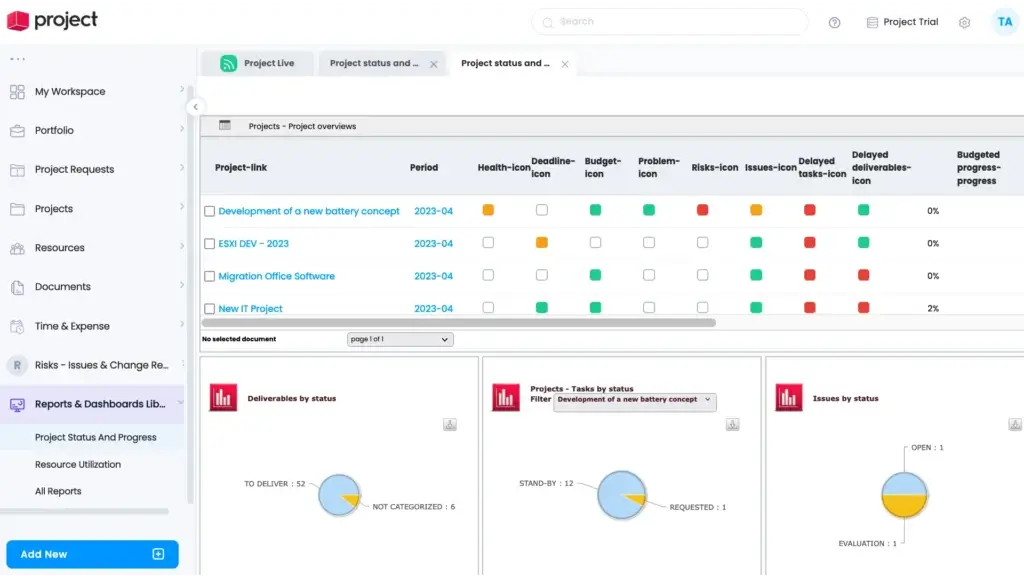
Pros and Cons
Advantages and Disadvantages
Pros
✅ Robust portfolio and project management tools
✅ Strong workflow automation
✅ Resource and capacity planning
✅ Detailed reporting and analytics
Cons
❌ Steeper learning curve
❌ Limited pricing transparency
❌ UI feels more traditional
❌ Limited mobile experience
Cerri offers a strong feature set for organizations that rely on governance, compliance-driven workflows, and structured project delivery. While it excels in enterprise environments, it may feel heavy for teams that prefer fast onboarding or flexible collaboration. Understanding both sides will help you evaluate whether Cerri fits your operational style and level of maturity.
✅ Strengths
Cerri shines when you need predictable delivery, controlled processes, and portfolio-wide visibility. Its strengths become particularly clear in large or regulated organizations where governance cannot be optional.
Pros:
- Robust portfolio and project management tools designed for enterprise needs
- Strong workflow automation that supports approvals and phase-gate processes
- Advanced resource and capacity planning for multi-project environments
- Built-in document management with version control and permissions
- Detailed reporting and analytics that support data-driven decisions 💡
- High-level configurability to match internal governance frameworks
- Solid security features that help teams maintain compliance
- On-premise deployment option available for strict IT environments
❌ Limitations
Cerri’s enterprise focus also means it is not the lightest tool to adopt. Smaller teams or organizations looking for rapid onboarding may find some aspects more complex than necessary.
Cons:
- Steeper learning curve compared to modern work management platforms
- Limited pricing transparency and an enterprise-only purchasing model
- UI feels more traditional compared to newer SaaS competitors
- Integration catalog is smaller than tools like monday.com or ClickUp
- Collaboration features are functional, but not built for informal communication
- Mobile experience is more limited than mobile-first PM tools
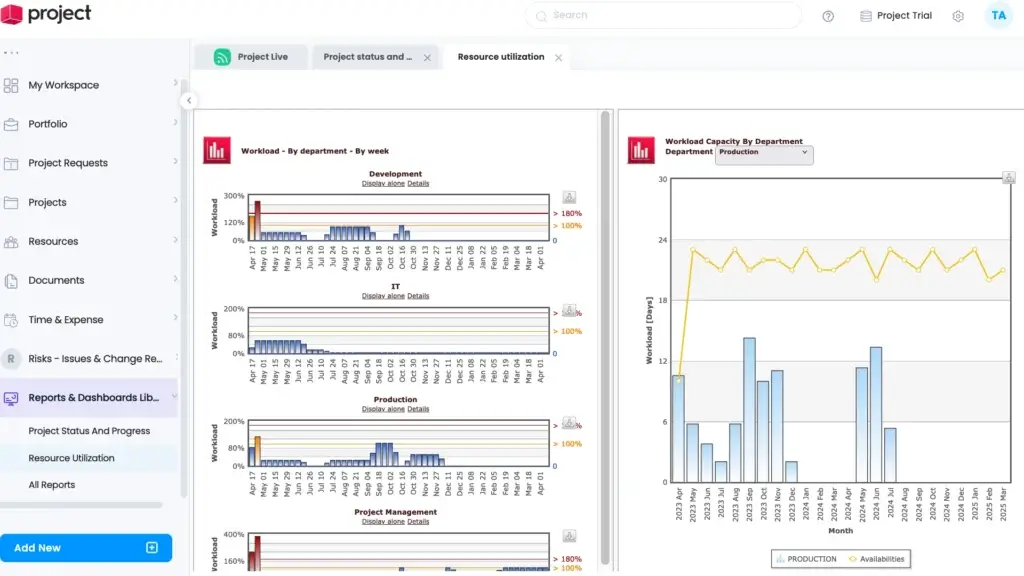
User Experience
How It Feels Like For The User
The user experience in Cerri reflects its enterprise focus. It is built for structured environments where governance and standardization matter more than fluid, rapid collaboration.
If you are used to lighter work management tools, you will immediately notice that Cerri feels more formal and process-oriented. This design supports organizations that operate with clearly defined workflows, strict approvals, and detailed documentation.
Interface and Ease of Use
Cerri’s interface is functional, but not simplistic. The layout favors clarity and data visibility over minimalism. This works well if you manage complex projects or need access to detailed information at all times.
There is a learning curve, especially for users accustomed to modern UI patterns. However, once teams understand the structure, the platform becomes easier to use and much more predictable.
Customization and Flexibility
The customization capabilities are one of Cerri’s strongest points. You can configure workflows, fields, forms, templates, approval routes, and governance paths to fit your internal processes.
This level of flexibility gives PMOs the control they need to enforce standardization across the organization. It also ensures that project teams follow consistent processes from initiation to closure.
Collaboration and Communication
Collaboration in Cerri is centered around structured documentation, task discussions, shared files, and status updates. It supports communication, but the emphasis is on clarity and accountability rather than casual conversation.
This approach benefits teams where accuracy and traceability matter, such as engineering, manufacturing, financial services, and regulated industries.
Mobile Experience
Cerri includes mobile capabilities for basic task updates, approvals, and access to project information. The mobile interface is practical, though not as feature-rich as mobile-first project management tools.
It is best suited for managers who need quick visibility rather than full-scale execution from a mobile device.
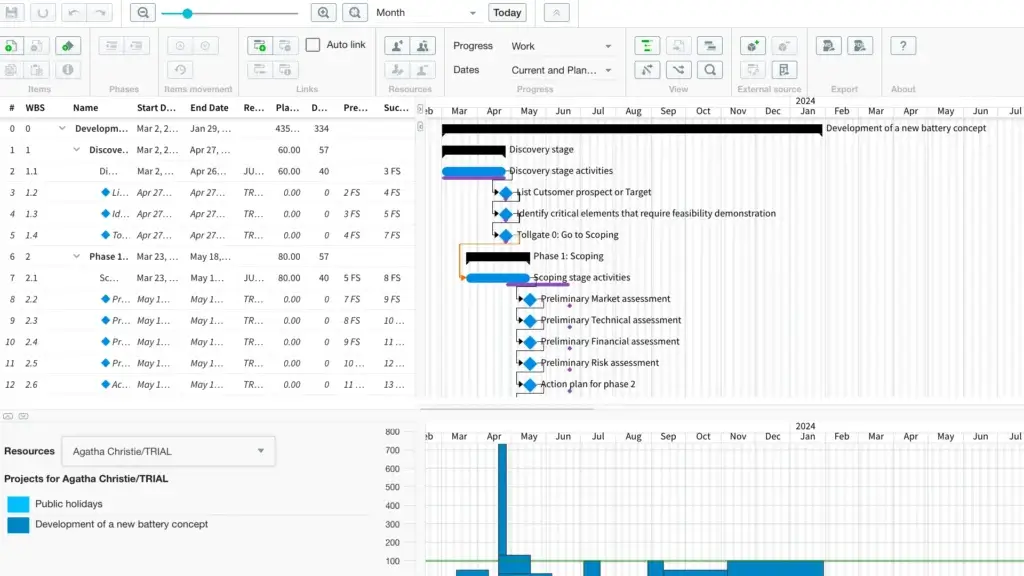
Integrations and Compatibility
How Cerri Integrates with Other Software
Cerri integrates with the core systems enterprises depend on, but its approach is more controlled and less plug-and-play than modern work management tools. You get the essential connectivity required for structured PPM workflows, although the catalog is smaller than platforms like monday.com or ClickUp.
If your organization uses ERP, CRM, HR, or document management systems as part of its operational backbone, Cerri can connect these platforms through native connectors, API endpoints, and custom integration setups. This flexibility helps you maintain alignment across financial, operational, and project data.
Native Integrations
Cerri includes native integrations that support functions such as document control, financial management, and user authentication. These integrations help teams centralize project files, sync data across systems, and maintain consistency across departments.
You can typically connect Cerri to:
- Document repositories
- Financial and accounting systems
- Identity and authentication tools
- CRM or ERP platforms
- Internal data sources and reporting environments
These connections are designed for enterprise use cases where accuracy and traceability matter more than a large integration marketplace.
API and Custom Integrations
If your teams operate in a complex or proprietary environment, Cerri’s API gives you the flexibility to customize the system to fit your internal workflows.
You can build integrations for:
- Data synchronization
- Resource and capacity metrics
- Budget and cost tracking
- Project intake automation
- Reporting dashboards and BI platforms
This is especially valuable for organizations that need to align Cerri with established processes rather than adapt to the tool.
Enterprise System Compatibility
Cerri is often implemented in environments where legacy systems, compliance requirements, or controlled IT infrastructures limit the number of external tools you can use. The platform’s integration capabilities are designed with this in mind.
Cerri supports integration with:
- ERP platforms like SAP or Oracle
- CRM systems used for customer project workflows
- HR suites for resource availability and team structures
- Secure document management solutions
- Internal databases for analytics and reporting
This ensures that project data never exists in isolation and that executives can make strategic decisions with unified information.
Where Integrations Could Improve
While Cerri handles enterprise integration scenarios well, it is not designed as an open marketplace with hundreds of prebuilt apps. If you rely heavily on marketing, design, or communication tools, you will likely need custom setups.
Teams looking for a faster or more self-serve integration experience may find tools like monday.com or ClickUp more approachable for day-to-day workflows.
Compare with Others
Alternatives to Cerri
If Cerri feels too structured or too enterprise-focused for your needs, you have several strong alternatives that offer more flexibility, faster onboarding, or broader collaboration features. Your choice depends on how much governance you require and how adaptable your workflows need to be.
Cerri excels in environments where standardization, approvals, and compliance are essential. However, if you want a more intuitive experience with easier customization and a faster learning curve, options like monday.com, ClickUp, and Miro may be a better fit.
Below you will find a detailed overview of the top alternatives, along with a comparison table to help you evaluate the differences clearly and efficiently.
monday.com (Recommended)
If you want a platform that balances structure with flexibility, monday.com is the strongest option.
You get a highly intuitive interface, powerful automation, rich dashboards, and an expansive integration ecosystem. It works well for organizations of any size, from small teams to complex enterprises.
monday.com is particularly strong when you need:
- Fast onboarding
- Highly customizable workflows
- Automation without technical complexity
- Excellent collaboration and visual dashboards
For most teams seeking a scalable work management platform with modern usability, monday.com delivers the best balance of power and simplicity.
ClickUp
ClickUp offers an all-in-one work management experience with deep customization. It is well-suited for teams that want to centralize tasks, docs, goals, and whiteboards in one environment.
It provides more flexibility than Cerri, and its feature set can replace multiple tools. However, it may feel overwhelming without careful configuration.
Choose ClickUp if you want:
- Rich customization for daily work
- Unified docs, tasks, and planning
- Strong automation and templates
- More affordable pricing
Miro
Miro is not a traditional PPM platform, but it excels in visual collaboration, ideation, planning, and early-stage project discovery. If your team runs workshops, brainstorming sessions, or cross-functional alignment meetings, Miro can complement or even replace structured tools in the early project lifecycle.
Use Miro if you value:
- Visual planning and team ideation
- Collaborative workshops
- Agile ceremonies and mapping tools
- Integration-friendly workflows
Miro is often paired with a primary execution tool like monday.com for end-to-end project delivery.
Cerri vs monday.com vs ClickUp vs Miro: Comparison Table
| Feature Type | monday.com | ClickUp | Miro | Cerri |
| Ease of Use | Very intuitive and fast to onboard | Flexible but can get complex | Extremely easy and visual | Structured and more formal |
| Project & Portfolio Management | Strong, scalable for all teams | Robust with many views | Basic for execution | Enterprise grade PPM |
| Workflow Automation | Powerful and user friendly | Advanced customization | Limited automation | Formal governance workflows |
| Resource Management | Solid for growing teams | Good, improving over time | Not a core capability | Advanced enterprise capacity tools |
| Collaboration | Highly collaborative | Strong but more structured | Best-in-class visual collaboration | Formal communication and documentation |
| Integrations | Large marketplace | Wide integration library | Strong ecosystem with apps | Smaller catalog, enterprise focused |
| Pricing | Transparent and scalable | Affordable for most teams | Flexible plans | Enterprise pricing only |
| Best For | Teams of all sizes needing customizable work management | Teams wanting an all-in-one customizable workspace | Teams focused on visual collaboration and planning | Enterprises needing governance and compliance |
Pricing
How Much Does Cerri Cost?
Cerri uses a custom quote pricing model, which is common among enterprise-level PPM platforms. You will not find public pricing tiers or per-user costs on the website. Instead, pricing depends on the scope of your implementation, the size of your organization, and whether you choose cloud or on-premise deployment.
This approach allows Cerri to tailor the platform according to your governance needs, integrations, and required configuration. However, it also means that smaller teams or early-stage companies may struggle to estimate the total cost before engaging with the sales team.
If you operate at enterprise scale and want predictable governance, specialized workflows, and detailed resource planning, this pricing structure often aligns well with internal procurement processes.
What typically influences pricing
- Number of users or enterprise seats
- Deployment type (cloud or on-prem)
- Required integrations
- Level of customization
- Professional services, onboarding, and migration
- Support requirements
While pricing may be higher than flexible work management tools, the value often comes from Cerri’s ability to support formal, compliance-driven project environments.
Security and Compliance
What about security?
The Genesis of Cerri
The Company and Product Evolution
Cerri was created to solve a very real gap that many organizations face as they scale. Once teams grow beyond basic task tracking and enter the world of strategic planning, formal approvals, portfolio oversight, and compliance requirements, general-purpose project management tools are no longer enough.
Cerri emerged from this need. The platform was originally developed to help organizations run projects with structure, accountability, and governance. Instead of focusing on speed or lightweight collaboration, the product was designed around disciplined execution, controlled workflows, and traceable documentation.
This focus attracted industries where process rigor is essential. Engineering, healthcare, government, and global enterprises needed a system that could manage large portfolios without sacrificing predictability or compliance. Cerri was built to meet that expectation.
The Company and Product Evolution
Cerri’s history traces back to Genius Project, a long-standing PPM solution known for its process-driven approach and enterprise reliability. Over time, the leadership team recognized that modern project environments needed a more adaptable, scalable, and integration-friendly platform while still preserving the governance strengths that made Genius Project successful.
This understanding led to the transformation of Genius Project into Cerri, representing a new generation of project and portfolio management tools.
1From Genius Project to Cerri
The transition was not simply a rebrand. It represented a shift in technology and philosophy. Cerri introduced a cleaner interface, improved reporting capabilities, and an architecture built for modern enterprise environments. It also expanded its customization framework, giving PMOs more control over workflows and governance models.
As organizations adopted hybrid methodologies and cross-functional delivery models, Cerri evolved its toolkit to support both traditional project structures and more flexible execution frameworks. The result is a platform that preserves strong governance while enabling teams to adapt to changing business conditions.
Modernization and Cloud Adoption
One of the biggest milestones in Cerri’s evolution was its move toward modern cloud capabilities. Many enterprises needed the option to deploy in secure cloud environments while still maintaining the option for on-premise hosting due to strict internal policies.
Cerri expanded its cloud offering, strengthened its API capabilities, and improved performance to support real-time collaboration, faster reporting, and more scalable access across global teams.
Alignment With Enterprise Governance Trends
The product has continued to evolve alongside industry expectations for project oversight. Organizations increasingly require visibility into portfolio health, financial risk, resource demands, and compliance checkpoints. Cerri adapted by enhancing its:
- Portfolio dashboards
- Financial tracking models
- Workflow automation rules
- Audit and compliance features
- Document and version control
This evolution reflects the growing expectation for systems that unify strategic planning with operational delivery.
Cerri Today
Cerri now positions itself as a modern, enterprise-focused platform for organizations that need structured and predictable project outcomes. It remains rooted in its PPM heritage while continuing to evolve with the demands of hybrid work, digital transformation, and globally distributed teams.
The product offers the stability enterprises need and the flexibility to grow alongside changing governance and operational models.

Conclusion
Final Thoughts
Cerri is a strong fit for organizations that need structure, governance, and predictable execution. If your teams manage complex portfolios, work across multiple departments, or operate in regulated industries, you will appreciate how well Cerri supports disciplined project delivery. Its focus on workflow automation, portfolio visibility, resource management, and compliance makes it a reliable backbone for PMOs that want to enforce consistency and reduce operational risk.
You may find the platform less suitable if you prefer fast onboarding, broad integration ecosystems, or highly visual collaboration tools. In those cases, a more flexible platform like monday.com will give you a smoother experience, especially when usability, automation simplicity, and scalability matter.
Overall, Cerri delivers the most value when your organization needs structured oversight and the ability to manage large projects with confidence. It is a mature, enterprise-grade solution that strengthens the foundations of project governance and aligns strategic planning with real operational outcomes.
Have more questions?
Frequently Asked Questions
1. Is Cerri easy to use?
Cerri is easier to use once you learn the structure, but it has a steeper learning curve compared to lightweight project management tools. It is designed for organizations that value governance over simplicity.
2. Who is Cerri best for?
Cerri works best for mid-to-large enterprises, PMOs, and regulated industries that require formal workflows, approvals, and structured documentation.
3. Does Cerri offer portfolio management?
Yes. Portfolio management is one of Cerri’s strongest capabilities. You can prioritize projects, track strategic outcomes, and evaluate risks across the entire portfolio.
4. Does Cerri include Gantt charts and task views?
Yes. Cerri supports Gantt charts, task lists, Kanban boards, milestones, and dependency tracking to help manage day-to-day execution.
5. Can Cerri integrate with ERP or CRM tools?
Yes. Cerri integrates with ERP, CRM, HR, and document management systems through native connectors and API-based custom integrations.
6. Does Cerri support resource management?
Cerri offers advanced capacity planning, workload balancing, and forecasting tools designed for organizations that manage large, multi-project environments.
7. Does Cerri provide on-premise hosting?
Yes. Cerri offers cloud and on-premise deployment options, making it suitable for organizations with strict security or data residency requirements.
8. Is Cerri suitable for small teams?
Cerri may feel too heavy for small teams or companies that need quick onboarding. More flexible platforms like monday.com are typically easier for smaller teams to adopt.
9. Does Cerri support compliance and audit trails?
Yes. Cerri includes audit logs, controlled workflows, document versioning, and structured approval processes that support compliance frameworks.
10. How does Cerri compare to monday.com?
Cerri is built for enterprise governance, while monday.com focuses on flexibility, usability, and scalable automation. monday.com is usually the better choice when you want faster onboarding and a more modern UI.