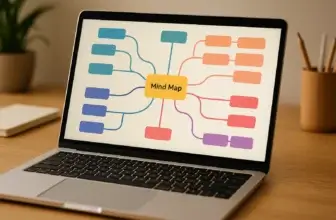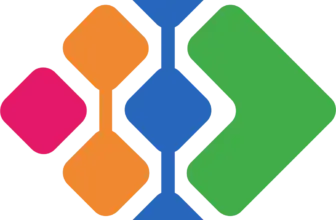Managing projects across multiple tools can feel like a never-ending game of catch-up. One tab for tasks, another for chats, one more for timelines… it adds up fast. That’s where Nifty steps in – aiming to centralise everything in a single, streamlined workspace.
Whether you’re leading a marketing team, running a remote agency, or managing client deliverables, Nifty promises to keep your tasks, deadlines, discussions, and docs in sync – without the chaos. 💡
But does it really deliver?
In this in-depth Nifty review, you’ll get clarity on:
- What features set Nifty apart from other project management tools
- How it handles real collaboration (not just checklists)
- Whether it’s worth your team’s time and budget
- And how it stacks up against competitors like monday.com, ClickUp, and Miro
By the end of this review, you’ll know if Nifty is the smart choice to run your projects in 2025 – or if you’re better off with a more customisable or visual platform.
Let’s dive in and explore what Nifty really offers, beyond the hype.
💼 What Is Nifty?
Nifty is an all-in-one project management and collaboration platform designed to help teams plan, track, and deliver projects – all from a single dashboard.
It combines essential tools like task management, time tracking, milestones, team chats, and file sharing. The goal? To replace multiple apps like Trello, Slack, Google Docs, and Zoom with one centralized workspace.
Nifty is popular among:
- Remote teams and agencies
- Product managers and creatives
- SMBs looking for affordable project tracking with built-in collaboration
Its clean interface and flexible structure make it easy to scale from solo projects to multi-team operations.
Software specification
Nifty Core Features
Nifty focuses on keeping your team aligned and your projects moving, without the app overload. Below are the features that make it a serious contender in the project management space.
✅ Task Management That Works the Way You Do
Whether you prefer Kanban boards, lists, or calendar views, Nifty lets you manage tasks in the format that fits your workflow.
Each task supports:
- Subtasks and checklists
- Custom fields and tags
- Recurring task settings
- Drag-and-drop organization
- Assigned users, deadlines, and priorities
Switching between views is seamless, making it easy to track progress from multiple angles.
🗂️ Milestones for Better Goal Tracking
Nifty introduces a Milestones feature that acts like mini project goals or phases. It connects directly with task groups, giving you:
- Progress automation: Milestones update as tasks are completed
- Timeline visualization: Gantt-like views for phase planning
- Project health insights: See what’s at risk or overdue
This helps reduce micromanagement while still giving project leads full visibility.
⏱️ Built-In Time Tracking
No need for third-party timers – Nifty includes native time tracking. You can:
- Track time directly on tasks
- Generate timesheet reports
- View billable vs. non-billable hours
- Log manual time entries when needed
Time logs are organized by project, making it easier to analyze how effort is distributed.
💬 Real-Time Team Collaboration
Nifty replaces the need for external chat tools by offering built-in project-based discussions. You can:
- Create threads tied to specific projects
- Mention team members with @tags
- Share files and comments inside tasks
- Use Zoom integration for video calls
It’s a cleaner, more focused alternative to noisy group chats.
📁 Document and File Sharing
You can upload and organize files within projects, tasks, or discussions. Nifty also supports:
- Google Drive integration
- Inline document previews
- Project-level file repositories
This keeps all project assets in context and easy to find – no more digging through email threads.
📊 Reporting and Project Overviews
Nifty gives you real-time reporting to monitor productivity and workload. You’ll find:
- Time tracking summaries
- Task completion charts
- Project health indicators
- Custom dashboards (on higher-tier plans)
These insights help managers understand team capacity and progress without needing complex spreadsheets.
⚙️ Workflow Automation
Save time by automating repetitive actions, like:
- Moving tasks between stages
- Changing assignees when statuses update
- Sending alerts when deadlines approach
Automation is rule-based, simple to set up, and supports integrations via Zapier for more advanced use cases.
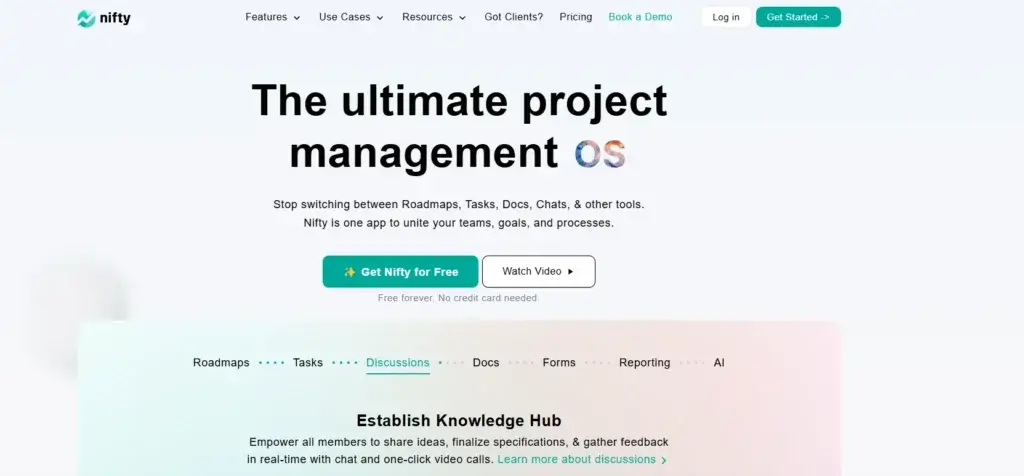
Pros and Cons
Advantages and Disadvantages
Nifty brings together project planning, collaboration, and task tracking into one clean, efficient workspace. But while it’s a strong fit for many teams, it’s not a one-size-fits-all solution.
Let’s break down the key advantages and limitations 👇
Positive
✅ All-in-one workspace
✅ Visual project views
✅ Real-time collaboration tools
✅ User-friendly interface
✅ Cost-effective pricing
Negative
❌ Limited native integrations
❌ Mobile app needs improvement
❌ Basic customisation options
❌ Advanced reporting locked to premium tiers
✅ Pros
-
All-in-one workspace
Manage tasks, deadlines, time logs, chats, and files in a single platform. This reduces tool switching and keeps your team focused. -
Visual project views
Use Kanban, Gantt, calendar, or list views depending on your workflow. Switching between them is seamless and supports all types of planning styles. -
Real-time collaboration tools
Built-in chat, threaded discussions, and file sharing enable your team to communicate directly in context, eliminating the need for Slack or external chats. -
User-friendly interface
Nifty is easy to learn with a clean UI and minimal setup, making it great for teams that want quick onboarding and less technical training. -
Cost-effective pricing
Plans are affordable for small businesses, startups, and agencies. You get solid features without the high price tag of enterprise tools.
❌ Cons
-
Limited native integrations
Compared to competitors like ClickUp or monday.com, Nifty doesn’t connect natively with as many third-party tools. You’ll often need Zapier to fill the gaps. -
Mobile app needs improvement
While useful for quick updates, the mobile experience can feel sluggish or less intuitive compared to the desktop version. -
Basic customization options
You can’t create deeply tailored dashboards or advanced automation flows. Power users may find these limitations restrictive. -
Advanced reporting is locked to premium tiers
Deeper insights like workload forecasting and detailed productivity reports are only available on the more expensive plans.
🧠 Summary: Nifty is ideal if you want a straightforward, centralized platform for managing teamwork. But if you’re relying heavily on custom automation or external integrations, it may fall short in flexibility.
User Experience
User Interface and Experience
One of Nifty’s biggest strengths is its intuitive design. Whether you’re a project manager, a team lead, or a freelancer juggling multiple clients, the platform is built to feel accessible and fast to learn, even if you’ve never used a project management tool before.
Let’s explore what using Nifty actually feels like on a day-to-day basis 👇
🎨 Clean, Modern Design
Nifty features a minimalist layout with calming colors, clean typography, and well-organized menus. You won’t feel overwhelmed by features or buried in confusing navigation. Everything is right where you expect it to be.
- Sidebar navigation is simple and collapsible
- Task views are distraction-free
- Transitions between sections are fast and smooth
This helps reduce cognitive load, especially for teams managing several projects at once.
🔁 Easy Navigation Between Projects
Navigating in Nifty is seamless. You can switch between task boards, calendars, discussions, and docs with a click. Projects are grouped clearly, and team members can find what they need without digging.
- Toggle between personal and team views
- Use quick filters to find specific tasks
- Access chats and milestones directly from your dashboard
For fast-moving teams, this structure keeps everyone aligned without extra meetings or emails.
📱 Mobile App Performance
Nifty offers mobile apps for both iOS and Android. They support:
- Task editing and comments
- Time tracking on the go
- Real-time notifications
- Project overview snapshots
The mobile UI is clean but not as robust as desktop. It’s great for quick updates or reviewing progress, but less ideal for deep task planning or milestone edits.
⚙️ Personalization & Workspace Settings
While not as customizable as ClickUp, Nifty does offer basic personalization:
- Light and dark modes
- Custom tags and task colors
- Notifications tailored to your role or preferences
This allows each user to fine-tune their workspace without needing advanced configuration.
✅ Overall Experience
Nifty delivers a balanced user experience: approachable enough for non-technical users, yet structured enough for project teams that need oversight and coordination.
It won’t overwhelm you with options, but it gives just enough flexibility to scale across departments and client types.
UX Summary Table
| UX Element | Rating | Notes |
| Interface Design | ⭐⭐⭐⭐☆ (4.5/5) | Clean, intuitive, and pleasant to use |
| Ease of Use | ⭐⭐⭐⭐☆ (4.5/5) | Quick learning curve for individuals and small teams |
| Navigation | ⭐⭐⭐⭐☆ (4.5/5) | Smooth transitions between views and projects |
| Customization | ⭐⭐⭐☆ (3.5/5) | Limited to basic tags, fields, and colors |
| Mobile App Experience | ⭐⭐⭐☆ (3.5/5) | Functional for updates, but limited for planning |
| Overall UX Score | ⭐⭐⭐⭐☆ (4.3/5) | Well-balanced UX with minimal friction and quick adoption |
Integrations and Compatibility
How Nifty Integrates with Other Software
Nifty offers a growing list of integrations, but it’s not yet as broad as what you’ll find with platforms like monday.com or ClickUp. That said, it covers most of the essentials – and with Zapier, you can expand its reach significantly.
Here’s what you get 👇
🔗 Native Integrations
Nifty connects natively with tools that enhance communication and collaboration:
- Google Drive – Attach files or create new docs directly in Nifty
- Slack – Receive project updates inside Slack channels
- Zoom – Launch video calls from within Nifty discussions
- GitHub – Track pull requests and commits (for dev teams)
These help centralize work without jumping between tabs.
⚙️ Zapier Integration
If you use tools that aren’t natively supported, Zapier fills the gap. With it, you can connect Nifty to over 2,000+ apps, including:
- Gmail
- Trello
- HubSpot
- Notion
- Microsoft Teams
This opens the door to automating workflows, syncing data, and triggering actions across your entire tech stack.
🖥️ Device & Platform Compatibility
Nifty works across all major platforms:
- Web app – Full functionality from any browser
- Desktop apps – Available for macOS and Windows
- Mobile apps – iOS and Android support core tasks, chat, and tracking features
- Browser extensions – Time tracking from Chrome
Everything stays synced in real time, so you’re never out of the loop – whether you’re working remotely or switching devices.
Compare with Others
Alternatives to Nifty
Nifty brings a clean experience with useful features like milestones, built-in time tracking, and real-time chat. But depending on your workflow, team size, or integration needs, you might want to explore other options.
If you’re looking for more advanced automations, deep customization, or a stronger visual interface, tools like monday.com, ClickUp, and Miro might be a better fit.
Here’s a quick breakdown 👇
🟢 monday.com
A highly visual work management platform that adapts to any team, from marketing to operations. It offers color-coded boards, automations, and dozens of integrations for true workflow flexibility.
Best for: Cross-functional business teams that need visibility and structure
👉 Read full review →
🟣 ClickUp
ClickUp is built for customization. Whether you’re managing sprints, client deliverables, or internal docs, it’s packed with features like nested subtasks, docs, goals, and automations.
Best for: Agile teams, developers, and power users who want everything in one place
👉 Read full review →
🟡 Miro
More visual than functional for project tracking, Miro is ideal for brainstorming, design thinking, and real-time workshops. Great for strategy planning, roadmaps, and wireframes.
Best for: Product teams, UX designers, and remote teams that collaborate visually
👉 Read full review →
Tool Comparison Overview
Here’s how Nifty compares to its top alternatives:
| Tool | Best For | Strengths | Weaknesses |
| Nifty | Remote teams, agencies, SMBs | Milestones, chat, time tracking, ease of use | Limited integrations, basic customization |
| monday.com | Cross-team business operations | Visual workflows, automations, integrations | Time tracking requires add-ons |
| ClickUp | Agile teams, technical users | Deep customization, docs, goal tracking | Can be overwhelming for new users |
| Miro | Visual planning and creative teams | Real-time whiteboards, templates, brainstorming tools | Not built for task execution or time management |
Pricing
How Much Does Nifty Cost?
Nifty offers flexible pricing designed to scale with your team, from freelancers managing a few projects to larger organizations with dozens of users. Every paid plan unlocks more power, while the free tier is solid for basic needs.
You can choose between monthly or annual billing, with discounts available for yearly commitments.
Here’s a breakdown of what each plan includes 👇
| Plan | Monthly Price | Best For | Included Features |
| Free | $0 | Solo users or test projects | 2 projects, basic tasks, limited file storage |
| Starter | $5/user/month | Freelancers and small teams | 40 projects, time tracking, chat, dependencies |
| Pro | $10/user/month | Growing teams and agencies | Unlimited projects, portfolios, automations, custom roles |
| Business | $16/user/month | Large teams and enterprises | SSO, priority support, advanced permissions and controls |
🆓 Free Plan
- Best for individuals or very small teams
- Up to 2 active projects
- Basic task and milestone management
- Limited document and file storage
- Community support only
💼 Starter – $5/user/month
- Up to 40 projects
- Time tracking and reporting included
- Team chat and file sharing
- Recurring tasks and task dependencies
- Ideal for freelancers or early-stage agencies
🚀 Pro – $10/user/month
- Unlimited projects
- Advanced automation features
- Custom roles and permissions
- Portfolio overviews and team workload
- Great for growing teams and agencies
🏢 Business – $16/user/month
- Everything in Pro +
- Priority support
- Single Sign-On (SSO)
- Advanced permissions, security controls, and custom roles
- Built for larger, security-conscious teams
🧪 14-Day Free Trial
All paid plans include a 14-day free trial – no credit card required.
Security and Compliance
What about security?
When you’re managing team communication, timelines, and client data in one place, security becomes non-negotiable. Nifty takes a straightforward but effective approach to data protection and privacy.
Here’s how it keeps your work environment safe 👇
🔒 End-to-End Security
All user data is protected using 256-bit SSL encryption, the same standard used in online banking. This ensures secure communication between your device and Nifty’s servers at all times.
Your data is also encrypted at rest, reducing risks in the event of unauthorized access to the infrastructure.
✅ GDPR Compliance
Nifty is fully GDPR-compliant, which means:
- You control your personal and project data
- You can export or delete your information anytime
- Data processing policies are clearly documented
This is especially important if your business operates in the EU or handles data from European clients.
👥 Role-Based Access Control
You can assign different roles within your workspace to control what users can see or do. For example:
- Restrict access to financial data or private discussions
- Limit who can edit milestones or invite users
- Customize roles in Pro and Business plans
This gives admins more confidence and control, especially on larger teams.
🧠 Summary
While Nifty may not offer enterprise-grade compliance certifications like SOC 2 or HIPAA, it delivers a strong foundation of privacy, data control, and access security for small to mid-sized teams.
If you need SSO and advanced user permissions, the Business plan has you covered.
Summary
Final thoughts and conclusion
If you’re searching for a project management platform that keeps things simple, collaborative, and centralized, Nifty delivers on its promise. It blends milestone planning, task tracking, time management, and team communication into one intuitive workspace.
The platform shines for small to mid-sized teams, creative agencies, remote companies, and client-focused businesses that want fewer tools, not more tabs.
It may not offer the massive feature sets or deep integrations of some competitors, but that’s also what makes it appealing: Nifty is focused, clean, and fast to adopt.
✅ Choose Nifty if you:
-
Want to manage tasks, deadlines, and chats in one place
-
Need milestones and time tracking without third-party tools
-
Prefer a clean UI and fast onboarding for your team
-
Work remotely or across clients and need easy collaboration
🚫 You may want to look elsewhere if you:
-
Require advanced automations and deep customization
-
Need dozens of native integrations with your tech stack
-
Manage enterprise-scale projects with strict compliance needs
Final Assessment
Smartly built for real teams. Nifty is a powerful, clutter-free alternative for managing projects, especially when simplicity and collaboration matter most.
Have more questions?
Frequently Asked Questions
1. What is Nifty used for?
Nifty is used to manage projects, tasks, team communication, and time tracking – all in one platform. It’s ideal for agencies, freelancers, and remote teams.
2. Does Nifty have a free plan?
Yes. Nifty offers a free plan that includes up to 2 active projects with basic task and milestone management features.
3. Can I track time with Nifty?
Yes. Nifty includes built-in time tracking that lets you log hours per task, generate reports, and monitor billable vs. non-billable time.
4. Is Nifty good for remote teams?
Absolutely. Nifty supports remote collaboration with real-time chat, file sharing, milestones, and task updates, all in one place.
5. Does Nifty integrate with other tools?
Nifty integrates with Google Drive, Slack, Zoom, and GitHub natively. You can also use Zapier to connect it with 2,000+ other apps.
6. What are milestones in Nifty?
Milestones are project phases that group related tasks. They automatically update as tasks are completed, helping teams track overall progress.
7. Can I use Nifty on mobile?
Yes. Nifty offers mobile apps for iOS and Android so you can manage tasks, chat, and track time on the go.
8. Is Nifty secure?
Nifty uses 256-bit SSL encryption and is GDPR-compliant. It also offers role-based access controls to manage user permissions.
9. What makes Nifty different from ClickUp or monday.com?
Nifty focuses on simplicity, built-in collaboration, and milestone tracking, while tools like ClickUp and monday.com offer broader integrations and deeper customization.
10. Who should use Nifty?
Nifty is best for small to mid-sized teams, agencies, freelancers, and remote companies that need a streamlined project management tool without the bloat.