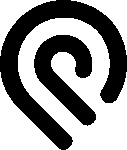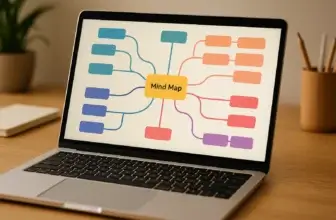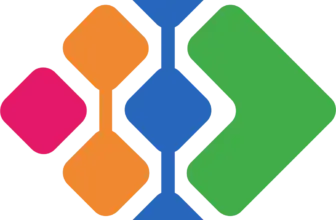Introduction
If you’re on the hunt for a flexible and customisable project management platform, you’ve probably come across Podio. Built by Citrix, Podio stands out for its modular design, allowing you to shape the workspace exactly the way your team needs it. Whether you manage marketing campaigns, product development, or client projects, Podio gives you a toolkit to mold your processes, not the other way around. 🧰
But is Podio the right choice for your team in 2025? 🤔 That’s the big question we’re going to answer in this review.
👉 In this guide, you’ll learn:
- What Podio offers in terms of project management and collaboration tools
- How customizable it really is (spoiler: it’s very customizable)
- Where it shines and where it might slow you down
- What kind of teams benefit most from using it
- And how it compares to top alternatives like monday.com, ClickUp, and Miro
We’ll break everything down with clear sections, short paragraphs, and colorful visuals to make it super easy to follow along. Expect tips, tables, and expert insights based on real-world project management use cases. 💼
Let’s dive into what Podio is all about and whether it deserves a spot in your team’s workflow.
Software specification
Podio Projects’ Core Features
When it comes to project management, Podio isn’t just another task tracker. What makes it stand out is how deeply customizable it is. It offers more than a standard dashboard or to-do list, it gives you the building blocks to design your own work system from the ground up. 🧩
Here’s a closer look at the core features that make Podio a powerful tool for teams who need more than cookie-cutter workflows:
✅ 1. Task & Project Management
At its core, Podio helps you manage tasks with structure and visibility.
You can create detailed tasks, assign owners, set deadlines, and track progress easily.
Key capabilities include:
- Drag-and-drop task boards (like Kanban view)
- Task dependencies for complex workflows
- Visual overviews of project status
- Recurring tasks and task templates
This setup is great for managing both agile and traditional project models.
⚙️ 2. Customizable Workflows & App Builder
This is where Podio really shines. Most tools offer a fixed way of working; Podio does the opposite.
You can build custom apps tailored to your workflow, whether you’re managing content pipelines, event planning, or CRM.
Features you’ll love:
- No-code app builder for creating custom tools
- Add fields like dates, text, categories, or contacts
- Workspace templates to replicate successful setups
- Modify views with filters and sorting logic
💡 Pro Tip: You can create a full CRM or HR management system using Podio’s builder. It’s more than just task management!
🗣️ 3. Built-in Team Collaboration
Podio helps you keep communication close to the work, cutting down on scattered emails or chat apps.
Collaboration features include:
- Comment threads on tasks, files, and apps
- Status updates and team activity feeds
- File uploads and cloud storage integrations (Google Drive, Dropbox, etc.)
- Workspace chat and direct messages
This makes it easier to collaborate asynchronously without losing track of conversations. 💬
📊 4. Reporting, Dashboards & Time Tracking
Want insights into how your projects are performing? Podio gives you real-time visibility into your team’s work with customizable reports and dashboards.
Highlights:
- Time tracking fields for tasks or users
- Dashboards with charts and KPIs
- Custom report generation
- Workspace-level metrics
If you’re managing client projects or billable hours, this can be a big win. 💸
🔌 5. Automations & Integrations
Automation can save your team hours of manual work each week, and Podio delivers this through its built-in Podio Workflow Automation (formerly known as GlobiFlow for Podio).
Automation features include:
- Trigger-based workflows (e.g. task status changes → notify user)
- Scheduled automations
- Approval flows and conditional logic
- Integration with third-party tools via API, Zapier, and Microsoft Power Automate
Podio integrates with tools like:
- Google Workspace
- Microsoft Teams
- Dropbox, Box, OneDrive
- Evernote, GoToMeeting, and more
🔄 The automation engine is one of the most advanced in this category, especially for teams building custom workflows.
Pros and Cons
Advantages and Disadvantages
Positive
✅ Fully Customizable Workspaces
✅ Ideal for Process-Oriented Teams
✅ Built-in Collaboration Features
✅ Visual Dashboards & Reports
Negative
❌ Steeper Learning Curve
❌ Outdated User Interface
❌ Limited Native Views
❌ Mobile App Limitations
Before you decide if Podio is the right fit for your team, it’s important to weigh the strengths and limitations.
While it offers powerful customization and collaboration features, it’s not perfect for everyone.
Here’s a balanced breakdown to help you decide 👇
✅ Pros
1. Fully Customizable Workspaces
You’re not locked into rigid templates. You can build exactly what your team needs, whether it’s a CRM, content calendar, bug tracker, or HR system.
2. Ideal for Process-Oriented Teams
If your team thrives on structure and workflows, Podio’s automation engine and app builder let you create detailed systems for repeatable success.
3. Built-in Collaboration Features
Real-time updates, task comments, and activity feeds keep everything organized and in context, so you’re not bouncing between tools.
4. Visual Dashboards & Reports
Create widgets, charts, and custom dashboards for project insights at a glance. It’s great for managers and executives who need top-level visibility.
5. Advanced Workflow Automation
With Podio Workflow Automation, you can save time on repetitive tasks. Think automated task creation, approvals, notifications, and status changes.
6. Scales Across Departments
Marketing, sales, HR, operations, you can build apps for every department and connect them under one Podio umbrella.
❌ Cons
1. Steeper Learning Curve
Podio’s flexibility comes at a cost – it can take time to fully understand and design your ideal workspace. Not ideal if you need a plug-and-play solution.
2. Outdated User Interface
While functional, the UI isn’t the most modern or visually appealing compared to competitors like ClickUp or monday.com.
3. Limited Native Views
You won’t get native Gantt charts, time tracking visualizations, or workload heatmaps out of the box, these require integrations or workarounds.
4. Mobile App Limitations
The mobile experience lacks some of the depth found on the desktop version. It’s good for checking in, not so much for heavy setup or app-building.
5. Add-ons Can Get Pricey
If you need advanced automation or premium support, you’ll likely end up on a higher-tier plan, which could raise costs quickly for larger teams.
🎯 Bottom Line?
Podio is a powerful platform for teams that want control, structure, and automation.
But if your team is looking for a super simple, modern-looking tool with minimal setup, you might want to consider tools like Miro or ClickUp.
User Experience
User Interface and Experience
What It’s Like to Work in Podio
Choosing a project management tool isn’t just about features – it’s also about how it feels to use every day. Let’s face it: if your team dreads logging in, no fancy automation will save it. 😅
So, how does Podio stack up when it comes to design, ease of use, and overall experience?
🎨 Design & Navigation
Podio isn’t going to win any beauty pageants – but that’s not the point. It focuses on function over flair.
What you can expect:
- A clean, modular workspace with customizable layouts
- Sidebar navigation for switching between apps and workspaces
- Top menu for quick access to notifications, tasks, calendar, and contacts
- Widgets and dashboards to personalize your home view
Tip: Once set up, it becomes highly intuitive – but it does require some initial configuration.
🚀 Ease of Use
If you’re used to tools like Trello or monday.com, Podio might feel a little more complex at first.
That’s because you’re not just using it – you’re building it.
Things that make it easier:
- Drag-and-drop interface for most tasks and field changes
- App templates for faster setup
- Inline editing and comments keep everything contextual
- Consistent layout across different apps and workspaces
Once your structure is in place, it runs smoothly with little maintenance.
📱 Mobile App Experience
Need to manage work on the go? Podio’s mobile apps for iOS and Android let you:
- View and update tasks
- Post comments
- Check notifications
- Upload files or images
- Add items to any app
📵 Limitations to note:
- You can’t build or heavily customize apps from a mobile
- Some reports and automations are only visible on desktop
- Occasional lag when switching between views
Still, it’s great for quick updates, communication, and staying connected when away from your desk. 🏃♂️📲
📚 Onboarding & Support
Podio offers a solid support system to help teams get started and stay productive.
Here’s what you get:
- A helpful knowledge base with articles and tutorials
- Active user community and forums
- Video guides and webinars
- Direct support and live chat (on higher-tier plans)
🤝 If you’re new to project management software, Podio’s onboarding curve may be a little steeper, but their resources are designed to bridge that gap.
In summary, Podio rewards teams who take the time to build their perfect system. It’s not flashy, but it’s stable, scalable, and gets the job done once you’ve tailored it to your workflow. 🧠✅
Integrations and Compatibility
How Podio Projects Integrate with Other Software
One of Podio’s biggest strengths is how well it integrates into your existing tool ecosystem. Whether you’re using cloud storage, team messaging apps, or CRM systems, Podio acts as a central hub, not a silo. 🤝
Here’s what you need to know about Podio’s integration capabilities and overall compatibility.
🌐 Native Integrations
Podio comes with a set of built-in integrations that are especially useful for most business environments.
Some of the top native integrations include:
-
Google Workspace (Docs, Calendar, Gmail) 📅
-
Microsoft 365 (Outlook, OneDrive, Excel) 💼
-
Dropbox, Box, and Google Drive for file sharing 📁
-
GoToMeeting and Zoom for meeting management 📞
-
Evernote, Zendesk, and FreshBooks for note-taking and support
These are easy to activate from within Podio’s integration settings, no coding required.
🛠️ API & Developer Access
If your team needs more than plug-and-play tools, Podio offers a powerful API that developers can use to build custom apps and integrations.
Key developer-friendly features:
-
RESTful API for data access and workflow control
-
Webhooks for real-time updates between systems
-
JSON-based data exchange for flexibility
-
Full documentation available via developers.podio.com
💡 This is a huge advantage if you want to embed Podio into proprietary systems or automate across custom business tools.
⚙️ Automation Platforms (Zapier, Make, Power Automate)
Not a developer? No problem. You can connect Podio to thousands of apps using no-code platforms:
-
Zapier: Automate Podio with Slack, Trello, Airtable, and more
-
Make (formerly Integromat): Set up multi-step automations with branching logic
-
Microsoft Power Automate: Ideal for Office-centric teams managing enterprise workflows
Popular use cases:
-
Automatically create a Podio task when a form is submitted 📝
-
Sync contacts between Podio and a CRM 📇
-
Trigger email alerts when a project stage changes 📬
🧱 Podio Workflow Automation (Built-In)
Formerly known as GlobiFlow, this tool allows for deep internal automation within Podio.
What you can do:
-
Auto-assign tasks based on form responses
-
Trigger notifications or status changes
-
Generate PDF reports or invoices
-
Set recurring actions or approval chains
🔄 This tool is exclusive to Podio Premium users, but it can replace entire third-party automation platforms for some teams.
🔒 Security & Compliance Compatibility
Podio is owned by Citrix, so it comes with enterprise-grade infrastructure:
-
SSO & 2FA support
-
GDPR compliance for EU customers
-
Data encrypted in transit and at rest 🔐
This makes Podio a safe choice for industries where data privacy is a top concern, like healthcare, legal, and finance.
🧩 Summary: Podio Is Built for Connectivity
Whether you’re a startup using Google Workspace or a large enterprise running Microsoft 365 and custom CRMs, Podio is built to fit into your workflow, not force you to change it. 🔗💼
Its robust native integrations, flexible API, and built-in automation tools make it one of the most adaptable project management platforms on the market.
Compare with Others
Alternatives to Podio
While Podio is a powerhouse for custom workflows and automation, it’s not the perfect fit for every team.
If you’re looking for something more visual, faster to set up, or tailored to specific industries, there are some excellent alternatives to consider. 🔍
Here’s a breakdown of the top Podio competitors and how they compare based on use case, ease of use, and flexibility:
| Feature | Podio | monday.com | ClickUp | Miro |
| Best For | Custom workflows & automation 🛠️ | Visual task management 🎨 | All-in-one productivity suite ⚙️ | Collaborative whiteboarding 🧠 |
| Ease of Use | Moderate – setup required ⚠️ | Very easy – ready out of box ✅ | Flexible, can be overwhelming 😅 | Simple and visual 👁️ |
| Customization | Extremely high 🔧 | Moderate (templates) 🧩 | High – with lots of features 🔥 | Limited – focused on boards 🧾 |
| Views Available | List, Kanban, calendar 📋 | Kanban, Gantt, calendar 📊 | List, Gantt, calendar, mind map 🧭 | Canvas/whiteboard only 🖼️ |
| Team Collaboration | Strong – real-time updates 💬 | Good – integrated chat 💻 | Great – comments, docs, chat 💬 | Real-time collaboration 🧑🤝🧑 |
| Automation Capabilities | Advanced (Podio Workflows) 🤖 | Basic – built-in rules ⚙️ | Powerful – custom automations 🛎️ | Minimal – integrations only 🔌 |
| Learning Curve | Steep for new users 📚 | Very low – beginner friendly 👶 | Medium – depends on use 🎓 | Very low – intuitive for teams 👌 |
| Mobile App | Available, basic features 📱 | Full-featured & polished 📲 | Robust, with offline mode 📶 | Available, good for quick access 🧳 |
Pricing
How Much Does Podio Projects Cost?
Podio offers a flexible pricing model with four main plans, ranging from a generous free tier to advanced enterprise-level options.
Whether you’re a small startup or a growing organization, there’s a plan that fits your budget and needs. 💼
Here’s a quick breakdown of what each plan includes:
| Plan | Monthly Price | Best For | Included Features |
| Free | $0 | Small teams just getting started 👥 | 5 users, task management, basic apps, workspace sharing |
| Basic | $11.20/user/month | Simple project management needs 🗂️ | Unlimited items, user management, light customization, external user access |
| Plus | $19.20/user/month | Growing teams with automation needs 📈 | Automated workflows, read-only fields, user roles, email-to-app, custom reports |
| Premium | $27.20/user/month | Advanced workflows & full automation 🤖 | Podio Workflow Automation (GlobiFlow), visual reports, advanced field options, 1:1 support |
💬 Notes on Pricing:
-
Free Plan is great for testing the waters, but it caps you at 5 users.
-
Automation kicks in starting with the Plus plan, making it the most value-packed tier for productivity boosts.
-
If you need visual workflows, PDF generation, and advanced triggers, you’ll need the Premium plan with full access to Podio Workflow Automation.
🧾 Podio offers monthly and annual billing, with discounts available for yearly subscriptions.
🔐 For large enterprises, custom pricing and tailored onboarding is available through Citrix’s sales team.
Security and Compliance
What about security?
When managing projects, tasks, and sensitive client data, security isn’t optional; it’s essential. 🔐
Fortunately, Podio is backed by Citrix, a globally recognized name in secure cloud technology. That means you’re not just getting flexibility, you’re also getting enterprise-grade protection.
Here’s how Podio helps keep your data safe and your team compliant:
🧱 Built on a Secure Infrastructure
Podio runs on Citrix’s secure cloud platform, which offers:
-
Encrypted data transmission (SSL/TLS)
-
Encryption at rest, protecting stored information
-
Daily backups and redundant data centers
-
Robust uptime performance backed by SLA guarantees
✅ This means your data is secure both during transfer and while stored on Podio servers.
🔑 Access Controls & User Permissions
Security starts with the user level. Podio lets you control who sees what through:
-
Role-based access controls (admin, regular user, external guest)
-
Read-only fields and app-level permissions
-
Workspace sharing restrictions
-
Secure login protocols with optional two-factor authentication (2FA)
You stay in control of your data; not every user needs full access to everything. 🔐
📜 Regulatory Compliance
If your team operates in industries like healthcare, legal, or finance, compliance is a dealbreaker. Podio is built with that in mind:
-
GDPR Compliant 🇪🇺
Podio complies with the General Data Protection Regulation, giving users control over personal data and privacy rights. -
ISO 27001 Certification 📄
Citrix (Podio’s parent company) meets the gold standard for information security management systems. -
Data Processing Agreements (DPA)
Available for organizations that need extra assurances, especially across international operations.
🧠 Need to store data in specific regions? Citrix can provide options based on your location and compliance needs.
🛡️ Enterprise-Ready Features
For large companies and enterprise clients, Podio also supports:
-
Single Sign-On (SSO) for centralized login control
-
Audit trails to monitor user activity
-
Custom SLAs and onboarding for security-focused environments
-
Dedicated success managers for compliance consultations
🔍 Final Takeaway
If you’re managing sensitive projects or handling customer data, Podio has you covered.
It offers a mix of cloud security, strong user controls, and regulatory compliance that gives peace of mind, without sacrificing productivity. ✅💼
About the company
The Company and Product Evolution
Summary
Final thoughts and conclusion
If you’re looking for a deeply customizable project management platform that adapts to your workflows, not the other way around, Podio is a powerful contender. 💪
It’s not the most plug-and-play tool on the market, but its flexibility and automation features make it a perfect choice for teams that want to design their own systems, connect tools, and automate repetitive work.
✅ Podio is a great fit if:
-
You manage complex or repeatable workflows
-
You want to automate routine tasks with precision
-
Your team needs a centralized, collaborative workspace
-
You have technical confidence or a team willing to set things up
❌ Podio might not be ideal if:
-
You need a tool that works right out of the box
-
Your team prefers a modern, visual interface with minimal setup
-
You’re looking for native Gantt charts, time tracking, or design-forward UI
🔚 Final Thoughts:
Podio is like the LEGO® of project management tools; you get all the pieces to build exactly what you need. 🧱
It rewards teams who want control, structure, and scalability, but it’s not the tool for those who just want to log in and start dragging tasks around.
If you’re ready to invest a bit of time upfront for long-term payoff through automation and customization, Podio will serve you well. 🚀
Still undecided? Check out our detailed reviews of monday.com, ClickUp, and Miro to compare other top options. 🧭
Have more questions?
Frequently Asked Questions
1. What is Podio used for?
Podio is a flexible project management and collaboration platform used for task tracking, team communication, workflow automation, and custom app building. You can manage anything from sales pipelines to HR onboarding or creative production workflows.
2. Is Podio free to use?
Yes, Podio offers a free plan for up to 5 users. It includes basic task management and workspace features. For automation, advanced permissions, and reporting, you’ll need a paid plan.
3. What makes Podio different from other project management tools?
Unlike tools like Trello or Asana, Podio gives you a customizable app builder that allows you to design your own workflows and data structures. It’s ideal for teams that need something more tailored than off-the-shelf solutions.
4. Can you automate tasks in Podio?
Absolutely! Podio offers Podio Workflow Automation (formerly GlobiFlow) that allows you to automate repetitive tasks, send notifications, create approval flows, and much more, no coding needed.
5. Does Podio integrate with other tools?
Yes. Podio integrates with Google Workspace, Microsoft 365, Dropbox, Box, Zoom, and many others. You can also use Zapier, Make, or Power Automate to connect it with thousands of third-party apps.
6. Is Podio secure for storing sensitive data?
Yes, Podio is owned by Citrix and offers enterprise-grade security, including encrypted data transmission, GDPR compliance, ISO 27001 certification, and two-factor authentication.
7. Can I use Podio as a CRM?
Definitely. With its custom apps and automation capabilities, Podio can be configured as a fully functional CRM tailored to your team’s sales process and client management flow.
8. How long does it take to set up Podio?
For simple use cases, you can be up and running in a day. But for fully customized workflows, expect to spend more time building and testing apps. The setup time pays off with long-term efficiency.
9. Does Podio support mobile devices?
Yes, Podio has mobile apps for iOS and Android, allowing you to manage tasks, communicate with your team, and access workspace data on the go.
10. What types of teams use Podio?
Podio is popular among consulting agencies, construction firms, marketing teams, real estate agencies, nonprofits, and IT departments, basically any group that values custom workflows and automation.