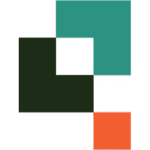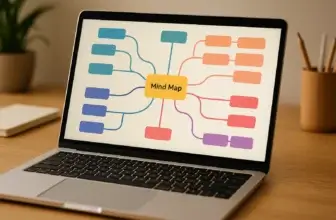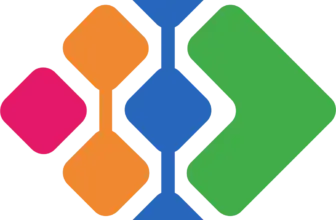Introduction
Choosing the right project management software can feel overwhelming, especially when you need a platform that adapts to your unique workflows. Quickbase positions itself as a low‑code solution for teams that want flexibility without depending on a developer. Instead of forcing you into rigid templates, Quickbase lets you build customized apps, automate processes, and gain real‑time visibility into operations. This review walks you through everything you need to know about Quickbase, from its core features and user experience to pricing, security, and how it stacks up against competitors. By the end, you’ll understand whether this platform suits your organization and what to consider before signing up.
Software Specification
Quickbase’s Core Features
Quickbase offers a broad set of tools designed to help you manage projects, data, and processes with minimal code. This section breaks down the platform’s capabilities so you can decide if they align with your needs.
Customizable workflows & views
Quickbase’s drag‑and‑drop interface allows you to create applications that mirror your exact processes. You can build tables, forms, and dashboards from scratch or start with industry‑specific templates, then tweak fields, layouts, and colors to match your brand. Because Quickbase uses a relational database, you can link related tables so that updates in one table are reflected across all related tables. Views include grid, calendar, timeline, and Kanban boards, enabling you to track tasks in whatever format makes sense for your team.
Smart automation & integrations
To eliminate repetitive tasks, Quickbase incorporates a suite of automation tools. You can set triggers that update records, assign tasks, or send notifications based on specific events, for example, automatically sending an email when a project’s status changes to “complete.” Through Quickbase Pipelines, you can connect external systems (like CRMs, accounting software, or email platforms) and create workflows spanning multiple applications. Built‑in connectors for Slack, Gmail, Salesforce, QuickBooks, and more make it simple to sync data without writing custom code. For more advanced needs, Quickbase’s RESTful API lets developers build bespoke integrations.
Seamless collaboration & communication
Keeping everyone on the same page is critical for project success, and Quickbase provides several ways for teams to work together. Shared dashboards display the latest project data, while comment threads on records allow users to discuss issues and tag colleagues. Role‑based permissions ensure that each person sees only the information relevant to them. Notifications and email alerts keep stakeholders informed about updates, deadlines or approvals. Although Quickbase doesn’t support real‑time co‑editing like some competitors, its centralized data model reduces version‑control headaches common with spreadsheets.
Data‑driven insights & reporting
Quickbase offers robust reporting tools that turn raw data into actionable insights. You can create custom reports with filters, charts, and pivot tables to analyze performance metrics, resource allocation, or financials. Dashboards aggregate multiple reports into a single view, enabling executives to monitor key indicators at a glance. Conditional formatting highlights important milestones or overdue tasks, while drill‑down capabilities let you explore underlying data without switching screens. By scheduling reports to run automatically, you can ensure that stakeholders receive up‑to‑date information without manual intervention.
Scalability & mobile access
Whether you’re running a small team or managing an enterprise portfolio, Quickbase scales to meet your needs. The platform supports unlimited applications and records in the higher plans and can handle complex relational data structures. Its mobile‑optimized interface works on smartphones and tablets, allowing you to view and edit records, approve requests, or trigger workflows on the go. For organizations with multiple departments or business units, Quickbase’s role delegation and multi‑language support make it easier to manage users across different regions.
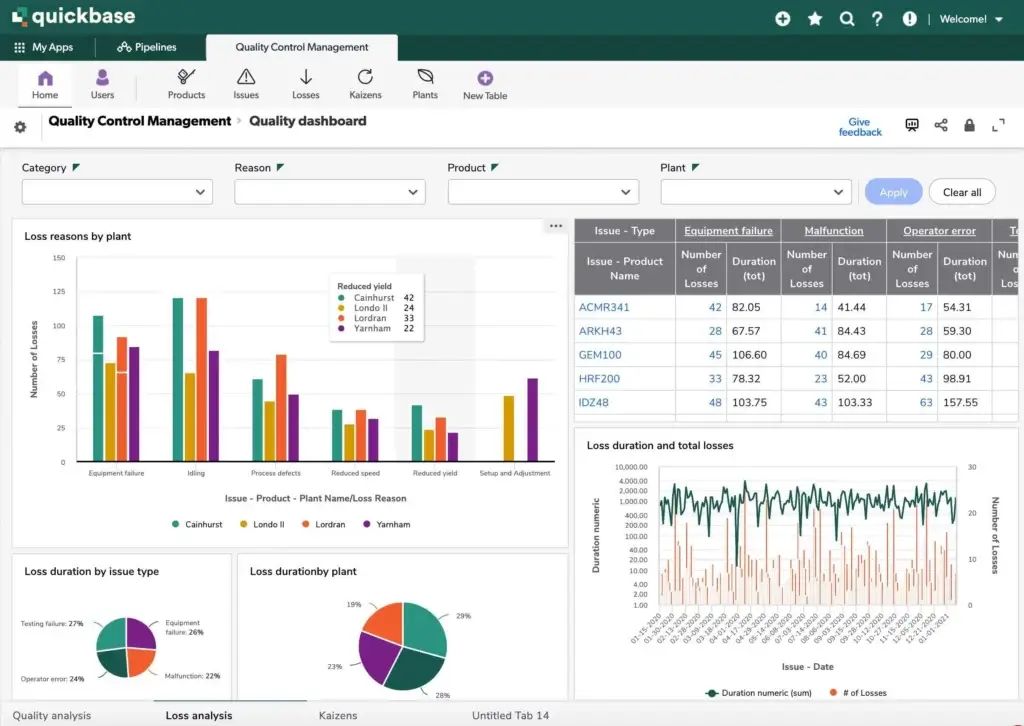
Pros and Cons
Advantages and Disadvantages
Positive
✅ Low‑code development
✅ Extensive customization
✅ Powerful automation
✅ Robust reporting
Negative
❌ Learning curve
❌ Requires some technical knowledge
❌ Limited offline capabilities
❌ Performance with large datasets
Every tool has strengths and weaknesses. Evaluating both sides helps you understand where Quickbase shines and where it might fall short.
✅ Pros
- Low‑code development: Build custom applications quickly without requiring extensive coding skills.
- Extensive customization: Tailor forms, fields, dashboards, and branding to match your organization’s workflows and identity.
- Powerful automation: Set up event‑driven triggers to automate repetitive tasks and reduce manual effort.
- Robust reporting: Generate real‑time dashboards and custom reports to track performance and make data‑driven decisions.
- Scalability: Supports growth from small teams to enterprise deployments with role‑based permissions and multi‑language support.
- Strong security: Offers SOC 1 / SOC 2 Type II certifications, encryption, role‑based access, and audit logging for compliance.
❌ Cons
- Learning curve: The breadth of customization can be overwhelming for new users, especially those unfamiliar with databases.
- Requires some technical knowledge: Advanced formulas and scripting may be needed to unlock full functionality.
- Limited offline capabilities: You need an internet connection to access and edit data.
- Performance with large datasets: Complex apps with extensive records may experience slower load times without optimization.
- Collaborative editing: Real‑time co‑editing of records isn’t as seamless as in some competitors, which may hinder rapid collaboration.
- Cost: Pricing can be high for small teams because plans often require a minimum number of users.
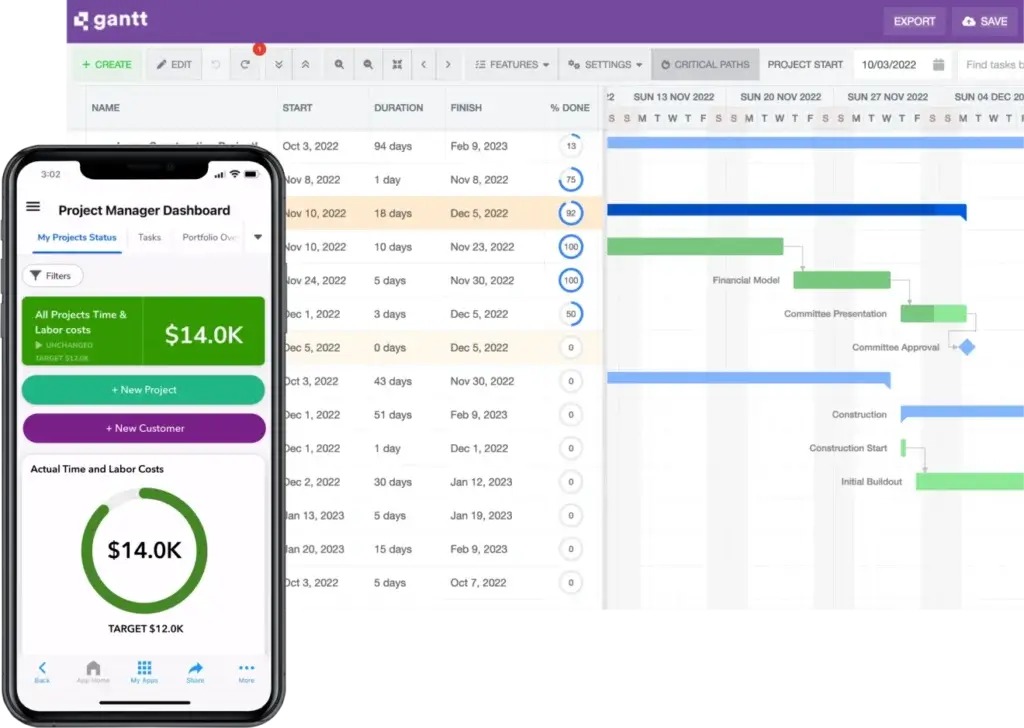
User Experience
How It Feels Like For The User
A software’s usability determines how quickly your team adopts it. Quickbase balances flexibility and power, but there are trade‑offs to consider.
Effortless navigation & customization
Quickbase’s interface is clean and intuitive once you understand its structure. You can drag and drop fields, rearrange tables, and adjust dashboards without leaving your browser. The builder guides you through steps to create tables and define relationships, while tooltips and sample apps help you get started. Because you can assign color schemes and add your logo, the finished application feels like part of your brand rather than a generic tool. The downside is that first‑time users may feel overwhelmed by the many configuration options, so providing onboarding training or starting with a template can smooth the learning curve.
Collaboration without the chaos
Instead of juggling emails, spreadsheets, and messaging apps, Quickbase consolidates conversations around records. You can add comments, attach files, and @‑mention colleagues directly in a task or project. Notifications ensure stakeholders receive updates when deadlines change or approvals are needed. Because everything resides in one system, teams reduce the risk of duplicate work or outdated files. However, if your team relies on real‑time co‑editing, Quickbase’s approach may feel less interactive than some modern collaboration tools. It excels at structured workflows but isn’t designed for freeform brainstorming sessions.
Smart automations to reduce manual work
Quickbase’s automation engine is one of its standout features. You can create event‑based rules that trigger actions such as sending notifications, updating records, or creating tasks when conditions are met. For example, when a purchase order exceeds a certain value, the system can automatically notify finance for approval. If you integrate Quickbase with other apps through Pipelines, you can extend automations across platforms, updating a Salesforce opportunity when a project milestone is reached or generating an invoice in QuickBooks when a task is marked complete. While these automations save time, setting them up may require careful planning to avoid unintended consequences.
Performance & learning curve
Performance is generally strong, especially for small to medium‑sized applications. As your database grows, you may need to optimize formulas and reduce unnecessary fields to maintain responsiveness. The learning curve depends on your familiarity with relational databases; non‑technical users can build basic apps using templates and guides, but complex scenarios may call for help from an experienced developer or Quickbase partner. Training resources such as Quickbase University, webinars, and community forums assist, and many organizations invest in internal champions to help colleagues get up to speed.
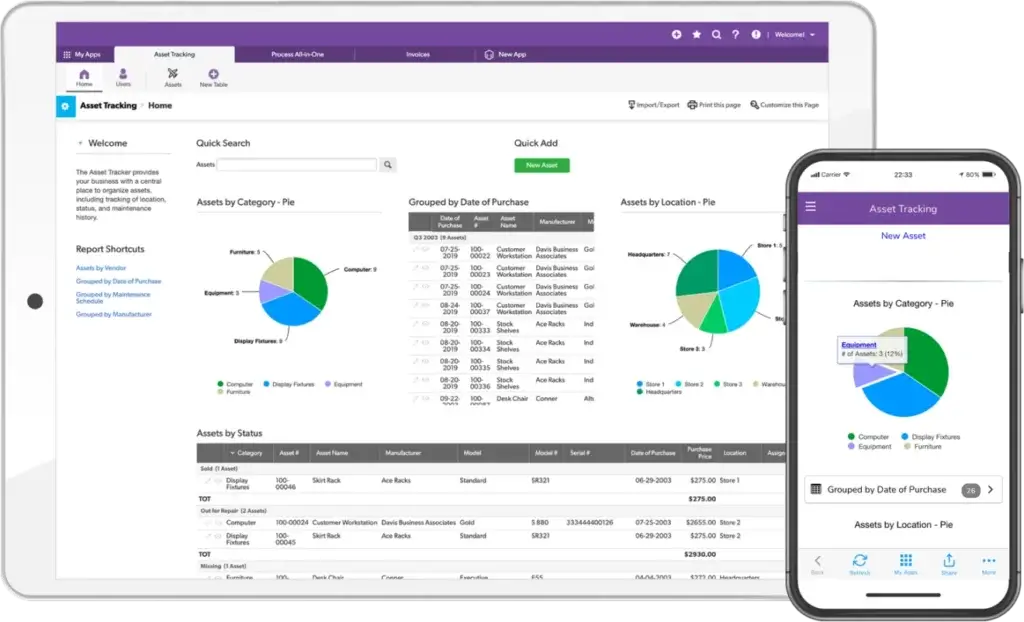
Integrations and Compatibility
How QuickBase Integrates with Other Software
Your project management tool should fit seamlessly into your existing tech stack. Quickbase offers several integration options to bridge the gap between different systems.
Connect Quickbase to your favorite tools
Quickbase supports native integrations with popular services like Slack, Google Workspace, Microsoft Teams, Salesforce, QuickBooks, and Box. You can automatically sync data, send notifications, or create records based on events in these external platforms. For example, when a new lead is added in Salesforce, Quickbase can generate a follow‑up task and assign it to the relevant team member.
Automate workflows with smart integrations
For more complex workflows, Quickbase’s Pipelines tool allows you to chain actions across multiple systems without writing code. Using a visual interface, you can map triggers and actions across apps like DocuSign, HubSpot, or Jira. Pipelines support conditional logic, loops and error handling, enabling sophisticated automations that replace repetitive manual tasks. If you prefer to orchestrate integrations externally, Quickbase works with automation services like Zapier and Make (formerly Integromat) to expand its reach.
Keep data synced across platforms
Data consistency is key when working with multiple systems. Quickbase offers scheduled and real‑time synchronization options, ensuring that changes in one system are reflected in another without delays. You can set up two‑way syncs, one‑way pushes, or periodic updates depending on your requirements. This approach helps maintain a single source of truth, reduces double data entry, and prevents discrepancies during reporting.
Customize with API for advanced needs
If your organization needs bespoke integrations or advanced functionality, Quickbase exposes a RESTful API that developers can use to build custom connectors or embed Quickbase data into other applications. The API supports CRUD operations (create, read, update, delete) and allows you to manage authentication, query records or manipulate schema programmatically. This flexibility ensures that Quickbase can integrate with proprietary systems or satisfy industry‑specific requirements.
Compare with Others
Alternatives to QuickBase
There’s no shortage of project management solutions, so understanding how Quickbase compares to alternatives helps you make an informed decision. Below, we evaluate a few leading competitors.
Quickbase vs Monday.com
Monday.com is popular for its visually appealing interface, multiple project views, and user‑friendly design. Compared to Quickbase, Monday.com emphasizes ease of use and real‑time collaboration; it supports co‑editing on boards and offers built‑in automations for common workflows. Quickbase, on the other hand, offers deeper customization and the ability to build entirely new applications beyond task management. If your team values rapid adoption and straightforward task tracking, Monday.com may feel more intuitive. However, if you need to model complex processes or create databases unique to your business, Quickbase provides greater flexibility at the cost of a steeper learning curve.
At‑a‑glance comparison table
| Feature Type | Quickbase | Monday.com |
| Customization Depth | Extensive low‑code app builder | Custom boards & views |
| Real‑Time Collaboration | Comments & notifications | Co‑editing on boards |
| Template Library | Industry‑specific app templates | Project, CRM & HR templates |
| Automation | Event‑driven Pipelines | Rule‑based automations |
| Pricing Model | Team plan from $600/mo | From $9/user/mo |
| Scalability | Enterprise‑grade | Suited for SMBs & enterprises |
| Security | SOC 1/2, FedRAMP options | ISO 27001, SOC 2 |
Quickbase vs Smartsheet
Smartsheet blends traditional spreadsheets with project management capabilities, offering grid, Gantt, and card views that will feel familiar to Excel users. It supports automated workflows, resource management, and a wide range of templates. Quickbase outperforms Smartsheet when it comes to building custom applications and handling relational data, while Smartsheet’s interface makes simple project tracking quick to set up. Choose Smartsheet if you prefer a spreadsheet‑like environment with collaboration features; opt for Quickbase if you need a more adaptable platform to design bespoke workflows.
Quickbase vs ClickUp
ClickUp is a versatile work management platform known for its robust feature set, including docs, goal tracking, chat, and automation. It offers a generous free plan, making it attractive for startups and small teams. Compared to Quickbase, ClickUp’s interface is more modern and offers real‑time editing across tasks and docs. However, ClickUp lacks the extensive low‑code capabilities of Quickbase and may require third‑party integrations or custom scripts to match its flexibility. Quickbase excels at building back‑office applications and complex relational databases, whereas ClickUp focuses on team collaboration and productivity out of the box.
Quickbase vs Airtable
Airtable combines the familiarity of a spreadsheet with relational database features and a sleek design. It provides multiple views, including grid, Kanban and gallery, and has automation options through Airtable Automations. Airtable is intuitive and well‑suited for small projects or lightweight databases. Quickbase offers more advanced automation, stronger security, and scalability for enterprise use cases. If you’re managing simple workflows or need a visually appealing database for a small team, Airtable might suffice. For large, complex operations requiring enterprise‑grade compliance and customization, Quickbase delivers more depth.
Pricing
How Much Does QuickBase Cost?
Quickbase’s pricing reflects its focus on mid‑size and large organizations. While there’s no free tier, a free trial lets you test the platform before committing.
Free trial & Team Plan
Quickbase offers a 30‑day free trial so you can explore its features without risk. After the trial, the Team Plan starts at about $600 per month for up to 50 users when billed annually. This tier includes unlimited applications and records, core app‑building tools, basic integrations and access to Quickbase’s community support. It’s ideal for teams that need multiple apps and want to scale quickly.
Business Plan
The Business Plan is priced by quote, with costs based on user count and feature requirements. It adds advanced automation capabilities, more integration options and enhanced security features. You also receive priority support and onboarding assistance, making this tier suitable for organizations that rely heavily on custom workflows and need dedicated help during deployment.
Enterprise Plan
Designed for large enterprises, the Enterprise Plan offers custom pricing tailored to your organization’s size and complexity. In addition to all Business Plan features, it provides a dedicated customer success manager, premium service‑level agreements and enterprise‑grade security controls. If your company operates in regulated industries or requires strict governance policies, this plan ensures you meet compliance requirements while maintaining flexibility.
Cost considerations
Pricing can be a stumbling block for smaller organizations or startups. The team plan’s minimum user count makes it expensive if you have fewer than 20 or 50 users, and adding more seats will increase the monthly cost. While Quickbase’s features justify the investment for companies needing tailored workflows, small teams might find better value in platforms with per‑user pricing or free tiers. Always evaluate whether the efficiency gains from low‑code automation outweigh the higher subscription fees.
Security and Compliance
What about security?
The Genesis of QuickBase
The Company and Product Evolution
Understanding a company’s history can reveal its stability and vision. Quickbase has evolved significantly since its inception.
Evolution timeline
-
1999: The platform’s roots trace back to OneBase, a web‑based multi‑tenant architecture developed by Joe Rice, Jim Salem, and Claude von Roesgen. Intuit acquired the technology and launched it as Quickbase, aiming to empower “citizen developers” to build business applications without coding.
-
1999–2015: Operating under Intuit, Quickbase grew within the low‑code market, attracting thousands of customers seeking alternatives to traditional software development. During this period, Quickbase pioneered the concept of giving non‑technical users the ability to create custom workflows.
-
March 2016: Private‑equity firm Welsh, Carson, Anderson & Stowe (WCAS) acquired Quickbase from Intuit. The deal positioned Quickbase as a stand‑alone company headquartered in Cambridge, Massachusetts. Allison Mnookin, then the general manager, became CEO, and the company reported sustained revenue growth and a loyal customer base.
-
2016–Present: As an independent company, Quickbase accelerated product development, enhancing its low‑code capabilities and expanding automation and integration features. Investments from private‑equity firm Vista Equity Partners later strengthened its position in the market. Quickbase continues to innovate with AI‑powered features, advanced Pipelines and enterprise‑grade security, serving industries from construction and manufacturing to healthcare and finance.
Mission and vision
Quickbase’s mission centers on helping teams work dynamically by giving them the tools to build solutions that adapt as their businesses evolve. By empowering non‑technical users, Quickbase aims to reduce bottlenecks between IT and business teams, fostering faster innovation. The company envisions a future where low‑code platforms are central to digital transformation, enabling organizations to respond quickly to change without sacrificing governance or security.
Conclusion
Final Thoughts
Quickbase stands out in the crowded project management market by offering a low‑code platform that goes beyond task tracking. If your organization struggles with rigid software that doesn’t match your processes, Quickbase’s flexibility can be transformative. You can build customized apps, automate cross‑department workflows, and generate real‑time insights without writing code. Strong security credentials and enterprise scalability make it attractive for regulated industries and large teams.
However, Quickbase isn’t the best fit for everyone. Smaller businesses or those seeking an out‑of‑the‑box task management tool may find the pricing high and the learning curve steep. Competitors like Monday.com, Smartsheet, or ClickUp offer easier adoption and lower costs but lack the deep customization and scalability of Quickbase. Before committing, take advantage of the free trial, define your key workflows, and involve end‑users in testing. Evaluating how Quickbase’s automation, reporting, and integration capabilities align with your goals will help you determine whether the platform delivers enough value to justify its price.
For a detailed comparison with other top project management tools, check out our comprehensive guide.
Have more questions?
Frequently Asked Questions
1. What types of businesses benefit most from Quickbase?
Quickbase is ideal for organizations that need to manage complex workflows across departments, such as construction, healthcare, finance, manufacturing, education, and professional services. If you require custom processes, approvals, and reporting that off‑the‑shelf tools can’t handle, Quickbase’s low‑code platform can be tailored to your needs.
2. Is Quickbase easy for non‑technical users?
Yes and no. Non‑technical users can build apps using templates and the drag‑and‑drop interface, but advanced functions like formulas or multi‑step automations may require training. Quickbase University, webinars, and community forums provide resources to help you learn.
3. Does Quickbase offer a free plan?
Quickbase doesn’t have a permanent free tier, but it does provide a 30‑day free trial. This lets you explore the platform and determine whether its features justify the cost before subscribing.
4. How does Quickbase handle data security?
Quickbase uses encryption at rest and in transit, role‑based permissions, audit logs, and multi‑factor authentication. It holds SOC 1 / SOC 2 Type II certifications and complies with GDPR and FedRAMP standards. HIPAA‑compliant workflows are available through specialized agreements.
5. Can I use Quickbase to replace spreadsheets?
Quickbase is a good alternative to spreadsheets like Excel when you need collaborative, relational data management. It eliminates version‑control issues, supports role‑based access, and automates processes. However, it isn’t designed for complex financial modeling or heavy statistical calculations.
6. How does Quickbase integrate with other tools?
You can connect Quickbase to popular services through native connectors, Quickbase Pipelines, automation platforms like Zapier, and a RESTful API. These integrations allow data to flow between Quickbase and apps such as Slack, Salesforce, Google Workspace, QuickBooks, and Jira.
7. What are the main drawbacks of Quickbase?
The primary drawbacks are the steep learning curve for advanced features, limited real‑time co‑editing, potential performance issues with very large datasets, and higher pricing for small teams. Understanding these limitations helps you plan training and evaluate whether the platform fits your budget.
8. Is Quickbase scalable for large projects?
Yes. Quickbase’s architecture supports extensive databases, multi‑app environments, and large user counts. Features like role delegation, multi‑language support, and enterprise‑grade security make it well-suited for large projects and cross‑departmental initiatives.
9. How does Quickbase compare to Monday.com?
Monday.com offers a more intuitive interface and lower entry‑level pricing, with strong real‑time collaboration and built‑in automations. Quickbase excels at low‑code customization and enterprise‑level security. If you prioritize ease of use over deep customization, Monday.com may be preferable; if you need to build unique apps that mirror complex processes, Quickbase is likely the better option.
10. Where can I find support for Quickbase?
Quickbase provides comprehensive documentation, tutorial videos, community forums, and customer support. Higher‑tier plans include priority assistance and onboarding services. You can also work with certified Quickbase Solution Providers for hands‑on implementation and training.