
Introduction
AI app-building tools are transforming the way digital products are created. Instead of relying solely on manual coding or complex development environments, these platforms let you describe what you want and instantly generate working interfaces, data models, and business logic. This shift is especially impactful for teams that need to move fast, deliver prototypes quickly, or automate internal processes without writing thousands of lines of code.
You’ll find that these tools cater to a wide range of users. If you’re a non-technical founder, AI can help you produce a functional first version of your product without hiring a full development team. If you’re a product manager, you can experiment with new ideas, build internal dashboards, or automate workflows with minimal engineering support. Developers can also benefit by using AI-generated components to speed up repetitive tasks, reduce boilerplate, and focus their time on more complex system-level work.
To make this guide truly practical, each tool included here was selected based on clear evaluation criteria. These criteria focus on usability, automation quality, integration options, performance, pricing transparency, and long-term scalability. Instead of leaning on hype, this article emphasizes real capabilities and highlights where each platform excels or falls short.
As AI continues to mature, you now have access to platforms that can build complete applications, write deployable code, and integrate with your existing systems. The goal of this guide is to help you identify the best AI app-building tools for your needs in 2025, whether you want to experiment with new product ideas, speed up development cycles, or build fully functional apps with minimal overhead.
Evaluation Criteria for AI App Builders
Choosing the right AI app building tool requires more than comparing feature lists. Each platform approaches automation differently, and the quality of the final app depends on how well the tool aligns with your skill level, workflow, and technical requirements. The criteria below establish a clear framework for evaluating AI app builders, helping you understand what matters most before committing to any platform.
Ease of Use and Learning Curve
A good AI app builder should reduce friction, not add more of it. You want a platform that lets you describe your app in natural language and immediately see usable results, even if you have limited technical experience. Tools with intuitive editors, clear prompts, and helpful onboarding tend to deliver faster wins. This is especially important if you’re a founder, product manager, or business leader looking to build quickly without deep development skills.
AI Capabilities and Automation Depth
Not all AI automation is equal. Some tools generate full front-end and back-end structures, while others only assist with interface design or workflow creation. When evaluating platforms, focus on how deep the automation goes. Can the tool generate complete CRUD logic, connect APIs, and build multi-screen apps, or does it only produce visual mockups? The strength of the underlying AI model also influences how accurately the platform understands your instructions and how much refinement you need to do afterward.
Code Export and Flexibility
This is one of the most important considerations for long-term scalability. Some AI app builders allow you to export fully readable code, while others keep your project locked within their ecosystem. If you need flexibility, vendor independence, or the ability to continue development outside the platform, code export becomes essential. Tools that follow established frameworks or produce clean, reusable code are usually a safer investment for scaling.
Integrations and Backend Support
Your app will likely need to connect with databases, authentication services, API endpoints, and external SaaS tools. Look for platforms with strong integration ecosystems and support for modern backends. Native connectors, API integration blocks, and built-in support for authentication or cloud services make it easier to automate business workflows and connect your app to real operational data.
App Performance and Scalability
AI app builders vary widely in how well their apps perform once deployed. Some tools are designed for lightweight internal tools, while others can handle production-grade products used by thousands of users. Evaluate whether the platform supports scalable hosting, efficient rendering, secure deployments, and the ability to handle increased traffic or data complexity as your app grows.
Pricing Structure and Transparency
AI-generated apps can involve recurring fees for hosting, AI token usage, add-ons, or advanced capabilities. Some platforms charge by the number of apps, while others bill per user or per action. Transparent pricing helps you avoid surprises as your needs grow. Look for tools that clearly outline their costs and provide flexible plans based on usage or scale.
Security, Compliance, and Governance
As AI-generated applications handle more sensitive data, security standards become non-negotiable. Ensure the platform supports secure authentication, data encryption, role-based access, and compliance with standards like SOC 2 or GDPR. Enterprise teams should also consider governance features such as audit logs, environment controls, and user permissions to maintain safe development practices at scale.

Base 44 is an emerging AI app-building platform built around modular “blocks” that you can generate, customize, and assemble into complete applications. Instead of producing a full app in one step, Base 44 generates high-quality components that you can refine and connect based on your needs. This modular approach gives you more flexibility than traditional no-code tools while still allowing AI to automate the heavy lifting.
What makes Base 44 compelling is the balance it offers. Non-technical users can rely on AI to produce functional blocks such as dashboards, authentication screens, or workflows. Meanwhile, technical users can extend those blocks with custom logic, deeper integrations, or more advanced functionality. This makes Base 44 a versatile choice for teams building internal tools, MVPs, or operational apps.
Key Features
- AI-generated app blocks for UI, data, workflows, and logic
- Visual editor for assembling multiple blocks into complete apps
- Ability to refine or regenerate blocks for rapid iteration
- Integrations with common APIs and databases
- Support for multi-step workflows and automation
- Collaboration tools for teams building together
Pros and cons
Positive
✅ Ultra-Fast App Creation
✅ All-in-One Platform
✅ Clean, User-Friendly Interface
✅ Cost-Effective
Negative
❌ Limited Flexibility
❌ Vendor Lock-In and No Code Export
❌ Occasional AI Misinterpretation
❌ Smaller Template and Plugin Ecosystem
Pricing
Base 44 typically offers subscription plans with access to AI block generation, collaboration features, and advanced capabilities. Pricing may scale based on usage volume, project complexity, or team size. The model is designed to be flexible but may require higher tiers for growing teams.
Best Use-Cases
- MVPs and early-stage products
- Internal dashboards, CRMs, and operational tools
- Apps requiring a mix of generated components and manual customization
- Projects where modular building is more efficient than end-to-end generation
- Teams with both technical and non-technical members
Expert Insight
Base 44 stands out for its modular approach, which lets you build applications block by block rather than relying on a single generation pass. This makes it highly flexible while still offering the speed advantages of AI. Although it’s not the best fit for large-scale engineering projects, it’s incredibly effective for internal tools, MVPs, and any app that benefits from rapid iteration. Its hybrid model makes it one of the more approachable and adaptable AI app builders today.
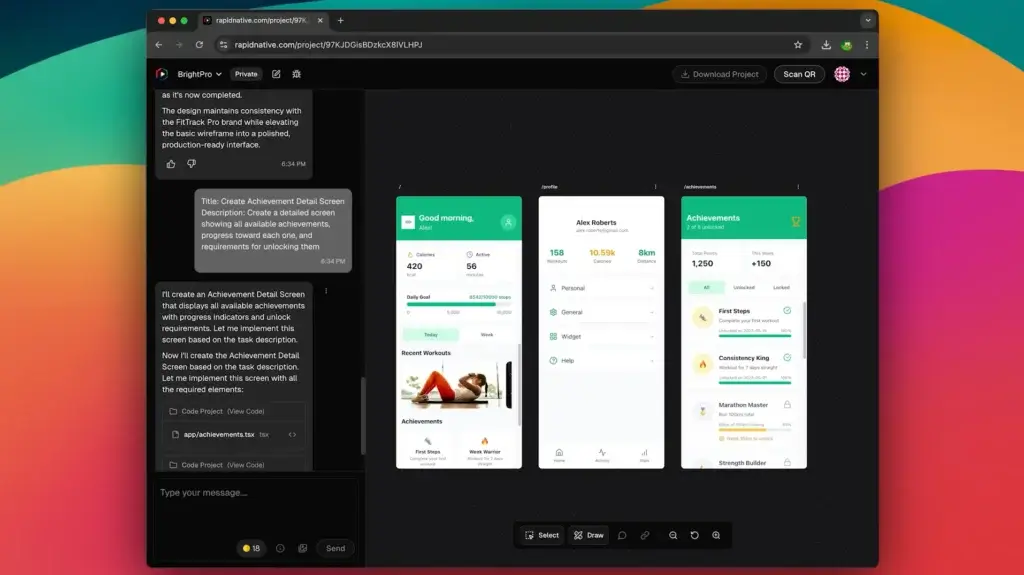
RapidNative focuses on helping teams build functional applications and business workflows with minimal setup. Its AI engine is optimized for natural language generation, allowing you to describe your app and instantly receive a structured output that includes screens, logic, and data connections. This makes it especially valuable for non-technical founders, operations teams, and product managers who want to build quickly without touching code.
The platform is designed around simplicity and speed. You can create multi-screen apps, automate processes, and integrate various data sources without navigating a complex development environment. RapidNative provides a streamlined interface that reduces friction and helps teams go from idea to working prototype in minutes. While not as code-heavy as developer-focused tools, it offers enough flexibility to build internal tools, workflows, and light business applications.
Key Features
- Natural language-driven app creation across web and mobile
- Built-in workflow automation and data handling
- Library of templates for dashboards, forms, CRMs, and internal tools
- Easy API and third-party integrations
- Collaborative workspace for teams
- Lightweight visual editor for quick adjustments and refinements
Pros and cons
Positive
✅ Impressive speed
✅ Creates clean TypeScript code
✅ Supports Expo and modern styling frameworks
✅ Enables rapid prototyping
Negative
❌ Complex business logic often requires manual adjustments
❌ Generated designs may require refinement
❌ Inconsistent spacing or styling
❌ Lack of team features like versioning
Pricing
RapidNative uses a SaaS pricing model that includes monthly plans for individuals, teams, and growing organizations. Plans typically increase based on app volume, automation usage, and collaboration features. While generally cost-effective, scaling may require upgrading to higher tiers depending on your needs.
Best Use-Cases
- Internal business apps and workflow automation
- Quick prototypes for user testing or stakeholder presentations
- Lightweight CRMs, project dashboards, and data-entry tools
- Teams that need to launch functional tools without developer support
- Operations teams building process automation tools
Expert Insight
RapidNative shines when speed and simplicity are your top priorities. Its AI-powered engine is one of the quickest ways to turn an idea into a workable application, especially for business teams that lack coding resources. While it cannot match the flexibility or code ownership of developer-first platforms, it delivers outstanding value for internal apps, operational workflows, and rapid prototyping.
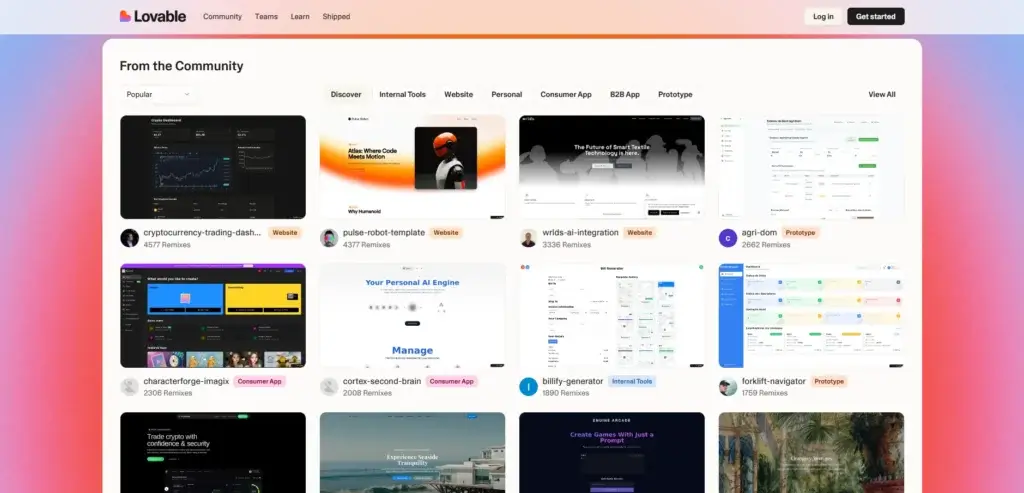
Lovable is an AI app builder created for founders and creators who want to turn an idea into a functioning MVP with minimal effort. It focuses on simplicity, guiding you through a streamlined flow where you describe your idea, choose preferred layouts, and instantly generate multi-screen applications. The platform removes most technical barriers, making it accessible even if you have no coding background.
Lovable emphasizes clean UI generation, fast iteration, and a friendly user experience. While it does not provide the technical flexibility or code control of developer-first platforms, it excels at helping beginners build apps that look polished, behave predictably, and are ready for user testing. If you want a fast, intuitive way to validate ideas or build early-stage products, Lovable is one of the most approachable tools in the market.
Key Features
- Natural language-driven app creation for web and mobile
- Clean, visually appealing UI templates
- Multi-screen app generation with logical flows
- Friendly visual editor for reordering, refining, and customizing layouts
- Basic integrations for early-stage products
- Fast previews for immediate user testing and validation
Pros and cons
Positive
✅ Extremely intuitive and fast to learn
✅ AI prompt builder is surprisingly accurate
✅ All-in-one development stack
✅ Exportable code for developers
Negative
❌ Limited customization for complex apps
❌ Advanced users may find it too abstract
❌ Premium features behind paywalls
❌ Not ideal for massive enterprise projects (yet)
Pricing
Lovable uses a subscription-based model tailored to individuals and early-stage teams. Plans typically include access to AI generation features, editor functionality, and deployment options. Pricing remains accessible, reflecting the platform’s target audience of founders and creators.
Best Use-Cases
- MVPs and early-stage product exploration
- Landing page-style apps, prototypes, and concept demos
- Simple workflows and data-driven interfaces
- Founders who want to test ideas quickly before hiring developers
- Building user interfaces with minimal configuration
Expert Insight
Lovable is one of the best tools for beginners who want to build something real without diving into complex logic or code. It prioritizes simplicity and speed, making it a strong choice for founders focused on validation rather than long-term scalability. While you may need to migrate to a more flexible platform later in your product’s lifecycle, Lovable provides an excellent starting point for turning ideas into usable prototypes within hours.
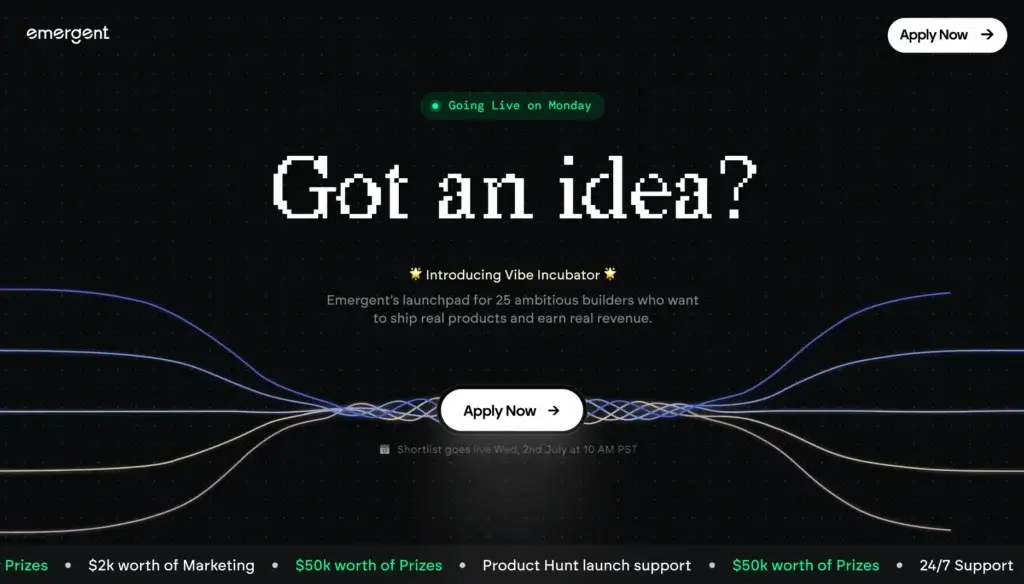
Emergent is an AI development platform built for teams that want to create intelligent, multi-agent applications without managing complex infrastructure. It allows you to design, orchestrate, and deploy AI agents that interact with each other, connect to external systems, and perform advanced reasoning tasks. This makes Emergent fundamentally different from traditional AI app builders, which typically focus on UI and CRUD functionality.
The strength of Emergent lies in its ability to construct complete agent workflows. You can design agents that retrieve data, analyze information, call APIs, make decisions, and collaborate with other agents in structured pipelines. For teams working on automation, intelligent back-office systems, or AI-first products, Emergent enables a level of sophistication that goes beyond typical no-code platforms.
Key Features
- Multi-agent orchestration with natural language configuration
- AI agents that can reason, plan, retrieve information, and connect APIs
- Visual pipelines for complex workflows
- Scalable infrastructure for running agent-based applications
- Integrations with databases, APIs, and internal systems
- Versioning, environment management, and operational monitoring tools
Pros and cons
Positive
✅ Autonomous multi-step coding workflows
✅ High project-level context
✅ Fast task execution
✅ Strong debugging capabilities
Negative
❌ Still less stable than mature tools
❌ Occasional hallucinations
❌ Longer execution times
❌ No true local execution environment
Pricing
Emergent typically offers usage-based pricing focused on agent execution, automation volume, team access, and operational infrastructure. Plans vary based on project scale, number of agents, and processing requirements. While costs may rise for high-volume workloads, the platform delivers strong value for automation-intensive scenarios.
Best Use-Cases
- Intelligent automation workflows
- Multi-agent applications with data retrieval, reasoning, and decision-making
- AI copilots, recommendation systems, and backend intelligence layers
- Enterprise automation replacing manual back-office processes
- AI-first products requiring advanced logic beyond typical app builders
Expert Insight
Emergent is one of the strongest platforms for building intelligent multi-agent systems that go far beyond what traditional AI app builders can handle. If your focus is on backend intelligence, decision-making workflows, or multi-agent interactions, this platform excels. It’s not the right tool for simple front-end interfaces or basic MVPs, but for automation-heavy or AI-driven products, Emergent unlocks capabilities that few competitors can match.
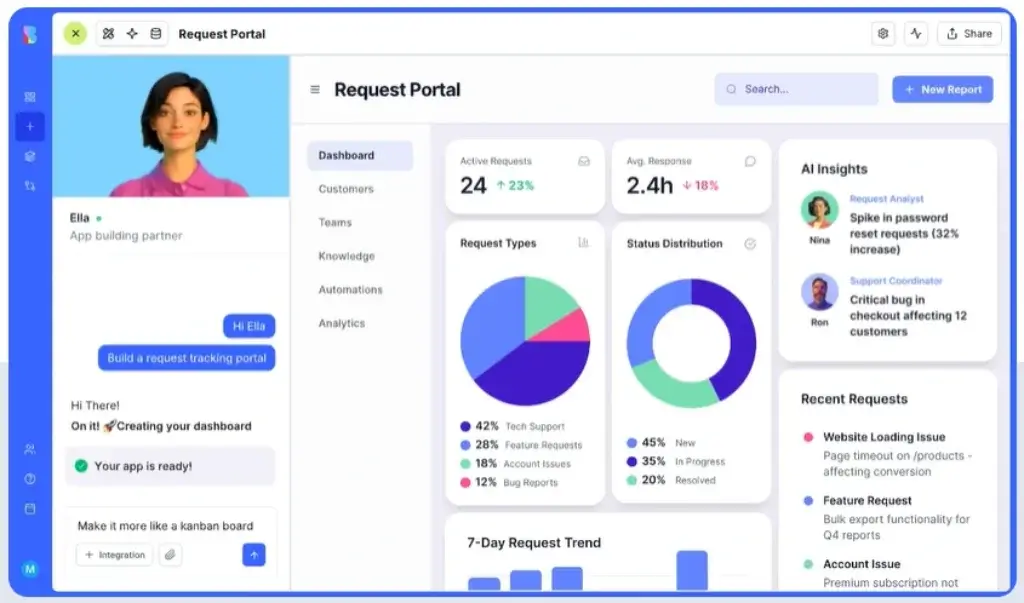
Blocks is an AI-powered app builder that allows you to create functional applications simply by describing what you need in natural language. Instead of dragging components or configuring endless settings, you write a short prompt, and Blocks generates complete apps that include data models, interfaces, workflows, and logic. This makes it one of the most accessible tools for quickly producing operational tools, prototypes, or workflow applications.
Blocks stands out because it does not rely on templates or pre-made structures. Everything is generated uniquely based on your prompt. You can build CRMs, task managers, onboarding tools, feedback systems, sales pipelines, or internal dashboards — all without writing code. The system also supports rapid iteration, so you can refine or extend your app with additional prompts at any time.
Key Features
- Text-to-app generation with natural language
- Automatic creation of pages, data models, workflows, and logic
- In-app editor for adjusting layout, fields, filters, and workflows
- Support for building multi-step operational tools
- Easy collaboration and sharing inside teams
- Fast iteration cycles using conversational updates
Pros and cons
Positive
✅ AI-first workflow that speeds up development
✅ Multi-agent capabilities
✅ Simple, clean interface
✅ Flexible
Negative
❌ Limited ecosystem
❌ Not always ideal for very large or long-term codebases
❌ Deployment features may feel basic
❌ Still evolving
Pricing
Blocks typically offers a tiered subscription model that provides access to AI generation features, editing capabilities, team collaboration, and published apps. Higher tiers may include additional AI generation credits, more advanced tools, or greater usage limits. Pricing aims to remain accessible for small startups and operational teams.
Best Use-Cases
- Simple to medium-complexity internal tools
- Sales pipelines, feedback systems, onboarding flows, CRMs, or approval processes
- Rapid prototyping for early-stage product ideas
- Teams that want to replace spreadsheets with structured apps
- Businesses needing fast workflow automation without developer involvement
Expert Insight
Blocks is particularly powerful for operational teams that want to build tailored internal tools without writing code. Its text-to-app generation is fluid, fast, and flexible, enabling you to create real applications in minutes. While it is not a full developer platform and cannot match the customization of code-first tools, it excels at helping non-technical users replace manual workflows with fully functional apps. If you need quick, lightweight tools that adapt to your business processes, Blocks is an excellent choice.
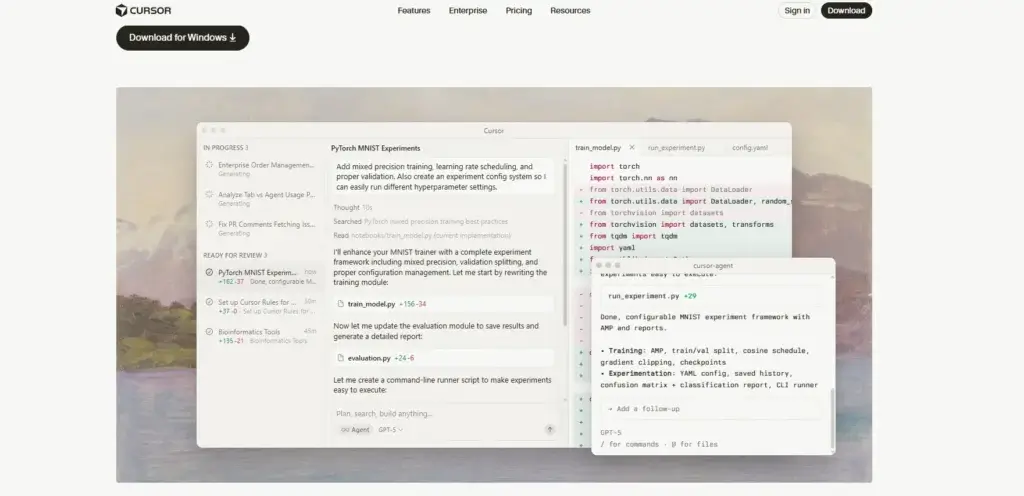
Cursor is not a traditional app builder but an AI-enhanced development environment designed to help engineers build applications significantly faster. It acts as a pair programmer that understands your project context, generates high-quality code, fixes bugs, and creates new components on demand. This makes Cursor ideal for developers who want AI assistance without switching to a no-code or low-code ecosystem.
What sets Cursor apart is its ability to work directly inside your codebase. It reads your files, understands your architecture, and produces code that aligns with your project’s patterns. This allows you to use AI inside a familiar engineering workflow while maintaining full control over your code. For teams already working with frameworks like React, Next.js, Node.js, Python, or various backend stacks, Cursor becomes an accelerator rather than a replacement.
Key Features
- Context-aware AI coding assistant integrated directly with your project
- Accurate code generation based on your existing architecture
- Ability to create full components, routes, API handlers, and data models
- Refactoring, debugging, and documentation generation
- Multi-file reasoning for better code consistency
- Collaboration features for engineering teams
Pros and cons
Positive
✅ High-quality, project-aware AI suggestions
✅ Excellent for refactoring
✅ Familiar environment for VS Code users
✅ Fast iteration cycles
Negative
❌ Complex business logic often requires manual adjustments
❌ Generated designs may require refinement
❌ Inconsistent spacing or styling
❌ Lack of team features like versioning
Pricing
Cursor offers paid plans designed for individual developers and engineering teams. Pricing is typically based on AI usage, collaboration features, and additional context window capabilities. Although costs can increase with heavy usage, the value it provides in productivity often justifies the investment for technical teams.
Best Use-Cases
- Engineering teams building apps with modern frameworks
- Developers who want AI to generate, refactor, or debug code
- Projects requiring full control over architecture and deployment
- Startups that want to accelerate development cycles without using no-code tools
- Complex applications where AI acts as a coding partner rather than a builder
Expert Insight
Cursor is one of the strongest AI tools for developers who want speed without sacrificing technical ownership. Its advantage lies in how well it understands and adapts to your existing codebase. While it doesn’t generate complete apps the way no-code builders do, it significantly reduces engineering effort and helps teams ship features faster. If you prefer writing real code but want AI to handle the heavy lifting, Cursor is a powerful choice.

Blink is an AI-driven app builder designed to turn natural language instructions into fully functional applications within seconds. Its core strength lies in generating clean interfaces, structured data models, and functional workflows without requiring manual design or configuration. Blink takes a highly automated approach, making it ideal for teams that need quick prototypes or simple operational apps without heavy customization.
Blink can generate database schemas, multi-screen layouts, forms, dashboard-like interfaces, and role-based flows using just a textual prompt. This makes it especially useful for non-technical founders, product managers exploring new concepts, and teams that want an efficient way to validate ideas before committing developer time. The platform is optimized for speed rather than deep customization, which positions it as a rapid creation tool rather than a full-fledged engineering environment.
Key Features
- Natural language text-to-app generation
- Automatic creation of UI components, data models, and workflows
- Multi-page app generation with logical navigation
- Built-in preview mode to validate functionality instantly
- Simple editor for adjusting styles, fields, and page flow
- Lightweight integrations for basic operational tools
Pros and cons
Positive
✅ Instant browser-based development
✅ Strong AI capabilities
✅ Fast and intuitive interface
✅ Reliable terminal with Linux-like behavior
Negative
❌ Heavily dependent on internet connectivity
❌ Not as extensible as full desktop IDEs
❌ Complex projects require a local environment
❌ AI responses may vary
Pricing
Blink uses a subscription-based pricing model that typically includes tiers for individuals, small teams, and business users. Higher plans provide access to more advanced AI generation, additional projects, and collaboration tools. Pricing is positioned to be accessible for founders and operational teams, but costs may increase if you build multiple apps or rely heavily on regeneration features.
Best Use-Cases
- Rapid prototypes for product validation
- Simple operational tools such as task trackers, approval flows, and internal dashboards
- Quick UI generation for idea exploration
- Workflow automation for small teams
- Replacing manual processes previously handled in spreadsheets
Expert Insight
Blink excels at pure speed, giving you complete prototypes or functional internal tools in minutes. It is not intended for deep logic, advanced integrations, or engineering-heavy applications, but it performs remarkably well when your goal is to move fast, test ideas, or build lightweight business tools. If you value quick execution and minimal overhead, Blink offers one of the most streamlined AI app-building experiences.
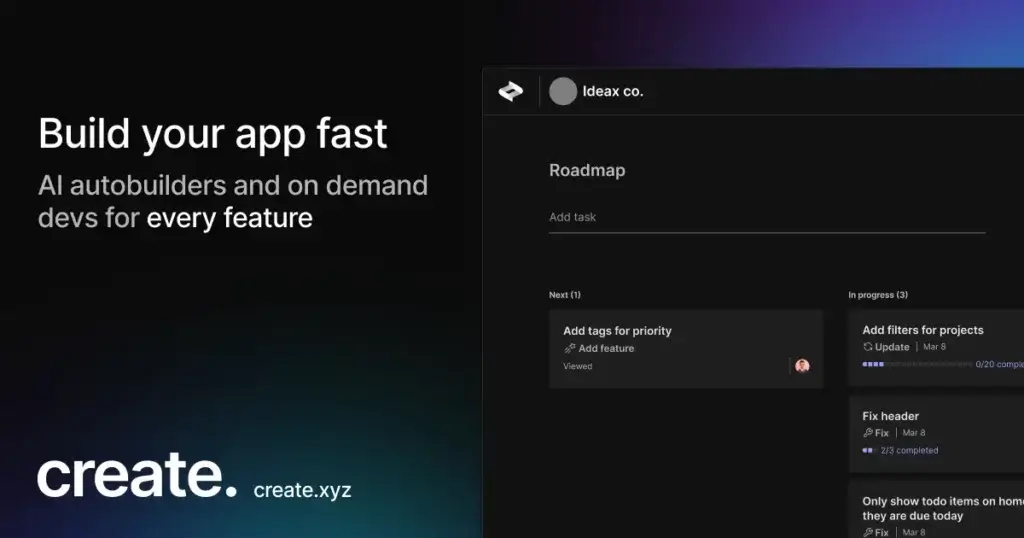
Create is one of the most advanced AI app building platforms designed specifically for developers who want real, production-ready code. Instead of giving you a closed no-code environment, Create generates clean, editable source code that you can export and continue refining in your preferred IDE. This approach combines the speed of AI-assisted development with the flexibility and control that engineers expect in traditional software workflows.
Create is also highly capable when it comes to generating entire application structures. It can produce models, UI components, routes, API logic, and backend layers using natural language prompts. For teams that want an AI tool without sacrificing ownership or technical depth, Create offers one of the strongest development experiences available today.
Key Features
- AI-generated full-stack applications based on natural language prompts
- Code export with readable, developer-friendly structure
- Support for modern frameworks (React, Node, Next.js, and others)
- Template-based generation for dashboards, CRUD apps, and admin systems
- Built-in editor for quick edits before exporting
- Fast iteration cycles with prompt-based refinements
Pros and cons
Positive
✅ Produces clean and maintainable code
✅ Gives developers full ownership
✅ Strong support for complex app logic
✅ Excellent for rapid prototyping
Negative
❌ Less suitable for non-technical users
❌ Requires some development knowledge
❌ No built-in hosting
❌ Learning curve may be steep
Pricing
Create offers a subscription-based model with tiers designed for individual developers and engineering teams. Plans typically include usage credits, code generation limits, and access to advanced features. While pricing varies, the structure is generally predictable and transparent.
Best Use-Cases
- Full-stack applications that need to scale or be maintained long-term
- Teams requiring editable source code instead of a locked ecosystem
- Developer-first workflows where AI accelerates repetitive tasks
- Rapid creation of internal dashboards, CRMs, admin panels, and prototypes
Expert Insight
If you value technical flexibility and want to avoid vendor lock-in, Create is one of the strongest choices in the AI app building landscape. Its biggest advantage lies in giving you full code ownership, making it ideal for engineering teams that want to accelerate development without sacrificing quality or control. Although it is not a platform for non-developers, it excels as an AI partner for building robust applications quickly.
Feature Comparison Table
| Feature | Create | RapidNative | Base 44 | Lovable | Emergent | Blocks | Blink |
| AI Capabilities | Full-stack code generation | Rapid app + workflow generation | AI-generated modular app blocks | Multi-screen UI generation | Advanced multi-agent automation | Text-to-app generation | Text-to-app rapid generation |
| Best For | Developers needing code control | Ops teams and non-developers | Mixed teams building internal tools | Founders creating MVPs | AI-driven automation products | Workflow apps and internal tools | Prototypes and simple workflow apps |
| Code Export | Yes | No | No | No | Not applicable (agents) | No | No |
| Customization | Full control via code | Moderate | High via modular blocks | Low | High for agent logic | Moderate | Low |
| Complexity Support | Excellent | Moderate | Good | Basic | Enterprise-level | Moderate | Basic |
| Ease of Use | Low | High | Medium | Very High | Low | Very High | Very High |
| Deployment | User-managed | Built-in hosting | Built-in hosting | Built-in hosting | Cloud execution | Built-in hosting | Built-in hosting |
Best AI App Builder for Different Scenarios
Choosing the right AI app builder depends heavily on your skill level, project complexity, and the type of application you want to build. Each platform shines in different situations, and understanding those differences helps you make a confident and efficient decision. Below are the most common scenarios, along with the tools that deliver the best results for each one.
Best for Non-Technical Founders
Lovable, Blink, Blocks
If you’re launching your first product or validating an idea without a technical background, these platforms provide the fastest path to a functioning app.
They generate clean interfaces, workable logic, and simple workflows using natural language prompts.
You should choose one of these tools if you want:
- A friendly platform with no coding required
- Fast MVP generation
- Clean UI layouts
- Rapid iteration and validation
Best for Product Managers and Internal Operations Teams
RapidNative, Blocks, Base 44
These platforms help you automate internal processes, build dashboards, manage structured data, and replace spreadsheets. They’re designed for business workflows where speed and clarity matter more than deep customization.
Choose these tools when you need:
- Operational tools with real logic
- Automated workflows for teams
- Internal dashboards and CRMs
- Apps that can be updated quickly without developer support
Best for Developers Who Want Code Ownership
Create, Cursor
For engineering teams that want AI acceleration without sacrificing control, these tools provide actual code generation and deep context-aware development. They integrate naturally into technical workflows and support scalable, production-grade codebases.
Use these tools when you need:
- Full code export
- Architecture aligned with modern frameworks
- AI-assisted coding inside your environment
- Flexibility for long-term maintenance and scaling
Best for Data-Driven or API-Heavy Applications
Create, Emergent, Base 44
If your app requires deep logic, API connections, multi-step reasoning, or high complexity, these platforms offer stronger backend and integration capabilities. They are ideal for applications where the logic is more important than the interface.
Choose these when you need:
- Complex data models and relationships
- API-driven workflows
- AI agents or automated backend logic
- High customization and extensibility
Best for Rapid Prototyping and User Testing
Blink, Lovable, RapidNative
These tools allow you to go from idea to functional prototype in minutes. They emphasize speed, UI clarity, and straightforward flow creation, making them perfect for UX validation, stakeholder demos, and early feedback.
Ideal when your priority is:
- Fast idea validation
- Low setup time
- Simple screens and flows
- Quick iteration cycles
Best for Enterprise-Grade Automation
Emergent
Emergent specializes in multi-agent architectures and intelligent automation that supports enterprise workflows. It’s not designed for simple CRUD apps but excels at building advanced AI-driven systems that replace or augment complex business processes.
Choose Emergent when you need:
- Multi-agent orchestration
- Advanced reasoning and decision-making workflows
- Scalable automation that integrates with enterprise systems
- AI-first backend architectures

Conclusion
AI app building tools have reshaped the way teams create digital products, automate operations, and test ideas. Instead of relying on long development cycles or complex engineering workflows, you can now generate functional applications using natural language prompts, modular components, or AI-driven automation. This opens the door to faster experimentation, reduced development costs, and more efficient internal processes.
Each platform featured in this guide serves a different purpose. Tools like Lovable, Blink, and Blocks are ideal if you want to create simple apps or early MVPs without technical knowledge. RapidNative and Base 44 provide more flexibility and are excellent for building internal tools or operational workflows. Developer-focused platforms such as Create and Cursor deliver full code control and advanced customization for teams that need long-term scalability. For more complex, intelligence-driven systems, Emergent stands out with its multi-agent architecture and strong automation capabilities.
When choosing the right AI app builder, think about your goals, technical experience, and the level of customization you need. If speed and simplicity matter most, choose a tool optimized for prototyping. If your team requires full ownership of the code, a developer-centric platform will be a better fit. And if your focus is on intelligent automation or backend logic, look for multi-agent systems that handle complex workflows.
By understanding what each tool offers and where it excels, you can confidently select the platform that aligns with your project’s requirements. As AI continues to advance, these tools will only become more powerful, giving you even greater control, efficiency, and creative freedom in how you build applications.
FAQs
1. What is an AI app builder?
An AI app builder is a tool that allows you to create applications using natural language prompts instead of manual coding. These platforms generate interfaces, workflows, data models, and logic automatically, helping you build apps faster and with less technical effort.
2. Can AI tools build production-ready applications?
Some AI app builders can generate production-ready apps, especially developer-focused platforms that provide full code export. Others are best for prototypes, internal tools, or early-stage workflows rather than large-scale products.
3. Do I need coding skills to use an AI app builder?
Not always. Many platforms are designed for non-technical users and let you build apps through text prompts or visual editors. Developer-centric tools, however, require coding knowledge to refine or maintain the generated code.
4. Which AI app builder is best for beginners?
Tools like Blink, Lovable, and Blocks are great for beginners because they generate multi-screen apps quickly and require no technical background. They are ideal for MVPs, prototypes, and simple workflow tools.
5. Can AI export full code for further development?
Only some platforms support code export. Tools like Create and Cursor allow you to export or work directly with real code, making them suitable for long-term development and scaling. Most no-code AI builders do not offer this option.
6. Are AI-generated apps secure?
Security depends on the platform. Some tools include strong authentication, encryption, and compliance features, while others are better suited for lightweight internal apps. Always verify the platform’s security standards before building sensitive workflows.
7. How much do AI app builders cost?
Pricing varies widely. Most tools use subscription plans or usage-based billing tied to AI generation, hosting, or collaboration features. Costs increase as you build more apps, add team members, or require advanced capabilities.
8. Can I integrate AI-generated apps with external APIs or databases?
Yes, many platforms allow API connections or database integrations. However, the depth of integration varies. Developer-focused tools offer more flexibility, while beginner-friendly tools typically support only basic connectors.
9. Are AI app builders suitable for enterprise use?
They can be, but it depends on the platform. Enterprise-heavy apps often require advanced security, governance, and scalability features. Tools like Emergent or Create align better with enterprise needs than lightweight no-code builders.
10. What is the best AI app builder for complex logic or automation?
Platforms designed for advanced workflows, such as Emergent or Create, work best for complex logic, multi-agent automation, and data-driven apps. They provide more flexibility and control than simple prompt-based builders.







