Introduction
Building a modern web application can be overwhelming if you don’t have a development team or a background in coding. No‑code platforms promise to bridge that gap by giving you the tools to create robust software through intuitive interfaces. Bubble.io is one of the pioneers in the no‑code space and has matured into a full‑fledged platform capable of powering everything from simple MVPs to complex SaaS products.
This review walks you through what Bubble is, how it works, its key features, pricing tiers, and how it stacks up against other no‑code builders. Whether you’re a founder validating a business idea, a product manager prototyping an internal tool or a designer building a marketplace, you’ll gain clarity on whether Bubble fits your needs.
What Is Bubble?
Overview of Bubble’s No‑Code Platform
How Bubble Works
Bubble is a visual development environment for creating web applications without writing traditional code. Instead of manipulating text files, you design user interfaces by dragging elements onto a canvas and connecting them through workflows. Underneath the surface, Bubble manages the front‑end presentation, back‑end logic, and database infrastructure so you can focus on functionality and user experience.
At the core of Bubble are three components:
- Visual editor: A canvas where you place buttons, forms, images and reusable components. You can customize spacing, fonts, and colors to match your brand. Responsive settings help you tailor the layout for desktops, tablets, and mobile screens.
- Workflow engine: Instead of writing if/then statements, you create rules visually. For example, you might trigger an email confirmation after a user submits a form or update a database record when a payment is processed. Workflows allow you to build sophisticated logic without scripting.
- Database: Bubble stores your application data in a built‑in database. You define tables (called “Data Types”) and fields, set privacy rules, and create relationships between objects. You can also connect external APIs or SQL databases when you need more flexibility.
Key Use Cases and Applications
Bubble’s versatility means you can build a wide range of products, including:
- Marketplaces and SaaS apps: List products or services, manage user accounts, process payments and automate workflows.
- Customer portals and dashboards: Present data to customers or internal teams through charts, tables, and interactive filters.
- CRMs and project management tools: Track leads, tasks, and communications in one platform without relying on spreadsheets.
- Educational platforms and communities: Build courses, forums, and messaging systems that scale with your audience.
- Internal tools: Automate manual processes such as inventory tracking, HR onboarding, or expense approvals.
Because Bubble handles hosting and deployment, you don’t need to manage servers or worry about SSL certificates. You can purchase a custom domain and deploy your app with a few clicks.
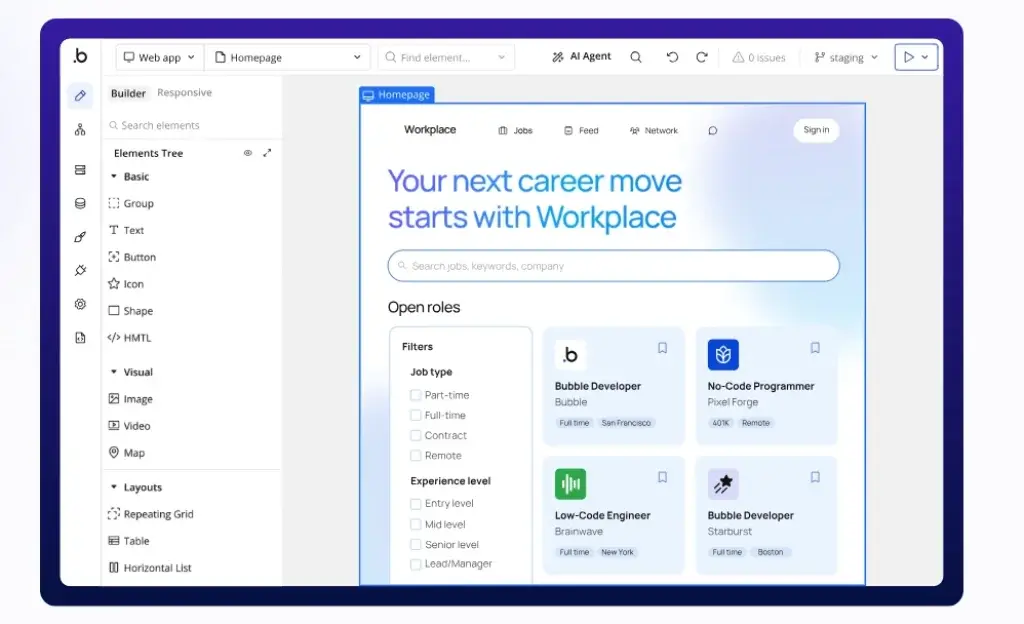
Key Features
Bubble Features and Capabilities
Bubble packs many capabilities into one environment. Below is an in‑depth look at the features that set it apart.
Drag‑and‑Drop Visual Editor & Responsive Design
Bubble’s visual editor lets you design user interfaces by selecting elements from a palette and placing them on a canvas. Each element has properties such as dimensions, colors, and fonts that you can adjust via a panel. The editor supports grouping and alignment tools to keep layouts organized. For responsive design, Bubble offers breakpoints and conditional formatting so elements reposition themselves on different screen sizes. While a fully responsive design often requires extra tweaking, the interface gives you granular control without writing CSS.
Custom Workflows & Logic
Bubble’s workflow system is the engine that powers your application. You define events (e.g., button clicked, data changed, page loaded) and then specify actions. Actions include creating, reading, updating, or deleting data, sending emails, making API calls, showing pop‑ups, and more. Conditionals allow you to branch logic based on user roles or data values. This approach enables you to build complex logic such as user authentication flows, payment processing, or membership subscriptions, without code.
Built‑In Database & Data Management
Every Bubble app has an integrated database that stores your content, user records, and other structured data. You create custom data types with fields like text, numbers, lists or relationships to other types. Privacy rules restrict who can view or modify records. The database is fully searchable and supports filtering, sorting, and pagination. For advanced use cases, you can connect to external databases using Bubble’s SQL Database Connector or the API connector to access REST services.
Plugin Marketplace & Integrations
To extend your app’s functionality, Bubble offers a marketplace with thousands of plugins. These plugins add elements (charts, sliders, rich text editors), actions (payment gateways, file storage, email providers) and data sources (API connectors). Popular integrations include Stripe for payments, Google Maps for location services, Airtable for data sync and Twilio for SMS messaging. Bubble’s API connector also allows you to connect custom APIs or third‑party services not available in the marketplace.
AI‑Driven Tools & Automation
Bubble has introduced AI‑assisted features to streamline app building. The AI builder can generate a basic application layout and data structure from a plain‑language description. You describe what you want to build, and the tool creates pages, fields, and workflows you can refine manually. While not a substitute for deliberate design, AI assistance accelerates prototyping and reduces the time to a functional MVP. Additionally, third‑party AI plugins allow you to integrate large language models, image generation, or predictive analytics into your app.
Security & Compliance Features
Security is critical when building applications that handle user data. Bubble uses TLS/SSL encryption for data in transit and AES‑256 encryption for data at rest. The platform is hosted on Amazon Web Services, benefiting from AWS’s compliance certifications and infrastructure reliability. Bubble also provides role‑based access controls, two‑factor authentication (2FA) for editors and audit logs for Enterprise plans. Regular vulnerability assessments and DDoS protection help safeguard your application.
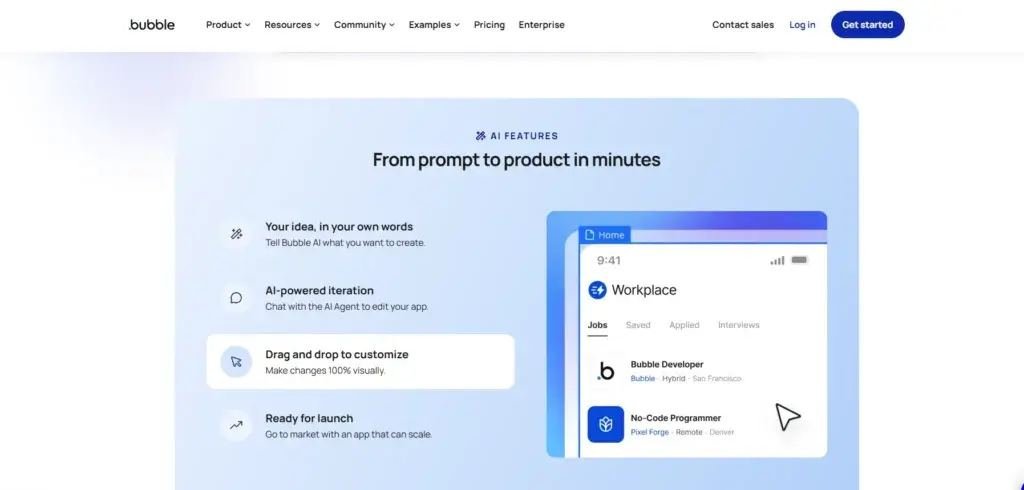
Pros and Cons
Bubble’s Advantages and Limitations
Positive
✅ Powerful and versatile
✅ True no‑code logic
✅ Rich ecosystem
✅ Scalable hosting
Negative
❌ Steep learning curve
❌ Performance trade‑offs
❌ Limited native mobile support
❌ Vendor lock‑in
✅ Pros
- Powerful and versatile: You can build anything from a simple prototype to a full‑scale SaaS product.
- True no‑code logic: Everything from UI to workflows and data management is handled visually, eliminating the need for code.
- Rich ecosystem: Thousands of plugins, templates, and integrations accelerate development and extend functionality.
- Scalable hosting: Bubble manages hosting, deployment, and backups, so you don’t need DevOps expertise.
- Active community: An engaged forum, tutorial videos, and documentation help you troubleshoot and learn best practices.
❌ Cons
- Steep learning curve: Mastering Bubble’s advanced features requires time and practice, especially if you’re new to databases or logic flows.
- Performance trade‑offs: Resource‑intensive apps may experience slower performance unless you optimize workflows and upgrade to higher tiers.
- Limited native mobile support: Bubble excels at web apps and PWAs; building native iOS or Android apps requires wrappers or third‑party services.
- Vendor lock‑in: You cannot export your Bubble app’s code; migrating to custom code means rebuilding functionality elsewhere.
- Pricing escalates with usage: Workload Units (WUs) and higher tiers can become costly as your app grows.
Speed and Quality
Bubble Performance and Scalability
Speed and Responsiveness
Bubble apps are hosted on AWS, which ensures reliable uptime and fast loading times for typical projects. However, complex workflows, heavy database queries, or large data sets can slow down your app. You can improve responsiveness by optimizing queries, reducing unnecessary actions and caching data where possible. Upgrading to higher plans also allocates more server capacity to your app.
Scalability and Workload Units
Bubble introduced Workload Units as a way to measure resource consumption. Each action, such as reading from the database, running a workflow, or executing an API call, uses a certain number of WUs. The free and lower‑tier plans provide limited units, whereas higher tiers include more generous quotas. If your app scales significantly (e.g., thousands of active users or complex automation), you may need to upgrade or purchase additional WUs. Properly structuring your database, consolidating workflows, and caching results helps you stay within limits.
Reliability & Security
Bubble continuously monitors its infrastructure and provides automated backups, which can be restored if something goes wrong. Paid plans offer version control so you can roll back to previous iterations of your app. The platform has built‑in security measures such as SSL encryption, GDPR compliance options, and DDoS protection. For mission‑critical or regulated applications, the Enterprise plan includes enhanced security, dedicated hosting, and compliance features.
User Experience
Bubble Ease of Use
User Interface and Learning Curve
The Bubble editor feels familiar to anyone who has used design tools such as Figma or PowerPoint. You drag UI elements onto the canvas and configure properties via panels. However, building dynamic applications requires understanding databases, states, and workflow logic. While non‑technical users can create simple projects quickly, more advanced apps may require training and experimentation. Bubble’s interface is powerful but can be overwhelming; expect to invest time in tutorials and practice to become proficient.
Template Library & Educational Resources
To shorten your development time, Bubble provides a template marketplace. These templates range from simple landing pages to complex marketplaces and CRMs. Each template includes pre‑built pages, workflows, and database structures you can customize. In addition, the Bubble Academy offers free lessons, videos, and interactive exercises. The community forum and YouTube channels are rich sources of tips and troubleshooting advice.
Community & Support
Bubble has one of the most active communities in the no‑code ecosystem. The community forum is the go‑to place for questions, feature requests, and best practices. You’ll find tutorials, blog posts, and user groups run by Bubble experts. Paid plans include email support, while the Team and Enterprise tiers offer priority support and a dedicated success manager. Hiring certified Bubble developers or agencies is also an option if you need custom assistance.
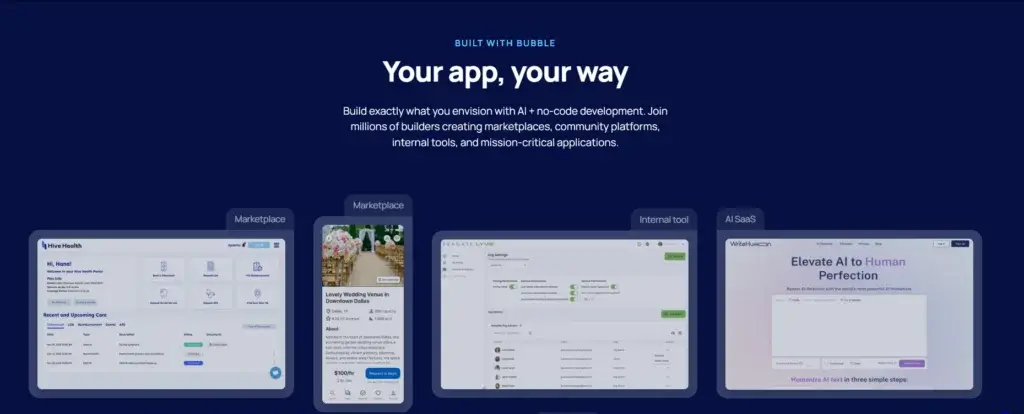
Pricing and Plans
Bubble Pricing in 2025
Overview of Plans
Bubble offers several tiers to fit different stages of development. Prices can vary by region; here’s a general overview:
- Free: Ideal for learning and prototyping. You can build unlimited projects with limitations on custom domain, database size, and server capacity.
- Personal: A good entry‑level plan for launching a live app. It starts around $29–$32 per month and includes a custom domain, recurring workflows, and basic version control.
- Growth: Designed for apps with increasing traffic and complexity. This tier costs around $119–$134 per month and adds more WUs, multiple collaborators, advanced version control, and two‑factor authentication.
- Team: Intended for organizations needing collaboration and higher performance. It starts at about $349–$399 per month and includes five editors, priority support, sub‑apps and increased WUs.
-
Enterprise: Custom pricing for large deployments requiring dedicated servers, single sign‑on (SSO), custom WU quotas, enhanced security, and compliance. This tier includes centralized admin controls and guaranteed SLA.
Pricing often changes, so check Bubble’s website for current details. Note that usage can incur additional costs through WUs, storage, and plugins. Evaluate how much server capacity you’ll need based on your app’s traffic and complexity.
Additional Costs & Workload Units
While base plans include a certain number of WUs, heavy traffic or complex logic may quickly consume your allowance. Additional WUs can be purchased as add‑ons. Premium plugins from third‑party developers may have one‑time or recurring fees. You might also incur costs for integrating external services (e.g., payment gateways or email providers). Plan ahead and monitor your usage through Bubble’s analytics dashboards to avoid surprises.
Payment Considerations
Bubble offers monthly and annual billing. Annual plans generally provide a discount. If you’re experimenting or building a short‑term MVP, a monthly plan offers flexibility. But if you anticipate long‑term usage, the annual option reduces overall cost. Always review the fine print, including renewal terms and overage fees.
Alternatives
Bubble vs Competitors
If Bubble isn’t the right fit for your app, several newer AI-powered builders and vibe-coding platforms offer faster generation, simpler workflows, or better performance for modern web apps. Below is a clear comparison of the top alternatives so you can quickly understand when each one is the stronger choice.
Base44
Base44 is a text-to-app builder focused on shipping full-stack applications with as little manual configuration as possible. Instead of designing screens and workflows manually, you describe the product in natural language, and Base44 generates the full project, including UI, API routes, database schema, and hosting.
Base44 is the better choice than Bubble when:
- You want production-ready apps generated instantly with minimal manual setup
- You prefer AI-first development instead of a visual drag-and-drop editor
- You need automated code, cloud hosting, and deployment handled for you
Bubble is the better choice when:
- You want pixel-level design control
- You’re building a complex UI with custom states and dynamic responsive layouts
- You want a long-established no-code community and marketplace
Lovable
Lovable positions itself as a “superhuman AI engineer,” generating complete React + Supabase applications from a prompt. It focuses on fast iteration, clean code, and developer-friendly output that’s easy to understand and extend.
Lovable is the better choice than Bubble when:
- You want editable source code you can download and host anywhere
- You prefer React-based apps instead of Bubble’s proprietary infrastructure
- You want faster performance and more transparent scalability
Bubble wins in cases where:
- You want to avoid code entirely
- You need a simple editor with prebuilt components
- You want built-in hosting and visual workflows
Blink
Blink is a lightweight AI app builder designed for internal tools, dashboards, admin apps, and workflow automation. It emphasizes simplicity and speed rather than complex app logic.
Choose Blink over Bubble when:
- You’re building an internal tool or admin panel instead of a public SaaS product
- You want a clean, minimalist builder that doesn’t require a steep learning curve
- You need quick integrations, data views, and automation
Choose Bubble when:
- You need public user accounts, responsive pages, and customer-facing UX
- You’re building a multi-step application with deep logic and dynamic content
Emergent
Emergent is an advanced AI coding agent that generates full-stack applications using multiple coordinated AI agents. It behaves more like a developer than a no-code tool, writing and updating code in a VS Code-like environment.
Emergent is the stronger option than Bubble when:
- You want real code, not a no-code container
- You need a powerful AI to refactor, debug, and expand features automatically
- You prefer a chat-based workflow instead of drag-and-drop editing
Bubble is better when:
- You don’t want to work with code at all
- You’re building a visually complex application that benefits from a true visual editor
- You need a large plugin ecosystem and community resources
Comparison Table
| Feature Type | Bubble | Base44 | Lovable | Blink | Emergent |
| Development Approach | Visual no-code builder with drag-and-drop UI | Text-to-app AI generation | AI engineer generating React + Supabase code | Lightweight builder for internal tools | AI coding agents writing and updating real code |
| Use Case Fit | Web apps, PWAs, marketplaces | Production-ready apps generated from prompts | SaaS products with editable source code | Dashboards, admin tools, workflows | Full-stack apps, complex logic, custom codebases |
| Ease of Use | Beginner friendly but with a learning curve | Very easy, prompt-based creation | Moderate, requires understanding generated code | Very easy, minimal interface and complexity | Moderate, chat-based coding environment |
| Customization Level | High visual customization, limited code control | High, with auto-generated full stack | High, since all code is exportable and editable | Medium, ideal for structured internal tools | Very high, full control through real code |
| Performance | Slower on complex apps, dependent on WUs | Fast, optimized cloud hosting | Fast, modern React stack ensures good performance | Fast for internal tools | High performance due to native code execution |
| Hosting | Bubble proprietary hosting | Hosted automatically on Base44 cloud | User controlled hosting (Vercel, Fly.io, etc.) | Blink cloud hosting | Emergent managed hosting with deployment options |
| Exportability | No code export | No direct code export | Full code export | No code export | Full code access in VS Code-like editor |
| Best For | Founders wanting visual control without coding | Teams wanting instant app generation | Builders wanting AI-generated clean code | Companies building fast internal tools | Developers wanting advanced AI coding agents |
Best Use Cases
Who Should Use Bubble?
Best for Entrepreneurs & Startups
Bubble is ideal for founders testing a business idea or building an MVP. You can launch quickly, iterate based on user feedback, and avoid the high upfront costs of hiring developers. Its flexible logic and workflows support membership sites, SaaS platforms, and marketplaces. If you have the time to learn the platform, Bubble provides significant autonomy over your product.
Best for Agencies & Teams
Agencies use Bubble to build client projects efficiently. The ability to collaborate with multiple editors, manage sub‑apps, and control roles makes the platform suitable for small teams. Agencies can develop prototypes, hand off projects to clients, or offer ongoing maintenance as part of a service package. The Team and Enterprise plans include features like 2FA, enhanced security, and priority support that benefit multi‑user environments.
When Bubble May Not Be the Right Choice
Bubble isn’t ideal for every scenario. If you need native mobile apps published to app stores, consider dedicated mobile builders such as Adalo or FlutterFlow. For extremely performance‑sensitive or real‑time applications (e.g., high‑frequency trading, games) traditional coding frameworks may be better. Additionally, large enterprises with strict compliance requirements or proprietary infrastructure might prefer low‑code platforms that support self‑hosting and code export.
Getting Started Guide
How to Get Started With Bubble
How to Sign Up and Create Your First App
Creating a Bubble account is straightforward:
- Visit the Bubble website and sign up with your email or a Google account.
- Confirm your email address and log in to the Bubble dashboard.
- Click New App and provide a name, description, and application type.
- Choose a template or start from a blank canvas. Templates pre‑configure pages, workflows, and data types.
- Use the visual editor to design your layout. Drag and drop elements, set properties and add workflows as needed.
- Test your app by clicking the Preview button. Bubble automatically creates a development version for testing.
- When you’re ready to go live, upgrade to an appropriate plan, connect a custom domain and deploy your app.
Tips for Rapid Prototyping & Best Practices
- Define your data model first: Sketch the data types and relationships on paper before building. A well‑structured database prevents later headaches.
- Start simple: Create a minimal viable version of your app. Add features incrementally to avoid complexity and performance issues.
- Use reusable elements: Bubble allows you to create custom components (e.g., headers, footers, form fields). Reusing them maintains consistency and speeds up design.
- Lean on templates: Even if you plan to build a unique product, templates provide examples of best practices in workflows and data structures.
- Monitor WU consumption: Check your app’s usage statistics regularly to stay within your plan’s allowances. Optimize workflows by combining actions or reducing API calls.
Resources for Learning & Scaling
Bubble offers numerous resources to help you become proficient:
- Bubble Academy: Free courses and tutorials covering everything from basics to advanced topics.
- Forum: Ask questions, search discussions and learn from experienced Bubble users.
- YouTube channels and blogs: Many creators produce step‑by‑step tutorials, app showcases and deep dives into specific features.
- Bootcamps and coaching: Several agencies and educators run paid bootcamps and one‑on‑one coaching sessions to accelerate your learning.
Conclusion
Final Thoughts
Bubble remains a leading no‑code platform thanks to its powerful visual editor, flexible workflows, and thriving ecosystem. It empowers entrepreneurs, startups, and teams to build sophisticated web applications without writing code. The steep learning curve is a trade‑off for its depth; mastering Bubble takes time and patience. Pricing scales with usage, so it’s important to plan for Workload Units and consider how your app will grow.
Ultimately, Bubble is a versatile tool that can bring your software ideas to life. If your priority is launching a robust web app quickly and you’re willing to invest the effort to learn its interface, Bubble is worth considering. For mobile‑first projects or extremely performance‑intensive applications, you might explore alternatives. By understanding its strengths and limitations, you’ll be better equipped to decide whether Bubble fits your development journey.
Have more questions?
Frequently Asked Questions
What type of applications can I build with Bubble?
You can build marketplaces, SaaS products, CRMs, dashboards, educational platforms, internal tools, and more. Bubble supports complex workflows, databases, and integrations, making it suitable for a wide range of web applications.
Is Bubble really no‑code, or do I need to know how to program?
Bubble is designed for non‑programmers. You create UI, logic, and data structures visually. However, understanding app design principles, data modeling, and logic is essential. You can extend functionality with custom plugins or code if needed, but it isn’t required for most apps.
How long does it take to learn Bubble?
The basics can be learned in a few days, but mastering advanced workflows and database design may take weeks or months. Your prior experience with software tools, logical thinking, and the complexity of your project all influence learning time.
Can I build native mobile apps with Bubble?
Bubble primarily creates web apps and progressive web apps. To publish a native iOS or Android app, you need to wrap your Bubble app using third‑party tools or turn to platforms like Adalo or FlutterFlow that specialize in native app deployment.
What are Workload Units (WUs) in Bubble?
Workload Units measure how many resources your app consumes. Actions like database queries, API calls, and workflow runs count toward your WU budget. Each plan includes a specific number of WUs; exceeding that limit requires purchasing more or upgrading your plan.
Does Bubble handle payments?
Yes. Bubble integrates with payment gateways such as Stripe and PayPal via plugins. You can set up subscriptions, one‑time payments, and invoicing. Advanced payment flows may require additional configuration or custom plugins.
Is Bubble secure for handling sensitive data?
Bubble uses SSL encryption, encrypts data at rest, and is hosted on AWS. Privacy rules let you control access to data. For highly regulated industries, the Enterprise plan offers enhanced security, but you should assess compliance requirements before storing sensitive information.
How does Bubble compare to traditional coding?
Traditional coding offers unlimited customization and control but requires programming expertise and a longer development timeline. Bubble accelerates development through visual tools but may impose limits on performance and code export. It’s best for quickly building and iterating on web applications without hiring a full development team.
Can I export my app’s code from Bubble?
No. Bubble does not provide source code export. Your app runs on Bubble’s infrastructure. If you need to migrate off the platform, you will have to rebuild your application using another technology stack.
What support options does Bubble offer?
Bubble offers documentation, a community forum and email support for paid plans. The Team and Enterprise tiers include priority support and a dedicated success manager. You can also find third‑party bootcamps, courses and certified Bubble agencies if you need hands‑on help.








