Introduction
If you work in residential construction, remodeling, or specialty contracting, you know that juggling multiple projects, trades, and clients can quickly become chaotic. Buildertrend positions itself as an all‑in‑one construction management platform designed to bring order to that chaos. Instead of relying on spreadsheets, paper logs, or disconnected tools, you can manage bids, contracts, schedules, budgets, and client communications in a single cloud‑based system. This review explores Buildertrend’s strengths and weaknesses so you can decide whether it fits your workflows and business size.
The platform has grown steadily since 2006 and now boasts more than one million users across over 100 countries. Its developers aim to help contractors take on more projects without increasing stress by providing features across the entire project lifecycle. Yet every software decision comes with trade‑offs. Small builders might find the pricing steep, while large enterprises may need deeper customization. This article dissects Buildertrend’s capabilities, pricing structure, user experience, support, and competition to give you a comprehensive view.
Software Specification
Buildertrend’s Core Features
Buildertrend integrates a range of tools needed to run construction projects efficiently. At its core, the software combines scheduling, project management, financial tracking, client communication, and materials management. This section looks at each capability in detail so you understand how it fits into daily operations.
Scheduling & Project Management
One of Buildertrend’s primary strengths is its scheduling and project management toolkit. The platform offers drag‑and‑drop Gantt charts, calendar views, and task lists, letting you plan complex timelines and set dependencies. You can assign tasks to team members or subcontractors, link tasks to budgets or change orders, and track progress in real time. If you prefer different visualizations, the scheduler supports calendar, agenda, baseline, day, week, and month views.
For field teams, daily logs and time clocks capture on‑site activity and hours worked. Crew members can record weather conditions, upload photos, leave notes, and log delays via the mobile app. These logs feed into project dashboards so managers see up‑to‑date progress without calling the site. Buildertrend also allows creation of to‑do lists, warranty items, and punch lists to ensure no task is forgotten.
While the scheduler is flexible, some users note that there’s no dedicated resource allocation module. Assigning labor or materials to specific tasks requires manual input, which can lead to errors if you’re coordinating dozens of subcontractors. Still, the ability to toggle between online and offline modes, building schedules privately without triggering notifications until you’re ready, is useful for planning behind the scenes.
Visual suggestion: Consider including a screenshot of the scheduling dashboard in Buildertrend to illustrate the drag‑and‑drop Gantt chart and multi‑view calendar. The alt text should read “Gantt chart in Buildertrend showing project tasks and dependencies”. Use a concise caption such as “Buildertrend’s scheduling tools let you plan complex projects with drag‑and‑drop simplicity”.
Financial Management & Cost Control
Keeping a project on budget is as important as finishing on time. Buildertrend addresses this with a suite of financial management tools. You can draft bids and proposals, turn approved proposals into invoices, and track purchase orders and change orders in one place. The estimating module includes prebuilt formulas and a digital takeoff tool to calculate quantities and costs more accurately. Once you create an estimate, you can convert it into a job budget, compare actual costs against projections, and flag overruns early.
Buildertrend supports online payments via credit cards and checks, reducing friction for clients. The platform integrates with QuickBooks and Xero, synchronizing cost codes, invoices, and payroll to avoid double entry. You can also take advantage of financing options and insurance coverage offered through partner services.
One caveat is that advanced financial features are reserved for higher‑tier plans. Basic plans include schedules, to‑dos, and proposals, but estimating, change orders, and takeoff tools require the Advanced tier or above. If your projects are simple and budgets are small, you may find yourself paying for features you don’t need; conversely, complex builds benefit from the robust cost controls.
Client Communication & Collaboration
Clear communication with clients can make or break a project. Buildertrend’s customer portal centralizes messages, progress updates, invoices, and payment status. Clients log into a branded dashboard where they can view weekly schedules, approve changes, see photos, and leave comments. This transparency reduces back‑and‑forth phone calls and helps manage expectations.
Within your team, built‑in chat and comment threads keep office staff and field crews aligned. You can set automated notifications for task deadlines, approvals, or payment reminders. However, there are limitations: the portal allows only one client login per project, which can frustrate multiple stakeholders. Moreover, daily log templates must be created manually, adding data‑entry time for crews.
Materials & Takeoff Management
Managing materials is often a major pain point in construction. BuilderTrend’s takeoff tool lets you calculate linear dimensions, quantities, and assembly counts directly from digital plans. You can then generate material lists that sync with cost codes and budgets. The software also includes selections management, so clients can choose finishes, fixtures, and options within the portal. These selections flow into change orders and budgets automatically, reducing errors.
Builders using the Purchasing feature gain access to a rebate program when buying from participating suppliers. This feature is most beneficial to larger firms purchasing high volumes of materials and wanting to streamline procurement.
Visual suggestion: A diagram or annotated screenshot of the takeoff tool can show how measurements and quantities are calculated directly from digital plans. Use alt text like “Buildertrend takeoff tool calculating linear dimensions and quantities” and a caption such as “The takeoff feature converts digital plans into material lists and cost codes”.
Integrations & Mobile App
Integration is key to avoiding duplicate data and simplifying workflows. Buildertrend connects with major accounting systems like QuickBooks and Xero. It also integrates with HubSpot, Salesforce, Gusto, the Home Depot Pro Xtra loyalty program, and GreenSky financing, allowing you to link sales pipelines, payroll, supplier rewards, and financing into one platform. For project takeoff and estimating, the software works with specialized tools to enhance accuracy.
The mobile app is designed for field teams. It offers key functions such as daily logs, time clock, schedules, and photo uploads through a streamlined interface. Users can check job summaries, drill into individual tasks, and view punch lists from their phone, making it easier to communicate from the jobsite. Some reviews mention that constant updates occasionally disrupt workflows or make navigation less intuitive. Overall, the app provides a necessary bridge between the office and the field, but may require training to master.
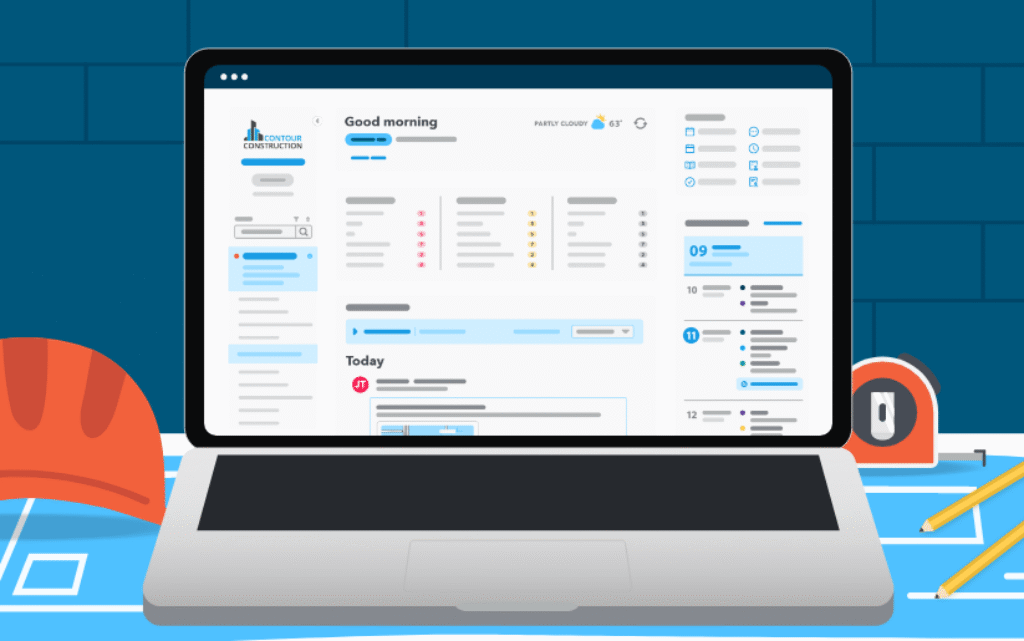
Pricing and Plans
Buildertrend Pricing
Buildertrend offers three main subscription tiers: Essential, Advanced, and Complete. Pricing is transparent but can be steep for small businesses. Each plan is billed monthly and includes unlimited users under a single company license. New customers receive a $300 discount on the first month across all plans. Below is a concise summary.
| Plan | Monthly Price* | Key Inclusions |
| Essential | $499 | Schedules, to‑do lists, proposals, customer portal |
| Advanced | $799 | All Essential features plus estimating, change orders, takeoff and enhanced financial tools |
| Complete | $1,099 | All Advanced features plus selections, warranties, RFIs and detailed reporting |
Compared to competitors, Buildertrend’s pricing is higher than entry‑level tools but includes unlimited users, which can make it cost‑effective for larger teams. Each plan grants access to all modules within that tier, and you won’t pay per user. However, there is no free trial; you must schedule a demo or contact sales to explore the software. For small firms or those under $500,000 in annual construction volume, the company may suggest looking elsewhere.
User Experience
User Interface and Usability
Onboarding and Ease of Use
Buildertrend’s interface aims to balance depth with simplicity. The dashboard provides quick access to schedules, job lists, financial data, and communication threads. Menus are clearly labeled, and you can customize your view based on role. New users may feel overwhelmed initially because of the number of tools, but unlimited training sessions help shorten the learning curve. Live video training is offered at no extra cost and can be tailored to your team’s needs.
Some reviewers praise the interface for being clean and straightforward, noting that it avoids the flashy, cluttered designs of certain competitors. Others comment that frequent updates sometimes move buttons or require new workflows. User adoption tends to be higher among field crews when training is provided, but those unfamiliar with construction software may need more support.
Mobile App and On‑Site Usage
Field crews rely heavily on the mobile app, which replicates core functions of the web platform. From the summary screen, you can access daily logs, time clocks, to‑do lists, and project summaries. Uploading photos and notes from the jobsite is straightforward, and GPS stamping adds context to time entries. Automated notifications ensure tasks don’t slip through the cracks.
However, some users report that updates have made photo uploads less intuitive. The mobile interface is generally responsive, but offline functionality is limited to the scheduling module; you’ll need an internet connection to submit logs and timesheets. To mitigate this, field crews often draft notes in offline mode and sync once back on a stable network.
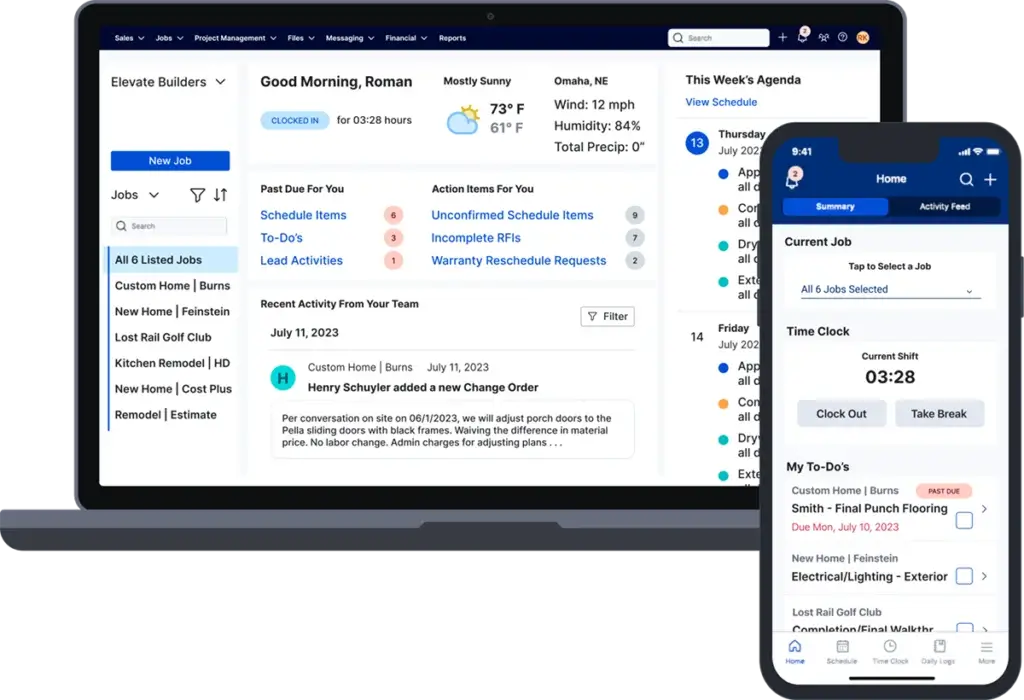
Pros and Cons
Advantages and Disadvantages
Positive
✅ All-in-one construction management
✅ Excellent client communication tools
✅ Powerful financial management
✅ Unlimited training and support
Negatives
❌ Pricing can be high for small teams
❌ Learning curve for new users
❌ Limited offline functionality
❌ Mobile app occasional syncing delays
Understanding the pros and cons helps you weigh whether Buildertrend aligns with your priorities. Below is a balanced overview.
✅ Pros
- All-in-one construction management – Centralizes project scheduling, budgeting, communication, and documentation in a single dashboard.
- Excellent client communication tools – The client portal and messaging system simplify approvals, selections, and change orders.
- Powerful financial management – Integrates with QuickBooks and Xero for seamless job costing, invoices, and purchase orders.
- Unlimited training and support – Offers live webinars, onboarding assistance, and 24/7 customer support with no extra cost.
- Customizable workflows – Flexible modules let you adapt the platform to fit small remodeling jobs or multi-million-dollar builds.
- Strong mobile functionality – The mobile app allows field teams to upload photos, update schedules, and access documents in real time.
- Comprehensive documentation – Stores contracts, drawings, and progress photos in one cloud-based repository for easy access and sharing.
❌ Cons
- Pricing can be high for small teams – Monthly costs may be steep for small contractors or those managing only a few projects.
- Learning curve for new users – With so many features, setup and onboarding can feel overwhelming until users become familiar with the system.
- Limited offline functionality – Some modules, like photo uploads and financial data, still require an active internet connection.
- Mobile app occasional syncing delays – Field updates can sometimes lag behind the desktop dashboard, especially in areas with weak connectivity.
- Customization takes time – Setting up templates, estimates, and workflows to match your exact business process can be time-consuming initially.
Top Benefits
How Buildertrend Improves Workflow
Buildertrend isn’t just a tool for managing tasks. It’s a comprehensive system built to streamline every stage of a construction project. Whether you’re a homebuilder, remodeler, or general contractor, the platform connects your office and field teams, helping you run projects more efficiently and profitably. Here are the key benefits that make Buildertrend stand out:
1. Centralized Project Control
Instead of switching between spreadsheets, emails, and multiple apps, Buildertrend consolidates everything into one dashboard. You can track schedules, budgets, communication logs, and documents all in real time. This centralized view reduces confusion, improves accountability, and keeps every stakeholder aligned.
2. Real-Time Collaboration
Team members, clients, and subcontractors can communicate directly within the platform. Updates, photos, RFIs, and change orders are instantly visible, cutting down on miscommunication and delays. The mobile app ensures that even on-site teams stay in sync with office staff.
3. Improved Financial Transparency
Buildertrend offers detailed cost tracking, budget forecasting, and change order management. With QuickBooks and Xero integrations, financial data stays accurate and up-to-date. This transparency helps avoid costly surprises and builds stronger client trust.
4. Enhanced Client Experience
Clients can log in to their own portal to view progress photos, approve selections, sign change orders, and make payments. This self-service experience improves communication, reduces phone calls, and strengthens client satisfaction, often leading to repeat business and referrals.
5. Seamless Scheduling and Task Management
The drag-and-drop scheduling tool lets you assign tasks, monitor dependencies, and view timelines at a glance. Automated notifications ensure that every team member knows what’s next, helping projects stay on track without constant manual follow-ups.
6. Customizable Workflows for Any Business Size
Whether you manage two projects or two hundred, Buildertrend adapts to your workflow. You can customize templates, job phases, and reporting tools to fit your company’s structure, making it suitable for both small residential contractors and large commercial builders.
7. Robust Mobile Access
With its fully functional mobile app, Buildertrend gives you complete control from the field. You can clock in and out, upload jobsite photos, update tasks, or communicate with your team – all without returning to the office.
Buildertrend Alternatives
How Does It Compare to Others?
The construction software market is competitive, and several tools vie for your attention. When evaluating alternatives, consider your company size, project complexity, and budget. Below are three notable competitors.
Procore
Procore is arguably the most recognized construction management platform. It offers comprehensive project management, financials, quality, and safety modules. Pricing is custom and often higher than Buildertrend, but Procore is known for its depth and scalability. It suits large contractors, commercial builders, and firms that need advanced analytics, subcontractor management, and integration with enterprise ERP systems.
CoConstruct
CoConstruct focuses on custom home builders and remodelers. It provides estimating, budgeting, scheduling, and client communication tools similar to Buildertrend. Pricing is typically per project rather than per company, which can be attractive for smaller firms working on fewer jobs at a time. CoConstruct also offers a client portal with customizable selections and change order management.
Connecteam
Connecteam is an all‑in‑one workforce management platform that includes time tracking, scheduling, task management, and communications. Its pricing is lower than Buildertrend and begins with a free plan for small teams. While it lacks advanced estimating and budgeting tools, Connecteam is ideal if your priority is managing field employees, time clocks, and daily operations rather than full project financials.
Below is a high‑level comparison of Buildertrend with two popular alternatives.
| Feature | Buildertrend | Procore | Connecteam |
| Scheduling & Project Management | Drag‑and‑drop Gantt charts, task lists, multi‑view calendars | Advanced project controls with resource management and subcontractor collaboration | Basic scheduling, shift planning, task assignments |
| Financial Management | Estimating, budgets, change orders, takeoff and online payments | Full construction financials, cost tracking, invoicing and ERP integrations | Limited financial features, focused on time tracking and payroll exports |
| Client Communication | Branded client portal, proposals, messaging | Client portal with submittals and RFIs | Team chat and forms, no client portal |
| Pricing Model | Subscription per company with unlimited users | Custom pricing based on revenue and modules | Per user with free plan for small teams |
| Best For | Mid‑sized to large residential and specialty contractors | Large commercial contractors needing deep customization | Small businesses needing workforce management |
When choosing among these tools, consider which features are mission‑critical and whether you prefer paying per user, per project, or per company. Many builders also evaluate alternatives like BuildXact, Fieldwire, and Jobber if they seek niche functionalities or lower costs.
Best Use Cases
Who Should Use Buildertrend
Buildertrend is designed for construction professionals who manage projects from pre-sale through completion, especially those looking to replace spreadsheets, emails, and scattered tools with one connected workflow. However, its depth and pricing make it more suitable for certain types of users than others.
Ideal for
- Homebuilders and Remodelers:
If you manage multiple residential builds, renovations, or custom homes, Buildertrend provides excellent tools for scheduling, selections, and client communication. The customer portal helps you handle approvals, payments, and change orders without endless back-and-forth emails. - General Contractors:
Buildertrend’s project and financial management features, including purchase orders, budgets, and subcontractor tracking, make it a strong fit for GCs overseeing complex projects with many stakeholders. - Design-Build Firms:
The platform supports collaboration between design and construction teams, keeping drawings, specs, and progress updates synchronized in one workspace. - Construction Managers and Specialty Contractors:
Teams focusing on roofing, electrical, plumbing, or other trades can use Buildertrend to manage scheduling, document sharing, and job costing without needing a separate accounting system.
May Not Be the Best Fit For
- Solo contractors or small operations with limited digital needs:
The subscription cost and setup effort may outweigh the benefits for very small teams managing only one or two active projects. - Enterprises seeking deep ERP integration:
While Buildertrend integrates with QuickBooks and Xero, it doesn’t offer the same back-office or enterprise-grade customization as tools like Procore or Autodesk Build.
Bottom Line
If you want a comprehensive, client-friendly system that connects field crews, office staff, and homeowners in real time, Buildertrend is one of the best all-in-one construction management solutions available. It shines in residential and light commercial projects, offering a balance of power and usability that helps contractors deliver projects on time and within budget.
Implementation and Support
Getting started with Buildertrend involves scheduling a demo with the sales team and then receiving a customized onboarding plan. The company provides unlimited training via live video calls and tailored sessions, ensuring your team understands the features you need. There is also an extensive knowledge base, recorded webinars, and a user community where you can exchange tips.
Phone and email support are available during business hours, and the support team generally receives positive reviews for responsiveness. If you need deeper assistance, Buildertrend offers onsite consulting and a two‑day learning academy at its headquarters. These services cost extra but can accelerate adoption and provide best practices.
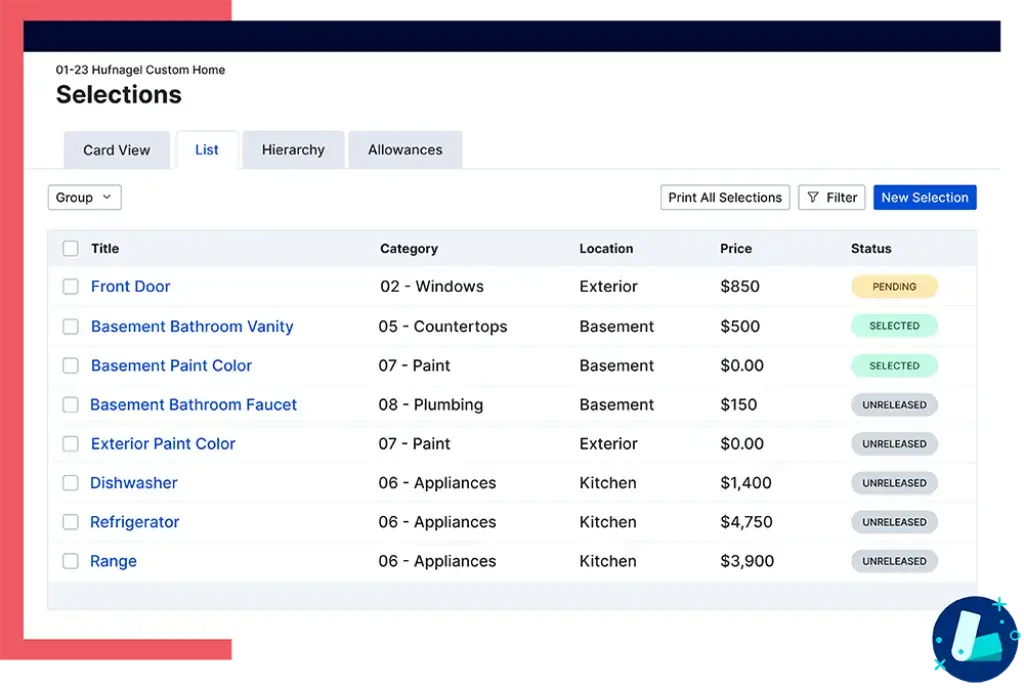
Conclusion
Final thoughts
Choosing construction management software is a significant decision that impacts your workflows, profitability, and client relationships. Buildertrend stands out for offering an all‑in‑one solution with unlimited users, robust financial management tools, and excellent training. Its drag‑and‑drop scheduling, estimating modules, integrated CRM, and client portal help consolidate many processes into a single system. Integration with QuickBooks, Xero, HubSpot, and other tools further reduces administrative overhead.
On the flip side, the monthly cost may be prohibitive for small contractors, and the lack of a free trial requires a leap of faith. Resource allocation is not as granular as some competitors, and the client portal’s limitations could frustrate stakeholders. Consider your company size, project complexity, and long‑term needs. If you manage multiple residential or specialty projects and want to centralize operations, Buildertrend could streamline your work. If you need highly specialized scheduling, advanced resource management or a lower price point, exploring competitors such as Procore, CoConstruct or Connecteam may be wise.
Have more questions?
Frequently Asked Questions
1. What is Buildertrend?
Buildertrend is a cloud‑based construction management platform designed for home builders, remodelers, and specialty contractors. It combines project scheduling, budgeting, client communication, and materials management in one system, allowing you to manage the entire project lifecycle from lead capture to warranty service.
2. How does Buildertrend pricing work?
Buildertrend offers three subscription tiers: Essential, Advanced, and Complete. Pricing starts at $499 per month after promotional discounts and includes unlimited users for one company. Higher tiers unlock estimating, takeoff, change orders, and advanced reporting. There is no per‑user fee or free trial, so you must contact sales for a demo and quote.
3. Does Buildertrend offer a free trial?
No. Buildertrend does not provide a traditional free trial. Instead, you schedule a demo with the sales team to see the software in action. New customers receive a $300 discount on their first month, which acts as a partial trial but still requires payment.
4. What devices can I use to access Buildertrend?
You can access Buildertrend via a web browser on desktop or laptop and through mobile apps for iOS and Android. The mobile app offers key features such as daily logs, time clocks, schedules, and photo uploads, making it suitable for field crews.
5. Is Buildertrend suitable for small construction businesses?
Buildertrend is best suited for mid‑sized to large companies that manage multiple projects and need advanced budgeting and communication tools. Businesses with annual construction volumes under $500,000 may find the software too expensive relative to their needs and may prefer simpler, less costly alternatives.
6. What integrations does Buildertrend support?
Buildertrend integrates with accounting systems such as QuickBooks and Xero, CRM tools like HubSpot and Salesforce, payroll provider Gusto, financing services like GreenSky, and rewards programs like Home Depot’s Pro Xtra. It also connects with specialized estimating and takeoff tools to streamline workflows.
7. Can clients access project information through Buildertrend?
Yes. Buildertrend includes a client portal where customers can view schedules, progress photos, invoices, change orders, and messages. However, each project allows only one client login, so multiple stakeholders must share access credentials. This limitation may be inconvenient for projects with several decision‑makers.
8. How does Buildertrend handle support and training?
Buildertrend provides unlimited training sessions delivered via live video calls. Support is available by phone and email during business hours, and there are extensive knowledge articles, webinars, and user communities. For deeper implementation, the company offers onsite consulting and a two‑day learning academy at, extra cost.
9. How secure is Buildertrend?
Buildertrend uses industry‑standard encryption to protect data in transit and at rest. Role‑based permissions, audit logs, and optional two‑factor authentication help control access. While no system is entirely immune to breaches, Buildertrend employs best practices and compliance measures to safeguard customer information.
10. What are some alternatives to Buildertrend?
If Buildertrend doesn’t meet your needs, consider Procore for large commercial projects requiring deep customization, CoConstruct for home builders wanting per‑project pricing, or Connecteam for affordable workforce management. Other alternatives include BuildXact, Fieldwire, and Jobber, each with unique strengths in estimating, field management or scheduling.







