Introduction
You know how chaotic construction projects can become when schedules, budgets, and team communications are scattered across spreadsheets and separate apps. Contractor Foreman was created by contractors who faced the same frustrations and wanted a single tool to manage every facet of a project. Since its launch, it has evolved into a cloud‑based construction management suite used by small and medium‑sized contractors, trade specialists, and general contractors. The company positions its software as an affordable, all‑in‑one platform that brings together project planning, financial controls, field management, and documentation under one login.
This review explores what Contractor Foreman offers, how its pricing compares to the competition, and whether it fits the needs of growing construction businesses. You’ll learn about core features, user experience, pros and cons, and alternatives so you can make an informed decision.
Software Specification
Contractor Foreman’s Core Features
Contractor Foreman packs more than 50 modules into its platform. The wide feature set is grouped into five categories: project management and scheduling, financial management, crew and field management, document and communication tools, and integrations/customization. Each category is covered below to help you see how the software can streamline your workflows.
Project Management & Scheduling
At its core, Contractor Foreman helps you keep projects organized from pre‑construction through completion. You can create an unlimited number of projects and assign them to the appropriate team members without incurring extra fees for additional jobs. A high‑level dashboard presents active projects with status indicators for tasks, budgets, and critical dates.
Key tools include:
- Scheduling & Gantt Charts: Create and adjust project timelines using built‑in Gantt charts and calendar views. Drag‑and‑drop tasks, assign dependencies, and set reminders so nothing falls through the cracks. Built‑in CPM (critical path method) scheduling helps you identify the tasks that drive project duration.
- Daily Logs & Punch Lists: Field teams can record daily activities, weather conditions, and site photos. Punch list and to‑do modules ensure outstanding tasks are addressed before project closeout. Capturing field data from the mobile app adds accountability and provides real‑time visibility to the office.
- Work Orders & Inspections: Generate work orders for subcontractors and track them through completion. Inspection and permit management modules help you schedule and document inspections to maintain compliance.
- Opportunities & Client Portal: Capture leads, manage opportunities, and share project updates through a client portal. Clients can approve change orders, review progress photos, and sign documents electronically, reducing back‑and‑forth emails.
Financial Management & Job Costing
Proper financial control distinguishes successful projects from overruns. Contractor Foreman bundles a suite of financial tools that help you budget, invoice, and track costs without leaving the platform.
- Estimating & Bidding: Build estimates using customizable templates and item libraries. Convert estimates into proposals and bids, and track bid status. You can break down estimates by line item and provide detailed descriptions, giving clients transparency about scope and costs.
- Change Orders & Progress Invoicing: Draft and track change orders with client approval workflows. The progress invoicing module (with AIA G702/G703 style invoices) supports complex billing structures common in commercial projects. Converting approved change orders into invoices reduces manual re‑entry.
- Purchasing & Subcontracts: Issue purchase orders, manage subcontracts, and record bills and expenses in one place. The software supports progress payments to subcontractors and ties costs directly to budgets.
- Job Costing & Real‑Time Tracking: Monitor labor, materials, and overhead costs as they occur. With real‑time job costing dashboards, you can compare actual spending against your estimate and spot variances early. This helps you protect profit margins and make timely adjustments.
- Online Payments: Collect payments through secure gateways so clients can pay invoices via credit card or ACH. Integrated payment processing speeds up cash flow and reduces manual reconciliation.
Crew & Field Management
Getting crews to the right place with the right information is a constant challenge. Contractor Foreman includes tools specifically designed for managing field teams.
- Time Cards with GPS Tracking: Employees clock in and out from their mobile devices, and GPS stamps ensure they’re on the job site. Geofencing reduces time theft and simplifies payroll preparation. Hours can be exported to payroll services like Gusto.
- Crew Scheduling & Team Chat: Assign crews to projects and tasks, view staffing calendars, and adjust assignments on the fly. Built‑in chat enables real‑time communication among office staff and field workers, keeping everyone aligned without outside messaging apps.
- Incident & Safety Management: Report incidents, track safety meetings, and store safety documentation. The platform includes hundreds of safety meeting templates and allows you to capture signatures from attendees.
- Lead Management: Manage leads and convert them to projects seamlessly. This is helpful if your business handles both sales and project delivery.
Document & Communication Tools
Keeping documentation organized is critical for risk management and client relations. Contractor Foreman offers robust document management and communication features.
- Files & Photos Repository: Upload and store blueprints, photos, contracts, and other documents in a structured folder system. Version control and permission settings ensure that team members access the most current files.
- Forms, Checklists & RFIs: Create custom forms and checklists for inspections, safety walks, or QA processes. The RFI module lets you log questions, assign them to designers or engineers, and track responses.
- Submittals & Transmittals: Manage submittal workflows by assigning due dates, collecting approvals, and storing final documents. This reduces delays caused by missing or outdated specs.
- Document Writer & PDF Markup: Generate letters, contracts, and other documents using built‑in templates. Use PDF markup tools to add comments, measurements, or signatures without leaving the platform.
Integrations & Customization
To fit into your existing technology stack, Contractor Foreman integrates with several popular services:
- Accounting & Payroll: Bi‑directional sync with QuickBooks Online and QuickBooks Desktop ensures that invoices, payments, and job costs stay consistent across systems. Integration with payroll services like Gusto streamlines payroll processing.
- Calendars & Productivity: Connect Google Calendar or Microsoft Outlook 365 to share schedules and events. Zapier integration opens up custom workflows with thousands of apps.
- Field & Marketing Apps: Integrate with CompanyCam for photo management, Angi Leads for lead capture, and e‑signature tools for contract signing.
Customization options include role‑based permissions, custom fields, and white‑label client portals. API access is available on higher‑tier plans for deeper integrations or building bespoke workflows.
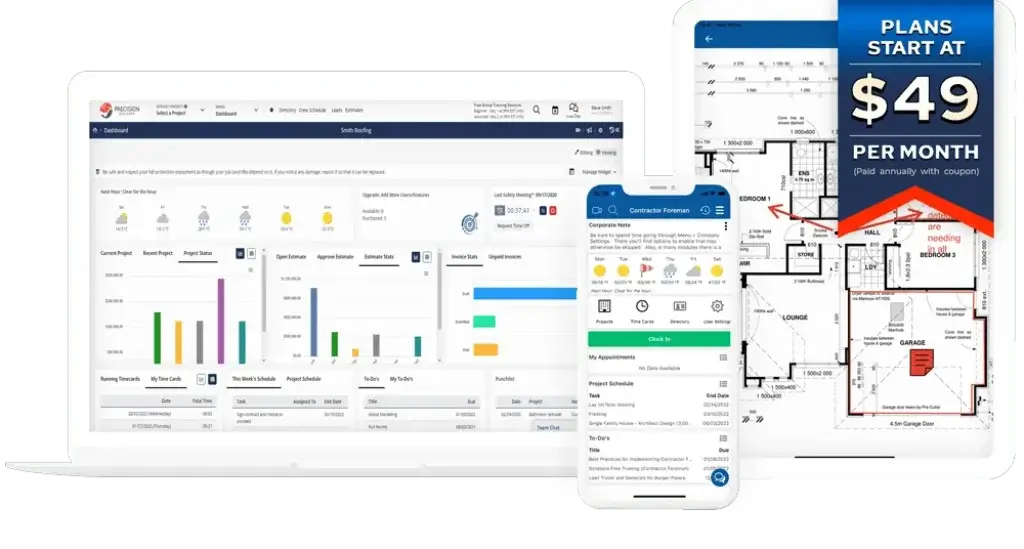
Pricing and Plans
Contractor Foreman Pricing
One of Contractor Foreman’s selling points is its straightforward pricing model. Instead of charging per user or per project, it offers tiered plans with a set monthly fee that includes a specified number of users and access to the full suite of features. All plans come with unlimited projects and a 30‑day free trial.
| Plan | Monthly Price* | Included Users | Key Features |
| Basic | $49/month | Up to 3 users | Unlimited projects, estimates, scheduling, time cards, core reports, basic support |
| Standard | $87/month | Up to 7 users | Everything in Basic plus change orders, client portals, advanced permissions, custom branding |
| Plus | $123/month | Up to 15 users | Everything in Standard plus online payments, AIA/progress invoicing, expanded integrations, recurring billing |
| Pro/Unlimited | $94 per user ($79 annually) | Unlimited users | All features, API access, premium onboarding, white‑label client portal, priority support |
Contractor Foreman’s generous trial and refund policy sets it apart. You can test the software for 30 days without commitment, and there is a 100‑day money‑back guarantee on paid plans. This reduces risk when evaluating whether the tool fits your workflows.
User Experience
User Interface and Usability
A construction management platform lives or dies on how easy it is for your team to adopt. Contractor Foreman focuses on simplicity and accessibility.
Dashboard & Navigation
The home dashboard uses clear charts, status bars, and navigation menus so you can quickly see which projects need attention. Color‑coded indicators highlight overdue tasks or budget variances. You can customize widgets to prioritize what matters most to your role.
Menus are organized by functional areas, and the search tool helps you find documents, tasks, or contacts without digging through folders. Some users note that the interface could be more visually polished, but overall, the navigation makes it easy to move between tasks.
Mobile App & Accessibility
Contractor Foreman offers native iOS and Android apps with most of the same functionality as the desktop version. Field workers can clock in, submit daily logs, upload photos, and send messages without returning to the office. Offline mode lets crews continue working in areas with poor reception; entries sync once they reconnect.
While some reviewers report occasional lag on mobile devices when uploading large files or photos, most find the app invaluable for keeping teams connected. Tablet support further improves usability on job sites where laptops are impractical.
Onboarding & Support
Adopting a new system can be daunting, but Contractor Foreman provides a range of resources to ease the transition:
- Self‑Service Resources: An extensive knowledge base, video tutorials, and webinars cover everything from initial setup to advanced workflows.
- Live Chat & Email Support: Support channels are available during business hours. Higher‑tier plans include priority support and additional private training sessions.
- Training & Onboarding: All plans include at least one personalized training session. Pro/Unlimited subscribers receive premium onboarding and can book multiple sessions to ensure the entire team is comfortable using the tool.
Users generally praise the support team for being responsive and knowledgeable, though some mention occasional delays during peak times.
Learning Curve
Because Contractor Foreman centralizes many processes, there is a learning curve while you and your team become familiar with the modules. Most users find the interface intuitive, but advanced customization and integrations may require extra time to configure. Having clear internal workflows and dedicating time to training will help you get the most from the platform.
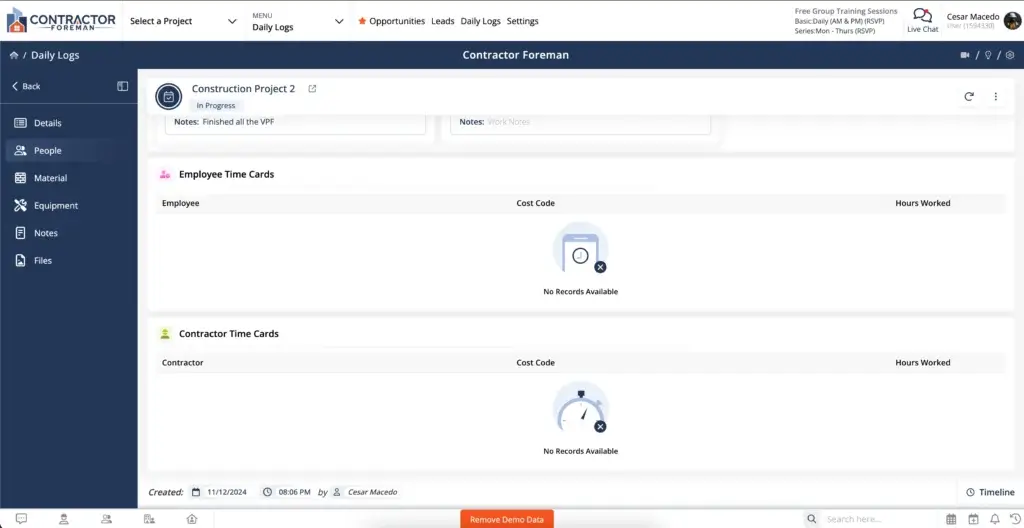
Pros and Cons
Advantages and Disadvantages
Positive
✅ Affordable, All‑Inclusive Pricing
✅ Comprehensive Feature Set
✅ Free Onboarding and Support
✅ Unlimited Projects
Negatives
❌ Advanced Features Require Higher Tiers
❌ Limited Payroll & HR Functionss
❌ Occasional Performance Hiccups
❌ Initial Setup Complexity
Every software has strengths and limitations. Here’s a balanced look at what Contractor Foreman does well and where it may fall short.
✅ Pros
- Affordable, All‑Inclusive Pricing: Plans start at $49/month and include unlimited projects. This makes it accessible for small firms and avoids per‑user fees.
- Comprehensive Feature Set: Over 50 modules cover project management, job costing, scheduling, safety, and client communications. You don’t need multiple apps to manage your workflow.
- Free Onboarding and Support: Every plan comes with at least one training session and live support; premium tiers add more personalized assistance.
- Unlimited Projects: You can scale your business without worrying about cost increases per project.
- Bi‑Directional QuickBooks Integration: Seamless sync with QuickBooks Online and Desktop reduces double entry and accounting errors.
- Mobile App & GPS Time Tracking: Field staff can log hours and submit daily reports from their phones, improving accuracy and accountability.
❌ Cons
- Advanced Features Require Higher Tiers: API access, white‑label portals, and some integrations are reserved for Plus and Pro plans.
- Limited Payroll & HR Functions: Contractor Foreman focuses on project and cost management; you’ll need to integrate with external payroll services for full HR functionality.
- Occasional Performance Hiccups: Users report slow loading when uploading many photos or large files, particularly on mobile devices.
- Initial Setup Complexity: With so many modules, configuring workflows and permissions can be daunting without dedicated time for training.
- Interface Aesthetics: While functional, the interface isn’t as sleek as some modern project management tools.
Top Benefits
How Contractor Foreman Improves Workflow
Adopting Contractor Foreman can deliver tangible benefits to your organization. Here are the key advantages explained in practical terms.
Improved Project Efficiency
Centralizing scheduling, task assignments, and communication helps you keep projects on track. Project managers can see at a glance which tasks are overdue, who is responsible, and what resources are needed. Field data flows into dashboards in real time, reducing delays caused by miscommunication. By having everyone use the same system, you eliminate duplicate data entry and minimize errors.
Accurate Cost Control
Real‑time job costing gives you insight into labor, materials, and overhead expenditures as they occur. If a project is trending over budget, you receive early warnings and can adjust procurement, staffing, or scope before costs spiral. Detailed estimates and progress invoicing help you bill accurately and get paid faster. Contractors who previously relied on spreadsheets often find that Contractor Foreman pays for itself by preventing cost overruns.
Enhanced Client Communication
The client portal allows you to share schedules, selections, change orders, and photos with clients 24/7. Clients can approve changes, view progress, and make payments without phone calls or office visits. This transparency builds trust and reduces misunderstandings. For builders and remodelers, a polished client portal can be a competitive differentiator.
Time Savings with Mobile Access
Field crews spend less time driving to the office to drop off paperwork or collect new assignments. They can submit time cards, daily logs, incident reports, and photos directly from their phones. Project managers receive immediate updates, making decision‑making more agile. Over time, the accumulated hours saved across every project add up to significant productivity gains.
Contractor Foreman Alternatives
How Does It Compare to Others?
While Contractor Foreman suits many small and mid‑sized construction firms, it isn’t the only option. Understanding how it compares to competitors helps you evaluate whether it’s the right fit. Here are three notable alternatives:
Procore
Procore is one of the most widely recognized construction management platforms. It offers deep project controls, financial management, quality and safety modules, and extensive integrations. Pricing is custom and often higher than Contractor Foreman, reflecting its enterprise‑oriented feature set. Procore shines for large contractors managing multiple mega‑projects, but smaller firms may find it complex and expensive.
Buildertrend
Buildertrend targets residential builders and remodelers with drag‑and‑drop scheduling, estimating, budgeting, and a client portal. Pricing is subscription‑based and more expensive than Contractor Foreman, though it allows unlimited users. Buildertrend is ideal if client selections, design collaboration, and homeowner portals are top priorities. However, the cost may deter very small teams.
Jobber & Other Field Service Apps
If your business focuses on service calls rather than complex construction projects (for example HVAC, plumbing, or landscaping), lightweight field service management apps like Jobber may suffice. Jobber emphasizes scheduling, dispatching, invoicing, and customer communication. It lacks comprehensive project and financial controls but offers an intuitive interface and lower per‑user pricing.
Below is a high‑level comparison to illustrate the differences:
| Feature | Contractor Foreman | Procore | Buildertrend |
| Pricing Model | Flat monthly fee per company | Custom pricing | Subscription per company, higher starting price |
| Users Included | Unlimited projects; users vary by plan | Unlimited users but higher cost | Unlimited users |
| Job Costing & Financials | Strong with line‑item estimates, change orders, AIA invoicing | Robust enterprise‑grade financials | Good estimating & budgeting, fewer accounting integrations |
| Client Portal | Yes, with custom branding on higher tiers | Yes, focused on submittals and RFIs | Yes, tailored for homeowners with selections tool |
| Best for | SMB general contractors & trades | Large commercial & enterprise builders | Homebuilders & remodelers |
Best Use Cases
Who Should Use Contractor Foreman
Before committing to Contractor Foreman, it helps to know who benefits most and who might consider a different solution. Here are some scenarios:
Ideal Users
- Small to Medium‑Sized Construction Firms: If you manage multiple residential or light commercial projects and need an affordable all‑in‑one system, Contractor Foreman offers the right balance of features and price.
- General Contractors: The ability to schedule crews, manage budgets, and communicate with clients and subcontractors from one platform makes it ideal for general contractors juggling several jobs simultaneously.
- Subcontractors: Specialty trades such as electrical, plumbing, or HVAC can use the software for time tracking, invoicing, and document management without paying for unnecessary modules.
- Service‑Based Contractors: While designed for construction, it can also help service businesses manage work orders, crew schedules, and client interactions more efficiently.
Who May Not Be a Good Fit
- Solo Contractors or Very Small Operations: If you handle only one or two projects a year and don’t need robust estimating or financial controls, the learning curve and cost may not justify the investment. Simpler tools or spreadsheets could suffice.
- Large Enterprises Seeking Deep Customization: Enterprises requiring advanced resource planning, enterprise resource planning (ERP) integration, or complex financial modeling may outgrow Contractor Foreman. Tools like Procore or large ERPs provide deeper functionality but come at a higher price.
Tips for Choosing Construction Software
- Identify Must‑Have Features: List the workflows you struggle with – scheduling, estimating, time tracking, client communication – and ensure the software addresses them.
- Consider Your Team Size and Growth Plans: Evaluate whether user limits, pricing models, and feature scalability align with your growth trajectory.
- Test Drive with Real Projects: Use free trials to simulate real projects with your team. Pay attention to how quickly users adopt the tool and whether it solves your pain points.
- Check Integration Needs: Verify compatibility with your accounting software, CRM, and field applications. Seamless integration reduces manual work and errors.
Conclusion
Final thoughts
Contractor Foreman delivers an impressive suite of construction management features at a price point that appeals to small and mid‑sized contractors. By bundling project scheduling, job costing, time tracking, document management, and client communication into one platform, it helps you replace a patchwork of spreadsheets and point solutions. The ability to scale from three to unlimited users without paying per project, coupled with a generous trial and refund policy, lowers the barrier to entry.
However, no software is perfect. Contractor Foreman’s interface, while functional, lacks the polish of some competitors. Advanced features such as API access and white‑label branding require higher‑tier plans, and payroll functions must be handled through integrations. Larger enterprises or firms requiring deep customization might prefer more robust systems, albeit at a higher cost.
For general contractors, trade specialists, and service‑based contractors looking to improve efficiency and profitability without breaking the bank, Contractor Foreman is a compelling option. Take advantage of the free trial to see how it fits your workflows. If it meets your needs, it could be the last software migration you’ll need for years.
Have more questions?
Frequently Asked Questions
1. Is Contractor Foreman easy to learn?
Yes. The interface is designed for users with little or no experience using construction software. Most teams become proficient after a few training sessions, although customizing workflows may require additional time.
2. Does Contractor Foreman replace accounting software like QuickBooks?
No. Contractor Foreman complements accounting software by integrating with QuickBooks for invoices, payments, and job costing. You still handle accounting in QuickBooks while managing projects in Contractor Foreman.
3. How does time tracking work in Contractor Foreman?
Employees clock in and out using the mobile app, which records GPS locations. Managers approve timesheets and export hours to payroll services. Geofencing reduces off‑site clock‑ins.
4. Can I use Contractor Foreman on a smartphone or tablet?
Absolutely. Native iOS and Android apps allow you to manage schedules, track time, submit daily logs, and communicate with your team. Offline mode ensures data is captured even without internet access.
5. What kind of support does Contractor Foreman offer?
Support includes a searchable knowledge base, video tutorials, live chat, and email assistance. Paid plans include private training sessions, with more sessions available on higher tiers.
6. Is my data secure with Contractor Foreman?
Contractor Foreman uses encryption and regular security audits to protect your data. Role‑based permissions ensure that only authorized users can access sensitive information. Higher tiers allow you to customize security settings further.
7. Does Contractor Foreman have a client portal?
Yes. Clients can log in to view schedules, approve change orders, make payments, and see project photos. You can white‑label the portal with your logo on Plus and Pro plans.
8. What integrations are available?
Contractor Foreman integrates with QuickBooks Online, QuickBooks Desktop, Gusto, CompanyCam, Angi Leads, Google Calendar, Outlook 365, Zapier, and more. API access on higher tiers lets you build custom connections.
9. Is there a free trial?
You can try Contractor Foreman free for 30 days. The company also offers a 100‑day money‑back guarantee on paid plans, giving you ample time to evaluate the software.
10. Who owns Contractor Foreman?
Contractor Foreman is a privately held company founded by construction professionals. The management team continues to operate the platform and focuses on serving small and medium contractors.







