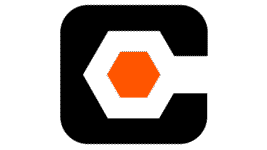Introduction
If you run a construction business, you know how quickly paperwork and coordination can spiral out of control. You need to track bids, manage subcontractors, schedule crews, handle drawings, and keep a close eye on budgets. To keep all those plates spinning, many contractors turn to construction management platforms. Procore is one of the most widely recognised solutions in this space. It promises to replace spreadsheets and paper with a single cloud‑based hub where every stakeholder, from project owners to field crews, can collaborate in real time.
Procore is a software‑as‑a‑service (SaaS) platform built specifically for the construction industry. The system is modular, meaning you can choose the components your company needs instead of purchasing a monolithic product. Modules span the entire project lifecycle, from preconstruction to financials. Key areas include project management, quality and safety, resource planning, and financial management. Procore is entirely cloud-hosted and offers web and mobile apps for iOS and Android, with unlimited users included in every subscription.
In this Procore review, you’ll learn what the software offers, how its pricing works, and whether it’s a fit for your business. You’ll also see how its features compare with alternatives and discover the main pros and cons. By the end, you’ll understand whether Procore’s powerful toolkit justifies its hefty price tag or whether a more lightweight solution might be better suited to your needs.
To orient yourself quickly, here’s an overview of the core modules available in Procore and what each covers:
| Module | Main Capabilities | Ideal For |
| Project Management | Daily logs, drawing management, RFIs, submittals, document control, tasks and punch lists | General contractors managing complex builds |
| Quality & Safety | Inspections, incident logging, safety checklists and root‑cause analysis | Companies with strict compliance requirements |
| Resource Planning | Workforce scheduling, labor requests, equipment assignments and forecasting tools | Firms balancing multiple crews and equipment |
| Financial Management | Budget tracking, cost forecasting, change management, invoicing, lien waivers and payment processing | Businesses needing tight control over project finances |
| Preconstruction | Bid management, estimating, prequalification and design coordination | Contractors preparing accurate proposals and bids |
| Procore AI / Helix | Generative AI copilot, automated agents for RFIs and scheduling, customizable no‑code AI studio | Forward‑thinking teams looking to streamline administrative tasks |
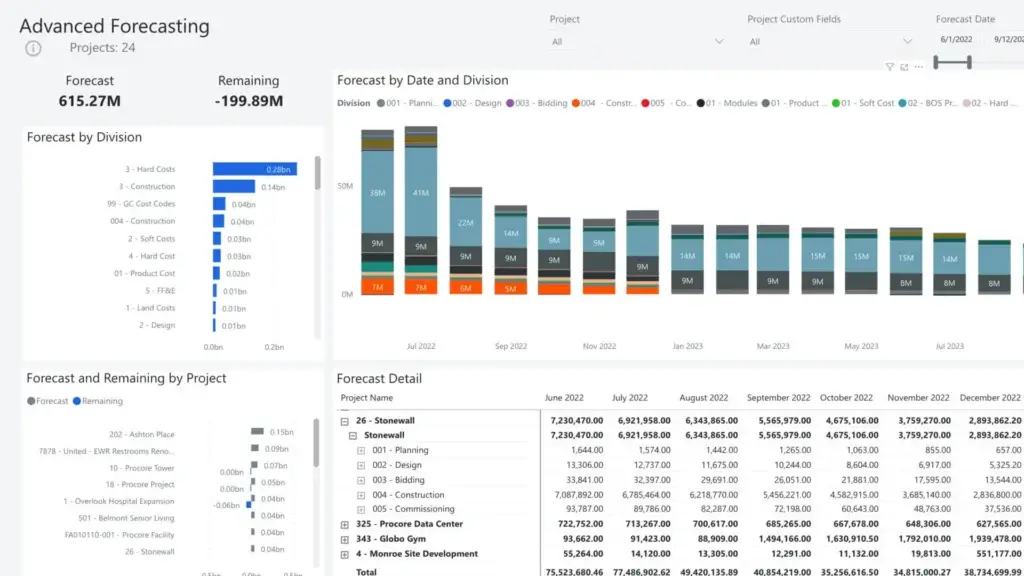
Software Specification
Procore’s Core Features
Time Tracking
Procore’s My Time tool lets field employees clock in and out directly from their phones or tablets. When clocking in, workers select the project, cost code, sub‑job, location, and pay type, allowing you to tie labor costs to specific tasks. Geofencing sends automated reminders to clock in or out when workers enter or leave a designated perimeter. The detailed input options improve job costing but can slow down the clock‑in process. If you need simple time tracking, look for alternatives like Workyard or Connecteam, which provide one‑tap time clocks and automated break calculations.
Scheduling & Resource Planning
Procore’s Resource Planning module enables you to assign labour based on skills, certifications and availability. A drag‑and‑drop scheduler lets you adjust shifts easily, and labour request features send notifications to available workers or subcontractors. However, Procore lacks built‑in schedule templates and auto‑scheduling features found in some competing products. Small contractors with repetitive project timelines may prefer tools with template libraries that accelerate schedule creation.
Project Management & Drawings
At the heart of Procore is its Project Management module. You can upload drawings, create RFIs, and manage submittals, ensuring everyone works from the latest information. A project timeline dashboard uses red, amber, and green indicators to highlight overdue tasks, items due soon and activities comfortably on track. You can add observations, snap photos and tag team members directly in the drawings using the “Punch List” tool, creating an interactive to‑do list. Unlimited storage means you never have to delete old versions of drawings.
The Drawings tool automatically converts handwritten notes into searchable text, speeding up the process of finding dimensions or comments. One limitation is the lack of layer control found in specialised CAD software; you can’t toggle individual disciplines on and off. If you require advanced drawing manipulation, you may still need dedicated CAD tools.
Quality & Safety Management
Construction projects must meet strict quality and safety standards. Procore’s Quality & Safety module supports this by offering checklists, inspection forms, and incident reporting. You can create custom forms for various inspections, such as equipment checks or OSHA compliance, and assign corrective actions to team members. The system logs incidents and tracks safety trends over time, helping you identify recurring issues. These features are invaluable for reducing accidents and maintaining compliance.
Financial Tools
Procore provides a robust suite of financial management features. A Budget tool tracks original budgets, pending changes, modifications, and actual costs. You can filter views by project, sub‑job or cost code and export data to Excel for deeper analysis. The Change Management tool streamlines change orders and variations, while Invoice Management lets you bill contractors and track payments in one place. Lien waiver templates and centralised payment processing simplify compliance and reduce disputes. Though comprehensive, these tools require careful data entry; automation is limited compared with modern AI‑enhanced solutions.
Reporting & Analytics
With over 100 customisable reports and dashboards, Procore turns your project data into actionable insights. You can generate reports on daily logs, punch times, RFIs, submittals, budgets, and more. Drag‑and‑drop widgets allow you to create visual dashboards tailored to your needs. Data can be exported in CSV or fed into SQL databases using Procore Data Extract, enabling deeper analysis with tools like Power BI or Tableau. At present, most analytics require manual setup, although Procore’s AI roadmap may introduce smarter forecasting in the future.
Communication Tools
Effective collaboration is crucial on job sites. Procore’s Conversations feature provides one‑on‑one, group, and project‑based chat channels. You can attach messages to specific tasks or drawings so context isn’t lost. Role‑based permissions let you restrict sensitive information to authorised users. Notifications and push alerts ensure that messages don’t go unnoticed. Some users wish the chat supported voice or video calls, but overall, it provides a secure way to keep communication organised.
AI & Automation
Procore’s AI components are still evolving but show promise. Procore Agents can help automate scheduling and handle repetitive administrative tasks. Procore Copilot acts like a search engine across your project data, summarising documents and answering questions. A future Agent Studio aims to let you create customised AI tools without coding. These features are optional add‑ons and may come with an additional cost. As with any AI system, quality depends on the training data and how well your team structures project information.
Deployment & Integrations
Procore is cloud-hosted, so you don’t need your own servers. All plans include unlimited projects, storage, and users. The platform integrates with more than 500 third‑party applications, including QuickBooks Pro, Sage 100 Contractor, Sage 300 Construction and Real Estate, Viewpoint Vista, Microsoft Teams, and many popular payroll providers. These integrations allow you to connect your financial, design, and communication tools without double‑entering data.
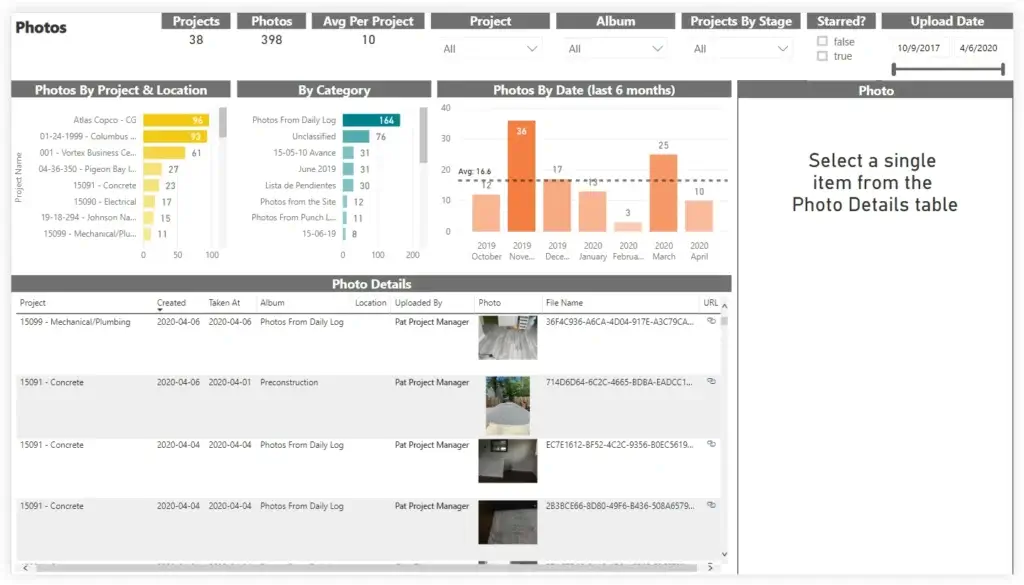
Pricing and Plans
Procore Pricing
One of the first questions contractors ask is “How much does Procore cost?” Unlike many SaaS tools, Procore doesn’t publish a standard price list. Instead, pricing is based on Annual Construction Volume (ACV), the total dollar value of projects you handle in a year. The company offers custom quotes, factoring in your project size, typical contract values, and the modules you want. Pricing starts around $375 per month, but larger firms often pay tens of thousands per year.
Here are key points to understand about Procore’s pricing:
- Volume‑based model – Costs scale with your annual construction volume rather than per user or per project. This can favour larger firms with many users, but makes it hard to estimate costs upfront.
- Annual contracts only – Procore requires a yearly commitment and does not offer month‑to‑month subscriptions. Payment is typically due up front.
- Unlimited users and data – Every licence includes unlimited users and unlimited data storage at no extra cost.
- No free plan – There’s no free tier, and the company does not publicly offer a free trial. You must request a demo and receive a custom quote.
- 14‑day trial on select plans – Some promotional offers include a two‑week trial, but these are not always available.
| Plan | Main Features | Price |
| Procore Project Management | Core construction management tools, document control, task tracking, and reporting | Custom quote based on project size |
| Procore Quality & Safety | Inspection management, punch lists, and safety tracking | Custom quote, typically from $375/month |
| Procore Financial Management | Budgeting, invoicing, and cost tracking for projects | Custom quote, often from $549/month |
| Procore Resource Management | Workforce planning, scheduling, and time tracking | Custom quote, enterprise-level pricing |
| Procore Analytics & AI | Data insights, forecasting, and Procore AI automation tools | Available as add-on for existing users |
How Pricing Compares
Because Procore’s cost scales with project volume, it can be expensive for small and mid‑sized firms. By contrast, alternatives such as Workyard start around $6 per user per month plus a small base fee, while Fieldwire begins at about $54 per user per month. Buildertrend charges roughly $199 per month for its standard plan, and CoConstruct starts at around $99 per month. These tools often provide month‑to‑month options and free trials, making them more accessible for smaller contractors. When budgeting, weigh the comprehensive nature of Procore against its high entry cost.
User Experience
User Interface and Usability
Onboarding & Setup
Signing up for Procore isn’t as simple as clicking a “Start free trial” button. Because every deployment is customised, you’ll work with a sales representative to scope your needs. Implementation specialists help configure your modules, migrate existing data, and train your team. This process ensures you’re set up for success, but it can take several weeks. For medium to large firms, the investment may be worthwhile; however, smaller teams looking for an out‑of‑the‑box solution may find the onboarding timeline lengthy.
Interface & Ease of Use
Procore’s interface is polished and well-organised. The left navigation bar groups modules by function, and dashboards use colour coding to highlight project health. A consistent design across web and mobile apps means you don’t have to relearn the layout when switching devices. However, the sheer number of modules can be overwhelming. Many users report that menus and submenus feel cluttered, and that training is necessary to become proficient. Customisation options, such as changing colours or rearranging dashboard widgets, are limited compared with more flexible tools like Connecteam.
Mobile App
Procore offers native iOS and Android apps so you can manage projects in the field. The mobile experience mirrors the web version, with clearly labelled buttons for drawings, timecards, RFIs, and punch lists. Because it’s cloud-based, any updates you make on-site sync instantly with the office. Geofencing reminds crew members to clock in and out when entering or leaving job sites, reducing missed punches. While powerful, the mobile app can suffer from slow loading times when projects contain large amounts of data. It’s best used on newer devices with strong connectivity.
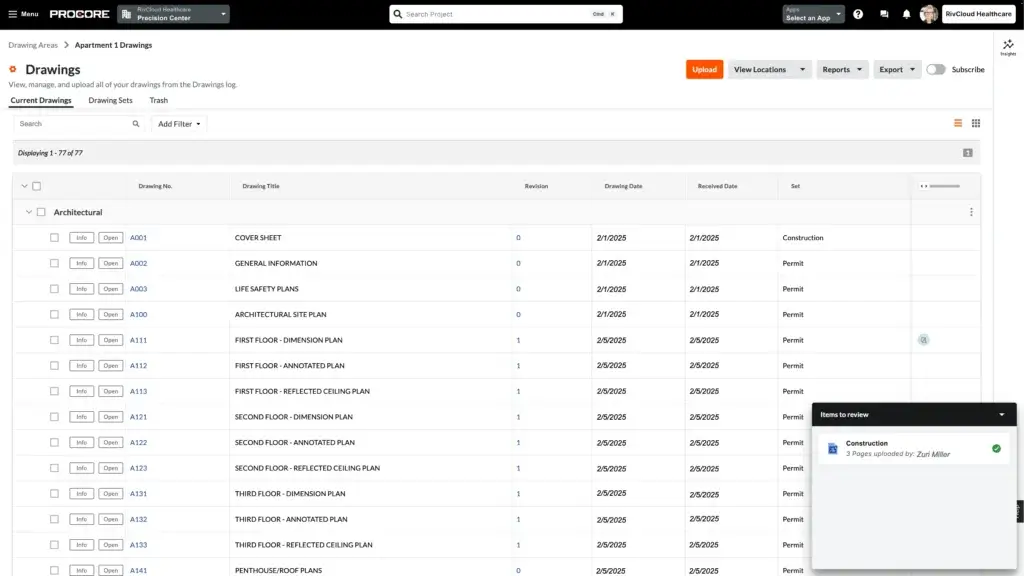
Pros and Cons
Advantages and Disadvantages
Positive
✅ Robust feature set
✅ Unlimited users and storage
✅ Strong integration ecosystem
✅ Comprehensive safety & quality tools
Negatives
❌ High cost and custom pricing
❌ Steep learning curve
❌ Limited customisation
❌ Overkill for small firms
Procore is a powerful platform, but it’s not perfect. Below is a summary of the main advantages and drawbacks to consider:
✅ Pros
- Robust feature set – Procore covers preconstruction, project management, safety, financials, and reporting in one platform, reducing the need for multiple tools.
- Unlimited users and storage – You pay based on project volume, not per user, so large teams can scale without extra seat costs.
- Strong integration ecosystem – With hundreds of integrations, you can connect Procore to accounting systems, BIM tools and communication platforms.
- Comprehensive safety & quality tools – Built‑in checklists and incident tracking promote compliance and reduce accidents.
❌ Cons
- High cost and custom pricing – Without transparent pricing, budgeting is difficult, and the system can be expensive for small businesses.
- Steep learning curve – The abundance of modules and settings means training is required; some users find the interface confusing.
- Limited customisation – Dashboard layouts, colour schemes and workflows are less flexible than in newer platforms.
- Overkill for small firms – Niche contractors or small builders might find Procore’s breadth unnecessary and prefer lightweight alternatives.
Top Benefits of Using Procore
Despite its drawbacks, Procore delivers significant benefits for the right users:
- Centralised collaboration – Everyone works from a single source of truth, reducing miscommunication and rework.
- Improved safety culture – Real‑time incident reporting and inspection workflows help prevent accidents and ensure compliance.
- Better budget control – Integrated cost tracking and change management improve financial visibility and prevent overruns.
- Efficient document management – Unlimited storage and version control ensure that current drawings and documents are always available.
- Scalability – Unlimited users and robust infrastructure support growth as your business takes on more projects.
Procore Alternatives
How Does It Compare to Others?
While Procore is one of the most comprehensive construction management platforms available, it isn’t always the best fit for every business. If you’re a smaller contractor, prefer a simpler interface, or want a more cost-effective pricing structure, several strong alternatives may better meet your needs.
Below are four leading competitors that stand out for different reasons:
1. Buildertrend
Buildertrend is an all-in-one construction project management platform tailored to homebuilders and remodelers. It offers project scheduling, client communication, cost tracking, and daily logs in one simple dashboard. Its pricing is typically lower than Procore, making it ideal for small to mid-size builders.
2. Fieldwire
Fieldwire focuses on jobsite collaboration, task tracking, and plan management. It’s particularly popular among field teams because of its excellent mobile usability and offline functionality. Fieldwire simplifies daily coordination, making it a good choice for subcontractors and field engineers.
3. Leap
Leap streamlines lead management, estimates, contracts, and payments for contractors in home improvement and roofing. Unlike Procore, which caters to enterprise-level projects, Leap focuses on simplifying sales and customer workflows from the first call to contract signing.
4. Contractor Foreman
Contractor Foreman provides over 35 tools in one platform, including project management, estimating, and time tracking. It’s one of the most affordable Procore alternatives, designed for small construction companies seeking enterprise-grade features without the high cost or complexity.
Procore vs. Top Alternatives Comparison
| Software | Best For | Key Features | Starting Price |
| Procore | Large construction firms & enterprise teams | Project management, financials, AI insights, reporting | Custom quote (typically from $549/month) |
| Buildertrend | Homebuilders & remodelers | Scheduling, client communication, budgeting, daily logs | From $499/month |
| Fieldwire | On-site field teams | Task management, plan markup, reporting, mobile app | From $39/user/month |
| Leap | Home improvement & roofing contractors | Digital contracts, estimating, CRM integration | From $149/month |
| Contractor Foreman | Small to medium construction businesses | Project tracking, estimating, CRM, safety forms | From $49/month |
Best Use Cases
Who Should Use Procore
Procore isn’t for everyone. Understanding who benefits most from the platform will help you decide whether to invest in it.
Ideal Scenarios
- Large general contractors managing multiple complex projects benefit from Procore’s comprehensive modules and unlimited users.
- Firms with strict safety and quality requirements appreciate the built‑in inspection and compliance tools.
- Companies using BIM and other advanced workflows can leverage Procore’s integrations with design and accounting software.
- Businesses operating across multiple sites need real‑time collaboration and unified data to coordinate teams effectively.
Situations Where Procore May Not Fit
- Small or specialty contractors may find Procore overwhelming and overpriced for their needs.
- Teams looking for quick deployment might prefer tools with self‑service sign‑up and simplified onboarding.
- Companies wanting extensive customisation should look at platforms that allow colour‑coding, custom dashboards and flexible workflows.
Conclusion
Final thoughts
Procore is a heavyweight in the construction software arena, offering a deep toolbox that spans the entire project lifecycle. If you manage large, complex builds and need a central hub for collaboration, safety, budgets, and reporting, Procore can streamline operations and replace an assortment of disconnected apps. Unlimited users and strong security make it attractive for enterprise contractors.
However, the platform’s high cost, steep learning curve, and limited customisation options mean it isn’t the best choice for everyone. Smaller firms, niche subcontractors or those prioritising speed and simplicity may find more value in alternatives like Workyard or Buildertrend. Before committing to Procore, assess your annual construction volume, team size, and specific workflow needs. Request a demo, ask detailed questions about pricing, and consider starting with a pilot project to ensure the system aligns with your business.
Have more questions?
Frequently Asked Questions
1. Does Procore offer a free trial?
Procore doesn’t publish a free plan. You must request a demo, and any trial period offered is usually part of a custom quote.
2. How is Procore priced?
Pricing is based on your Annual Construction Volume and the modules you select. Plans start around $375 per month, but costs can reach tens of thousands of dollars annually for large contractors.
3. What features make Procore stand out?
Procore excels at integrating project management, quality and safety, resource planning, and financial tools into one system. Unlimited users, extensive integrations and strong safety workflows set it apart.
4. Who is Procore best for?
Procore suits medium to large general contractors, infrastructure companies and developers running multiple complex projects. It’s less suitable for small specialty contractors.
5. Is Procore easy to use?
While the interface is polished, the breadth of features creates a learning curve. Training is usually required, though support resources and onboarding specialists help shorten the ramp‑up time.
6. Does Procore integrate with accounting software?
Yes. Procore integrates with QuickBooks, Sage 100 Contractor, Sage 300 Construction and Real Estate, Viewpoint Vista and other accounting platforms, allowing seamless exchange of financial data.
7. Can I customise Procore to match my workflows?
You can create custom forms and fields, but layout, colour schemes and dashboard customisation are limited compared with some competitors. Procore focuses on standardisation rather than heavy personalisation.
8. What AI capabilities does Procore provide?
Procore’s AI suite includes automated agents for scheduling and RFIs, a generative AI Copilot for searching project data and summarising documents, and an Agent Studio for creating custom AI tools without code.
9. Is there a mobile version of Procore?
Yes. Procore offers iOS and Android apps that mirror the web interface. Field crews can view drawings, clock in and out, create RFIs and chat with teams from their phones.
10. What kind of support does Procore offer?
Procore provides phone, email and live chat support during extended business hours. Support is available in English and Spanish. There’s also a community forum where users can share tips and solutions.