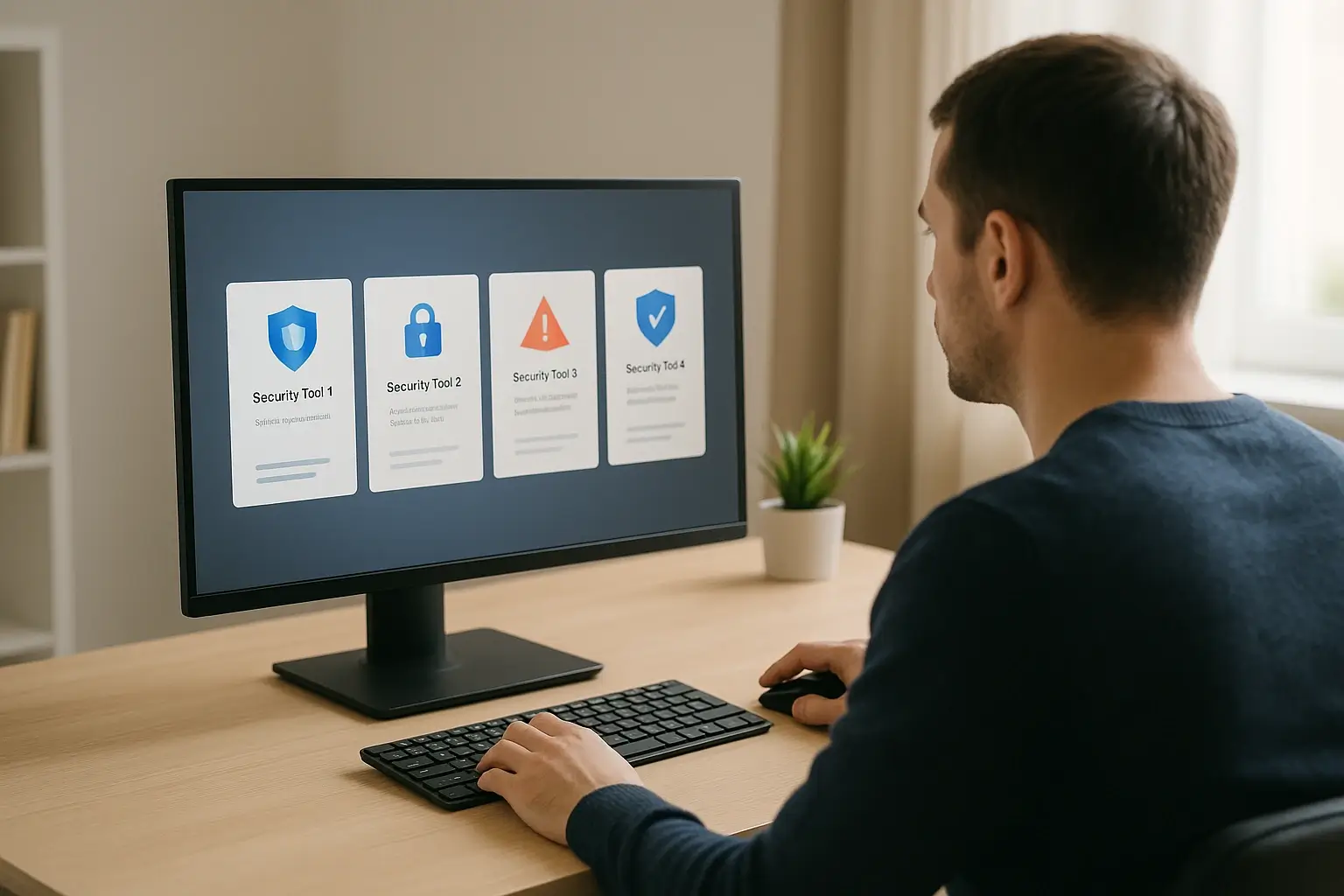
Introduction
Why Look Beyond Guardio?
When you’re considering browser security, Guardio is likely one of the first names that comes to mind. It’s a lightweight Chrome and Edge extension that promises real‑time protection against malicious websites, phishing scams, and harmful browser extensions. Yet many users start searching for Guardio alternatives once they realise how limited the service is. Guardio doesn’t perform system‑level scans, can’t remove malware that’s already present on your devices, and lacks extras like a VPN or password manager. While the Guardio app protects your browsing activity well, it doesn’t offer the all-around digital security most people need.
You might be asking yourself whether Guardio is safe and whether Guardio is legit. Yes, the company is legitimate, and its extension blocks many threats. However, multiple Guardio reviews point out that the platform only works on Chrome and Edge, doesn’t scan your desktop or laptop, and doesn’t offer cross‑platform apps. Complaints also focus on price; even though a yearly subscription reduces the cost to $9.99 per month, several Guardio complaints mention that the service feels expensive relative to what you receive. If you’re wondering how much Guardio costs or trying to compare Guardio vs Norton, this guide will help you evaluate your options.
This article introduces six of the best antivirus solutions that provide broader protection than Guardio: Norton, BitDefender, Avast, ESET, Aura, and TotalAV. You’ll learn what makes each product stand out, how they compare on price and features, and how to choose the right one for your needs. Whether you’re a small business owner, a parent keeping your family safe online, or simply looking for peace of mind, there’s a service here that will suit you better than Guardio.
Why Consider Alternatives to Guardio?
Guardio’s browser‑based approach is both its strength and its weakness. It’s incredibly easy to install, runs quietly in the background, and offers AI‑powered protection against scams, phishing attempts, and malicious extensions. You can even monitor email addresses and phone numbers for data leaks. That makes Guardio a good starting point if you mainly use Chrome or Edge and want to block harmful websites.
However, Guardio doesn’t provide full antivirus functionality. It can’t perform deep system scans or remove malware already on your device. It doesn’t include a firewall, system tune‑up tools, or extras like a VPN or password manager. Worse, it only works on Chromium‑based browsers. If you switch to Safari or Firefox, your subscription becomes useless. Here are the main drawbacks to keep in mind:
- Only available as browser extensions for Chrome and Edge — there’s no full desktop app and no iOS app.
- Real‑time protection is limited to browsing; it can’t scan or clean your system.
- No VPN, password manager, parental controls, or firewall.
- Pricing starts at $14.99 monthly ($9.99/month if billed annually) for one user. Multi‑user plans climb higher and there’s no significant discount after the first year.
- Guardio complaints often cite unexpected subscription charges and limited functionality.
Because of these limitations, many users seek alternatives that provide deeper protection, cross‑platform support, and better value. Let’s explore six options that deliver broader antivirus capabilities and compare how they stack up against Guardio.
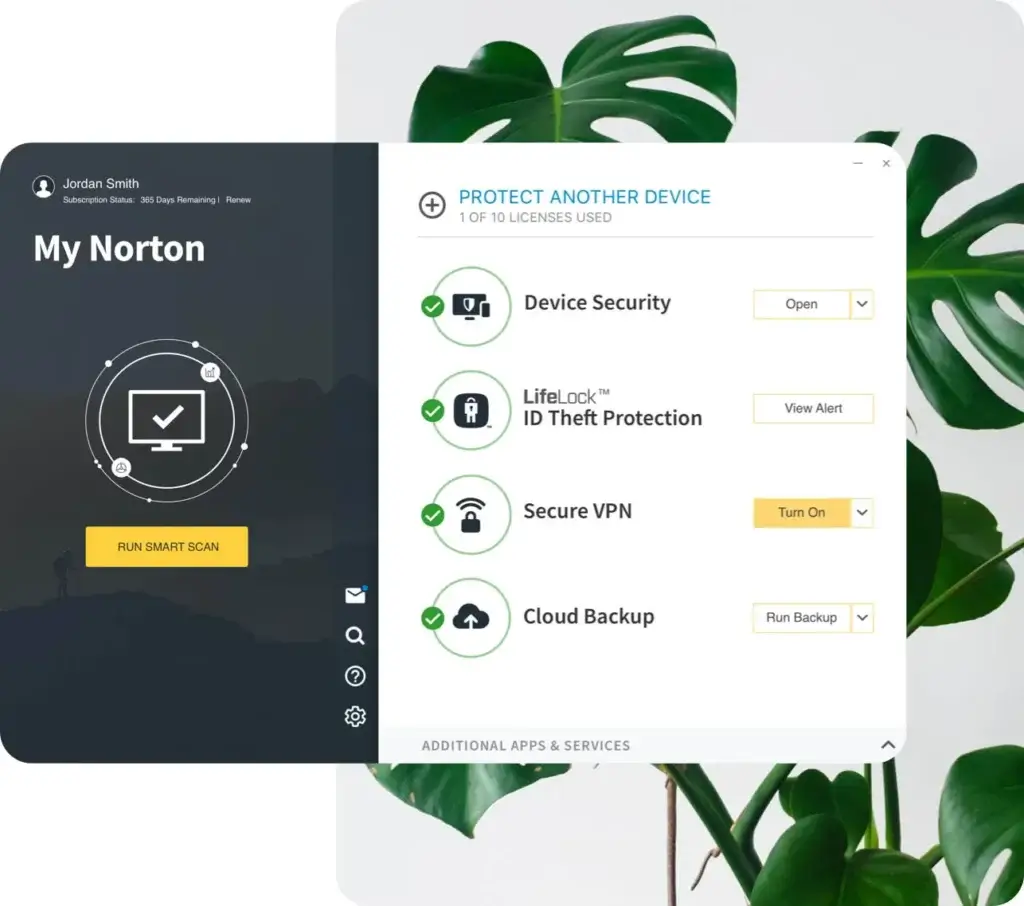
Key Features and Strengths
Norton has been a leader in cybersecurity for decades, and its modern antivirus suites are packed with tools that go far beyond what Guardio offers. Here’s why Norton is a strong contender if you need more comprehensive protection:
- Supports Windows, macOS, Android and iOS devices, offering a single solution across your ecosystem.
- Utilises both signature‑based and behaviour‑based detection to stop known threats and zero‑day attacks.
- Includes real‑time protection, quick scans, full scans and custom scans to suit different usage patterns.
- Provides extras like a password manager, smart firewall, secure VPN and cloud backup with certain plans.
- Offers identity theft monitoring when bundled with LifeLock (in selected regions), which is a level of personal data protection Guardio doesn’t attempt.
For individuals looking at Guardio vs Norton, the difference in scope is stark. Norton doesn’t just protect your browser; it protects every part of your device and monitors the dark web for leaked credentials. The interface is designed for ease of use, so even if you’re not technically inclined you can launch a scan or view security alerts with minimal effort.
Pricing and Plans
Norton AntiVirus Plus is the entry‑level plan and starts at about $2.50 per month when billed annually. It covers one device, provides antivirus protection, a password manager and 2 GB of cloud backup. Norton 360 Standard covers three devices and adds a VPN and more cloud storage; pricing is typically under $5 per month for the first year. Higher‑tier plans such as Norton 360 Deluxe and Norton 360 with LifeLock extend coverage to five or more devices, increase cloud backup capacity, include parental controls and offer identity theft insurance. Be aware that renewal prices are higher after the first year, so check the long‑term cost before committing.
Pros and Cons
Norton’s broad feature set makes it a compelling alternative to Guardio, but it isn’t perfect:
Positive
✅ Strong real-time protection
✅ Includes secure VPN
✅ Dark web monitoring
✅ Excellent mobile support
Negatives
❌ No true business suite
❌ Upselling in the dashboard
❌ Can be resource-heavy
❌ Limited team controls

Key Features and Strengths
BitDefender is renowned for its high detection rates and clean user interface. While slightly more expensive than some rivals, it offers robust protection across multiple platforms:
- Behaviour‑based detection alongside traditional signature scans helps catch new and unknown threats.
- Available for Windows, macOS, Android, and iOS; the macOS app is particularly well designed.
- Frequent automatic updates to virus definitions, often several times per day, without noticeable slowdowns.
- On‑demand, on‑access, and scheduled scans, plus the ability to run multiple scans concurrently.
- Advanced features like anti‑phishing, anti‑fraud, and secure online banking via a special browser.
BitDefender stands out for its ability to run quietly in the background while maintaining top‑tier protection. Unlike Guardio, you can use it to perform deep system scans or schedule scans at convenient times. Its interface is simple and easy to navigate, which makes it ideal if you want high‑end security without a steep learning curve.
Pricing and Plans
BitDefender offers a range of products. The basic Antivirus Plus plan starts at around $14.99 per year for the first year, covering up to three devices. Internet Security adds a firewall and parental control features, while the Total Security suite (roughly $79.99 per year after introductory discounts) covers up to five devices and includes a VPN, firewall, and device optimisation tools. BitDefender also provides a free version for Windows that offers real‑time protection but with limited features compared to the paid editions.
Pros and Cons
Here’s how BitDefender measures up:
Positive
✅ Top-tier detection
✅ Low System Impact
✅ Scalable admin console
✅ Excellent lab scores
Negatives
❌ Limited VPN traffic
❌ Can flag safe apps
❌ Advanced UI may overwhelm
❌ Premium pricing
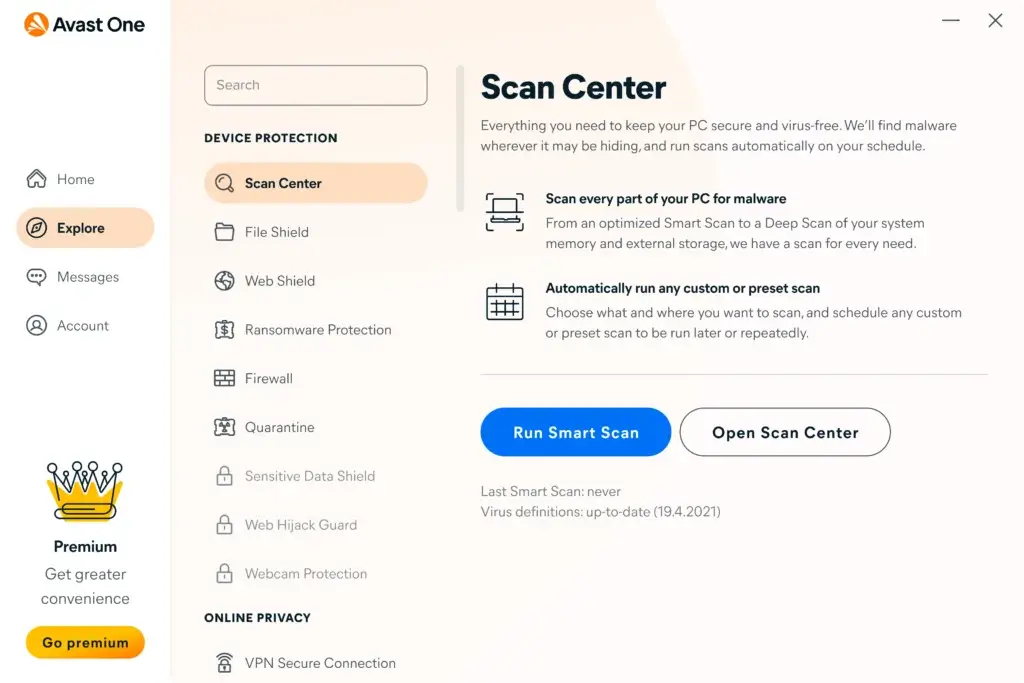
Key Features and Strengths
Avast has long been popular for offering a free antivirus with decent protection and an easy upgrade path. Here’s why it may appeal to you:
- Extensive scanning options covering malware, spyware, ransomware, phishing, and Wi‑Fi vulnerabilities.
- A freemium model with a basic free version on Windows, macOS, Android, and iOS. You can upgrade to Premium when you need advanced features like firewall protection and ransomware shield.
- On‑access scanning that checks files as they’re opened and on‑demand scanning through its Smart Scan button.
-
Additional features in premium plans such as a built‑in firewall, Wi‑Fi Inspector to detect intruders on your network, and a ransomware shield to protect sensitive files.
If you’re moving from Guardio and don’t want to pay immediately, Avast’s free version might be appealing. It’s more robust than Guardio’s free extension because it performs system scans and offers basic real‑time protection across multiple operating systems. Just be aware that the free version comes with marketing prompts urging you to upgrade.
Pricing and Plans
Avast’s paid plans start at about $35.88 per year for three devices and can climb to $119.88 for up to thirty devices. The Premium Security package includes real‑time protection, firewall, Wi‑Fi Inspector and ransomware shield. Avast One is an all‑in‑one subscription that bundles antivirus, VPN, and system optimisation tools at a slightly higher price. Keep in mind that the introductory discount disappears after the first year, so your renewal cost may be higher.
Pros and Cons
Avast is affordable and versatile, but it has weaknesses:
Positive
✅ Strong malware detection
✅ Cloud-based management
✅ Low system impact
✅ Built-in VPN available
Negatives
❌ Upselling in the dashboard
❌ VPN lacks split tunneling
❌ Some features are Windows-only
❌ No true password manager
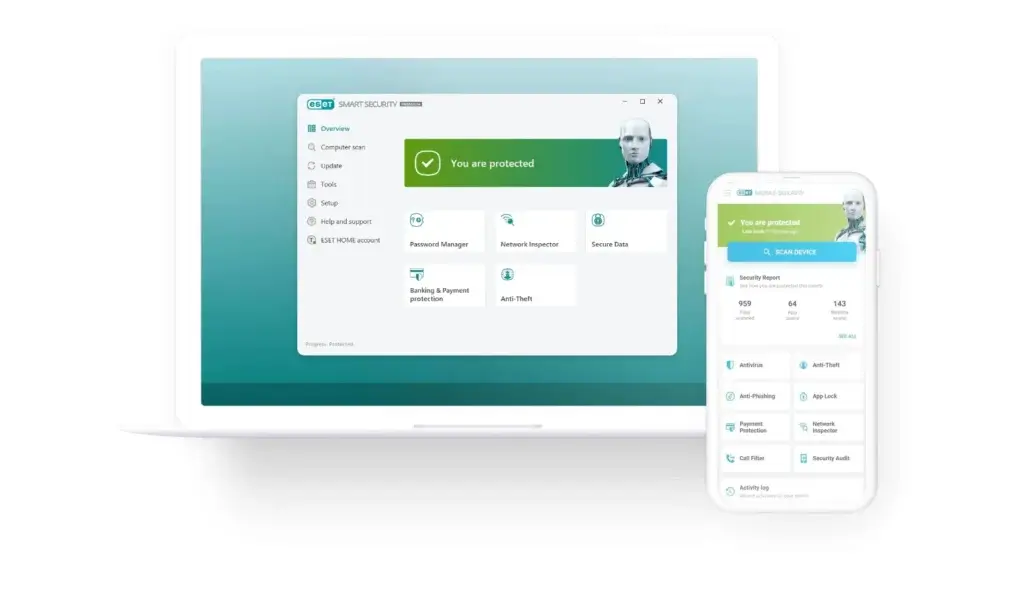
Key Features and Strengths
ESET is a veteran security provider known for its award‑winning detection. It appeals to users who want both on‑access and on‑demand scanning and appreciate detailed configuration options:
- Very high malware detection rates, as demonstrated in independent testing where it catches over 99% of widespread threats.
- On‑access scanning runs continuously in the background, while on‑demand scans can be launched when you suspect an issue.
- Multiple product tiers including NOD32 (basic antivirus), Internet Security (adds firewall, secure browser, and multi‑device support) and Smart Security Premium (adds encryption and password manager).
- A 30‑day free trial, giving you ample time to test the software without commitment.
- Cross‑platform support for Windows, macOS, Linux, and Android. (Note: The iOS app is limited and doesn’t include antivirus scanning.)
If you’re comfortable with a slightly more technical interface, ESET gives you control over scan schedules, detection sensitivity, and notifications. The inclusion of encryption and secure browser features in its higher tiers offers extra peace of mind for online transactions.
Pricing and Plans
ESET pricing ranges from about $39.99 per year for a single device to $94.99 per year for ten devices. The NOD32 plan is best for users who want straightforward antivirus protection on Windows, while Internet Security and Smart Security Premium add features like device control, parental control, and encryption. Unlike Guardio, ESET lets you choose between annual or multi‑year licenses, and renewals tend to be more stable than some competitors.
Pros and Cons
Positive
✅ Low system impact
✅ Advanced threat detection
✅ Scalable for SMBs
✅ Centralized cloud console
Negatives
❌ VPN not included by default
❌ Interface slightly outdated
❌ No native macOS firewall
❌ Fewer bundled extras
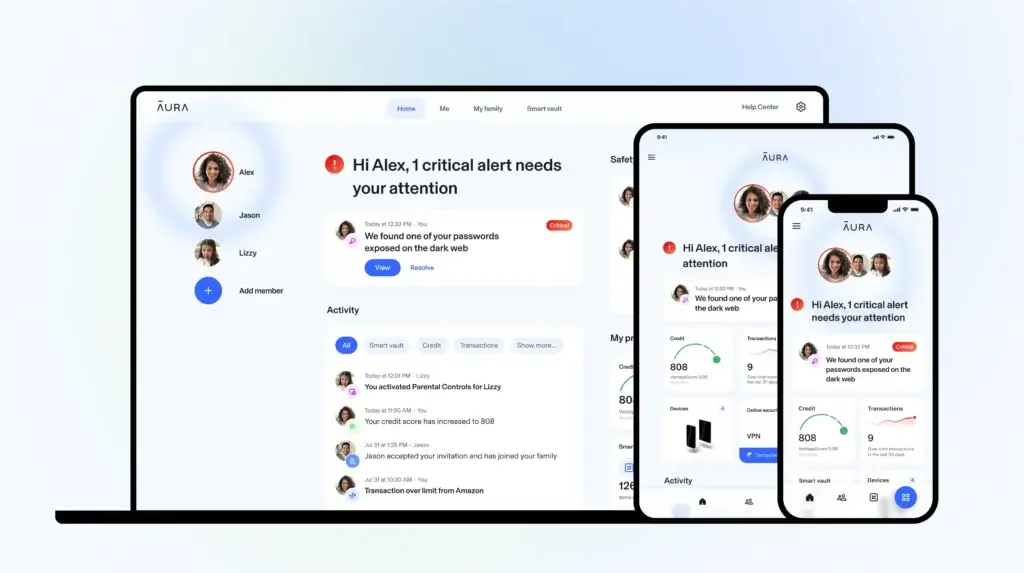
Key Features and Strengths
Aura is primarily known for its identity theft protection services, and its antivirus is designed to integrate with that suite. It offers a modern, cloud‑based solution that’s ideal if you want good detection without overwhelming your devices:
- Excellent malware detection in independent tests; Aura quarantines malicious files quickly and blocks dangerous links.
- Lightweight client that runs smoothly on Windows, macOS and Android without noticeable slowdown.
- Bundled security services include a VPN, identity theft monitoring, password manager and fraud resolution, depending on your subscription tier.
- Easy‑to‑use dashboard accessible via web or mobile app; you can view alerts, start scans and manage devices in a few taps.
- 60‑day money‑back guarantee on annual plans, giving you time to evaluate whether it suits your needs.
Aura’s antivirus doesn’t offer features like system tune‑up or a firewall, but its focus on identity protection makes it unique among Guardio alternatives. If your primary concern is data breaches and identity theft, Aura offers real value.
Pricing and Plans
Aura sells its antivirus in three tiers: Antivirus ($35.99/year), Antivirus Plus ($47.99/year) and Ultimate ($59.99/year). The basic plan covers three devices and includes real‑time protection, safe browsing, and a VPN. Antivirus Plus covers five devices and adds a password manager and online account monitoring. Ultimate extends coverage to ten devices and adds fraud resolution assistance, identity theft insurance up to $1 million per adult, and credit monitoring. Renewal rates are significantly higher, so plan for renewal costs before signing up.
Pros and Cons
Positive
✅ Easy multi-device setup
✅ Strong identity theft tools
✅ VPN included in all plans
✅ Low system impact
Negatives
❌ No on-demand scan scheduling
❌ Limited enterprise integrations
❌ Few customization options
❌ No Linux support
Choosing the Right Guardio Alternative
With six strong alternatives, how do you decide which one is right for you? Here are some guidelines:
- If you want cross‑platform coverage with a robust feature set:
Norton is hard to beat. It offers excellent malware detection, a comprehensive package of extras, and flexible plans. It’s ideal if you need to protect multiple devices and value identity theft monitoring alongside antivirus. - If you prioritise high detection rates and sleek design:
BitDefender stands out for its exceptional malware detection and intuitive interface. It’s a great choice for macOS users and anyone who wants a set‑and‑forget solution with frequent updates. - If budget and a free option are key:
Avast’s freemium model lets you try an entry‑level antivirus without paying anything. Upgrading to Premium Security adds a firewall and ransomware shield at a reasonable cost, making it a sensible step up from Guardio. - If you want detailed control over scanning and appreciate advanced features like encryption:
ESET provides strong detection with flexible scanning and has a long track record of industry awards. It’s suitable for users who don’t mind a more technical interface. - If identity theft protection is your top priority:
Aura bundles antivirus with a VPN and identity monitoring. It’s lightweight and user‑friendly, though lacking some extras like system tune‑up tools. Choose Aura if you’re more concerned about personal data being leaked than system optimisation. - If you need an all‑in‑one suite with performance tools:
TotalAV is an excellent value during the first year and includes a VPN, ad blocker, and tune‑up utilities. It’s a good pick for families who want to protect multiple devices, though you should budget for higher renewal prices.
Ultimately, the best Guardio alternative depends on your individual priorities, whether you need cross‑platform support, advanced detection, identity protection, or system performance tools. Any of the six options above will give you more comprehensive protection than Guardio’s browser extension.
Guardio vs. Norton: Feature Comparison
To illustrate how Guardio differs from a full antivirus suite, here’s a quick comparison of features and pricing between Guardio and Norton. This can help you understand why many people move from a browser extension to a comprehensive solution.
| Feature | Guardio | Norton |
| Real‑time protection | Browser‑based only; blocks malicious websites and scams | Full system protection across all devices |
| Device scanning | No system scans; cannot remove malware | Quick, full and scheduled scans; removes malware |
| Supported platforms | Chrome and Edge browsers on desktop and Android | Windows, macOS, Android and iOS |
| Extras (VPN, password manager) | None | VPN, password manager, firewall, parental controls (depending on plan) |
| Pricing (per month) | \$9.99/yearly plan for one user | From ~\$2.50 (first year) with increased renewals |
Conclusion
Guardio serves as a lightweight browser extension with AI‑powered scam detection and data‑leak monitoring, but its capabilities end there. For those who want to secure their entire digital life, from desktops and laptops to mobile devices, exploring Guardio alternatives is essential. Norton, BitDefender, Avast, ESET, Aura, and TotalAV each offer broader protection and better value. They provide real‑time system scanning, cross‑platform support, and additional tools such as VPNs, password managers, and identity monitoring. By understanding your priorities, whether that’s malware detection, affordability, usability or identity protection, you can select the antivirus solution that keeps you safe well beyond the browser.
Frequently Asked Questions
Is Guardio safe for my devices?
Yes, Guardio is safe and legitimate. It operates as a browser extension that blocks malicious websites, phishing attempts and dangerous extensions. However, it doesn’t scan your system for malware or remove viruses that are already present, so you may want an additional antivirus for full protection.
Is Guardio legit or a scam?
Guardio is a legitimate cybersecurity company. It focuses on browser‑based protection and uses AI to detect scams and phishing attacks. While it’s not a scam, its scope is limited compared to full antivirus suites.
How much does Guardio cost?
Guardio’s individual plan costs $14.99 per month when paid monthly or $119.88 per year (which works out to $9.99 per month) when billed annually. Duo and Family plans cover more users and cost more. There’s also a free plan with very limited functionality.
Does Guardio have a mobile app?
Guardio offers an Android app that mirrors its browser functionality, protecting you against malicious sites and unwanted extensions. There’s no dedicated iOS app, and the service isn’t available for Firefox or Safari.
Which antivirus is better: Guardio or Norton?
Norton offers more comprehensive protection. While Guardio focuses on browser security, Norton scans and cleans your entire system, provides a VPN, password manager, firewall and identity theft monitoring. Its cross‑platform support and extras make it the stronger choice for most users.
What’s the best free alternative to Guardio?
Avast’s free antivirus is a strong free alternative. It offers basic real‑time protection and system scans across multiple platforms. BitDefender also offers a free Windows version that provides real‑time scanning, though features are limited compared to paid plans.
Do I need a VPN with my antivirus?
A VPN encrypts your internet traffic and hides your IP address, protecting you on public Wi‑Fi and preventing tracking by websites. Many premium antiviruses, including Norton, Aura and TotalAV, bundle a VPN. If you regularly use public networks or value privacy, choosing a plan with a VPN is wise.
Can I use two antivirus programs at the same time?
It’s generally not recommended because running multiple real‑time scanners can slow your system and cause conflicts. Instead, choose one robust antivirus suite and complement it with security tools like a VPN or password manager.
What should I do if I already have malware on my computer?
Guardio cannot remove existing infections. You need a full antivirus solution like Norton, BitDefender, ESET or TotalAV that scans your system and quarantines or removes malware. In severe cases, consider using a dedicated malware removal tool or consulting a professional.
How often should I run antivirus scans?
Real‑time protection monitors your system continuously, but it’s still good practice to run quick scans weekly and full scans monthly. Scheduled scans ensure you catch threats that might slip past real‑time monitoring. Choose an antivirus like Norton or BitDefender that makes scheduling scans easy.











