
Introduction
Finding the right marketing tools can feel like navigating a maze. Between AI automation, analytics dashboards, and endless “all-in-one” claims, it’s hard to tell which platforms truly make your work easier and which add more noise.
The best marketing tools in 2025 go beyond task automation; they connect data, creativity, and collaboration into a single ecosystem. They help you launch campaigns faster, personalize customer experiences, and measure what really drives results. Whether you’re building a brand from scratch or scaling an established marketing team, the right mix of tools can be the difference between scattered efforts and a streamlined growth engine.
In this guide, you’ll explore the top marketing platforms that are transforming how teams create, distribute, and analyze content. From AI-driven content generators to social media schedulers and data enrichment platforms, each tool listed here was chosen for its real-world performance, versatility, and ability to save time without sacrificing quality.
Let’s break down what makes each of these solutions stand out, starting with Hootsuite, one of the most trusted names in social media management.
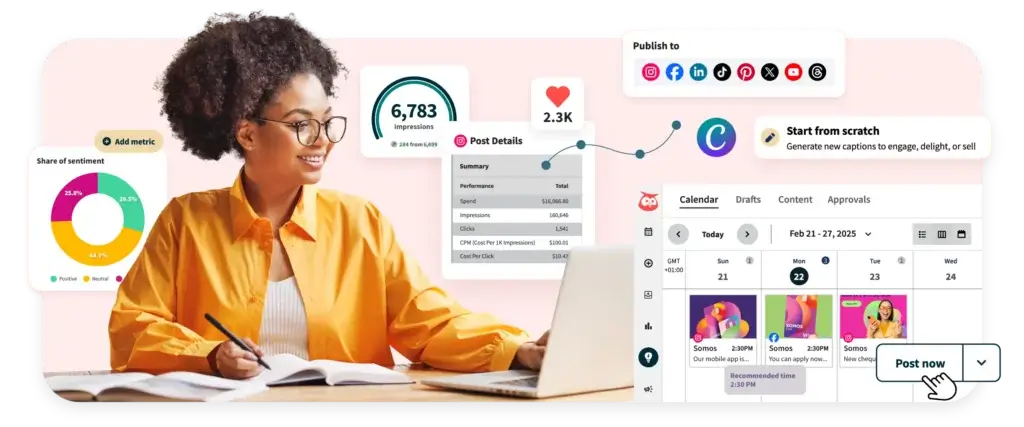
Hootsuite has long been a trusted name in social media management. Its platform allows you to manage multiple social accounts from one dashboard, making it ideal for businesses juggling Facebook, Instagram, X, and LinkedIn profiles. Beyond basic scheduling, Hootsuite offers social listening, analytics, and collaboration tools designed to improve engagement and help teams coordinate content calendars effectively.
Core Features of Hootsuite
- Unified dashboard – Manage up to ten social profiles on entry‑level plans and unlimited accounts on higher tiers. A single view of scheduled posts and messages keeps you organized.
- Content scheduling – Create and queue posts across platforms, optimize send times with AI recommendations and bulk schedule hundreds of posts at once.
- Social listening – Monitor brand mentions, track competitor sentiment and set up keyword alerts to understand audience conversations.
- Analytics and reporting – Access real‑time insights on engagement, reach and conversions; customize reports and export data for deeper analysis.
- Team collaboration – Assign roles, approve drafts and streamline workflows with shared calendars and message inboxes.
Pricing and Best Use Cases
Hootsuite offers a Standard plan for small teams looking to manage up to ten accounts, with features like unlimited scheduling and AI content recommendations. The Advanced plan adds unlimited social accounts, customizable analytics and benchmarking, while the Enterprise tier delivers custom user permissions, generative AI chatbots, compliance integrations and more. Businesses that rely heavily on social media, especially those managing multiple brands or regions, benefit most from Hootsuite’s robust scheduling and analytics.
Advantages and Limitations
Hootsuite shines for its comprehensive features and intuitive interface. Having a single dashboard for all major social networks reduces the time spent switching between platforms. The AI assistant helps you craft better posts and choose optimal times. However, advanced features come with a learning curve, and some users find the interface cluttered. Mobile functionality, while improved, may feel less responsive compared to the desktop version.
Pros
✅ Centralized management
✅ Robust scheduling tools
✅ Comprehensive analytics
✅ Team collaboration
Cons
❌ Learning curve
❌ Mixed customer support
❌ Interface clutter
❌ Limited advanced features on lower tiers
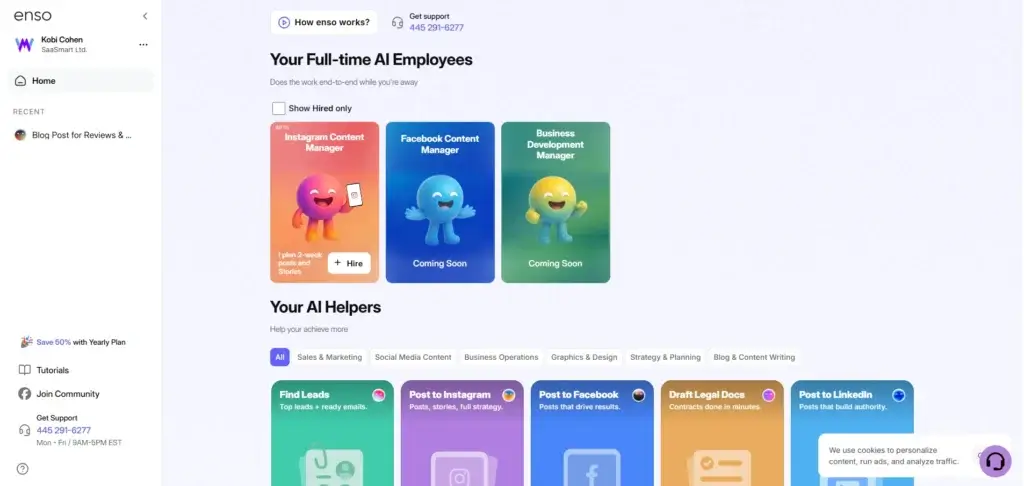
Enso.bot positions itself as an all‑in‑one marketing assistant powered by hundreds of AI agents. These agents perform specific tasks behind the scenes; think of them as miniature digital employees that handle content creation, SEO audits, lead generation, operations, and more. Instead of manually switching tools or hiring freelancers, you can set an agent to run a workflow and check results later.
Top Benefits and Features
- Content creation – Generate blog posts, social media updates and email drafts tailored to your brand voice.
- SEO research and audits – Conduct keyword research, assess competition and optimize pages for better visibility.
- Business planning – Draft proposals, invoices and business plans using structured templates.
- Lead generation – Identify prospects, analyze LinkedIn profiles and craft outreach emails automatically.
- Market research – Gather competitor insights and detect trends to inform strategy.
Enso’s library contains more than 300 AI agents, and the platform continues to expand with contributions from third‑party developers. Once you’ve set up agents, they work autonomously, sending results to your inbox or dashboard.
Pricing and Ideal Users
Enso.bot offers a simple pricing model of around $49 per month, giving you access to unlimited agents and tasks. This makes it an attractive option for small businesses, creators and developers who need scalable automation without investing in multiple software subscriptions or full‑time staff. A free trial lets you test the agents before committing.
Pros and Cons
Using Enso.bot can free you from repetitive tasks, and the breadth of available agents covers most marketing needs. The downside is that some agents deliver inconsistent results, requiring manual edits or confirmations. Since workflows are pre‑built, customization is limited; you may need to work within the confines of existing templates. Nonetheless, for cost‑conscious teams looking to offload routine tasks, Enso.bot offers a compelling value.
Pros
✅ Time savings
✅ Cost efficiency
✅ Scalability
✅ Ease of use
Cons
❌ Variable output quality
❌ Limited customization
❌ Data dependency
❌ Learning curve for breadth
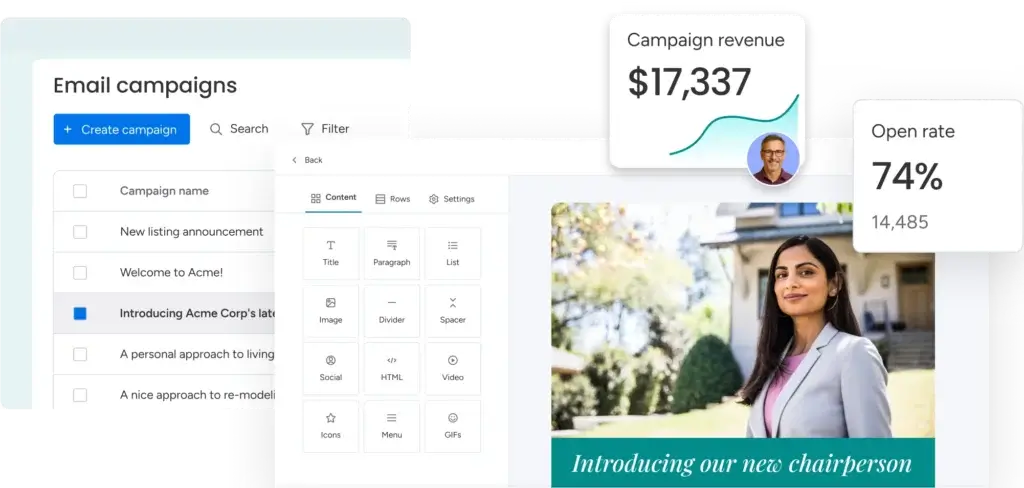
monday campaign, part of the popular monday.com ecosystem, integrates seamlessly into monday CRM. It brings marketing automation directly into your customer relationship workflow, enabling you to create and manage email campaigns without switching tools. The platform leverages generative AI to craft messages and optimize performance, connecting marketing activities with revenue metrics.
Key Features
- Integrated data – Marketing and sales teams work with the same CRM data, ensuring consistent customer information across departments.
- AI‑powered content creation – Generate subject lines and email body copy based on customer context, brand voice and previous engagement.
- Dynamic segmentation – Build audience segments using CRM fields and behavior data to deliver personalized messages.
- Campaign automation – Design triggers, conditional paths and multi‑step journeys with a drag‑and‑drop workflow builder.
- Real‑time analytics – Monitor opens, clicks and revenue attribution from within the CRM; adjust campaigns based on insights.
- Compliance and security – Tools like AI content review, GDPR compliance and dedicated IP addresses support data privacy.
Pros and Cons
The biggest advantage of monday campaign is the single source of truth it creates. Sales and marketing teams share data, leading to better targeting and more relevant content. The interface is user‑friendly, and AI features shorten the time needed to build campaigns. However, the tool remains in beta and currently focuses on email marketing only. Some workflow limitations exist on lower‑tier plans, and once campaigns go live, editing them is restricted. Pricing details can also be opaque unless you speak to sales.
Pros
✅ Unified data
✅ AI assistance
✅ Flexible editing
✅ Scalable automation
Cons
❌ Limited access (Beta)
❌ Email‑only focus (for now)
❌ Restricted trial
❌ Workflow limitations on Pro
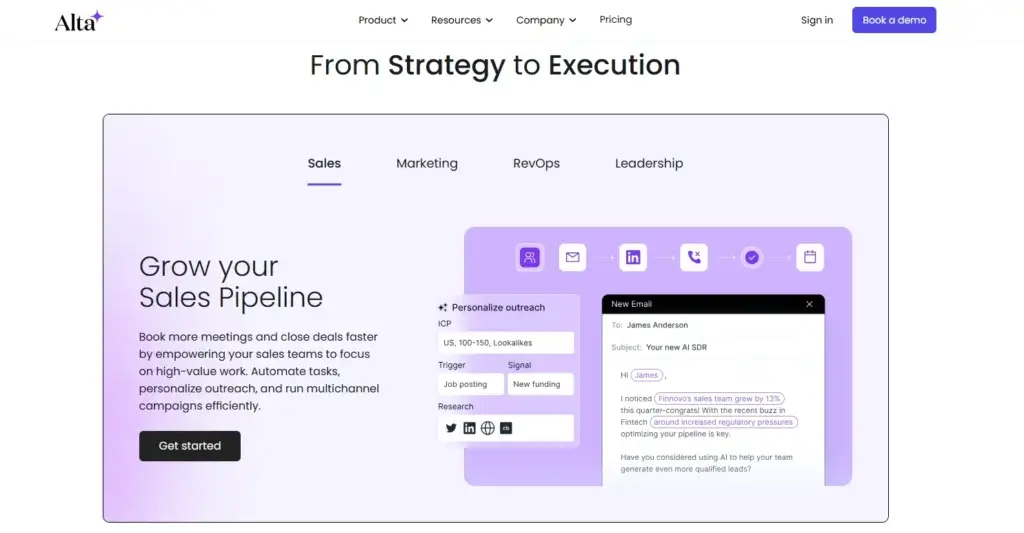
Alta (also known as Alta HQ) is marketed as a revenue intelligence platform that uses AI agents to streamline sales and marketing operations. Instead of separate tools for lead generation, outreach, and analytics, Alta aims to provide an end‑to‑end solution that accelerates deals and reduces churn. Three main AI agents, Katie, Luna, and Alex, handle outreach, operations, and voice calls, respectively.
Core Capabilities
- Katie (AI SDR) – Automates prospect research and multi‑channel outreach. Katie scans CRM data and external sources to identify ideal prospects, sends personalized emails and LinkedIn messages, and schedules follow‑ups. She continuously refines messaging based on response rates.
- Luna (AI RevOps) – Connects data sources like CRM, email and revenue platforms to produce real‑time dashboards. Luna surfaces actionable insights, such as pipeline health and churn risks, and suggests actions to improve revenue outcomes.
- Alex (AI Voice Agent) – Handles inbound and outbound calls, providing on‑demand support or sales outreach. Alex integrates with calendars and CRMs to log calls, schedule meetings and capture insights.
- Multi‑channel outreach – The platform combines email, LinkedIn and phone interactions to create cohesive sequences.
- Churn prevention and deal acceleration – Predictive algorithms flag at‑risk customers and highlight opportunities to close deals faster.
Advantages and Drawbacks
Alta’s integrated approach saves time for sales teams, reducing manual research and repetitive outreach. The combination of three specialized agents allows for personalized, scalable interactions across multiple channels. However, Alta currently lacks social media integration beyond LinkedIn, and onboarding may be more complex than single‑task tools. Customization might also be limited for larger enterprises with unique workflows. Pricing is custom and may vary widely depending on the number of seats and data sources involved.
Pros
✅ Fast, AI-driven list building
✅ Excellent contact enrichment
✅ Built-in intent data
✅ User-friendly experience
Cons
❌ Limited non-CRM integrations
❌ No SMS or phone dialer support
❌ Fewer customization layers
❌ Can be overwhelming for very small teams
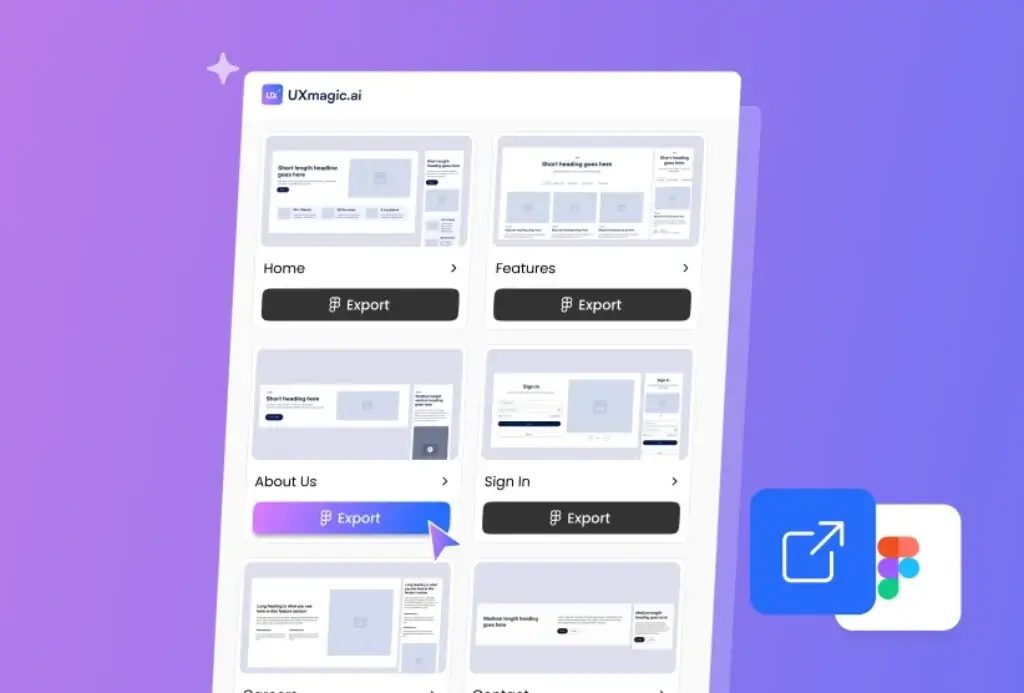
Design teams often juggle brainstorming, wireframing and coding tasks. UXMagic.AI aims to streamline that process by generating sitemaps, wireframes, high‑fidelity mockups and production‑ready code from text prompts, sketches or screenshots. Its Figma integration and multi‑platform exports make it appealing to product teams looking to accelerate design cycles.
Key Features
- Prompt‑to‑UI generator – Enter a description of a page or flow, and UXMagic.AI produces multi‑page Figma files with matching UI components.
- User‑flow and sitemap automation – Generate complete sitemaps and connect them to wireframes for a coherent product architecture.
- Component library – Access over 1,000 pre‑made components across 20 UI categories to speed up design work.
- One‑click exports – Export designs to WordPress, Webflow, Shopify or React/HTML with minimal manual coding.
- Optimization panel – Review suggestions for improving user experience based on data and design principles.
Pricing and Use Cases
UXMagic.AI offers a free plan with limited projects and credits, a Premium plan around $14 per month for more projects and credits and an Ultimate plan around $28 per month for unlimited usage. The Enterprise tier provides custom options. Designers and startups benefit from the time savings and easy Figma exports. Those needing extreme customization or pixel‑perfect control may still rely on conventional design tools for finishing touches.
Pros and Cons
The tool drastically cuts design time and integrates seamlessly with Figma. It’s intuitive for creating drafts quickly, and the component library reduces the need for repetitive design work. However, high‑fidelity exports may require manual adjustments, and some pages take longer to generate. Designers seeking complete creative control may find the templates limiting.
Positive
✅ Speeds up design ideation significantly
✅ Direct export to Figma and Webflow
✅ Intuitive interface suitable for non-designers
✅ Great for brainstorming marketing landing pages
Negative
❌ Limited to wireframe-level detail (not final designs)
❌ Branding customization is minimal
❌ Occasional inconsistencies in layout accuracy
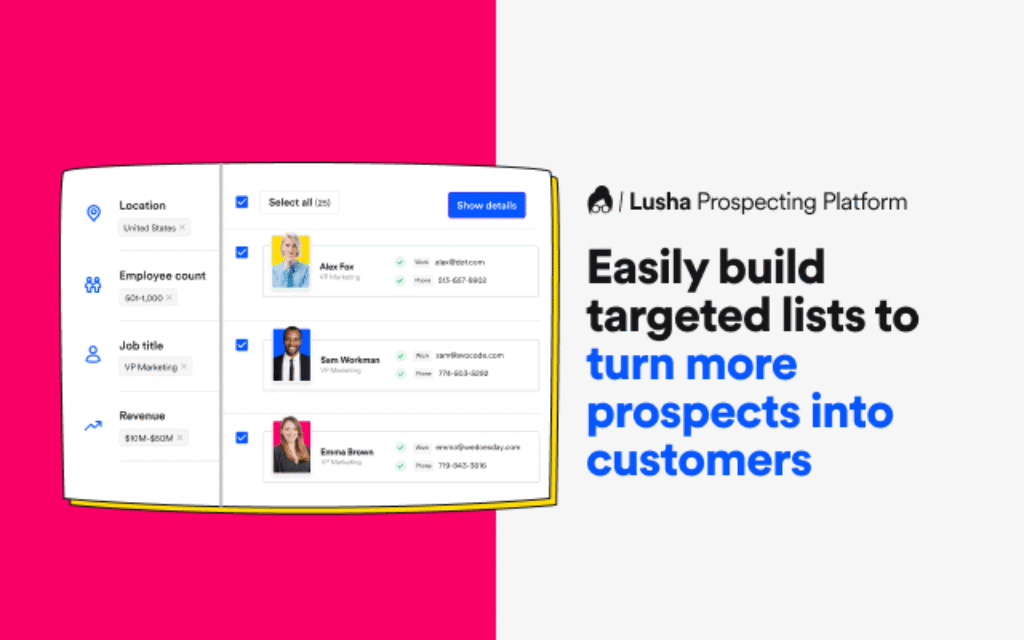
Originally known as a B2B lead database, Lusha has evolved into an AI‑powered sales prospecting tool. It combines large contact databases with AI features to help teams discover leads, understand buying intent and launch email sequences – all within a single platform.
Core Features
- Contact and company search – Browse a database of over 160 million contacts. Filter leads by job title, industry, location and more. Use the Chrome extension to scrape emails and phone numbers from LinkedIn profiles and websites.
- Intent signals and alerts – Set keywords or behaviors, such as “job change” or “technology added,” to receive real‑time alerts when prospects show buying intent. Each account receives an intent score to prioritize outreach.
- Email outreach and AI assistant – Build email sequences directly in Lusha. The platform generates subject lines and message variants based on your goals and suggests optimal send times.
- AI prospect playlists – Create dynamic lists that automatically add similar leads based on your ideal customer profile. The playlist becomes smarter as you engage with prospects.
Pricing
Lusha uses a credit‑based model. A free plan offers 50 credits per month and one seat, giving you a limited number of email and phone reveals. Paid plans start around $22.45 per month for Pro (three seats) and $52.45 per month for Premium (five seats), with custom pricing for Scale plans. Each plan lets you select the number of credits, making budgeting tricky. Credits are consumed when you reveal contact details or export data, so careful planning is essential.
Pros and Cons
Users appreciate Lusha’s simple interface, accurate contact data and cost‑effectiveness compared to competitors. The Chrome extension integrates well with LinkedIn, streamlining prospecting. However, data can sometimes be outdated or incomplete in niche industries. The credit model means costs can rise quickly if your outreach volume increases, and Lusha only supports email outreach. For multichannel campaigns, you’ll need to pair it with other tools.
Positive
✅ User‑friendly interface
✅ Accurate data
✅ Time‑saving tools
✅ Intent data and AI insights
Negative
❌ Limited free credits
❌ Higher costs for advanced features
❌ Data coverage gaps
❌ Dependency on external platforms
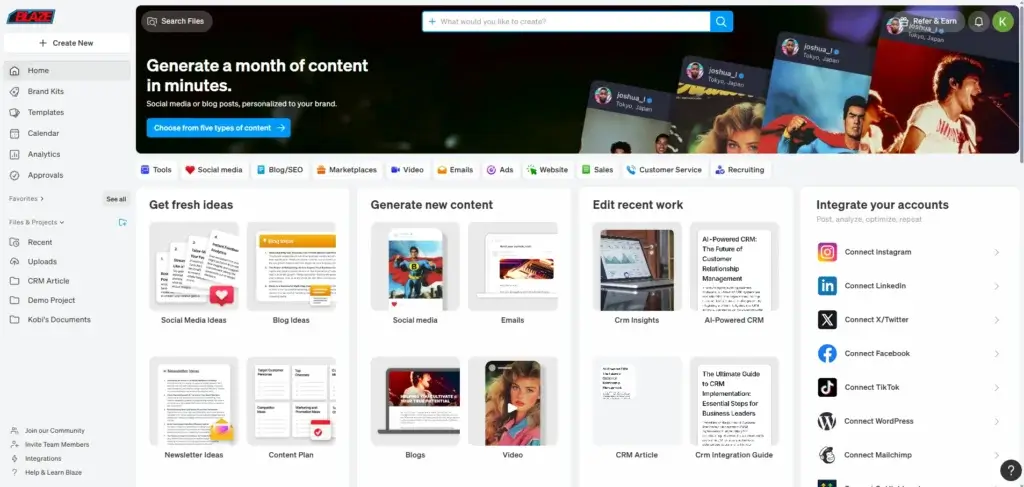
Blaze AI positions itself as a comprehensive content marketing platform. It combines generative AI, workflow automation, design tools, and analytics in one dashboard, aiming to replace a mix of content writers, designers and scheduling tools. Marketers and agencies use Blaze to maintain consistent brand messaging and free themselves from the repetitive tasks of creating and posting content.
Key Features
- AI‑powered content creation – Generate long‑form blog posts, social media updates, emails and ad copy from simple prompts. Blaze handles structure and coherence, even for lengthy articles.
- Brand voice customization – Train Blaze with your own articles or website to match tone, vocabulary and style. You can also emulate competitor voices or choose preset tones.
- Built‑in SEO tools – Score your drafts for readability, keyword density and optimization. Receive suggestions to refine headings and improve meta tags without leaving the platform.
- Template library and repurposing – Access templates for various formats, such as newsletters or video scripts. Convert a single piece into dozens of assets, maximizing content value.
- Multi‑channel scheduling – Publish directly to WordPress, LinkedIn, Instagram, Facebook, TikTok and more. Plan campaigns on a calendar and automate distribution across channels.
- AI image generation – Create branded visuals using prompts and color palettes. Edit images within the platform to match your design style.
- Analytics and learning loop – Track engagement, clicks, and conversions. Blaze identifies high‑performing content and adjusts future recommendations accordingly.
- Collaboration and integrations – Collaborate with teammates using real‑time comments and role‑based permissions. Connect with thousands of apps via Zapier for extended workflows.
Pricing and Best Users
Blaze AI’s pricing ranges from roughly $34 to over $200 per month, depending on the plan and billing term. Creator plans target solo marketers, while Team and Startup plans cater to small teams needing unlimited words and collaboration. Enterprise packages offer custom onboarding and high user limits. A free trial lets you experience the platform before committing. Blaze suits solopreneurs, agencies, and content marketers who want one system for writing, design, scheduling, and analytics.
Pros and Cons
Blaze saves time on content creation, maintains brand consistency across formats, and bundles SEO tools and analytics in a single platform. Repurposing features help you stretch content further. On the downside, pricing may be steep for freelancers, automation can occasionally produce off‑brand results, and advanced image editing still requires external software. Integrations via Zapier might require technical setup.
Positive
✅ Saves time on content creation
✅ Maintains brand consistency
✅ Multi‑format versatility
✅ SEO and analytics built in
Negative
❌ Price may be steep for freelancers
❌ Occasional automation quirks
❌ Learning curve for integration
❌ Image editing limitations
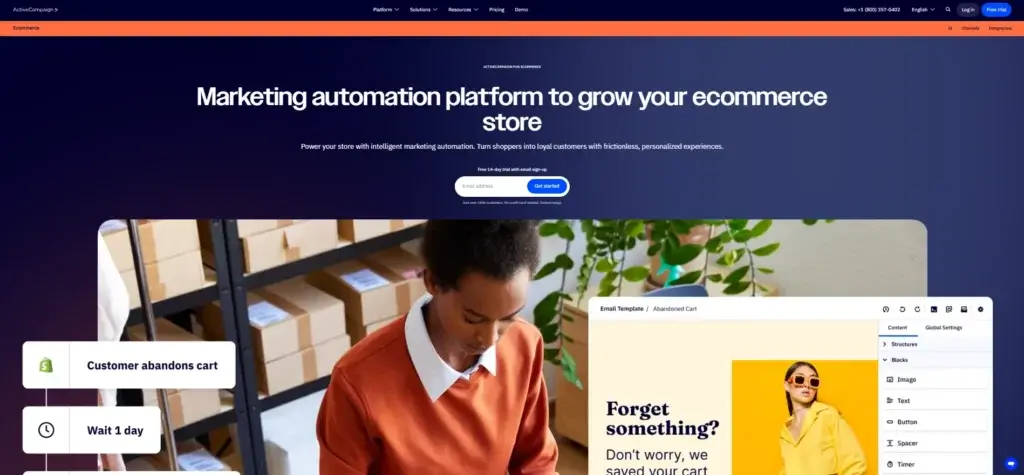
ActiveCampaign stands out as one of the most powerful automation-driven marketing tools, blending email marketing, CRM, and AI-powered automation into one intuitive platform. Designed for marketers who want to turn customer data into action, it helps you automate personalized campaigns, track engagement, and optimize every interaction from lead to loyal customer.
Key Features
- Customer journey automation – Build multi-step automations that send personalized emails, SMS, or site messages based on customer behavior, lead score, or purchase activity.
- AI content generation – Use AI Assist to craft email copy, subject lines, and campaign ideas aligned with your goals and brand tone.
- CRM and pipeline management – Manage deals, automate follow-ups, and track opportunities directly from the same dashboard without needing separate CRM software.
- Advanced segmentation and personalization – Create highly targeted segments using behavioral data, tags, and purchase history to deliver the right message to the right audience.
- Integrated multichannel marketing – Send campaigns across email, SMS, and social while connecting to Shopify, WordPress, Facebook, and over 900 third-party apps.
- Performance analytics – Access detailed engagement metrics, conversion rates, and revenue attribution to understand campaign impact and refine strategy.
- Website tracking and predictive insights – Track site visitors and use AI predictions to identify potential customers and optimal send times for maximum engagement.
- Dynamic content and templates – Use customizable templates to create responsive emails and landing pages. Dynamic content blocks let you tailor messaging to each recipient automatically.
Pricing and Best Users
ActiveCampaign pricing starts at around $39 per month for the Marketing Lite plan, with higher tiers offering advanced automation, sales CRM, and predictive analytics. Plans scale with contact volume and feature depth, making it flexible for both small businesses and enterprise-level marketing teams. A free trial is available to explore automation workflows and integrations before upgrading.
ActiveCampaign is ideal for growth-oriented businesses, agencies, and marketers who want to unify communication, nurture leads automatically, and gain deep insights into customer behavior without juggling multiple tools.
Pros and Cons
ActiveCampaign offers exceptional automation depth, AI-powered personalization, and all-in-one CRM and marketing functionality, making it one of the most complete solutions for modern marketing teams. Its integrations and segmentation features enable highly targeted and efficient campaigns.
However, the learning curve can be steep for beginners, pricing increases with contact count, and setup may take time to fine-tune complex automations. Some smaller teams may also find the reporting dashboards more advanced than necessary.
Positive
✅ Best-in-class automation builder
✅ Smart personalisation & segmentation
✅ Built-in CRM & sales automation
✅ Advanced reporting & analytics
Negative
❌ Learning curve for beginners
❌ Can get expensive as you scale
❌ Limited design flexibility on forms and landing pages
❌ Mobile app is limited
Comparative Summary
| Feature/Tool | Hootsuite | Enso.bot | monday campaign | Alta | UXMagic.AI | Lusha |
| Primary Function | Social media management | AI task automation | Email marketing automation | Revenue intelligence & outreach | UI/UX design generation | Sales prospecting |
| Key AI Features | Post timing, content suggestions | 300+ AI agents for content, SEO, leads | AI copywriting & segmentation | AI SDR, RevOps & voice agents | Prompt‑to‑design generator | Intent signals & AI email assistant |
| Channels Supported | Social networks (Facebook, Instagram, X, LinkedIn) | Varied tasks across platforms | Email only (for now) | Email, LinkedIn & calls | Design & code exports | |
| Pricing Approach | Tiered (Standard, Advanced, Enterprise) | $49/month with unlimited agents | Beta access; pricing varies by plan | Custom pricing based on seats & data | Free, Premium, Ultimate, Enterprise | Credit‑based plans (free to custom) |
| Best For | Social media teams & agencies | Small businesses & creators | Businesses using monday CRM | Sales teams seeking integrated RevOps | Designers & startups | Sales teams needing accurate leads |
Conclusion
Selecting the right marketing tool depends on your specific goals, budget, and workflow. If social media is your main channel, Hootsuite’s unified dashboard and robust analytics make it a reliable choice. Enso.bot offers affordable automation for diverse tasks, ideal for small teams looking to scale without large budgets. monday campaign integrates marketing into your CRM, simplifying email automation and linking campaigns to revenue data. Alta provides a holistic revenue intelligence approach for sales teams ready to leverage multi‑channel AI agents. UXMagic.AI accelerates design workflows, while Lusha focuses on prospecting with intent signals and dynamic playlists. Finally, Blaze AI stands out for combining content creation, scheduling, and analytics in one platform.
To make the best decision, outline your priorities – whether it’s generating leads, designing user interfaces, or maintaining a steady content pipeline. Consider starting with free trials to experience each platform’s interface and features firsthand. By aligning tool capabilities with your marketing objectives, you’ll build a tech stack that not only saves time but also drives tangible results.
Frequently Asked Questions (FAQs)
-
What makes an AI marketing tool valuable?
A valuable AI marketing tool automates repetitive tasks, delivers data‑driven insights, and adapts to your brand voice. Look for platforms that offer multi‑channel support, flexible integrations, and robust analytics to ensure they scale with your business. -
Can I use multiple marketing tools together?
Yes. Many businesses combine tools to cover different areas, such as using Hootsuite for social media, Lusha for lead generation, and Blaze AI for content creation. Integrations via APIs or platforms like Zapier help you sync data across tools for a cohesive strategy. -
How does credit‑based pricing work in Lusha?
Lusha charges credits every time you reveal a contact’s email or phone number or export data. Plans provide a certain number of credits, and you can purchase additional credits as needed. Monitoring credit usage helps you avoid unexpected costs. -
Is it safe to rely on AI for content creation?
AI can generate drafts quickly, but human oversight remains essential. Always review AI‑generated content for accuracy, tone, and compliance with your brand guidelines. Use AI as a collaborator rather than a complete replacement. -
What are intent signals in sales prospecting?
Intent signals are clues that indicate a prospect’s readiness to buy, such as technology adoption, job changes, or hiring activity. Tools like Lusha use these signals to prioritize leads and time outreach effectively. -
Do all these tools support mobile access?
Most tools offer mobile apps or responsive interfaces, but performance varies. Hootsuite has mobile support for scheduling and monitoring, while other platforms like Blaze AI and Enso.bot focus more on desktop workflows. Check each tool’s mobile features if on‑the‑go access is critical. -
How does monday campaign integrate with the CRM?
monday campaign operates within monday CRM, pulling customer data directly into email segments and updating CRM records based on campaign results. This integration ensures consistent data across sales and marketing teams. -
Are design tools like UXMagic.AI suitable for non‑designers?
UXMagic.AI’s prompt‑to‑UI generator and component library make it accessible to non‑designers, though basic familiarity with Figma helps. While the tool speeds up prototyping, you may still need a designer for final polishing. -
What if my business needs multichannel outreach beyond email?
Lusha’s email‑focused approach may not suffice if you rely on LinkedIn messages, calls, or SMS. Consider tools like Alta or other sales engagement platforms that support multiple channels for a more comprehensive outreach strategy. -
How do I choose between Blaze AI and Enso.bot for content creation?
Choose Blaze AI if you want one platform for writing, design, scheduling, and analytics. Pick Enso.bot if you need a variety of AI agents for tasks beyond content-like SEO audits or business planning-and you’re comfortable with a simpler interface and lower price.










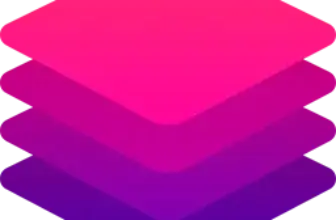




Hootsuite