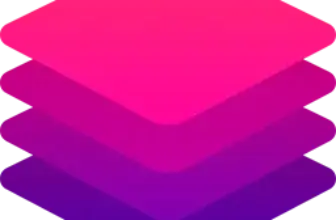Introduction
If you’ve ever felt like your marketing and sales teams are operating in separate worlds, you’re not alone. Traditional email marketing tools often live outside your CRM, forcing marketers to guess which leads are truly interested while salespeople manually update spreadsheets. monday campaigns aims to fix that disconnect by bringing AI‑powered marketing straight into the heart of monday CRM, giving you one shared funnel from first touch to closed deal. In this in‑depth review, you’ll discover how monday campaigns works, where it shines, where it still falls short, and how it stacks up against established email marketing platforms.
We’ll cover everything from the platform’s AI‑driven content generator and drag‑and‑drop email builder to deep segmentation, automation workflows, pricing tiers, and practical use cases. Whether you’re a startup looking for your first marketing tool or a seasoned marketer evaluating your tech stack, this guide will help you decide if monday campaigns deserves a spot in your marketing arsenal.
What Is monday campaigns?
monday campaigns is a marketing automation product built inside the monday CRM suite. Unveiled at the Elevate conference in September 2025, it uses AI to help marketers quickly create, launch, and optimize email campaigns without leaving the CRM. The goal is to connect marketing activities directly to revenue, giving both marketing and sales teams a unified view of leads, opportunities, and customer journeys.
Unlike standalone email marketing tools that require integrations or manual data transfers, monday campaigns pulls real‑time customer information from your CRM and work management boards. This allows you to build campaigns based on segments created inside monday CRM, trigger messages when a deal moves through stages, and see exactly how campaigns influence pipeline and bookings. Currently, the product focuses on email marketing, but future updates promise multi‑channel support for ads and SMS.
Key facts about monday campaigns:
- Integrated platform: Built directly into monday CRM and monday work management. There’s no need to sync data with third‑party marketing tools, which reduces data silos and manual work.
- AI‑powered: Generate copy, segment audiences, and optimize send times using AI. The system analyzes CRM data and external signals to improve relevance.
- Beta availability: As of 2025, monday campaigns is in beta and available to Pro and Enterprise users. The free trial limits you to five emails unless you verify your domain.
- Focus on revenue impact: Every campaign is tied to CRM metrics like new opportunities, conversions, and deal velocity, so you can demonstrate marketing’s impact on sales.
How Does It Work?
Key Features of monday campaigns
AI‑Powered Creation
One of the standout aspects of monday campaigns is its AI‑powered campaign creation. Instead of staring at a blank page, you can ask the built‑in AI to draft subject lines and body copy based on your brand voice, past performance, and CRM data. It can also recommend audience segments by analyzing deal stages, lead scores, and contact behavior. This feature reduces creative bottlenecks and helps you launch campaigns faster.
Benefits:
- On‑brand content: The AI uses your tone and guidelines to generate copy that feels authentic, saving you time on editing.
- Dynamic segmentation: Because the AI pulls from CRM records, you can discover new segments (e.g., leads that engaged with specific pages or deals stuck in certain stages).
- Improved performance: AI‑suggested send times and subject lines often lead to higher open and click‑through rates.
Drag‑and‑Drop Email Builder
If you’re not a designer, you’ll appreciate monday campaigns’ intuitive drag‑and‑drop email editor. It lets you assemble professional‑looking emails with pre‑built blocks for text, images, buttons, social icons, and dynamic fields. You can start from a blank canvas or choose from a library of templates designed by monday’s in‑house team. Every design is responsive, so your messages look great on desktop and mobile.
Key advantages:
- No coding required: Simply drag blocks into place, customize fonts and colors, and your email is ready to go.
- Reusable templates: Save your favorite layouts or choose from professionally designed templates to maintain brand consistency.
- Dynamic content: Insert personalized fields like recipient name, company, or product recommendations directly from your CRM.
Deep CRM Integration & Segmentation
monday campaigns isn’t just bolted onto the side of monday CRM, it lives inside the CRM, so you can build audiences using any data stored in your account. You can segment contacts by deal stage, source, product interest, region, or custom fields, and you can save these segments for future campaigns.
Because the platform shares the same database as your sales pipeline, both teams see one source of truth. Marketers can watch how leads progress after a campaign, while sales reps can see which emails a contact opened or clicked without leaving the CRM. This alignment is invaluable for account‑based marketing and revenue operations.
Campaign Workflows & Automation
Automation is where monday campaigns becomes truly powerful. On the Pro plan, you can schedule campaigns at specific times or by recipients’ time zones. The Enterprise plan adds workflow automation, enabling you to trigger campaigns based on events in your CRM and build customer journeys with delays, conditions, and branching logic.
Here’s what you can automate:
- Triggered emails: Send a welcome email when a new contact is added, a follow‑up when a deal reaches a certain stage, or a re‑engagement message when a lead hasn’t opened recent emails.
- Conditional paths: Use workflow blocks like Send Campaign and Campaign Result to branch based on whether recipients opened or clicked. For example, resend the campaign after a delay if no opens occur.
- Multi‑step journeys: Combine multiple campaigns and actions (update statuses, assign tasks, notify sales reps) to create complex nurture streams without manual work.
While Pro users can’t create full workflows, they can still schedule single campaigns and use segmentation. For more advanced automation, the Enterprise plan is necessary.
Analytics & Reporting
Once your campaign is live, monday campaigns provides a real‑time analytics dashboard. Hover over a campaign to see total recipients, deliverability, open rates, click rates, and unsubscribe rates. For deeper analysis, open the detailed analytics modal to track performance by segment or device and to drill down into individual contact interactions.
monday campaigns also surface revenue metrics by connecting email activity with deal information in monday CRM. You can see how many opportunities were created from a campaign, how much pipeline it influenced, and how quickly leads moved through the funnel. This unified view helps you make data‑driven decisions and demonstrate marketing ROI.
Security & Compliance
To maintain deliverability and protect recipients, monday campaigns has several safeguards:
- AI content review: All outgoing emails are automatically scanned by an AI content safety service to detect hate speech, threats, spammy phrases, and other violations. If flagged, the campaign is paused and marked as “Under Review.”
- GDPR compliance: Both the Pro and Enterprise plans adhere to GDPR standards, and you can verify your domain to improve your reputation.
- Dedicated IP (Enterprise): Enterprise users get a dedicated IP to increase deliverability and control reputational risk.
- Domain flexibility: Use a free monday domain or connect your own domain to send emails from a trusted address.
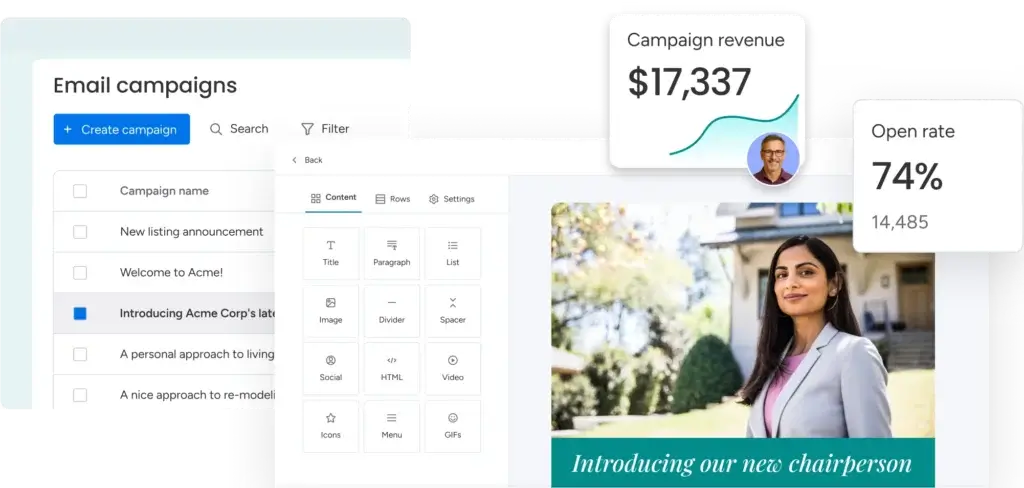
Pros and Cons
Benefits and Limitations of Using monday campaigns
Positive
✅ Unified data
✅ AI assistance
✅ Flexible editing
✅ Scalable automation
Negative
❌ Limited access (Beta)
❌ Email‑only focus (for now)
❌ Restricted trial
❌ Workflow limitations on Pro
Every tool has its strengths and weaknesses. Here’s an honest look at the main pros and cons of monday campaigns.
Pros
- Unified data: Because monday campaigns is built into monday CRM, you avoid messy integrations and get one source of truth for marketing and sales.
- AI assistance: AI‑powered copywriting, subject‑line suggestions, and dynamic segmentation make it easier to craft relevant messages.
- Flexible editing: The drag‑and‑drop editor and customizable templates mean you don’t need design or coding skills.
- Scalable automation: Enterprise users can build complex workflows that trigger campaigns based on CRM events, saving time and increasing personalization.
- Robust analytics: Real‑time campaign metrics combined with revenue data help you understand what’s working and prove ROI.
- Strong security: Content reviews, GDPR compliance, and dedicated IP options reduce risk and keep your reputation intact.
Cons
- Limited access (Beta): As of 2025, the product is in beta and available to a limited set of Pro and Enterprise users. The learning curve may evolve as features are refined.
- Email‑only focus (for now): Currently, monday campaigns supports email marketing. Future updates promise ads and SMS, but multi‑channel marketers may need additional tools.
- Restricted trial: The free trial only allows five emails unless you verify your domain, which may not be enough to test the product thoroughly.
- Workflow limitations on Pro: Full automation workflows require the Enterprise plan. Pro users can schedule campaigns but cannot build multi‑step journeys.
- Post‑activation lock: Once a campaign in a workflow is activated, you can’t edit it. Any mistakes require building a new campaign from scratch.
- Pricing transparency: monday hasn’t published public per‑user pricing for campaigns; you need to contact sales or bundle the product with your CRM subscription.
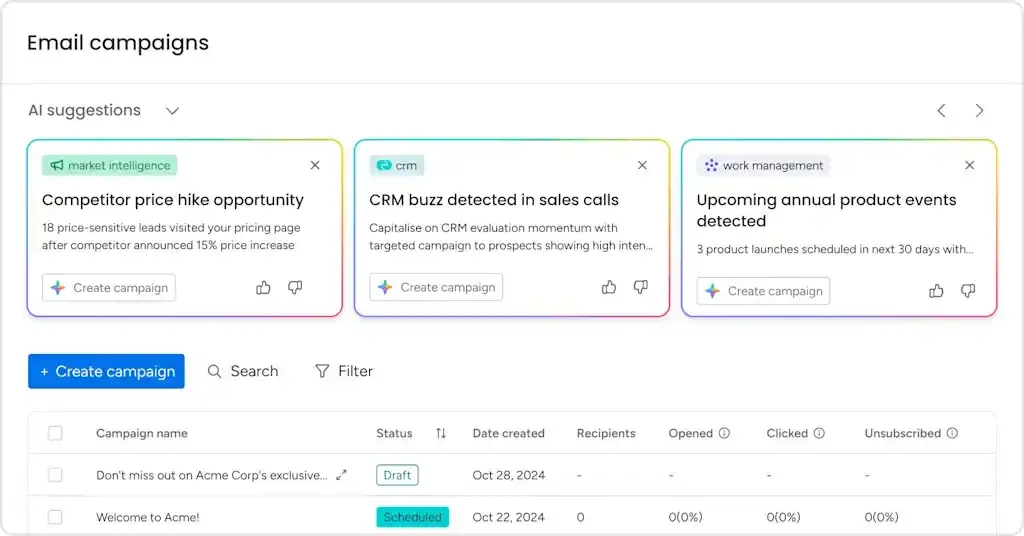
Use Cases
Who Should Use monday campaigns?
monday campaigns isn’t a one‑size‑fits‑all solution. Here are some scenarios where it excels and others where a different tool might be better.
Ideal Use Cases
- Sales‑aligned marketing teams: If your marketing and sales functions share data in monday CRM, monday campaigns creates a seamless experience. You can nurture leads based on deal stages and notify reps when prospects engage.
- B2B startups and SMEs: Early‑stage companies that already use monday CRM and want to keep tech stacks lean will appreciate having marketing and CRM in one platform.
- Account‑based marketing (ABM): Because you can segment based on almost any CRM field and track revenue outcomes, monday campaigns is great for ABM programs that require tight collaboration between marketing and sales.
- Data‑driven marketers: If you’re tired of exporting lists and merging spreadsheets, monday campaigns’ unified analytics eliminates manual work and provides immediate insights.
When to Consider Alternatives
- eCommerce brands: Online retailers may be better served by tools like Klaviyo or Omnisend, which offer native integrations with Shopify, WooCommerce, and SMS marketing out of the box.
- Standalone marketing teams: If your company doesn’t use monday CRM or prefers to keep marketing separate from sales, a dedicated platform like Mailchimp, HubSpot Marketing Hub, or ActiveCampaign might offer more mature marketing features and integrations.
- High‑volume senders: Because monday campaigns’ top plan currently offers a maximum of 10,000 contacts with a 15× send multiplier, businesses sending millions of emails per month may run into limits or require custom pricing.
Competitors
Competitor Alternatives to monday campaigns
To put monday campaigns in context, let’s compare it with two popular email marketing platforms: Mailchimp and Klaviyo. Mailchimp is a generalist tool aimed at small‑ and medium‑sized businesses, while Klaviyo targets eCommerce brands with deep customer data and predictive analytics. The comparison below highlights key differentiators.
| Feature Type | monday campaigns | Mailchimp | Klaviyo |
| Core Focus | Built into monday CRM for B2B marketing | General email marketing for SMBs | eCommerce‑centric marketing automation |
| AI Capabilities | Built‑in AI for copy and segmentation | Limited AI (subject line helper) | Predictive analytics & product recommendations |
| Contact Limits | 2,000–10,000 contacts (beta plans) | 500–200k+ depending on tier | Free tier up to 250 contacts; scalable |
| Workflow Automation | Advanced workflows on Enterprise plan | Automation builder across all paid tiers | Visual flows with email & SMS triggers |
| Integrations | Deep native integration with monday products | Hundreds of third‑party integrations | Native integrations with eCommerce platforms |
Mailchimp
Mailchimp is an industry staple known for its user‑friendly interface, broad integrations, and affordable pricing. It offers customizable templates, segmentation, and automation across email, social ads, and postcards. However, Mailchimp is a standalone platform, so syncing data with your CRM may require integrations or manual imports. If you’re running a small business and need a simple, affordable tool, Mailchimp remains a strong choice.
Klaviyo
Klaviyo specializes in eCommerce marketing. It syncs customer data from your online store (Shopify, WooCommerce, Magento) to deliver personalized email and SMS campaigns. Predictive analytics forecast when customers will buy next, and dynamic content inserts product recommendations. Klaviyo’s pricing scales with contact volume, which can be expensive at high volumes but offers powerful revenue‑driven automation for retail brands.
Pricing
monday campaigns Pricing & Plans
monday campaigns is available in Pro and Enterprise tiers. The company hasn’t published standalone pricing as of 2025; you’ll need to contact their sales team or bundle the product with your existing monday CRM subscription. Here’s an overview of what each plan includes:
Pro Plan
- Contacts & sends: 2,000 marketing contacts included by default; you can purchase more as needed. You can send up to 10× your contact count in emails per month (e.g., 2,000 contacts can receive 20,000 emails).
- Campaign manager & scheduling: Build and schedule campaigns by date, time, and recipient time zone.
- Drag‑and‑drop builder: Access to the full email editor and ready‑made templates.
- Engagement analytics: View open rates, click rates, and unsubscribe metrics.
- Segment management: Tag and filter contacts, with a limited number of saved segments.
- Template library: Choose from monday’s email templates or create your own.
- Support: 24/7 support through knowledge base and email.
- Security: GDPR compliance and a free monday domain to send from. You can also connect your own domain.
- Limitations: Pro users cannot build automation workflows; they’re limited to scheduling single campaigns.
Enterprise Plan
The Enterprise tier is designed for high‑growth teams that need more contacts, automation, and control.
- Contacts & sends: 10,000 marketing contacts by default with the ability to scale; send up to 15× your contact count per month (e.g., 10,000 contacts → 150,000 emails).
- Dedicated IP: Improve deliverability with your own IP address.
- Unlimited templates & segments: Create unlimited saved segments and account templates.
- Customer journeys: Use the monday workflow builder to design multi‑step journeys with conditions, delays, and branch logic.
- Automations: 250,000 workflow actions per month.
- AI features: Access early AI tools like subject‑line and content generators. Additional AI credits may be purchased.
- Account manager: A dedicated point of contact for onboarding and support.
Best Practices
Getting Started with monday campaigns
Signing Up & Trial Limitations
monday campaigns is currently in beta and available on Pro or Enterprise plans. During the trial, you can send only five emails unless you verify your domain, which increases the limit to 250 emails. This restriction helps prevent spam and misuse while you test the platform.
Creating Your First Campaign
- Open the campaigns tab: From the left navigation of your monday account, click Campaigns, then select + Create campaign.
- Name your campaign: Give your campaign a descriptive name so you can track its performance later.
- Design the template: Use the drag‑and‑drop editor to add text, images (JPG or PNG for best compatibility), buttons, and dynamic fields. You can also start from a pre‑built template.
- Set recipients and senders: Choose an audience segment from your contacts and pick the sender email address. If you’ve connected your own domain, select it here.
- Craft the subject line: Use dynamic fields (like the recipient’s name) and consider adding an emoji to improve open rates. You can also write preview text to appear after the subject.
- Schedule or send now: Choose immediate delivery or schedule by date, time, and time zone. If you select Include this campaign in a workflow, you can define sending conditions later in the workflow builder.
- Send a test email: Before activating, send a test to yourself or teammates to check formatting and links.
- Activate the campaign: Once activated, campaigns cannot be edited. Triple‑check your settings before clicking Activate & Lock Campaign.
Monitoring Performance
After sending, hover over the campaign name to view high‑level metrics like total recipients, delivery rate, open rate, click rate, and unsubscribe rate. To see more details, click View all analytics. You’ll get a breakdown of performance by segment and event, plus conversion metrics tied to your CRM deals. Use these insights to iterate on subject lines, sending times, and content.
Working With Workflows (Enterprise Only)
If you’re on the Enterprise plan, you can build workflows that automatically trigger campaigns and actions based on marketing contact activity. To create a workflow:
- Create a new workflow: Click Workflow in the top‑right corner of your workspace. Name it and choose whether it’s Main (visible to everyone) or Private.
- Add workflow blocks: Use drag‑and‑drop blocks to define your logic. For example, start with a Send Campaign block to send your configured campaign, then add a Delay block to wait a certain number of days.
- Set conditions: Use a Campaign Result block to branch based on whether recipients opened or clicked the email. Add additional actions (update status, assign owner) depending on the outcome.
- Test and activate: Workflows cannot be edited once activated, so send test emails first. Consider including a delay between sending and checking results to give recipients time to engage.
By automating these steps, your team can nurture leads without manually scheduling each message and respond quickly based on engagement.
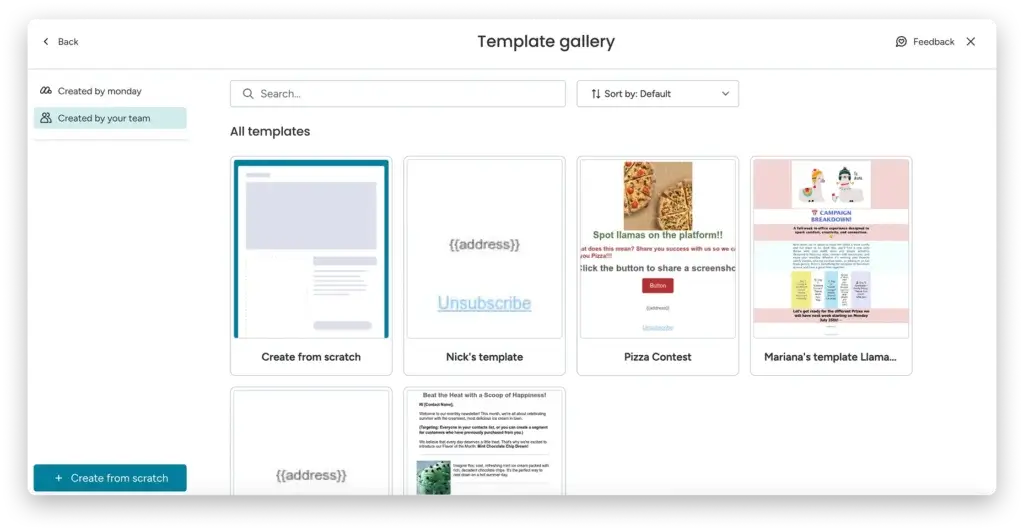
Conclusion
Final Thoughts on monday campaigns
monday campaigns is an ambitious addition to the monday ecosystem. By bringing marketing into the same platform as your CRM and work management tools, it promises to streamline operations and help prove marketing’s impact on revenue. The AI‑powered features make creating campaigns faster and smarter, while deep segmentation and CRM integration enable targeted messaging and unified analytics.
However, the platform is still new and limited to email for now. Teams looking for mature multi‑channel marketing automation or a standalone solution may find established players like Mailchimp, ActiveCampaign, or Klaviyo better suited to their needs. Pricing transparency and workflow restrictions on the Pro plan may also be hurdles for some organizations.
If you already use monday CRM and want to bring marketing and sales closer together, monday campaigns is worth exploring. Its combination of AI assistance, intuitive design, and revenue‑focused analytics could help your team move from managing work to executing it, and deliver campaigns that truly connect with your audience.
Have more questions?
Frequently Asked Questions
1. Is monday campaigns available to all monday.com users?
No. monday campaigns is currently in beta, and only users on the Pro and Enterprise plans can request access. A small number of accounts have early access while the product is refined.
2. How many emails can I send during the trial?
The beta trial allows you to send five emails. If you verify your domain through the email infrastructure settings, the limit increases to 250 emails during the trial period.
3. Can I use monday campaigns without monday CRM?
monday campaigns is built into monday CRM. While you can access it from your work management account, it relies on CRM data for segmentation and reporting. If you don’t plan to use monday CRM, you may be better served by a standalone marketing tool.
4. Does monday campaigns support SMS or social media marketing?
Not yet. The product currently focuses on email marketing. According to monday.com, future updates will add channels like paid ads and SMS, but there is no fixed timeline as of 2025.
5. Do I need coding or design skills to create emails?
No. The drag‑and‑drop email builder lets you create professional campaigns without any coding or design experience. You can start from scratch or use pre‑built templates.
6. How does AI help with marketing?
The AI engine in monday campaigns can generate subject lines and email copy, suggest optimal send times, and identify audience segments based on CRM data. These recommendations speed up campaign creation and improve engagement rates.
7. Can I set up automated nurture workflows?
Yes, but only on the Enterprise plan. The workflow builder allows you to create multi‑step journeys with conditions (e.g., send follow‑up if an email was opened). Pro plan users can schedule single campaigns but cannot build complex workflows.
8. What happens if my email content is flagged?
All outgoing emails are scanned by an AI content safety service. If the system detects hate speech, threats, spam, or inappropriate language, the campaign is paused and marked Under Review. A monday representative may reach out to the account admin for further review.
9. Does monday campaigns offer a dedicated IP for sending emails?
Yes. The Enterprise plan includes a dedicated IP address to improve deliverability and sender reputation. Pro users send through shared IPs but can connect their own domains for branding.
10. Is monday campaigns right for my business?
It depends. If you already use monday CRM and want to align marketing and sales, monday campaigns can simplify your workflow and provide unified analytics. If you need a mature, multi‑channel marketing tool or don’t use monday products, you might find more value in established platforms like Mailchimp, ActiveCampaign, or Klaviyo. Consider your contact volume, automation needs, and channel mix before making a decision.