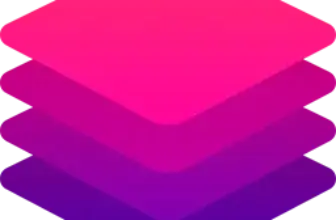Introduction
High email bounce rates damage sender reputation, distort analytics, and waste marketing budgets. An estimated 2.5 % of all email lists decay each month, meaning that thousands of addresses in your database could be invalid, disposable, or dormant by the time you send your next campaign. Cleaning and validating your lists before every send is essential, especially in competitive B2B and e‑commerce markets where inbox placement determines whether your message gets read or ends up in spam.
ZeroBounce emerged as a leader in email validation and deliverability by helping businesses remove bad data from their lists, enrich contact information, and monitor the health of their email ecosystem. This review covers everything you need to know about ZeroBounce: how it works, its core features, pricing, pros and cons, real user feedback, use cases, and alternatives. By the end, you’ll be equipped to decide whether ZeroBounce is the right fit for your marketing or outreach programme.
What Is ZeroBounce?
ZeroBounce is an email validation and deliverability platform designed to help marketers, sales teams, and developers send messages to real people rather than dead addresses. The service was created by email‑marketing veterans who saw how quickly lists degrade and how poor deliverability can cripple engagement. ZeroBounce verifies email addresses in real time, cleans large lists in bulk, and offers a suite of deliverability tools such as inbox placement testing and email warming to improve sender reputation.
The platform goes beyond simple syntax checks. It identifies more than thirty types of risky emails, including spam traps, abuse addresses, disposable domains, catch‑all servers, and role‑based accounts. It enriches valid contacts with appended data, including first and last name, gender, location, and creation date, and offers an AI‑driven scoring system to gauge the quality of catch‑all addresses. With compliance certifications such as SOC 2 Type 2 and ISO‑27001 and an accuracy guarantee of up to 99 %, ZeroBounce has become a trusted partner for businesses that rely on email as a primary communication channel.
How Does It Work?
Key Features of ZeroBounce
How ZeroBounce Works
Signing up and verifying your first list
Getting started is straightforward. Sign up with a business or premium domain, and you receive 100 free verification credits per month. The dashboard acts as your command centre. To verify a small batch, click Validate and enter up to 25 email addresses manually. For larger lists, use Validate New List to upload files in formats like CSV, TXT, XLS, or XLSX or connect directly to cloud storage services such as Dropbox, Google Drive, OneDrive, Amazon S3, or SFTP/FTP. The platform auto‑detects your column headers and lets you remove duplicates or skip header rows before beginning validation.
Once uploaded, you can optionally enable Verify+, a system that sends lightweight test emails to tricky domains to confirm deliverability. This option is free and recommended because it reduces the number of “catch‑all” results. After clicking Begin Validation, ZeroBounce processes the list. A 100,000-address list typically completes in 30–45 minutes. The system then categorizes each address as valid, invalid, catch‑all, spam trap, abuse, role‑based, disposable, or do‑not‑mail and provides a downloadable report. You can export results in various formats and integrate them into your CRM or marketing platform via API.
Interpreting results
ZeroBounce’s validation report includes more than just a simple true/false result. Each email comes with status codes that explain why it was flagged. For example:
- Valid – Address can receive email; you can safely send campaigns.
- Invalid – Mailbox does not exist, or the domain is not configured to accept mail.
- Catch‑all – Domain accepts all emails, even if the specific mailbox may not exist; further testing or AI scoring is advised.
- Spam trap – Address is monitored by ISP to catch spammers; sending to it can quickly damage reputation.
- Abuse – The Recipient has reported emails as spam in the past; continuing to send can lead to complaints.
- Disposable – Temporary mailbox often used for sign‑ups; these addresses frequently expire.
- Role‑based – Generic addresses like support@ or info@ that often have multiple recipients and low engagement.
- Do Not Mail – Address belongs to a person who has requested not to be contacted.
These categories enable you to take informed actions, keep the valid addresses, investigate catch‑all results with AI scoring, purge invalid and disposable emails and segment or remove risky categories such as spam traps and abuse addresses. You can also enrich valid emails with appended data such as names, gender and location, which is especially useful for personalization.
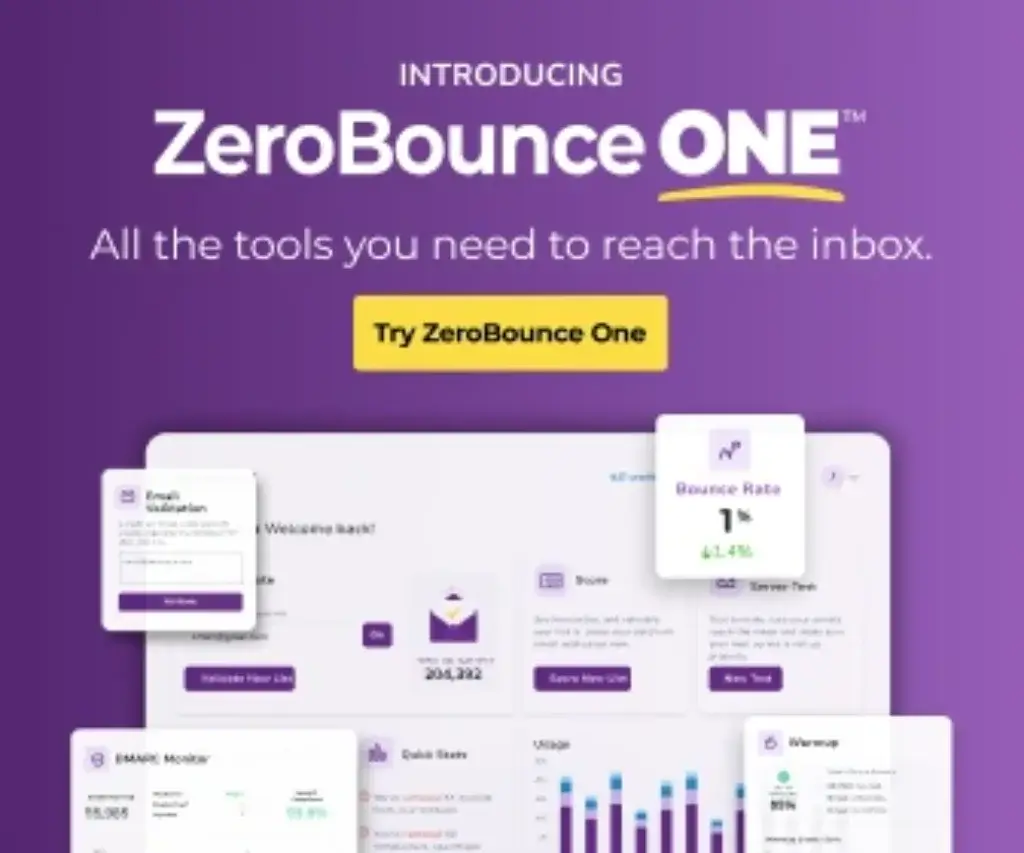
ZeroBounce Key Features & Tools
Email Verification
ZeroBounce’s core function is to determine whether an email address can accept mail. The platform offers three ways to verify:
- Real‑time API – Integrate with sign‑up forms, landing pages, and check‑out fields to validate addresses as they are entered. This prevents bad data from entering your system in the first place.
- Bulk verification – Upload lists via the dashboard or connect to cloud storage to validate tens of thousands of addresses. Processing is fast, and results include detailed categorizations.
- Single verification – Quickly check up to 25 addresses at once via the web interface – handy for small batches.
The verification engine performs multi‑step checks, including syntax analysis, domain and MX record checks, SMTP handshake, mailbox existence, and cross‑reference against lists of spam traps and known abusers. It also identifies disposable and role‑based addresses. According to the company, its unknown result rate averaged around 1.69 % in 2025, and you never pay for unknown results, which is a differentiator from some competitors.
AI Email Scoring
Catch‑all domains accept all mail, making it hard to determine whether a specific mailbox exists. ZeroBounce’s AI scoring addresses this challenge by evaluating catch‑all addresses on a 0–10 scale. The machine‑learning model looks at historical engagement data, hygiene patterns, and domain reputation to assign a score indicating the likelihood that a catch‑all address is legitimate and active.
You can score emails in batches of 25 or via the API. Scores close to 10 suggest high‑quality addresses; low scores indicate a high risk of bouncing. Because AI scoring requires additional credits and is not covered by the accuracy guarantee, it should be used primarily for catch‑all addresses or cold outreach campaigns where you need to prioritize prospects.
Deliverability Tools
ZeroBounce’s deliverability suite helps you diagnose and improve your sender reputation beyond list cleaning. These tools are available through subscription plans and include:
- Email Warmup – Builds sender reputation by sending staged email sequences through your mailbox. The system simulates natural engagement, opens, clicks, replies, and stars, using authentic mailboxes. You can choose among different warmup modes (Default, Slow Pace, Repair, Boost, Protect) depending on whether you’re warming up a new domain or repairing a damaged one.
- Inbox Placement Tester – Sends test messages to a seed list of inboxes across major providers worldwide (e.g., Gmail, Outlook, Yahoo, Apple Mail). Results show whether the email lands in the inbox, promotions tab, spam folder, or is missing entirely. You can use this insight to tweak subject lines, copy, and sending domains before launching a campaign.
- Email Server Tester – Evaluates your mail server settings, including SPF, DKIM, DMARC, and reverse DNS, and scans for more than 200 potential issues. It provides a prioritized list of fixes to enhance deliverability.
- DMARC Monitor – Monitors DMARC reports for your domain to ensure only authorized servers can send on your behalf. It tracks total messages, compliance rates, and SPF/DKIM alignment and alerts you to potential spoofing or phishing attempts.
- Blacklist Monitor – Checks your domain and IP address against more than 200 blacklists every few hours. If you’re listed, you receive alerts along with information on how to request removal.
These deliverability tools are especially helpful for businesses with large volumes of outbound email, cold outreach teams, and anyone who has experienced spam‑folder placement or blacklisting issues.
Data Enrichment & Activity Data
Unlike basic validators, ZeroBounce enriches valid emails with additional data when an IP address is provided. This enrichment includes first and last name, gender, location (city, region, and country), ZIP code, and account creation date. Having this extra information allows you to personalize campaigns, segment audiences, and build more robust customer profiles.
The Activity Data feature adds behavioural insights. It indicates whether an email address has shown signs of recent activity on the internet. This can help you prioritise engaged contacts and remove dormant ones from your active campaigns. Activity Data uses premium credits, so you should weigh the cost against the value of deeper segmentation.
Email Finder & Domain Search
In addition to cleaning lists, ZeroBounce helps you grow them ethically. The Email Finder tool uses domain and company information to find valid corporate email addresses tied to real people. You can search by a person’s name and company or by domain to generate a list of possible email patterns. Because this feature consumes more credits (20 credits per found email), it’s best used for targeted prospecting. It works alongside the Domain Search tool, which helps you discover active email patterns for a particular domain so you can reach out confidently.
Integrations & API
ZeroBounce integrates with more than 60 marketing, sales, and productivity platforms. Official integrations include major players like ActiveCampaign, HubSpot, Mailchimp, BigCommerce, Klaviyo, Shopify, WordPress, and various CRM systems. Third‑party integrations via Zapier and Pabbly Connect let you build custom workflows without coding.
Developers can access several APIs: Email Validation API, Email Finder API, and AI Scoring API. These endpoints support multiple programming languages, and the company provides SDKs and wrappers for popular frameworks. The API is extremely reliable (99.99 % uptime) and multilingual, supporting 16 coding languages. Real‑time validation means forms, CRMs, and registration processes can block bad addresses before they reach your database.
Pros and Cons
Benefits and Limitations of Using ZeroBounce
Positive
✅ Unified data
✅ AI assistance
✅ Flexible editing
✅ Scalable automation
Negative
❌ Limited access (Beta)
❌ Email‑only focus (for now)
❌ Restricted trial
❌ Workflow limitations on Pro
Pros
- High accuracy and detailed categorization – ZeroBounce consistently delivers accuracy rates above 96 %, distinguishing between valid, invalid, abuse, spam traps, disposable, and catch‑all addresses.
- Comprehensive deliverability suite – Tools for warmup, inbox testing, server diagnostics, DMARC, and blacklist monitoring provide end‑to‑end coverage beyond basic email validation.
- Data enrichment – Append names, gender, location, and creation date to validated emails for better segmentation and personalization.
- User‑friendly dashboard and API – The interface is intuitive, and the API offers real‑time validation with 99.99 % uptime and support for multiple languages.
- Credits never expire – Purchased credits roll over and can be used at any time; free monthly credits help you test the service.
- 24/7 live support – Average chat wait times are under 20 seconds, and email replies come within minutes, according to users.
- Strong compliance and security – SOC 2 Type 2 and ISO‑27001 certification, plus GDPR, HIPAA and CCPA compliance, ensure high data protection standards.
Cons
- Cost for small businesses – The minimum purchase of 2,000 credits and extra charges for AI scoring and Activity Data can be pricey for low‑volume senders.
- Catch‑all uncertainty – Despite AI scoring, catch‑all domains remain challenging; some users report many addresses being marked as catch‑all without definitive validation.
- Complex pricing structure – Subscription tiers plus pay‑as‑you‑go credits and different credit costs for various features can be confusing.
- Account limitations – Only one account per company domain is allowed, making it hard for teams to trial the product individually.
- Limited free credits – 100 free credits per month may not be sufficient to fully test the platform for larger lists.
- Additional costs for advanced tools – Deliverability suite subscriptions and AI scoring are separate from basic credit packages, so costs add up if you use multiple features.
What Users Are Saying
ZeroBounce scores well across review platforms. On Software Advice, more than 480 users rate it 4.7/5 for ease of use, customer support, value, and functionality. Many reviewers highlight the intuitive interface, quick processing, and precise categorization. Marketers report seeing bounce rates drop from double digits to near zero after cleaning their lists, and CRM managers appreciate the API’s ability to block bad data at signup.
However, some users mention that catch‑all classifications remain ambiguous. Others note that the credit system can become expensive when validating large volumes or using AI scoring. A few technical users mention API rate limitations and occasional duplicate processing, though support typically resolves these issues quickly. Overall, the consensus is that ZeroBounce improves deliverability and sender reputation but requires careful credit management to control costs.
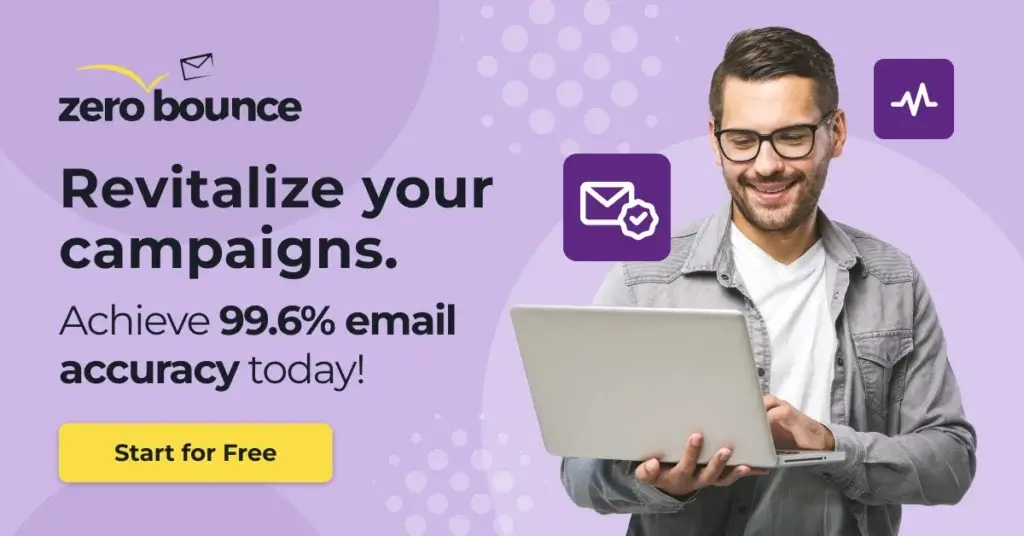
Use Cases
Who Should Use ZeroBounce?
E‑commerce & SaaS businesses
If you run an online store or software business, maintaining a clean subscriber database is critical for transactional and promotional emails. ZeroBounce helps you minimize bounces, protect sender reputation, and personalize outreach with appended data. Its deliverability tools ensure that order confirmations, onboarding emails, and product updates reach customers.
Marketing agencies & email service providers
Agencies managing campaigns for multiple clients benefit from ZeroBounce’s high accuracy and API integration. Cleaning client lists before sending protects agency and client reputations. The deliverability suite helps diagnose issues across different sender domains and IPs, and AI scoring assists in prioritizing catch‑all addresses for outreach.
Sales & outreach teams
Sales teams that rely on cold outreach need to avoid sending to invalid or risky addresses. ZeroBounce’s real‑time API can integrate with CRM or sales engagement platforms to validate leads as they’re added. The email finder tool aids in building targeted prospect lists by finding valid addresses tied to specific domains.
Recruiters & HR professionals
Recruiters use email to connect with candidates and must ensure their messages don’t bounce. ZeroBounce helps verify candidate emails before outreach and enriches them with location and other details, making follow‑up easier.
Enterprises & compliance‑focused organizations
Large organizations with strict compliance requirements appreciate ZeroBounce’s security certifications and data protection measures. The ability to monitor DMARC compliance and blacklist status is crucial for protecting brand reputation and avoiding phishing or spoofing attacks.
Competitors
Competitor Alternatives to ZeroBounce
NeverBounce
NeverBounce is a well‑known competitor offering real‑time and bulk email verification. It focuses on quick processing and provides detailed bounce analysis reports. Pricing is similar to ZeroBounce at roughly $0.008 per email in pay‑as‑you‑go mode. NeverBounce integrates with major platforms but lacks some of the advanced deliverability tools ZeroBounce offers.
Mailfloss
Mailfloss positions itself as a lower‑cost alternative with automation features and typo correction. It integrates deeply with email service providers and runs continuous list cleaning on autopilot. Mailfloss prices start around $59 per month for 25,000 validations, representing significant savings compared with ZeroBounce for similar volumes. However, it does not offer warmup or DMARC monitoring.
Bouncer
Bouncer provides an easy‑to‑use email verifier with a pay‑as‑you‑go model and a generous free trial. Its pricing is competitive, and it offers real‑time API validation and basic deliverability features. Bouncer’s main advantage is simplicity and cost; it may be sufficient for small businesses that don’t need advanced deliverability tools.
Scrubby & other options
Scrubby focuses on validating risky and catch‑all emails, boasting the ability to salvage up to 50 % of addresses that other tools would discard. It offers free trial credits and charges about $27 per month for 1,000 validations. Other alternatives include Snov.io (part of a larger prospecting suite) and MillionVerifier (budget‑friendly but with fewer features). When choosing an alternative, consider your list size, desired features, and budget.
Pricing
ZeroBounce Pricing & Plans
Pay‑As‑You‑Go credits
ZeroBounce uses a credit‑based system: one credit equals one email validation. Credits never expire, which is helpful if you only clean lists periodically. New accounts receive 100 free credits each month. The minimum purchase is 2,000 credits. Pricing decreases as volume increases:
| Credits | Total Cost | Cost per credit |
| 2,000 | $18 | $0.009 |
| 5,000 | $40 | $0.008 |
| 10,000 | $75 | $0.0075 |
| 25,000 | $175 | $0.007 |
| 50,000 | $350 | $0.007 |
| 100,000 | $390 | $0.0039 |
| 250,000 | $875 | $0.0035 |
| 500,000 | $1 500 | $0.003 |
| 1,000,000 | $2 250 | $0.00225 |
If you need more than two million validations per month, you can negotiate custom pricing with the sales team.
AI scoring and Activity Data consume additional credits. Email scoring uses one credit per address, while Activity Data uses three credits. These extra costs can add up, but provide deeper insight into list quality and engagement.
ZeroBounce ONE & Deliverability suite
ZeroBounce offers subscription plans that bundle email validation credits with deliverability tools. The flagship plan is ZeroBounce ONE, priced at $99 per month. It includes 25,000 validation credits, 10,000 email finder/domain searches, 100 inbox placement tests, 100 email server tests, 250 warmup seeds (with two warmup accounts), 10 blacklist monitor scans, and one DMARC monitor domain. Credits roll over month‑to‑month and can be used for email scoring and finder services. ZeroBounce ONE members also receive a 15 % discount on additional pay‑as‑you‑go credits.
For businesses with smaller lists or focused needs, the Deliverability Suite is available in four tiers:
| Plan | Monthly price | Included tests & tools |
| Freemium | $0 | 100 validations, 10 email finder queries, 1 inbox placement test, 1 email server test, 1 blacklist monitor and 1 warmup seed |
| Starter | $49/mo | 50 inbox tests, 50 server tests, 10 blacklist scans, 1 000 email finder queries, 2 DMARC monitor domains, 250 daily warmup actions |
| Team | $99/mo | 100 inbox tests, 100 server tests, 20 blacklist scans, 10 000 email finder queries, 5 DMARC monitor domains, 10 warmup accounts, 750 daily warmup actions |
| Pro | $249/mo | 500 inbox tests, 500 server tests, 50 blacklist scans, 25 000 email finder queries, 20 DMARC monitor domains, 30 warmup accounts, 750 daily warmup actions |
Guarantee, free trial & other considerations
ZeroBounce guarantees 96 % accuracy on AOL, Yahoo, and Office 365 addresses and 99 % accuracy on all other domains. If your bounce rate exceeds these thresholds after using ZeroBounce and following best practices, the company offers a refund worth five times the cost of the affected validations. However, the guarantee applies only under specific conditions, such as cleaning lists completely before sending, and does not cover AI‑generated scores.
Credits never expire, and you can combine subscription and pay‑as‑you‑go credits. However, the requirement to buy at least 2,000 credits may be excessive for very small businesses. Also, the deliverability tools and AI scoring consume additional credits, which can increase overall costs.
Best Practices
Getting Started with ZeroBounce
- Create an account – Sign up with a business or premium domain. You’ll receive 100 free credits each month, and you can purchase additional credits or a subscription later.
- Explore the dashboard – Familiarize yourself with the Validate, Score, Inbox Test, Blacklist Monitor and Warmup sections.
- Upload or connect your list – Use Validate New List to upload a file or connect to cloud storage. Confirm column mapping and remove duplicates.
- Enable Verify+ (optional) – Turn on Verify+ to reduce unknown results, especially for lists containing catch‑all domains.
- Begin validation – Start the process and monitor progress in the dashboard. For large lists, grab a coffee; a 100,000-address list may take around 45 minutes.
- Download results – When finished, export the report. Use the file to update your CRM or marketing platform, keeping only valid addresses.
- Integrate the API – For ongoing validation, generate an API key and connect ZeroBounce to your website forms, e‑commerce checkout or sign‑up pages. This ensures clean data enters your database.
- Use deliverability tools – If you subscribe to the deliverability suite, start with an inbox placement test before your next campaign. Run the server tester to fix configuration issues and set up blacklist and DMARC monitoring.
- Warm up your domain – When using a new sending domain, run the warmup tool for a few weeks before sending large campaigns. Choose the engagement pattern that matches your needs.
- Monitor & refine – Regularly review validation reports, pay attention to catch‑all scores and update your segments accordingly. Use Activity Data to prioritise engaged contacts and purge dormant ones.
Tips for Maximizing Value
- Clean lists regularly – Validate your main list at least quarterly or before major campaigns. This prevents inactive addresses from accumulating.
- Integrate real‑time validation – Use the API on signup forms to stop invalid addresses from entering your system.
- Combine with double opt‑in – Use double opt‑in to build high‑quality lists and rely on ZeroBounce to remove bad addresses.
- Segment by status codes – Create segments for catch‑all, disposable and role‑based addresses. Send to them cautiously or exclude them entirely.
- Leverage data enrichment – Use appended names and locations to personalize email content and improve engagement.
- Monitor deliverability – Regularly run inbox placement and server tests to identify issues before campaigns. Keep DMARC, SPF, and DKIM settings up to date.
- Plan credit usage – Purchase credits in larger blocks to reduce cost per validation. Monitor your consumption of AI scoring and Activity Data to avoid unexpected charges.
- Educate your team – Train marketers and sales reps on how to interpret validation results and manage catch‑all emails.
Conclusion
Final Thoughts
ZeroBounce is more than an email verifier; it’s a comprehensive platform that helps you maintain a hygienic list, enrich contact data, and improve deliverability. With high accuracy rates, detailed categorizations, real‑time API access, and a robust suite of deliverability tools, it stands out as a premium solution for marketers, sales teams, and developers who depend on email.
The pay‑as‑you‑go model and subscription tiers offer flexibility, though costs can rise quickly if you need advanced features like AI scoring, Activity Data, or extensive inbox testing. Smaller businesses may prefer cheaper alternatives for occasional list cleaning, while larger organizations will appreciate ZeroBounce’s reliability, security, and all‑in‑one capabilities.
If you’re struggling with bounce rates, spam placement, or poor sender reputation, ZeroBounce provides the tools and data to fix the problem. Start with the free monthly credits, test the platform with a small list, and evaluate whether the results justify the investment. When used strategically, ZeroBounce can enhance your email marketing ROI, protect your brand, and keep your messages landing in the inbox.
Have more questions?
Frequently Asked Questions
What is ZeroBounce?
ZeroBounce is a platform that verifies email addresses, enriches valid contacts with additional data, and offers tools to improve email deliverability. It helps marketers and sales teams maintain clean, effective mailing lists.
How accurate is ZeroBounce?
ZeroBounce guarantees accuracy rates of 96 % or higher for AOL, Yahoo, and Office 365 addresses and 99 % for all other domains. Unknown results are not charged, and the company offers a refund if accuracy falls below these thresholds under certain conditions.
How does ZeroBounce differ from other email verification services?
While many tools stop at syntax and domain checks, ZeroBounce identifies more than thirty types of risky emails (spam traps, abuse, disposable, catch‑all, and role‑based). It enriches valid addresses with demographic data and offers an extensive deliverability suite, including warmup, inbox testing, and DMARC monitoring.
What email types can ZeroBounce detect?
ZeroBounce flags invalid, catch‑all, spam trap, abuse, disposable, role‑based, and do‑not‑mail addresses. This classification enables you to decide which contacts to keep, segment, or remove.
Does ZeroBounce offer a free trial?
Yes. When you create an account with a business domain, you receive 100 free email validation credits every month. These credits renew monthly and let you test the service without risk.
How does pricing work?
ZeroBounce uses a credit‑based system for email validation. Prices start at $18 for 2,000 credits (about $0.009 per credit), with discounts for larger purchases. Subscription plans bundle validation credits with deliverability tools such as warmup and inbox placement testing.
What integrations are available?
ZeroBounce has native integrations with platforms like Mailchimp, HubSpot, ActiveCampaign, BigCommerce, and Shopify. Through Zapier or API integration, you can connect ZeroBounce to virtually any CRM or marketing tool.
Is ZeroBounce compliant with data protection regulations?
Yes. The platform is SOC 2 Type 2 and ISO‑27001 certified and complies with GDPR, HIPAA, and CCPA. It offers secure data handling and encryption to protect customer information.
Does ZeroBounce have an API?
ZeroBounce provides multiple APIs: Email Validation API, Email Finder API, and AI Scoring API. These endpoints allow developers to embed real‑time validation and scoring into registration forms, CRMs, and marketing automation workflows.
What are the best alternatives to ZeroBounce?
Notable alternatives include NeverBounce (real‑time verification), Mailfloss (automation and typo correction), Bouncer (cost‑effective validation), and Scrubby (advanced catch‑all validation). Your choice will depend on list size, desired features, and budget.