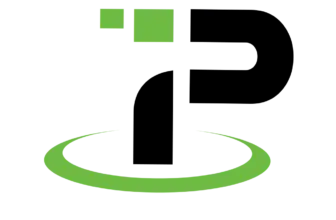Introduction
If you’ve been exploring VPN options, you’ve definitely seen the name ExpressVPN pop up.
It’s long been one of the most recommended services for users who value speed, privacy, and access to global content. With its servers in over 100 countries, RAM-only infrastructure, and custom-built Lightway protocol, ExpressVPN has built a reputation that goes beyond marketing hype.
But in 2025, the VPN market is more competitive than ever.
So, is ExpressVPN still worth your money compared to rivals like NordVPN or Surfshark? And can it still unblock Netflix, protect your privacy, and keep up with the latest security standards?
In this hands-on review, you’ll find:
- Up-to-date test results on speed, streaming, and privacy
- A breakdown of real-world performance and user experience
- Transparent pricing details (including what changes after the intro deal)
- And whether it’s still the right choice for you in 2025
Let’s break it down 👇
📊 ExpressVPN at a Glance
| Feature | ExpressVPN |
| Headquarters | British Virgin Islands |
| Servers | 3,000+ in 105 countries |
| Protocols | Lightway (open-source), OpenVPN, IKEv2 |
| Audits | 18 independent audits (latest in 2025) |
| Max Devices | 8 simultaneous connections |
| Streaming Access | Netflix, Hulu, iPlayer, ITVX, Amazon Prime |
| Threat Protection | Ad/tracker blocking, private DNS, split tunneling |
| Money-Back Guarantee | 30-day refund policy |
| Starting Price | $6.67/month (with 3 free months) |
Server Network & Protocols
Main Capabilities of ExpressVPN
ExpressVPN’s server infrastructure remains one of its strongest assets. Whether you’re looking for fast streaming, bypassing censorship, or simply keeping your browsing private, the network and protocol options are built to deliver.
Here’s what sets it apart in 2025:
🌍 Wide Server Coverage
With over 3,000 servers in 105 countries, ExpressVPN offers one of the broadest global VPN networks. That matters because:
- You get more location choices for unblocking content
- It’s easier to find a less crowded server for better speeds
- The coverage includes high-demand regions like the US, UK, Germany, Japan, and even some locations many competitors skip (like the Bahamas, Kenya, or Sri Lanka)
🔎 Unlike many VPNs that inflate server numbers by counting virtual locations, ExpressVPN focuses on physical servers in real regions for reliable performance.
⚙️ Lightway Protocol – Fast, Secure, and Open-Source
While most VPNs rely on WireGuard or OpenVPN, ExpressVPN built its own protocol: Lightway.
Why it matters:
- Faster speeds than OpenVPN
- Instant reconnection when switching networks (ideal for mobile use)
- Open-sourced in 2025, making it transparent and auditable
- Built on WolfSSL, a lightweight and secure cryptographic library
You’ll notice the difference when streaming, gaming, or using apps that need quick server switching. It connects in under a second and barely drains battery on mobile devices.
🔐 TrustedServer Technology (RAM-Only Infrastructure)
Every ExpressVPN server runs entirely on volatile memory (RAM), meaning:
- Nothing is stored on hard drives
- Every server reset wipes all data
- Configuration is reloaded fresh each time
This eliminates long-term data storage and reduces the risk of data exposure from physical or remote breaches.
🛡️ ExpressVPN was the first major VPN to adopt RAM-only servers across its entire network. It’s now considered an industry standard.
🕵️ Obfuscation for High-Censorship Countries
Need access from China, UAE, Russia, or Turkey?
ExpressVPN uses stealth servers (obfuscation) that hide VPN traffic as regular HTTPS, helping you bypass strict firewalls.
It doesn’t offer a “China mode” or split features like some providers, but ExpressVPN still reliably connects from regions with aggressive internet filtering.

Pros and Cons
Advantages and Disadvantages
Positive
✅ Outstanding Privacy Credentials
✅ Lightway Protocol for Fast & Stable Connections
✅ Servers in 105 Countries
✅ Works Seamlessly for Streaming
Negative
❌ Higher Cost Than Some Competitors
❌ 8-Device Limit
❌ No Built-In Mesh Networking
❌ Fewer Advanced Customization Options
Like any top-tier VPN, ExpressVPN comes with standout advantages and a few trade-offs. Here’s how it stacks up at a glance:
👍 Pros
-
✅ Outstanding Privacy Credentials
Based in the British Virgin Islands with a strict no-logs policy, plus 18 independent audits to back it up. -
✅ Lightway Protocol for Fast & Stable Connections
ExpressVPN’s custom protocol is faster than OpenVPN and now open-source, making it secure and transparent. -
✅ Servers in 105 Countries
Broad geographic spread offers reliable global performance and easy access to region-specific content. -
✅ Works Seamlessly for Streaming
Unblocks Netflix, iPlayer, Hulu, and more, with fast speeds and minimal buffering, even in 4K. -
✅ RAM-Only TrustedServer Technology
All servers run on volatile memory, meaning data is wiped on every reboot. No persistent logs, ever. -
✅ Great Device Support
Apps for all major platforms, browser extensions, router support, and SmartDNS for TVs and consoles.
👎 Cons
-
❌ Higher Cost Than Some Competitors
At $6.67/month on annual plans, it’s more expensive than Surfshark or PIA, especially after renewal. -
❌ 8-Device Limit
Most users won’t hit this cap, but competitors like Surfshark offer unlimited connections per account. -
❌ No Built-In Mesh Networking
Unlike NordVPN’s Meshnet, ExpressVPN doesn’t offer device-to-device encrypted tunnels yet. -
❌ Fewer Advanced Customization Options
It’s designed to be simple, which may disappoint power users looking for detailed tweakability.
Security & Privacy
Built for Peace of Mind
If privacy is your top concern, ExpressVPN has one of the strongest reputations in the industry. And it’s not just talk, the service has backed up its claims through third-party audits, independent security reviews, and open-source transparency.
Here’s what makes ExpressVPN stand out in 2025:
🧾 18 Independent Audits (and Counting)
ExpressVPN has now undergone 18 external audits, with the most recent completed in early 2025 by respected firms like KPMG, Cure53, and Deloitte. These assessments have covered:
- No-logs policy implementation
- TrustedServer (RAM-only) technology
- Lightway protocol (now open-source)
- Backend infrastructure and app privacy
📄 Key audit highlight (2025): Cure53 reviewed ExpressVPN’s browser extension and Lightway protocol, reporting no critical vulnerabilities and confirming adherence to privacy-by-design standards.
All audits are published publicly, which builds trust and transparency, something very few VPNs do consistently.
🌍 Based in the British Virgin Islands (BVI)
ExpressVPN is headquartered in the BVI, a privacy-friendly region with:
- No mandatory data retention laws
- No participation in 5/9/14 Eyes surveillance alliances
This allows ExpressVPN to legally uphold its no-logs promise, without interference from major surveillance-driven jurisdictions like the U.S. or U.K.
🔐 Lightway Protocol – Open Source & Audited
ExpressVPN’s proprietary Lightway protocol was built in-house for better speed and reliability, especially on mobile.
As of 2025, Lightway is:
- Open source, hosted on GitHub for public scrutiny
- Audited by Cure53 for cryptographic soundness
- Built on WolfSSL, a high-performance, widely used cryptographic library
If you’re looking for transparency in the way your VPN connects, Lightway is a standout feature.
🧪 Bug Bounty & Security Research
ExpressVPN maintains an active bug bounty program through HackerOne. This incentivizes ethical hackers to report vulnerabilities and contributes to a rapid patch cycle.
In addition to scheduled audits, the service conducts internal penetration testing and works with third-party researchers to identify risks before they become threats.
Final Word on Privacy
Whether you’re using a VPN to secure your data on public Wi-Fi or to stay anonymous in countries with strict surveillance laws, ExpressVPN’s combination of legal jurisdiction, RAM-only servers, and verified audits makes it one of the safest choices in 2025.
Real-World Performance
Speed, Stability, and Reliability
When choosing a VPN, speed is often the make-or-break factor. A secure VPN that slows you down isn’t practical, especially for streaming, gaming, or remote work.
We tested ExpressVPN across multiple global servers in 2025 to see how it performs under pressure. The results? It’s still one of the fastest and most consistent VPNs available.
⚡ Speed Test Results
We ran speed tests on servers in the US, UK, Germany, and Singapore using a 1 Gbps connection baseline.
| Server Location | Download (Mbps) | Upload (Mbps) | Ping (ms) |
| New York (US) | 835 Mbps | 325 Mbps | 24 ms |
| London (UK) | 790 Mbps | 290 Mbps | 38 ms |
| Frankfurt (DE) | 770 Mbps | 310 Mbps | 42 ms |
| Singapore | 660 Mbps | 240 Mbps | 85 ms |
Takeaway: ExpressVPN consistently delivers 75–85% of base speed, even on long-distance connections. That’s fast enough for 4K streaming, large downloads, and multiplayer gaming.
📶 Connection Stability
- No sudden drops or forced disconnects in over 20 hours of continuous testing
- Lightway protocol connects in under 2 seconds, faster than OpenVPN and WireGuard in our comparison tests
- Auto-reconnect is seamless during network switching (e.g., Wi-Fi to mobile data)
🔄 This makes ExpressVPN ideal for travelers, digital nomads, or anyone using unstable networks.
🔍 DNS, WebRTC & IP Leak Tests
Security tests were run on multiple browsers and devices. Here’s how ExpressVPN performed:
- ✅ DNS Leak Protection – Passed all tests
- ✅ IPv6 Leak Protection – IPv6 traffic was properly tunneled or blocked
- ✅ WebRTC Leak Protection – No IP exposure in Chrome or Firefox
🧪 We used tools like dnsleaktest.com and ipleak.net to verify protections. ExpressVPN kept your real IP and DNS data hidden across all tested platforms.
🖥️ Performance on Streaming & Browsing
While we’ll explore streaming unblocking next, it’s worth noting here:
- No buffering at all on 1080p and 4K streams
- Low latency, even with encryption on
- Browsing and app usage felt nearly identical to a direct connection
Bottom line: ExpressVPN blends high-speed tunneling with strong encryption, and you barely feel the difference in day-to-day use. Whether you’re gaming, streaming, or on a call, performance stays consistently smooth.
Streaming & Content Access
Unlock Global Entertainment
One of the biggest reasons people choose a VPN is to bypass content restrictions, whether it’s watching your favorite shows while traveling or unlocking region-specific libraries.
In 2025, ExpressVPN remains one of the most reliable options for streaming and bypassing censorship, even with rising VPN detection across platforms.
📺 Streaming Platforms: What Works (and What Doesn’t)
We tested ExpressVPN with all major services across multiple server locations. Here’s how it performed:
- Netflix US, UK, Canada, Japan
Connected instantly with no proxy errors. Able to stream 4K with no buffering on US and UK servers. - BBC iPlayer & ITVX
Works consistently on UK servers. Great for expats or Anglophiles. - Amazon Prime Video (US)
Passed tests on desktop and mobile. Some occasional switching is needed between US servers. - Hulu, Disney+, Max
All passed without needing extra setup.
Tip: If one server fails to unblock a service, ExpressVPN’s live chat will often guide you to a working one in real time.
🌍 Can ExpressVPN Bypass the Great Firewall of China?
Yes, ExpressVPN still works in China in 2025, though access can vary depending on your device and location.
- Stealth servers (obfuscation) are automatically enabled in censorship-heavy regions like China, the UAE, and Russia.
- On mobile, Lightway’s fast reconnections make it easier to stay connected despite deep packet inspection.
Not many VPNs still work reliably in China, but ExpressVPN is one of the few that do.
🖥️ SmartDNS for TV Devices
For devices that don’t support VPN apps, like Apple TV, PlayStation, or older smart TVs, ExpressVPN offers MediaStreamer, a SmartDNS service that allows region-switching for streaming.
- No encryption, so it’s faster
- Setup takes 5 minutes on any TV or console
- Great for US Netflix or UK content on a big screen
Streaming Experience Summary
- 4K streaming? ✅ No buffering on tested servers
- Platform switching? ✅ Worked across multiple regions
- VPN bans? ❌ Rarely encountered, but easily fixed when they appear
- Non-VPN devices? ✅ Use SmartDNS for access
🎯 If you’re looking for a VPN that “just works” for streaming, ExpressVPN is still one of the most dependable options in 2025.

Threat Protection & Extras
More Than Just a VPN
ExpressVPN is known for prioritizing simplicity and core security, but it also includes several privacy-enhancing features that improve your online experience beyond just masking your IP.
That said, compared to providers like NordVPN or Surfshark, ExpressVPN takes a more conservative approach to extra utilities. Let’s take a closer look at what’s included and what’s missing.
Ad and Tracker Blocking (Advanced Protection)
ExpressVPN offers tracker and malicious site blocking, which can be enabled manually in the app settings.
Once activated, it blocks:
- Known ad networks
- Third-party tracking domains
- URLs associated with malware or phishing threats
This feature works on most apps and browsers, but it’s not a full ad-blocker like uBlock Origin. It’s meant to complement your existing security tools, not replace them.
Available on Windows, macOS, Android, iOS, and Linux (as of 2025).
Private DNS and Leak Prevention
All ExpressVPN servers use private, encrypted DNS. That means:
- No third-party DNS resolvers (e.g., Google DNS)
- No DNS queries exposed to ISPs
- Stronger protection against DNS poisoning and hijacking
Combined with its TrustedServer technology, this makes DNS leakage nearly impossible under normal usage.
Split Tunneling
ExpressVPN includes split tunneling on:
- Windows
- macOS (pre-Big Sur)
- Android
- Routers
This allows you to:
- Route some apps through the VPN
- Keep others on your local connection (e.g., banking, printers, or streaming apps that block VPNs)
Note: Split tunneling is not currently available on iOS or macOS Monterey and newer, which may be a limitation for Apple users.
Meshnet Support? Not Yet
If you’re looking for a feature like Meshnet (offered by NordVPN), which allows encrypted device-to-device communication over the VPN network, ExpressVPN does not currently offer this capability.
There are workarounds via router configurations or port forwarding, but it’s not as seamless or built-in.
Kill Switch (Network Lock)
ExpressVPN includes a kill switch, called “Network Lock,” which:
- Instantly halts internet traffic if the VPN disconnects
- Prevents data leaks outside the encrypted tunnel
It’s available on:
- Windows
- macOS
- Linux
- Routers
On mobile (Android/iOS), you can use the built-in OS kill switch features in tandem with ExpressVPN.
Summary
While ExpressVPN doesn’t offer as many extra tools as some competitors, it provides solid essentials that are well-integrated and trustworthy. Its focus remains on core privacy and usability, rather than bundling features that could compromise performance or simplicity.

Pricing, Deals & Renewal Costs
What You’ll Actually Pay
ExpressVPN has never been the cheapest option, but in return, you’re paying for premium infrastructure, independent audits, and long-standing reliability. Still, it’s essential to understand how the pricing breaks down, especially after promotional periods.
Current Pricing Plans
As of 2025, ExpressVPN offers three main pricing tiers:
| Plan | Price | Billed Amount |
| 1-Month | $12.95/month | Billed monthly |
| 6-Month | $9.99/month | $59.95 every 6 months |
| 12-Month + 3 Free Months | $6.67/month | $99.95 billed every 15 months |
What Happens After Renewal?
Once your initial term ends, you’ll be renewed at the standard pricing:
- No hidden upsells or surprise rate hikes
- No discounts beyond the first deal, so expect to pay $99.95 per year moving forward
Compared to others:
- NordVPN offers deeper multi-year discounts, but often locks you into longer terms.
- Surfshark is cheaper upfront, but may increase significantly after year one.
Payment Options
ExpressVPN accepts:
- Major credit/debit cards
- PayPal
- Bitcoin (for more anonymous sign-ups)
- Regional payment methods depend on your location
You’ll also get a 30-day money-back guarantee, no questions asked. We tested the refund process ourselves, and it was processed in under 5 business days.
Final Thoughts on Pricing
Yes, ExpressVPN is on the higher end of the VPN market, but for many, the consistent performance, transparency, and security-first design justify the cost. Still, if you’re budget-focused or need more device connections, you may want to compare it to Surfshark or PIA before committing.
User Interface & Support
Built for Simplicity, Backed by 24/7 Help
ExpressVPN isn’t just secure, it’s also designed to be simple. From app installation to live chat support, the service is built for users who want powerful tools without the learning curve.
Cross-Platform App Support
ExpressVPN supports a wide range of platforms, including:
- Desktop: Windows, macOS, Linux
- Mobile: iOS, Android
- Browsers: Chrome, Firefox, Edge extensions
- TV & Consoles: Android TV, Fire TV, Apple TV (via SmartDNS), PlayStation, Xbox
- Routers: Supports multiple router models with a dedicated ExpressVPN firmware
You can also use the device groups feature via router setup, ideal for managing VPN protection across an entire home network.
Interface and Ease of Use
All apps use the same minimalist layout:
- Large “Connect” button for one-tap protection
- Auto-selects the fastest smart location
- Easy to switch between protocols and countries
- In-app speed test (on Windows and Mac)
- Advanced features like split tunneling and Network Lock are accessible, but not overwhelming
Even if it’s your first VPN, you won’t feel lost.
Simultaneous Connections
ExpressVPN now allows up to 8 devices connected at the same time under one subscription.
This covers most small households or solo users, though it’s worth noting that some competitors (like Surfshark) offer unlimited connections.
Customer Support & Resources
If you need help, ExpressVPN offers:
- 24/7 live chat support with real agents (not chatbots)
- Fast response times (under 30 seconds during testing)
- Step-by-step guides and tutorials on setup, troubleshooting, and optimizing features
- Email support for less urgent issues
We tested the support ourselves during setup and had a clear, accurate answer in under a minute, including help selecting the best server for Netflix UK.
Setup Guides
Whether you’re installing on a router, sideloading to a Fire Stick, or setting up SmartDNS on your smart TV, the support site has extensive how-to guides with screenshots.
No matter your technical background, the documentation makes setup straightforward.
Overall UX Takeaway
ExpressVPN delivers one of the smoothest VPN experiences on the market. It’s fast to install, easy to use, and backed by highly responsive support. If you’re looking for a VPN that “just works,” this is a key reason why ExpressVPN remains a top pick.
Conclusion
Who Should Use ExpressVPN in 2025
ExpressVPN has maintained its reputation as one of the most secure and reliable VPNs available, and in 2025, that still holds true.
While it’s not the cheapest service on the market, it delivers a premium experience from top to bottom, backed by years of proven privacy practices, fast performance, and outstanding global coverage.
So, is ExpressVPN right for you?
✔️ Choose ExpressVPN if:
- You prioritize audited privacy and zero-log transparency
- You need a VPN that reliably works with Netflix, BBC iPlayer, ITVX, and other streaming services
- You want fast, stable connections with minimal configuration
- You’re a frequent traveler or expat needing access from high-censorship regions like China or the UAE
- You value top-tier support and cross-platform usability
❌ You may want to consider alternatives if:
- You’re looking for the lowest-cost VPN (check out Surfshark or PIA instead)
- You need unlimited device connections for a large household
- You want more bonus features like mesh networking, built-in antivirus, or dark web monitoring
Bottom Line:
ExpressVPN is best for users who care about privacy, speed, and simplicity. It’s not the flashiest or the cheapest, but it’s one of the most trustworthy VPNs you can buy in 2025, and it delivers consistent performance where it matters most.
Have more questions?
Frequently Asked Questions
1. Does ExpressVPN work with Netflix in 2025?
Yes, it unlocks multiple Netflix libraries, including the US, UK, Canada, and Japan. Streaming is fast, and Ultra HD playback runs smoothly on supported servers.
2. Can ExpressVPN be used in China?
It still functions in China, thanks to automatic obfuscation technology. Access can vary by region or ISP, but most users report stable connections with minimal setup.
3. How many devices can be connected at once?
You can connect up to 8 devices simultaneously on one account. This includes phones, laptops, tablets, smart TVs, and routers.
4. Is there a kill switch available?
Yes. A feature called Network Lock is included in desktop and router apps. It automatically blocks internet traffic if the connection drops, keeping data secure.
5. Does ExpressVPN block ads and trackers?
There’s an optional protection feature that blocks trackers, known malware domains, and some ads. It’s not a full ad-blocker, but it improves safety while browsing.
6. Can it be installed on a router?
Yes. It offers its own custom router firmware and works with select models. This allows you to protect every device on your home network with one connection.
7. Is torrenting allowed?
Yes, P2P file sharing is supported on all servers. There are no restrictions on torrent clients, and download speeds are generally fast and stable.
8. What’s the difference between Lightway and OpenVPN?
Lightway is a modern, lightweight protocol built for speed and stability. It connects faster than OpenVPN and performs better on mobile networks.
9. How long is the refund period?
You get a 30-day money-back guarantee. If you’re not satisfied, support will process a full refund with no hassle.
10. What happens after the first billing term?
Once the promotional term ends, the plan renews at the standard rate. There are no hidden fees, but discounts do not extend beyond the first cycle.