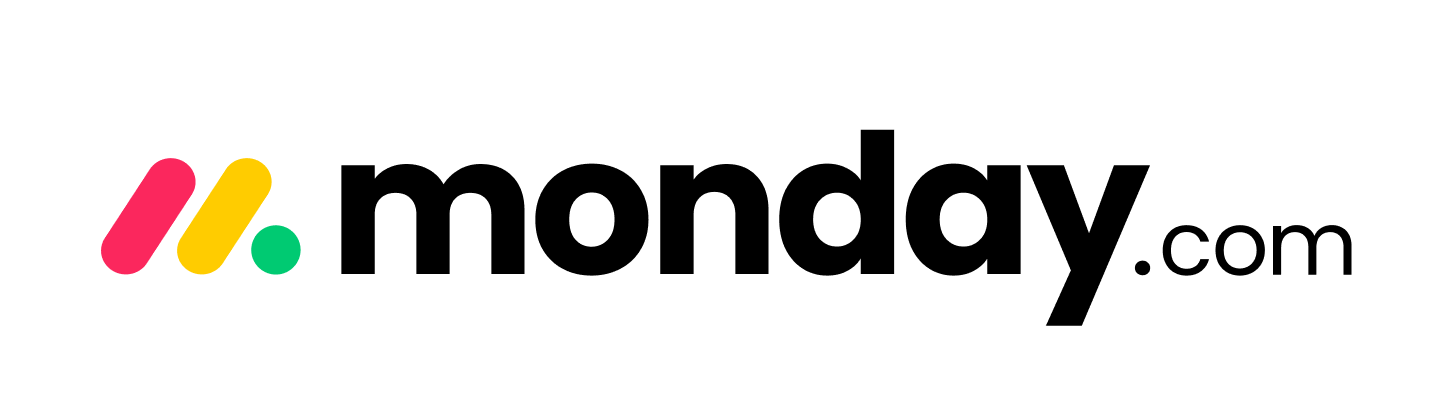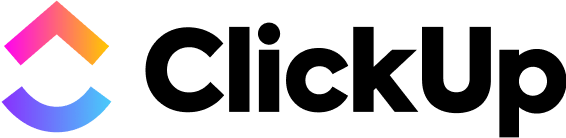Introduction
Understanding Construction Project Management
Managing a construction project isn’t just about keeping track of timelines and budgets; it’s about navigating a constantly changing landscape. Unlike standard project management, construction involves multiple moving parts, from coordinating contractors to ensuring compliance with strict building and safety regulations. Add in unpredictable factors like weather delays, fluctuating material costs, and evolving regulations, and you’re dealing with one of the most complex project management environments.
Over the years, construction project management has evolved dramatically. Gone are the days of relying solely on paper blueprints, manual logs, and endless phone calls to coordinate teams. Modern technology has transformed how projects are managed, offering better efficiency, transparency, and accuracy. Today, you have access to powerful digital tools that help streamline workflows, enhance collaboration, and minimize costly errors.
The Role of Software in Modern Construction Management
Adopting construction project management software is no longer optional; it’s a game-changer. These tools allow you to manage schedules, track costs, and ensure compliance, all from a single dashboard. The benefits are clear:
- Real-time tracking – Stay updated on every phase of your project without needing to be on-site.
- Enhanced collaboration – Keep contractors, engineers, and stakeholders in sync with cloud-based communication tools.
- Risk mitigation – Identify potential problems early with predictive analytics and automated reporting.
- Cost control – Monitor budgets, manage resources, and avoid costly overruns with precise financial tracking.
With the right software, you can stay ahead of potential challenges, make informed decisions faster, and ultimately, deliver projects on time and within budget. Whether you’re working on a small renovation or a multi-million-dollar infrastructure project, leveraging the latest technology can significantly improve your project outcomes.
The Core Features of Construction Project Management Software
Choosing the right construction project management software can make or break a project. The best solutions offer a set of core features designed to keep your projects organized, on time, and within budget. Here are the essential tools you should look for when evaluating construction management software.
1. Project Planning and Scheduling ⏳
Keeping a construction project on schedule is a challenge. Delays due to labor shortages, material availability, or weather conditions can quickly derail your timeline. Project scheduling tools help you create detailed timelines, assign tasks, and track progress in real time.
Key features include:
- Gantt charts for visualizing project timelines
- Task dependencies to ensure proper sequencing
- Automated scheduling to adjust timelines when delays occur
With these tools, you can anticipate potential bottlenecks and take corrective actions before they impact the project.
2. Budgeting and Cost Control 💰
Construction projects often run into budget overruns. Tracking expenses manually can be overwhelming, but cost management tools help you stay in control.
Look for software that offers:
- Budget forecasting to estimate costs accurately
- Expense tracking to monitor real-time spending
- Change order management to adjust budgets when project scope changes
With real-time financial insights, you can make data-driven decisions to keep your project financially sound.
3. Document Management and Version Control 📂
Construction projects involve a mountain of paperwork, contracts, blueprints, permits, and compliance documents. Misplacing even one critical document can cause costly delays. A centralized document management system ensures that all files are securely stored and easily accessible.
Must-have features include:
- Cloud storage for easy access from anywhere
- Automated version control to prevent outdated plans from being used
- Role-based permissions to protect sensitive data
With secure, organized documentation, your team can quickly find what they need without searching through endless email chains.
4. Collaboration and Communication Tools 🗣️
Construction projects involve multiple stakeholders, contractors, architects, suppliers, and clients. Communication breakdowns lead to misunderstandings, delays, and cost overruns. That’s why effective collaboration tools are essential.
Key capabilities include:
- Real-time messaging and notifications for instant updates
- Centralized dashboards for tracking project progress
- Mobile accessibility so teams can collaborate from anywhere
These tools ensure that everyone stays on the same page, reducing the risk of costly mistakes.
5. Risk and Compliance Management ⚠️
Construction sites are filled with potential hazards, and failing to meet safety regulations can result in hefty fines or project shutdowns. Risk management tools help you track compliance requirements and maintain a safe work environment.
Look for:
- Incident tracking to record and analyze safety incidents
- Compliance checklists to ensure regulatory adherence
- Automated alerts for upcoming inspections or permit renewals
By proactively managing safety and compliance, you reduce risks and create a safer worksite.
6. Reporting and Analytics 📊
To improve efficiency, you need data-driven insights. Construction management software with built-in reporting tools gives you a clear view of project performance.
Essential features include:
- Customizable reports on timelines, costs, and resources
- KPI tracking for productivity and efficiency metrics
- Predictive analytics to identify potential delays or cost overruns
With real-time performance insights, you can adjust strategies and optimize resources before problems escalate.
Why These Features Matter
Investing in construction project management software with these core features can significantly improve your workflow. Whether you’re managing a small-scale renovation or a multi-million-dollar infrastructure project, having the right tools ensures:
✅ Better organization – Everything is stored in one place, reducing confusion.
✅ Improved efficiency – Automation minimizes manual work and human errors.
✅ Greater transparency – Real-time updates keep all stakeholders informed.
✅ Stronger financial control – Accurate budgeting and forecasting prevent overspending.

Top Construction Project Management Software
With so many construction project management tools available, choosing the right one can feel overwhelming. To help you decide, we’ve compared some of the top solutions: Monday.com, ClickUp, and Teamwork. These platforms offer robust features to help you streamline workflows, improve collaboration, and keep projects on track.
Why Choose Monday.com?
If you need a highly flexible and user-friendly platform, Monday.com is one of the best choices for construction project management. Its intuitive interface makes it easy for teams to track tasks, budgets, and deadlines without a steep learning curve.
Key Features for Construction Teams
✔ Visual Project Tracking – Use customizable dashboards, Gantt charts, and Kanban boards to manage project timelines and workflows.
✔ Automated Workflows – Reduce manual work by automating repetitive tasks, like approval processes and progress updates.
✔ Budget & Resource Management – Monitor costs, allocate resources efficiently, and prevent overspending.
✔ Seamless Communication – Keep teams, subcontractors, and stakeholders in sync with built-in messaging and file-sharing tools.
✔ Mobile App – Access project updates, assign tasks, and track progress from anywhere.
Best For:
- Construction teams that need a highly customizable project management tool.
- Teams that value a clean, easy-to-use interface with minimal onboarding time.
- Companies looking for automation to save time on admin tasks.
🚀 monday.com is a top pick for construction teams who need a versatile and easy-to-use platform with automation, strong budget management, and visual project tracking.
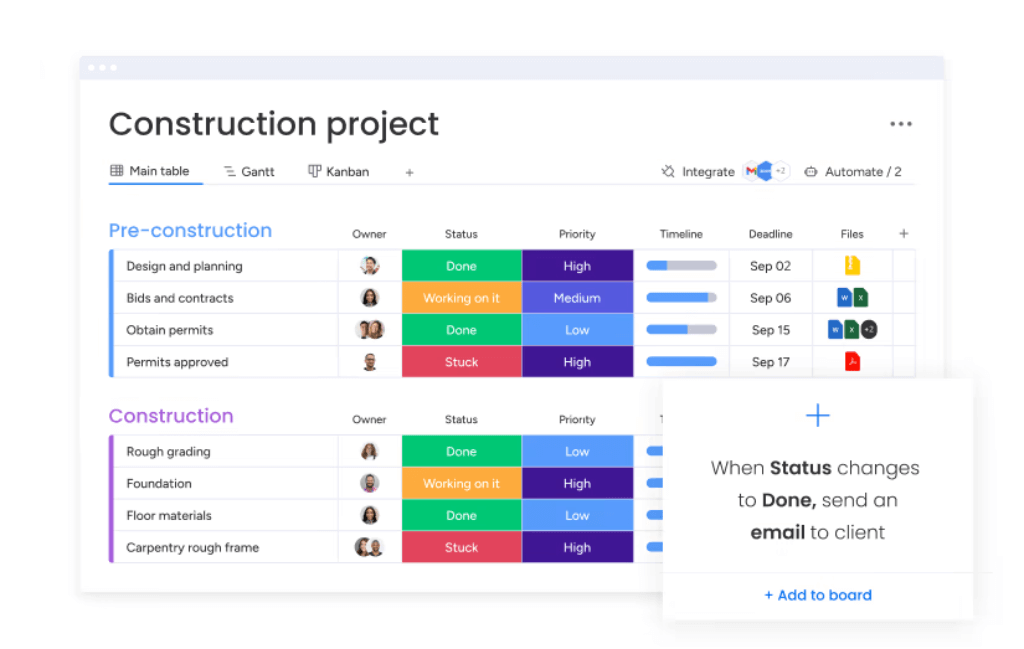
Why Choose ClickUp?
ClickUp is a feature-rich platform designed for teams that need a comprehensive, all-in-one solution for managing construction projects. With an impressive array of tools, ClickUp allows you to handle everything from task assignments to budgeting and risk management, all in a single platform.
Key Features for Construction Teams
✔ Task Dependencies & Scheduling – Avoid delays with task dependencies, timelines, and workload balancing.
✔ Time Tracking & Budgeting – Monitor hours worked and project costs in real-time.
✔ Docs & Blueprints Management – Store construction plans, contracts, and compliance documents in an organized system.
✔ Collaboration & Reporting – Use built-in chat, document sharing, and real-time reporting to keep everyone aligned.
✔ Templates for Construction Projects – Pre-built templates help you launch projects quickly.
Best For:
- Large construction teams that require an all-in-one solution with advanced customization.
- Companies managing multiple projects simultaneously and needing scalable project management.
- Teams that rely on detailed reporting and analytics to track project performance.
🚀 ClickUp is ideal for teams that need a powerful, all-in-one construction project management solution with deep customization and reporting capabilities.
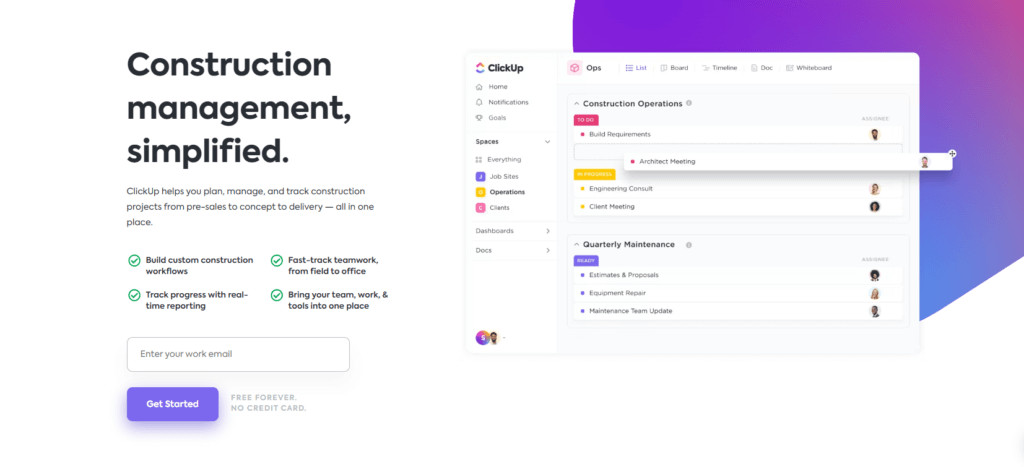
Why Choose Teamwork?
For construction projects that involve multiple stakeholders, including subcontractors and clients, Teamwork stands out with its collaboration-friendly features. It offers strong client-facing tools, making it easier to keep external partners informed and engaged.
Key Features for Construction Teams
✔ Client Portal – Give clients access to real-time project updates without exposing internal team data.
✔ Task & Milestone Tracking – Break projects into tasks and milestones to ensure smooth execution.
✔ Time & Expense Tracking – Keep detailed logs of labor costs, materials, and billable hours.
✔ Gantt Charts & Workflows – Visualize project timelines and keep teams accountable for deadlines.
✔ File Sharing & Document Management – Store blueprints, permits, and reports securely.
Best For:
- Construction companies that work closely with clients and subcontractors and need external collaboration tools.
- Teams looking for easy task management with clear milestone tracking.
- Projects requiring budget tracking and time management tools.
🚀 Teamwork is the best choice for construction teams that need client-friendly project tracking, external collaboration, and robust budget management tools.
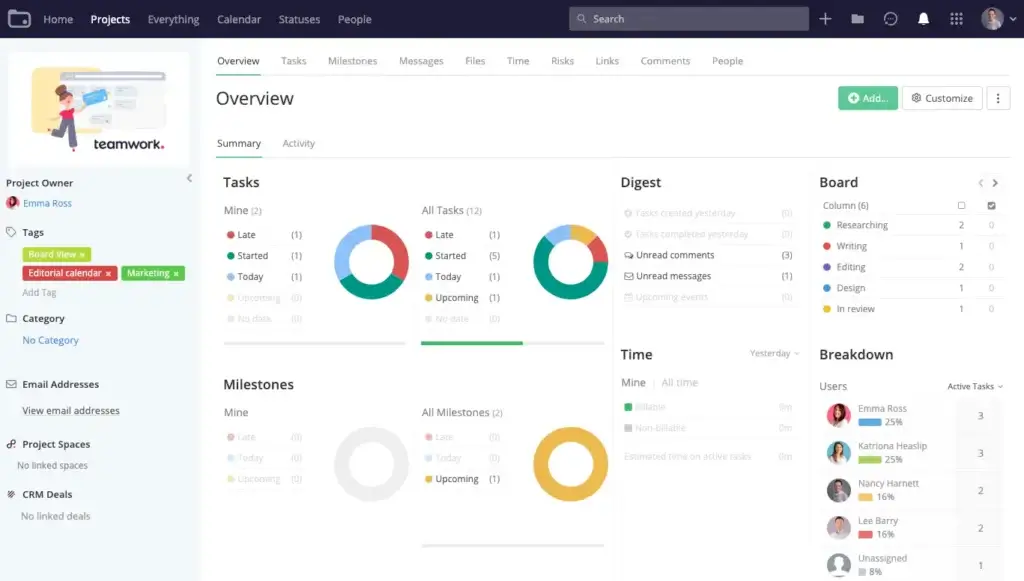
Which Construction Project Management Software Is Right for You?
| Software | Best For | Key Strengths |
| Monday.com | Customization & ease of use | Visual tracking, automation, budget control |
| ClickUp | All-in-one project management | Task dependencies, detailed reporting, docs management |
| Teamwork | Client & contractor collaboration | Client portals, milestone tracking, budget control |
Each of these platforms brings unique strengths to the table. If you need a user-friendly, customizable tool, Monday.com is a great fit. If you want a powerful, all-in-one platform, ClickUp is the way to go. And if you work closely with clients and contractors, Teamwork offers the best collaboration tools.
In the next section, we’ll walk you through how to choose the best construction project management software based on your specific business needs. 🚧👷
Implementing Construction Project Management Software
Preparation for Implementation
- Assessing Organizational Readiness: Before implementing a new software system, it’s crucial to evaluate the readiness of your organization. This includes understanding the current processes, identifying gaps, and preparing the team for a digital transformation.
- Developing a Strategic Implementation Plan: Create a detailed plan outlining the steps for implementation, including timelines, resource allocation, and training schedules.
Training and Onboarding
- Conducting Effective Training Sessions: Training is vital for ensuring that your team can utilize the new software to its fullest potential. Tailored training programs should be developed to address the specific needs of different team members.
- Ongoing Support and Resources: Provide continuous support and access to resources such as user manuals, online tutorials, and help desks to assist team members during the transition phase.
Integration with Existing Systems
- Ensuring Compatibility and Connectivity: The new software should seamlessly integrate with existing systems (e.g., accounting software, HR systems) to ensure a smooth workflow and data consistency.
- Testing and Feedback Loop: Conduct thorough testing of the integrated systems and establish a feedback mechanism to address any issues or improvements needed.
Monitoring and Evaluating Software Performance
- Setting Key Performance Indicators (KPIs): Define clear KPIs to measure the software’s performance and its impact on project management efficiency.
- Regular Reviews and Adjustments: Periodically review the software’s performance against the set KPIs and make necessary adjustments to optimize its usage.
Advanced Features and Trends in Construction Project Management Software
Emerging Technologies in Construction Management Software
- AI and Machine Learning: Artificial Intelligence and Machine Learning are increasingly being incorporated to automate tasks, predict project risks, and optimize resource allocation.
- IoT and Wearable Technologies: The integration of IoT devices and wearables is enhancing on-site safety and providing real-time data collection and monitoring.
Mobile Access and Remote Management
- Enhancing Field Connectivity: Mobile applications enable project managers and teams to access information and collaborate in real-time, irrespective of their location.
- Remote Monitoring and Reporting: Tools that facilitate remote project monitoring and reporting are becoming essential, especially in the context of increasingly distributed and remote work environments.
Customization and Scalability
- Tailored Solutions for Diverse Needs: The ability to customize software according to specific project requirements and scale it as the project grows is crucial for long-term efficiency.
- Modular and Flexible Platforms: Platforms offering modular and flexible solutions are gaining popularity, allowing construction companies to select and pay for only the features they need.
Sustainability and Green Building Initiatives
- Eco-Friendly Project Management: Software tools are now incorporating features that aid in managing green building initiatives, such as tracking sustainable materials and energy-efficient practices.
- Compliance with Environmental Regulations: Compliance tools help ensure that projects adhere to local and international environmental regulations and standards.
Conclusion: The Impact of Effective Software on Construction Management
As we conclude our exploration into the world of construction project management software, it’s evident that the right digital tools are indispensable for the success of modern construction projects. These software solutions not only streamline project management processes but also significantly enhance efficiency, accuracy, and collaboration.
Summing Up
- Enhanced Project Outcomes: The integration of specialized software in construction project management has revolutionized how projects are planned, executed, and monitored. From improved budget management to effective resource allocation, the benefits are tangible and far-reaching.
- Adaptation to Digital Transformation: The transition from traditional methods to digital solutions is not just a trend but a necessary evolution in the construction industry. Embracing this change is essential for staying competitive and efficient.
Recommendation for Gantt Chart Functionality
- Best Tool for Gantt Charts: Among the various tools reviewed, Smartsheet stands out for its Gantt chart capabilities. It combines the familiarity of spreadsheet-based planning with advanced project management features, making it an excellent choice for those who prioritize detailed timeline management and visual project tracking.
Broader Comparison of Project Management Software
- Exploring Diverse Options: It’s important to note that construction project management is just one facet of the broader project management landscape. Different projects may require different tools, depending on their specific needs.
- Comprehensive Comparison Guide: For those interested in exploring a wider range of project management software options, I recommend visiting Top Project Management Software. This guide offers an in-depth comparison of leading tools, catering to various project management requirements beyond the construction industry.
Final Thoughts and Future Outlook
The construction industry continues to evolve, and with it, the tools and technologies used for project management. Staying informed and adaptable to these changes is key. As we move forward, the focus will increasingly shift towards more integrated, intelligent, and sustainable project management solutions. Embracing these advancements will not only improve project outcomes but also drive the industry towards greater innovation and efficiency.
FAQs
1. What is Construction Project Management Software?
Construction project management software is a specialized type of software designed to help manage and streamline various aspects of construction projects. It includes features like scheduling, budgeting, document management, and resource allocation, tailored to the unique needs of construction projects.
2. How Does Construction Management Software Improve Project Efficiency?
This software improves efficiency by providing tools for better planning, real-time communication, accurate budget tracking, and efficient resource management. It minimizes errors and delays, ensuring projects stay on schedule and within budget.
3. Can Small Construction Firms Benefit from Project Management Software?
Absolutely. Even small construction firms can reap significant benefits from this software, such as improved project tracking, enhanced team collaboration, and streamlined workflows, which can lead to increased efficiency and cost savings.
4. What Are the Key Features to Look for in Construction Project Management Software?
Key features include task scheduling, budget management, document control, quality management, risk assessment, and reporting capabilities. The best software also offers customization to fit the specific needs of a construction project.
5. Is Cloud-Based Construction Management Software Better Than On-Premise Solutions?
Cloud-based solutions offer advantages like remote accessibility, scalability, and reduced need for in-house IT infrastructure. However, the best choice depends on the specific needs of the project, including security requirements and budget constraints.
6. How Do I Choose the Right Construction Project Management Software?
Consider factors like the size and complexity of your projects, specific feature requirements, budget, and user-friendliness of the software. It’s also beneficial to read reviews and possibly test the software through demos or trials.
7. What is the Role of Mobile Technology in Construction Project Management Software?
Mobile technology allows for real-time data access and communication on construction sites, enhancing field productivity and decision-making. Many modern construction software solutions offer mobile apps for on-the-go project management.
8. Can Construction Management Software Integrate with Other Business Systems?
Answer: Yes, many construction management software solutions are designed to integrate with other business systems such as accounting software, HR systems, and CRM tools, allowing for a more unified and efficient workflow.
9. How Does Construction Management Software Handle Project Budgeting and Cost Control?
This software typically includes tools for detailed budgeting, expense tracking, and financial reporting. It allows for real-time monitoring of project costs, helping to prevent overruns and maintain financial control.
10. What are the Latest Trends in Construction Project Management Software?
Emerging trends include the integration of AI and machine learning for predictive analytics, the use of IoT devices for enhanced on-site data collection, and a growing emphasis on sustainability and green building practices.