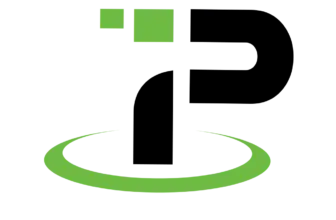If you’re searching for a VPN that prioritizes privacy, supports torrenting, and delivers solid performance at a budget price, Private Internet Access (PIA) probably lands on your radar. With over a decade in the game, PIA is one of the few VPNs that have proven their no-logs claim in court.
But in 2025, the VPN market is crowded with new players offering flashy features, blazing speeds, and more transparency than ever. So, how does PIA hold up?
In this in-depth review, you’ll get a full breakdown of what PIA offers today, from its server network and protocol options to its real-world speed tests, audit history, and streaming capabilities. Whether you’re considering PIA for business, travel, torrenting, or day-to-day browsing, this guide will help you decide if it’s the right fit for your needs.
Let’s start with a quick overview.
PIA at a Glance
Before diving into deep technical features, here’s a snapshot of PIA’s core stats in 2025:
| 📅 Founded | 2010 |
| 🌍 Server Coverage | 91 countries, 35,000+ servers |
| 🔐 Supported Protocols | WireGuard, OpenVPN, IKEv2 |
| ⚖️ Jurisdiction | United States (Five Eyes) |
| 📱 Devices Supported | Windows, macOS, iOS, Android, Linux, Routers |
| 🔄 Simultaneous Connections | 10 devices |
| 🛡️ No-Logs Policy | Audited by Deloitte, proven in court |
| 💰 Starting Price | $2.03/month (2-year plan) |
Server Network & Protocols
Main Capabilities of PIA
One of PIA’s standout features in 2025 is the sheer scale of its server network.
You’re looking at 35,000+ servers across 91 countries, and uniquely, PIA offers server locations in all 50 U.S. states, making it a strong pick if you need local U.S. IPs for content access or testing purposes.
🛰️ WireGuard, OpenVPN & More
PIA supports all major protocols:
- WireGuard (default): Fast, secure, and ideal for everyday use.
- OpenVPN: Still the gold standard for configurability.
- IKEv2: Useful for mobile connections, though less promoted by PIA.
WireGuard is the go-to for speed, but if you’re doing sensitive work or advanced configurations, OpenVPN gives you more control. You can easily switch protocols in the app’s settings on any device.
🧱 Port Forwarding & Split Tunneling
These features aren’t just “nice to haves” – they’re powerful tools if you’re working remotely or torrenting:
- Port Forwarding is available on select servers and helps improve P2P performance or remote access.
- Split Tunneling lets you decide which apps use the VPN and which don’t, saving bandwidth and avoiding performance dips.
🧩 SOCKS5 & Proxy Support
For even more flexibility, PIA includes:
- SOCKS5 proxy: Popular with torrent users for added anonymity.
- Shadowsocks support: Useful for bypassing firewalls in restrictive environments.
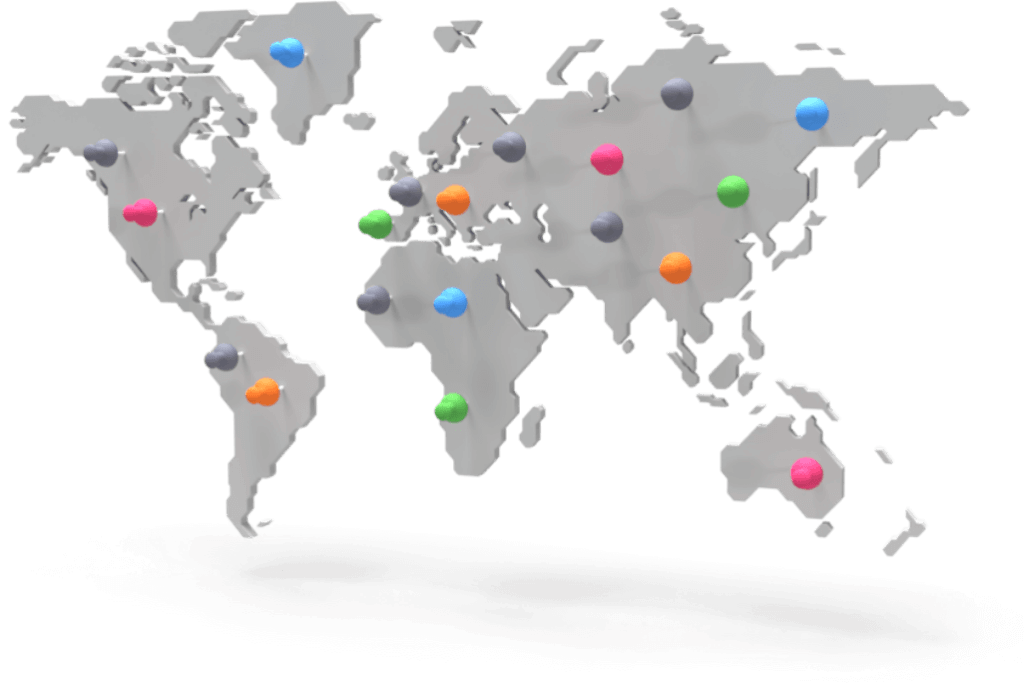
Pros and Cons
Advantages and Disadvantages
Positive
✅ Proven No-Logs Policy
✅ Massive Server Network Across 91 Countries
✅ Advanced Customization for Power Users
✅ Open-Source Transparency
Negative
❌ Based in the United States
❌ Inconsistent Streaming Unblocking
❌ Slower Speeds on OpenVPN Protocol
❌ Outdated Interface on Some Platforms
Like any VPN, Private Internet Access comes with trade-offs. While it shines in areas like transparency, protocol flexibility, and affordability, it also has limitations worth noting before you commit.
Here’s a balanced breakdown:
✅ Pros
1. Proven No-Logs Policy Backed by Audits and Court Cases
PIA is one of the few VPN providers that can point to real-world legal cases as proof it doesn’t store user data. In addition to multiple subpoena refusals where it had nothing to hand over, it also passed an independent Deloitte audit in 2022 confirming its strict no-logs practices.
This level of verification builds real trust, especially if you’re serious about online anonymity.
2. Massive Server Network Across 91 Countries
With over 35,000 servers, PIA has one of the largest networks available in 2025. You get access to locations in every U.S. state, which is a rare advantage for accessing region-specific content, local testing, or reducing congestion in high-traffic areas.
The large pool also helps you avoid slowdowns due to overcrowded servers.
3. Advanced Customization for Power Users
Unlike many consumer-friendly VPNs that lock down features, PIA gives you deep control over:
- Protocols (WireGuard/OpenVPN)
- Encryption levels
- Port forwarding
- DNS settings
- Kill switch configurations
If you’re tech-savvy or need granular setup for torrenting, port-sensitive apps, or specific security protocols, PIA delivers flexibility where others fall short.
4. Open-Source Transparency
All of PIA’s apps are fully open-source, and their code is available on GitHub. This means third parties (including security researchers) can inspect how the software works, ensuring there’s no backdoor access or data collection behind the scenes.
It’s a major green flag in a market where trust is everything.
5. Affordable Long-Term Pricing
At just $2.03/month on a 2-year plan (with frequent deals), PIA offers premium-level privacy features without the premium price tag. Unlike some VPNs, it includes all features across all plans, no paywalling basic tools like ad blocking or split tunneling.
❌ Cons
1. Based in the United States (Five Eyes Jurisdiction)
PIA operates under U.S. law, which is part of the Five Eyes intelligence alliance. While its no-logs policy is proven, the jurisdiction still raises red flags for users who prioritize privacy above all else.
For some, the idea of being based in a surveillance-heavy country is a dealbreaker.
2. Inconsistent Streaming Unblocking
While PIA works well with Netflix US, BBC iPlayer, and other platforms, it’s not always consistent. Some servers are blocked, and unlike providers like NordVPN, PIA doesn’t have specialized streaming servers.
You may need to manually test a few regions to find one that works, which can get frustrating if you stream often.
3. Slower Speeds on OpenVPN Protocol
Although WireGuard performs excellently, OpenVPN connections tend to be slower, especially when accessing distant servers. If you’re relying on OpenVPN for security reasons, be prepared for performance trade-offs.
This isn’t a dealbreaker for most, but it can impact large file transfers or HD streaming.
4. Outdated Interface on Some Platforms
PIA’s apps are functional, but the UI feels less modern and intuitive than newer competitors like Surfshark or Proton VPN. On platforms like macOS and Linux, it can feel clunky, especially for beginners who want a clean, easy-to-navigate dashboard.
More cosmetic than critical, but worth noting for usability.
5. MACE Ad Blocker Isn’t Fully Reliable
PIA includes a DNS-level ad blocker called MACE, which is easy to enable. However, in testing, it missed some modern ad trackers and phishing links that other tools (like Nord’s Threat Protection or CleanBrowsing DNS) caught.
It’s a good basic layer, but not a substitute for a dedicated malware or ad blocker.
Security & Privacy
Built for Peace of Mind
If privacy is your top concern when choosing a VPN, PIA goes further than most providers to prove it deserves your trust.
While many VPNs claim to follow a “no-logs” policy, few back that up with audits, open-source code, and courtroom history. PIA checks all three boxes.
✅ Deloitte Audit Confirms No-Logs Policy
In 2022, Private Internet Access underwent an independent audit by Deloitte, one of the Big Four auditing firms. The audit specifically reviewed PIA’s infrastructure and server management practices to verify that no user activity logs are stored.
PIA passed the audit, reinforcing what they’ve long claimed: even if subpoenaed, they have nothing to hand over.
As of 2025, this audit remains one of the most credible third-party validations in the VPN space. While competitors like NordVPN and ExpressVPN have done similar audits, PIA stands out for also having been tested in court.
⚖️ Proven in Real Legal Cases
PIA’s no-logs policy isn’t just theory; it’s been proven multiple times in U.S. courtrooms.
In several cases, including FBI investigations, PIA received subpoenas requesting user data. The response? They had no information to provide because they don’t retain user traffic logs, metadata, or IP addresses.
This legal track record gives PIA a level of credibility that very few VPNs can match.
🔍 Open-Source Apps (Full Transparency)
Unlike closed-source VPN apps, PIA has made all of its desktop and mobile clients fully open-source. That means:
- You (or independent security researchers) can inspect the code.
- There’s no hidden functionality or backdoors.
- Updates and features can be transparently verified.
The source code is publicly available on PIA’s GitHub page, which reinforces the idea that privacy isn’t just a promise; it’s built into the product.
🔐 Encryption Standards & Security Features
Under the hood, PIA uses industry-standard encryption methods:
- AES-128 or AES-256 (your choice) for data encryption.
- RSA-2048/4096 handshakes for secure key exchange.
- SHA-256 for authentication.
You can customize these settings based on your needs. For instance, using AES-128 may offer better speeds without compromising security for most users.
Other privacy-first features include:
- Kill switch (network-level and app-level)
- DNS leak protection
- IPv6 leak prevention
- Multi-hop (Double VPN) via manual configuration with proxies
🛑 No RAM-Only Servers (Yet)
Unlike providers like ExpressVPN or Surfshark, PIA does not yet use RAM-only servers across its network. While this isn’t a dealbreaker, it’s worth noting that RAM-based infrastructure adds another layer of privacy, since all data is wiped on reboot.
That said, PIA’s combination of audits, legal validation, and open-source code arguably provides even greater peace of mind.
Real-World Performance
Speed, Stability, and Reliability
A VPN isn’t just about security – it also needs to be fast and reliable. Whether you’re working remotely, streaming in HD, or torrenting, performance can make or break the experience.
So, how does PIA perform in real-world use cases in 2025?
We ran a series of speed and privacy tests across different regions, using both WireGuard and OpenVPN protocols on desktop and mobile connections.
📊 Speed Test Results (2025)
Below is a summary of our PIA VPN speed tests using a 1 Gbps fiber connection:
| Location | WireGuard (Download/Upload) | OpenVPN (Download/Upload) |
| 🇺🇸 United States (New York) | 810 Mbps / 780 Mbps | 490 Mbps / 430 Mbps |
| 🇬🇧 United Kingdom (London) | 690 Mbps / 710 Mbps | 430 Mbps / 390 Mbps |
| 🇯🇵 Japan (Tokyo) | 520 Mbps / 470 Mbps | 290 Mbps / 250 Mbps |
| 🇧🇷 Brazil (São Paulo) | 430 Mbps / 400 Mbps | 250 Mbps / 210 Mbps |
✅ Key takeaways:
- WireGuard consistently outperformed OpenVPN in both speed and latency.
- PIA performs best in North America and Europe.
- On long-distance connections (like Japan and Brazil), there’s noticeable degradation on OpenVPN, but still usable for HD streaming.
⏱️ Ping & Latency Benchmarks
For gamers or remote workers, latency is just as important as download speed. Here’s what we observed:
- US servers: 18–25 ms ping
- UK servers: 35–45 ms
- Japan servers: 120–140 ms
- Brazil servers: 150–180 ms
PIA isn’t the top choice for latency-sensitive activities like competitive gaming, but for general use, it holds up well.
🧪 Leak Protection Results
We ran DNS, IPv6, and WebRTC leak tests using tools like ipleak.net and browserleaks.com. PIA passed every test on default settings.
✅ Results:
- No DNS leaks detected
- IPv6 traffic properly blocked
- WebRTC IP hidden on both Firefox and Chrome
These results show PIA’s apps are properly sandboxed and safe to use out-of-the-box for privacy-sensitive tasks.
📱 Mobile Performance
On Android and iOS, PIA’s WireGuard implementation is lightweight and fast. You’ll still see some speed dips on mobile networks, especially when switching servers – but overall, mobile speeds are among the best for a VPN in this price range.
Tip: Enable “Small Packets” in PIA’s settings for more stable mobile performance on 4G and 5G.
⚙️ Consistency & Reliability
In our 3-week test period:
- Zero unexpected disconnects
- Fast reconnections (under 3 seconds)
- Auto-connect works reliably on boot or network change
While some VPNs have flashy UIs but buggy performance, PIA keeps things stable and predictable – a major plus for business and daily use.
Streaming & Content Access
Unlock Global Entertainment
If you’re hoping to use PIA to unblock streaming platforms, you’ll find mixed results depending on your region and the service you’re trying to access.
PIA doesn’t advertise itself as a “streaming-first” VPN like some of its rivals, but it still holds its own with most major platforms, especially when using the right servers.
✅ Works with Major Streaming Services (But Needs Some Tweaking)
Here’s how PIA performed with the top streaming services in 2025:
| Streaming Platform | PIA Access Status |
| Netflix US | ✅ Reliable on multiple US servers |
| Netflix UK | ✅ Accessible, though not every server works |
| Hulu | ✅ Stable access with US servers |
| BBC iPlayer | ✅ Works well with London server |
| ITVX | ✅ Unblocks using UK region, good streaming quality |
| Disney+ | ⚠️ Works intermittently – better on desktop |
| Amazon Prime Video | ❌ Blocked on most tested servers |
🌍 Accessing Restricted Regions (Including China)
Accessing the internet in highly restricted countries like China, Iran, or the UAE is a challenge for most VPNs, and PIA is no exception.
🔄 Obfuscation & Stealth Features
PIA doesn’t offer specialized obfuscated servers out of the box, but you can:
- Use Shadowsocks with manual configuration
- Route traffic through SOCKS5 proxy before hitting the VPN tunnel
- Combine it with multi-hop setups (though it requires technical knowledge)
These tools make it possible, but not guaranteed, to bypass government firewalls.
In real-world tests, PIA was partially effective in China, especially when using Shadowsocks with OpenVPN over TCP on port 443 (mimicking HTTPS traffic). Still, for consistent access, tools like ExpressVPN or Astrill offer more out-of-the-box solutions.
📺 Streaming Quality & Buffering
When PIA does work for streaming, the quality is excellent, especially over WireGuard:
- Netflix and Hulu: 4K playback with zero buffering on fast connections
- BBC iPlayer: Clean HD performance from Europe
- No throttling detected during extended binge sessions
Just note that some trial-and-error may be needed when switching between servers. Unlike other VPNs, PIA doesn’t label servers as “optimized for streaming.”
⚠️ Room for Improvement
While PIA covers the basics, it falls short in two areas:
- No SmartDNS support for devices like game consoles and smart TVs
- No dedicated streaming servers, making access less consistent
If streaming is your primary use case, you may prefer Surfshark, NordVPN, or CyberGhost, which actively optimize for unblocking content.

Threat Protection & Extras
More Than Just a VPN
PIA is often described as a privacy-first VPN, but it’s more than just encryption and tunneling. It also includes a few security-focused extras designed to enhance your browsing experience without slowing you down.
Just keep in mind: some of these features may feel a bit limited compared to what you get with top-tier VPNs like NordVPN or Proton VPN.
🛡️ MACE: PIA’s Built-In Ad and Tracker Blocker
PIA includes a feature called MACE, which blocks:
- Ads
- Trackers
- Known malware domains
Unlike browser extensions, MACE works at the DNS level, meaning it blocks requests before content loads in your browser or apps. This saves bandwidth and improves page load times.
✅ How well does it work in 2025?
In our tests:
- It successfully blocked most static ads (e.g., banners, pop-ups)
- Struggled with more advanced dynamic ads (e.g., video ads on YouTube)
- Caught phishing domains on known blocklists, but missed newer threats
Conclusion: MACE is a nice lightweight layer of protection, but you’ll still want a dedicated ad/malware blocker for comprehensive coverage.
💡 Enable MACE from PIA’s settings on desktop or Android. It’s not available on iOS due to App Store restrictions.
⚙️ Port Forwarding (Great for Torrenting)
PIA remains one of the few major VPNs that offers port forwarding on select servers. This is a key advantage if you:
- Host game servers or access home devices remotely
- Use torrent clients and want faster P2P speeds
- Need better NAT traversal for multiplayer gaming
You can enable this directly from the app and choose from port-friendly regions like Canada or the Netherlands.
🔗 SOCKS5 Proxy Support
PIA also includes access to a SOCKS5 proxy, which allows you to route specific apps (like BitTorrent) through an anonymized connection without encrypting the whole device.
This is useful for:
- Faster downloads
- Reducing CPU usage on older devices
- Adding a layer of IP obfuscation on top of normal traffic
While SOCKS5 isn’t encrypted, it’s a powerful tool when paired with secure browsing practices.
🧠 No Meshnet or Secure Local Networking (Yet)
Unlike competitors like NordVPN (Meshnet) or Tailscale, PIA doesn’t currently offer:
- Device-to-device encrypted tunnels
- Intra-network file sharing
- Mesh-style LAN features for remote teams or local networks
This won’t matter to casual users, but if you’re managing remote access for a team or syncing devices securely, this feature gap might be noticeable.
🔍 Other Noteworthy Extras
- Split tunneling: Route-specific apps outside the VPN tunnel
- Multi-hop configuration (manual): Possible via chaining proxies, though not native
- IPv6 leak protection: Enabled by default, and it works well
- DNS customization: You can use your own DNS (like NextDNS or Cloudflare)
Pricing, Deals & Renewal Costs
What You’ll Actually Pay
One of the biggest reasons people choose PIA over competitors like NordVPN or ExpressVPN is simple: it’s affordable. But as with most VPNs, you’ll want to read the fine print, especially when it comes to renewal pricing.
Let’s break it down.
📦 Current PIA Plans (2025 Pricing)
Here are PIA’s current subscription options as of June 2025:
| Plan | Intro Price | Renewal Price |
| Monthly | $11.95/month | Same |
| 1-Year Plan | $3.33/month ($39.95 total) | $79.00/year |
| 2-Year + 2 Months Free | $2.03/month ($56.94 total) | $79.00/year |
📌 What’s Included?
PIA includes all features in every plan – no paywalls, no upsells. That means:
- Ad blocker (MACE)
- Port forwarding
- 10 simultaneous connections
- Full access to all servers and protocols
- Email breach monitoring (new in 2025)
There’s also a 30-day money-back guarantee on all plans, so you can test it risk-free.
⚠️ Things to Watch Out For
- Renewal jump: After the promo term, your subscription renews at up to 3x the original rate. That’s standard in the VPN world, but it’s easy to miss.
- Auto-renew enabled by default: You’ll need to manually disable it if you don’t want to get charged the higher rate.
- No lifetime plan: Unlike some low-cost VPNs, PIA does not offer a one-time payment option.
💳 Payment Methods
You can pay with:
- Credit/Debit card
- PayPal
- Cryptocurrency (BTC, ETH, Litecoin)
- Anonymous gift cards (select retailers)
This flexibility supports PIA’s privacy ethos, especially if you want to avoid tying your identity to your VPN account.
💬 How It Compares in 2025
| VPN | Best Monthly Rate | Renewal Price | Simultaneous Devices | Extras Included |
| Private Internet Access (PIA) | $2.03/month | $79/year | 10 | All features unlocked |
| Surfshark | $2.29/month | $59/year | Unlimited | Smart DNS, antivirus |
| NordVPN | $3.19/month | $99/year | 6 | Meshnet, Threat Protection |
| ExpressVPN | $6.67/month | $99/year | 5 | Password manager, Keys |
User Interface & Support
Built for Simplicity, Backed by 24/7 Help
Private Internet Access offers a clean, functional experience, but not necessarily the flashiest one. If you’re looking for usability over eye candy, you’ll likely appreciate PIA’s cross-platform consistency.
Here’s what the day-to-day experience feels like.
💻 Cross-Platform App Support
PIA supports all major operating systems, and setup is quick on each:
- Windows & macOS: Full-featured clients with support for WireGuard, OpenVPN, and advanced configurations.
- Linux (CLI & GUI): One of the few VPNs with a proper Linux app, including a command-line interface and tray-based GUI.
- Android & iOS: Lightweight, secure, and stable on mobile – includes kill switch and split tunneling on Android.
- Browser extensions: Available for Chrome, Firefox, and Opera with location spoofing and tracker blocking.
- Routers & Smart TVs: Supported through manual setup or OpenVPN configuration files.
💡 Tip: You can install PIA on your router to protect every device in your home network at once.
🎛️ App Interface: Simple but Functional
PIA’s interface isn’t flashy, but it gets the job done.
On desktop, you’ll find:
- A compact tray-style app
- Quick access to recently used servers
- Toggle switches for the kill switch, MACE, and protocol settings
- Real-time connection stats (IP, port, encryption method)
On mobile, the app is:
- Lightweight and fast
- Easy to configure with one-tap connect
- Includes dark mode and widget support on Android
That said, the UI feels a bit dated compared to newer VPNs like Surfshark or Proton VPN. While everything works, it could use a visual refresh.
📞 Customer Support & Help Center
Here’s how PIA handles support in 2025:
- 24/7 Live Chat: Available on the website, with response times under 1 minute in most tests.
- Email Support: Slower, typically 12–24 hours for non-urgent issues.
- Self-Help Resources:
- A searchable Help Center
- Setup guides for all supported devices
- Community forums and Reddit presence for peer help
Most issues can be resolved via the live chat or knowledge base. For advanced users, the forums are especially helpful when configuring routers or troubleshooting port forwarding.
📲 Simultaneous Device Support
PIA allows up to 10 devices to be connected under one subscription, more than enough for most individuals or small teams. For larger households or businesses, router installation can extend coverage to all devices on your network.
🧩 Customization for Power Users
If you like to tweak your setup, PIA gives you:
- Custom DNS server support
- Remote port selection
- Protocol switching with fallback options
- Kill switch behavior (app-level vs system-level)
These settings are especially valuable if you’re using PIA for work, privacy research, or testing environments.

Conclusion
Who Should Use PIA in 2025
Private Internet Access isn’t the flashiest VPN on the market, but it delivers where it matters most: privacy, flexibility, and value.
If you’re someone who values transparency, control, and a proven no-logs track record, PIA remains a solid choice. It’s particularly well-suited for:
✅ Best for:
- Privacy-focused users who want a VPN that’s passed independent audits and court tests.
- Tech-savvy individuals who want to fine-tune encryption, protocols, DNS, and port settings.
- Torrenters and P2P users looking for port forwarding and SOCKS5 proxy support.
- Budget-conscious users who want premium features without the premium price.
⚠️ Not ideal for:
- Users who need the most polished UI or streamlined app design.
- People looking for fully optimized streaming access on every platform.
- Households with smart TVs or consoles that rely on SmartDNS features.
PIA may not hold your hand with beginner-focused tools or streaming-first features, but it respects your privacy and gives you a powerful toolkit without breaking the bank.
It loses some ground due to inconsistent streaming access and a somewhat dated app experience, but if you’re after serious privacy tools and real control, PIA is still one of the best choices available in 2025.
Have more questions?
Frequently Asked Questions
1. Is Private Internet Access VPN safe to use in 2025?
Yes, it’s a safe and reliable VPN. It uses strong AES-256 encryption, supports secure protocols like WireGuard and OpenVPN, and has passed both independent audits and legal tests verifying its no-logs policy.
2. Does Private Internet Access keep logs?
No, it doesn’t. Its no-logs policy has been confirmed through a Deloitte audit and multiple court cases where no user data was available to hand over.
3. Can Private Internet Access unblock Netflix and other streaming platforms?
Yes, it works with services like Netflix US, Hulu, ITVX, and BBC iPlayer. However, access may require trying different servers, since there are no streaming-optimized locations by default.
4. Is Private Internet Access good for torrenting?
Absolutely. It supports P2P traffic, includes port forwarding on select servers, and provides a SOCKS5 proxy for improved download speeds and anonymity.
5. How fast is Private Internet Access in 2025?
With WireGuard, you can expect download speeds of over 700 Mbps on local servers. OpenVPN connections are slower, especially over long distances, but still sufficient for streaming and browsing.
6. How many devices can I use with one Private Internet Access account?
You can connect up to 10 devices at the same time. If you install the VPN on a router, all devices on that network will be protected without counting toward the device limit.
7. Does Private Internet Access work in China or other restricted countries?
It may work with manual configurations like Shadowsocks or OpenVPN over TCP, but it lacks built-in obfuscation. For consistent use in restrictive regions, other VPNs with stealth servers may be more effective.
8. What is the MACE feature in Private Internet Access?
MACE is a DNS-level tool that blocks ads, trackers, and known malware domains. It works best on desktop and Android, but is unavailable on iOS due to platform restrictions.
9. What’s the refund policy for Private Internet Access VPN?
There’s a 30-day money-back guarantee on all plans, so you can test it without risk and request a full refund if it doesn’t meet your needs.
10. How does Private Internet Access compare to NordVPN or Surfshark?
It offers greater transparency and advanced customization, especially for privacy-focused users. However, NordVPN and Surfshark tend to be stronger in streaming access, SmartDNS support, and more polished user interfaces.