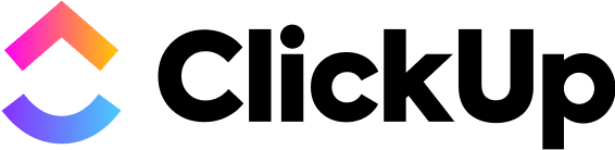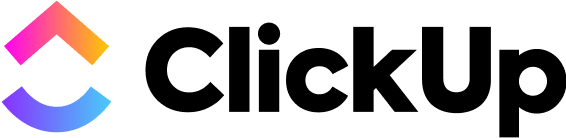5 Best
AI Note Taking Apps to Boost Meeting Productivity in 2025
Compare the Best AI Meeting Assistants for Work Management
Last Updated: October 2025
Criteria for Evaluation
To determine the best AI note takers for work and productivity, we evaluated each platform based on critical factors that enhance meeting efficiency, collaboration, and actionable outcomes:
- Ease of Use: An intuitive experience is key for adoption across teams. We prioritize tools that allow users to record, summarize, and access meeting notes with minimal setup or technical barriers.
- Recording and Transcription Accuracy: The quality of audio capture and transcription plays a major role in usability. We assess tools based on their ability to accurately capture spoken content—even in dynamic, multi-speaker environments.
- AI-Powered Summarization:Not all summaries are created equal. We value note takers that use AI to break down meetings into clear bullet points, action items, and key takeaways that are easy to digest and share.
- Task and Workflow Integration: Top tools bridge the gap between meetings and action. We favor platforms that allow you to create tasks, sync notes to project management tools, or push data to CRMs for seamless workflow continuity.
- Collaboration Features: Meetings are only as effective as the alignment they produce. We assess how well tools enable teams to share, comment on, and collectively refine meeting outputs.
- Multi-Platform Compatibility: In today’s hybrid work landscape, flexibility is essential. The best AI note takers support multiple conferencing platforms like Zoom, Google Meet, and Microsoft Teams—ensuring broad usability.
- CRM and App Integrations: For sales, support, and client-facing teams, integration with tools like Salesforce, HubSpot, Slack, or Notion helps streamline post-meeting follow-up and record-keeping.
- Security and Privacy: AI note takers often handle sensitive conversations. We review tools based on encryption standards, compliance (e.g., GDPR, SOC 2), and the ability to control recording access.
- Pricing and Value: We look for tools that offer strong functionality without excessive cost, including generous free tiers or flexible pricing plans for small and large teams alike.
- Mobile Accessibility: With teams often on the move, mobile-friendly platforms that offer access to notes, summaries, and transcripts from anywhere receive higher ratings.
Equipped with these evaluation criteria, let’s explore the top AI note-taking tools designed to help your team capture insights, boost accountability, and turn every meeting into meaningful progress.
Our Editors’ Top 5 Choices
More details
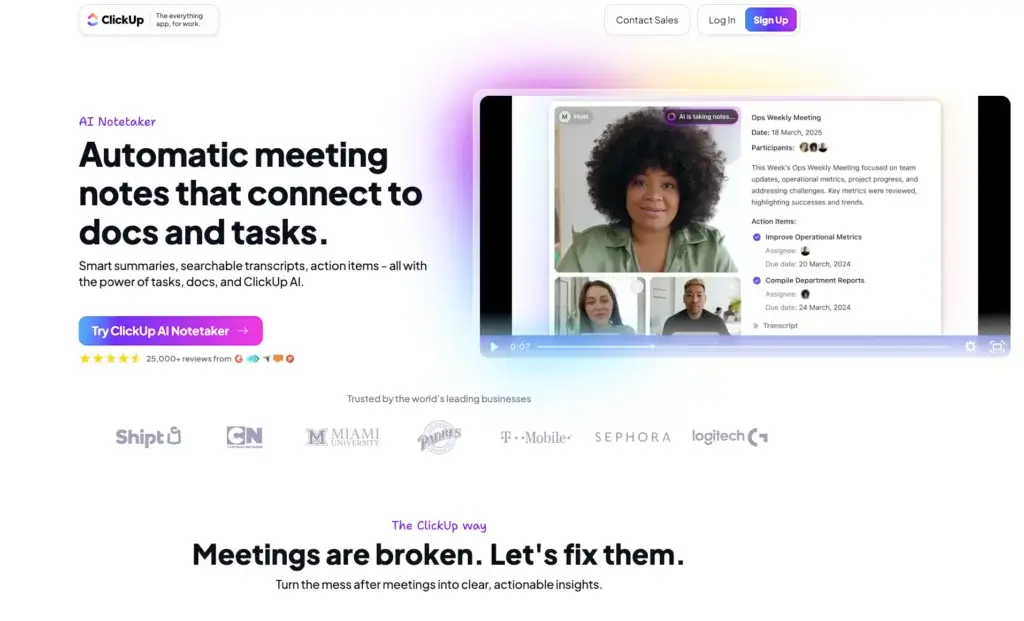
- Task Creation from Notes: Directly link insights to actionable items.
- Unified Workspace: Seamless integration with the ClickUp project suite.
- Smart Suggestions: AI recommends action items based on conversations.
Top Benefits and Features:
ClickUp’s AI Notetaker transforms how you manage and track meeting outcomes. It reduces manual note-taking and turns conversations into structured plans—automatically. With smart summarization, recurring meeting support, and action-item tracking, it elevates project execution. Best of all, it’s embedded in the ClickUp platform, creating a seamless experience for end-to-end work management.
Why Choose ClickUp:
If you’re managing multiple teams or complex projects, ClickUp’s AI Notetaker streamlines communication and accountability. It ensures that no meeting insight is lost and that your notes are always aligned with actual tasks. The AI-powered task suggestions are especially useful for fast-paced work environments.
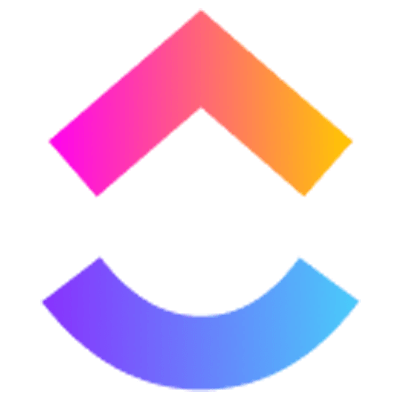 ClickUp | Get Started with Unlimited Members
ClickUp | Get Started with Unlimited Members
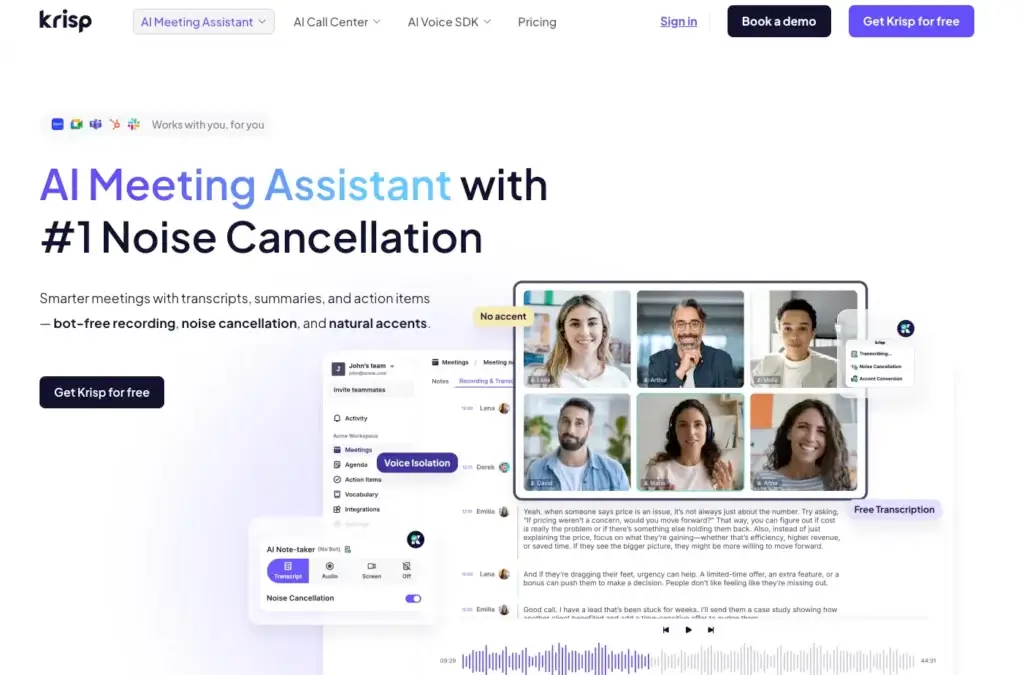
- Bot-Free Transcription: No virtual attendee needed.
- Advanced Noise & Accent Processing: Clean and clear audio
- On-Device Summaries: Fast, private output
Top Benefits and Features:
Krisp enables you to attend meetings fully while it handles transcription and summaries. It uses AI to identify action items and decisions, packaging them neatly in editable meeting notes. It works seamlessly across conferencing tools and even directly from audio files. Teams benefit from tighter privacy control thanks to on-device processing, while slack-free design ensures ease of use.
Why Choose Krisp:
If you value privacy, ease of use, and unlimited transcription capacity – not to mention impeccable audio clarity – Krisp is the ideal choice. It’s especially suited for hybrid teams, sales professionals, and anyone who meets across platforms without wanting to manage bots or plugins. For individuals or small teams looking for powerful note-taking without cost or complexity, it delivers unmatched value.
 | 14-Day Free Trial, All Premium Features
| 14-Day Free Trial, All Premium Features
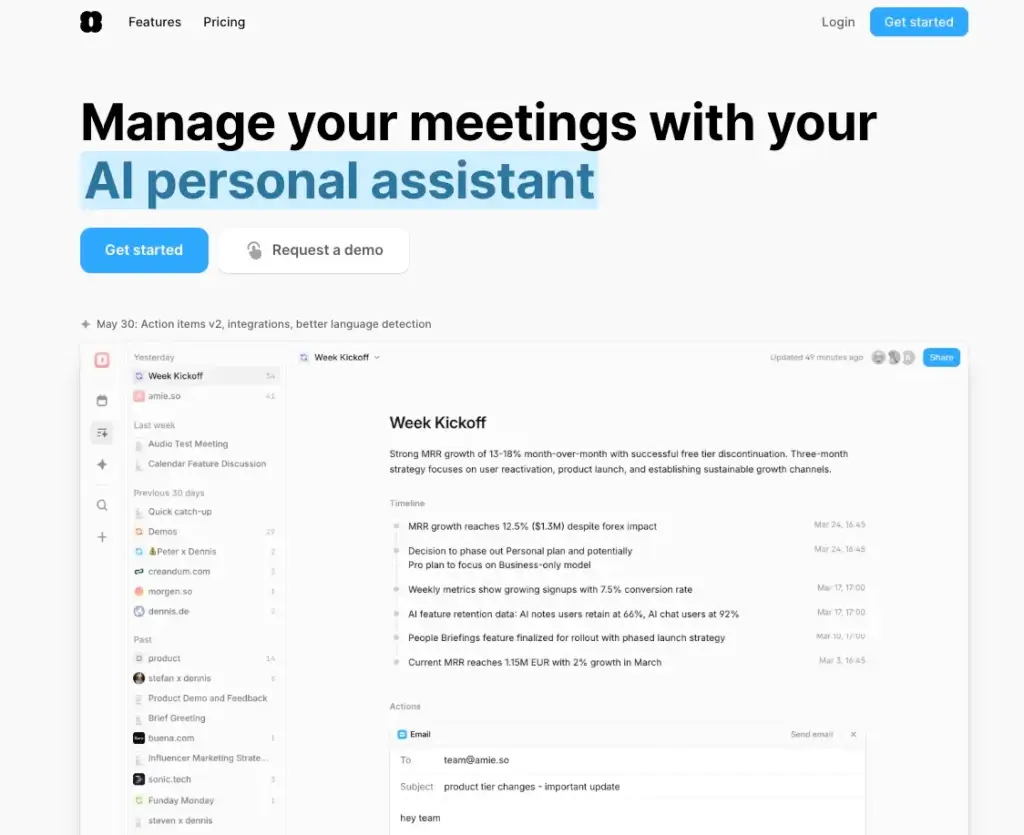
Top Benefits and Features:
Amie turns every meeting into a productivity workflow – no bots, no manual steps. It automatically syncs action items to task tools and CRMs, provides quick summaries, and lets you chat with your past meetings. Its floating UI is unobtrusive, keeps mic use private, and pauses recording when you’re speaking off the record. Teams gain clarity, speed, and a simplified path from conversation to execution.
Why Choose Amie:
Choose Amie if you want fast, unobtrusive AI notetaking that powers meeting follow-up without requiring manual steps or recording participants. It’s ideal for professionals who want to focus on conversation, not tools, and prefer automated workflows over manual exports. With multilingual support and broad native integrations, Amie scales from solo users to teams wanting true automation across meetings, tasks, and emails.
 Amie | Start 7 Day Free Trial
Amie | Start 7 Day Free Trial
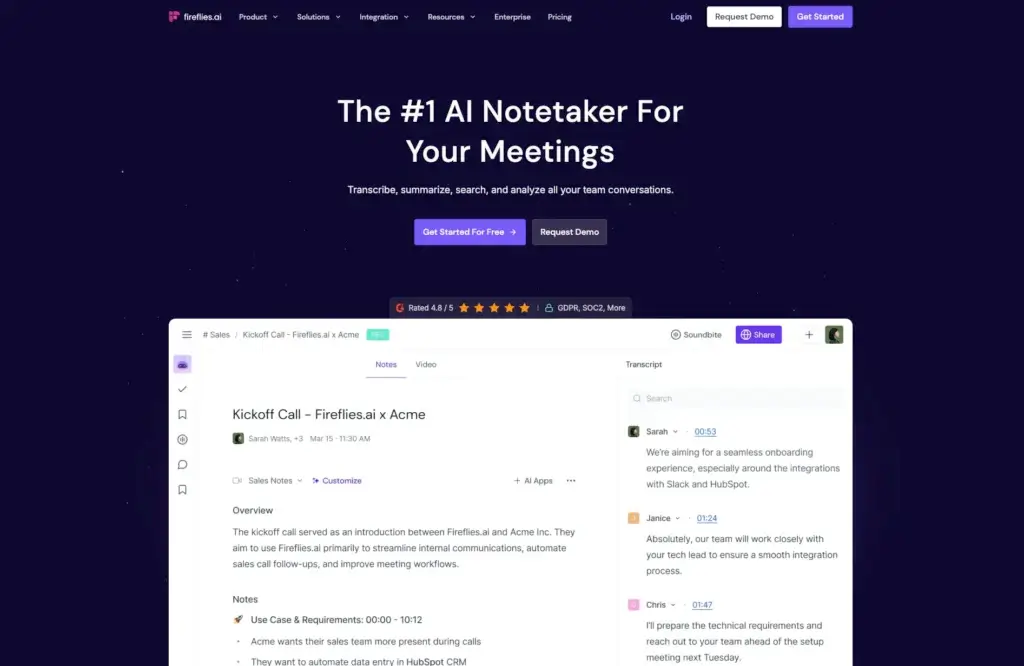
- Universal Compatibility: Supports all major conferencing platforms.
- Smart Transcription: Clear, actionable meeting notes from any device.
- Meeting Bot: Automatically attends and records meetings.
Top Benefits and Features:
Fireflies.ai helps teams save hours of manual transcription work. The ability to review meetings by keyword and timestamp means you never lose track of details. It’s perfect for busy teams handling multiple client calls, internal syncs, or cross-functional meetings. The added ability to comment on and annotate transcripts also improves team communication and alignment.
Why Choose Fireflies.ai:
Fireflies is ideal for teams juggling multiple meetings across platforms. It stands out for its scalability, cross-platform compatibility, and excellent transcription accuracy. Whether you’re in sales, engineering, or project management, Fireflies makes your meeting notes a searchable, shareable asset.
 | Signup for Free
| Signup for Free
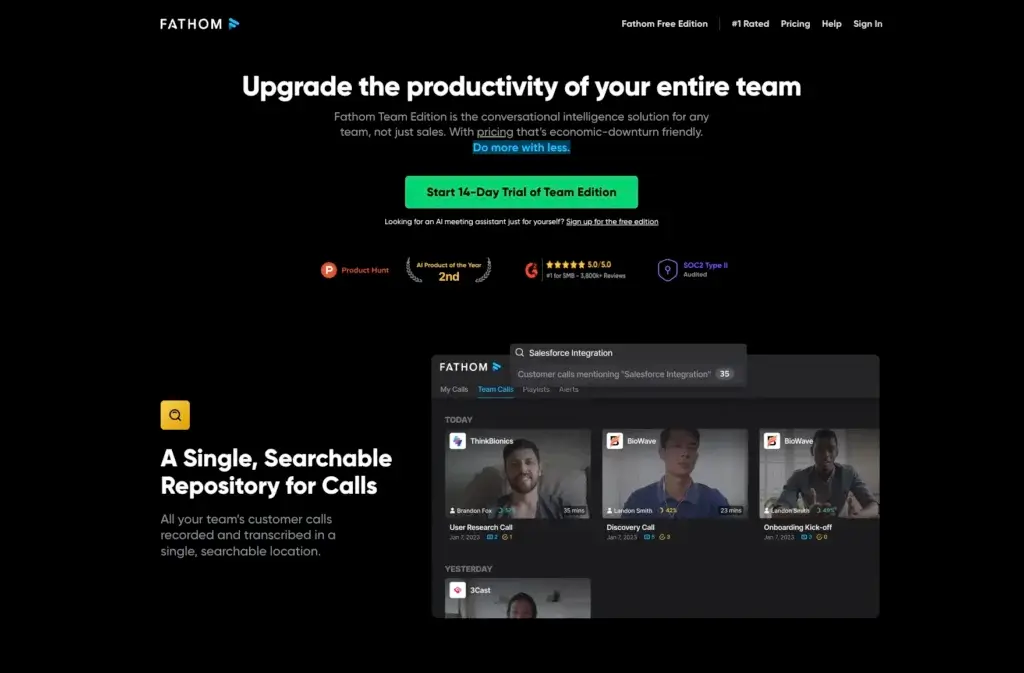
- Real-Time Zoom Integration: Automated capture with minimal user effort.
- CRM Sync: Send notes and highlights directly to your CRM.
- Highlight Sharing: Create shareable snippets for internal or external use.
Top Benefits and Features:
Fathom delivers hands-free note-taking that elevates how you review and share meeting insights. Its deep Zoom integration and CRM syncing make it particularly valuable for sales, support, and customer success teams. Timestamped video playback improves follow-up efficiency, while its multilingual support ensures global collaboration is smooth.
Why Choose Fathom:
Fathom is best for teams that rely heavily on Zoom and want a straightforward solution for capturing and organizing meeting content. If you’re tired of forgetting who said what—or losing track of next steps—Fathom’s real-time tools and CRM syncing make it an ideal productivity booster.
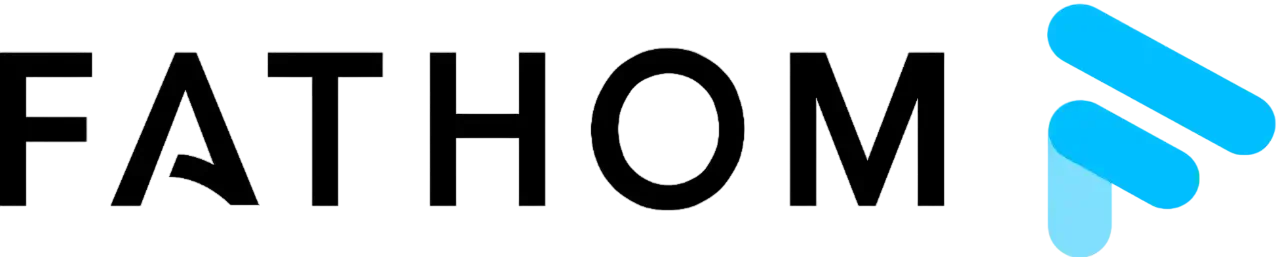 | Start 14-Day Trial of Team Edition
| Start 14-Day Trial of Team Edition