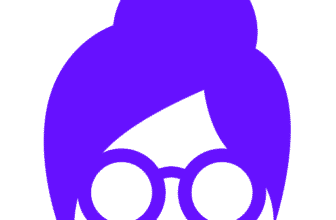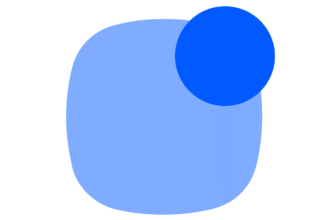Introduction
If you’re a small business that lives inside Google Workspace, Copper CRM might just be the tool you’ve been searching for.
This CRM was built specifically for Google users. That means it integrates directly with Gmail, Google Calendar, and Google Drive, without any complicated setup or clunky add-ons.
But what really makes Copper stand out?
💡 It’s one of the few CRMs that doesn’t feel like a CRM.
Instead, it feels like a natural part of your inbox, helping you manage leads, track conversations, and close deals, without switching tabs or learning something new.
So if your team is tired of CRMs that are bloated, over-complicated, or just don’t play well with Google, Copper CRM might be the clean, intuitive experience you need.
In this review, you’ll discover:
- What makes Copper unique
- Its top features and pricing plans
- Who it’s best for
- What it does well, and where it falls short
Let’s dive into how Copper CRM works and whether it’s a good fit for your business.
Key Features
Copper CRM‘s Software Specification
Copper isn’t packed with every feature under the sun, and that’s a good thing.
Instead of overwhelming you, it focuses on doing a few key things really well. If your team is already using Google Workspace, these features will feel like a natural upgrade to your daily workflow.
Let’s walk through the core features that make Copper stand out:
📩 Native Gmail & Google Calendar Integration
Copper CRM lives inside your inbox, so you can manage contacts, track conversations, and update pipelines without ever leaving Gmail.
Here’s how it works:
- See contact profiles directly in your inbox
- Log emails and meetings automatically
- Schedule follow-ups right from your calendar
- Sync tasks and events with Google Calendar in real time
Why it matters:
You don’t have to switch tools or remember to update your CRM, Copper does it for you in the background.
👤 Smart Contact Management
No more manual data entry.
Copper automatically creates contact records based on your emails and calendar activity. It also enriches profiles with company info, social media links, and conversation history.
You can:
- Auto-capture leads from email
- Group contacts by tags, stages, or pipelines
- Track every interaction – email, call, or meeting
Why it matters:
You always know who you talked to, what was said, and what needs to happen next.
📊 Visual Sales Pipelines
Copper’s pipelines are simple, visual, and customizable.
You can build multiple pipelines for different workflows, sales, onboarding, renewals, etc., and see everything in one place.
Key pipeline features:
- Drag-and-drop deals between stages
- Add custom fields to fit your process
- Filter by deal size, owner, or close date
- Set reminders and follow-up tasks with ease
Why it matters:
You get a clear picture of what’s moving and what’s stuck, without digging through reports.
⚙️ Workflow Automation
Copper helps you automate the boring stuff, like follow-ups, task creation, and lead assignments.
With built-in automation, you can:
- Trigger emails when a deal moves stages
- Assign tasks to teammates automatically
- Set rules for routing leads or updating fields
- Create workflows without any code
Why it matters:
You save hours each week and keep deals moving without letting things slip through the cracks.
📈 Reports and Dashboards
While not as advanced as enterprise CRMs, Copper gives you clean, visual reports that help you track performance and trends.
You get access to:
- Deal forecasts and win rates
- Activity tracking by rep
- Sales pipeline velocity
- Customizable dashboards with filters
Why it matters:
You can spot bottlenecks fast and make data-driven decisions without needing a data analyst.
📱 Mobile App & Chrome Extension
Whether you’re in the office or on the go, Copper keeps you connected.
- The mobile app (iOS & Android) lets you manage deals, log notes, and schedule follow-ups.
- The Chrome extension brings CRM functionality to your browser, great for LinkedIn research or Gmail access.
Why it matters:
You stay productive anywhere, anytime.
🧩 Project Management Add-ons
Need light project tracking? Copper’s “Projects” feature (available on Business plans) lets you track deliverables after a deal closes.
- Manage to-dos and milestones
- Assign tasks to team members
- Keep post-sale workflows organized
Why it matters:
You can bridge the gap between sales and delivery – all within the same system.
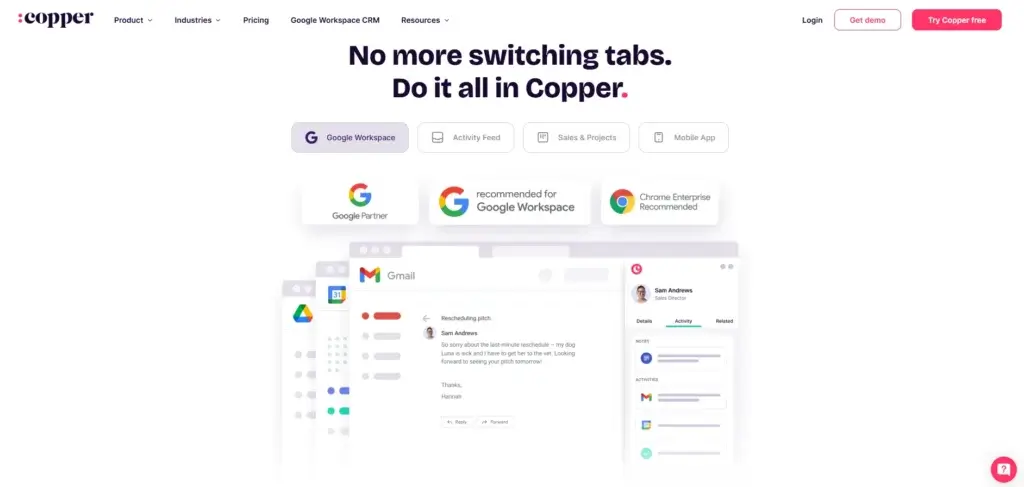
Pros and Cons
Benefits of Using Copper CRM
Positive
✅ Flawless Google Workspace Integration
✅ Beautiful, User-Friendly Interface
✅ Time-Saving Automations
✅ Quick Setup, Low Learning Curve
Negative
❌ Limited Integrations Beyond Google
❌ Higher Pricing for Small Teams
❌ Not Ideal for Complex Sales Processes
❌ Occasional Sync Delays
Copper CRM is designed to make your sales workflow smoother, especially if your team is already using Gmail and Google Calendar.
But like any tool, it has strengths and trade-offs.
Here’s a quick breakdown to help you decide if it’s the right fit:
👍 Pros
✅ Flawless Google Workspace Integration
Copper isn’t just compatible with Google, it’s built on it. You get seamless syncing with Gmail, Calendar, Drive, and more, without using third-party tools.
✅ Beautiful, User-Friendly Interface
The UI is clean, modern, and incredibly intuitive. Even non-techy users can get started with zero training.
✅ Time-Saving Automations
You can automate follow-ups, task creation, and field updates without writing a single line of code.
✅ Quick Setup, Low Learning Curve
Most teams are up and running within a day. No complicated onboarding or steep learning curves.
👎 Cons
❌ Limited Integrations Beyond Google
Copper doesn’t have a huge third-party app ecosystem. If you rely on tools like Slack, Trello, or QuickBooks, you’ll need to check compatibility or use Zapier.
❌ Higher Pricing for Small Teams
While the Basic plan is affordable, the advanced features (like automation and reporting) are locked behind pricier tiers.
❌ Not Ideal for Complex Sales Processes
Larger sales teams that need deep customization, multi-stage pipelines, or role-based views may find Copper a bit too simple.
❌ Occasional Sync Delays
Some users report mild delays in syncing contacts or emails, especially during peak hours or large batch updates.
🎯 Key Benefits of Using Copper CRM
So, why should you consider Copper CRM for your team?
If your business is small to mid-sized and relies heavily on Google tools, Copper offers a lightweight but powerful alternative to bloated CRM systems. Here’s what you get:
-
🕒 Save Time: With automations, auto-filled contact records, and Gmail integration, you’ll spend less time on admin work.
-
🧠 Stay Organized: Track conversations, tasks, and pipeline activity – all in one place.
-
📈 Close More Deals: Get real-time visibility into your sales pipeline and never miss a follow-up.
-
💼 Look More Professional: With built-in templates and contact timelines, you always know who you’re talking to, and what’s next.
Copper is best when you value simplicity, speed, and seamless integration over endless customization.
User Experience
User Interface and Experience
Copper CRM is one of the few platforms that truly feels like it belongs inside your inbox, because it does.
Instead of juggling between your CRM and Gmail, Copper embeds itself directly into your daily workflow. That means less clicking, less switching, and less forgetting to update things.
Let’s take a closer look at what using Copper is actually like.
🧭 A CRM That Feels Like Gmail
From the moment you install Copper’s Chrome extension, it feels like a natural part of your email setup.
- A sidebar appears inside Gmail showing contact details, deal stages, and recent activity.
- You can update pipeline status, assign tasks, and leave notes, all without opening a new tab.
- Emails and calendar events are auto-logged, so your CRM stays updated even if you forget to touch it.
It’s invisible when you want it to be, and powerful when you need it.
🎨 Clean, Modern UI
Copper’s interface is minimal, colorful, and distraction-free. The dashboard uses clear visual cues and drag-and-drop functionality, making it incredibly easy to navigate.
You won’t find overly complex menus or endless settings to configure.
Instead, you’ll see:
- Color-coded pipelines with customizable stages
- Contact cards that auto-fill with rich data
- A dashboard that shows what’s happening, without making you hunt for it
Even first-time users feel comfortable within minutes.
📱 Mobile-Friendly Experience
Copper’s mobile app (available for both iOS and Android) is clean and efficient. It’s perfect for sales reps and business owners on the go.
From the app, you can:
- View contacts and deal status
- Log notes and follow-ups
- Schedule calls and calendar invites
- Get push notifications so you never miss a beat
Whether you’re in a meeting, in transit, or at your desk, Copper keeps you in the loop.
🔄 Fast Setup, Minimal Maintenance
You won’t need an IT department to get started.
Most teams can set up Copper in under an hour. The onboarding process is guided, and helpful prompts walk you through everything, from importing contacts to building your first pipeline.
And once it’s running?
It largely maintains itself.
- Emails and events sync automatically
- Contacts update from conversations
- Activity is tracked without manual input
This low-maintenance approach is perfect for fast-moving teams who want to stay focused on selling.
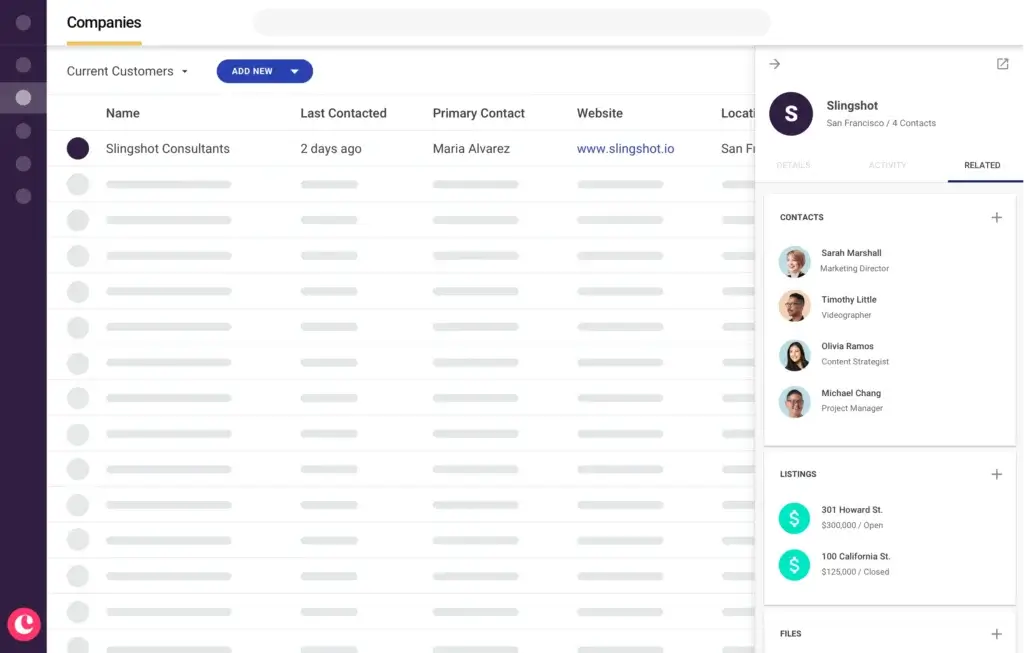
Business size fit
Copper CRM for Different Business Sizes
Copper CRM isn’t trying to be everything to everyone, and that’s actually one of its biggest strengths.
It was built with Google Workspace users in mind, and it truly shines when used by small to mid-sized teams that want to streamline sales without overcomplicating things.
So who will get the most value from Copper?
🧩 Best Fit: Google-First Businesses
If your team spends most of the day inside Gmail, Google Calendar, and Google Drive, Copper will feel like a natural extension of your workday.
It’s especially great for:
- 🧑💼 Freelancers and solopreneurs
- 👨👩👧👦 Small sales teams
- 🏢 Agencies and consultants
- 🚀 Startups with simple sales processes
⚖️ Not Ideal For:
If your organization relies on complex sales cycles, strict data controls, or heavy integrations outside the Google ecosystem (like Salesforce, HubSpot, or Microsoft tools), Copper may feel a bit limited.
Teams with multi-layer approval processes, deep customization needs, or 100+ users might be better off with more robust platforms like monday CRM or HubSpot.
📊 Business Size Fit Table
| Business Size | Is Copper CRM a Good Fit? | Why It Fits (or Doesn’t) |
| Freelancers | ✅ Yes | Easy to use, fast setup, low overhead |
| Small Teams | ✅ Yes | Perfect for Gmail-based workflows |
| Mid-Sized Teams | ⚠️ Maybe | Works well if sales processes are simple |
| Enterprises | ❌ No | Lacks customization and control for large orgs |
🧠 Bottom Line
If you want a lightweight, intuitive CRM that feels like part of Gmail, Copper is hard to beat. It won’t give you deep-level customization or thousands of integrations, but it doesn’t try to.
It focuses on what matters: keeping your sales organized, your follow-ups on track, and your team out of spreadsheet chaos.
Pricing and Plans
How much does Copper CRM cost?
Copper CRM keeps its pricing straightforward, offering three main plans that scale with your needs.
The cost is per user per month, and you can choose between monthly or annual billing. While it’s not the cheapest CRM out there, you’re paying for deep Gmail integration and ease of use, not bulky features you may never use.
Here’s what you need to know:
📦 Copper CRM Plans at a Glance
| Plan Name | Best For | Monthly Price | Key Features |
| Basic | Solo users or small teams | $29/user/month | Contact management, Gmail sync, basic pipeline tracking |
| Professional | Sales teams that need automation | $69/user/month | Workflow automation, integrations, reporting, bulk email |
| Business | Growing teams and client-based work | $134/user/month | Lead scoring, unlimited automation, reporting dashboards, project management add-on |
🧾 What’s Included in Each Plan?
🔹 Basic Plan – $29/user/month
- Full Gmail & Calendar integration
- Contact and lead management
- Basic reporting and pipelines
- Chrome extension & mobile app
- Limited integrations (Google Workspace only)
✅ Best for solo founders, freelancers, and small teams just getting started.
🔸 Professional Plan – $69/user/month
- Everything in Basic
- Bulk email sends and templates
- Workflow automation (if/then rules)
- Integration with tools like Slack and Zapier
- Standard reporting dashboards
✅ Ideal for teams that want automation and multi-channel workflows.
🔶 Business Plan – $134/user/month
- Everything in Professional
- Lead scoring & email sequences
- Priority support
- Advanced reporting
- Project management features (post-sale tracking)
✅ Great for client-based businesses, agencies, and growing sales teams.
🧮 Billing Notes
- You’ll save about 20% by choosing annual billing.
- Copper offers discounts for nonprofits, you’ll need to contact their sales team.
- Plans scale quickly, so make sure your team actually needs Business-tier features before jumping in.
Security and Compliance
Protection for Your Data
When it comes to CRM, data security is non-negotiable, especially when your customer relationships and sales data are on the line.
The good news? Copper CRM takes security seriously, leveraging Google Cloud’s infrastructure and following industry best practices to protect your data.
Here’s what you can expect:
☁️ Built on Google Cloud
Copper is built natively on Google Cloud Platform (GCP), the same infrastructure that powers Gmail, Google Drive, and YouTube.
This gives you:
- Global-grade uptime and performance
- End-to-end encryption of your data
- Automatic backups and disaster recovery
- Real-time syncing with Google Workspace tools
Why it matters:
Your CRM lives on one of the most secure cloud platforms in the world, without needing to configure anything manually.
✅ SOC 2 Type II Compliance
Copper is SOC 2 Type II certified, which means it follows strict controls around:
- Security
- Confidentiality
- Availability
- Privacy
Why it matters:
This isn’t just a checkbox, it means Copper undergoes regular third-party audits to ensure it meets high security and operational standards.
🔒 OAuth 2.0 Authentication
Copper uses OAuth 2.0 for account access, which means:
- You never share your Gmail password with Copper
- Permissions can be granted and revoked instantly
- Your data stays in your control
You also get two-factor authentication (2FA) and single sign-on (SSO) options for added account protection.
👥 Role-Based Permissions
Worried about team members seeing the wrong data?
Copper lets you define custom user roles and access levels, so your team only sees what they need:
- Limit access by pipeline, contact type, or department
- Control who can edit, delete, or export data
- Create admin-only views for sensitive insights
Why it matters:
This helps you protect customer data, avoid compliance headaches, and maintain trust, internally and externally.
📃 GDPR-Ready
If you operate in the EU or serve European customers, Copper is fully GDPR-compliant.
- Data processing agreements (DPAs) available
- Tools to manage data subject requests
- Right to erasure and data portability supported
🔐 Summary of Security Features
Here’s a quick overview of Copper’s key security protections:
- ✅ Hosted on Google Cloud Platform
- ✅ SOC 2 Type II certified
- ✅ OAuth 2.0 secure authentication
- ✅ Two-factor authentication (2FA)
- ✅ Role-based user permissions
- ✅ GDPR-compliant infrastructure
Conclusion
Final thoughts
If your team is already working inside Gmail and Google Calendar, Copper CRM is a natural fit. It’s not trying to replace Salesforce or build the most complex workflows, it’s here to make CRM simple, fast, and invisible.
You don’t have to manually log calls, copy-paste contacts, or manage clunky integrations. Copper does all of that for you, quietly in the background.
✅ Choose Copper if you:
-
Want a CRM that works seamlessly with Google Workspace
-
Need a tool that’s easy to set up and easy to use
-
Prefer a clean interface over complexity
-
Value automation without a steep learning curve
⚠️ You may want to look elsewhere if you:
-
Need deep customization or enterprise-level reporting
-
Use tools outside of the Google ecosystem
-
Have complex sales cycles involving multiple departments or regions
In short, Copper CRM is perfect for small to mid-sized businesses that want to stop managing spreadsheets and start managing relationships, with zero friction.
Have more questions
Frequently Asked Questions
Is Copper CRM good for small businesses?
Yes. Copper is ideal for small teams that already use Google Workspace. It’s easy to set up, intuitive to use, and doesn’t require a dedicated admin or IT support.
Can I use Copper without Gmail or Google Workspace?
Technically yes, but it’s not recommended. Copper is built specifically to work inside Gmail and Google Calendar. Without those, you’ll miss out on its core strengths.
What makes Copper CRM different from other CRMs?
Copper is one of the only CRMs that lives inside your inbox. It was designed to look and feel like Gmail, with native Google integration and automated contact syncing.
Does Copper CRM offer a free trial?
Yes. Copper offers a 14-day free trial of any plan with no credit card required. You can try the full experience before committing.
Can I automate emails and tasks with Copper?
Absolutely. Copper supports automation for follow-ups, task creation, deal updates, and email sequences (on higher-tier plans).
Is my data safe with Copper CRM?
Yes. Copper is hosted on Google Cloud, uses SOC 2 Type II security standards, and offers OAuth 2.0 authentication. It’s also GDPR-compliant.
Does Copper work on mobile?
Yes. Copper has a mobile app for both iOS and Android, allowing you to manage deals, contacts, and tasks on the go.
What integrations does Copper support?
Copper integrates natively with Google Workspace. For other tools like Slack, QuickBooks, or Mailchimp, you can use Zapier or API-based connections.
Is Copper CRM easy to use for non-tech users?
Very. The UI is simple and looks just like Gmail. Most users can get started with zero training.
What are some Copper CRM alternatives?
If you need more advanced features or broader integrations, consider:
monday CRM – Best for growing teams who need full customization
HubSpot – A flexible, all-in-one platform for sales and marketing
Pipedrive – A visual pipeline tool with great automation and reporting