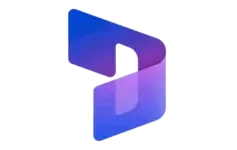When you’re running a growing business, staying on top of your operations, customer relationships, and finances can feel overwhelming. That’s where Microsoft Dynamics 365 steps in.
This powerful suite of business applications goes far beyond traditional CRM or ERP tools. It’s built to unify your data, automate core processes, and give your team the clarity they need to make smarter decisions, faster.
But here’s the real question:
Is Microsoft Dynamics 365 the right fit for your business? Or would another ERP or CRM platform serve you better?
In this in-depth review, you’ll get:
- A clear breakdown of who should use Dynamics 365 (and who shouldn’t)
- A look into its features, integrations, and pricing
- A full rundown of its pros, cons, and real user experience
- A comparison with alternatives like Salesforce, SAP, and Zoho
- And answers to the most common FAQs at the bottom
Whether you’re a CFO looking to tighten financial workflows or an operations manager trying to streamline logistics, this review is designed with your decision-making process in mind 💡
Let’s break it all down.
Who Is Microsoft Dynamics 365 Best For?
Find out if Microsoft Dynamics 365 fits your business needs
Microsoft Dynamics 365 isn’t your average small business tool. It’s designed to serve a broad spectrum of needs, but it truly shines in more complex business environments.
So who is it really made for?
✅ Best suited for:
- Midsize to enterprise-level businesses that need both CRM and ERP capabilities under one roof
- Organizations already using Microsoft 365 tools like Excel, Teams, Outlook, or Azure
- Industries with deep operational processes – like manufacturing, distribution, retail, or financial services
- Companies with global operations that require multi-entity, multi-currency, and compliance tracking
⚠️ Not ideal for:
- Freelancers or small businesses with basic invoicing or CRM needs
- Teams that aren’t tech-savvy or need a plug-and-play solution without a learning curve
- Companies looking for budget-friendly software (it’s powerful, but not cheap)
💡 If your business is scaling fast and needs an integrated platform to manage everything from sales to supply chain, Dynamics 365 could be a game-changer.
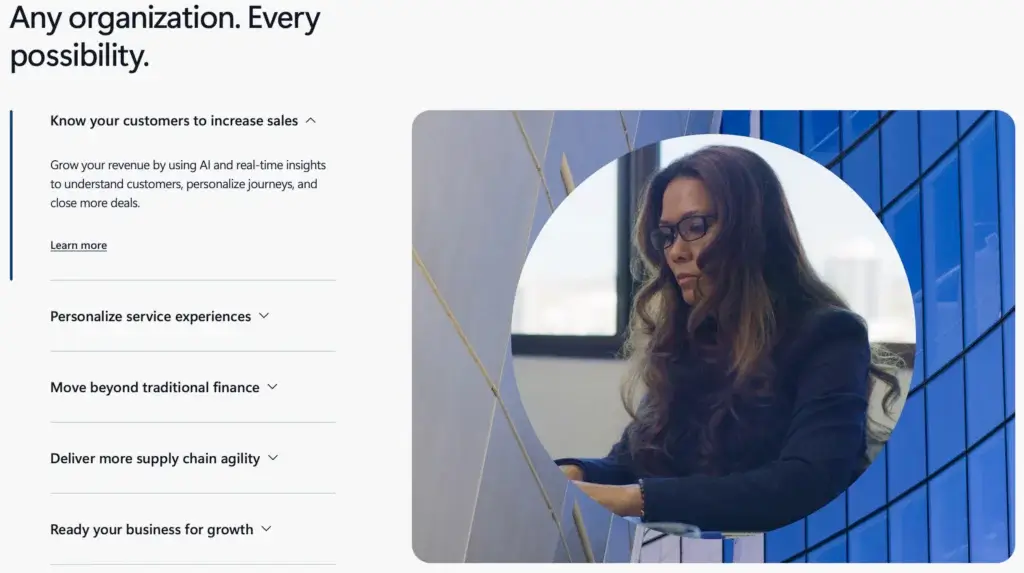
Software specification
Core Features That Matter in 2025
Microsoft Dynamics 365 isn’t just a single product – it’s a modular platform made up of several business applications. Each app is built to serve a specific need, whether it’s managing customers, finances, inventory, or operations.
Here’s a quick breakdown of what you need to know before diving in 👇
🔧 Deployment Options
- Cloud-based (SaaS) – the most popular and flexible option, hosted on Microsoft Azure
- On-premises – suitable for companies with strict data compliance or internal IT infrastructure
- Hybrid – a combination of both, ideal for phased migrations
💻 Supported Platforms
- Web browser (Edge, Chrome, Firefox)
- Windows desktop client
- iOS and Android mobile apps
You can access your data securely from anywhere, which is critical for distributed teams and remote workforces.
🧩 Core Modules (Applications)
Microsoft Dynamics 365 offers more than a dozen applications. Here are the most widely used ones:
- Dynamics 365 Sales – manage pipelines, customer interactions, and forecasting
- Dynamics 365 Customer Service – support tickets, knowledge bases, SLAs
- Dynamics 365 Finance – GL, AP, AR, cash flow, budgeting, and compliance
- Dynamics 365 Supply Chain Management – inventory, procurement, logistics, production planning
- Dynamics 365 Business Central – all-in-one ERP solution for SMBs
- Dynamics 365 Marketing – automation, email campaigns, customer journeys
💡 These apps can be licensed individually or as bundles, depending on your business size and needs.
🔗 Integration Capabilities
If you’re already deep in the Microsoft ecosystem, Dynamics 365 will feel incredibly seamless.
- Native integration with Microsoft 365 (Excel, Teams, Outlook)
- Tightly connected with Power Platform (Power BI, Power Automate, Power Apps)
- Built-in compatibility with Azure services, such as AI and data security
- REST APIs and connectors for third-party tools (Shopify, DocuSign, Salesforce, etc.)
🎯 This flexibility allows you to scale and customise workflows without needing to rip out existing systems.
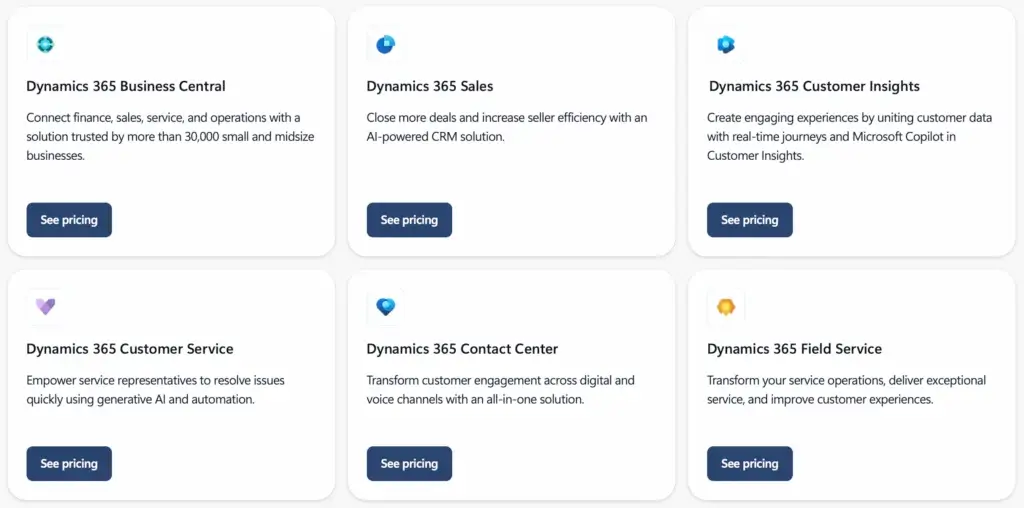
Pros and Cons
A balanced view: what you’ll love and what to consider
Like any powerful platform, Microsoft Dynamics 365 has its strengths and shortcomings. Understanding both will help you decide if it’s the right investment for your team.
Positive
✅ All-in-one ecosystem
✅ Deep Microsoft integration
✅ Highly customisable
✅ Strong reporting and analytics
✅ Modular licensing
Negative
❌ Steep learning curve
❌ Can be expensive
❌ Complex implementation
❌ User interface inconsistencies
❌ Requires mature processes
✅ Pros of Microsoft Dynamics 365
-
All-in-one ecosystem
Dynamics 365 combines both ERP and CRM functionalities in a unified environment, so your sales, finance, operations, and customer service teams can work from one source of truth. -
Deep Microsoft integration
It seamlessly connects with Microsoft 365 tools like Excel, Outlook, and Teams. This reduces data silos and enhances productivity by letting your team work with the apps they already know. -
Highly customizable
You can tailor everything from dashboards to automated workflows, approval paths, and user roles. This flexibility ensures the platform fits your business model, not the other way around. -
Strong reporting and analytics
With native integration to Power BI, you can visualize your data in real time. Dashboards are interactive, and insights are actionable, giving you clarity for smarter decision-making. -
Modular licensing
You don’t have to pay for features you won’t use. Each application (like Sales, Finance, or Supply Chain) can be purchased separately, which gives you cost control and operational focus. -
Global-ready architecture
If you operate across countries, Dynamics 365 supports multi-currency transactions, global tax rules, and localised compliance standards – all built into the core apps. -
Enterprise-grade security 🔐
Built on Microsoft Azure, the platform includes multi-factor authentication, encrypted data storage, role-based access control, and compliance with major regulations like GDPR and ISO 27001.
❌ Cons of Microsoft Dynamics 365
-
Steep learning curve
The platform is dense and feature-rich, which means onboarding takes time. New users, especially those unfamiliar with ERP or CRM tools, may feel overwhelmed at first. -
Can be expensive
While modular pricing helps, the total cost can escalate quickly once you start layering apps, user licenses, add-ons, and implementation services. It’s best suited for companies with budget flexibility. -
Complex implementation
Custom setups usually require a Microsoft partner or certified consultant. This adds to both the cost and timeline, especially for businesses with unique processes or legacy systems. -
User interface inconsistencies
Not all modules offer the same design or user experience. For example, Business Central is more intuitive than older Dynamics Finance and Operations screens, which can cause friction for users. -
Requires mature processes
If your internal operations aren’t clearly defined, Dynamics 365 might expose those weaknesses. The platform thrives when it supports structured workflows, not when trying to create them from scratch.
💡 Think of Dynamics 365 as a high-performance engine. It’s powerful, but it runs best when your business is ready to drive it efficiently.
User Experience
User Interface and Operational Simplicity
When you’re investing in enterprise software, usability matters just as much as functionality. Microsoft Dynamics 365 delivers plenty of power, but how does it feel to use day to day?
Here’s what to expect when it comes to user experience 👇
🖥️ Interface and Usability
The look and feel of Dynamics 365 depends on which module you’re using. Some, like Sales Hub and Business Central, feature modern, clean interfaces with intuitive navigation and dashboards.
Others, especially legacy modules like Finance and Operations, can feel more dated and crowded. While Microsoft has been actively improving consistency, expect some variation across modules.
Still, if your team is familiar with Microsoft 365 (especially Outlook and Excel), they’ll find the layout somewhat familiar and easier to adapt to.
🔄 Customisation and Flexibility
Dynamics 365 is highly customizable at nearly every level:
- Personalise dashboards and views per user
- Create custom fields, workflows, and automation with Power Automate
- Use Power Apps to build tailored experiences without writing code
You can also apply conditional logic, business rules, and role-based UI elements, which help each department get exactly what they need without clutter.
💡 For accounting and operations teams, this means tailored interfaces that show only relevant data, like aging reports, POs, or customer payment statuses.
⚙️ Performance and Reliability
Running on Microsoft Azure, the system is reliable and secure. Pages load quickly, and real-time syncing keeps your records accurate across departments. However, performance may vary slightly based on how many customizations and integrations are in place.
Enterprise-grade companies with hundreds of users can expect smooth scalability, but initial setup and data migration should be planned carefully to avoid bottlenecks.
📱 Mobile Accessibility
Microsoft offers dedicated mobile apps for modules like Sales, Field Service, and Business Central. These apps support:
- Real-time CRM access
- Quick quote generation
- Task management and updates
- Dashboards and mobile reporting
The apps are available on both iOS and Android and are especially useful for sales reps, service technicians, and remote teams.
💡 Mobile apps make it easier to manage customer interactions, sales updates, and task tracking on the go, without needing a laptop.
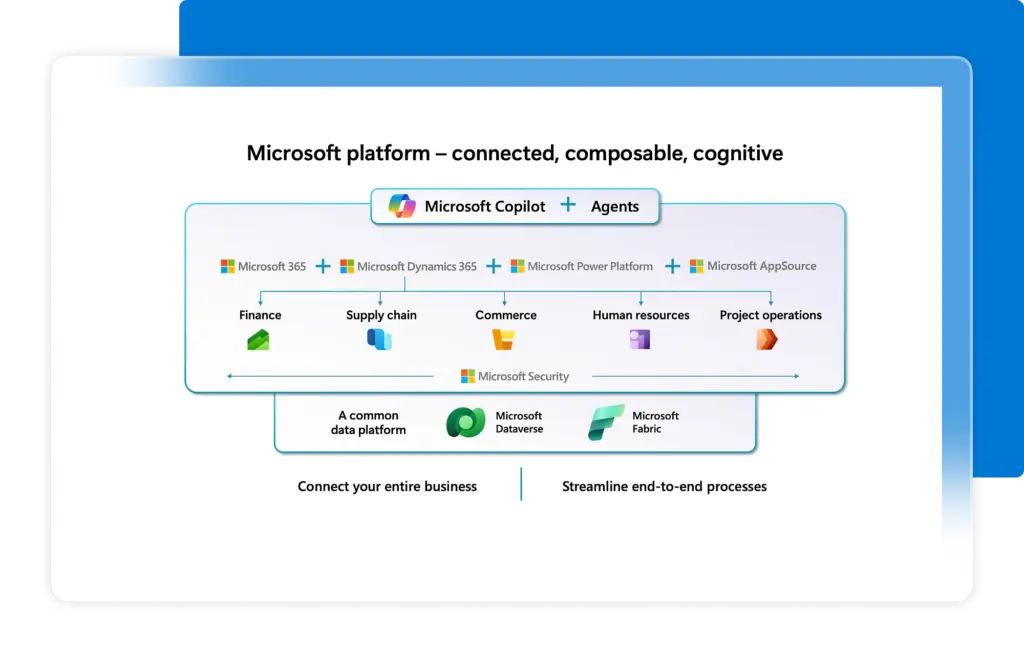
Integrations and Ecosystem
Connect Microsoft Dynamics 365 to your favourite apps
One of Microsoft Dynamics 365’s greatest advantages lies in its connectivity. If your business already leans on Microsoft tools, the integration potential here is massive.
🔗 Seamless Microsoft Ecosystem
Dynamics 365 doesn’t just sit next to tools like Excel and Outlook – it integrates directly with them:
- Sync contacts and emails with Outlook
- Export reports and journal entries straight to Excel
- Use Microsoft Teams for in-context chats within CRM records
- Pull real-time analytics from Power BI dashboards
💡 For accounting professionals, being able to move fluidly between Excel spreadsheets, Power BI visuals, and your ERP ledger is a huge time-saver.
🧠 Power Platform Compatibility
You get access to Microsoft’s Power Platform, which includes:
- Power Automate – build workflows that auto-send invoices, trigger approvals, or alert users when payments are overdue
- Power Apps – create low-code apps for specific business needs (like internal PO requests or vendor onboarding)
- Power BI – visualize financial, sales, or operational data in real time
These tools make Dynamics 365 more flexible and intelligent, without needing to custom-code every workflow.
🌐 Third-party Integrations
Microsoft Dynamics 365 supports hundreds of third-party integrations via APIs and its AppSource marketplace. Popular options include:
- Shopify (for retail and e-commerce)
- DocuSign (for contract and quote approvals)
- Stripe & PayPal (for payment processing)
- Salesforce (yes, even your existing CRM can connect in some scenarios)
- Adobe Sign, HubSpot, Jira, Zendesk, and many others
This makes it easy to bridge any software gaps in your existing tech stack.
🛍️ Microsoft AppSource Marketplace
You’ll find thousands of extensions, connectors, and prebuilt templates in Microsoft AppSource. These are often created by Microsoft partners to plug in industry-specific solutions – ideal for companies in real estate, healthcare, manufacturing, and more.
💡 If you’re in a niche industry with unique accounting or compliance needs, AppSource likely has a vetted add-on to fill that gap.
Pricing and Plans
How much does Microsoft Dynamics 365 cost?
Microsoft Dynamics 365 follows a modular pricing model, meaning you only pay for the apps you need. Each module (Sales, Finance, Business Central, etc.) is licensed separately, and pricing is typically billed per user per month.
Here’s a breakdown of common plans and what you can expect 👇
| Plan | Monthly Price | Best For | Included Features |
| Sales Professional | $65/user | Small to midsize sales teams | Lead and opportunity tracking, email integration |
| Sales Enterprise | $95/user | Larger sales orgs needing automation | Forecasting, hierarchy management, LinkedIn Sales |
| Customer Service Professional | $50/user | Support and helpdesk teams | Case management, SLAs, knowledge base |
| Finance | $180/user | Midsize to large finance departments | GL, AP, AR, budgeting, fixed assets |
| Supply Chain Management | $180/user | Product-based or logistics-heavy firms | Inventory, warehousing, demand planning |
| Business Central Essentials | $70/user | SMBs needing ERP functionality | Finance, sales, purchasing, project management |
| Business Central Premium | $100/user | SMBs with manufacturing or service ops | All Essentials + service & manufacturing modules |
🔍 Which Plan Is Right for You?
Each is designed to meet different business needs, from small sales teams to full-scale ERP for enterprises.
- Sales Professional
A lightweight CRM for smaller sales teams, covering contact management, lead tracking, and opportunity management. Great for businesses just starting to formalize their sales process. - Sales Enterprise
Includes everything in Sales Professional plus advanced features like AI-driven forecasting, sales hierarchy management, and LinkedIn Sales Navigator integration. Ideal for larger sales departments. - Customer Service Professional
Built for support teams, this plan manages customer cases, automates service workflows, and provides access to a self-service knowledge base. - Finance
A powerful ERP solution that handles all core financial processes including general ledger, payables, receivables, budgeting, and financial reporting. Suitable for finance-heavy or multi-entity companies. - Supply Chain Management
Designed for businesses with complex logistics, inventory, and fulfillment operations. Offers real-time inventory visibility, demand forecasting, and supplier collaboration tools. - Business Central Essentials
A well-rounded ERP for small to midsize businesses. Includes accounting, sales, purchasing, and project management tools. Easy to set up, with solid out-of-the-box functionality. - Business Central Premium
Everything in Essentials, plus capabilities for service management and manufacturing operations. Ideal for companies with product assembly, repairs, or service scheduling needs.
🔍 Other Licensing Notes
- Minimum purchase: Some enterprise modules require at least 20 users
- Attach pricing: If you already have one base license, you can add other apps at discounted “attach” prices
- Free trial: Microsoft offers 30-day free trials for most core apps like Sales, Customer Service, and Business Central
💡 If you’re a small business, Business Central is the best entry point. For larger firms, modular licenses help avoid overpaying for unused features.
Choosing the right plan starts with understanding your priorities – do you need streamlined CRM tools, full ERP capabilities, or something in between? Dynamics 365 lets you mix and match modules, giving you flexibility and control over your tech stack.
👉🏼 Before committing, take advantage of the free trials and talk to a Microsoft partner to ensure the pricing aligns with your workflow and growth strategy.
Alternatives to Microsoft Dynamics 365
Compare top competitors
While Microsoft Dynamics 365 offers a comprehensive suite of tools for large enterprises, it might be more than what small to medium-sized businesses require. Here’s how Zoho Books, FreshBooks, and QuickBooks stack up as alternatives:
⚖️ Microsoft Dynamics 365 vs. Zoho Books
Best for: Small businesses and startups seeking an affordable, integrated accounting solution.
Key Features:
- User-friendly interface with intuitive navigation.
- Seamless integration with other Zoho applications like CRM and Inventory.
- Automated workflows for invoicing, payment reminders, and recurring bills.
- Multi-currency support and tax compliance features.
✅ Pros:
- Affordable pricing with a free plan for businesses under $50K annual revenue.
- Strong automation capabilities.
- Excellent for businesses already using Zoho’s ecosystem.
❌ Cons:
- Limited third-party integrations compared to competitors.
- Advanced features are locked behind higher-tier plans.
Ideal for: Freelancers, consultants, and small businesses looking for a cost-effective accounting solution with essential features.
👉🏼 Read FULL review
⚖️ Microsoft Dynamics 365 vs. FreshBooks
Best for: Freelancers and service-based professionals who prioritise simplicity and time tracking.
Key Features:
- Built-in time tracking and billable hour logging.
- Professional invoicing with recurring billing and auto reminders.
- Client portal for quick communication and payment tracking.
- Project management tools for assigning tasks and deadlines.
✅ Pros:
- Extremely user-friendly with a clean interface.
- Excellent customer support.
- Strong mobile app for on-the-go invoicing and expense tracking.
❌ Cons:
- Limited features for product-based businesses.
- Higher-tier plans needed for advanced functionalities.
Ideal for: Freelancers, agencies, and consultants who need straightforward accounting with robust time tracking.
👉🏼 Read FULL review
⚖️ Microsoft Dynamics 365 vs. QuickBooks
Best for: Small to medium-sized businesses requiring comprehensive accounting features.
Key Features:
- Comprehensive accounting tools include invoicing, expense tracking, and payroll.
- Extensive third-party integrations.
- Advanced reporting and analytics.
- Multi-currency support and tax compliance features.
✅ Pros:
- Widely recognised and trusted in the accounting industry.
- Scalable solutions for growing businesses.
- Strong community and support resources.
❌ Cons:
- Can be more expensive than other options.
- Some users report a steeper learning curve.
Ideal for: Businesses that need a robust, scalable accounting solution with a wide range of features.
👉🏼 Read FULL review
🧮 Quick Comparison Table
| Software | Best For | Key Strengths | Considerations |
| Zoho Books | Small businesses and startups | Affordable, integrates with Zoho ecosystem | Limited third-party integrations |
| FreshBooks | Freelancers and service professionals | User-friendly, excellent time tracking | Not ideal for product-based businesses |
| QuickBooks | Small to medium-sized businesses | Comprehensive features, scalable | Higher cost, steeper learning curve |
Final Thoughts:
Choosing the right accounting software depends on your specific business needs:
- If you’re a freelancer or run a service-based business, FreshBooks offers simplicity and excellent time tracking.
- For small businesses already using Zoho products, Zoho Books provides seamless integration at an affordable price.
- If you need a comprehensive, scalable solution with robust features, QuickBooks is a reliable choice.
While Microsoft Dynamics 365 is a powerful tool for larger enterprises, these alternatives offer tailored solutions that might be a better fit for smaller businesses.
📌 Still not sure? Read our Comparison of the best Accounting Software!
Security and Compliance
Your financial data deserves top-tier protection
When you’re dealing with sensitive financial data, customer records, and operational processes, security isn’t optional – it’s critical. Microsoft Dynamics 365 takes this responsibility seriously by offering robust protections built on the trusted Microsoft Azure infrastructure 🔐
Here’s how it ensures your business stays compliant, secure, and in control:
🔒 Data Protection and Encryption
All data stored in Dynamics 365 is encrypted both at rest and in transit. This includes:
- TLS/SSL encryption for all communications
- BitLocker encryption for data at rest on Azure servers
- Role-based access controls (RBAC) to restrict who can access specific data
- Data Loss Prevention (DLP) policies to stop unauthorized sharing
💡 Finance teams can set granular access levels – for example, letting sales view invoice totals but restricting access to detailed P&L reports.
📋 Regulatory Compliance Standards
Dynamics 365 is compliant with a wide range of global standards and certifications, including:
- GDPR (General Data Protection Regulation – EU)
- ISO/IEC 27001, 27018 – information security and data privacy
- SOC 1, SOC 2, SOC 3 – audit control certifications
- HIPAA (for healthcare-specific compliance in the U.S.)
- FedRAMP (for public sector/government security in the U.S.)
You can view Microsoft’s full compliance documentation via the Microsoft Trust Centre.
👥 User Access and Identity Management
Through integration with Azure Active Directory (AAD), Dynamics 365 supports:
- Multi-Factor Authentication (MFA)
- Single Sign-On (SSO) across all Microsoft apps
- Conditional Access Policies based on location, device, or user role
This keeps your ERP or CRM locked down – even in hybrid or remote environments.
🧾 Auditing, Logs, and Monitoring
Admins can enable audit logs to track:
- Changes to financial records
- User access attempts
- Workflow modifications
- System errors or policy breaches
These logs are crucial for internal audits and can be exported for external compliance checks.
💡 If you’re a CFO or compliance officer, these features make Dynamics 365 a reliable platform for meeting both industry regulations and internal controls.
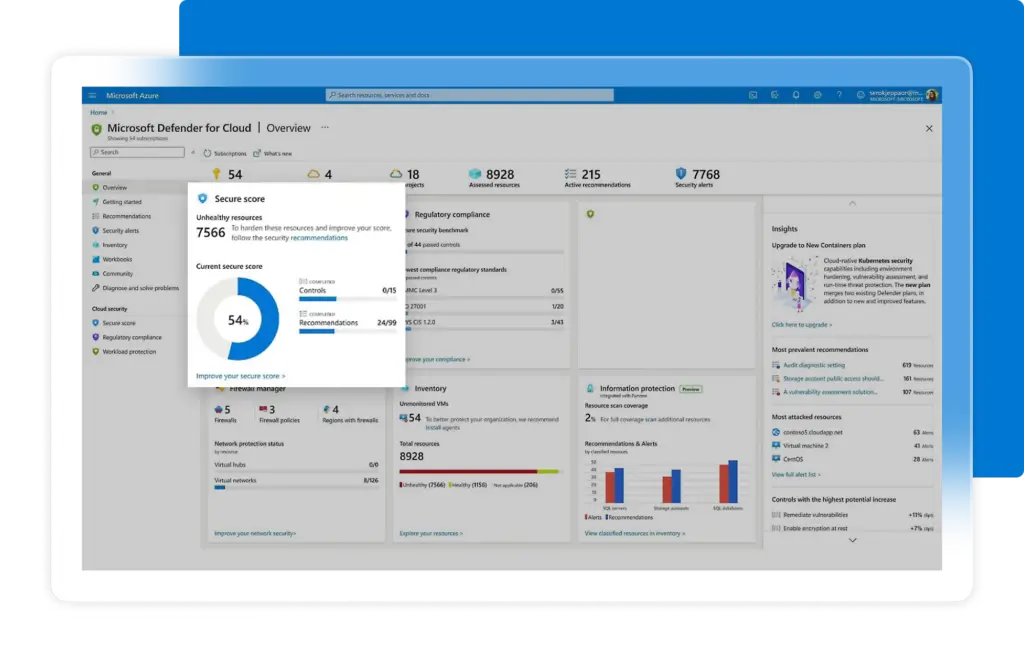
Conclusion
Is Microsoft Dynamics 365 the Right Accounting Tool for You?
Microsoft Dynamics 365 is not just another ERP or CRM tool. It’s a scalable, enterprise-grade business platform designed to unify your operations, finances, and customer management into one connected ecosystem.
If your organization already relies on Microsoft 365 tools like Excel, Outlook, and Teams, the integration is seamless and powerful. And for teams that need highly customized workflows, advanced reporting, and strict compliance, Dynamics 365 checks nearly every box.
So, is Dynamics 365 right for you?
Choose Dynamics 365 if:
- You’re running a mid-size or large business with complex, cross-departmental workflows
- You need flexible modules for Sales, Finance, Customer Service, or Supply Chain
- You’re already invested in Microsoft’s ecosystem and want tighter system integration
- You need enterprise-level security, compliance, and customization options
However, if you’re a small business looking for something lightweight and fast to deploy, solutions like Zoho Books, FreshBooks, or QuickBooks may be more appropriate, at least for now.
💡 Ultimately, Dynamics 365 is built for companies that need visibility, control, and long-term scalability across departments. If you’re ready for digital transformation, this platform delivers.
Have more questions?
Frequently Asked Questions
1. What is Microsoft Dynamics 365?
Microsoft Dynamics 365 is a suite of cloud-based business applications that includes both CRM and ERP tools. It helps manage sales, finance, operations, customer service, and more from a unified platform.
2. How does Dynamics 365 integrate with other Microsoft products?
Dynamics 365 integrates natively with Microsoft 365 tools like Excel, Outlook, Teams, and Power BI. This allows seamless workflows, shared data, and in-context collaboration across your business.
3. Is Dynamics 365 suitable for small businesses?
It can be, especially with Business Central, which is tailored for SMBs. However, the platform is best suited for businesses with more complex needs or those planning to scale quickly.
4. What are the main modules available in Dynamics 365?
Popular modules include:
- Sales
- Customer Service
- Finance
- Supply Chain Management
- Business Central
- Marketing
Each can be licensed separately based on your needs.
5. How customizable is Dynamics 365?
Highly customizable. You can modify forms, workflows, dashboards, reports, and even build your own apps using Power Apps. It’s ideal for businesses that require tailored systems.
6. What are the deployment options for Dynamics 365?
You can choose between:
- Cloud (SaaS) via Microsoft Azure
- On-premises hosting
- Hybrid deployments
Cloud deployment is the most common due to flexibility and scalability.
7. How does Dynamics 365 handle data security and compliance?
It uses Microsoft Azure’s security framework, offering data encryption, role-based access, multi-factor authentication, and compliance with standards like GDPR, ISO, and SOC 2.
8. What support options are available for Dynamics 365 users?
Microsoft offers:
- In-app help
- Community forums
- Tiered support plans (Standard, Professional Direct, Unified)
- Dedicated account managers for enterprise plans
9. Can Dynamics 365 be used on mobile devices?
Yes. Microsoft offers mobile apps for modules like Sales and Business Central. These apps support real-time data access, task updates, and customer management on the go.
10. How does Dynamics 365 compare to other accounting software like Zoho Books or QuickBooks?
Dynamics 365 is more powerful and scalable, but also more complex and expensive. It’s ideal for growing or enterprise-level companies, while Zoho Books or QuickBooks better suit smaller businesses with simpler needs.