
5 Best
Online Protection Tools to Block Scams, Phishing & Malicious Links in 2025
Guard your browser, inbox, and phone with powerful tools that detect threats before you click
Last Updated: August 2025
Criteria for Evaluation
To determine the best online antivirus software, we evaluated key criteria that ensure users stay protected across browsers, email accounts, and mobile devices, without compromising speed or usability:
Real-Time Threat Detection: The best online antivirus tools must detect and block threats the moment they occur, whether it’s a malicious website, a phishing link in an email, or a dangerous SMS. We prioritize tools that deliver instant, proactive defense against modern attack vectors.
Phishing & Scam Protection: Since phishing is one of the most common entry points for cyberattacks, we recommend antivirus solutions with robust anti-phishing engines that monitor browsing activity, scan incoming messages, and flag deceptive links in real-time.
Email & SMS Security: Online antivirus software should protect beyond web browsers. We evaluate tools based on their ability to scan email content, attachments, and SMS links to block malware, spam, and smishing attempts before they reach the user.
Browser-Based Safeguards: With more work happening in the cloud, we give extra points to tools offering browser extensions that block malicious scripts, pop-ups, trackers, and ads, enhancing both safety and browsing speed.
Data Breach Monitoring: A standout feature in modern antivirus tools is the ability to check if your email or personal info has been leaked in a known data breach. We prioritize software that alerts users in real time and offers remediation steps.
Ease of Use: An intuitive setup and clear dashboard are essential for non-technical users. We evaluate how easily users can install, configure, and monitor their protection across devices.
Cross-Device & Mobile Support: Great antivirus protection shouldn’t stop at your desktop. We assess mobile compatibility, including the ability to scan SMS threats, secure apps, and sync protection across phones, tablets, and computers.
Lightweight Performance: Online protection shouldn’t slow you down. We assess system impact during active scans and background monitoring, favoring tools that deliver powerful security with minimal resource usage.
Privacy & Identity Safeguards: Beyond malware, online antivirus tools should help protect user identity and data privacy. We favor those that include tracking blockers, webcam/microphone protection, or app permission scanning.
Affordability & Value: Lastly, we consider the value for money, looking for plans that balance robust features with competitive pricing. Tools offering a generous free version or trial score higher in this category.
With these criteria in mind, we’ve selected the top online antivirus software to help you stay protected from phishing attacks, data leaks, and digital scams across all your online activity and devices.
Our Editors’ Top 5 Choices
More details
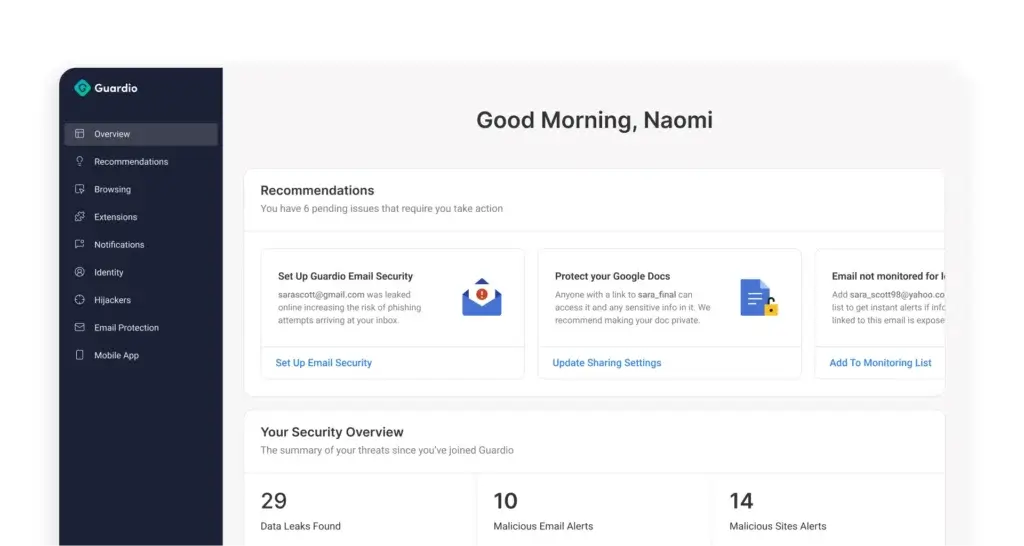
- Real-Time Browser Shield: Stops phishing, malware, and scam sites instantly.
- Smishing & Email Protection: Proactively detects email and SMS phishing attempts.
- No Heavy Software: Works in-browser with minimal system impact.
Top Benefits and Features:
Guardio is perfect for those who spend most of their time online in a browser. Unlike traditional antivirus suites, it skips heavy installations and focuses directly on threats where they happen most – in your email inbox, search results, and SMS links. Its fast response to phishing attempts and ability to remove malicious extensions make it a top choice for everyday internet users and remote workers who need browser-first protection.
Why Choose Guardio:
If you’re looking for lightweight, always-on browser security with a clear focus on phishing and email safety, Guardio is hard to beat. Its integration with SMS scanning also adds a modern layer of defense, especially as smishing attacks become more frequent. For users who value speed, simplicity, and real-time online protection, Guardio delivers.
Pros and Cons
 | Start For Free
| Start For Free
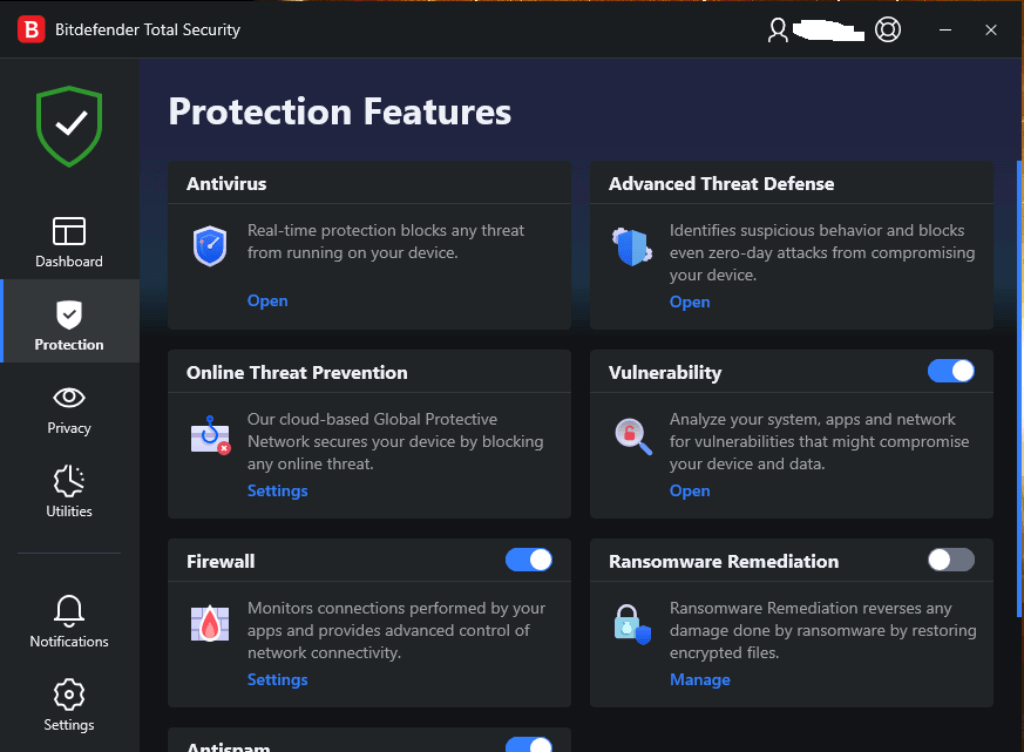
- Phishing Protection: Real-time detection and blocking of scam and fraudulent websites.
- Cross-Device Control: Centralized app to manage and secure all connected devices.
- Email Security & Spam Filters: Protects against malicious attachments and phishing.
Top Benefits and Features:
Bitdefender is especially strong in internet-facing threats, making it a top-tier choice for email-heavy workflows and users vulnerable to phishing campaigns. Its use of AI to detect behavioral anomalies means it can flag suspicious actions even before they’re formally classified as malware. This proactive approach is critical in today’s rapidly evolving cyber threat landscape. You’ll also appreciate its low impact on system performance, especially during full scans.
Why Choose Bitdefender:
If you’re looking for robust online antivirus protection, Bitdefender delivers across the board. From real-time scam and phishing site blocking to detailed email protection and SMS alert features, it ensures you’re guarded both passively and actively. The platform’s privacy tools also make it ideal for users who are concerned about webcam spying, microphone eavesdropping, or ransomware attacks.
Pros and Cons
 | Secure Your Devices Today
| Secure Your Devices Today
Norton

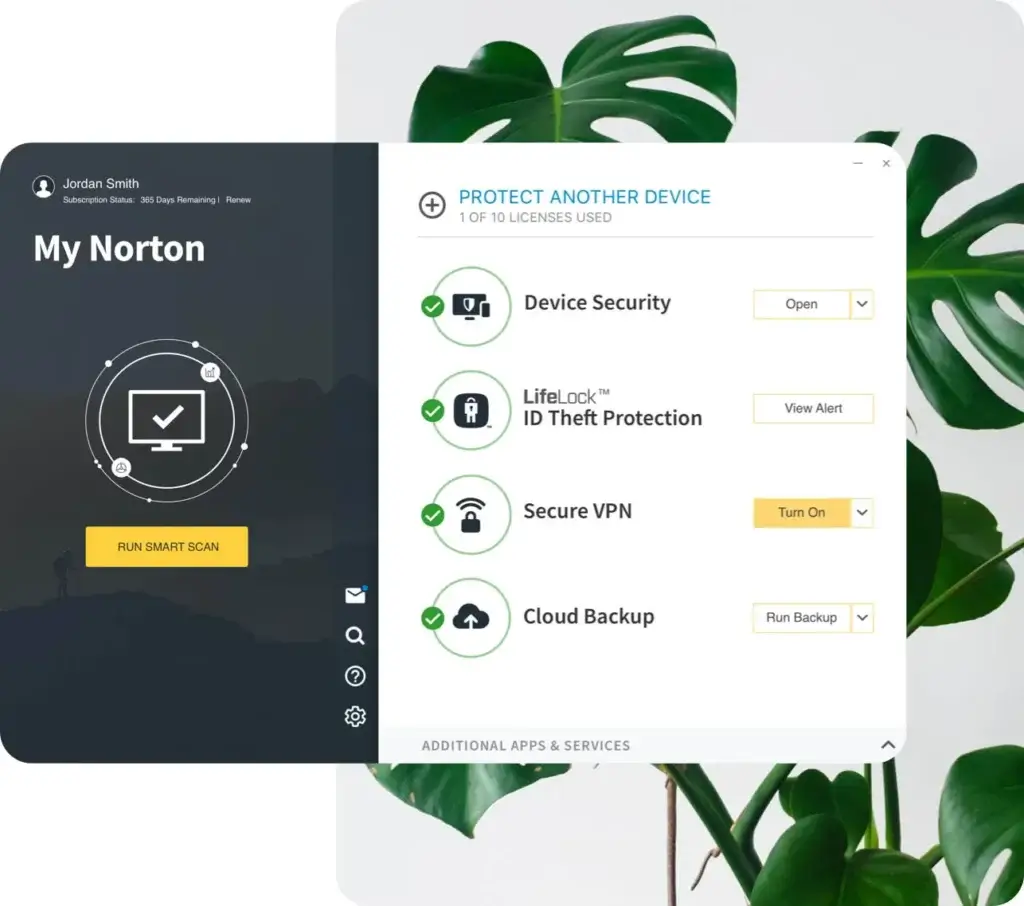
- All-in-One Security: Combines antivirus, VPN, email protection, and breach monitoring.
- Mobile Threat Alerts: Detects phishing and malicious links in texts and inboxes.
- Cloud Backup & Identity Tools: Adds an extra layer of data and privacy protection.
Top Benefits and Features:
Norton 360 offers enterprise-grade security for individuals, covering online activity, local files, and digital identity. The package includes secure cloud backups to protect against ransomware, browser security to block phishing sites, and VPN encryption for safe browsing. It also tracks your personal data across the dark web and notifies you of leaks. Its well-designed mobile app rounds it all out with real-time alerts for malicious SMS or emails, making it a powerful cross-device solution.
Why Choose Norton:
Choose Norton 360 if you want broad-spectrum online protection that covers your devices, identity, and internet activity. Unlike lighter browser-only tools, Norton scans files, blocks phishing links, encrypts Wi-Fi usage, and monitors your personal data leaks—all from a single dashboard. It’s an excellent fit for anyone handling sensitive data, especially remote workers or families.
Pros and Cons
 | Go Beyond Antivirus with Norton 360
| Go Beyond Antivirus with Norton 360
MacKeeper

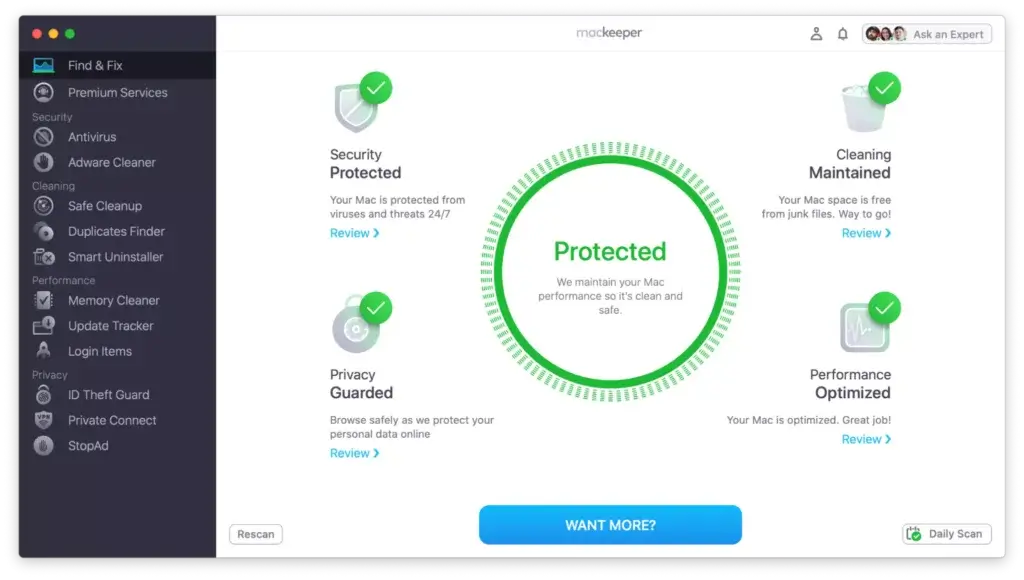
- Mac-First Antivirus Engine: Focused protection built specifically for macOS.
- Email Breach Monitoring: Alerts you if your email appears in leaked databases.
- Anti-Phishing Safari Extension: Blocks fake websites and dangerous downloads.
Top Benefits and Features:
MacKeeper doesn’t just protect you from digital threats—it helps optimize your entire Mac experience. You’ll get phishing protection, email monitoring, and real-time antivirus, plus tools to clean junk files, free up RAM, and encrypt your connection with a built-in VPN. It’s especially ideal for Mac users who want a lightweight, integrated security solution without installing multiple tools.
Why Choose MacKeeper:
Choose MacKeeper if you want an antivirus built exclusively for macOS with added privacy, security, and performance features. While it lacks the advanced identity protections of Norton or the browser-first focus of Guardio, it delivers a solid all-in-one suite tailored to Mac users, complete with phishing protection, breach alerts, and VPN encryption.
Pros and Cons
 | Get Protected Now
| Get Protected Now
ESET

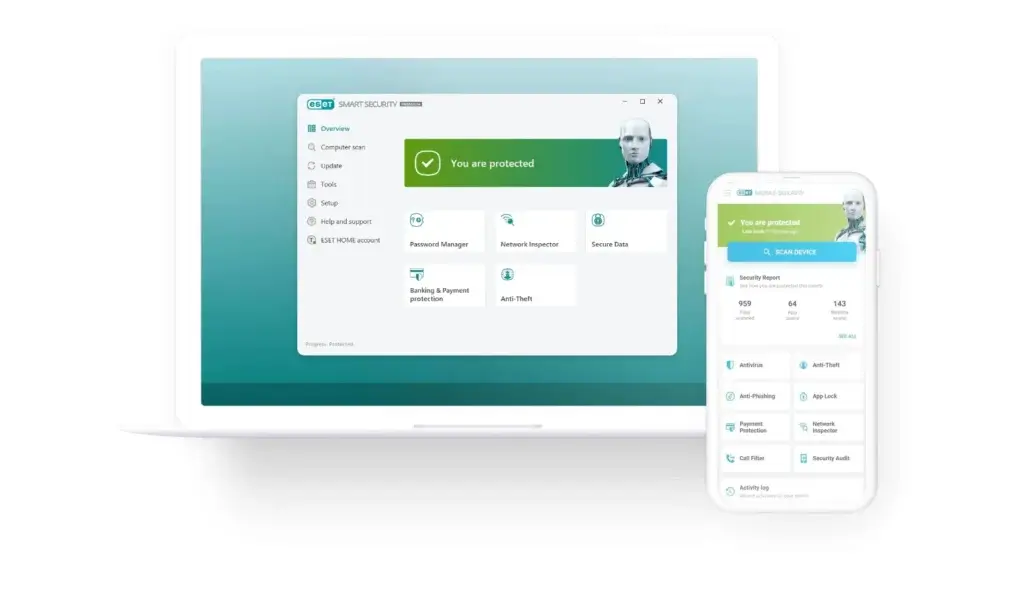
- Fast, Low-System Impact: Real-time scanning without slowing down your device.
- Network-Aware Security: Identifies insecure devices on your home network.
- Advanced Threat Detection: Catches evolving malware with heuristic engines.
Top Benefits and Features:
ESET delivers a balanced mix of speed and depth, offering high detection rates with minimal system resource usage. Its phishing blocker works across all browsers, and its network monitor ensures your Wi-Fi and connected smart devices are secure. For mobile users, the ESET app adds SMS filtering and app permission scanning, strengthening your phone’s defenses against modern threats like smishing.
Why Choose ESET:
Choose ESET if you value efficiency, speed, and strong phishing protection. It’s especially ideal for users who want to secure both their devices and home network without dealing with heavy system processes. Its mobile capabilities, while more limited than Guardio or Norton, still provide solid defense against SMS and app-based threats.
Pros and Cons
 | 30-day free trial
| 30-day free trial








