Managing both people and projects can quickly become chaotic, especially when you’re juggling multiple clients, shifting deadlines, and a growing team. That’s where Bonsai comes in.
Unlike traditional project management tools, Bonsai is purpose-built for service-based businesses that need tight coordination between team capacity and project delivery. Whether you’re running a boutique agency or managing consultants across multiple time zones, Bonsai helps you stay on top of workload, utilization, and profitability without switching tools.
In this review, you’ll learn how Bonsai compares with other platforms, how it supports real-time resource planning, and whether it fits your workflow needs in 2025.
Software specification
Bonsai Core Features
Bonsai positions itself as an all-in-one work management solution designed specifically for agencies, consultancies, and professional services teams. It brings together project management, resource planning, time tracking, and billing in a single platform, reducing the need for scattered spreadsheets or disconnected tools.
If you’re looking for a system that visualizes who’s working on what, when they’re available, and how it affects your budgets and deadlines, Bonsai delivers that in a clean, intuitive interface.
🎯 Key Features at a Glance
Here’s what you can expect from Bonsai’s core offering:
- Visual resource planning: Drag-and-drop team members into timelines and allocate hours based on capacity.
- Project and task management: Set up projects, subtasks, and milestones with flexible ownership and deadlines.
- Live capacity tracking: Automatically adjusts for time-off, holidays, and workload changes across your team.
- Time tracking and billing: One-click timers, invoice generation, and client-ready reports.
- Built-in reporting: Understand utilization, billable hours, and performance trends in real time.
- All-in-one platform: No need to use external tools for CRM, billing, or capacity scheduling.
🔍 Who Is Bonsai Best For?
Bonsai is tailored for small to mid-sized service businesses that need to align capacity with deliverables:
- Creative and marketing agencies
- IT consultants and development teams
- Legal, accounting, or client-based professionals
- Any team juggling multiple clients and deadlines
It’s not designed for product development teams or enterprises needing custom workflows, but it shines in environments where client deliverables and capacity planning are closely tied.
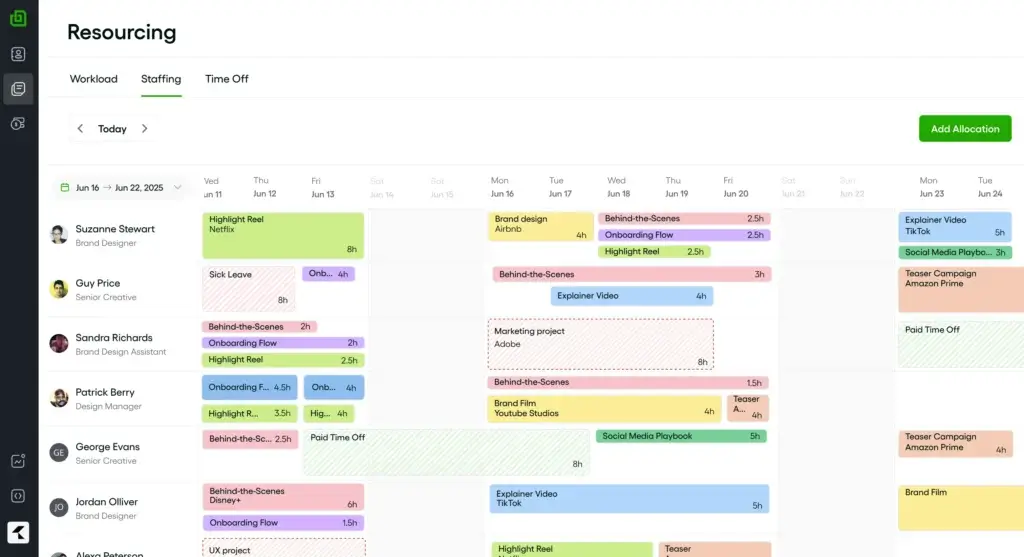
Pros and Cons
Advantages and Disadvantages
Bonsai brings a lot to the table for agencies and service teams, especially when it comes to visual planning, time tracking, and real-time capacity management. But like any platform, it has a few limitations you’ll want to consider before committing.
Positive
✅ Integrated project planning
✅ Real-time sync features
✅ Built-in time tracking
✅ Clean, intuitive interface
Negative
❌ Workload tools gated
❌ Not for large enterprises
❌ Limited UI customization
❌ Mobile app limitations
✅ Pros
Here’s where Bonsai really shines if you’re managing client-facing work across multiple timelines.
-
✅ Integrated project + resource planning
You don’t have to toggle between separate tools for task management and capacity planning. Bonsai lets you schedule projects and assign resources in one view, helping you avoid overbooking or underutilizing team members. -
✅ Real-time sync across timelines, timesheets, and availability
Any update to a project’s timeline, team schedule, or timesheet is instantly reflected across the platform. That means fewer miscommunications and smoother handoffs between team members and departments. -
✅ Built-in billing, reporting, and invoicing
Bonsai doesn’t just track time, it turns it into revenue. Time entries automatically feed into invoices, and you can run reports on utilization, billable hours, and project performance without needing third-party tools. -
✅ Clean, user-friendly interface that reduces onboarding time
Whether you’re bringing in a new team member or onboarding a new client, Bonsai’s design is straightforward. You’ll spend less time training and more time executing. - ✅ Live capacity tracking with drag-and-drop allocation
Easily visualize each team member’s workload in real time. With drag-and-drop planning, you can reassign hours or shift priorities quickly without digging through spreadsheets or disconnected charts.
❌ Cons
Despite its strengths, Bonsai may not cover all the needs of larger or more complex teams.
-
❌ Workload tools are only available in the Premium tier and up
Basic and Essentials plans offer project management and time tracking, but if you want access to advanced resource planning and reporting, you’ll need to upgrade to Premium. This may limit smaller teams on a tight budget. -
❌ Not designed for large-scale enterprise teams
Bonsai works well for teams of up to around 100 people. If you’re running an enterprise with multiple departments, advanced permissions, or complex dependencies, it may not scale to your requirements. -
❌ Limited UI customization
The interface is clean and easy to use, but it isn’t built for heavy customization. You won’t find advanced themes, layout changes, or flexible dashboards like in monday.com or ClickUp. -
❌ Mobile app still lacks full functionality
While Bonsai’s desktop experience is excellent, the mobile app doesn’t yet support the full feature set. It works for checking in on projects and tracking time but isn’t ideal for full-scale planning or editing resource allocations on the go.
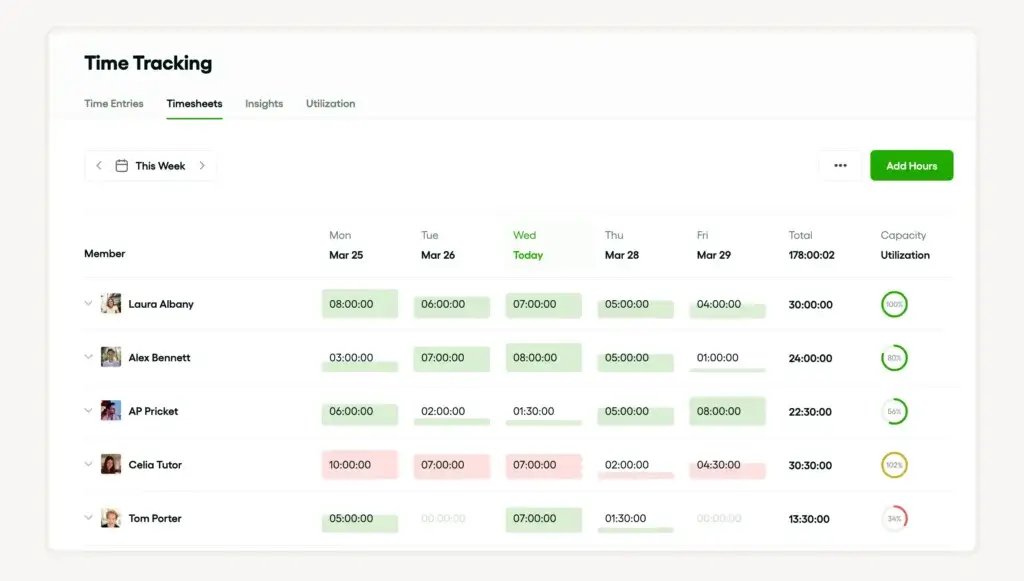
User Experience
User Interface and Experience
Bonsai focuses on clarity and ease of use, qualities that matter when you’re managing deadlines, clients, and a busy team schedule. If you’ve used clunky project management platforms in the past, you’ll find Bonsai refreshingly simple without sacrificing capability.
🖥️ Interface and Navigation
The first thing you’ll notice is how clean and well-organized the interface feels. From the main dashboard, you can quickly jump between projects, timelines, and resource views without getting lost in endless submenus.
Projects are laid out visually, with drag-and-drop scheduling and at-a-glance indicators for overcapacity or schedule conflicts. Timelines are color-coded, and tasks are easy to rearrange, great for teams that need flexibility.
⚙️ Setup and Onboarding
Getting started with Bonsai is straightforward. You can set up your workspace, invite your team, and begin creating projects within minutes. No extensive onboarding or implementation phase required.
You don’t need a dedicated admin to get the system running. Most users can navigate and configure it themselves thanks to clear walkthroughs and tooltips.
For smaller teams or freelancers, this reduces the ramp-up time significantly. For growing agencies, it means less time spent training and more time focused on delivery.
🤝 Collaboration and Workflow
Tasks, timelines, and capacity data are all connected. You can assign tasks, track progress, and monitor hours without jumping between tools. This makes internal collaboration smooth, especially for teams that handle multiple clients or billable projects.
Features like:
- Commenting on tasks
- Real-time updates to schedules
- Automated syncing between time tracking and billing
…all help reduce friction during project execution.
📱 Mobile Experience
Bonsai’s mobile app is clean and functional, but still maturing. It supports time tracking, task updates, and invoice viewing, but more advanced features, like full capacity planning, are better handled on desktop.
If your team mostly operates from laptops or office setups, this won’t be a dealbreaker. But if you’re on the go often, it’s worth noting.
Bottom line: If you want a project and resource planning tool that feels modern and responsive without requiring a technical background, Bonsai delivers. It’s intuitive enough for small teams, yet structured enough for agencies with complex schedules.
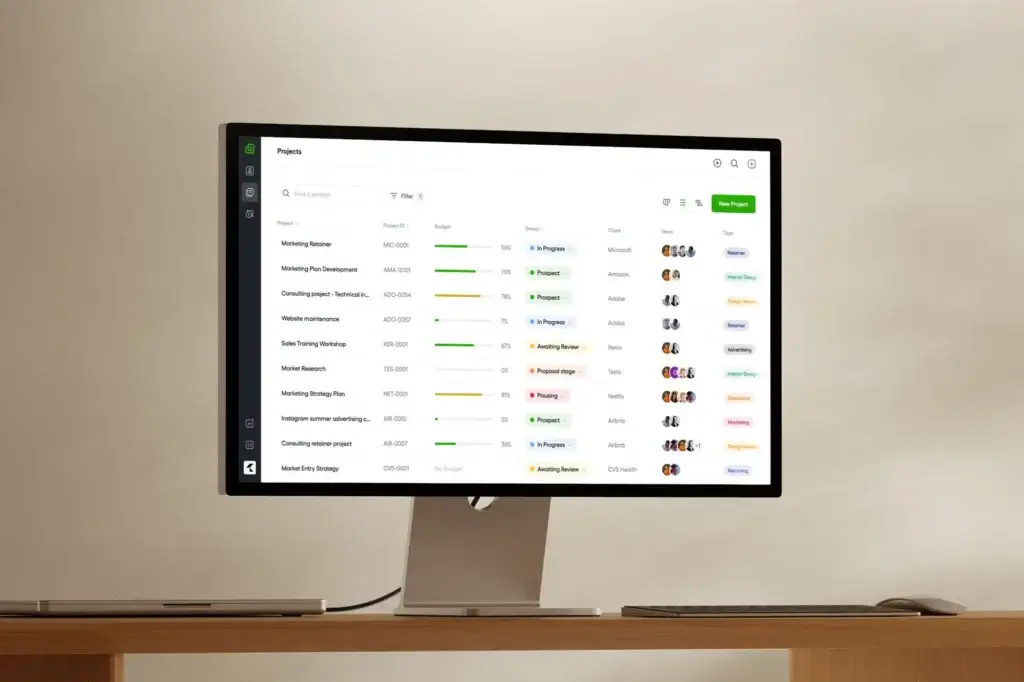
Integrations and Compatibility
How Bonsai Integrates with Other Software
While Bonsai is an all-in-one platform by design, it still offers essential integrations to help you connect your workflows with the tools you already use. If your team relies on external apps for scheduling, payments, or client communication, Bonsai can bridge those gaps without overcomplicating things.
🔗 Core Integration Capabilities
Bonsai supports a growing list of integrations that extend its functionality while keeping everything centralized. You won’t find hundreds of integrations like in enterprise platforms, but the essentials are covered for most service-based teams.
Here are the main areas where Bonsai connects with external tools:
- Calendar integrations: Sync your Bonsai tasks and project deadlines with Google Calendar or Outlook to ensure nothing slips through the cracks.
- Payment processors: Accept payments via Stripe and PayPal directly through client invoices.
- Accounting tools: Export billing data to platforms like QuickBooks or use CSV reports for reconciliation.
- Email and client communication: Track messages and send contracts or forms without leaving the Bonsai workspace.
- Zapier support: Automate connections between Bonsai and thousands of other apps like Slack, Trello, and Airtable through Zapier workflows.
🧩 Ecosystem Fit
If you’re using Bonsai as your primary system for project and client management, the built-in tools will likely cover 80–90% of your operational needs. But if you want to push automations, connect deeper with your CRM, or sync complex data pipelines, you’ll need to rely on Zapier or custom workflows.
That said, Bonsai isn’t trying to be the most extensible platform on the market, it’s designed to keep you focused by reducing tool sprawl, not encouraging it.
Compare with Others
Alternatives to Bonsai
When you’re evaluating work management tools, it’s important to consider how well a platform balances usability, planning depth, and overall business fit. Bonsai isn’t trying to be everything to everyone, it focuses on simplifying the way service-based teams manage capacity, deliverables, and client operations.
Here’s how it compares to a few major players in the space:
| Feature | Bonsai | monday.com | ClickUp |
| Resource Planning | Included with visual scheduling | Advanced, highly customizable | Available with workload views |
| Time Tracking | Built-in timers and reports | Requires integrations or add-ons | Included in all plans |
| Billing & Invoicing | Built-in with client payments | Not included natively | Limited, not core focus |
| Ease of Use | Simplified for agencies | Highly flexible, steeper learning curve | Feature-rich but can be overwhelming |
| Best For | Agencies & consultancies | Cross-functional teams & scaling businesses | Teams needing advanced features |
🆚 Bonsai vs. monday.com
monday.com is a highly visual and flexible platform that supports everything from marketing workflows to product development pipelines. It’s ideal for teams that want deep customization, you can build out boards, dashboards, and automations tailored to any workflow.
However, if you’re running a service business that needs quick visibility into team capacity, tracked hours, and client billing, Bonsai does all of that natively, without requiring add-ons or a steep learning curve.
💡 Use Bonsai if you want everything – projects, billing, and resource tracking – in one clean system without custom setup.
🆚 Bonsai vs. ClickUp
ClickUp is one of the most feature-rich platforms on the market, offering everything from Gantt charts to docs, mind maps, and automation. It’s built for power users who need maximum control over task structures and dependencies.
That said, ClickUp’s complexity can become a burden if your main goal is to manage clients, track hours, and avoid overbooking your team. Bonsai’s interface is far simpler, and it focuses entirely on time-efficient project delivery and resource optimization – two core pain points for agency owners.
💡 Choose Bonsai if you need streamlined capacity and billing tools without spending weeks customizing your workspace.
Final Comparison Snapshot
If your priority is client service delivery and not product development, internal team planning, or technical customization, then Bonsai stands out as the more specialized, focused solution.
🆚 When Bonsai Is the Better Choice
You’ll want to choose Bonsai if:
- Your team delivers billable work across multiple client timelines
- You want to manage scheduling, capacity, and invoicing in one place
- You value simplicity over customization
- You’re running a service business, not a product team
Unlike platforms that require a stack of integrations or endless setup, Bonsai is ready out of the box for agencies who want clarity, speed, and alignment between workload and delivery.
Pricing
How Much Does Bonsai Cost?
Bonsai offers a transparent and scalable pricing model that caters well to small and midsize service teams. Unlike many tools that require stacking plugins or paying for multiple products, Bonsai includes project management, resource planning, time tracking, and billing under one roof.
There are four main plans to choose from, each building on the features of the previous tier. Here’s how they compare:
| Plan | Price | Key Features |
| Basic | $9/user/month | Project tracking and time tracking |
| Essentials | $19/user/month | Client management, contracts, invoices, proposals |
| Premium | $29/user/month | Resource planning, utilization reports, advanced scheduling |
| Elite | $49/user/month | Team onboarding, admin control, priority support |
💡 Which Plan Should You Choose?
- Freelancers may find the Basic or Essentials plan enough for tracking time and sending client invoices.
- Small agencies will likely benefit most from the Premium tier, where you unlock Bonsai’s resource planner and advanced reporting features.
- Larger teams that need role-based access control, onboarding support, or custom terms can explore the Elite tier.
All plans come with a 7-day free trial so you can test the features before committing. There are no long-term contracts, and monthly billing is available.
Value for Money
What sets Bonsai apart is its bundled functionality. If you’re paying for separate tools like a project manager, time tracker, invoicing platform, and scheduling app, you could easily exceed $50–$70/user/month.
With Bonsai, you get all of that, fully integrated, for as low as $29/user/month on the Premium plan.
💡 Tip: If your agency tracks billable hours and manages internal workloads, upgrading to Premium can quickly pay for itself in saved time and billing accuracy.
Security and Compliance
What about security?
When managing client data, tracked time, and financials, trust is everything. Bonsai keeps your data secure with standard protections, but it’s worth noting that it’s not built for enterprise-grade compliance environments like healthcare or finance.
Still, for most creative and service-based teams, Bonsai offers a secure and reliable foundation.
🔐 Security Features
Bonsai applies modern best practices to keep your workspace safe:
- Data encryption in transit (HTTPS) and at rest
- Secure user authentication with password protection and session control
- Access control based on user roles and permissions
- Regular data backups and infrastructure hosted on secure cloud platforms
These measures help protect both your internal operations and your clients’ data.
📋 Compliance Considerations
Bonsai does not currently advertise certifications like SOC 2, ISO 27001, or HIPAA compliance, which are often required by regulated industries. It also doesn’t offer self-hosted deployment or advanced audit logs, features you’d expect in enterprise-grade software.
That said, Bonsai is fully cloud-based, hosted on secure infrastructure, and regularly updated with performance and security improvements.
Best Fit for Non-Regulated Teams
If you’re a marketing agency, design studio, consulting firm, or small development team, Bonsai gives you the right level of security without adding complexity. But if your team needs formal compliance frameworks or handles sensitive personal data, you may need a more specialized tool.
Summary
Final thoughts and conclusion
If you’re running a client-facing business, you already know how hard it is to balance timelines, team availability, and billable work, especially when you’re piecing together multiple tools to get the job done.
Bonsai solves that problem.
It brings everything into one place: project tracking, resource planning, time tracking, billing, and reporting. You get a clear view of what your team is working on, when they’re available, and how that affects profitability, all without the steep learning curve or bloated feature set found in larger platforms.
🧠 Who Should Use Bonsai?
Bonsai is an excellent choice if you:
- Run a small to mid-sized agency or consultancy
- Deliver billable client work across multiple projects
- Need visibility into team capacity and availability
- Want to streamline your workflow without complexity
It’s not a fit for large enterprises, product development teams, or companies that need high levels of workflow customization or regulatory compliance.
But for most growing service businesses, Bonsai strikes the perfect balance between simplicity, visibility, and operational control.
Bonsai stands out as a focused, well-designed tool for agencies and service teams. It replaces multiple tools with one unified system, and makes planning, tracking, and billing feel intuitive.
Have more questions?
Frequently Asked Questions
1. What is Bonsai used for?
Bonsai is an all-in-one platform for managing client projects, team resources, time tracking, and billing. It’s designed for service-based teams like agencies, consultants, and freelancers.
2. Does Bonsai have a free plan?
No, Bonsai does not offer a free plan. However, all plans include a 7-day free trial with access to core features, so you can test the platform before committing.
3. Can I use Bonsai for team scheduling?
Yes. Bonsai includes a visual resource planner that lets you allocate team members to projects, track capacity, and adjust schedules in real time.
4. Is Bonsai good for freelancers?
Yes, especially for freelancers who work with multiple clients. The Essentials plan includes contracts, invoices, and proposals, while the Basic plan covers time tracking and tasks.
5. Does Bonsai include time tracking?
Yes. Bonsai has built-in time tracking with start/stop timers, timesheet views, and direct syncing with billing and invoices.
6. Does Bonsai integrate with other tools?
Bonsai integrates with Google Calendar, Outlook, Stripe, PayPal, and QuickBooks. You can also connect to other tools via Zapier.
7. Is Bonsai better than ClickUp or monday.com?
Bonsai is better suited for agencies and service-based teams that need built-in billing, time tracking, and resource planning. ClickUp and monday.com offer broader features but may require more setup and integrations.
8. Is Bonsai secure?
Yes. Bonsai uses encryption in transit and at rest, regular backups, and secure cloud hosting. However, it doesn’t advertise enterprise-grade certifications like SOC 2 or HIPAA.
9. Can I manage billing and invoices in Bonsai?
Absolutely. Bonsai includes built-in invoicing, payment tracking, and client billing tools, ideal for teams that work on retainers or project-based contracts.
10. Who is Bonsai best for?
Bonsai is best for agencies, studios, and consultancies that need to manage people, projects, and payments in one system without juggling multiple tools.







