Introduction
ClickUp is an all-in-one project management and productivity platform designed to streamline your workflow and replace multiple tools. Whether you’re managing tasks, tracking time, collaborating on documents, or automating processes, ClickUp aims to be the only app you need to keep everything organized.
With an extensive feature set that caters to teams of all sizes, ClickUp helps you plan, execute, and optimize projects with efficiency. But does it live up to the hype?
In this in-depth review, you’ll get a firsthand look at ClickUp’s features, strengths, and drawbacks, from its highly customizable interface to its powerful integrations. We’ll also compare it to other top project management tools, break down its pricing, and analyze real user experiences.
By the end, you’ll have all the insights you need to decide if ClickUp is the right fit for your team. Ready to explore how ClickUp can transform the way you work? Let’s dive in. 🚀
Software Specification
ClickUp’s Core Features
ClickUp Core Features: What Makes It Stand Out?
ClickUp isn’t just another project management tool; it’s a highly customizable, all-in-one workspace built to adapt to your team’s unique workflows. Whether you’re managing complex projects, tracking time, or automating tasks, ClickUp brings everything under one roof to help you stay organized and work smarter.
Here’s a closer look at the key features that make ClickUp a powerhouse for project management:
✅ Task & Project Management
At the heart of ClickUp is its flexible task management system. You can create tasks, set priorities, assign deadlines, and use custom statuses to track progress. Need a visual overview? Switch between List, Board, Calendar, and Gantt views to see your work from different angles.
🔄 Custom Workflows & Automation
ClickUp lets you build workflows tailored to your team’s processes. You can create custom task statuses, automate repetitive actions, and even trigger notifications to keep everyone in sync. No more manual follow-ups, ClickUp does the heavy lifting for you.
📅 Advanced Scheduling & Time Tracking
Time management is crucial in any project, and ClickUp makes it seamless. With built-in time tracking, time estimates, and workload views, you can ensure your team stays productive without burnout. You can even integrate with third-party time trackers like Toggl and Harvest for added flexibility.
📊 Dashboards & Reporting
Want real-time insights into your projects? ClickUp’s custom dashboards give you a bird’s-eye view of progress, team performance, and key project metrics. Whether you need simple task reports or detailed analytics, ClickUp provides the data you need to make informed decisions.
🔗 Seamless Integrations
ClickUp plays well with others. It integrates with tools like Slack, Google Drive, Zoom, and over 1,000 other apps, ensuring your team can work without switching between platforms. You can also connect ClickUp with automation tools like Zapier to streamline your workflows even further.
🛠️ Docs, Whiteboards & Collaboration
Beyond task management, ClickUp offers a built-in document editor and whiteboarding tool. You can create project wikis, meeting notes, and brainstorming boards, all in one place. Plus, real-time collaboration features mean your team can edit and share updates instantly.
🔒 Robust Security & Access Control
Security matters, especially for growing teams and enterprises. ClickUp provides granular user permissions, two-factor authentication, and enterprise-grade security to ensure that your data stays protected while giving the right people the access they need.
Why These Features Matter
ClickUp isn’t just about features; it’s about helping you work more efficiently. Whether you’re managing a small team or leading enterprise-level projects, these tools ensure better visibility, smoother collaboration, and higher productivity.
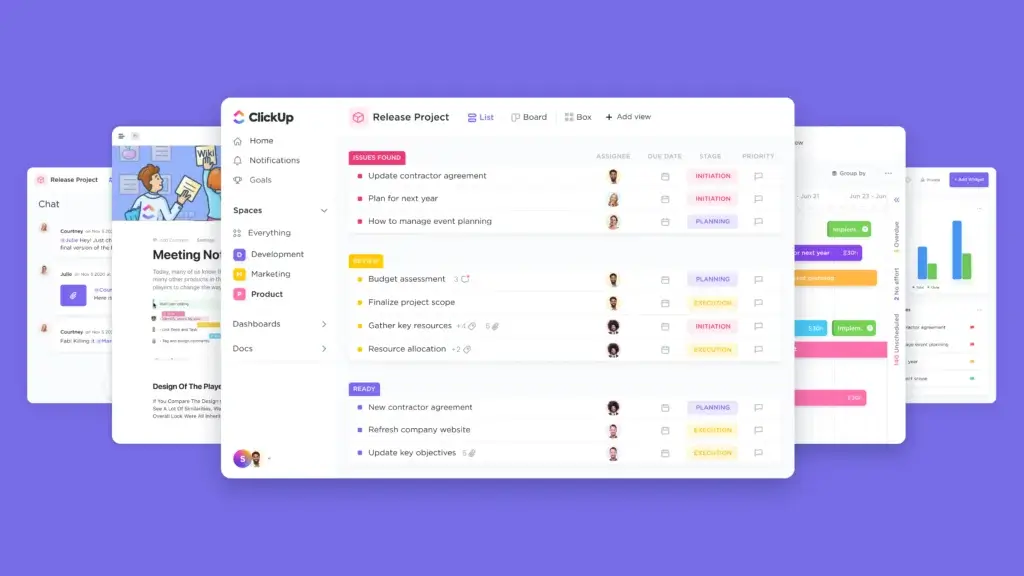
Pros and Cons
Advantages and Disadvantages
Positive
✅ Highly customizable workflows
✅ Comprehensive free plan
✅ Multiple project views
✅ Powerful automation tools
Negative
❌ Steep learning curve
❌ Overwhelming feature set
❌ Mobile app limitations
❌ Occasional performance lags
Pros
✅ Highly customizable workflows – ClickUp allows you to tailor your project management setup exactly how you need it. With custom statuses, task dependencies, and flexible permissions, you can create workflows that fit your team’s unique processes, whether you’re running Agile sprints or managing daily to-do lists.
✅ Comprehensive free plan – Unlike many competitors, ClickUp’s free plan isn’t just a limited trial. It includes unlimited tasks, collaborative docs, integrations, and key project views, making it a solid choice for freelancers and small teams looking for a budget-friendly solution.
✅ Multiple project views – ClickUp doesn’t lock you into one way of working. You can switch between List, Board, Gantt, Calendar, and even Mind Map views to organize tasks in a way that makes the most sense for your team. This flexibility is a major advantage over tools with fewer visualization options.
✅ Powerful automation tools – ClickUp’s automation engine helps eliminate repetitive work by automatically assigning tasks, updating statuses, sending reminders, and triggering notifications based on predefined rules. This saves time and ensures consistency across projects.
Cons
❌ Steep learning curve – Because ClickUp is so feature-rich, it can take new users a while to fully understand and optimize their workflows. While the platform offers tutorials and onboarding resources, expect an initial adjustment period.
❌ Overwhelming feature set – Some users find ClickUp too complex, especially for small teams that don’t need advanced functionalities. The sheer number of settings and customization options can make it difficult to navigate without prior experience.
❌ Mobile app limitations – While ClickUp’s desktop version is powerful, the mobile app lacks some advanced features and can feel less intuitive. Users often report performance hiccups and navigation challenges when managing projects on the go.
❌ Occasional performance lags – Some teams working with large datasets or high task volumes experience slow load times and glitches. While ClickUp regularly updates its platform to improve performance, it may not always run smoothly under heavy usage.
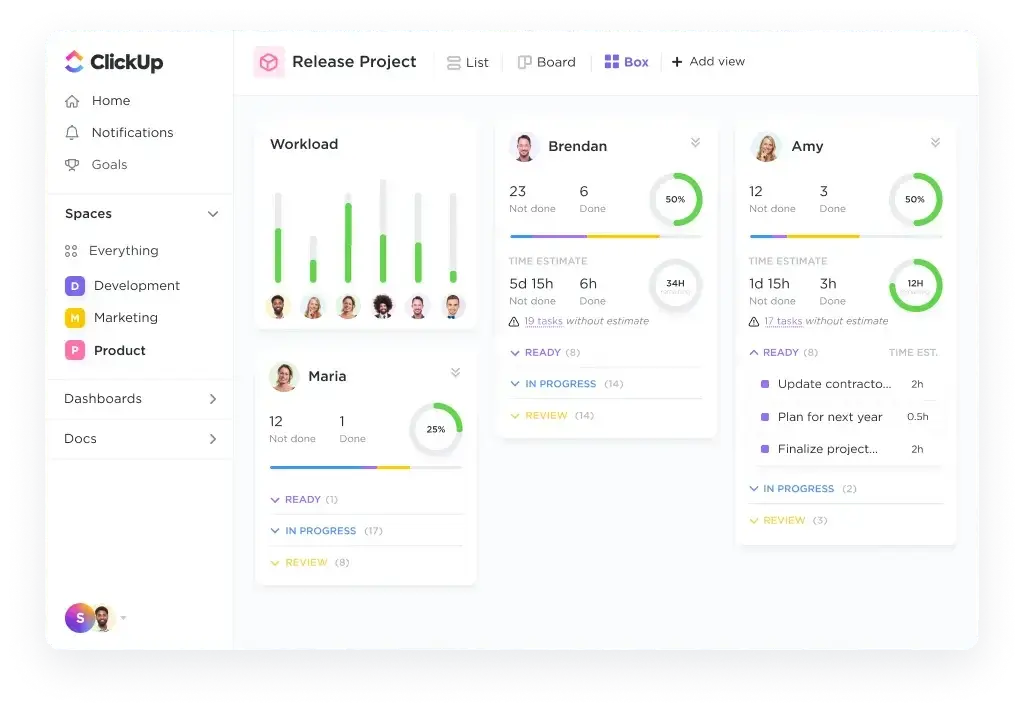
User Experience
How It Feels to Work with ClickUp
ClickUp is a feature-rich project management tool, but how does it feel in daily use? If you’re looking for a highly customizable workspace, ClickUp delivers, but it comes with a learning curve.
Getting Started: Powerful but Overwhelming
ClickUp’s interface is clean yet packed with options. From task lists to dashboards and automations, everything is within reach. However, new users may find the number of features overwhelming at first.
If you’re switching from simpler tools like Trello or Asana, expect an adjustment period. While ClickUp offers tutorials and templates, it takes time to tailor them to your workflow.
Navigation & Ease of Use
ClickUp offers multiple views, List, Board, Gantt, and Calendar, so you can manage projects your way. Switching between these views is seamless, and once you’re familiar with the platform, workflow customization becomes a major advantage.
That said, the sheer number of options can slow down decision-making. While ClickUp is built for power users, smaller teams looking for a simple task tracker may find it too complex.
Speed & Performance
ClickUp runs smoothly on desktop, but large projects with thousands of tasks can cause occasional lag. The mobile app, while functional, feels less intuitive than the web version, making quick task updates tricky.
Collaboration & Teamwork
ClickUp shines in team collaboration. Features like comments, mentions, shared docs, and integrated chat keep everything in one place, reducing the need for external apps. Real-time updates ensure everyone stays aligned.
However, managing user permissions takes some trial and error. While ClickUp offers granular access control, setting it up correctly can be time-consuming.
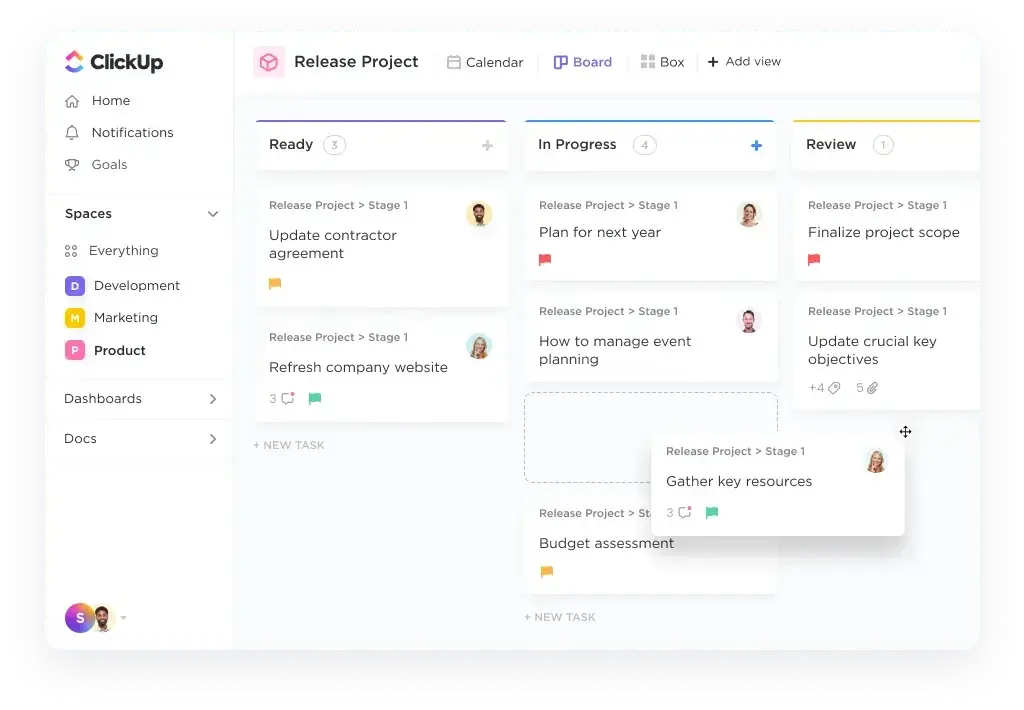
Integrations and Compatibility
How ClickUp Integrates with Other Software
ClickUp is a powerful project management tool, but it truly shines when integrated with the tools your team already relies on. With seamless connections to platforms like Slack, Google Drive, and GitHub, ClickUp eliminates app-switching and keeps everything in one place. Here’s how its integrations improve productivity and streamline workflows.
Popular Integrations: Streamlining Workflows
Slack: Instant Updates & Task Management
Turn Slack messages into tasks, set due dates, and assign team members without leaving your chat. Real-time notifications keep everyone in sync, ensuring important updates never go unnoticed.
Google Drive: Centralized Document Management
Attach files directly to tasks and access presentations, spreadsheets, and reports in one place. No more searching across multiple platforms; everything stays organized within your workflow.
GitHub: Connecting Code & Project Tracking
Development teams can attach pull requests, commits, and branches to tasks, aligning coding progress with project milestones. This ensures clear visibility between engineers and project managers.
More Integrations for a Smoother Workflow
Enhance productivity with connections to:
- Zoom – Schedule and join meetings from your workspace.
- Trello – Import boards to consolidate project tracking.
- Jira – Migrate tasks for a unified workflow.
- Microsoft Teams – Get notifications and manage tasks within Teams.
Custom Integrations with API Access
For teams with unique needs, API access allows for workflow automation, custom dashboards, and niche tool integrations, ensuring the platform adapts to your specific processes.
With seamless integrations, your team can stay focused, collaborate effortlessly, and manage work from one centralized hub. 🚀
Compare with Others
Alternatives to ClickUp
With so many project management tools available, choosing the right one can be overwhelming. ClickUp competes with monday.com, Asana, and Trello, each offering unique strengths. If you’re looking for the most powerful, customizable, and scalable solution, ClickUp and monday.com stand out as the top choices.
ClickUp vs. monday.com: Best for Customization & Flexibility
Both ClickUp and monday.com (full review) offer highly customizable workflows, multiple project views, and powerful automation. However, ClickUp provides more features in its free plan, while monday.com delivers a more intuitive user experience with a polished UI.
Choose ClickUp if you need deep customization, unlimited features, and cost-effective pricing.
Choose monday.com if you prefer a user-friendly interface with a structured approach to project tracking.
ClickUp vs. Asana: Best for Scaling Teams
Asana (full review) is known for its simple task management and workflow automation, making it great for structured teams. However, ClickUp offers more advanced features, dashboards, and reporting, making it the better choice for teams that need a scalable, all-in-one workspace.
Choose ClickUp if you need advanced customization, multiple project views, and built-in time tracking.
Choose Asana if you want a straightforward, list-based task manager with automation.
ClickUp vs. Trello: Best for Feature-Packed Project Management
Trello (full review) is great for simple Kanban-style project tracking, but it lacks the depth of features ClickUp provides. While Trello works well for small projects, ClickUp scales better with complex workflows, integrations, and reporting tools.
Choose ClickUp if you need automation, multiple views, and full project visibility.
Choose Trello if you prefer a lightweight, drag-and-drop task board.
Final Thoughts: ClickUp or monday.com?
If you’re looking for the most powerful project management tool, ClickUp and monday.com are the best options.
- ClickUp is ideal for teams that require in-depth customization, unlimited automation, and budget-friendly plans.
- monday.com is great for teams that want a sleek, user-friendly interface with structured workflows.
For growing businesses and power users, ClickUp offers more flexibility and advanced features, making it a top choice for serious project management. 🚀
Pricing
Find the Right Fit for Your Team
| Feature | Free Forever | Unlimited | Business | Business Plus | Enterprise |
| Price | Free | $7/user/mo | $12/user/mo | $19/user/mo | Custom |
| Best For | Personal Use | Small Teams | Mid-Sized Teams | Multiple Teams | Large Enterprises |
| Storage | 100MB | Unlimited | Unlimited | Unlimited | Unlimited |
| Integrations | Limited | Unlimited | Unlimited | Unlimited | Unlimited |
| Custom Fields | No | Yes | Yes | Yes | Yes |
| Goals & Dashboards | Basic | Unlimited | Unlimited | Unlimited | Advanced |
| Time Tracking | Basic | Yes | Advanced | Advanced | Advanced |
| Guest Access | Read-only | Permissions Control | Advanced | Custom Permissions | Enterprise-Level |
| Automation | 100 actions/mo | Unlimited | Advanced | Increased limits | Highest Limits |
| Priority Support | No | No | Yes | Yes | Dedicated Support |
| Custom Permissions | No | No | Yes | Advanced | Full Control |
Protecting Your Data
Security & Compliance
When managing projects, security isn’t optional; it’s essential. ClickUp prioritizes data protection and compliance, ensuring your information stays safe, whether you’re a small team or an enterprise handling sensitive data.
Enterprise-Grade Security
ClickUp uses SOC 2 Type II, GDPR, and HIPAA-compliant measures to keep your data secure. With end-to-end encryption, two-factor authentication (2FA), and role-based permissions, you control who accesses what, ensuring only the right people have visibility into critical information.
Granular Access Control
From guest permissions to admin-level restrictions, ClickUp offers customizable access settings. Whether you need to limit external user access or enforce team-wide security policies, ClickUp provides the flexibility to keep your workspace protected.
Regular Audits & Compliance Standards
ClickUp undergoes regular security audits to meet the latest compliance standards, including GDPR for European users and HIPAA for healthcare organizations. If you require custom security configurations, the Enterprise plan offers SSO (Single Sign-On) and advanced admin controls for maximum protection.
✅ Security & Compliance Checklist
✔ SOC 2 Type II Certified – Ensures enterprise-grade data security
✔ GDPR & HIPAA Compliance – Protects user privacy and sensitive data
✔ End-to-End Encryption – Keeps your information secure from unauthorized access
✔ Two-Factor Authentication (2FA) – Adds an extra layer of login security
✔ Role-Based Access Control (RBAC) – Customizes permissions for different users
✔ Single Sign-On (SSO) – Simplifies login for Enterprise users
✔ Regular Security Audits – Ensures compliance with industry standards
✔ Guest & External Sharing Controls – Restricts access to non-team members
With robust security features and compliance certifications, ClickUp ensures your projects and data stay secure, private, and accessible only to those who need them. 🚀
The Genesis of ClickUp
The Company and Product Evolution
ClickUp started with a bold mission: to replace the need for multiple productivity apps with a single, customizable work management platform. Since its launch, it has grown into one of the most powerful project management tools, continuously evolving to meet the needs of modern teams.
Here’s a look at ClickUp’s key milestones:
📌 2017 – The Beginning
- ClickUp was founded by Zeb Evans with a vision to streamline project management by eliminating the need for multiple tools.
- Initial launch focuses on task and workflow management for small teams and startups.
🚀 2019 – Rapid Growth & Expanding Features
- Introduces multiple project views, including Gantt, Board, and Calendar.
- Adds time tracking, goals, and integrations with tools like Slack and Google Drive.
- It has gained popularity among remote teams and growing businesses.
🌍 2020 – Going Global & Enterprise Expansion
- Raises $35 million in funding, fueling expansion.
- Introduces Enterprise plans with advanced security and scalability.
- Adds automation, dashboards, and deeper customization options.
💡 2021 – AI-Powered Enhancements & New Workspaces
- ClickUp 2.0 launches with a refined UI, improved speed, and AI-powered suggestions.
- Introduces Docs, Whiteboards, and Mind Maps, transforming ClickUp into a collaborative work hub.
📈 2022 – Scaling for Large Teams
- Raises $400 million to invest in scalability, security, and performance upgrades.
- Expands integrations with Jira, Salesforce, and Microsoft Teams.
- Introduces ClickUp University, helping teams master the platform faster.
🔮 2023 & Beyond – Continuous Innovation
- ClickUp AI is introduced, streamlining task automation and content generation.
- Focus on faster performance, enhanced mobile experience, and AI-powered workflows.
- Expands features for hybrid and enterprise teams, making it a true all-in-one productivity solution.
ClickUp’s evolution is driven by user feedback, ensuring that it grows with your team’s needs. Whether you’re a startup, mid-sized business, or enterprise, ClickUp is constantly improving to help you work smarter, not harder. 🚀
Conclusion
Final thoughts
ClickUp stands out as a feature-packed, highly customizable project management tool that caters to teams of all sizes. Whether you need task management, time tracking, document collaboration, or AI-powered automation, ClickUp offers a versatile solution that adapts to your workflow.
Why ClickUp Stands Out
✔ Comprehensive Features – Supports Agile, Waterfall, and custom workflows.
✔ User-Friendly Interface – Customizable yet intuitive for improved productivity.
✔ Seamless Integrations – Connects with Slack, Google Drive, GitHub, and more.
✔ Robust Security – Enterprise-level compliance and data protection.
✔ Flexible Pricing – From a powerful free plan to enterprise-grade solutions.
✔ Continuous Innovation – Regular updates based on user feedback and industry trends.
Final Thoughts
ClickUp is ideal for teams that need an all-in-one workspace to streamline work, improve collaboration, and scale as they grow. Startups and small teams can get significant value from the Free Forever plan, while mid-sized and enterprise teams will benefit from its advanced automation, reporting, and security features.
If you’re looking for a centralized, scalable project management solution, ClickUp is a top contender. Compare it with other leading tools to find the best fit for your team’s needs. 🚀
Have more questions?
Frequently Asked Questions
1. Does ClickUp offer AI features?
Yes, ClickUp recently introduced ClickUp Brain, an AI assistant that can summarize tasks, draft content, automate actions, and even answer questions based on your workspace data. It’s especially useful for saving time and reducing manual work.
2. Can ClickUp be used for personal productivity?
Absolutely. The Free Forever plan is well-suited for personal use, offering unlimited tasks, docs, and simple automation. Many users use it as a to-do list, habit tracker, or personal project planner.
3. Is ClickUp suitable for Agile project management?
Yes. ClickUp supports Agile methodologies with features like Sprints, backlog management, burndown charts, and velocity tracking. Teams can set sprint dates, monitor capacity, and track performance over time.
4. Does ClickUp support recurring tasks?
It does. You can easily set recurring tasks with flexible rules, such as repeating daily, weekly, after task completion, or on specific dates, ideal for maintaining routines and processes.
5. What is the learning curve like for ClickUp?
ClickUp is feature-rich, so the learning curve can be steep for new users. However, resources like ClickUp University, templates, in-app tutorials, and help docs make onboarding easier over time.
6. Can you use ClickUp for client or external collaboration?
Yes. You can invite clients or external stakeholders as guests, assign them specific permissions, and share only the relevant parts of your workspace to ensure security and transparency.
7. Is ClickUp mobile-friendly?
ClickUp has a mobile app for iOS and Android. While it supports core features like task updates, views, and notifications, the experience is more limited compared to the desktop version. Improvements are ongoing.
8. Can you use ClickUp for resource management?
Yes. ClickUp includes Workload view and team capacity planning, allowing managers to balance assignments, prevent burnout, and allocate resources more effectively across projects.
9. What types of businesses use ClickUp?
ClickUp is used across industries, from marketing and software development to HR, legal, operations, and education. Its adaptability makes it a fit for both small teams and large enterprises.
10. Does ClickUp offer offline access?
Currently, offline access is limited. You can view some cached content in the mobile app, but full offline mode (with editing and syncing) is not yet available. This is a frequently requested feature.








