Introduction
monday.com is a powerhouse in the world of project management software, designed to streamline workflows, enhance collaboration, and improve productivity. Whether you’re overseeing complex projects, managing daily operations, or coordinating team efforts, Monday.com provides a highly flexible and intuitive workspace that adapts to your needs.
With its drag-and-drop functionality, automation tools, and customizable dashboards, Monday.com makes project tracking seamless, giving you full control over tasks, timelines, and team progress in one place. Unlike rigid, outdated systems, this platform lets you work the way you want, offering multiple views, integrations, and automation to eliminate repetitive tasks and keep projects on track.
What truly sets monday.com apart is its ability to scale with your business. Whether you’re a small team looking for an easy-to-use planning tool or a large enterprise managing cross-functional projects, it delivers a structured yet highly adaptable solution. But is it the right choice for you? In this review, we’ll break down its features, pricing, and real-world usability to help you decide.
Software Specification
monday.com’s Core Features
monday.com Core Features: What Makes It a Top Project Management Tool?
Monday.com is packed with features designed to streamline project management, enhance collaboration, and improve efficiency. Whether you’re handling daily operations or complex workflows, it provides an intuitive and customizable experience to keep your team organized and productive.
1. Customizable Workflows & Views
With multiple project views like Kanban, Gantt, Calendar, and Timeline, you can tailor workflows to match your team’s needs. This flexibility makes it easy to track progress, spot bottlenecks, and adjust plans in real time.
2. Smart Automation & Integrations
Monday.com’s automation tools eliminate repetitive tasks by setting up triggers for status updates, notifications, and dependencies. Plus, it integrates with over 200 apps, including Slack, Google Drive, and Microsoft Teams, ensuring a seamless workflow.
3. Seamless Collaboration & Communication
From assigning tasks to sharing updates, teams can communicate effortlessly within the platform. Built-in messaging, file attachments, and real-time notifications ensure that everyone stays aligned and no task gets overlooked.
4. Data-Driven Insights & Reporting
With powerful dashboards and reporting features, Monday.com helps teams analyze key performance metrics and track project progress at a glance. Custom reports offer clear insights to enhance decision-making and streamline workflows.
5. Scalable for Teams of All Sizes
Whether you’re a small startup or a large enterprise, Monday.com adapts to your team’s evolving needs. Its modular structure allows for easy customization, ensuring teams can scale without adding unnecessary complexity.
Monday.com is more than just a task tracker; it’s a versatile work management solution built to increase efficiency, improve visibility, and keep teams on track.
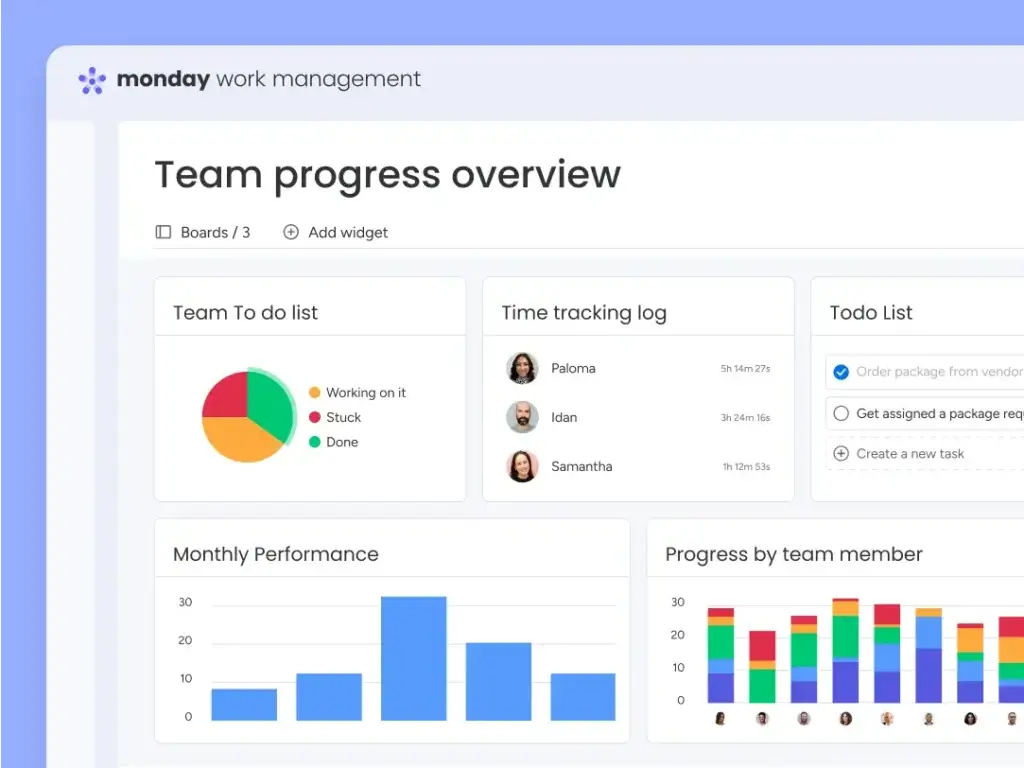
Pros and Cons
Advantages and Disadvantages
Positive
✅ Intuitive and User-Friendly
✅ Highly Customizable Workflows
✅ Robust Automation Features
✅ Powerful Integration Options
Negative
❌ Limited Built-in Time Tracking
❌ Can Feel Overwhelming
❌ Higher Cost for Advanced Features
❌ Mobile Experience Needs Improvement
Pros
✅ Intuitive and User-Friendly
Monday.com’s clean interface and drag-and-drop functionality make it easy for teams to adopt without a steep learning curve. Whether you’re a beginner or an experienced project manager, navigating the platform feels seamless.
✅ Highly Customizable Workflows
With multiple views (Kanban, Gantt, Calendar), automation, and custom fields, Monday.com adapts to different team structures and workflows, making it a versatile tool for project tracking.
✅ Robust Automation Features
Automate repetitive tasks like status updates, task assignments, and notifications to save time and reduce manual effort, improving overall efficiency.
✅ Powerful Integration Options
Monday.com connects with over 200 apps, including Slack, Google Drive, and Microsoft Teams, ensuring a smooth workflow without switching between multiple tools.
Cons
❌ Limited Built-in Time Tracking
While Monday.com includes a time tracking feature, it’s not as advanced as some competitors and requires a Pro plan or higher to access.
❌ Can Feel Overwhelming
The sheer number of customization options, features, and automations can be overwhelming for new users, requiring some time to fully optimize the platform.
❌ Higher Cost for Advanced Features
Many of the best features, like time tracking, workload views, and advanced reporting, are only available in higher-tier plans, which may not be cost-effective for smaller teams.
❌ Mobile Experience Needs Improvement
While the mobile app is functional, it lacks the full capabilities of the desktop version, making it less efficient for managing complex projects on the go.
User Experience
A Seamless and Intuitive Workflow
When it comes to project management, ease of use is just as important as functionality, and Monday.com strikes a strong balance between both. Its clean interface, drag-and-drop customization, and visual workflow tools make it easy to adapt to your team’s needs without overwhelming you with unnecessary complexity.
Effortless Navigation & Customization
From the moment you log in, Monday.com feels intuitive. You can organize projects your way, switch between Kanban boards, Gantt charts, or calendar views with just a click. The drag-and-drop functionality makes updating tasks seamless, while color-coded statuses and progress bars provide an instant overview of where things stand.
Collaboration Without the Chaos
Team communication is built into every part of Monday.com. You can assign tasks, leave comments, tag teammates, and attach files directly within project boards, eliminating the need for endless email threads or scattered conversations across multiple platforms. Notifications keep everyone in sync, ensuring that no deadline or update goes unnoticed.
Smart Automations to Reduce Manual Work
One of Monday.com’s biggest strengths is its ability to automate repetitive tasks. You can set up custom workflows to automatically update statuses, send notifications, or move tasks between columns, saving time and reducing human error. Instead of spending hours on administrative work, your team can focus on delivering results.
Smooth Performance, But a Learning Curve
While Monday.com is user-friendly, its vast number of features can feel overwhelming at first. Customization options are extensive, which means it might take some time to fully optimize your workspace. However, once your team gets familiar with the platform, it becomes a powerful tool for managing projects with clarity and efficiency.
Whether you’re leading a small team or managing large-scale operations, Monday.com provides an intuitive, structured, and highly customizable experience, helping you keep projects on track without the usual headaches of traditional project management tools.
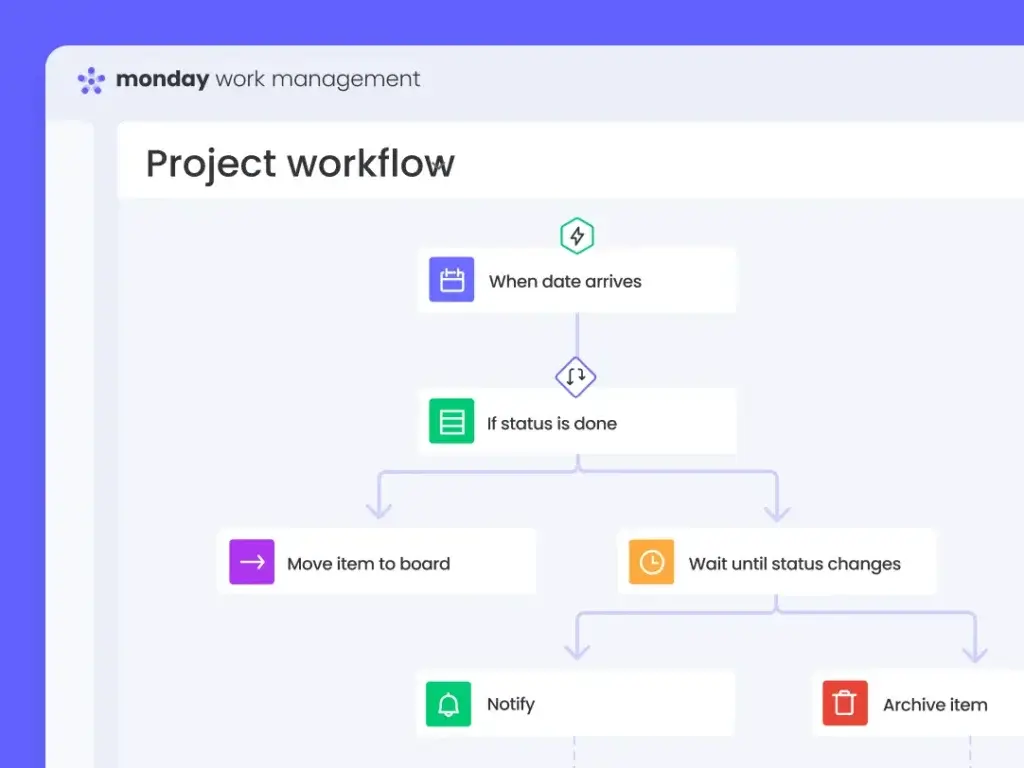
Integrations and Compatibility
How monday.com Integrates with Other Software
A project management tool should work with the apps you already use, not replace them. Monday.com integrates with over 200 popular tools, helping you streamline workflows and keep everything connected in one place.
Connect Monday.com to Your Favorite Tools
Connect Your Essential Apps
Monday.com syncs effortlessly with tools like Slack, Microsoft Teams, Google Drive, Dropbox, and Salesforce. This means you can share files, track updates, and collaborate without switching between platforms, keeping your team focused and efficient.
Automate Workflows with Smart Integrations
Tired of manual updates? Monday.com’s Zapier, Make, and native automation features let you set up triggers and actions between apps. You can:
✔ Turn emails into tasks automatically.
✔ Update project statuses when CRM data changes.
✔ Send Slack notifications when deadlines approach.
These automations save time, reduce errors, and keep everything running smoothly.
Keep Data Synced Across Platforms
With Monday.com, data stays up to date across all your tools. If you change a task in monday.com, it updates your CRM, time tracker, or analytics dashboard instantly, ensuring accuracy and eliminating double entry.
Customize with API for Advanced Needs
Need something more tailored? Monday.com’s robust API lets developers build custom integrations, automate complex workflows, and connect in-house tools.
With powerful integrations, Monday.com becomes more than just a project management tool, it’s your team’s command center, keeping everything aligned and in sync.
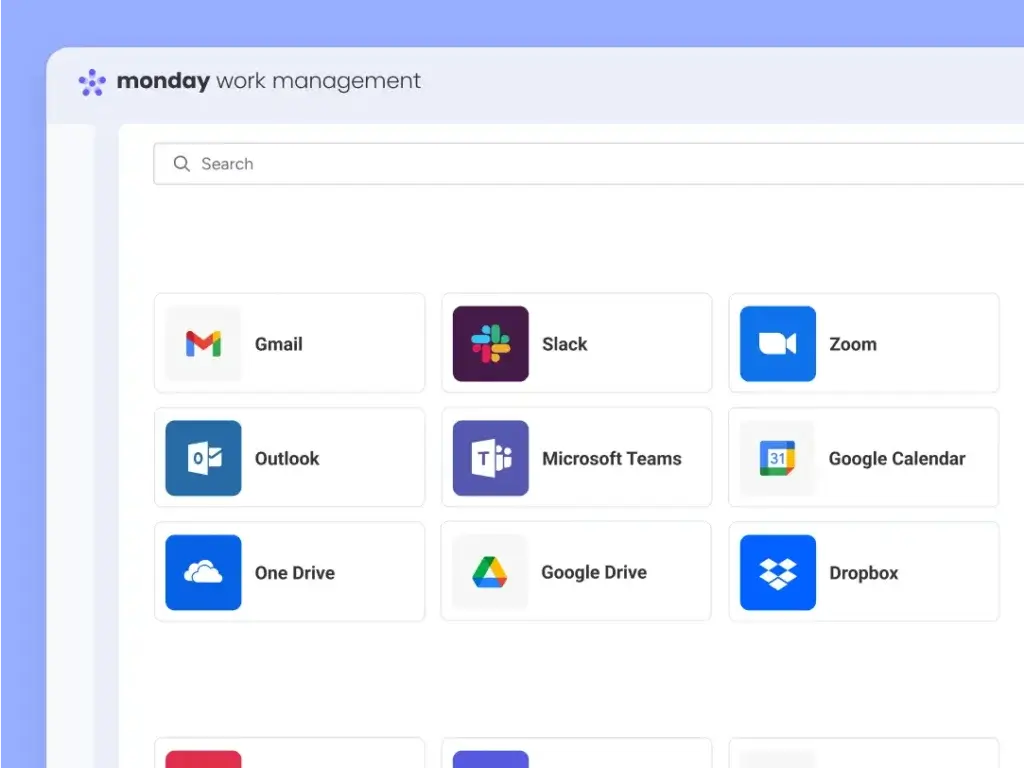
Compare with Others
Alternatives to monday.com
monday.com vs. Competing Work Management Tools
Choosing the right project management tool can be overwhelming. While several platforms offer task tracking, automation, and collaboration features, monday.com stands out as the most flexible, scalable, and user-friendly solution.
monday.com vs. ClickUp
Both monday.com and ClickUp (review) provide powerful automation, customizable workflows, and multiple project views. However, Monday.com offers a more intuitive interface, smoother user experience, and better overall reliability. ClickUp is a solid choice for teams that need extensive customization, but its steeper learning curve and cluttered UI can slow down adoption.
monday.com vs. Asana
Asana is known for streamlined task management and structured workflows, making it ideal for teams focused on checklists and dependencies. However, monday.com offers greater flexibility with customizable dashboards, built-in time tracking, and deeper automation options, giving teams more control over their workflows.
monday.com vs. Trello
Trello excels at simple Kanban-based task tracking, making it a great lightweight option for small teams. But for growing businesses that need scalability, advanced reporting, and workflow automation, Monday.com is the clear winner. Trello’s limitations in reporting, integrations, and customization make it less suitable for complex project management needs.
Why monday.com Is the Best Choice
If you’re looking for a versatile project management platform that balances ease of use, automation, and customization, Monday.com is the top choice. It offers the power of ClickUp, the structure of Asana, and the simplicity of Trello, all in one platform. Whether you’re managing simple tasks or enterprise-level projects, monday.com adapts to your workflow, helping your team stay organized, efficient, and focused on results.
Pricing
Free vs Paid
monday.com offers a range of pricing plans to accommodate various team sizes and needs:
-
Free Plan: Ideal for individuals or small teams, this plan is free forever and includes up to 2 seats, unlimited boards, and over 200 templates.
-
Basic Plan: At $9 per seat per month (billed annually), this plan offers unlimited items, 5 GB of file storage, and prioritized customer support.
-
Standard Plan: Priced at $12 per seat per month (billed annually), it adds timeline and Gantt views, calendar view, guest access, and 250 automation and integration actions per month.
-
Pro Plan: For $19 per seat per month (billed annually), this plan includes private boards, chart view, time tracking, formula column, and 25,000 automation and integration actions per month.
-
Enterprise Plan: Tailored for large organizations, this plan offers advanced features like enterprise-scale automations and integrations, multi-level permissions, and enterprise-grade security. Pricing is available upon request.
| Feature | Free | Basic | Standard | Pro | Enterprise |
| Price | Free | $9/seat/mo | $12/seat/mo | $19/seat/mo | Custom |
| Seats Included | Up to 2 | 3+ seats | 3+ seats | 3+ seats | Custom |
| Unlimited Boards | ✔ | ✔ | ✔ | ✔ | ✔ |
| Storage | Limited | 5 GB | 20 GB | 100 GB | Unlimited |
| Timeline & Gantt Views | ✘ | ✘ | ✔ | ✔ | ✔ |
| Guest Access | ✘ | ✘ | ✔ | ✔ | ✔ |
| Automations (per month) | ✘ | ✘ | 250 | 25,000 | Unlimited |
| Time Tracking | ✘ | ✘ | ✘ | ✔ | ✔ |
| Private Boards | ✘ | ✘ | ✘ | ✔ | ✔ |
| Enterprise-Grade Security | ✘ | ✘ | ✘ | ✘ | ✔ |
Security and Compliance
What about security?
The Genesis of monday.com
The Company and Product Evolution
Monday.com has grown from a simple task management tool into one of the most powerful work management platforms available today. Since its founding in 2012, it has continuously evolved to meet the demands of modern teams, enhancing collaboration, automation, and data-driven decision-making.
Evolution Timeline
- 2012: Founded with a mission to simplify project collaboration.
- 2014: Official launch focusing on visual project tracking.
- 2017: Rebranded as Monday.com, expanding into a full Work Operating System (Work OS).
- 2019: Introduced automation and integrations, enabling seamless connectivity with third-party tools.
- 2021: Launched Monday Workdocs and advanced data dashboards for real-time analytics.
- 2023: Rolled out AI-powered features and industry-specific solutions for marketing, sales, and operations.
- 2024: Achieved a significant financial milestone with $1 billion in Annual Recurring Revenue (ARR).
- 2025: Released Monday Service, an AI-driven Enterprise Service Management platform designed to centralize and streamline workflows across IT, business, and service teams.
Today, Monday.com stands as a versatile platform, empowering businesses worldwide to enhance collaboration, automate workflows, and drive efficient project management.
Conclusion
Final Thoughts
As we wrap up this review, it’s clear that monday.com has redefined project management with its intuitive interface, automation capabilities, and extensive integrations. Since its launch in 2012, it has grown into a market leader, offering solutions that enhance team collaboration, streamline workflows, and improve productivity for businesses of all sizes.
Is monday.com a Good Choice for Project Management?
Absolutely. monday.com is one of the best project management platforms in 2025, thanks to its continuous innovation and ability to adapt to the evolving needs of modern teams. Its versatile feature set, automation tools, and enterprise-grade security make it a standout choice in the work management space.
Best Use Cases and Audience
✅ Startups and Small Teams
If you’re a small team looking for a cost-effective, easy-to-use solution, Monday.com’s Free and Basic plans offer essential task management features with a smooth learning curve. The intuitive layout ensures quick adoption, making it perfect for startups and agile teams.
✅ Growing Companies
For mid-sized teams, the Standard and Pro plans provide advanced collaboration tools, automation, and integrations that help streamline more complex workflows. Custom dashboards and real-time reporting give growing companies the insights they need to scale efficiently.
✅ Large Enterprises
Enterprises with complex workflows and security requirements will benefit from the Enterprise plan, which includes multi-level permissions, enterprise-grade automation, and dedicated support. Monday.com’s robust compliance features make it a trusted choice for managing sensitive business operations at scale.
Final Thoughts
Monday.com is the ultimate project management solution, whether you’re handling simple tasks or managing large-scale operations. Its commitment to continuous improvement, user-friendly design, and powerful automation makes it a top-tier choice for teams that want efficiency without complexity.
For a detailed comparison with other top project management tools, check out our comprehensive guide.
Have more questions?
Frequently Asked Questions
1. Does monday.com offer AI features for project management?
Yes. It includes AI-powered capabilities like smart suggestions, task prioritization, and automated project updates. With the introduction of Monday AI Assistant, teams can use generative AI to create workflows, summarize updates, and automate repetitive actions, all within the platform.
2. Can monday.com handle agile project management?
Absolutely. monday.com supports agile methodologies with features like sprint planning boards, backlog tracking, burndown charts, and Kanban views. While it’s not built solely for agile, it’s highly adaptable for Scrum or hybrid workflows.
3. Is monday.com suitable for IT or DevOps teams?
Yes. The platform now includes Monday Dev and Monday Service, purpose-built solutions for ITSM and DevOps teams. These versions offer tools for bug tracking, incident management, ticketing, and sprint tracking, all backed by enterprise-grade automation and integrations.
4. Does monday.com offer offline mode?
Currently, it does not support a full offline mode. Some mobile app functionality is available offline (like viewing recent boards), but editing or syncing data requires an internet connection.
5. Can I use monday.com for resource management?
Yes. It includes workload views, time tracking, and capacity planning tools, especially in the Pro and Enterprise plans. These features help managers assign work more effectively and prevent team burnout.
6. Is monday.com HIPAA compliant?
Yes, but only on the Enterprise plan. monday.com complies with HIPAA when customers sign a Business Associate Agreement (BAA). This makes it suitable for healthcare providers and organizations managing protected health information (PHI).
7. Does monday.com support recurring tasks?
Yes. You can automate recurring tasks using monday.com’s built-in automation recipes. For example, you can set a task to recreate every week, month, or after a specific status change.
8. What types of templates does monday.com offer?
monday.com offers over 200 pre-built templates for project management, marketing, CRM, software development, HR, and more. These templates are customizable and help teams get started faster with proven workflows.
9. Can monday.com be used as a CRM?
Yes. It offers a dedicated Monday CRM product. It supports lead tracking, pipeline management, sales automation, email sync, and reporting, making it a solid choice for sales teams who want a flexible, visual CRM.
10. Does monday.com offer white labeling for agencies or clients?
White labeling is available on Enterprise plans. Agencies can customize the platform with their own branding, domain, and permissions, making it ideal for client-facing project portals.








