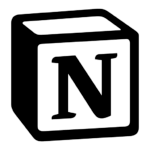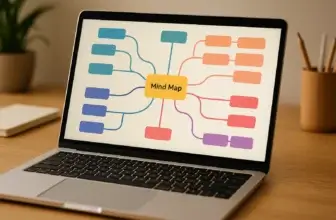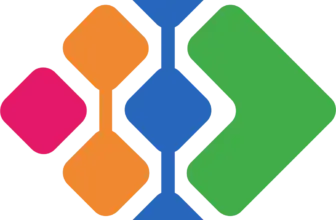Introduction
Notion is more than just a productivity tool, it’s a dynamic workspace that seamlessly integrates note-taking, project management, team collaboration, and knowledge sharing. Whether you’re organizing personal tasks or managing complex team projects, Notion adapts to your workflow, allowing you to build and customize your workspace to fit your needs perfectly.
What sets Notion apart is its unparalleled flexibility. Unlike conventional project management tools, Notion doesn’t confine you to rigid templates or workflows. Instead, it empowers you to create systems that match your unique work style. From task tracking and project planning to knowledge databases and collaborative documents, Notion serves as a one-stop solution for boosting productivity and keeping your team on the same page.
If you’re looking for a tool that fosters creativity, enhances collaboration, and grows with your evolving needs, Notion is built to do just that. It’s not just about managing tasks, it’s about transforming how you work.
Software Specification
Notion’s Core Features
Notion is a powerful all-in-one workspace designed to help you organize, collaborate, and get things done. Here’s how its core features make it stand out:
1. Powerful Databases and Simple Tables
Notion’s databases give you complete control over organizing information. From task tracking to project management, you can customize properties like tags, dates, and relations between databases. It’s perfect for building complex workflows that suit your needs.
For simpler needs, Notion offers Simple Tables, ideal for quick lists and straightforward data organization. This flexibility lets you switch between advanced databases and basic tables effortlessly.
2. Customizable Templates
Notion provides a library of templates to kickstart your projects, from content calendars to meeting notes. But you’re not limited to pre-set designs. You can customize every detail, creating a workspace that aligns perfectly with your workflow.
Whether you’re planning a product launch or managing daily tasks, Notion’s flexibility lets you shape your workspace exactly how you want it.
3. Real-Time Collaboration
Notion makes teamwork seamless. You can edit pages in real time, add inline comments, and mention team members for instant notifications. It’s easy to share documents and control who can view, comment, or edit content.
Plus, version history lets you track changes and restore previous drafts, giving you complete transparency and control over your team’s work.
4. Versatile Views and Layouts
Visualizing your projects has never been easier. Notion lets you choose from multiple views:
- List View for detailed task tracking
- Board View for Kanban-style workflow management
- Calendar View to plan deadlines and events
- Gallery View for visual content or portfolios
- Timeline View for high-level project planning, showing dependencies and timelines clearly
These flexible layouts adapt to your workflow, whether you’re using Agile methods, planning sprints, or simply organizing your personal tasks.
5. Integrations and Automation
Say goodbye to juggling multiple tools. Notion’s API and integrations connect seamlessly with Slack, Google Calendar, GitHub, and more, centralizing your workflow.
You can also set up custom automations, saving time on repetitive tasks and boosting productivity. Notion becomes the hub of your productivity, linking with the tools you already rely on.
6. Notion AI
Notion AI is a game-changer. It helps you draft content, brainstorm ideas, and even summarize long documents, speeding up your writing process.
Need help writing meeting notes or marketing copy? Notion AI can do that in seconds. It also checks grammar, improves readability, and enhances overall content quality. This makes it perfect for content creators, marketers, and anyone looking to save time while maintaining high standards.
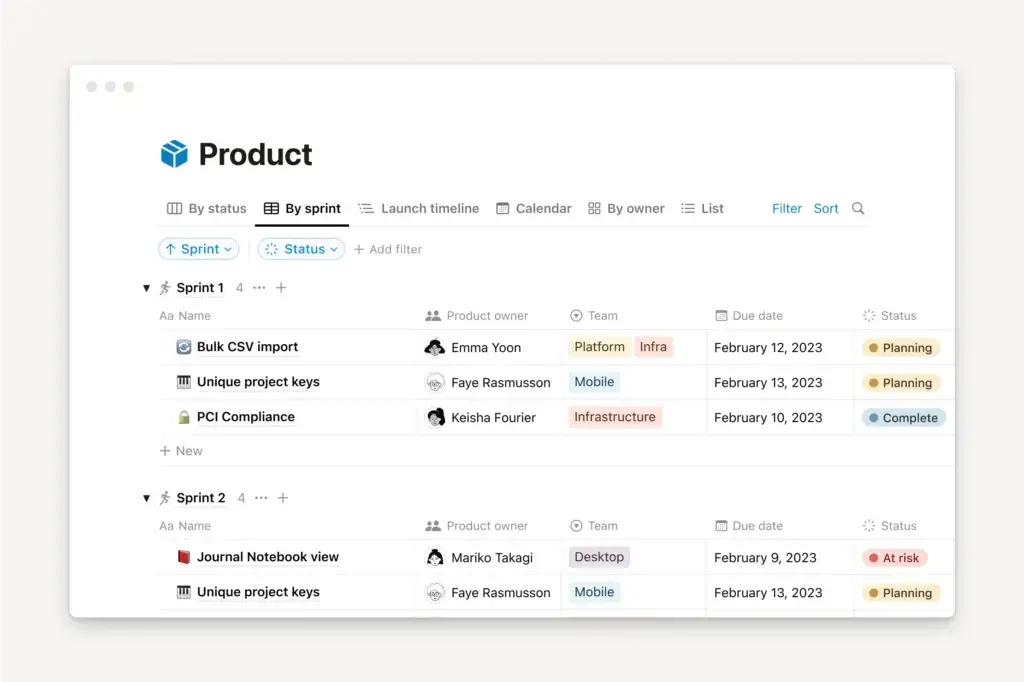
Pros and Cons
Advantages and Disadvantages
Positive
✅ Highly Customizable Workspace
✅ Powerful Integration Capabilities
✅ Versatile Views and Layouts
✅ Advanced Collaboration Features
Negative
❌ Steep Learning Curve
❌ Limited Offline Access
❌ Lacks Advanced Project Management Features
❌ Performance Issues with Large Databases
Pros
-
Highly Customizable Workspace
Notion lets you build workspaces tailored to your needs, from simple to-do lists to complex project management systems. Its flexible templates, customizable layouts, and relational databases empower you to organize information in a way that best suits your workflow. -
Powerful Integration Capabilities
With its robust API, Notion integrates seamlessly with tools like Slack, Google Calendar, and GitHub. This makes it easy to automate workflows and consolidate all your productivity tools in one place. -
Versatile Views and Layouts
You can view data in multiple formats, including List, Board, Calendar, Gallery, and Timeline views. This adaptability allows you to visualize projects according to your preferred workflow, making it useful for various project management methodologies. -
Advanced Collaboration Features
Real-time editing, inline comments, mentions, and detailed sharing controls make Notion ideal for team collaboration. It enhances communication, version control, and teamwork, particularly for remote and hybrid teams.
Cons
-
Steep Learning Curve
Notion’s flexibility can be overwhelming for new users. Its advanced features, like relational databases and customizable layouts, require time to learn, which can delay onboarding and productivity for beginners. -
Limited Offline Access
Notion’s offline functionality is limited. While you can access content offline, you cannot sync changes until you reconnect. This can be inconvenient for users who need consistent access in low-connectivity areas. -
Lacks Advanced Project Management Features
Notion lacks features like advanced task dependencies and Gantt charts, which are common in dedicated project management tools. This can limit its use for complex project planning and timeline management. -
Performance Issues with Large Databases
As databases grow in size and complexity, Notion can become slower and less responsive. This can affect productivity, particularly for teams managing extensive datasets or large-scale projects.
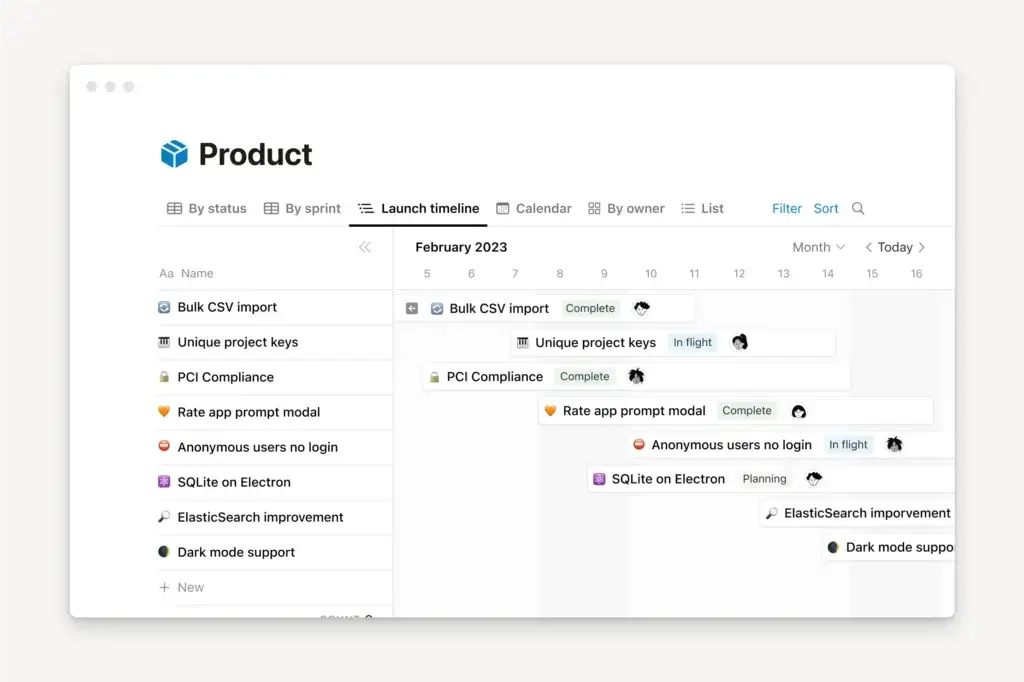
User Experience
User Interface and Experience
Notion delivers an intuitive and flexible user experience designed to adapt to your unique workflow. From the moment you start using it, you’ll notice how customizable the platform is. You can organize your workspace exactly how you want, whether you’re managing personal tasks or overseeing complex team projects.
Intuitive Navigation and Layout
Navigating Notion feels natural, thanks to its clean and minimalistic design. The sidebar keeps all your pages and databases neatly organized, allowing you to switch between tasks without losing focus. This streamlined layout reduces cognitive load, helping you stay productive.
Flexible Customization
One of Notion’s standout features is its unparalleled flexibility. You’re not confined to rigid templates or structures. Instead, you can create customized dashboards, databases, and pages that suit your workflow. This adaptability is particularly beneficial for project managers who need to organize tasks, timelines, and resources according to specific project requirements.
Real-Time Collaboration
Collaboration is seamless in Notion. Real-time editing and inline comments make it easy to work together without endless email threads or scattered feedback. You can tag team members, assign tasks, and set permissions to control who can view or edit content. This keeps communication organized and ensures everyone is on the same page, regardless of location.
Consistent Cross-Platform Experience
Whether you’re on a desktop, mobile device, or using the web version, Notion offers a consistent experience. This cross-platform compatibility makes it easy to pick up where you left off, enabling productivity on the go.
Learning Curve and Complexity
While Notion’s flexibility is a major advantage, it can also be overwhelming for new users. Its advanced features, like relational databases and customizable layouts, require some time to master. However, once you get the hang of it, Notion becomes an incredibly powerful tool that adapts to your evolving needs.
Conclusion
Overall, Notion provides a dynamic and adaptable user experience that empowers you to organize your work your way. It’s more than just a productivity tool; it’s a customizable workspace that grows with you, making it ideal for individuals and teams alike. If you’re looking for a solution that balances flexibility with powerful collaboration features, Notion is a game-changer.
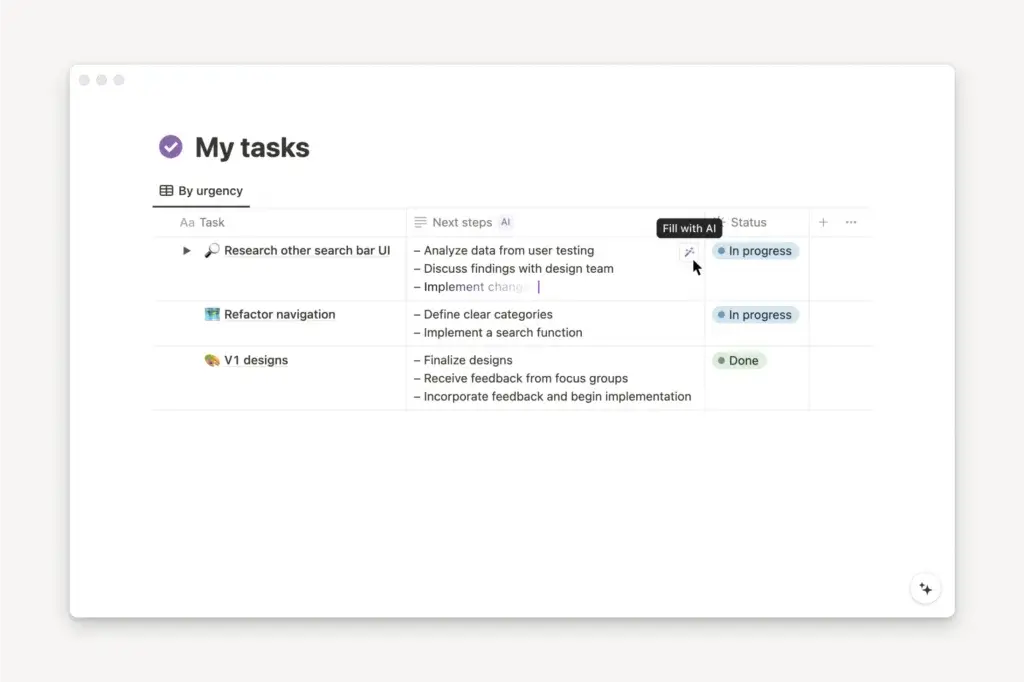
Integrations and Compatibility
How Notion Integrates with Other Software
Notion stands out for its powerful integration capabilities, connecting seamlessly with the tools you already use. Its robust API enables you to automate workflows and centralize information, making it the ultimate productivity hub.
Native Integrations and Third-Party Tools
Notion natively integrates with popular tools like Slack, Google Drive, Trello, and GitHub, enabling smooth communication and collaboration. This allows you to sync tasks, share documents, and receive notifications without switching platforms.
Notion API for Custom Automation
The Notion API is a game-changer for teams looking to create customized workflows. You can automate repetitive tasks, link Notion databases with other applications, and build custom integrations to fit your unique business needs. This flexibility empowers you to design a productivity system that adapts to your evolving requirements.
Zapier and Automation Flexibility
For those who don’t want to code, Notion integrates with Zapier, allowing you to automate workflows easily. You can set triggers and actions across thousands of apps, further expanding Notion’s capabilities without complex development work.
Enhanced Collaboration and Data Syncing
Integrations enhance Notion’s collaboration features by centralizing communication and data management. Whether you’re linking Notion with project management tools, CRM systems, or communication apps, your team stays in sync, boosting productivity and reducing workflow friction.
Notion’s integration capabilities make it a flexible, scalable tool that grows with your team’s needs. By connecting seamlessly with the tools you already use, Notion becomes the central hub of your productivity ecosystem, streamlining workflows and enhancing collaboration. Whether you’re automating tasks with the Notion API or linking to external platforms with native integrations, Notion keeps everything in one place, ensuring efficient and organized work management.
Compare with Others
Alternatives to Notion
Choosing the right work management tool depends on your team’s needs and workflow style. Here’s how Notion compares to monday.com, ClickUp, and Smartsheet:
Notion
Strengths: Notion is highly customizable, letting you design workflows, databases, and dashboards exactly as you want. It’s perfect for teams needing flexibility in project management, documentation, and knowledge sharing. Its versatile views (List, Board, Calendar, and Timeline) allow you to visualize tasks in multiple ways.
Limitations: It lacks advanced task dependencies and native Gantt charts, which can be limiting for complex project management.
monday.com
Strengths: monday.com is known for its intuitive user interface and robust project tracking features. It offers built-in automations, advanced task dependencies, and detailed reporting. Its visual boards make it easy to manage workflows and collaborate in real-time.
Limitations: While highly functional, it’s less flexible in customization compared to Notion. You’re more limited by predefined structures, which can be restrictive for unique workflows.
ClickUp
Strengths: ClickUp combines project management, goal tracking, and time management in one platform. It offers advanced task dependencies, Gantt charts, and workload views, making it great for Agile teams and complex project planning.
Limitations: Its extensive features come with a steeper learning curve, and the user interface can feel cluttered. It also lacks the same level of customization and knowledge management capabilities as Notion.
Smartsheet
Strengths: Smartsheet is designed for enterprise-level project management with powerful spreadsheet-like views, automation, and advanced reporting. It’s ideal for large teams needing strict project tracking and resource management.
Limitations: Its spreadsheet-style interface can feel rigid compared to Notion’s flexible layouts. It also lacks real-time collaboration features and multimedia integration that Notion excels in.
Which One Should You Choose?
- Choose Notion if you need a highly customizable workspace that combines project management, documentation, and team collaboration in one platform.
- Choose monday.com if you prefer a more structured, visual approach to project tracking with built-in automation.
- Choose ClickUp if you need advanced task dependencies, time tracking, and Agile project management features.
- Choose Smartsheet if you require enterprise-grade project management with powerful spreadsheet views and reporting tools.
By understanding the strengths and limitations of each tool, you can choose the one that best fits your team’s needs and workflow style.
Pricing
Free vs Paid
Notion’s pricing structure is designed to accommodate users with varying needs, providing a spectrum of features across different subscription tiers.
-
Free – $0: Ideal for individuals managing personal projects. It includes basic page analytics, limited file uploads (up to 5 MB), and a 7-day page history.
-
Plus – $10 per user/month: Best for small teams needing unlimited blocks, file uploads, 30-day page history, and synced databases.
-
Business – $15 per user/month: Designed for growing teams with advanced permissions, SAML SSO, private teamspaces, and 90-day page history.
-
Enterprise – Custom pricing: Tailored for large organizations with advanced security, user provisioning (SCIM), and unlimited page history.
| Plan | Price | Best For | Key Features |
| Free | $0 | Individuals | Basic pages, 5 MB file uploads, 7-day history |
| Plus | $10/user/month | Small Teams | Unlimited blocks, 30-day history, synced databases |
| Business | $15/user/month | Growing Teams | Advanced permissions, SAML SSO, 90-day history |
| Enterprise | Custom Pricing | Large Organizations | Advanced security, SCIM provisioning, unlimited history |
Security and Compliance
What about security?
Notion takes security and compliance seriously, ensuring that your data is protected at every level. Just like monday.com, Notion uses AES-256 bit encryption for data at rest and TLS 1.2 encryption for data in transit, safeguarding your information from unauthorized access.
Access Controls and Permissions
Notion offers granular access controls, allowing you to set detailed permissions for each user or team. This ensures that sensitive information is only accessible to the right people, just like how monday.com enables secure collaboration within teams.
Compliance Certifications
Notion is SOC 2 Type II compliant, demonstrating its commitment to security and data integrity. It also complies with GDPR, ensuring that user data is handled according to the highest standards of privacy and security.
Continuous Monitoring and Data Backups
To ensure data integrity and uptime, Notion conducts continuous security monitoring and maintains regular data backups. This reduces the risk of data loss and ensures business continuity, giving you peace of mind.
With its robust security framework and compliance with industry standards, Notion offers a secure and reliable environment for managing projects, collaborating with teams, and organizing your work.
Security and Compliance Checklist
- ✅ AES-256 Bit Encryption – Ensures data at rest is secure.
- ✅ TLS 1.2 Encryption – Protects data during transmission.
- ✅ Granular Access Controls – Manage user permissions for enhanced security.
- ✅ SOC 2 Type II Compliance – Meets industry standards for security and data integrity.
- ✅ GDPR Compliance – Protects user data and privacy.
- ✅ Continuous Security Monitoring – Detects and responds to threats in real-time.
- ✅ Regular Data Backups – Safeguards data integrity and ensures business continuity.
Notion provides a secure and reliable environment, comparable to industry leaders like monday.com, ensuring that your data and projects remain protected at every level.
The Genesis of Notion
The Company and Product Evolution
Notion Labs Inc. was founded in 2013 with a vision to create an all-in-one productivity tool that combines note-taking, project management, and collaboration. The company aimed to break away from rigid software structures, offering a flexible workspace adaptable to diverse workflows.
Since its launch, Notion has evolved rapidly, introducing powerful features like databases, real-time collaboration, and Notion AI. It’s grown from a niche product to a mainstream tool, trusted by individuals, startups, and large enterprises for its versatility and scalability.
By constantly innovating and listening to user feedback, Notion continues to redefine productivity and work management, empowering teams to organize, collaborate, and grow efficiently.
Timeline:
- 2013: Notion Labs Inc. was founded in San Francisco.
- 2016: Re-launched with enhanced features after initial setbacks.
- 2018: Introduced databases and templates, gaining rapid popularity.
- 2020: Reached a $2 billion valuation; launched API for integrations.
- 2023: Launched Notion AI, enhancing productivity with smart automation.
Notion’s continuous innovation and user-focused development have made it a leading productivity platform for individuals and teams worldwide.
Conclusion
Final thoughts
Notion stands out as one of the most versatile and customizable productivity tools on the market. Whether you’re an individual managing personal tasks, a small team collaborating on projects, or a large enterprise organizing complex workflows, Notion adapts to your needs with its flexible databases, real-time collaboration, and powerful integrations.
Its unmatched customization empowers you to build a workspace that suits your workflow, making it more than just a project management tool; it’s an all-in-one platform for productivity, knowledge management, and collaboration.
However, Notion isn’t without its limitations. Its steep learning curve and lack of advanced project management features like task dependencies or Gantt charts may be a drawback for some users. Yet, its continuous innovation, including the introduction of Notion AI, shows its commitment to evolving with user needs.
Overall, Notion is ideal for those who value flexibility and creativity in their workspaces. If you’re looking for a tool that grows with you, adapts to your workflow, and enhances productivity through customization, Notion is worth considering. It’s not just about managing tasks, it’s about transforming how you work.
Have more questions?
Frequently Asked Questions
1. Can Notion replace traditional project management tools like Jira or Asana?
Yes, for many teams. Notion can replace traditional tools if your workflow benefits from flexibility, customization, and the integration of documentation and task tracking in one place. However, if your team needs granular sprint planning, velocity tracking, or software development-specific features like backlog grooming, tools like Jira may still be more suitable.
2. Is Notion secure enough for storing sensitive business information?
Yes, but with caution. Notion offers enterprise-grade encryption (AES-256 and TLS 1.2), SOC 2 Type II compliance, and granular permission controls. While it’s secure for most business needs, highly regulated industries (e.g., healthcare, finance) should assess it alongside their compliance requirements.
3. Can Notion be used for Agile or Scrum workflows?
Yes, with customization. While Notion doesn’t offer native Agile boards like Jira, you can set up Kanban boards, timelines, sprints, and burndown chart equivalents using templates and databases. It’s especially good for lightweight Agile or hybrid methodologies.
4. Does Notion offer time-tracking features?
Not natively. Notion doesn’t include built-in time tracking, but you can integrate third-party tools like Toggl or Clockify using the Notion API or Zapier. You can also manually build a time log database inside your workspace.
5. Can you use Notion as a CRM?
Absolutely. Many businesses use Notion to build lightweight, fully customized CRM systems using relational databases. You can track leads, sales pipelines, client notes, and follow-up reminders all within the same interface.
6. Is Notion good for content planning and editorial calendars?
Yes, it’s excellent for that. With its drag-and-drop interface, databases, calendar views, and collaborative features, Notion is widely used by marketing teams and content creators to manage editorial workflows, assign tasks, and track publishing timelines.
7. How does Notion handle file storage and uploads?
Notion supports embedding and uploading of most file types. Free plans allow uploads up to 5 MB per file, while paid plans support unlimited uploads. Files are stored securely and can be organized within pages or databases for easy reference.
8. Can you use Notion offline?
Partially. Notion offers limited offline support. You can access content that has been previously loaded, but creating or syncing new changes requires an internet connection. Offline capabilities are improving, but are still not as robust as some desktop-native apps.
9. Does Notion have a mobile app?
Yes. Notion offers mobile apps for iOS and Android. While mobile functionality is slightly more limited compared to the desktop version, it supports editing, viewing, collaboration, and even Notion AI for generating or summarizing content on the go.
10. What are some advanced use cases for Notion beyond project management?
Notion is widely used for building internal wikis, product roadmaps, OKR tracking, design systems, meeting notes, team directories, inventory tracking, and even personal productivity systems like GTD (Getting Things Done). Its modular design makes it highly adaptable across use cases.