Introduction
Smartsheet is more than just a spreadsheet-based project management tool; it’s a powerful platform designed to streamline complex workflows and enhance team collaboration. If you’re juggling multiple projects, tracking progress, or coordinating remote teams, Smartsheet provides the flexibility and scalability needed to keep everything organized.
Unlike traditional project management tools, Smartsheet’s grid-style interface feels familiar yet robust, making it adaptable for everything from task tracking to strategic planning. Whether you’re a project manager aiming for seamless execution or a team leader looking to boost productivity, Smartsheet offers a comprehensive suite of features to help you stay on top of your game.
But is it the right choice for your needs? In this review, we’ll dive into its core functionalities, compare it to leading competitors, and explore real-world use cases to help you make an informed decision.
Software Specification
Smartsheet’s Core Features
Smartsheet Core Features: Advanced Tools for Effective Project Management
Smartsheet offers a powerful suite of features to optimize project management and streamline workflows. Here’s how Smartsheet stands out from other tools:
Dynamic Views and Dashboards
Smartsheet provides multiple views, including Grid, Gantt, Calendar, and Card views, allowing you to visualize projects from different perspectives. Customizable dashboards integrate live data from tools like Google Docs and Tableau, offering real-time insights to stakeholders. This flexibility ensures that you can tailor your project tracking and reporting to meet your team’s needs.
No-Code Automation and Intelligent Workflows
With Smartsheet’s no-code automation, you can easily create complex workflows for approval processes, reminders, and status updates. The intelligent workflows feature uses conditional logic, ensuring that tasks progress seamlessly through each stage. This helps teams save time on repetitive tasks while maintaining consistency across projects.
Advanced Collaboration and Communication
Smartsheet enhances collaboration with built-in commenting, file sharing, and real-time notifications. Integration with communication tools like Microsoft Teams and Slack keeps your team connected and informed, no matter where they’re working. These features help to eliminate communication gaps and promote a more cohesive workflow.
Work Insights and Reporting
Smartsheet’s reporting tools allow you to create dynamic reports that consolidate data from multiple sheets. The platform also offers work insights with auto-generated visualizations, helping you identify trends and make data-driven decisions. This level of reporting empowers teams to keep stakeholders updated and make informed strategic moves.
Document Generation and Digital Asset Management
Smartsheet enables automated document generation, reducing manual work and streamlining approval processes. The platform also supports digital asset management, ensuring consistent branding across all documents. These features make Smartsheet a valuable tool for teams looking to maintain organization and brand integrity.
Integrations and Scalability
Smartsheet integrates seamlessly with over 70 third-party tools, including Salesforce, Jira, and Adobe Creative Cloud. This flexibility allows teams to synchronize workflows across various platforms. Its scalability ensures that Smartsheet grows alongside your business, making it a versatile solution for startups and enterprises alike.
Smartsheet’s combination of dynamic views, advanced automation, and extensive integrations makes it an all-in-one solution for effective project management. Its adaptability suits various industries, helping teams stay organized, connected, and productive.
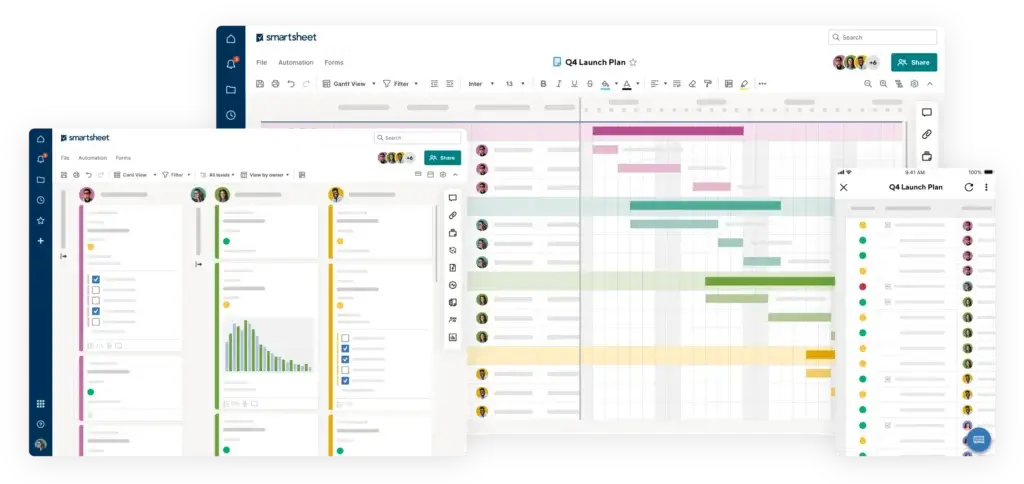
Smartsheet Premium Features: Advanced Capabilities for Complex Projects
Smartsheet offers premium features that elevate productivity and cater to advanced project management needs:
Control Center
Centralized management of complex portfolios ensures consistency and scalability across multiple projects. It allows you to maintain control while overseeing vast and interconnected tasks.
Data Shuttle
This feature simplifies data imports and exports between Smartsheet and other systems, reducing manual data entry errors. It’s ideal for teams managing large datasets across multiple platforms.
Dynamic View
Dynamic View enables secure sharing of relevant data with stakeholders while maintaining control over sensitive information. It promotes transparency without compromising security.
WorkApps
WorkApps allow you to create customized applications tailored to unique workflows, providing a simplified, user-specific interface. This ensures each team member has access to the tools they need without unnecessary clutter.
These premium features enhance Smartsheet’s functionality, making it a powerful solution for enterprises requiring advanced data management, security, and workflow customization.
Smartsheet AI: Intelligent Automation for Smarter Workflows
Smartsheet’s AI capabilities leverage machine learning to streamline decision-making and optimize workflow automation.
Predictive Insights
Smartsheet’s AI-driven Predictive Insights analyze project data to forecast risks and opportunities, helping teams proactively address potential challenges before they escalate.
Intelligent Recommendations
Intelligent Recommendations suggest task assignments and workflow improvements based on historical data. This allows teams to enhance productivity and make data-driven decisions with ease.
By integrating AI into its platform, Smartsheet ensures that project management remains efficient, adaptable, and strategically informed. This makes it a future-proof solution for teams looking to leverage intelligent automation in their workflows.
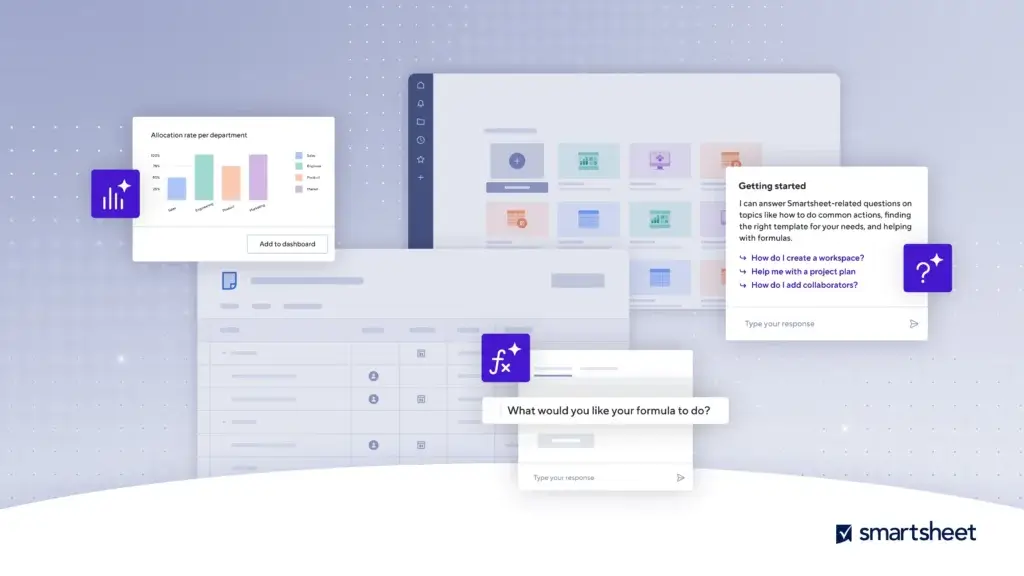
Pros and Cons
Advantages and Disadvantages
Positive
✅ Versatile Views and Dashboards
✅ Powerful Automation Tools
✅ Comprehensive Collaboration Features
✅ Extensive Integration and Scalability
Negative
❌ Limited Customization in Reporting
❌ Higher Cost for Premium Features
❌ Mobile App Limitations
❌ Steep Learning Curve
✔️Pros
-
Versatile Views and Dashboards
Smartsheet offers multiple views, including Grid, Gantt, Calendar, and Card views. These dynamic layouts allow teams to visualize projects from different perspectives, making it easier to manage tasks, timelines, and dependencies. The customizable dashboards provide real-time insights, enhancing decision-making and stakeholder communication. -
Powerful Automation Tools
With no-code automation, Smartsheet simplifies repetitive tasks like approval processes, reminders, and status updates. Its intelligent workflows use conditional logic, ensuring tasks move smoothly through project stages. This reduces manual work and minimizes human error, boosting team productivity. -
Comprehensive Collaboration Features
Smartsheet integrates seamlessly with Microsoft Teams, Slack, and other communication tools, enabling real-time collaboration. Built-in commenting, file sharing, and notifications keep team members aligned, promoting transparent communication and efficient problem-solving. -
Extensive Integration and Scalability
Smartsheet integrates with over 70 third-party applications, including Salesforce, Jira, and Adobe Creative Cloud. Its scalability makes it suitable for both small startups and large enterprises, ensuring consistent productivity as business needs grow.
❌Cons
-
Limited Customization in Reporting
While Smartsheet offers powerful reporting tools, customization options are somewhat limited compared to competitors. Users may find it challenging to create highly tailored reports, affecting data presentation for specific business needs. -
Higher Cost for Premium Features
Smartsheet’s premium features, such as Control Center and Advanced Reporting, are available only at higher subscription tiers. This makes it more expensive compared to other project management tools, which may be a drawback for budget-conscious teams. -
Mobile App Limitations
Although Smartsheet offers mobile access, the app lacks some functionalities found in the desktop version. This includes limited automation and customization options, potentially impacting productivity for teams working on the go. - Steep Learning Curve
Smartsheet’s robust features and complex functionalities can be overwhelming for new users. Mastering its advanced tools, especially automation and reporting, requires time and training. This may slow down onboarding, particularly for teams unfamiliar with spreadsheet-style interfaces.
User Experience
User Interface and Experience
Smartsheet provides a familiar yet powerful interface, especially if you’re accustomed to working with spreadsheets. Its grid-style layout is intuitive for organizing tasks, tracking progress, and managing resources. However, because Smartsheet offers advanced functionalities, like automation, reporting, and complex workflows, it comes with a learning curve.
Ease of Use and Learning Curve
Smartsheet’s interface feels familiar if you’ve used tools like Excel or Google Sheets, but mastering its full potential takes time. As you navigate through its powerful automation and reporting features, expect a learning curve, especially if you’re new to project management tools. However, Smartsheet offers extensive help resources, including tutorials and a supportive community, to guide you through the process.
User Interface and Navigation
Smartsheet strikes a balance between functionality and usability. The clean, organized interface lets you switch between Grid, Gantt, Card, and Calendar views with ease. This flexibility ensures you can visualize tasks and timelines in a way that best suits your workflow. However, the sheer number of features might feel overwhelming at first, so it helps to start simple and gradually explore its more advanced tools.
Collaboration and Communication
One of Smartsheet’s standout features is its robust collaboration capability. Built-in commenting, real-time notifications, and seamless integration with tools like Microsoft Teams and Slack ensure that team members stay connected. The ability to attach files and share project sheets with stakeholders promotes transparency and keeps everyone aligned. If you’re leading a remote team or managing complex projects, these communication tools are invaluable.
Adaptability and Customization
Smartsheet is designed to adapt to your project management style, whether you prefer detailed Gantt charts or agile Kanban boards. It’s highly customizable, allowing you to tailor sheets, dashboards, and workflows to match your team’s needs. However, this flexibility can feel overwhelming initially. Start with basic templates and customize them as your team gets more comfortable with the platform.
Summary
Smartsheet offers a versatile and powerful user experience, but its learning curve is steeper compared to simpler project management tools. Once mastered, it becomes an invaluable tool for managing complex workflows, fostering team collaboration, and gaining actionable insights through dynamic reports and dashboards. If you’re willing to invest the time to learn, Smartsheet’s adaptability and robust features can significantly enhance your project management efficiency.
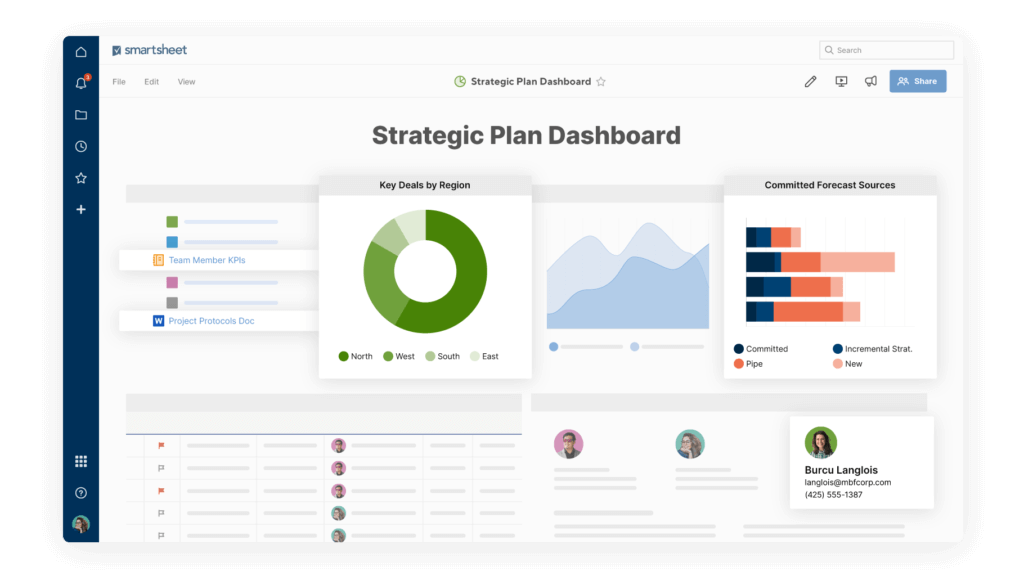
Integrations and Compatibility
How Smartsheet Integrates with Other Software
Smartsheet stands out for its seamless integration capabilities, allowing you to connect with over 70 third-party applications. Whether you’re using Microsoft Teams, Google Workspace, Slack, or Salesforce, Smartsheet keeps your workflows synchronized across platforms. This interconnectedness eliminates the need for constant app-switching, saving time and boosting productivity.
Native and Third-Party Integrations
Smartsheet offers native integrations with tools like Microsoft Excel, Google Drive, and Dropbox, enabling you to import and export data effortlessly. It also connects with popular CRM systems like Salesforce and HubSpot, allowing sales and marketing teams to manage leads, track customer interactions, and synchronize campaign data without leaving Smartsheet.
Automation and Workflow Synchronization
By integrating with automation tools like Zapier and Power Automate, Smartsheet extends its workflow automation capabilities beyond its native environment. This makes it possible to create complex, cross-platform workflows, reducing manual work and minimizing errors. For example, you can automatically update your CRM when tasks are completed or trigger email notifications for project milestones.
Business Intelligence and Reporting
For advanced reporting, Smartsheet integrates with Tableau and Power BI, enabling you to create in-depth data visualizations and dashboards. This helps teams make data-driven decisions by visualizing complex project metrics and key performance indicators (KPIs) in real-time.
Security and Compliance
Smartsheet also ensures data security and compliance through integrations with identity management tools like Okta and Azure Active Directory. These integrations enable secure single sign-on (SSO) and multi-factor authentication (MFA), protecting sensitive business data while enhancing user convenience.
Scalable for All Business Sizes
Whether you’re a startup or an enterprise, Smartsheet’s integration ecosystem scales with your business needs. Its adaptability makes it a versatile solution for a wide range of industries, from marketing and sales to IT and construction management.
Smartsheet’s robust integration capabilities not only enhance productivity but also ensure that your tools work seamlessly together, creating a cohesive and efficient work environment.
Compare with Others
Alternatives to Smartsheet
When choosing the right project management tool, it’s essential to compare Smartsheet with other top contenders like monday.com, ClickUp, and Notion.
- monday.com: The best option for most teams, monday.com excels in user experience with an intuitive interface and highly customizable workflows. It’s perfect for teams that prioritize collaboration and ease of use.
- monday.com full review.
- ClickUp: A versatile alternative, ClickUp offers advanced automation and comprehensive task management features. It’s ideal if you need powerful time tracking and detailed productivity tools.
- ClickUp full review.
- Notion: Known for its flexibility and document management, Notion is great for knowledge management but lacks the advanced automation and reporting features found in Smartsheet and ClickUp.
Compared to these tools, Smartsheet stands out with its robust automation and powerful reporting capabilities, making it ideal for complex workflows and data-driven decision-making. However, if you prioritize ease of use and custom workflows, monday.com is the top choice, while ClickUp is a great option for teams needing advanced productivity features.
Comparison Table: Smartsheet vs. ClickUp, monday.com, and Notion
| Feature | Smartsheet | monday.com (Best Choice) | ClickUp (Great Option) | Notion |
| Ease of Use | Moderate learning curve | Most intuitive, highly customizable | Advanced features, steeper learning curve | Easy to use but less structured for PM |
| Automation | Advanced, no-code workflows | Custom automations with ease | Powerful automation and integrations | Limited automation capabilities |
| Reporting & Dashboards | Dynamic, real-time reports | Visual and customizable dashboards | Detailed reports and time tracking | Basic analytics, no advanced reporting |
| Collaboration Tools | Built-in comments, file sharing | Excellent team collaboration and comms | Comprehensive collaboration suite | Great for note-taking, lacks real-time chat |
| Best For | Complex workflows, data-driven decisions | Teams needing flexibility and simplicity | Advanced productivity and task management | Knowledge management and documentation |
| Pricing | From $9/user/month | From $10/user/month | From $5/user/month | Free for basic, affordable paid plans |
Summary
- monday.com is the best choice for most teams due to its intuitive interface and flexible workflows.
- ClickUp is ideal if you need powerful automation and productivity features.
- Smartsheet excels in complex workflows and data-driven decisions.
- Notion is great for documentation but lacks advanced project management features.
Read more about the top project management software
Pricing
Free vs Paid
Smartsheet offers flexible pricing plans to accommodate different team sizes and business needs. Whether you’re an individual, a growing team, or a large enterprise, Smartsheet provides tailored solutions with varying features and automation capabilities. Here’s a quick comparison of the available plans:
- Pro Plan: Starts at $9 per user/month, ideal for individuals and small teams with essential project management tools and 250 automations per month.
- Business Plan: Starts at $19 per user/month, suitable for growing teams needing advanced collaboration features, unlimited automations, and admin controls.
- Enterprise Plan: Custom pricing for large organizations requiring advanced security, AI tools, and unlimited storage.
- Advanced Work Management: Custom pricing for enterprises needing large-scale portfolio management and premium integrations.
| Plan | Price (Per User/Month) | Best For | Key Features |
| Pro Plan | $9 | Individuals & Small Teams | Essential project tools, 250 automations/month |
| Business Plan | $19 | Growing Teams | Advanced collaboration, unlimited automations |
| Enterprise Plan | Custom | Large Organizations | Advanced security, AI tools, unlimited storage |
| Advanced Work Management | Custom | Enterprises needing large-scale solutions | Portfolio management, premium integrations |
Security and Compliance
What about security?
Smartsheet prioritizes security with enterprise-grade features like data encryption, multi-factor authentication (MFA), and single sign-on (SSO). It complies with global standards, including SOC 2, ISO 27001, and HIPAA, ensuring your data remains safe and compliant.
Smartsheet offers more advanced security certifications, making it ideal for regulated industries. However, monday.com provides a user-friendly compliance setup, which is beneficial for smaller teams. Smartsheet’s robust security infrastructure ensures your sensitive project data stays protected while meeting industry standards.
Smartsheet provides comprehensive security and compliance features to protect your data. Here’s a quick checklist:
- ✅ Data Encryption: Protects data in transit and at rest using advanced encryption standards.
- ✅ Multi-Factor Authentication (MFA): Adds an extra layer of security to user accounts.
- ✅ Single Sign-On (SSO): Simplifies secure login with integrations like Okta and Azure Active Directory.
- ✅ Compliance Certifications: Meets industry standards, including SOC 2, ISO 27001, and HIPAA.
- ✅ Access Control and Permissions: Customizable user roles to ensure data privacy.
Smartsheet’s security features are robust, making it suitable for enterprises with strict compliance needs. In comparison, monday.com also offers strong security but focuses more on ease of use for smaller teams.
The Genesis of Smartsheet
The Company and Product Evolution
Smartsheet was founded in 2005 with the vision of combining the familiarity of spreadsheets with the power of project management. Over the years, it evolved into a robust work management platform, offering advanced automation, collaboration, and reporting tools. Today, Smartsheet serves millions of users worldwide, ranging from small startups to large enterprises.
Its continuous innovation, including AI-driven insights and enhanced integration capabilities, demonstrates Smartsheet’s commitment to meeting modern project management needs. This adaptability keeps it at the forefront of the industry.
- 2006-2010: Smartsheet introduced essential project management features, attracting small teams and individual users.
- 2014: Launched its first mobile app, enabling on-the-go project management.
- 2017: Introduced advanced automation tools, making workflows more efficient.
- 2018: Went public on the NYSE, accelerating its growth and innovation.
- 2021: Launched AI-powered Predictive Insights, enhancing data-driven decision-making.
Today, Smartsheet continues to evolve, catering to millions of users worldwide with cutting-edge project management and collaboration features.
Conclusion
Final thoughts
Smartsheet is a powerful project management tool designed for teams needing advanced automation, dynamic reporting, and robust collaboration. Its spreadsheet-like interface is familiar yet packed with enterprise-grade features that support complex workflows. While Smartsheet excels in data-driven decision-making and scalability, it comes with a learning curve and higher pricing for premium features.
If you need an intuitive interface with highly customizable workflows, monday.com is a better choice. For powerful automation and productivity tools, ClickUp is a strong contender. However, if you’re managing complex projects and need advanced reporting, Smartsheet remains a top choice.
Ultimately, the best choice depends on your team’s needs and workflow preferences. Smartsheet offers a comprehensive solution for those ready to leverage its full potential.
Have more questions?
Frequently Asked Questions
1. Is Smartsheet suitable for Agile project management?
Yes, Smartsheet can support Agile methodologies through its Kanban (Card) view, custom workflows, and sprint planning templates. While it’s not purpose-built for Agile like Jira, it offers enough flexibility to manage Agile sprints, backlogs, and burndown charts effectively.
2. Does Smartsheet have a mobile app?
Yes, Smartsheet offers mobile apps for iOS and Android. You can view sheets, collaborate with team members, receive real-time notifications, and even submit forms while on the go. However, some advanced features are limited compared to the desktop version.
3. Can you manage resources and workloads in Smartsheet?
Absolutely. Smartsheet offers a Resource Management module (formerly 10,000ft), which helps teams plan, allocate, and track team capacity. This add-on is great for avoiding overbooking and balancing workloads across projects.
4. Does Smartsheet offer time tracking?
Native time tracking in Smartsheet is limited, but you can integrate third-party tools like Harvest or use formulas and templates to manually track time. For built-in time tracking, platforms like ClickUp or monday.com might be more suitable.
5. Is Smartsheet compliant with GDPR and other international data laws?
Yes, Smartsheet complies with GDPR, HIPAA, and CCPA, and is certified under EU-U.S. Data Privacy Frameworks. This makes it a reliable option for companies managing sensitive or regulated data.
6. What types of teams or industries use Smartsheet the most?
Smartsheet is widely used in construction, marketing, IT, healthcare, and education. It’s especially beneficial for teams managing cross-functional projects, portfolios, and large datasets.
7. Can you use Smartsheet for client or external stakeholder collaboration?
Yes, Smartsheet supports external collaboration via shared sheets, forms, and Dynamic View (for premium users). You can control access levels to keep sensitive data private while allowing clients or partners to view or update relevant information.
8. Does Smartsheet support real-time collaboration?
Yes, Smartsheet supports real-time updates, comments, and notifications. Multiple users can work on the same sheet simultaneously, and changes are reflected instantly to all collaborators.
9. Is onboarding and training available for new users?
Smartsheet offers extensive onboarding materials, including webinars, a learning center, and certification programs. Business and Enterprise users can also access customer success managers and training packages for smoother adoption.
10. What are the limitations of Smartsheet’s free trial?
Smartsheet offers a 30-day free trial with access to most Pro and some Business features. However, premium add-ons like Control Center and Resource Management are not included in the trial and must be purchased separately.








