If you’re running a business and prefer to keep your finances close to home – maybe even offline – then AccountEdge Pro might already be on your radar.
Unlike many cloud-only competitors, AccountEdge offers a robust desktop-based accounting solution that gives you full control of your data and bookkeeping process. It’s a long-time favorite among Mac and Windows users who want advanced features without being locked into a subscription model.
But is it still a smart choice in 2025?
In this review, we’ll walk you through everything you need to know about AccountEdge – from features and pricing to ease of use, integrations, and whether it’s the best fit for your business today.
Let’s start by breaking down exactly what AccountEdge is and how it works 👇
What is AccountEdge Pro?
AccountEdge is a full-featured accounting software designed for small and midsize businesses that prefer desktop-based solutions.
Unlike cloud-native platforms, AccountEdge runs locally on your Mac or Windows computer. This gives you more control over your data, speed, and security without needing a constant internet connection.
It’s been around since the early 1990s and has earned a loyal user base for one big reason – depth.
💡 Key Capabilities:
- Double-entry accounting system
- Invoicing, billing, and time tracking
- Inventory and payroll management
- Bank reconciliation and journal entries
- Financial reports, budgets, and forecasts
AccountEdge is especially popular with:
- Service-based businesses
- Inventory-heavy operations
- Companies that need powerful features without monthly cloud costs
While a hosted version called “AccountEdge Hosted” is available for remote teams, the core experience is still desktop-first.
If you like owning your software outright and want advanced features that don’t feel watered down, AccountEdge might be what you’re looking for.
Who Is AccountEdge Pro Best For?
Find out if it fits your business needs
AccountEdge is not trying to be everything for everyone. It’s built with a specific type of business in mind – one that values depth, data control, and traditional accounting workflows.
If you prefer desktop software over cloud platforms, this could be exactly what you’re after.
✅ AccountEdge is ideal for:
-
Small to midsize businesses that need robust accounting tools
-
Inventory-based businesses managing physical goods and stock levels
-
Service providers who track time, generate quotes, and manage projects
-
Payroll processors who want built-in payroll without third-party tools
-
Mac and Windows users seeking a locally installed solution 🖥️
❌ It may not be right for:
-
Freelancers or solopreneurs who just need simple invoicing
-
Businesses that require real-time multi-user cloud access
-
Teams looking for modern mobile apps or remote-first software
-
Anyone who prefers a subscription-based SaaS model with auto-updates
💡 If you’re comfortable with desktop software and want full ownership of your financial data, AccountEdge offers more horsepower than many entry-level cloud apps.
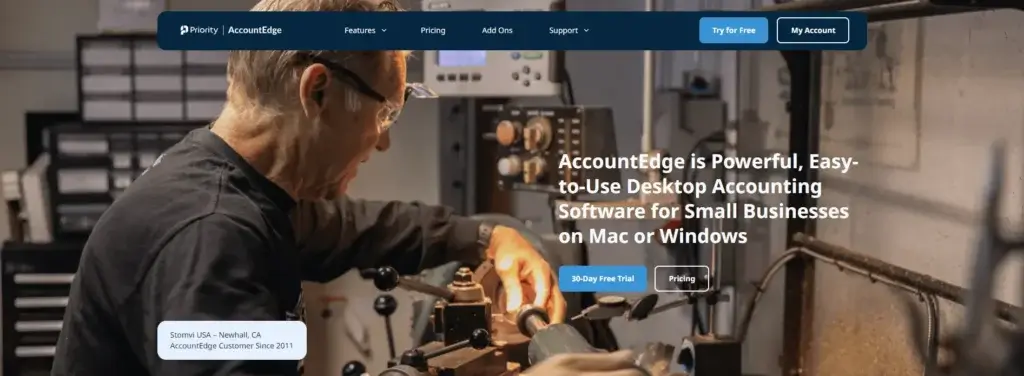
Software specification
Core Features That Matter in 2025
AccountEdge is one of the most powerful desktop accounting systems still in active development. It offers a deep toolset that rivals many cloud-based platforms, especially in areas like inventory, payroll, and reporting.
Unlike most tools today, AccountEdge isn’t browser-based. You install it locally on your device, which gives you more speed, offline access, and full data control.
🧰 Core Features
- General Ledger & Journal Entries
Full double-entry system with transaction-level detail - Invoicing & Quotes
Create and send custom-branded invoices and job quotes - Expense & Bill Management
Track purchases, pay bills, and monitor vendor activity - Banking & Reconciliation
Import bank transactions and match them to your books - Inventory Management
Track stock levels, manage SKUs, and handle costing methods - Payroll (U.S. & Canada)
Run payroll in-house with tax tables and reporting tools - Time Billing & Job Tracking
Bill clients based on hours worked or projects completed - Reporting & Forecasting
Access dozens of built-in reports and create custom financial views
Platform Supported macOS ✅ Yes Windows ✅ Yes Cloud Hosting ☁️ Optional via AccountEdge Hosted Mobile Apps ❌ No Web Browser ❌ No
Pros and Cons
A balanced view: what you’ll love and what to consider
AccountEdge delivers big on functionality, especially for businesses that want deep control over accounting workflows. But it’s not for everyone.
Here’s a breakdown of what it does well and where it falls short 👇
Positive
✅ One-time purchase option
✅ Robust desktop performance
✅ Powerful inventory management
✅ Built-in payroll (U.S. and Canada)
Negative
❌ No native mobile apps
❌ Not fully cloud-based
❌ Steep learning curve
❌ Manual updates
✅ Pros
-
One-time purchase option
You can buy a license outright, avoiding monthly subscription costs, ideal for long-term use and budgeting. -
Robust desktop performance
Installed locally on your computer, it runs fast, even with large files or complex operations, and doesn’t rely on internet speed. -
Powerful inventory management
Built-in tools let you track stock levels, cost flows, and SKUs across multiple locations, great for product-based businesses. -
Built-in payroll (U.S. and Canada)
No need for separate payroll software. You can manage wages, deductions, and tax filings directly within the platform. -
Advanced reporting
Get access to detailed financial statements, job reports, and custom summaries to analyze every corner of your business. -
Supports Mac and Windows
One of the few full-featured accounting tools that works natively on both macOS and Windows with the same core features.
❌ Cons
-
No native mobile apps
There’s no official app for iOS or Android, so you can’t check or manage your finances while on the move. -
Not fully cloud-based
You need to manually install the software, and the data stays local unless you pay extra for the hosted version. -
Steep learning curve
With its depth comes complexity; new users may need time (or support) to get comfortable with all the tools and menus. -
Manual updates
Unlike cloud-based tools that update automatically, you’ll have to download and install updates manually with each version.
💡 If your priority is performance and data control, AccountEdge stands strong. But if you’re after flexibility or mobility, there are easier options.
User Experience
User Interface and Operational Simplicity
Using AccountEdge Pro feels different from modern cloud-based tools – and that’s the point.
It’s built for business owners who want depth, structure, and local performance, not sleek SaaS interfaces or mobile dashboards. Everything happens right on your desktop, which gives you a sense of stability and control.
🧑💻 What You’ll Notice Using AccountEdge
- Desktop-first design
The interface is traditional and practical, especially if you’re used to classic accounting software. Menus are detailed and consistent across Mac and Windows. - Fast performance
Since everything runs locally, loading times and data retrieval are instant, with no lag, even with thousands of records. - Highly detailed workflows
You can dig deep into tasks like inventory costing, job tracking, and reconciliations. But it requires a bit of accounting knowledge. - Limited mobility
There’s no native mobile app or browser version. If you need to work remotely, you’ll need AccountEdge Hosted or third-party remote access tools. - Interface feels dated (but works)
Visually, it’s not modern or flashy – but it’s functional, and it puts power and detail over aesthetics.
Integrations and Ecosystem
Connect AccountEdge to your favourite apps
AccountEdge Pro isn’t built around modern app ecosystems or automation platforms. It focuses more on offline functionality and internal tools than plug-and-play integrations.
Still, it does offer some important connections and workarounds that make it flexible enough for many workflows.
🔌 Key Integrations and Add-ons
- AccountEdge Connect (add-on)
A web companion that lets you access invoices, expenses, and contacts online. Data syncs back to your desktop copy. - AccountEdge Hosted
A separately managed cloud-hosted version for remote access and shared team use – no need to install anything locally. - Shopify Integration
Syncs orders and inventory between your Shopify store and AccountEdge using an optional add-on tool. - Checkout & Credit Card Processing
Connect with Stripe, Authorize.net, or Square to accept online payments directly from invoices 💳 - Payroll Tax Updates
Integrates with a subscription-based tax table service to stay compliant with U.S. and Canadian payroll requirements.
⚠️ Limited 3rd-Party App Ecosystem
AccountEdge doesn’t integrate with:
- Zapier
- Google Workspace
- CRM or project management tools
- Time tracking platforms like Harvest or Toggl
💡 You can export and import data via CSV, but it’s manual – ideal for accountants or users comfortable with spreadsheets.
If your workflow depends heavily on automation and multi-app syncing, AccountEdge might feel too isolated. But if you prefer a self-contained system with just the essentials, it stays focused and reliable.
Pricing and Plans
How much does AccountEdge Pro cost?
AccountEdge offers flexible pricing depending on your needs and how you want to access the software. You can buy it once and own it forever, or opt for a hosted solution if you need cloud access.
There are no per-user fees, making it cost-effective for small teams using the same machine.
💰 AccountEdge Pro Pricing Overview
| Plan | One-Time Price | Access Type | Included Features |
| AccountEdge Pro | $499 (one-time) | Desktop (Mac or Windows) | Full accounting suite including inventory, payroll, reporting, and job tracking |
| AccountEdge Hosted | $40/month/user | Cloud (hosted) | Same features as Pro, but accessible via remote desktop with setup and maintenance |
| AccountEdge Network Edition | Custom Quote | Multi-user desktop | Multi-user license for offices using a local network setup |
🔍 Which Plan Is Right for You?
🟩 AccountEdge Pro
This is the traditional desktop license for Mac or Windows. You pay once and own it permanently, with no recurring fees.
It includes everything:
- General ledger and journal
- Invoicing and sales
- Inventory tracking
- Job costing
- Payroll
- Time billing
- Advanced reporting
Ideal for businesses that prefer a self-managed, offline-first solution with robust features.
☁️ AccountEdge Hosted
This hosted version includes the same features as Pro, but lives on a remote server. It’s accessible via secure remote desktop from anywhere, and maintenance is handled for you.
Best for businesses that want the full AccountEdge power without installing software locally.
🌐 AccountEdge Network Edition
If you have a team that needs to work on the same system over a local network, the Network Edition lets you set up multiple desktops to access the same file in real time.
Pricing varies depending on the number of users and your office configuration. You’ll need to contact the AccountEdge sales team for a quote.
Alternatives to AccountEdge Pro
Compare top competitors
AccountEdge offers serious accounting firepower, especially for businesses that want a local, desktop-based solution. But if you’re looking for cloud-native platforms, modern UX, or broader integrations, there are other strong contenders to consider.
Here are three top alternatives to explore:
🧮 Quick Comparison Table
| Tool | Best For | Cloud-Based | Mobile App | Key Strength |
| AccountEdge Pro | Product-based SMBs, desktop-first users | ❌ No | ❌ No | Deep features, offline access |
| Zoho Books | Small teams needing automation | ✅ Yes | ✅ Yes | Workflow automation + integrations |
| FreshBooks | Freelancers, service providers | ✅ Yes | ✅ Yes | Invoicing and time tracking |
| QuickBooks Online | Growing businesses, multi-user teams | ✅ Yes | ✅ Yes | Full-featured, highly scalable |
🆚 AccountEdge vs Zoho Books
If you want a sleek, cloud-first platform with built-in automation, Zoho Books is a top choice. It’s part of the larger Zoho ecosystem, which means you can integrate with CRM, HR, and project tools seamlessly.
- Better for remote teams and real-time collaboration
- Automates recurring invoices, workflows, and payment reminders
- Includes mobile apps for iOS and Android
- Strong client portal and support for multiple payment gateways
Choose Zoho Books if you need flexibility, automation, and a modern UI across devices.
👉🏼 Read the full Zoho Books review
🆚 AccountEdge vs FreshBooks
FreshBooks is built for service businesses that need simple invoicing, client communication, and time tracking. It’s less feature-rich than AccountEdge, but much easier to use.
- Ideal for freelancers, creatives, and agencies
- Time tracking and project billing are built in
- Visually clean and intuitive for non-accountants
- Includes mobile access and client-facing tools
Choose FreshBooks if you’re solo or billing clients by the hour and want cloud convenience.
👉🏼 Read the full FreshBooks review
🆚 AccountEdge vs QuickBooks Online
QuickBooks is the gold standard for many small and growing businesses. It matches AccountEdge on features but adds cloud access, integrations, and scalability.
- Full-featured: payroll, inventory, multi-user access
- Strong ecosystem of integrations and apps
- Ideal for teams working in different locations
- Includes mobile access, accountant logins, and advanced reports
Choose QuickBooks if you’re growing fast and need a scalable, cloud-native solution.
👉🏼 Read the full QuickBooks review
🧭 Not Sure Which to Choose?
Get a side-by-side look at all top options in our full comparison guide:
👉 Compare the Best Accounting Software
💡 Whether you prioritise control or convenience, understanding your workflow is the first step toward the right software.
Security and Compliance
Your financial data deserves top-tier protection
When it comes to financial software, security and compliance are non-negotiable. With AccountEdge, you’re not just relying on a vendor’s cloud infrastructure – you’re in control of where your data lives.
That’s a major advantage for businesses that prefer local storage and tighter control over access.
🔐 How AccountEdge Handles Security
- Local Data Storage
Your company file is saved on your own Mac or Windows computer, not on external servers. This puts you in full control of backups and file access. - Permission-Based Access
You can create multiple user roles and restrict what each team member can see or modify. - Encrypted Remote Access (Hosted Edition)
If you use AccountEdge Hosted, your data is stored on secure U.S.-based servers and accessed via encrypted remote desktop protocol (RDP). - Backups Are Manual (Unless Hosted)
On the desktop version, backups are your responsibility. Hosted users receive automatic nightly backups handled by the hosting provider. -
No data mining or ad tracking
AccountEdge does not sell your financial data or include third-party trackers in the software.
⚖️ Compliance Considerations
- U.S. and Canadian Payroll Support
The payroll system includes region-specific compliance updates and tax table subscriptions for each country. - Data Privacy Laws
Because AccountEdge is not SaaS-based, it doesn’t store your data in the cloud unless you opt into the hosted version. This makes it easier to comply with local or industry-specific privacy requirements.
💡 If keeping your financial data off the cloud is important to your business, AccountEdge gives you that peace of mind.
Conclusion
Is AccountEdge Pro the Right Accounting Tool for You?
If you’re looking for a powerful desktop accounting solution with full control over your data and advanced features like payroll, inventory, and job tracking, AccountEdge delivers.
It’s not built for the cloud-first generation – and that’s exactly what makes it different.
You might prefer AccountEdge if:
- You want a one-time purchase, not a monthly subscription
- Your business relies on in-depth features like time billing and inventory
- You prefer to manage everything locally on your own device
- You’re comfortable with desktop software and manual updates
On the other hand, if you’re prioritising mobile access, integrations, or team collaboration across devices, a cloud solution like Zoho Books, FreshBooks, or QuickBooks Online might suit you better.
💡 Bottom line:
AccountEdge is built for serious users who want desktop control and deep functionality – not bells, whistles, or cloud distractions.
Have more questions?
Frequently Asked Questions
1. Is AccountEdge cloud-based?
No. AccountEdge is primarily a desktop application for Mac and Windows. However, a cloud-hosted version called AccountEdge Hosted is available for remote access.
2. Can I access AccountEdge from my phone?
No. There are currently no native mobile apps for iOS or Android. You can only access it remotely through AccountEdge Hosted or remote desktop tools.
3. Is there a free trial of AccountEdge?
Yes. AccountEdge offers a 30-day free trial of its desktop software so you can explore all features before purchasing.
4. Does AccountEdge include payroll?
Yes. Both U.S. and Canadian users can run payroll using built-in tools, with tax table updates available via a paid subscription.
5. Can multiple users work in AccountEdge at the same time?
Yes, but only with the Network Edition or AccountEdge Hosted. These versions allow multi-user access in a shared environment.
6. Is AccountEdge suitable for freelancers?
Not really. Freelancers may find the software too complex for their needs. Tools like FreshBooks may be more user-friendly for solo professionals.
7. Do I need internet to use AccountEdge?
No. The desktop version works completely offline, making it ideal for businesses that don’t want to rely on cloud connectivity.
8. How do I update the software?
Updates must be downloaded and installed manually unless you’re using the Hosted version, which includes maintenance and automatic updates.
9. Can I integrate AccountEdge with Shopify or payment gateways?
Yes. You can connect to Shopify, Stripe, and other processors using optional add-ons and third-party tools.
10. Does AccountEdge support both Mac and Windows?
Yes. AccountEdge is fully supported on both macOS and Windows platforms, making it one of the few desktop accounting tools with cross-platform compatibility.








