Managing your finances at scale isn’t just about tracking income and expenses. As your business grows, so does the complexity of your operations – from multi-entity consolidations to compliance reporting and real-time visibility across departments.
That’s where NetSuite comes in.
Developed by Oracle, NetSuite is more than just accounting software. It’s a full-fledged cloud-based ERP (Enterprise Resource Planning) system built to handle everything from financial management and inventory tracking to HR and customer relationships – all under one digital roof.
If you’re tired of juggling multiple disconnected tools, or your current system is struggling to keep up, you’re probably asking:
“Is NetSuite worth the investment?”
In this review, you’ll get a clear, unbiased look at how NetSuite performs in 2025. We’ll break down:
- What types of businesses benefit most from using it
- The core features that stand out (and which fall short)
- How the pricing works and whether it’s transparent
- What real users say about the platform
Whether you’re a CFO, operations leader, or finance manager looking for a future-ready ERP solution, this guide will help you decide if NetSuite checks the right boxes. 🧠
Who Is NetSuite Best For?
Find out if NetSuite fits your business needs
Not every accounting or ERP tool is built for every business size or industry. NetSuite is designed for companies that need more than just basic bookkeeping.
If your business is growing quickly, operates across regions, or deals with complex financial processes, NetSuite could be exactly what you need.
✅ NetSuite is best for:
- Mid-sized to large enterprises with multiple departments or subsidiaries
- Fast-growing startups planning to scale operations without switching platforms
- Global companies managing multi-currency, multi-language, and compliance requirements
- Finance teams that need real-time visibility into performance metrics, not just static reports
- Businesses using multiple disconnected systems and looking for a unified solution
❌ NetSuite may not be ideal for:
- Small businesses or solopreneurs that only need basic accounting features
- Companies on a tight budget that can’t afford a robust ERP implementation
- Teams without in-house IT support, especially during the setup and customization phase
💡 Tip: If you’re unsure whether your company is “big enough” for NetSuite, consider your reporting complexity. If month-end close takes days (or weeks) and involves endless spreadsheets, NetSuite can streamline it.
Software specification
Core Features That Matter in 2025
NetSuite isn’t just accounting software – it’s a full ERP platform designed to manage your entire business in one place. From financials to supply chain to HR, NetSuite brings all your critical data under one cloud-based umbrella.
Its modular design means you can start small and expand as your business evolves. You’ll only pay for what you use, but still have access to powerful functionality from day one.
🧩 Core Modules Include:
- Financial Management – General ledger, accounts payable/receivable, tax management, and financial close
- Inventory & Order Management – Real-time inventory tracking, demand planning, and order fulfilment
- Customer Relationship Management (CRM) – Sales pipeline, marketing automation, and customer lifecycle tools
- Human Capital Management (HCM) – Employee records, payroll, and HR analytics
- E-commerce – Integrated online store functionality with real-time inventory and financial sync
⚙️ Key Features Worth Highlighting:
- Real-Time Dashboards – Customisable dashboards give instant visibility into KPIs
- Multi-Currency & Multi-Tax Support – Ideal for businesses operating across regions
- Advanced Revenue Recognition – Helps comply with ASC 606 and IFRS 15 standards
- SuiteAnalytics – Embedded reporting and search tools to explore data across modules
- SuiteCloud Platform – Allows developers to build custom workflows, apps, and integrations
NetSuite’s flexibility is what sets it apart. You can use it purely as an accounting platform or unlock its full ERP potential as your operations scale.
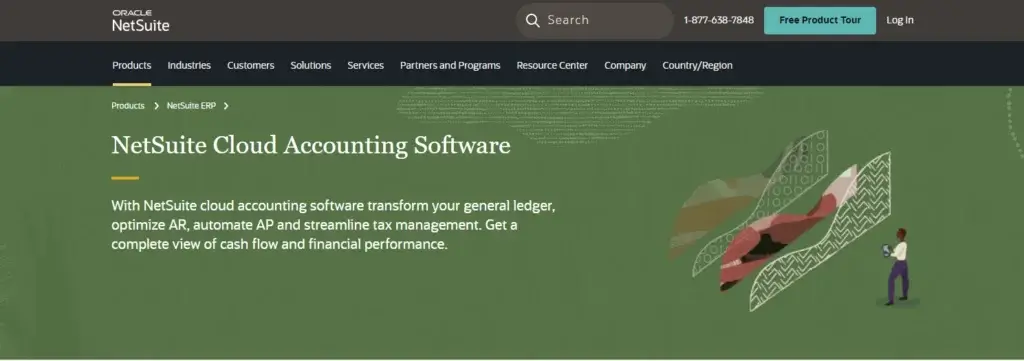
Pros and Cons
A balanced view: what you’ll love and what to consider
Every ERP system has trade-offs, and NetSuite is no exception. While it offers powerful features that can transform how you manage finance and operations, it also comes with a learning curve and pricing that might not suit every team.
Let’s break it down clearly so you can decide if the benefits outweigh the drawbacks for your business.
Positive
✅ All-in-one platform
✅ Highly scalable
✅ Cloud-based access
✅ Deep reporting & analytics
Negative
❌ High upfront costs
❌ Steep learning curve
❌ Implementation time
❌ Customisation complexity
✅ Pros of NetSuite
- All-in-one platform
NetSuite consolidates financials, CRM, inventory, procurement, and HR into a single integrated system. You no longer need multiple tools or manual data transfers between departments. - Highly scalable
Whether you’re managing one entity or a multinational operation, NetSuite adapts to your business structure. It’s ideal for companies planning for growth or preparing for IPO readiness. - Cloud-based access
Access your data in real time, from anywhere in the world. NetSuite’s cloud-first infrastructure supports hybrid work environments and global teams without requiring on-premise servers. - Deep reporting & analytics
Built-in tools like SuiteAnalytics let you generate real-time dashboards, financial statements, and custom reports. Drill into metrics at the transaction level with just a few clicks. - Automation tools
Automate time-consuming tasks like journal entries, approval workflows, billing cycles, and revenue recognition. This reduces manual errors and saves hours each month. - Global-ready
NetSuite supports over 190 currencies and 27 languages, with built-in tax compliance for international operations. It’s a strong fit for companies with overseas subsidiaries or global customers.
❌ Cons of NetSuite
- High upfront costs
Pricing is modular and tailored, which can quickly escalate depending on the number of users and features you need. Implementation partners and training add further to the total cost. - Steep learning curve
NetSuite’s feature-rich environment can be overwhelming, especially for smaller finance teams used to simpler software. It requires time and structured onboarding to master. - Implementation time
Deployment is not instant. Depending on customization and data migration needs, setup can take several weeks to several months. Many companies bring in consultants to manage this phase. - Customization complexity
While NetSuite is highly customizable, building advanced workflows or reports often demands SuiteScript or third-party tools. Non-technical users may find this limiting without developer help.
💡 Helpful tip: If your internal team lacks ERP experience, budgeting for post-launch support or managed services can improve long-term ROI.
User Experience
User Interface and Operational Simplicity
When you invest in ERP software, usability matters just as much as functionality. NetSuite is powerful, but how easy is it to actually use on a day-to-day basis?
The answer depends on your team’s experience and how much customization you implement. While it isn’t the most beginner-friendly platform out of the box, it offers significant flexibility and control once you’re up to speed.
🖥️ Interface and Navigation
NetSuite’s dashboard is fully customizable, allowing you to set up real-time KPIs, saved searches, and reports tailored to different roles (like CFOs, controllers, or operations managers). The navigation sidebar provides access to modules like Finance, CRM, Inventory, and Projects, with each module offering deep functionality.
However, new users often describe the UI as “dated” compared to more modern SaaS tools. While functional, it lacks the visual polish of platforms like Xero or QuickBooks Online.
🔄 Customization and Workflows
NetSuite shines when it comes to tailored experiences. You can customise everything – from dashboards and forms to entire approval chains and process automations. However, this flexibility requires effort and, often, help from developers or certified consultants.
💬 User Feedback: Many users appreciate the platform’s power but caution that it takes time and training to unlock its full potential.
📱 Mobile Accessibility
NetSuite offers a mobile app available on iOS and Android. It supports key actions like approvals, reporting, and time tracking. While it’s not a full replacement for the desktop version, it’s handy for field teams and managers on the move.
Integrations and Ecosystem
Connect NetSuite to your favourite apps
A powerful ERP system shouldn’t live in a silo. NetSuite recognizes that modern businesses rely on a tech stack, and it offers an extensive ecosystem of integrations to help everything work together.
Whether you’re syncing with CRM platforms, e-commerce stores, payroll providers, or marketing tools, NetSuite makes it easier to centralize operations.
🔌 Native Integrations and API Access
NetSuite provides built-in integrations with major tools, especially those within the Oracle ecosystem. But it doesn’t stop there. Through its SuiteCloud Platform, you get access to APIs and developer tools that allow your team (or partners) to build and maintain custom integrations.
Popular native integrations include:
- Salesforce – For aligning ERP data with your CRM pipeline
- Shopify & Magento – For syncing orders, inventory, and customer data
- ADP & Paychex – For payroll and HR connectivity
- Expensify – For expense reporting and automation
- Avalara – For automated sales tax compliance
💡 Tip: NetSuite also connects with Zapier, enabling non-technical teams to automate tasks with tools like Google Sheets, Slack, or Trello.
🧱 SuiteApp Marketplace
NetSuite’s own app store, SuiteApp, features hundreds of prebuilt add-ons and extensions. These apps expand NetSuite’s capabilities across functions like:
- Advanced billing
- Field service
- Subscription management
- Localization and tax compliance
- Manufacturing and supply chain workflows
Each app is vetted for compatibility and security, and many are built by Oracle-certified partners.
Pricing and Plans
How much does NetSuite cost?
NetSuite doesn’t follow a traditional pricing page model. Unlike other accounting tools that publish fixed subscription tiers, NetSuite’s pricing is fully customized based on your business size, modules needed, and user count.
This flexibility is great for tailoring the solution to your exact needs, but it also makes pricing less transparent.
💰 How NetSuite Pricing Works
Your total cost will depend on:
- The number of user licenses
- The specific modules you activate (e.g. accounting, CRM, inventory)
- Add-on features like payroll, advanced analytics, or localisation
- Whether you choose implementation support from Oracle or a certified partner
Most companies must go through a discovery call to receive a custom quote.
To give you a general sense, here’s an estimate of typical pricing ranges:
| Plan | Estimated Monthly Price | Best For | Included Features |
| Starter | $999 – $1,499 | Small teams or early-stage companies with basic accounting needs | Core financials, dashboards, limited users |
| Growth | $2,000 – $3,000 | Scaling businesses needing cross-functional management | Accounting + CRM, inventory, project tracking |
| Professional | $3,500+ | Mid-market firms needing advanced ERP capabilities | Multi-entity, custom workflows, SuiteAnalytics |
| Enterprise | Custom | Large/global enterprises with complex compliance needs | All modules, custom development, premium support |
🧾 Implementation and Additional Costs
NetSuite’s biggest cost often isn’t the subscription – it is implementation. Whether done by Oracle or a certified NetSuite partner, setup fees typically range from $10,000 to $100,000+, depending on your project’s scope.
Additional costs to consider:
- Training for staff
- Data migration and cleanup
- Ongoing support or third-party consultants
💡 Tip: Many businesses underestimate these hidden costs. Be sure to factor them into your total cost of ownership over the first 12-18 months.
Alternatives to NetSuite
Compare top competitors
NetSuite might be the gold standard for ERP and enterprise accounting, but it’s not always the best fit for every team. Whether you’re a smaller business, working with a tighter budget, or just want a simpler tool, you have options.
Below is a high-level comparison of NetSuite vs. other top accounting platforms in the market:
| Software | Best For | Starting Price | Key Strengths | Limitations |
| NetSuite | Mid-market to enterprise companies | Custom Quote | Full ERP suite, global scalability, automation | High cost, longer setup |
| Zoho Books | Freelancers and SMBs | Free – $240/yr | Affordable, intuitive, tax-ready | Not built for enterprises |
| FreshBooks | Service-based small businesses | $19+/mo | Time tracking, invoicing, ease of use | Weak inventory, limited scalability |
| QuickBooks Online | SMBs and accountants | $30+/mo | Familiar UI, strong core accounting, ecosystem | Limited multi-entity support |
NetSuite vs. Zoho Books
If you’re running a small business or just starting out, Zoho Books offers a cost-effective, intuitive solution. It includes essentials like invoicing, bank reconciliation, and tax management, without overwhelming you.
Choose Zoho Books if you:
- Need a budget-friendly alternative with a simple UI
- Operate in a single country and don’t need multi-currency
- Want fast setup without an IT team
Stick with NetSuite if you:
- Need global compliance, audit trails, and deep automation
- Have multiple entities or complex business processes
- Require custom roles, workflows, or ERP-level controls
Zoho is great for small teams. NetSuite is built for serious scale.
👉🏼 Read the full Zoho Books review
NetSuite vs. FreshBooks
FreshBooks excels in service-based industries, especially for professionals who bill by the hour. Its interface is clean, mobile-friendly, and easy to pick up – perfect for freelancers, agencies, or consultants.
Go with FreshBooks if you:
- Need time tracking and project-based invoicing
- Are a solo operator or small team in a creative/service field
- Prefer simplicity over deep configuration
Opt for NetSuite if you:
- Manage product-based or inventory-heavy operations
- Need advanced accounting rules and reporting automation
- Operate across departments, countries, or currencies
FreshBooks makes billing simple. NetSuite makes business operations scalable.
👉🏼 Read the full FreshBooks review
NetSuite vs. QuickBooks Online
QuickBooks is the most widely used small business accounting software in the U.S. It strikes a balance between capability and usability, with robust features like payroll, inventory, and built-in tax tools.
Pick QuickBooks if you:
- Want a familiar, accountant-friendly interface
- Run a small to medium-sized business with U.S. operations
- Need integrations with payroll, time tracking, or banking apps
Stay with NetSuite if you:
- Need real-time consolidation across multiple entities or locations
- Operate in regulated industries with complex reporting needs
- Want end-to-end visibility across finance, operations, and sales
QuickBooks is a smart choice for growth-stage businesses, but NetSuite is where you go when growth becomes complexity.
👉🏼 Read the full QuickBooks review
🧠 Final Thought on Alternatives
NetSuite isn’t a “better vs. worse” decision – it’s a “what fits your complexity” decision.
If you’re a small team looking for a fast start, Zoho Books, FreshBooks, or QuickBooks will get you moving without heavy setup. But if you’re planning for scale, compliance, and automation, NetSuite is one of the few platforms that can grow with you, without outgrowing you.
📌 Still unsure which tool is right for you?
Explore our full accounting software comparison guide to see how all the top tools stack up across pricing, features, and user feedback.
Security and Compliance
Your financial data deserves top-tier protection
When you’re dealing with sensitive financial data, security isn’t a nice-to-have. It’s non-negotiable. NetSuite, backed by Oracle, is built with enterprise-grade protections designed to keep your information safe, compliant, and always accessible.
Whether you operate in a regulated industry or just want peace of mind, NetSuite checks all the critical boxes.
🔐 Data Security Features
NetSuite employs a multi-layered security approach that includes:
- Role-based access controls (RBAC): You control who sees what at every level
- Two-factor authentication (2FA): Adds a second layer of login protection
- Data encryption in transit and at rest: Secures sensitive financial data end-to-end
- Redundant data centres: Located globally for uptime, disaster recovery, and compliance
💡 Tip: Admins can also set up IP address restrictions and audit logs for enhanced tracking and control.
📋 Compliance Certifications and Standards
NetSuite is compliant with a range of international security and privacy standards, including:
- SOC 1, SOC 2, and SOC 3
- ISO/IEC 27001 and 27018
- GDPR (General Data Protection Regulation)
- HIPAA (for healthcare-related use cases)
- SOX (Sarbanes-Oxley) readiness for public companies
This makes it especially useful for businesses in finance, healthcare, retail, and multinational operations where regulatory scrutiny is high.
🔄 Audit and Reporting Controls
NetSuite’s built-in tools support real-time audit trails and automated compliance reporting. Every transaction is traceable, editable only with permission, and logged in a way that satisfies external auditors.
Conclusion
Is NetSuite the Right Accounting Tool for You?
If your business is scaling fast, juggling multiple entities, or struggling with disconnected financial systems, NetSuite is one of the most complete ERP platforms available.
It’s not just accounting software – it’s a financial operating system.
With powerful automation, real-time insights, and global readiness baked in, NetSuite empowers finance leaders to move beyond spreadsheets and manage operations with clarity and control.
But it’s not the right fit for everyone.
If you’re a freelancer or small business with straightforward needs, more agile tools like Zoho Books, FreshBooks, or QuickBooks may serve you better, for less money and less complexity.
✅ Choose NetSuite if:
- You need ERP-grade accounting, not just basic books
- You operate across regions, currencies, or subsidiaries
- You’re investing in long-term growth and automation
❌ Consider alternatives if:
- You’re a small team or solopreneur
- Budget and setup time are deal-breakers
- You don’t need advanced financial compliance
📌 Still deciding? Use our accounting software comparison guide to find the best tool for your business stage.
Have more questions?
Frequently Asked Questions
1. What is NetSuite used for?
NetSuite is a cloud-based ERP platform used for managing core business processes, including accounting, inventory, order management, CRM, and human resources. It centralizes operations across departments and subsidiaries.
2. Is NetSuite good for small businesses?
NetSuite is typically best for mid-sized to large businesses. While it can work for smaller companies, its cost, complexity, and implementation timeline may be too much for those needing only basic accounting features.
3. How much does NetSuite cost per month?
NetSuite pricing varies based on the number of users, modules selected, and implementation services. Most businesses spend between $999 to $3,000+ per month, plus setup costs.
4. What are the disadvantages of NetSuite?
Key drawbacks include high upfront costs, a steep learning curve, and long implementation times. Customizing NetSuite often requires technical support or a certified implementation partner.
5. Does NetSuite support multi-currency and global operations?
Yes. NetSuite is designed for international businesses, offering support for 190+ currencies, 27+ languages, and compliance with global tax regulations like VAT, GST, and GDPR.
6. Is NetSuite better than QuickBooks?
NetSuite is more powerful and scalable than QuickBooks, making it better for complex or multi-entity operations. However, QuickBooks is more user-friendly and budget-friendly for small businesses.
7. How long does it take to implement NetSuite?
Implementation can take anywhere from 30 days to 6 months, depending on the modules, customization, and company size. Enterprise deployments often take longer.
8. Can I integrate NetSuite with other software?
Yes. NetSuite integrates with popular tools like Salesforce, Shopify, ADP, and Avalara. It also supports custom integrations via its SuiteCloud developer platform.
9. Is NetSuite secure and compliant?
NetSuite meets enterprise-grade security standards, including SOC 1/2/3, ISO 27001, and GDPR. It offers role-based access, 2FA, and encryption to protect your data.
10. Is there a free trial or demo available for NetSuite?
NetSuite does not offer a traditional free trial. However, Oracle typically provides a custom demo upon request after a consultation with your business team.








