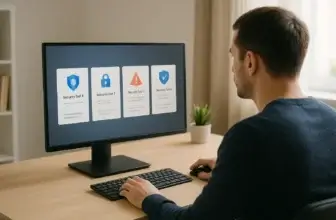Introduction
If you’re running a business, keeping your digital environment safe isn’t optional; it’s mission-critical. And that’s where ESET comes into play.
Founded in 1992, ESET has grown into one of the most trusted cybersecurity companies worldwide. Known for its proactive threat detection and light system impact, it’s widely used across industries that demand both performance and protection. Whether you’re a small business owner or managing a multi-site enterprise, ESET offers tailored antivirus and endpoint protection solutions designed for real-world security challenges.
In this review, you’ll get a clear picture of how ESET performs across essential areas like security tools, system performance, pricing, and user experience. We’ll also cover independent test scores, customer feedback, and how ESET stacks up against competitors like Bitdefender and McAfee.
By the end, you’ll know whether ESET is the right fit for your business in 2025, and why it’s a serious contender in the enterprise antivirus landscape.
🔐 Best for: SMBs, remote teams, and IT admins seeking reliable endpoint protection with minimal performance drag.
Overview
ESET Antivirus Overview
ESET, short for “Essential Security against Evolving Threats,” is a Slovak-based cybersecurity firm with more than three decades of industry experience. While many antivirus brands focus on consumers, ESET has carved a niche in the business cybersecurity space, serving companies of all sizes across 200+ countries.
ESET’s software is known for combining strong heuristic threat detection with minimal system slowdown. It continues to evolve with advanced AI and machine learning integrations that anticipate threats before they cause harm. For businesses, this means reliable protection without sacrificing productivity.
Product Suite
ESET offers a variety of plans built for different user needs. Their most business-relevant products include:
- PROTECT Entry – Basic endpoint protection and centralized management.
- PROTECT Advanced – Adds cloud-based sandboxing and full-disk encryption.
- PROTECT Complete – Includes mail security and cloud app protection.
- PROTECT Enterprise – Advanced threat hunting and EDR (endpoint detection and response).
- PROTECT MDR – Fully managed detection and response by ESET’s security experts.
These tiers allow companies to scale security based on complexity and compliance needs.
Device and OS Compatibility
ESET supports a broad range of devices and systems, making it ideal for hybrid environments:
- Windows (servers and endpoints)
- macOS
- Linux
- Android
- VMware and Citrix environments
- Microsoft 365 integration (via Cloud Office Security)
Whether you’re managing an office with desktops or securing remote laptops across multiple OS environments, ESET ensures your team stays covered.
🖥️ Pro tip: IT admins can manage everything from a cloud-based console, making it easy to monitor and configure endpoints remotely.
Software Specification
Core Features and Security Tools
When evaluating antivirus software for your business, security tools are the core of your decision. ESET doesn’t just provide standard protection; it offers a layered defense model designed for evolving threats, from ransomware to zero-day exploits.
🔍 Malware and Threat Protection
ESET uses a multi-layered approach that includes signature-based detection, behavioral analysis, and cloud-powered scanning. This gives your business a real-time shield against all major threat types:
- Real-time protection: Blocks viruses, trojans, and spyware as they appear.
- Advanced heuristics: Detects new, unknown threats based on behavior patterns.
- Ransomware shield: Actively monitors processes for behavior typical of ransomware.
- Exploit blocker: Focuses on frequently targeted applications like browsers, Java, and email clients.
- Anti-phishing: Protects employees from fraudulent websites trying to steal credentials.
These tools work quietly in the background, ensuring endpoints are secure without interrupting your team’s workflow.
🧰 Additional Tools and Features
ESET goes beyond basic antivirus to deliver business-grade protection:
- Firewall and Network Protection
Built-in firewall keeps unauthorized users and rogue software off your network. Ideal for securing remote teams and BYOD setups. - Secure VPN (Only included with select bundles)
Protects remote workers and encrypts web traffic. Not included by default in business plans, but can be added. - Password Manager
Helps employees generate and store strong passwords securely. This feature is available in select bundles. - Dark Web Monitoring & Identity Theft Protection
Monitors stolen credentials linked to your domain. Alerts admins when employee credentials are leaked. - Parental Controls and Webcam Protection (Consumer editions)
These tools are not relevant for B2B, but are included in home editions.
🧠 Smart business insight: ESET’s centralized console gives IT teams visibility across all endpoints, allowing for quicker isolation and remediation of threats.
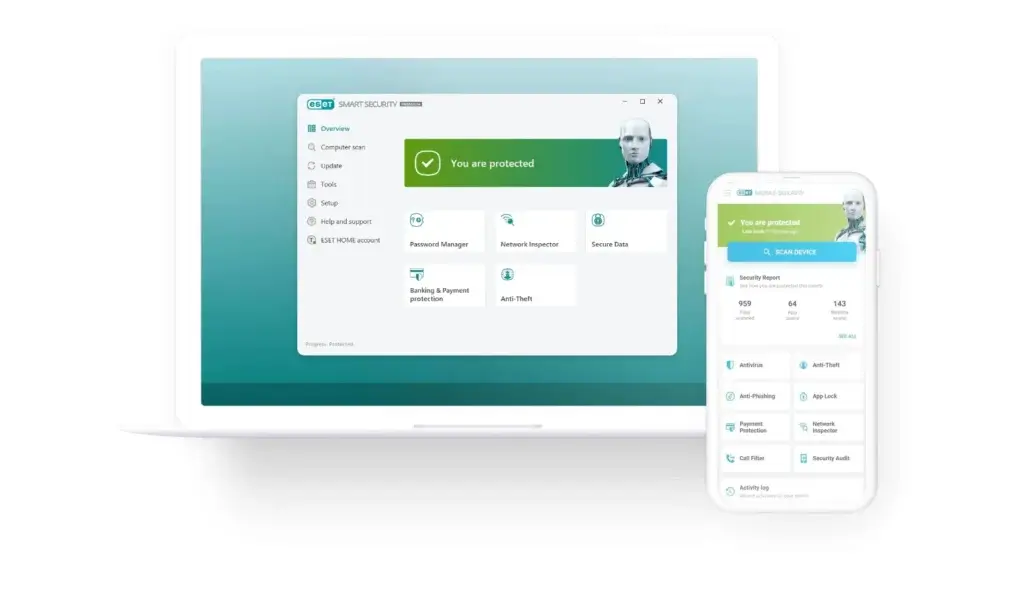
Pros and Cons
Advantages and Disadvantages
Positive
✅ Low system impact
✅ Advanced threat detection
✅ Scalable for SMBs
✅ Centralized cloud console
Negatives
❌ VPN not included by default
❌ Interface slightly outdated
❌ No native macOS firewall
❌ Fewer bundled extras
✅ Pros
Low system impact
ESET is built to run silently in the background without draining CPU or RAM. This makes it ideal for businesses where performance is critical, especially on older machines or resource-sensitive environments.
Advanced threat detection
Using a combination of cloud-based analysis, heuristics, and AI, ESET consistently detects and blocks both known and emerging threats. It’s particularly effective at identifying zero-day attacks before they spread.
Scalable for SMBs
Whether you’re protecting five devices or five hundred, ESET’s modular approach makes it easy to scale. You can start with a lightweight plan and expand features (like EDR or encryption) as your security needs grow.
Centralized cloud console
The ESET PROTECT platform lets IT admins manage every endpoint from a single dashboard. From pushing updates to isolating threats, you have complete control, even across remote and hybrid teams.
❌ Cons
VPN is not included by default
Unlike competitors like Bitdefender or Norton, ESET doesn’t bundle a VPN in most business packages. This can be a downside if you’re looking for an all-in-one suite with built-in secure browsing for remote workers.
Interface slightly outdated
Although functional, the user interface hasn’t seen major visual upgrades in recent years. IT pros won’t mind, but less tech-savvy team members may find it less intuitive compared to flashier competitors.
No native macOS firewall
ESET offers excellent protection on Windows, but Mac users don’t get the same level of native firewall management. Businesses running a mixed-OS environment may need to configure additional protections.
Fewer bundled extras
While ESET focuses on strong core protection, it lacks some of the extras found in other suites like parental controls, file shredders, or performance optimizers, features that may be relevant in consumer setups, but less so for business environments.
Software Capabilities
Performance and User Experience
ESET stands out for delivering powerful protection with minimal disruption to your day-to-day operations. Whether you’re managing a large team or a lean startup, its performance remains consistent across device types and usage levels.
🖥️ System Impact
One of ESET’s biggest strengths is its low system resource consumption. It uses a multi-threaded scanning engine that minimizes CPU usage during both active scans and real-time protection.
- Quick startups and no noticeable lag during tasks.
- Ideal for businesses running on legacy hardware or resource-light laptops.
- Background updates and scans are barely noticeable to end users.
💡IT teams won’t need to worry about employees complaining of “slow computers” caused by antivirus scans.
⚡ Scan Speed and Updates
ESET delivers fast and efficient scans with minimal interruption:
- The initial full scan is thorough and fast compared to industry averages.
- Subsequent scans are significantly faster thanks to smart caching.
- Automatic updates ensure your protection engine is always current without manual intervention.
🛠️ Admins can schedule scans during off-hours or automate them for less tech-savvy users.
🧭 Ease of Setup and Navigation
Setting up ESET is straightforward, even for businesses without a full-time IT department.
- Installation takes just a few minutes.
- Devices can be configured and deployed remotely via the cloud console.
- Policies and user roles are easy to assign.
The centralized dashboard, ESET PROTECT, is packed with features but logically organized, making it manageable even for first-time admins.
📱 Mobile App and Remote Usability
ESET also provides mobile management features via ESET Endpoint Security for Android, giving you:
- Anti-theft and remote wipe capabilities.
- App control and SMS/call filtering.
- Seamless integration with ESET PROTECT for remote monitoring.
While there’s no dedicated iOS app with equal functionality, Apple devices can still be tracked and managed using enterprise tools and MDM compatibility.
Business advantage: You can manage everything from a single pane of glass, including mobile endpoints, employee laptops, and office servers, even if they’re spread across different locations.
Lab Results
Independent Test Lab Results
When selecting antivirus software for your business, you can’t rely on marketing claims alone. That’s why independent testing from labs like AV-Test and AV-Comparatives is essential. ESET consistently earns high marks for protection, performance, and usability, key metrics that matter in real-world business environments.
AV-Test Results
In the most recent 2025 AV-Test evaluations, ESET received strong scores across the board:
- Protection: 6/6
Effectively blocked 100% of widespread malware and 99.7% of zero-day attacks. - Performance: 6/6
Barely impacted system speed during routine tasks like file copying, launching apps, or downloading. - Usability: 5.5/6
Minimal false positives during legitimate software installations and website visits.
📌 Note: While it slightly lagged in usability due to one or two false warnings, its overall performance remains top-tier.
AV-Comparatives Results
ESET also performed well in AV-Comparatives‘ Business Security Tests:
- Real-World Protection Test: 99.5% detection rate with zero compromised systems.
- False Positives: Low, among the best in class.
- Performance Test: Ranked among the lightest solutions, ahead of heavier suites like McAfee and Kaspersky.
These results reflect a mature, enterprise-grade solution with a proven track record, especially important for risk-averse industries like finance, legal, and healthcare.
📊 How it stacks up
Compared to competitors, ESET may not always rank first, but its consistency and stability are where it wins. It doesn’t swing wildly between test results, giving your IT team confidence in long-term protection.
Pricing and Packages
Pricing and Plans for ESET Antivirus
ESET offers a modular pricing structure that lets you pay for exactly what your business needs, and nothing more. Whether you’re a small team or a large distributed workforce, there’s a tier designed to match your security requirements and IT resources.
All business plans include centralized management via the ESET PROTECT console, and pricing typically scales based on device count and feature complexity.
| Plan Name | Core Features | Ideal For |
| PROTECT Entry | Endpoint + File Server Security | Small businesses starting with antivirus |
| PROTECT Advanced | + Cloud Sandbox + Full Disk Encryption | SMBs with sensitive data |
| PROTECT Complete | + Mail Security + Cloud App Protection | Hybrid teams using Microsoft 365 |
| PROTECT Enterprise | + EDR Tools + Threat Hunting | Enterprises with in-house IT teams |
| PROTECT MDR | Managed Detection and Response (24/7) | Organizations needing outsourced security |
💵 Pricing Snapshot (approximate, varies by region and volume):
- Starts at $239.40/year for 5 devices with PROTECT Entry.
- Volume discounts available for 25+ devices.
- Add-ons (Encryption, Mail Security, etc.) can be purchased separately.
💡 Free Trials and Guarantees
- 30-day free trial available on most business plans.
- Flexible licensing options with monthly or annual billing.
- No hidden renewal hikes, unlike some consumer-grade antivirus vendors.
💼 Is it worth it?
If you’re a growing business that values proactive protection, transparent pricing, and scalable options, ESET delivers solid ROI, especially when compared to vendors that charge extra for essentials like encryption or console access.
Feedbacks
User Feedback and Reviews
ESET has earned a loyal user base in the business world, especially among IT professionals who appreciate clean deployments, stable performance, and minimal support headaches. Let’s look at what users are saying across trusted review platforms.
🌟 Common Praise
1. Reliable long-term performance
Users often mention that ESET “just works”, no crashes, no constant updates interfering with workflows. Many B2B customers have used it for years without switching.
2. Lightweight on systems
ESET consistently wins praise for its minimal system impact. IT admins appreciate being able to secure endpoints without users noticing slowdowns.
3. Centralized management
The ESET PROTECT cloud console is often highlighted as intuitive and efficient. Managing hundreds of endpoints, rolling out policies, and tracking threats is all streamlined.
4. Excellent detection rates
Users report few, if any, infections once ESET is installed. Even advanced threats are handled effectively, especially with the Advanced or Enterprise tiers.
⚠️ Common Complaints
1. The interface could be modernized
Some users feel the UI is a bit dated compared to newer rivals. While functional, the look and feel haven’t evolved much.
2. Feature fragmentation
Some complain that key features like VPN or encryption require add-ons or plan upgrades. Competitors may bundle more in a base package.
3. Limited mobile support on iOS
The Android protection is strong, but iOS coverage is more limited due to OS restrictions.
⭐ Review Site Ratings
Here’s how ESET performs on top B2B software platforms:
- G2: 4.6/5
Praised for performance, reliability, and ease of use. - Capterra: 4.7/5
Strong reviews from small business owners and IT professionals. - Trustpilot: 4.5/5
High satisfaction from both individual users and businesses.
Final sentiment: Businesses that value efficiency, low maintenance, and proven security over flashy extras tend to stick with ESET and recommend it to others.
ESET VS. Alternatives
Comparison with Other Antivirus Software
Choosing the right antivirus for your business often means comparing side by side. ESET competes with several well-known cybersecurity brands, each with its own strengths. Here’s how it stacks up:
ESET vs. Bitdefender
Bitdefender is known for its feature-rich business suites, including advanced ransomware remediation, VPN, and performance optimization tools. It’s often preferred by businesses that want all-in-one protection with extras included.
ESET, by contrast, focuses on lightweight performance and highly accurate threat detection with fewer bundled tools. It’s ideal if you want lean, scalable protection without paying for extras you may not use.
👉 Choose ESET if you want speed, simplicity, and modular control.
👉 Choose Bitdefender if you need bundled tools like VPN or anti-tracker software.
ESET vs. McAfee
McAfee tends to target enterprise-scale businesses with a full suite of services, including cloud-native threat intel and data loss prevention. However, it’s known for heavier system impact and higher pricing tiers.
ESET outperforms McAfee in system efficiency and ease of management for smaller teams. Its pricing is more transparent, and it’s often easier to deploy without a dedicated IT staff.
👉 Choose ESET if you want reliable protection without resource drain.
👉 Choose McAfee if you’re managing a large corporate environment with a complex security stack.
ESET vs. Kaspersky
Kaspersky offers strong core protection and advanced tools like sandboxing and behavioral analysis. However, geopolitical concerns have led some organizations to avoid it due to regulatory or compliance risks.
ESET offers similar detection performance with fewer red flags in regulated industries. It’s also based in the EU, which may be a safer choice for GDPR-conscious businesses.
👉 Choose ESET if you need compliance-friendly protection with a clean reputation.
👉 Choose Kaspersky if geopolitical concerns are not an issue and you’re focused purely on detection rates.
🥇 What Makes ESET Stand Out?
- Exceptional system performance with nearly zero lag
- Strong global support and documentation
- Clean, no-bloatware interface
- Transparent modular pricing
📉 Where It Falls Short
- No built-in VPN in most plans
- UI could use a visual refresh
- Fewer extras bundled compared to Bitdefender
Conclusion
Is ESET Worth It for Your Business?
If your business values protection, performance, and peace of mind, ESET is one of the smartest investments you can make in 2025. It doesn’t try to dazzle with unnecessary features. Instead, it focuses on doing the essentials exceptionally well, stopping threats, running fast, and staying out of the way.
ESET is especially well-suited for:
- Small to medium businesses that need endpoint protection without IT complexity.
- Remote teams that require secure cloud-based management.
- Regulated industries like finance, legal, and healthcare can’t afford to compromise.
While it may not offer flashy extras like a bundled VPN or a sleek UI, it wins where it counts: strong threat prevention, low overhead, and scalable management.
⭐ Overall Rating: 4.6 out of 5
💼 Is ESET worth it in 2025?
Yes, if you want an antivirus solution that keeps your business protected without dragging down performance or bloating your tech stack.
Have more questions?
Frequently Asked Questions
1. Is ESET good for business use?
Yes, it’s built for business. ESET offers centralized management, scalable pricing, and lightweight performance ideal for SMBs and enterprises alike.
2. What operating systems does ESET support?
It supports Windows, macOS, Linux, and Android. It also integrates with Microsoft 365 and works well in virtual environments like VMware and Citrix.
3. Does this antivirus slow down computers?
No, it’s designed to have a minimal impact on system performance. Most users report no noticeable lag, even during full scans.
4. Is there a free trial available?
Yes, you can get a 30-day free trial on most business plans. It includes access to the full suite of features so you can evaluate before buying.
5. Can it protect remote workers?
Absolutely. Its cloud-based management console allows IT teams to monitor and control security across remote devices and mobile endpoints.
6. Is VPN included in the plans?
Not by default. While some competitors bundle VPNs, ESET offers it as an add-on rather than a standard in business packages.
7. How does it compare to Bitdefender?
Bitdefender includes more bundled tools, but this software delivers faster performance and greater modular control, making it better for lean IT setups.
8. Is it GDPR-compliant?
Yes, it’s based in the EU and adheres to strict data protection and privacy standards, suitable for organizations operating under GDPR.
9. Does it offer protection for email and cloud apps?
Yes, with the Complete and Enterprise tiers, you’ll get protection for Microsoft 365 apps, mail servers, and cloud environments.
10. What kind of support is available?
You’ll get access to email and phone support, a detailed knowledge base, and dedicated business support based on your license tier.