Introduction
Reliable contact information is the lifeblood of modern sales and recruitment. Without verified email addresses and direct phone numbers, your outreach campaigns hit dead ends and your team wastes time chasing bad leads. You might spend hours scouring LinkedIn or bouncing emails off outdated addresses, only to come up empty‑handed. That’s where dedicated contact‑finding tools come in. One of the most talked‑about options is ContactOut, a platform that promises access to a huge repository of verified professional contact data. In this review, you’ll discover what ContactOut offers, how it works, who it suits, and whether its pricing matches the value. By the end, you’ll know if this contact finder deserves a place in your lead generation stack.
What Is ContactOut?
ContactOut is a lead contact database and email‑finding service designed to help salespeople, recruiters, and marketers uncover accurate personal and business email addresses and phone numbers. The company claims to maintain a repository of contact details for more than 300 million professionals across 30 million companies. By combining a Chrome extension with a web‑based search portal, ContactOut integrates directly with LinkedIn and other platforms to surface contact data as you browse profiles. It’s a popular choice among B2B teams who need verified contacts for prospecting, candidate sourcing, or business development.
At its core, ContactOut’s appeal lies in saving you from manual research. Instead of combing through Google results or guessing email patterns, you install the extension, visit a LinkedIn profile, and the tool reveals any associated personal and professional email addresses, phone numbers, and social profiles. Beyond that, a searchable portal allows more targeted searches using criteria like job title, company, location, or industry. The platform also offers AI‑powered personalization, email campaign management, and API access for larger teams. Compliance with regulations such as GDPR and CCPA ensures that data handling aligns with privacy laws.
Key Features
ContactOut‘s Software Specification
A robust contact‑finding tool needs more than a big database. ContactOut bundles several features aimed at streamlining outreach and increasing response rates.
Chrome Extension
The most popular feature is the Chrome extension, which overlays on LinkedIn and GitHub profiles. After installation, you simply click the ContactOut icon when viewing a profile to reveal available email addresses and phone numbers. This instant access eliminates the need to leave LinkedIn to copy and paste names into a separate email finder. The extension also allows you to save prospects directly to lists, tag them with notes, and sync them with your CRM.
Search Portal
For broader prospecting, the web‑based search portal opens up a database of more than 300 million professionals. Using over 20 filters, including job title, seniority level, company size, industry, location, and keywords, you can build segmented lists of leads without browsing individual profiles. The portal is particularly useful when targeting accounts outside LinkedIn or when you want to identify potential customers based on firmographic data.
Email & Phone Finder
ContactOut’s core function is its email and phone finder. By combining data from public sources and proprietary aggregation, the tool delivers verified personal and work email addresses alongside direct phone numbers. The company touts a high email deliverability rate thanks to triple verification and AI‑powered validation algorithms. Phone numbers are also provided when available, though reviews note that phone accuracy is less consistent than emails.
AI Personalizer and Email Campaigns
Beyond list building, ContactOut offers a lightweight email campaign manager. You can create multi‑step outreach sequences, import prospects with one click, and personalize messages at scale. The optional AI Personalizer automatically generates hyper‑personalized email copy based on a prospect’s profile, aiming to improve open and reply rates. While not as advanced as dedicated sales engagement platforms, these tools provide enough functionality for simple outreach campaigns.
Integrations and API Access
ContactOut integrates with major CRM and applicant tracking systems to keep your contact data aligned with existing workflows. Native integrations include Salesforce, HubSpot, Greenhouse, Lever, and Bullhorn. You can push contacts to your CRM lists directly from the extension or portal, eliminating manual data entry. For teams with custom workflows, ContactOut offers an API and a ContactSheets add‑on that imports data directly into Google Sheets. Automation via Zapier supports connections with more than 5,000 other apps.
Bulk Search & Export
If you need to process large volumes of leads, ContactOut’s bulk search and export capabilities help you scale. You can upload a list of names or company domains and retrieve contact data in one batch. Once compiled, your lists can be exported as CSV files or synchronized with your CRM. Bulk access is available on higher‑tier plans and is particularly useful for recruiters and marketing teams running high‑volume outreach.
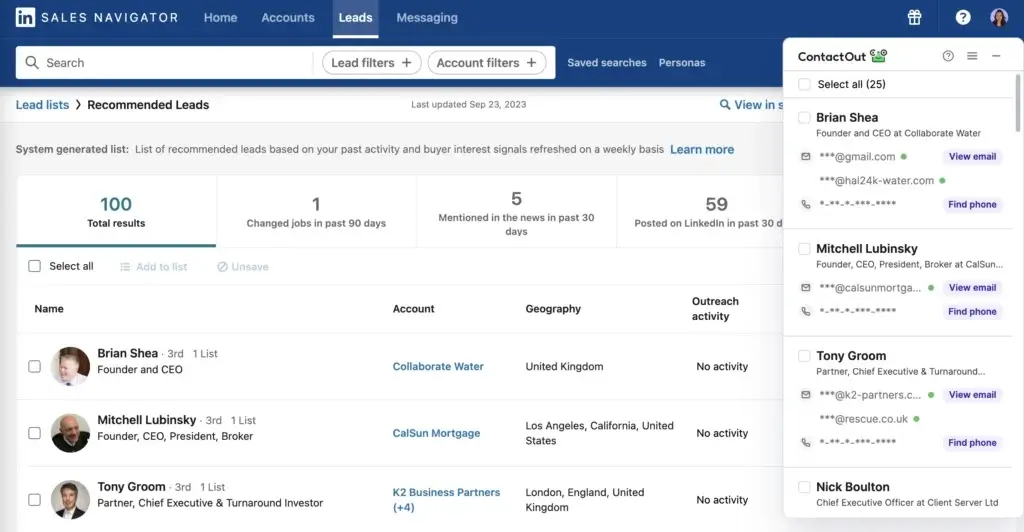
Pros and Cons
Benefits and Limitations of Using ZoomInfo
ContactOut isn’t just a database; it’s designed to remove friction from prospecting and recruitment. Here are some of the key benefits you can expect:
- Speed and efficiency: The Chrome extension surfaces contact details instantly on LinkedIn profiles, saving hours of manual research.
- Data accuracy: Triple‑verified email addresses and AI‑powered verification reduce bounce rates and improve deliverability. You get reliable data rather than outdated guesses.
- Comprehensive coverage: With access to 300 million professionals and 30 million companies, you can find contacts across industries, roles, and locations.
- Integrated workflows: CRM and ATS integrations allow seamless export of leads, so you can maintain a single source of truth and avoid manual copying.
- Flexible search options: Whether you prefer browser‑based outreach or database searches, you can use the Chrome extension or the portal with 20+ filters.
- Compliance and privacy: ContactOut adheres to data privacy laws like GDPR and CCPA, giving you peace of mind when handling personal data.
- Basic outreach tools: Built‑in email campaigns and AI personalization mean you can test outreach within one platform before committing to a full sales engagement suite.
Pros and Cons
Every tool has strengths and weaknesses. Here’s how ContactOut stacks up:
Positive
✅ Extensive database
✅ User‑friendly interface
✅ High email accuracy
✅ Seamless integrations
Negative
❌ Limited credits on free and lower‑tier plans
❌ Requires a LinkedIn account
❌ Phone number accuracy can be inconsistent
❌ Basic campaign features
✅ Pros
- Extensive database providing access to millions of verified email addresses and phone numbers.
- User‑friendly interface via Chrome extension and web portal for quick adoption.
- High email accuracy thanks to triple verification and AI‑powered validation.
- Seamless integrations with major CRMs and ATS platforms.
- Bulk search and export for high‑volume prospecting.
- AI‑powered personalization to improve email response rates.
❌ Cons
- Limited credits on free and lower‑tier plans, with daily or monthly caps that can constrain high‑volume outreach.
- Higher pricing compared with some alternatives for equivalent credit volumes.
- Phone number accuracy can be inconsistent, leading to occasional gaps in data.
- Requires a LinkedIn account to unlock the full power of the Chrome extension, limiting use for those without LinkedIn.
- Basic campaign features; advanced sales engagement requires separate tools.
User Experience
User Experience and Ease of Use
Getting started with ContactOut is straightforward. After creating an account, you install the Chrome extension from the Chrome Web Store. When you visit a LinkedIn or GitHub profile, a sidebar appears showing available emails, phone numbers, and social links. You can add contacts to your lists with one click and tag them for segmentation.
The interface is clean and intuitive. The extension sits unobtrusively on the side of your browser and the portal organizes search filters clearly. Onboarding is minimal; most users can start finding contacts within minutes. The platform offers a knowledge base and email support for troubleshooting. While the tool is powerful, there is a slight learning curve when exploring advanced filters or bulk operations. Some users also report occasional delays when the extension pulls data from the database, but these moments are generally brief.
ContactOut supports collaboration by allowing you to share lists with team members and assign notes. However, advanced collaboration features like automated tagging and reminder notifications are limited compared with more comprehensive CRM solutions. Still, for teams focused on contact discovery rather than full pipeline management, the simplicity is a benefit.

Best Use Cases
Who Should Use ContactOut?
ContactOut works best for professionals who rely on direct outreach and need accurate contact information. Ideal users include:
- Recruiters and talent acquisition specialists: When you need personal email addresses and phone numbers to reach passive candidates on LinkedIn, ContactOut speeds up sourcing.
- B2B sales teams: SDRs and account executives looking to build a pipeline can quickly find decision‑maker contact details, enrich leads, and integrate them into their CRM.
- Marketing teams: Marketers running account‑based marketing or event outreach can build targeted lists based on industry, job title, or company size.
- Founders and small business owners: With a manageable monthly subscription, entrepreneurs can discover prospects and partners without expensive enterprise tools.
- Agency recruiters: Staffing and search firms handling multiple clients benefit from the high volume of verified contacts and CRM integrations.
If your outreach volume is low, the free plan might suffice. But if you send frequent cold emails or need verified phone numbers, upgrading to a paid tier makes sense.
Pricing and Plans
How much does ContactOut cost?
ContactOut offers several pricing tiers to suit different users. The exact pricing can fluctuate, so always check the company’s website for current rates. Typical plans include:
- Free plan: A no‑cost tier that grants the Chrome extension and a limited number of email lookups. It usually allows around 100 email and phone lookups per month, roughly 5 per day, plus the ability to search LinkedIn and GitHub profiles. The free plan is ideal for individuals who occasionally need contact details without committing to a subscription.
- Email (Sales) plan: Priced around $49–$79 per month when billed annually, this plan unlocks unlimited email lookups and about 300 monthly exports. It includes CRM integrations, bulk email exports, and access to the basic campaign builder. This tier suits sales professionals who focus primarily on email outreach and need a higher volume of leads.
- Email + Phone (Recruiter) plan: Starting around $99–$199 per month, this plan adds unlimited phone lookups and up to 600 exports per month. It provides deeper access to phone numbers, additional contact information, and more advanced search filters. Recruiters and talent acquisition specialists benefit most from this tier, as it delivers the extra data needed for candidate outreach.
- Team/Enterprise plan: A custom‑priced option for organizations with multiple users or high‑volume requirements. In addition to everything in the Recruiter plan, it includes API access, larger export limits, dedicated account management, and expanded collaboration features. Teams that need to sync ContactOut data across departments or integrate it into proprietary systems will find value here.
Keep in mind that credits do not roll over; unused credits expire monthly. Some competitors offer rollover credits, so consider how many contacts you expect to find each month when choosing a plan.
Competition
ContactOut Alternatives and Competitors
If you feel ContactOut’s credit limits, pricing, or data coverage don’t fully meet your needs, several strong alternatives offer different strengths for sales, recruiting, and lead generation. Here are four platforms worth considering.
Lusha
Lusha is one of the most widely used B2B data tools, known for its accuracy and fast enrichment.
Why consider Lusha:
- Large database of direct dials and work emails
- Strong compliance posture (GDPR and CCPA aligned)
- Easy Chrome extension for LinkedIn and company pages
- Ideal for teams that need phone-heavy prospecting
Best for: sales and SDR teams that rely on phone outreach and need fast, high-accuracy B2B data.
Alta AI
Alta AI focuses on AI-driven lead sourcing, research automation, and high-quality data enrichment. It’s a modern alternative for teams looking for deeper context, not just contact info.
Why consider Alta AI:
- AI agent that researches companies and personas automatically
- Real-time enrichment and segmentation
- Strong ICP matching capabilities
- Designed for fast-moving sales teams
Best for: users who need smarter, AI-powered research to reduce manual data work and improve targeting accuracy.
SmartReach AI
SmartReach AI is not just an email finder. It’s a unified platform combining lead data, research automation, and multichannel outreach.
Why consider SmartReach AI:
- Generates hyper-relevant lead lists using multiple data providers
- AI research agent replaces manual prospect research
- Buyer intent signals show who’s actively in market
- Includes outreach automations across email, LinkedIn, and WhatsApp
Best for: sales teams that want accurate contact data plus the ability to run full outreach sequences from one platform.
Reply.io
Reply.io combines data sourcing with a powerful sales engagement platform, making it a strong alternative if you want both contacts and outreach automation.
Why consider Reply.io:
- Built-in email finder and LinkedIn data collection
- Multichannel sequences across email, voice, SMS, and social
- Inbox rotation, warm-up, and deliverability tools
- Solid reporting and team collaboration features
Best for: users who want a single tool for both contact discovery and outbound sales execution.
Comparison Table
| Tool | Main Strength | Best For |
| ContactOut | Accurate emails from LinkedIn with a simple Chrome extension | Recruiters and SDRs needing verified email data fast |
| Lusha | Highly accurate B2B emails and direct dials with strong compliance | Teams relying heavily on phone outreach and B2B prospecting |
| Alta AI | AI-driven lead sourcing, real-time research automation, deep enrichment | Sales teams needing smarter ICP matching and automated research |
| SmartReach AI | Unified lead data, AI research, intent signals, and multichannel outreach | Teams wanting lead generation plus full outreach sequences in one platform |
| Reply.io | Built-in data discovery with multichannel sales engagement tools | Users needing both contact discovery and outbound automation |
Best Uses
Tips to Maximize Your ROI With ContactOut
To get the most out of ContactOut, follow these best practices:
- Define your ideal customer or candidate profile before searching. Use the portal’s filters to narrow by job title, seniority, industry, and location. Precise searches yield higher quality lists and avoid wasting credits.
- Verify emails before sending by taking advantage of ContactOut’s built‑in verification. You can also run a quick test campaign to check deliverability before committing to a large send.
- Integrate with your CRM or ATS to ensure all contact data flows into your pipeline. Automated exports reduce manual work and keep your records up to date.
- Use the AI Personalizer sparingly. While it can help craft a first draft, always review and tweak messages to match your brand voice and avoid generic copy.
- Monitor your credit usage. Credits reset monthly, so plan your searches and exports strategically. High‑volume teams may need to upgrade to avoid running out.
- Combine ContactOut with other intelligence tools. For example, pair it with buyer intent platforms, website analytics, or conversation intelligence to prioritize prospects who are actively researching solutions.
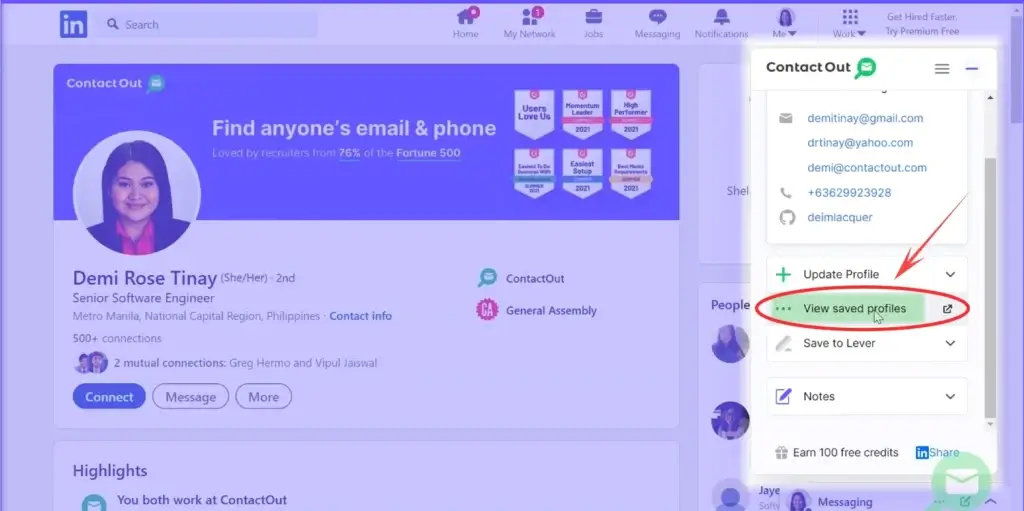
Conclusion
Final thoughts
ContactOut is a powerful contact‑finding solution that delivers verified email addresses and phone numbers at scale. Its combination of a Chrome extension, search portal, AI personalization, and CRM integrations makes it an attractive choice for recruiters and sales teams who rely heavily on LinkedIn. The platform excels at email accuracy and offers an intuitive user experience, but it comes with credit limitations and pricing that may be steep for users with high outreach volumes. Phone data can be hit or miss, and advanced campaign features require separate tools. Overall, if you need reliable contact information and value seamless LinkedIn integration, ContactOut deserves serious consideration. Weigh your budget and volume needs against alternative platforms to determine the best fit for your lead generation strategy.
FAQs
Frequently Asked Questions
1. Does ContactOut have a free trial?
Yes. ContactOut offers a free plan that lets you install the Chrome extension and perform a limited number of email and phone lookups, typically around 100 per month, without a credit card.
2. How accurate is ContactOut’s data?
The company claims high accuracy thanks to triple verification and AI validation. User reviews generally report high email deliverability, though phone numbers are less consistent.
3. Can I export contacts directly into my CRM?
Absolutely. ContactOut integrates with popular CRMs like Salesforce and HubSpot, as well as ATS systems, so you can push leads to your database with one click. An API and Zapier support extend integration options.
4. What happens if I don’t use all my credits?
ContactOut’s credits typically expire at the end of each billing cycle and do not roll over. Plan your monthly outreach to avoid losing unused credits.
5. Is ContactOut compliant with data privacy laws?
Yes. The platform states that it complies with GDPR and CCPA, and it provides mechanisms to request the removal of personal data upon request.
6. Does ContactOut work without a LinkedIn account?
You can use the search portal without LinkedIn, but the full functionality of the Chrome extension, such as instantly revealing contact details on profiles, requires linking your LinkedIn account.
7. Can I send emails directly from ContactOut?
ContactOut includes a basic campaign tool for sending multi‑step email sequences. It’s suitable for simple outreach but lacks the advanced automation, A/B testing, and analytics of dedicated sales engagement platforms.
8. How does ContactOut compare to Hunter.io?
Hunter.io specializes in domain‑based email searches and offers affordable plans starting around $49 per month. It excels at finding business emails associated with a company’s domain, but provides fewer personal emails and lacks LinkedIn integration. ContactOut offers a larger database of personal and professional emails and deeper LinkedIn integration, but at a higher price point.
9. Is ContactOut suitable for small businesses?
Yes, particularly if you need verified contact data for occasional outreach. The free plan offers a taste of the service, and the lower‑tier paid plan can suffice for small teams. Be mindful of credit limits; heavy outreach may require a higher plan or exploring alternatives with rollover credits.
10. How do I remove my information from ContactOut’s database?
If you find your personal data in ContactOut and want it removed, you can submit a removal request through the company’s privacy policy page or contact their support. They will process your request in line with privacy regulations.







